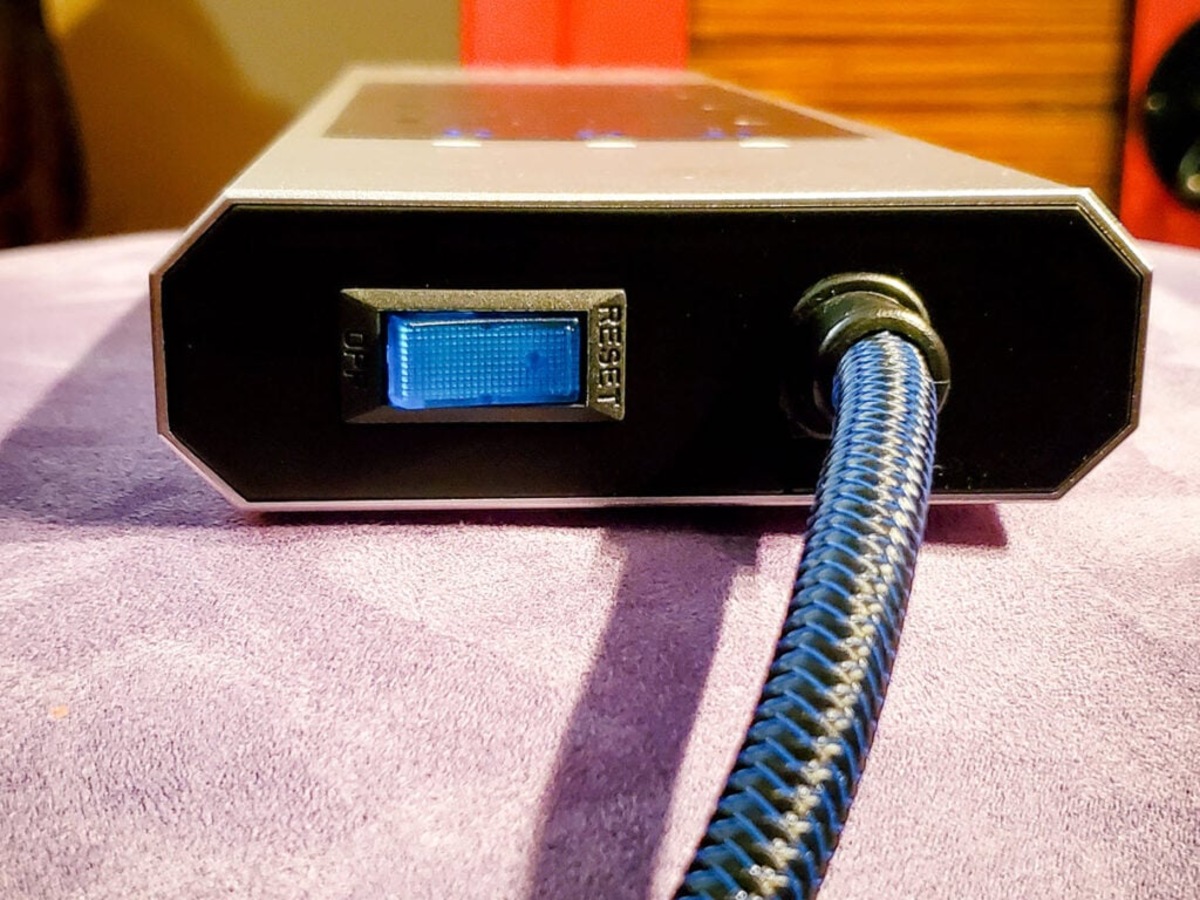
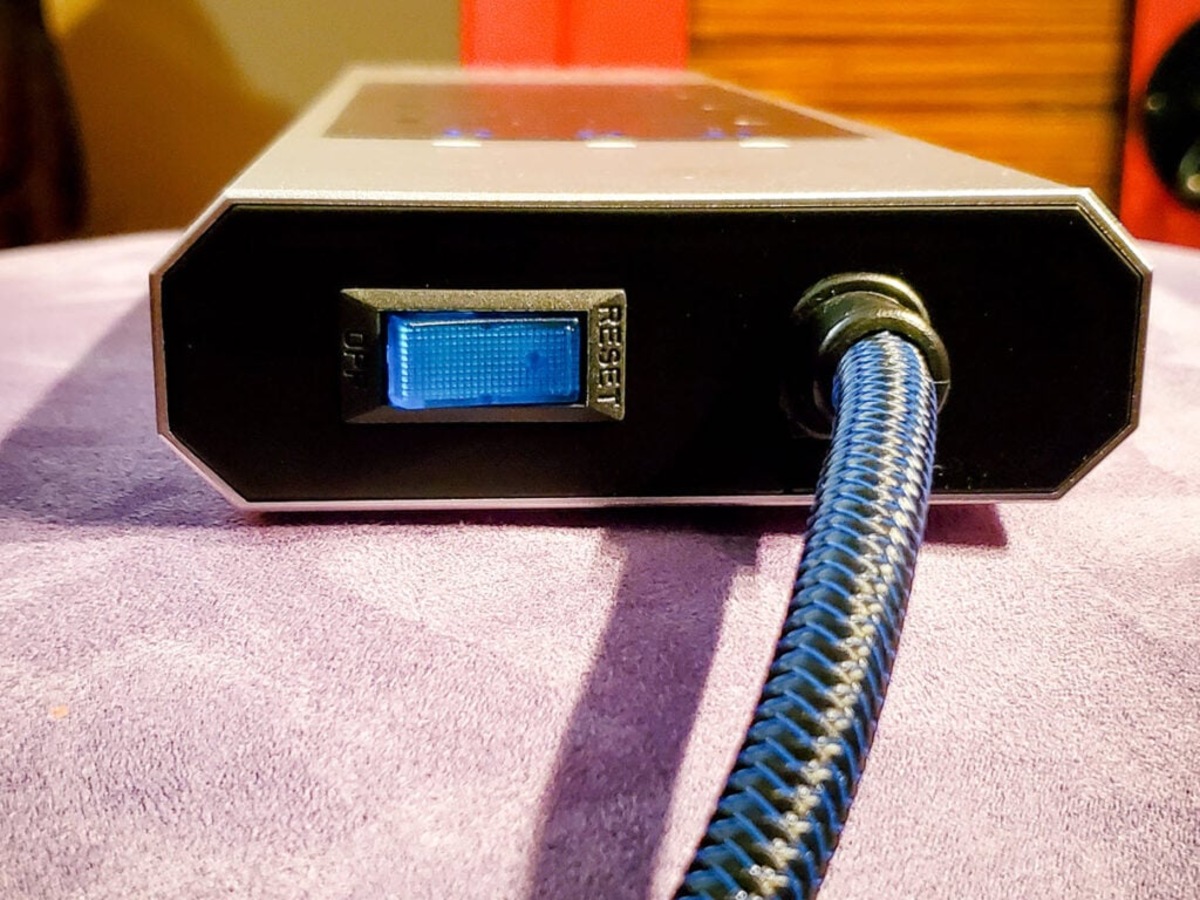
Articles
Why Is My Surge Protector Blinking
Modified: May 6, 2024
Discover why your surge protector is blinking and find helpful articles to troubleshoot the issue and ensure the safety of your devices.
(Many of the links in this article redirect to a specific reviewed product. Your purchase of these products through affiliate links helps to generate commission for Storables.com, at no extra cost. Learn more)
Introduction
A surge protector is an essential device that helps protect our electronic devices from power surges. It acts as a barrier between the devices and the electrical outlet, preventing any excess voltage from damaging them. However, there may be times when you notice that your surge protector is blinking, and you may wonder why this is happening.
In this article, we will delve into the reasons behind a blinking surge protector and what you can do to resolve the issue. Understanding these reasons will help you identify and address any potential risks to your electronic devices.
But first, let’s take a closer look at what surge protectors are and how they work.
Key Takeaways:
- Protect your electronic devices by understanding and addressing the reasons behind a blinking surge protector. Check power load, connections, and consider a replacement to ensure reliable surge protection.
- Overloaded power strips, faulty connections, power surges, and faulty surge protectors can cause blinking. Take proactive steps to resolve issues and safeguard your electronic devices.
Read more: Why Is My Surge Protector Buzzing
Understanding Surge Protectors
A surge protector, also known as a surge suppressor or a power strip with surge protection, is a device designed to protect electronic devices from voltage spikes or surges. These surges can occur due to several factors, such as lightning strikes, power outages, or fluctuations in the electrical grid.
The main function of a surge protector is to divert the excess voltage from the power supply to the ground, preventing it from reaching the connected devices. It does this by utilizing metal oxide varistors (MOVs) or gas discharge tubes (GDTs) that absorb the excess voltage and redirect it safely away.
Surge protectors come in various forms, including power strips with built-in surge protection, wall-mounted units, and even ones integrated into electrical outlets. They typically have multiple outlets, allowing you to plug in multiple devices simultaneously.
It’s important to note that while surge protectors offer some level of protection against power surges, they are not foolproof. In the event of a severe surge, the surge protector may absorb the excess voltage but sacrifice itself in the process.
Now that we have a basic understanding of surge protectors, let’s dive into the reasons why your surge protector might be blinking.
Reasons for Blinking Surge Protectors
When you notice your surge protector blinking, it is a sign that something might be wrong with either the device or the electrical setup. Below, we will explore some common reasons for blinking surge protectors:
- Overloaded Power Strip: One of the most common reasons for a blinking surge protector is overloading. If you have connected too many devices to the power strip, exceeding its maximum load capacity, it can cause the surge protector to blink. The excessive power demand puts strain on the internal circuitry, triggering the blinking as a protective measure.
- Faulty Connections: Another possible cause of blinking surge protectors is a loose or faulty connection. If the plug of the surge protector is not securely inserted into the wall outlet or if the cables connecting the devices are not properly plugged in, it can lead to intermittent power supply and result in the blinking of the surge protector.
- Power Surges: Despite the presence of surge protectors, power surges can still occur. In the event of a sudden surge in voltage, the surge protector will attempt to divert the excess energy. However, in cases of significant or repeated power surges, the surge protector may momentarily blink to indicate that it is actively protecting the connected devices.
- Faulty Surge Protector: In some instances, the blinking may be a sign of a faulty surge protector itself. Over time, surge protectors can wear out or become damaged. This can lead to issues such as internal component failures or ineffective diverting of excess voltage. If you suspect that the surge protector is faulty, it may be necessary to replace it.
Now that we have explored some of the reasons behind blinking surge protectors, let’s move on to how you can resolve these issues and ensure the proper functioning of your surge protector.
Overloaded Power strip
An overloaded power strip is a common reason for a blinking surge protector. Power strips have a maximum load capacity, which indicates the maximum amount of power they can handle. When you exceed this capacity by plugging in too many devices, it puts strain on the power strip’s internal circuitry, resulting in blinking or even complete failure.
To resolve the issue of an overloaded power strip, follow these steps:
- Identify the load capacity: Check the specifications or label on your power strip to determine its maximum load capacity. This information will help you gauge how many devices you can safely plug into the power strip.
- Unplug unnecessary devices: Take a look at the devices plugged into the power strip and unplug any that are not in use or are unnecessary. This will reduce the overall power demand on the power strip and alleviate the strain on its circuitry.
- Distribute power evenly: If you have several high-powered devices, such as computers or appliances, avoid plugging them all into the same power strip. Instead, distribute them across multiple power strips or electrical outlets to balance the power load.
- Consider a higher capacity power strip: If you frequently find yourself needing to plug in multiple devices, it may be worth investing in a power strip with a higher load capacity. This will provide you with more outlets and the ability to handle a greater power load.
By following these steps, you can prevent overloading your power strip and eliminate the blinking issue in your surge protector. Remember, it’s crucial to prioritize the safety and longevity of your electronic devices by using surge protectors responsibly.
Faulty Connections
Faulty connections can contribute to the blinking of a surge protector. If the plug of the surge protector is not securely inserted into the wall outlet or if the cables connecting the devices are loose or improperly plugged in, it can disrupt the flow of power and result in intermittent electrical supply.
To address the issue of faulty connections and resolve the blinking problem, consider the following steps:
- Check the plug: Ensure that the plug of the surge protector is firmly inserted into the wall outlet. Any looseness or instability can cause the connection to be unstable and lead to power interruptions.
- Inspect the cables: Examine the cables connected to the surge protector and the devices. Look for any frayed or damaged cables that may be causing intermittent power supply. If you find any, replace them immediately to ensure a secure connection.
- Securely plug in the devices: Double-check that all devices plugged into the surge protector are properly connected. Push the plugs firmly into the outlets to ensure a snug fit and reliable power connection.
- Consider a different outlet: If the blinking continues even after verifying all connections, try plugging the surge protector into a different outlet. Sometimes, the problem may lie with the specific outlet, such as loose wiring or faulty grounding.
By taking these steps to address faulty connections, you can improve the stability of the electrical connection and resolve the blinking issue in your surge protector. Remember to always prioritize safety and ensure that all connections are secure to prevent any potential damage to your electronic devices.
Read more: Why Is My Surge Protector Not Working
Power Surges
Power surges are sudden spikes in voltage that can occur in the electrical system. These surges can stem from various sources, including lightning strikes, utility grid issues, or even malfunctioning appliances in your home. While surge protectors are designed to mitigate the effects of power surges, they may still trigger blinking as a protective measure.
Here are some important points to understand about power surges and their impact on surge protectors:
- Surge protector response: When a power surge occurs, the surge protector detects the excess voltage and quickly redirects it to the grounding system. This process happens almost instantaneously to prevent the surge from reaching your connected devices. However, during this redirection, the surge protector may momentarily blink to indicate that it is actively protecting against the surge.
- Severity of power surges: Power surges can vary in severity. Minor surges may not cause noticeable blinking, while larger surges can trigger more frequent blinking or even cause the surge protector to shut down temporarily. If you experience frequent or severe power surges, it may be worth considering additional protection measures like whole-house surge protectors.
- External factors: Factors like lightning strikes or power outages in your area can contribute to power surges. While surge protectors can help handle minor surges, extremely high voltage spikes from lightning strikes can overwhelm even the best surge protectors. In these cases, it’s crucial to unplug sensitive electronic devices to protect them from potential damage.
- Surge protector lifespan: It’s important to note that surge protectors have a limited lifespan. After multiple instances of power surges, they may become less effective or even fail altogether. If you consistently experience power surges, monitor the performance of your surge protector and consider replacing it periodically to ensure optimal protection.
By understanding the nature of power surges, you can gain insight into why your surge protector may be blinking. While blinking during power surges is normal, it’s essential to stay vigilant and take additional precautions if you frequently experience severe surges in your area.
Check if the surge protector is overloaded or if there is a wiring issue. Unplug some devices and reset the surge protector to see if the blinking stops. If not, it may be time to replace it.
Faulty Surge Protector
In some cases, the blinking of your surge protector may be a sign of a faulty device. Over time, surge protectors can wear out or become damaged, which can affect their effectiveness in protecting against power surges. If you suspect that your surge protector is faulty, it is crucial to address the issue promptly.
Here are some signs that your surge protector may be faulty:
- Frequent blinking: If your surge protector blinks frequently, even in the absence of power surges or overloading, it may indicate an internal issue. Faulty components within the surge protector can cause instability and lead to recurring blinking.
- Visible damage: Inspect your surge protector for any visible signs of damage, such as frayed cables, scorch marks, or melted plastic. These physical indications are clear indicators of a faulty surge protector that needs immediate replacement.
- Inconsistent protection: A faulty surge protector may fail to provide adequate protection against power surges. If you notice that your connected devices are still experiencing damage or malfunctions despite having a surge protector in place, it may be a sign that the device is no longer functioning correctly.
- Age and warranty: Surge protectors typically have a limited lifespan, and their effectiveness can diminish over time. If your surge protector is several years old, it may be prudent to replace it, especially if it is no longer covered under warranty.
If you suspect that your surge protector is faulty, follow these steps to address the issue:
- Disconnect the surge protector: Unplug the surge protector from the wall outlet and disconnect all devices connected to it. This ensures that there is no electrical current flowing through the potentially faulty surge protector.
- Replace the surge protector: Purchase a new surge protector from a reputable brand or manufacturer. Look for one that offers adequate protection for your devices, has a high joule rating, and provides a warranty for added peace of mind.
- Properly install the new surge protector: Follow the manufacturer’s instructions to install the new surge protector correctly. Ensure that all connections are secure, and the devices are plugged into the surge protector as intended.
By replacing a faulty surge protector, you can ensure the continued protection of your electronic devices against power surges and prevent potential damage or malfunctions.
Resolving Blinking Issues
If you’re experiencing a blinking surge protector, there are several steps you can take to address and resolve the issue. By following these troubleshooting methods, you can ensure the proper functioning of your surge protector and protect your connected electronic devices.
- Check Power Load: Evaluate the power load on your surge protector to ensure it is not overloaded. Unplug any unnecessary devices and distribute high-powered devices across multiple power strips or outlets. This will help alleviate strain on the surge protector’s circuitry and prevent blinking caused by an overloaded power strip.
- Check Connections: Inspect the connections of your surge protector, ensuring that the plug is securely inserted into the wall outlet and that all device cables are properly plugged in. Loose or faulty connections can disrupt the power supply and lead to blinking. Reinsert or replace any faulty cables and ensure all connections are secure.
- Replace Surge Protector: If you’ve ruled out overloading and faulty connections, it may be necessary to replace the surge protector. Over time, surge protectors can wear out or become damaged, affecting their ability to provide reliable protection against power surges. Purchase and install a new surge protector from a reputable brand to ensure optimal performance and protection for your devices.
Additionally, it is crucial to maintain a vigilant approach to power surges and electrical safety. Be mindful of weather conditions that can cause power fluctuations, such as lightning storms, and unplug sensitive electronic devices during these times to prevent damage. Consider investing in whole-house surge protection for added protection against severe power surges.
Remember, while surge protectors play a crucial role in safeguarding your electronic devices, they are not infallible. It’s always best to have multiple layers of protection in place, including proper grounding, backup power systems, and regular maintenance of your electrical infrastructure.
By following these steps and precautions, you can resolve blinking issues and ensure the longevity and safety of your electronic devices.
Check Power Load
One of the common causes of a blinking surge protector is an overload of the power strip. Surge protectors have a maximum load capacity, which indicates the amount of power they can safely handle. If you exceed this capacity by plugging in too many devices, it can put a strain on the surge protector’s internal circuitry and lead to blinking or even complete failure.
To address the issue of an overloaded power strip and resolve the blinking problem, there are several steps you can take:
- Identify the load capacity: Check the specifications or label on your surge protector to determine its maximum load capacity. This information will give you an idea of how many devices you can safely plug into the power strip.
- Unplug unnecessary devices: Assess the devices connected to the power strip and unplug any that are not in use or are unnecessary. By reducing the number of devices drawing power from the surge protector, you can alleviate the strain on its circuitry.
- Distribute power evenly: If you have several high-powered devices, such as computers or appliances, avoid plugging them all into the same power strip. Instead, distribute them across multiple power strips or electrical outlets to balance the power load. This ensures that no single surge protector is overloaded.
- Consider a higher capacity power strip: If you frequently find yourself needing to plug in multiple devices, it may be worth investing in a power strip with a higher load capacity. Look for a surge protector that offers more outlets and a higher current rating. This will provide you with the ability to handle a greater power load without overloading the surge protector.
By following these steps, you can prevent overloading your power strip and eliminate the blinking issue in your surge protector. It’s essential to prioritize the safety and longevity of your electronic devices by using surge protectors responsibly and ensuring that they are not overwhelmed with power demands.
Read more: Why Is My Surge Protector Clicking
Check Connections
Faulty connections can contribute to a blinking surge protector. If the plug of the surge protector is not securely inserted into the wall outlet or if the cables connecting the devices are loose or improperly plugged in, it can disrupt the flow of power and result in intermittent electrical supply.
To address the issue of faulty connections and resolve the blinking problem, consider the following steps:
- Verify the plug: Ensure that the plug of the surge protector is firmly inserted into the wall outlet. Check for any looseness or instability, as this can cause an unstable connection and lead to power interruptions and blinking.
- Inspect the cables: Examine the cables connected to the surge protector and the devices. Look for any frayed or damaged cables that may be causing intermittent power supply. If you find any, replace them immediately to ensure a secure and uninterrupted power connection.
- Securely plug in the devices: Double-check that all devices plugged into the surge protector are properly connected. Push the plugs firmly into the outlets to ensure a snug fit and reliable power connection. Avoid using loose adapters or extension cords, as they can contribute to unstable connections.
- Consider a different outlet: If the blinking continues even after verifying all connections, try plugging the surge protector into a different outlet. Sometimes, the problem may lie with the specific outlet, such as loose wiring or faulty grounding. Testing a different outlet can help determine if the issue is with the electrical system or the surge protector itself.
By checking and ensuring the integrity of the connections, you can improve the stability of the electrical connection and resolve the blinking issue in your surge protector. It’s crucial to prioritize safety and ensure that all connections are secure to prevent any potential damage to your electronic devices. Regularly inspecting the connections can also help detect any issues early on and prevent further complications.
Replace Surge Protector
If you’ve ruled out overloading, faulty connections, and other external factors, and you are still experiencing a blinking surge protector, it may be time to consider replacing the device. Surge protectors have a lifespan and can become less effective over time. Here are some steps to follow when replacing your surge protector:
- Identify signs of a faulty surge protector: Look for signs that indicate your surge protector is no longer functioning properly. These signs may include frequent blinking even with normal power load, visible damage to the device (such as frayed wires or melted plastic), or inconsistent protection leading to damage or malfunctions in connected devices.
- Research and purchase a new surge protector: Look for a surge protector from a reputable brand or manufacturer. Consider the specific protection features you need, such as the number of outlets, the joule rating, and any additional features like USB ports or EMI/RFI filtering. Read reviews and compare options to ensure you select a high-quality surge protector.
- Prepare for replacement: Before replacing the surge protector, unplug all devices connected to it and safely remove the old surge protector from the wall outlet. Take this opportunity to reorganize and untangle cables for a clean setup.
- Install the new surge protector: Follow the manufacturer’s instructions to install the new surge protector properly. Ensure that all connections are secure and that the devices are plugged into the surge protector as intended. Make sure to read and understand any safety guidelines provided by the manufacturer.
- Test the new surge protector: Once the new surge protector is installed, test it to ensure it is functioning correctly. Connect your devices and monitor for any signs of blinking or other issues. If everything is working as expected, you have successfully replaced your surge protector.
Remember, surge protectors are not designed to last forever, and it’s crucial to replace them when signs of malfunction or damage arise. Regularly inspecting and monitoring the condition of your surge protector will help you maintain the safety and protection of your electronic devices against power surges.
By following these steps and replacing your surge protector as needed, you can ensure a reliable and effective means of protecting your devices and preventing potential damage caused by electrical fluctuations.
Conclusion
A blinking surge protector can be a cause for concern, but by understanding the potential reasons behind it and taking appropriate steps, you can resolve the issue and ensure the protection of your electronic devices.
In this article, we explored various factors that can contribute to a blinking surge protector. These factors included overloading the power strip, faulty connections, power surges, and even a faulty surge protector itself. By identifying the root cause of the blinking, you can take the necessary actions to address the issue effectively.
We discussed the importance of checking the power load on your surge protector and distributing it properly to avoid overloading. We also emphasized the significance of checking the connections and making sure they are secure and free from any damage. Additionally, we highlighted the role of power surges and the need for proper surge protection, as well as the importance of considering a replacement surge protector if the existing one is faulty.
To ensure the reliable and effective functioning of your surge protector, it’s important to also stay proactive about electrical safety, including practicing caution during severe weather conditions that may cause power surges and considering additional protection measures like whole-house surge protectors.
In conclusion, by understanding the potential causes of blinking surge protectors and following the troubleshooting steps outlined in this article, you can resolve blinking issues and safeguard your electronic devices against power surges. Regular monitoring, maintenance, and replacement of surge protectors when needed will help ensure the continued protection of your valuable electronics.
Curious about how surge protectors manage to safeguard your electronics? If blinking lights on your surge protector have caught your attention, chances are you're dealing with more than meets the eye. Why not delve deeper into the world of these vital devices? Learn all about what a surge protector power strip is, how it functions, and why every household and office should consider having one. Knowledge is power, and understanding your surge protector is the first step towards smarter, safer technology use in your home or business.
Frequently Asked Questions about Why Is My Surge Protector Blinking
Was this page helpful?
At Storables.com, we guarantee accurate and reliable information. Our content, validated by Expert Board Contributors, is crafted following stringent Editorial Policies. We're committed to providing you with well-researched, expert-backed insights for all your informational needs.








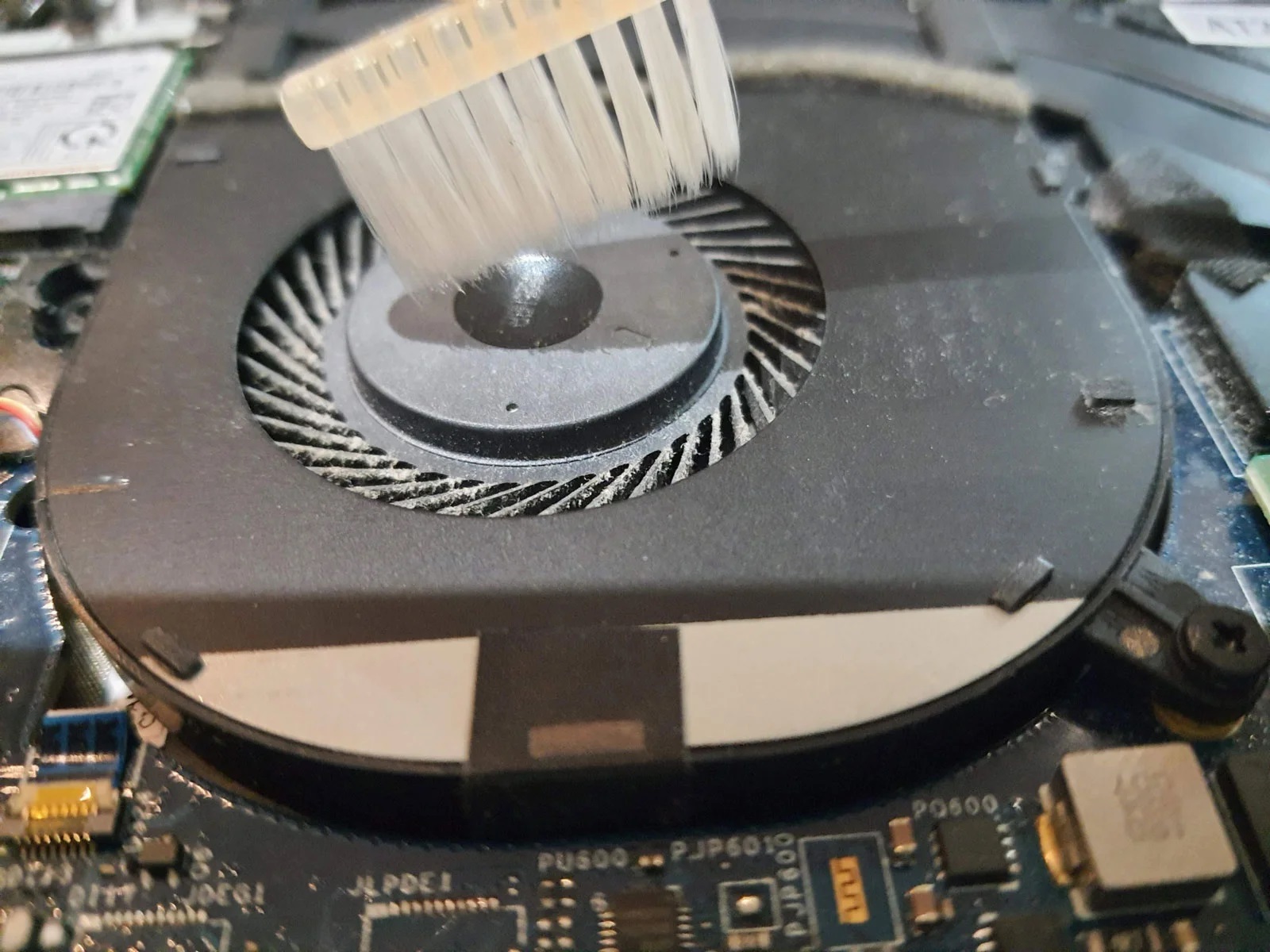





0 thoughts on “Why Is My Surge Protector Blinking”