Home>Technology>Smart Home Devices>Why Is My 3D Printer Clicking
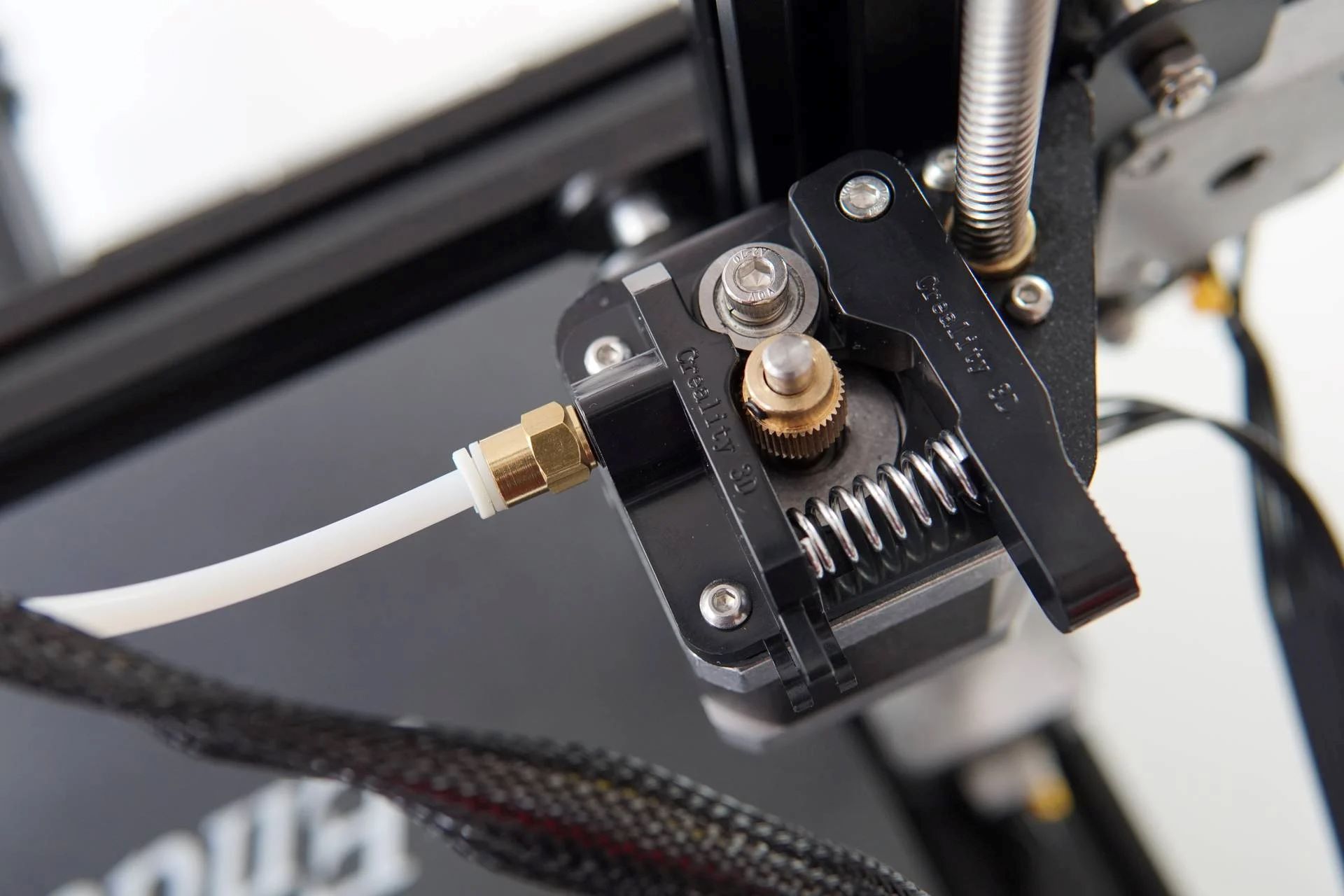
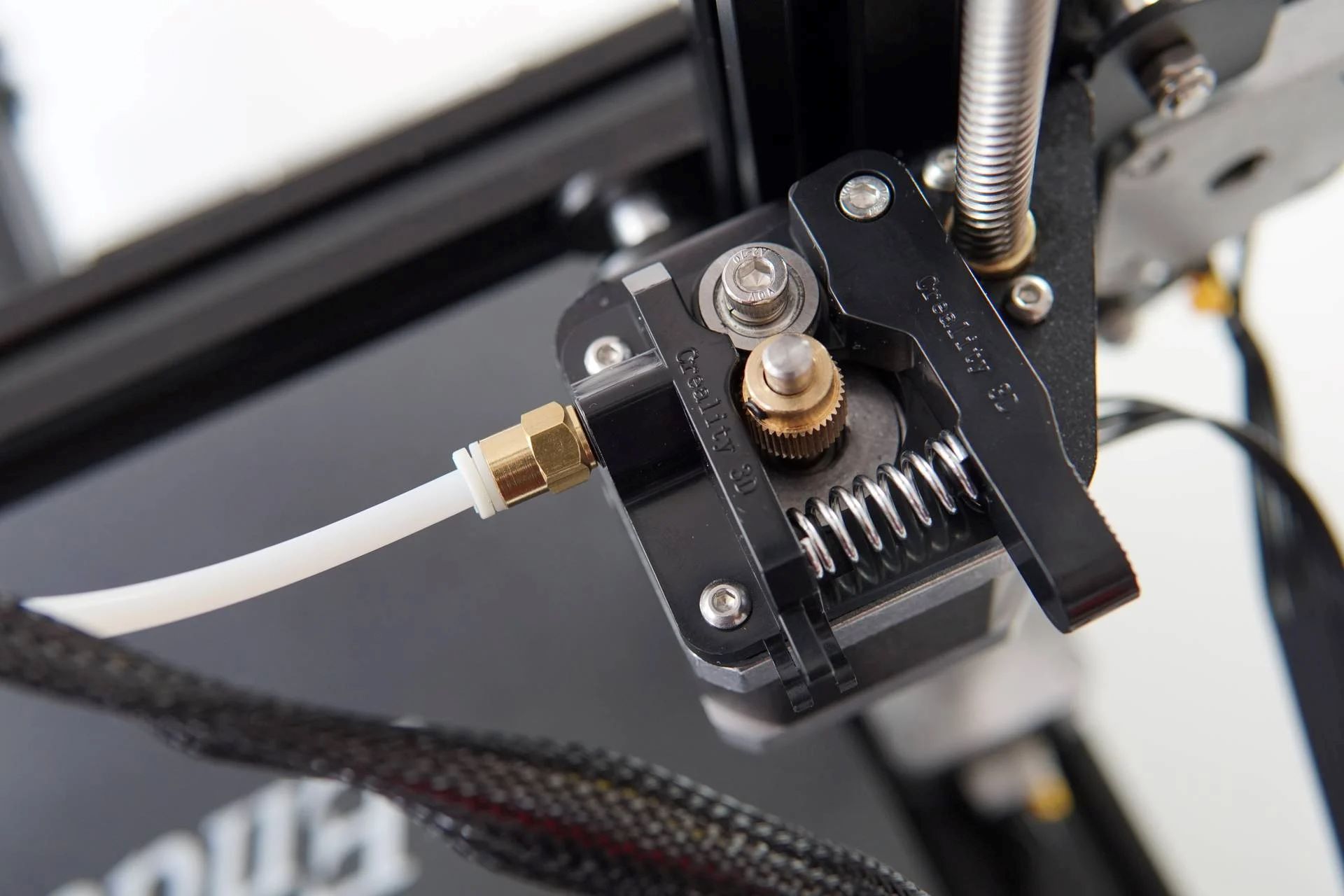
Smart Home Devices
Why Is My 3D Printer Clicking
Published: January 10, 2024
Discover the reasons behind your 3D printer clicking and learn how to troubleshoot it. Get expert tips on smart home devices to keep your printer running smoothly.
(Many of the links in this article redirect to a specific reviewed product. Your purchase of these products through affiliate links helps to generate commission for Storables.com, at no extra cost. Learn more)
Introduction
Welcome to the fascinating world of 3D printing! If you’ve recently noticed a clicking sound emanating from your 3D printer, you’re not alone. Many enthusiasts have encountered this issue, and it’s essential to understand the potential causes and troubleshooting methods to ensure smooth and efficient printing.
As a 3D printing enthusiast, encountering unexpected sounds from your printer can be disconcerting. However, with a bit of knowledge and troubleshooting skills, you can address the clicking sound effectively. In this comprehensive guide, we’ll delve into the possible reasons behind the clicking, empowering you to identify and resolve the issue with confidence.
Whether you’re a seasoned 3D printing veteran or a newcomer to this exciting realm, understanding the nuances of your printer’s operation is crucial. By familiarizing yourself with the mechanisms and potential culprits of the clicking sound, you’ll be better equipped to maintain your printer and achieve exceptional print quality.
So, let’s embark on this enlightening journey to unravel the mystery of the clicking sound in 3D printing. By the end of this guide, you’ll possess the knowledge and skills needed to troubleshoot and resolve this common issue, allowing you to resume your 3D printing endeavors with confidence and clarity.
Key Takeaways:
- If your 3D printer is making a clicking sound, it could be due to filament issues, clogs, or calibration problems. By troubleshooting these issues, you can restore smooth printing and creativity.
- Understanding the causes of clicking in a 3D printer, such as filament entanglement and environmental factors, empowers you to troubleshoot effectively and enjoy uninterrupted, precise printing.
Read more: Why Is My 3D Printer Filament Not Sticking
Understanding the Clicking Sound
Before delving into the potential causes and troubleshooting methods, it’s essential to grasp the nature of the clicking sound in the context of 3D printing. This distinct sound often indicates irregularities in the printer’s operation, signaling the need for investigation and potential adjustments.
The clicking sound in a 3D printer typically originates from the extruder mechanism or the filament feeding system. This sound is akin to a rhythmic tapping or clicking, often occurring in conjunction with specific movements during the printing process.
When the extruder motor attempts to push the filament through the hot end, irregular resistance or blockages can lead to the characteristic clicking sound. This resistance can stem from various factors, such as filament diameter inconsistencies, partial clogs in the hot end, or improper extruder calibration.
Additionally, the clicking sound may also manifest when the filament encounters resistance within the feeding system, hindering its smooth and consistent flow. This resistance can result from filament entanglement, misalignment within the feeding mechanism, or insufficient tension in the filament drive gear.
Understanding the source and implications of the clicking sound is pivotal in diagnosing and addressing the underlying issue. By discerning the distinct patterns and timing of the clicks, you can gain valuable insights into the specific stage of the printing process where the irregularities occur, facilitating targeted troubleshooting and resolution.
As we venture deeper into the potential causes of the clicking sound, this foundational understanding will serve as a cornerstone for effectively identifying and remedying the issue. With this knowledge in hand, you’re well-equipped to embark on the journey of troubleshooting your 3D printer’s clicking conundrum.
Potential Causes of Clicking
Unraveling the enigma of the clicking sound in a 3D printer involves exploring a range of potential causes that can disrupt the smooth filament flow and extrusion process. By identifying these underlying factors, you can take targeted measures to address the issue and restore optimal printing performance.
One common culprit behind the clicking sound is filament diameter inconsistencies. If the filament’s diameter varies significantly along its length, the extruder motor may encounter irregular resistance while attempting to push it through the hot end. This can lead to the characteristic clicking sound as the motor grapples with the fluctuating filament dimensions, ultimately impeding the smooth extrusion process.
Partial clogs within the hot end or nozzle can also give rise to the clicking sound. When debris or hardened filament obstructs the passage within the hot end, the extruder motor may struggle to propel the filament forward, resulting in the distinctive clicking noise. Addressing and preventing these partial clogs is crucial for sustaining uninterrupted filament flow and mitigating the clicking issue.
Inadequate extruder calibration or tension can contribute to the clicking sound as well. If the extruder motor exerts excessive force due to improper calibration, it may produce a clicking sound as it grinds against the filament. Similarly, insufficient tension in the filament drive gear can impede the consistent feeding of filament, prompting the extruder motor to emit the characteristic clicks during its attempts to overcome the resistance.
Filament entanglement or misalignment within the feeding system can also lead to the clicking sound. When the filament encounters snags or is not aligned properly within the feeding mechanism, the extruder motor may intermittently struggle to advance the filament, resulting in the audible clicks that punctuate the printing process.
Moreover, variations in ambient temperature and humidity can impact the filament’s properties, potentially contributing to the clicking issue. Fluctuations in these environmental factors can affect the filament’s rigidity and frictional characteristics, influencing its behavior within the extruder and hot end and potentially causing irregularities that manifest as the distinctive clicking sound.
By comprehensively exploring these potential causes, you gain a holistic understanding of the factors that can precipitate the clicking sound in a 3D printer. Armed with this knowledge, you’re primed to embark on the next phase of our journey: troubleshooting the clicking issue to restore your printer’s smooth and harmonious operation.
Check if the nozzle is clogged or the filament is tangled. Clean the nozzle and make sure the filament is feeding smoothly to fix the clicking sound on your 3D printer.
Troubleshooting the Clicking Issue
Embarking on the endeavor to troubleshoot the clicking sound in your 3D printer requires a systematic approach that encompasses meticulous inspection, adjustments, and potential interventions. By methodically addressing the potential causes we’ve explored, you can effectively mitigate the clicking issue and restore your printer’s functionality.
Begin your troubleshooting journey by scrutinizing the filament itself. Verify the consistency of the filament’s diameter along its length, as irregularities in diameter can impede smooth extrusion and prompt the extruder motor to emit the characteristic clicking sound. Consider using a caliper to measure the filament’s diameter at various points, ensuring uniformity that facilitates seamless feeding and extrusion.
Inspect the hot end and nozzle for any signs of partial clogs or obstructions. If you detect any impediments within these crucial components, perform a thorough cleaning to dislodge debris or hardened filament, restoring unobstructed filament flow and mitigating the clicking issue.
Calibrate the extruder to ensure optimal performance and filament feeding. Adjust the extruder’s tension and calibration settings as needed, striving to achieve a harmonious balance that facilitates consistent and smooth filament propulsion. By fine-tuning the extruder’s parameters, you can minimize the likelihood of the extruder motor emitting the characteristic clicking sound due to excessive force or inadequate tension.
Examine the feeding system to identify and rectify any filament entanglement or misalignment. Ensure that the filament is positioned correctly within the feeding mechanism, free from snags or tangles that could impede its seamless advancement. By optimizing the alignment and integrity of the filament within the feeding system, you can promote uninterrupted filament flow and alleviate the clicking issue.
Consider the environmental conditions in which your 3D printer operates. Evaluate the ambient temperature and humidity levels, as fluctuations in these factors can influence the filament’s behavior and frictional properties, potentially contributing to the clicking sound. Implement measures to stabilize the operating environment, such as utilizing a dehumidifier or maintaining consistent temperature levels, to mitigate these environmental influences on filament behavior.
By methodically addressing these troubleshooting steps, you can systematically identify and remedy the underlying factors contributing to the clicking sound in your 3D printer. Through meticulous inspection, adjustments, and environmental considerations, you can optimize your printer’s performance and restore seamless and harmonious operation, ensuring that the clicking issue becomes a distant memory as you embark on your 3D printing endeavors with renewed confidence.
Conclusion
Congratulations on navigating the intricate terrain of troubleshooting the clicking sound in your 3D printer! By delving into the potential causes and implementing targeted interventions, you’ve gained valuable insights and skills to maintain optimal printing performance and address this common issue with confidence.
Throughout this enlightening journey, you’ve acquired a deeper understanding of the clicking sound’s origins, recognizing its association with irregularities in the filament flow and extrusion process. Armed with this knowledge, you’ve scrutinized potential causes such as filament diameter inconsistencies, partial clogs, extruder calibration, and environmental influences, comprehensively addressing each aspect to restore your printer’s seamless operation.
As you fine-tuned the extruder, meticulously inspected the hot end, and optimized the filament’s alignment within the feeding system, you’ve exemplified a methodical and proactive approach to troubleshooting. By considering the environmental factors impacting filament behavior, you’ve demonstrated a holistic understanding of the multifaceted influences on your printer’s performance.
Embracing the art and science of 3D printing entails not only unleashing your creativity through intricate designs but also mastering the technical nuances that underpin the printing process. Your dedication to unraveling the clicking conundrum exemplifies your commitment to nurturing a seamless and rewarding 3D printing experience.
As you bid farewell to the clicking sound, envision the boundless possibilities that await you in the realm of 3D printing. Armed with newfound troubleshooting prowess and a deeper comprehension of your printer’s mechanisms, you’re poised to embark on a journey of innovation and creation, free from the auditory interruptions of the past.
May your future printing endeavors be characterized by uninterrupted harmony, precision, and the fulfillment of your creative aspirations. With the clicking issue resolved and your expertise enriched, you’re primed to harness the full potential of your 3D printer, unlocking a world of limitless imagination and tangible craftsmanship.
Embrace the artistry and ingenuity that define the 3D printing landscape, and let your creations resonate with the seamless precision and unwavering excellence that you’ve cultivated through your troubleshooting odyssey. Your 3D printing journey continues, now unencumbered by the enigmatic clicks of the past, as you forge ahead with renewed vigor and mastery.
Frequently Asked Questions about Why Is My 3D Printer Clicking
Was this page helpful?
At Storables.com, we guarantee accurate and reliable information. Our content, validated by Expert Board Contributors, is crafted following stringent Editorial Policies. We're committed to providing you with well-researched, expert-backed insights for all your informational needs.
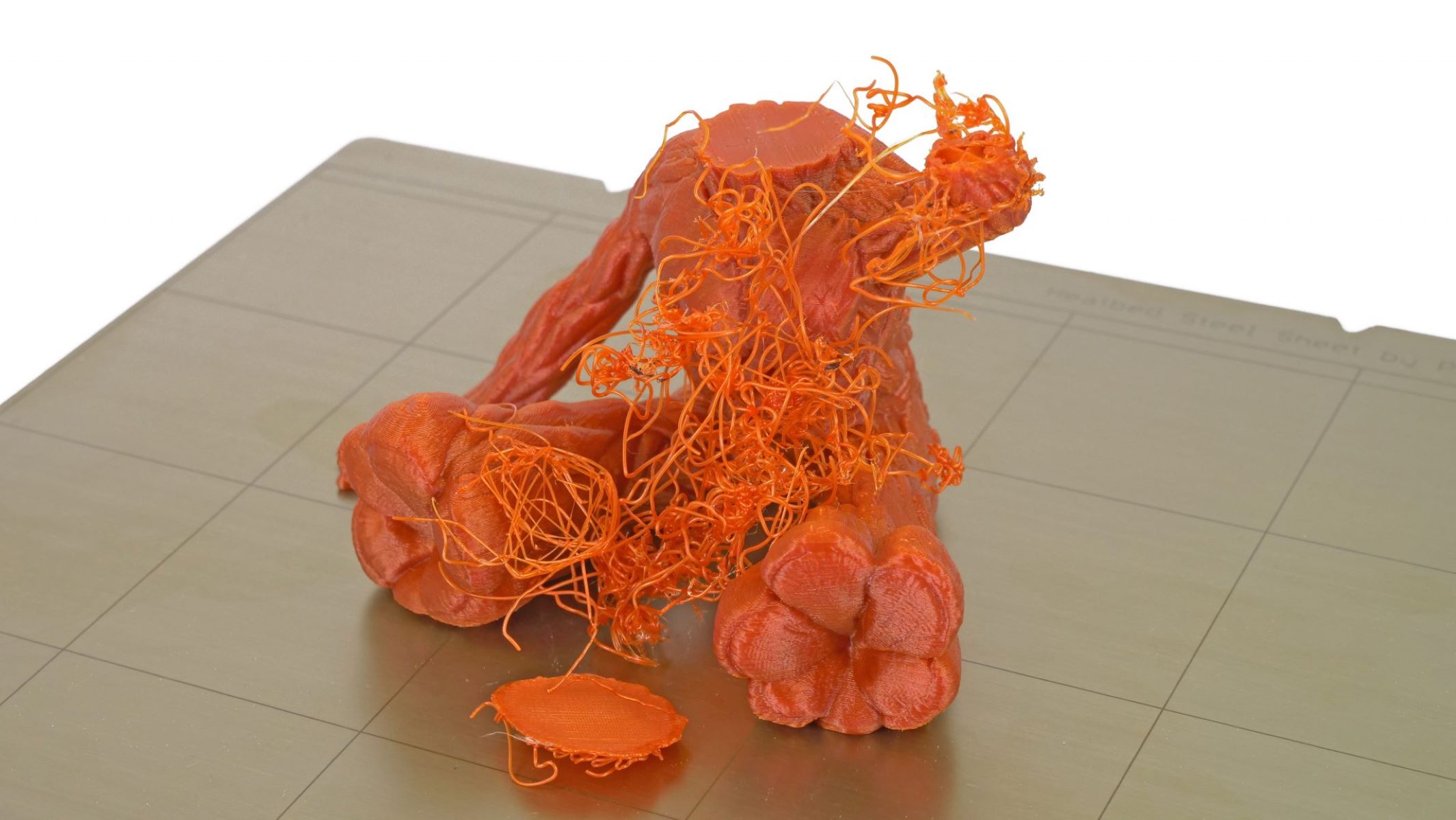


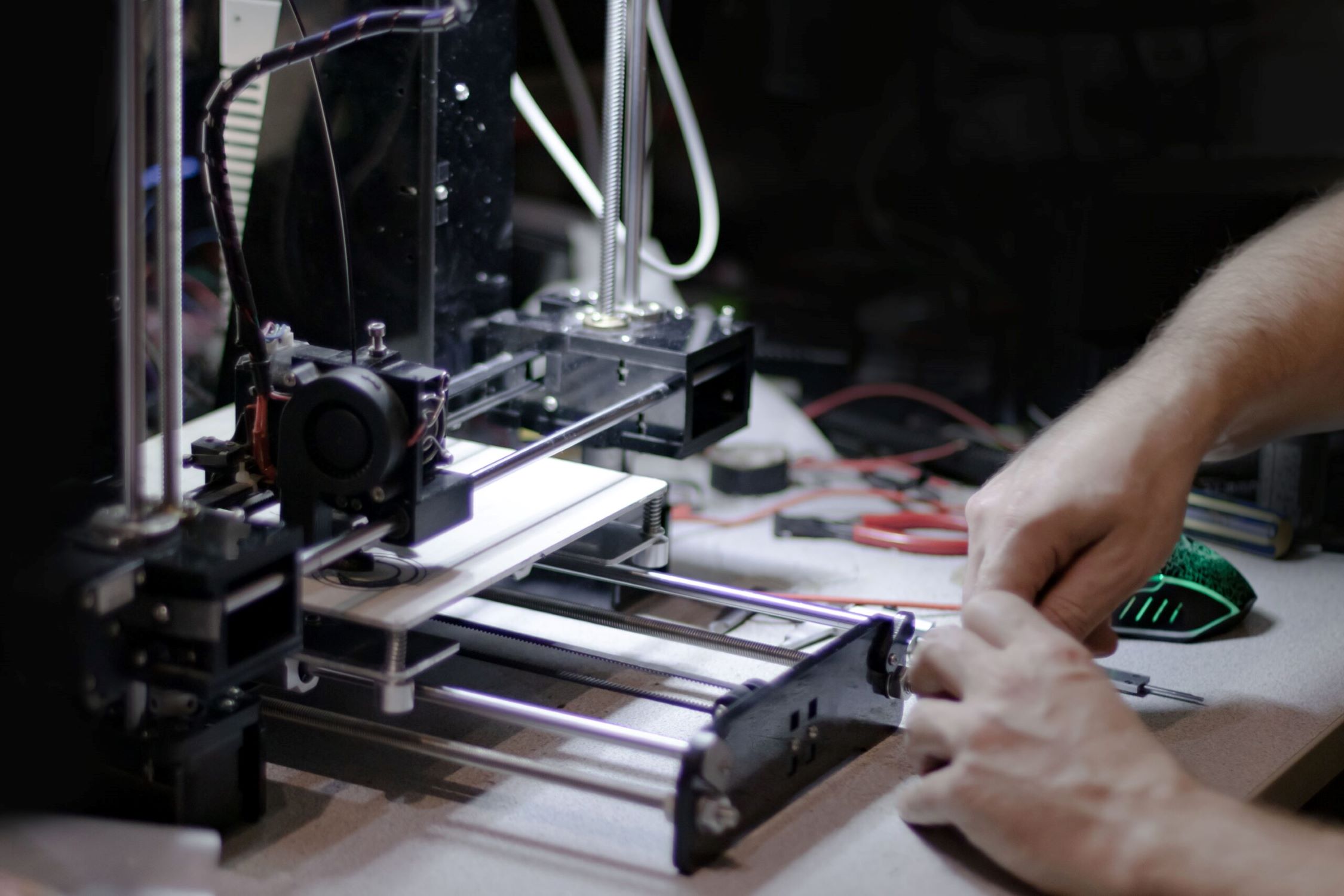

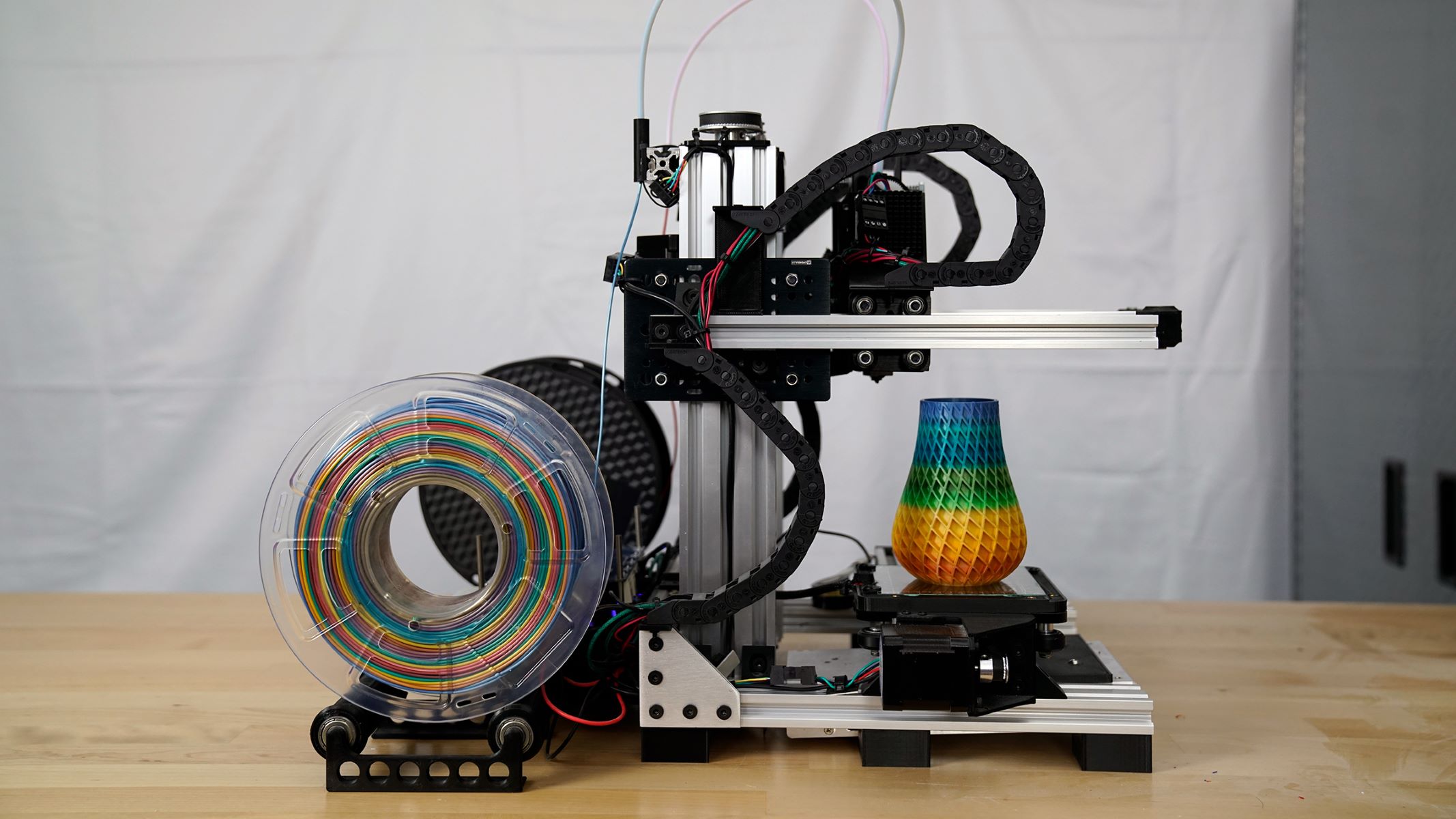




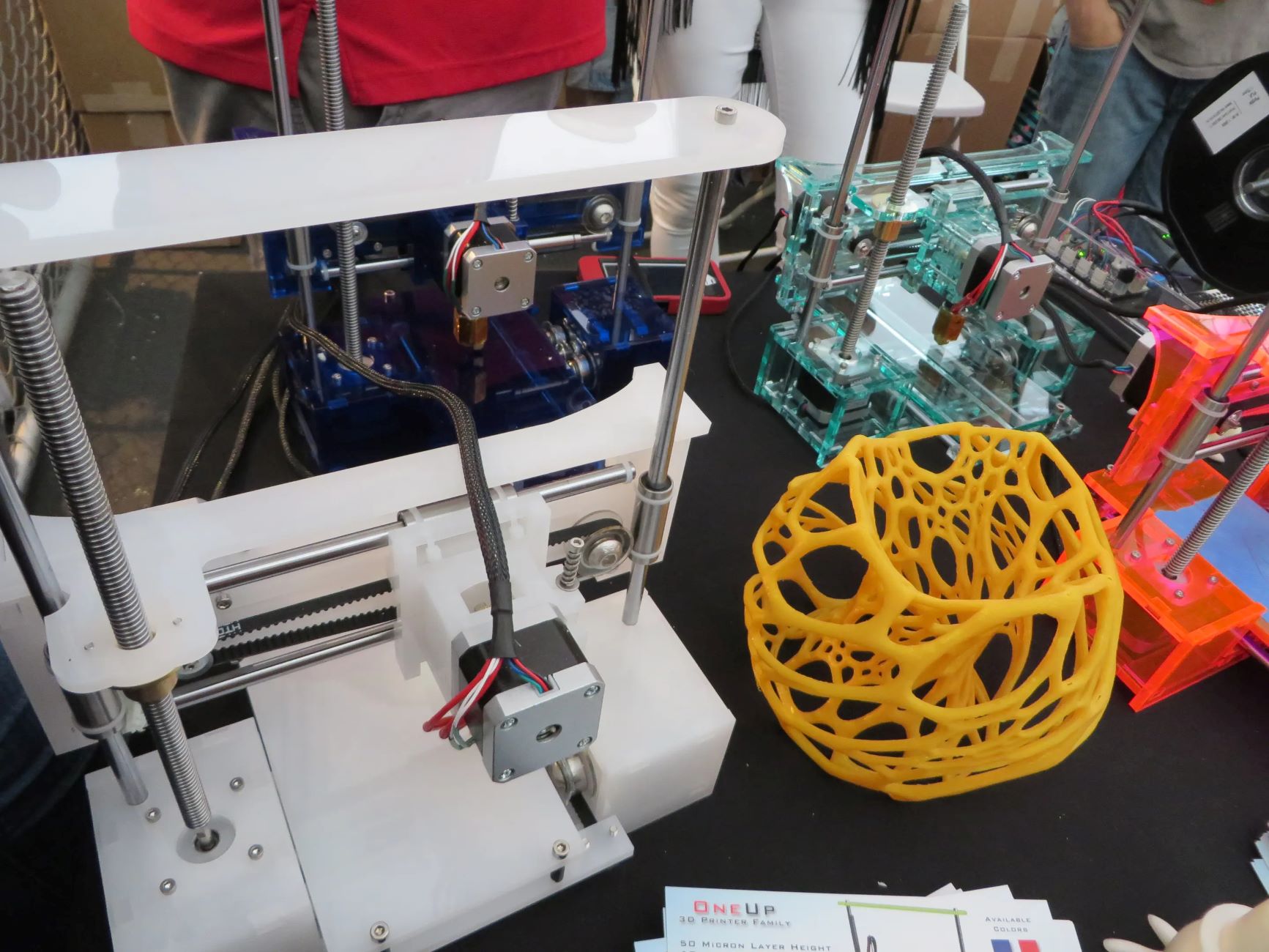

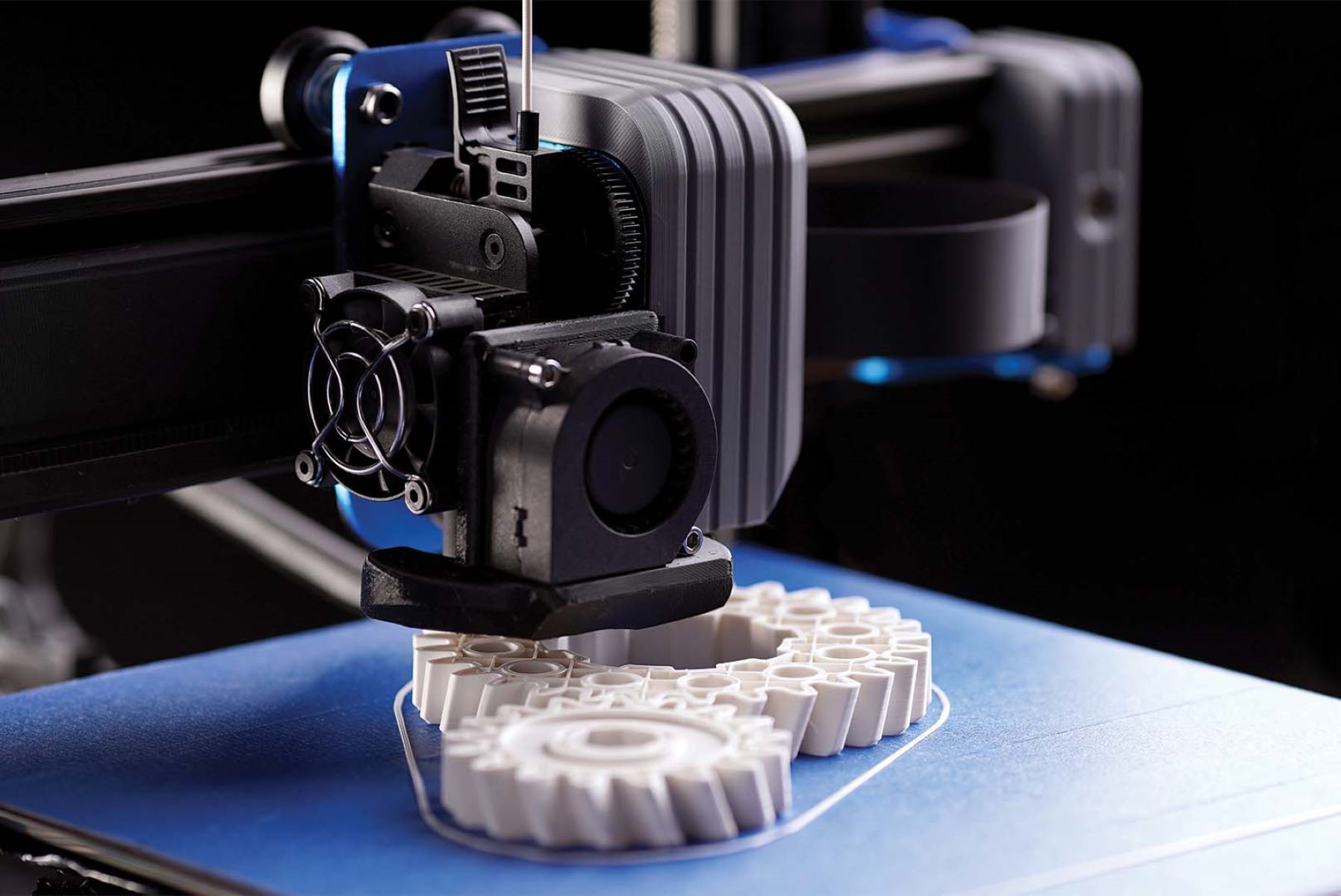

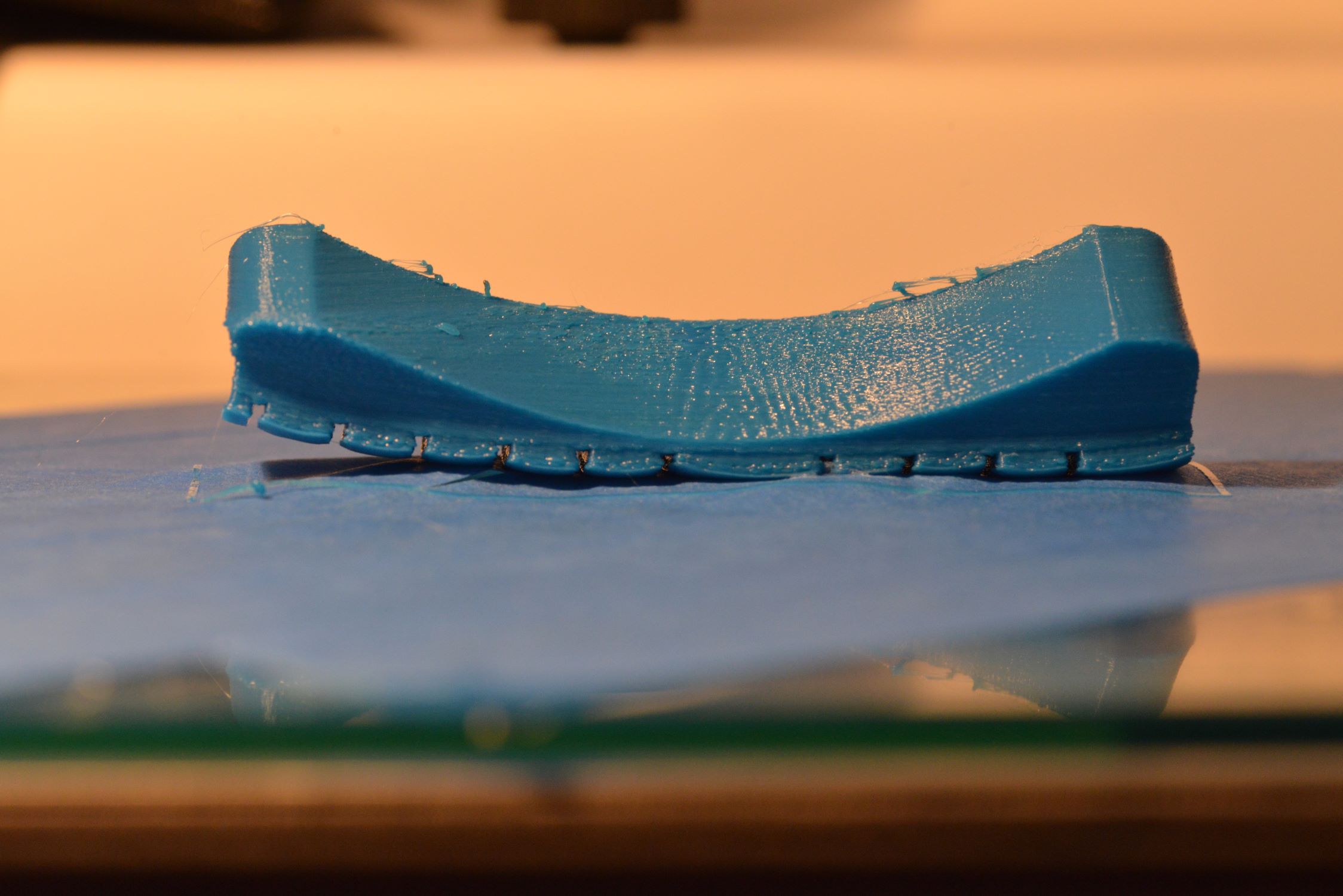

0 thoughts on “Why Is My 3D Printer Clicking”