Home>Data Storage>Memory Cards>64 GB Memory Card: What To Store, How To Recover & More


Memory Cards
64 GB Memory Card: What To Store, How To Recover & More
Modified: December 6, 2023
A 64 GB memory card is the perfect way to store your precious memories. Here's our guide on how to get the most out of it.
(Many of the links in this article redirect to a specific reviewed product. Your purchase of these products through affiliate links helps to generate commission for Storables.com, at no extra cost. Learn more)
Unless you’ve been living in a cave or an island for the past two decades, we’re sure that you’ve at least heard about SD cards and have used one before. Today, let’s talk about the 64 GB Memory Card. We’ll tell you all you need to know about it in case you are planning to get one.
What Is A Memory Card?
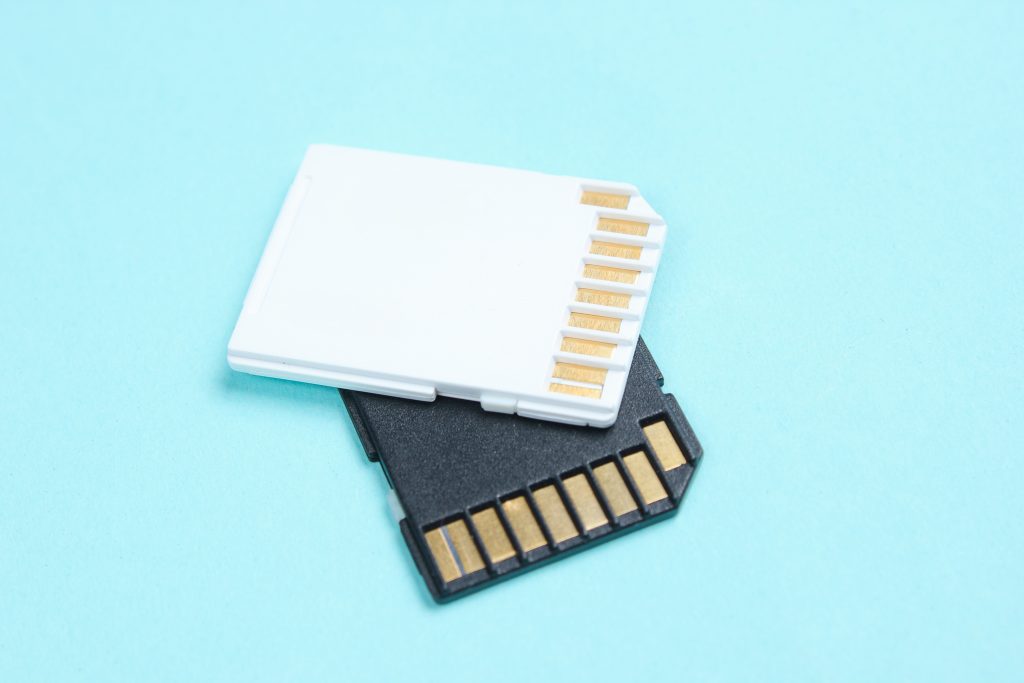
A memory card is a small-/medium-sized card used for storing digital information. It is mostly used in portable devices such as mobile phones, laptops, cameras, video games, etc. Compared to traditional hard drives, SD cards are more resilient because they do not have moving parts. The absence of these parts means that they can withstand accidental drops without sustaining any form of damage.
They are also more ideal for electronics because they can be written thousands of times. Since they can also retain data without a power supply, they are suitable for electronics that have strict power requirements.
Do You Need A 64 GB Memory Card?
Do you have pictures? Of course, you do! If you are not saving them to share with family and friends on social media, then you are probably storing them for memory’s sake. How about videos? I know you like the idea of picking up your phone and watching a movie while on the go.
Whether you are a gamer, a professional photographer, or videographer, the bottom line is that we all need memory cards. It is just a matter of deciding the size that is most suitable for you, and one of the best choices has to be the 64 GB micro SD card.
How Do They Store Data?
In an SD card, data is stored via a group of electronic components known as NAND chips. Through these chips, data can be written and stored on SD cards. These NAND chips are built in such a way that they do not undergo wear or tear, meaning that data can be written on them throughout their lifetime. This is why SD cards are considered to have fairly long lifespans.
Two main types of memory cards are widely used today, namely the Compact Flash (CF) and the Secure Digital (SD). Given the fact that the latter is more commonly used, we will put more focus on the SD card.
CompactFlash Memory Cards
The Compact Flash is widely regarded as the best memory card for professional photographers. DSLR (Digital Single Lens Reflex) cameras make use of this type of memory card. They are bigger than the SD card in size, have bigger capacities, and run at very fast speeds.
Secure Digital Memory Cards
The Secure Digital is the most basic format of the SD card. SD cards perform quite well but are not as good compared to more recent versions. They are limited to 4 GB in terms of capacity; anything bigger than this falls under the SDHC.
Secure Digital High Capacity Memory Cards
The SDHC was tailored specifically to meet the demands for high-definition photography and video. This card has the same shape and size as the standard SD card but works better. SDHC may also be called the version 2.0 of the SD family. Currently, they are limited to 64 GB in terms of capacity, and anything higher is classed as an SDXC.
Secure Digital Extended Capacity Memory Cards
The SDXC is just an expanded version of the SDHC. These cards start from 64 GB and can reach sizes of up to 2 TB.
Secure Digital Ultra Capacity Memory Cards
Released in June 2018, the SDUC supports data of more than 2 TB up to 128 TB at speeds of 985 MB per second. As they are fairly new, these are rarer and harder to get than other types of SD cards. Be sure to keep your eyes peeled for these!
- SD – Up to 4 GB
- SDHC – From 4 GB to 64 GB
- SDXC – From 64 GB up to 2 TB
- SDUC – Anything from 2 TB up to 128 TB
Read more: 10 Best Camera Memory Card Brands To Go For
Micro Secure Digital Cards
The Micro Secure Digital (MicroSD) is the micro version of the SD and has dimensions of 5mm x 11mm x 1mm.
Micro Secure Digital High Capacity
The Micro Secure Digital High Capacity (Micro SDHC), introduced in 2007, is the micro version of the SDHC card. It comes with a storage capacity of 4-32 GB and can transfer data at a speed of 10 MB per second.
Micro Secure Digital Extended Capacity
The Micro Secure Digital Extended Capacity (MSDXC) is the micro version of the SDXC but has a storage capacity of over 32 GB up to 2 TB. It also has a faster transfer speed compared to the MicroSD and MicroSDHC.
- MicroSD – Up to 4 GB
- MicroSDHC – From 4 GB to 32 GB
- MicroSDXC – Anything higher than 32 GB
Classes of Memory Cards
Memory cards are classified according to their writing speeds (commonly known as speed classes) since not all memory cards are built the same. Some are suitable for everyday activities like taking pictures on smartphones or storing some other media files and other tasks that doesn’t require the capabilities of high-speed SD cards. If you’re into professional photography or are shooting high-resolution videos, you will require speedier SD cards like the Class 10 cards.
Manufacturers have classified SD cards into four different speed classes. They are Class 2, Class 4, Class 6, and Class 10. We also have two Ultra High Speed (UHS) speed classes – 1 and 3 – but they are expensive and are mostly produced for professional use. You can only use UHS on devices that support it.
Speed Class – Class 2
Minimum Serial Number – 2 MB/s
Application – Standard Video Recording
Speed Class – Class 4
Minimum Serial Number – 4 MB/s
Application – HD and Full HD Video Recording
Speed Class – Class 6
Minimum Serial Number – 6 MB/s
Application – Full HD Video Recording, HD Still Image Continuous Recording
Speed Class – Class 10
Minimum Serial Number – 10 MB/s
Application – Full HD Video Recording, HD Still Image Continuous Recording
Speed Class – UHS Class 1
Minimum Serial Number – 10 MB/s
Application – 4K2K Video Recording
Speed Class – UHS Class 3
Minimum Serial Number – 30 MB/s
Application – 4K2K Video Recording
SD Card vs Memory Card
Normally, people refer to any memory card as an SD card, but the SD card is just one of the many types of memory cards out there. Any card used to increase the storage capacity of a device like a phone or a camera is a memory card, and the SD card is one of them. SD is an acronym for Secure Digital, and the SD card is a non-volatile memory card format that was developed by the SD Card Association (SDA) to be used as data storage in portable devices.
The 64 GB SD card is an ultra-fast card that can help you store your high-quality images and HD videos to the tune of 64 Gigabytes. It is built for use with your cell phones, cameras, camcorders, TVs, computers, and more.
Uses of Memory Cards

Memory cards or memory sticks are great for storage. They are popular methods of storing large amounts of data in tiny devices. They can be found in any device where the user may need to write, store, or delete data. Such devices include mobile phones, digital cameras, computers, video game consoles and more.
- In terms of card type, devices that are larger such as game consoles tend to use full-sized cards, but those that emphasize portability such as mobile phones use SD cards.
- The smartphone market has seen a great boost since the adoption of the microSD cards in smartphones because both manufacturers and users were given greater flexibility.
- Due to their minute sizes and large capacities, SD cards are also being increasingly used in newer technologies such as in-action cameras and cameras in drones.
- Gadget manufacturers are developing newer ways in which SD cards can be used. We can see that in the fact that newer versions of Android and Windows mobile operating systems now allow applications to run directly from microSD cards. This is opening a window for a whole new usage model for SD cards in mobile computing.
- Some electronic devices use SD cards through built-in slots an external adapter. There are adapters for USB, PC cards, parallel printer ports, and so on. Adapters also enable us to use SD cards in devices built for use with other formats like the CompactFlash. SD cards can also be used in a floppy disk drive through the FlashPath adapter.
- While SD cards are great for a wide range of electronic devices, they are not the most economical option for devices that requires just a small amount of non-volatile memories like in radios. They are also not the best option for electronic applications where much higher storage capacities and greater speeds might be desired. In such cases, other flashcards such as CompactFlash are preferable. However, memory cards may be suitable for such purposes because of evolving memory technologies like the new SD 7.0, which is capable of holding files of up to 128 TB.
How Big Is A 64 GB Memory Card And What To Store In It?
Because of the miniaturization of electronics that is aimed at improving portability and mobility, the 64 GB memory card is built small, measuring just 32mm by 24mm by 2.1mm thick. But this small memory stick can hold all of your multimedia documents. They are used for storage of different data types such as audios, pictures, videos, and other file formats. These types of data are stored using flash memory which essentially is the ability of a medium to retain data without power supply.
How Many Videos Can It Hold?
Several factors can affect the number of videos that a 64 GB memory card can hold. Some of them are recording speed, video recording time, and the size of the video. For example, a 64 GB recording speed SD card holds 320 mins off 24 MBps video while it can hold up to 2560 min of a 6MBps video recording time.
64 GB Memory Card How Many Photos?
A 64 GB memory card can hold up to 2132 photos of 24-megapixel rating.
Why Do 64 GB Memory Cards Get Corrupted?
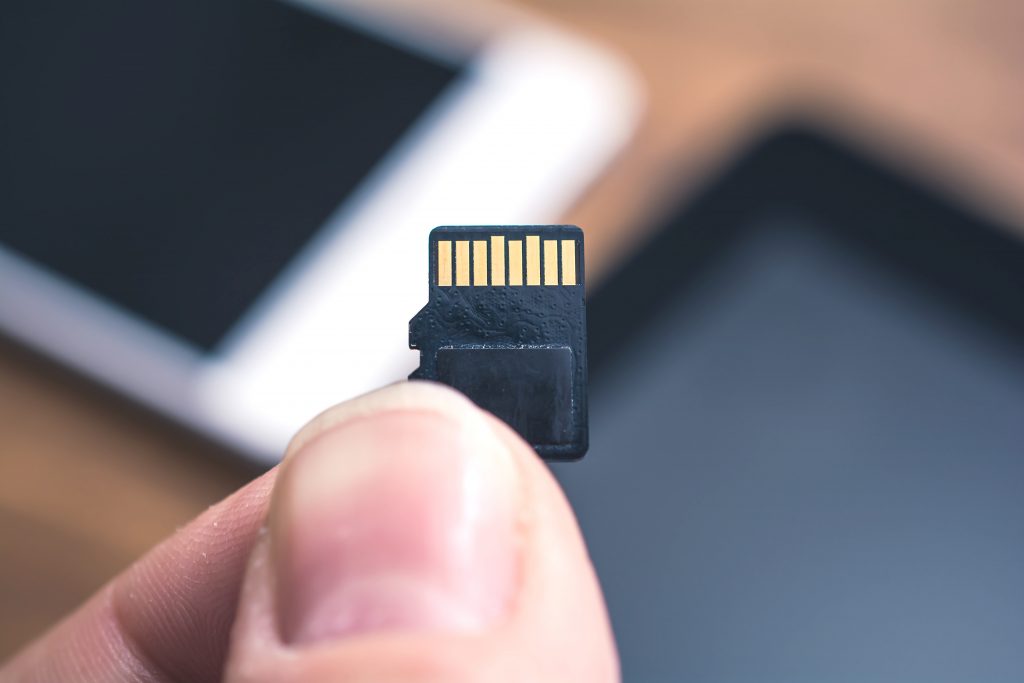
The common causes of card corruption are viruses, abrupt interruption of data transfers, and the abrupt removal of SD cards while transferring files among other things.
How To Recover Lost Files In A Memory Card
Some memory card manufacturers have recovery tools that you can use to recover damaged or lost files. So when buying a card, remember to check if any recovery tools are included.
How To Protect Your 64 GB Memory Card
Write Protection
Many SD cards are equipped with a lock feature that helps keep files in it intact. This feature prevents the sudden loss of data stored in it. The lock feature is a small switch which prevents any new data from coming in or old data to go out when it is enabled. All of your electronics will respect this lock because it is built into the SD card itself. You can toggle the switch on and off. If you feel that you want to take off the protection so you can write to or delete it from the SD card, then you can switch the write protection off. By doing so, you will be unlocking the SD card for use again.
64 GB Memory Card Counterfeits And How To Detect Them
The SD card market today is saturated with counterfeits. These counterfeits over-state capacities, crash easily, and tend to run very slowly. There are software tools you can use to detect fake ones even if you are not knowledgeable about these cards. The process involves copying random files into the SD card until it reaches maximum capacity and the card cannot take any more files. Once done, copy the files back and compare them with the former files by checking the checksums like MD5.
Alternatively, you can attempt to compress the files you copied back from the SD card. A substandard SD card will lead to easily compressible uniform data such as repeating 0xFFs because these counterfeited SD cards allow users to read backfiles of the highly compressible data.
Buying a 64 GB Memory Card
When buying a 64 GB memory card, there are a few things to consider. Put these points into consideration before making the final purchase:
Physical Size
There are three sizes available: the original format measures 32 by 44mm, the miniSD format is at 21.5 by 20 mm, and the microSD has dimensions of 11 by 15 mm. You should know the size that is compatible with your device before making the purchase.
Card Speeds
They come in different classes which stand for different speeds. Class 6 is 6 MBps; Class 4 is 4 MBps, and so on. The specifications of your device can suggest the speed with which it can write to a storage device.
Storage Capacity
This is another consideration, but since we are talking exclusively about 64 GB, we don’t need to dwell much here. However, be sure to know if your device can support 64 GB external memory because not every device can.
Bus Speed
This is the speed at which your device can send files to the card. There is Class 10 and other classes, but the most recent and preferred ones are the Ultra High-Speed Bus UHS-1 and UHS-2.
5 Best 64 GB Memory Cards You Should Try
We have had the opportunity to cross-check the common 64 GB memory cards available in the market today. We have come up with these five cards based on our discoveries and what other users are saying about them.
This 64 GB memory card can give you a transfer speed of around 170 MB/s and a shot speed of 90 Mb/s as far as the user device can handle such speeds. Otherwise, an adapter such as the SanDisk UHS 1 card reader will be able to do the job. It is great for shooting 4K UHD videos and allows for uninterrupted video capturing with UHS speed Class 3. Built rugged, this memory card can withstand shock and other harsh conditions. It is water-proof, temperature-proof, shock-proof, and X-ray proof.
This 64 GB memory card is twice as fast as SDHC cards because it is of the SDXC category. The speed means you can take pictures and transfer files more quickly. It is very good for compact to midrange digital camcorders and cameras. Known for its exceptional recording performance, this 64 GB SD card has a Class 10 rating for HD videos. It is very tough and durable, and the manufacturers are so confident that they are giving a 10-year limited warranty on it. It is resistant to water, temperature, magnet, X-ray, and shock.
This 64 GB SD card can handle a high speed of up to 80MB/s with a Class 10 UHS-1 category. It is built to withstand harsh environments, and the manufacturer is giving you a lifetime warranty when you buy this 64 GB SD card. The SDXC 64 GB card comes in the flexible exFAT technology.
This 64 GB memory card is ideal for most electronics such as phones, cameras, and tablets because it loads apps faster with an A1 rating on performance. It has a file transfer speed of up to 100 MB/s and has a Class 10 rating for full HD video recording. It is built tough and can handle harsh environments.
This card is very fast as it can read at a maximum speed of 440MB/s and write at a maximum speed of 400MB/s. It is highly flexible as it can interface very well with the USB 3.0 port and PCI Express Gen2 interface. The high speed makes it very suitable for use in DSLR cameras. The manufacturer is also providing a file rescue software that can help you recover lost or damaged files.
How To Decide The Size Of Memory Card To Buy

Photo by Bogdan from Pexel
The specifications of the device you want to use and the number of files you need to store in it are the two major factors to consider before deciding on the size to buy. However, no matter the size you are buying, ensure that you stick with the best brands in the game:
They are reputable brands, and their quality is more assured in a market that is saturated with counterfeits. Do not buy your cards solely because of the price since you know how important data can be. You can lose important data within the twinkle of an eye simply because you wanted to be miserly with your purchases. If you see a card that is cheaper than what you will get for a big-named product, be wary of its quality.
Memory cards have become a necessity in our highly digital world of today. For one reason or the other, we may require to purchase one for our personal use. It is important to go for the right size that can serve our needs. The 64 GB SD card is great for every application because it gives you ample space.
Now that you know all about the 64 GB memory card, I think you are ready to snatch up one for all the amazing things you love to do on your electronics.
Was this page helpful?
At Storables.com, we guarantee accurate and reliable information. Our content, validated by Expert Board Contributors, is crafted following stringent Editorial Policies. We're committed to providing you with well-researched, expert-backed insights for all your informational needs.


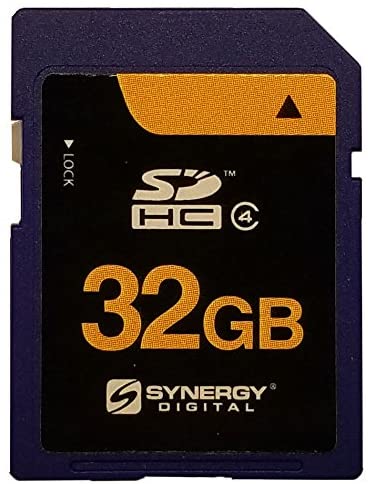






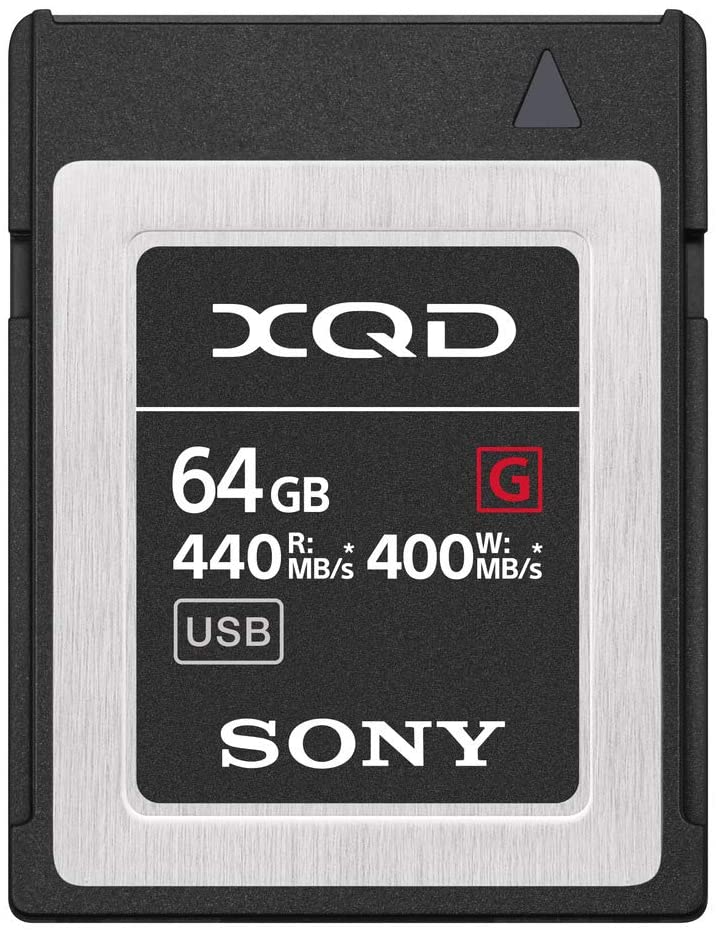




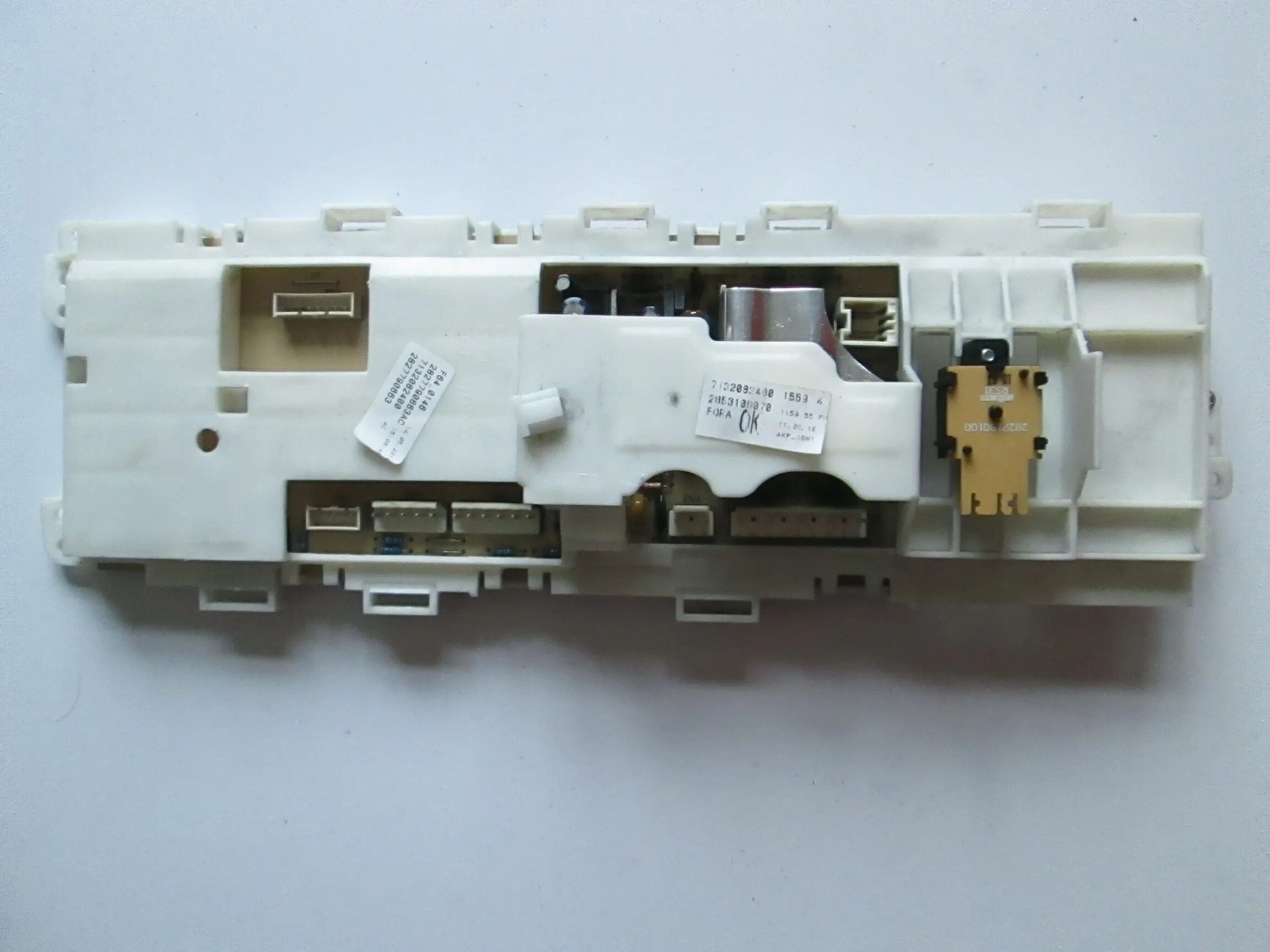


0 thoughts on “64 GB Memory Card: What To Store, How To Recover & More”