Home>diy>Architecture & Design>What Is A CAD Class


Architecture & Design
What Is A CAD Class
Modified: January 9, 2024
Discover the basics of architecture design with our comprehensive CAD class. Learn the fundamentals and enhance your skills in creating digital models for architectural projects.
(Many of the links in this article redirect to a specific reviewed product. Your purchase of these products through affiliate links helps to generate commission for Storables.com, at no extra cost. Learn more)
Introduction
Welcome to the world of Computer-Aided Design, commonly known as CAD. In today’s digital age, CAD has revolutionized the way we design and create. From architectural and product design to engineering and manufacturing, CAD plays a crucial role in various industries, empowering designers and engineers to bring their ideas to life in a virtual environment.
CAD, in its simplest form, is the use of computer software to create, modify, analyze, and optimize designs. It eliminates the need for traditional drafting methods, such as hand-drawn blueprints, by providing a digital platform for designers to visualize and manipulate their designs with ease.
The rise of CAD has been instrumental in streamlining the design process, increasing efficiency, and enhancing creativity. It has become an essential tool for professionals across different fields, enabling them to produce accurate and detailed designs that can be easily shared, modified, and reproduced.
In this article, we will explore the world of CAD classes and how they provide individuals with the skills and knowledge to thrive in this rapidly evolving field. We will delve into the importance of CAD, the curriculum and content covered in CAD classes, teaching methods and techniques employed, and the career opportunities that await those who invest their time and effort into acquiring CAD expertise.
So, whether you are a student considering a career in design or an industry professional looking to upgrade your skills, this article will serve as a comprehensive guide to understanding the intricacies of CAD classes and their significance in the design world.
Key Takeaways:
- CAD classes equip individuals with the skills to thrive in design industries by teaching 2D/3D modeling, parametric design, simulation, and collaboration, preparing them for diverse career opportunities.
- CAD revolutionizes design processes, enhancing productivity and creativity across industries. Proficiency in CAD opens doors to rewarding careers in architecture, engineering, product design, and more.
Read more: What Is A Class A Chimney
Definition of CAD
Computer-Aided Design (CAD) is a technology that enables designers and engineers to create, modify, and optimize digital models of objects or systems. It involves the use of specialized software to visualize designs in a virtual environment, allowing for precise measurements, accurate simulations, and efficient collaboration.
CAD software provides a range of tools and functionalities that facilitate the design process. It allows users to create 2D and 3D models, incorporate dimensions and annotations, simulate real-world conditions, and generate detailed drawings and documentation for manufacturing or construction purposes.
Designed to mimic the traditional drafting process, CAD systems provide a digital canvas where designers can sketch, refine, and iterate on their ideas. The software offers a variety of drawing and editing tools, such as lines, arcs, circles, and splines, which can be manipulated to create intricate and complex designs with precision.
One of the key advantages of CAD is its ability to create parametric models. Parametric modeling involves defining the relationships between different elements of a design, allowing for quick modifications and updates. For example, changing the dimensions of a part in a CAD model will automatically propagate the changes throughout the design, ensuring consistency and accuracy.
Furthermore, CAD software allows for advanced analysis and optimization of designs. Engineers can simulate and test different scenarios, such as structural analysis, fluid dynamics, or thermal performance, to ensure that the design meets the necessary requirements and performs optimally.
Overall, CAD has revolutionized the design process, enhancing productivity, reducing errors, and enabling innovation. It has become an indispensable tool in various industries, including architecture, engineering, product design, automotive, aerospace, and manufacturing.
With CAD at their disposal, designers and engineers can unleash their creativity, explore new possibilities, and bring their ideas to life in a digital realm before they are translated into physical objects. It has transformed the way we design, allowing for greater efficiency, accuracy, and collaboration in the creative process.
Importance of CAD in Various Industries
The impact of Computer-Aided Design (CAD) in various industries cannot be overstated. Its versatile and powerful capabilities have transformed the way businesses design, innovate, and manufacture. Let’s explore the importance of CAD in some key industries:
Architecture and Construction
In architecture, CAD software has revolutionized the design process. Architects can now create detailed 3D models of buildings, incorporating precise measurements, material specifications, and structural elements. This allows for accurate visualization and assessment of designs, helping architects identify potential issues and make informed decisions. Furthermore, CAD aids in the creation of construction documents, reducing errors and streamlining the collaboration between architects, engineers, and contractors.
Product Design and Manufacturing
CAD plays a vital role in product design and manufacturing. Designers use CAD software to create digital prototypes, enabling them to visualize, simulate, and refine their designs before physical production. This significantly reduces time and cost, as design flaws and performance issues can be identified and addressed early on. CAD allows for seamless collaboration between design teams, engineers, and manufacturers, ensuring a smooth transition from concept to production.
Read more: What Is The Definition Of Class A Glassware
Automotive and Aerospace
The automotive and aerospace industries heavily rely on CAD for design, engineering, and manufacturing. CAD enables the creation of intricate and complex 3D models of vehicles and aircraft, incorporating precise measurements, aerodynamic simulations, and safety considerations. It facilitates the optimization of designs for performance, efficiency, and manufacturability, leading to improved vehicles and aircraft with enhanced functionality and reduced weight.
Engineering and Construction
In the field of engineering, CAD is a fundamental tool for creating detailed mechanical, electrical, and civil engineering designs. Engineers can model and analyze complex systems, simulate real-world conditions, and test different design iterations. This allows for efficient problem-solving, optimization of designs, and accurate documentation for construction purposes. CAD software also aids in project management, enabling engineers to collaborate and coordinate effectively.
Interior Design and Furniture Manufacturing
CAD has transformed the interior design process, enabling designers to create realistic 3D visualizations of spaces, customize furniture layouts, and experiment with different materials and finishes. It helps designers communicate their ideas effectively to clients and manufacturers, ensuring accurate fabrication of furniture and seamless execution of interior design projects.
Overall, CAD has become an essential tool in a wide range of industries, facilitating innovation, improving efficiency, and enhancing collaboration. Its ability to create accurate, precise, and realistic digital representations has revolutionized the design and manufacturing processes, leading to improved products, reduced costs, and increased competitiveness.
Overview of CAD Software
Computer-Aided Design (CAD) software is a diverse and rapidly evolving field that offers a wide range of tools and applications to support design and engineering workflows. Let’s take a closer look at the key features and functionalities of CAD software:
Read more: What Is CAD?
2D and 3D Modeling
CAD software allows users to create both 2D and 3D models. The software provides a variety of tools and drawing options to develop precise and detailed designs. With 2D modeling, designers can create plans, elevations, and sections, while 3D modeling enables the creation of realistic three-dimensional representations of objects or systems.
Parametric Modeling
Parametric modeling is a fundamental feature of CAD software. It allows designers to create relationships between different elements in the design, such as dimensions, constraints, and parameters. Modifying one element automatically adjusts the related components, ensuring design consistency and flexibility.
Simulation and Analysis
CAD software offers simulation and analysis capabilities, allowing engineers to test the performance, endurance, and behavior of designs. This includes the ability to simulate physical phenomena such as stress, heat flow, fluid dynamics, or motion. Such simulations help identify potential issues, optimize designs, and ensure that the final product meets the necessary requirements.
Collaboration and Documentation
CAD software supports collaboration among design teams, engineers, and stakeholders. It allows multiple users to work on the same project simultaneously, streamlining the design process and enabling real-time collaboration. CAD software also generates detailed drawings, documentation, and bills of materials, facilitating efficient communication and information sharing.
Read more: What Are CAD Software
Visualization and Rendering
CAD software provides tools for visualizing designs in a realistic and immersive manner. It enables designers to apply textures, materials, and lighting effects to their models to create high-quality renders. This helps stakeholders and clients better understand and evaluate the design aesthetics, functionality, and overall appearance.
Data Exchange and Integration
CAD software supports interoperability with other design tools and systems. It allows for smooth data exchange in various formats, such as DXF, DWG, STEP, or IGES. CAD software can also integrate with other software applications, such as computer-aided manufacturing (CAM) or product lifecycle management (PLM) systems, ensuring seamless information flow throughout the design and manufacturing process.
These are just a few examples of the key features and functionalities offered by CAD software. The software landscape is vast and continually evolving, with various vendors providing specialized tools tailored for specific industries or design disciplines. As technology advances, CAD software continues to push the boundaries of what is possible, enabling designers and engineers to embrace innovation, optimize efficiency, and unleash their creative potential.
Curriculum and Content in a CAD Class
A CAD class provides students with the knowledge and skills necessary to effectively utilize Computer-Aided Design software. The curriculum of a CAD class typically covers a range of topics that enable students to become proficient in using CAD software and applying it to real-world design scenarios. Here is an overview of the common curriculum and content found in a CAD class:
Introduction to CAD
The CAD class often begins with an introduction to the fundamentals of CAD, including the history, principles, and applications of CAD in various industries. Students learn about different types of CAD software and become familiar with the user interface and basic tools of a specific CAD program.
Read more: What Is CAD?
2D and 3D Modeling
The core of a CAD class revolves around teaching students how to create 2D and 3D models using CAD software. Students learn essential drawing techniques, such as creating lines, arcs, circles, and polygons. They develop skills in constructing complex shapes, incorporating dimensions, and adding annotations and symbols to their designs.
Parametric Modeling
A crucial aspect of CAD is parametric modeling, which allows for dynamic and flexible design modifications. Students in a CAD class learn how to establish relationships between different components in their designs, such as constraints and parameters. They also learn how to modify dimensions and update the design, ensuring design consistency and flexibility.
Assemblies and Assembly Design
In a CAD class, students are introduced to the concept of assemblies, where multiple parts come together to form a complex object. They learn how to create assemblies, establish relationships and constraints between different parts, and analyze the motion and functionality of the assembly.
Read more: What Are CAD Software
Visualization and Rendering
CAD classes often include topics related to visualizing and rendering CAD models. Students learn how to apply materials, textures, and lighting effects to enhance the realism of their designs. They acquire skills in creating high-quality renderings and presentations that effectively communicate the aesthetics and functionality of their designs.
Simulation and Analysis
Students are introduced to simulation and analysis tools available within the CAD software. They learn how to perform virtual tests and analyses, such as stress analysis, motion analysis, or fluid flow simulation. This allows them to evaluate the performance, functionality, and safety of their designs and make informed design decisions.
Collaboration and Documentation
A CAD class typically covers topics related to collaboration and documentation. Students learn how to share their CAD files with others, manage different versions of their designs, and collaborate with team members. They also gain knowledge in generating detailed drawings, creating bills of materials, and preparing documentation for manufacturing or construction purposes.
Throughout the CAD class, students engage in hands-on projects and assignments that reinforce their learning and allow them to apply the concepts and techniques covered in class. They may also have the opportunity to work on real-world design projects, gaining practical experience and showcasing their proficiency in CAD software.
By the end of a CAD class, students gain a comprehensive understanding of CAD software, its capabilities, and its applications. They acquire the skills needed to create precise, detailed, and realistic designs, making them well-prepared to embark on a career in fields such as architecture, engineering, manufacturing, or product design.
Learning Objectives in a CAD Class
When students enroll in a Computer-Aided Design (CAD) class, they have specific learning objectives that guide their educational journey. These objectives are designed to equip them with the necessary skills and knowledge to effectively utilize CAD software in various design disciplines. The learning objectives in a CAD class typically include:
Mastery of CAD Software
A primary objective of a CAD class is for students to become proficient in using CAD software. This includes gaining a deep understanding of the software’s user interface, tools, and functionalities. Students learn how to navigate and use the software efficiently, enabling them to create and modify 2D and 3D models effectively.
Read more: What Is CAD Rendering
Technical Skills in 2D and 3D Modeling
A key learning objective is for students to develop technical skills in 2D and 3D modeling. They learn how to create precise and accurate designs using various drawing and editing tools. Through hands-on exercises and projects, students gain experience in constructing shapes, incorporating dimensions, and creating complex assemblies.
Understanding Parametric Modeling
Parametric modeling is a fundamental concept in CAD, and understanding its principles is an important learning objective. Students learn how to establish relationships between different design elements, such as constraints and parameters. They develop skills in modifying and updating designs efficiently, ensuring design consistency and flexibility.
Visualization and Rendering Techniques
Students in a CAD class learn how to effectively visualize and render their designs. They acquire skills in applying materials, textures, and lighting effects to enhance the realism of their models. Through hands-on exercises, they gain experience in creating high-quality renders that effectively communicate the aesthetics and functionality of their designs.
Simulation and Analysis Techniques
Another valuable learning objective is for students to learn how to utilize simulation and analysis tools available within the CAD software. They gain knowledge in performing virtual tests and analyses, such as stress analysis, motion analysis, or fluid flow simulation. This enables them to evaluate the performance, functionality, and safety of their designs and make informed design decisions.
Read more: What Are CAD Models
Collaboration and Documentation Skills
Students develop skills in collaboration and documentation throughout the CAD class. They learn how to share CAD files with others, manage different versions of their designs, and collaborate with team members. Additionally, students gain knowledge in generating detailed drawings, creating bills of materials, and preparing documentation for manufacturing or construction purposes.
Critical Thinking and Problem-Solving Abilities
A CAD class also fosters the development of critical thinking and problem-solving abilities. Students are encouraged to analyze design challenges, develop innovative solutions, and overcome obstacles. They learn how to approach complex design problems systematically and use CAD software as a tool to develop effective solutions.
By the end of a CAD class, students are expected to achieve these learning objectives, equipping them with the skills and knowledge needed to proficiently utilize CAD software in their respective fields. They develop a strong foundation in CAD principles, enabling them to tackle design projects effectively and contribute to the world of digital design and innovation.
Teaching Methods and Techniques in a CAD Class
A CAD class employs various teaching methods and techniques to ensure effective learning and skill development for students. These methods are designed to provide a comprehensive and engaging learning experience while enhancing students’ understanding and proficiency in using CAD software. Here are some common teaching methods and techniques used in a CAD class:
Lectures and Demonstrations
Lectures are a common teaching method in a CAD class. Instructors provide theoretical explanations of CAD principles, tools, and techniques through presentations. They demonstrate how to use CAD software, showcasing workflows and best practices. Lectures help students build a solid foundation of knowledge and understanding in CAD concepts.
Read more: What Is AutoCAD
Hands-on Exercises and Projects
Hands-on exercises and projects are integral to a CAD class. Students actively engage with the software, applying the concepts learned in lectures to practical scenarios. They work on designing and modeling objects or systems, implementing different features and techniques. This hands-on approach allows students to gain practical experience and develop their skills in using CAD software.
Collaborative Learning
Collaborative learning techniques encourage students to work together in teams or pairs on CAD projects and assignments. This fosters teamwork and enhances communication and problem-solving skills. Students can share ideas, learn from one another, and collaborate on complex design challenges. It also prepares them for real-world design projects, where collaboration is often a key component.
Virtual Labs and Online Resources
Virtual labs provide students with access to CAD software and resources outside of the classroom. These labs allow students to practice, experiment, and refine their skills independently. In addition, online resources such as tutorials, videos, and forums supplement the learning experience, providing students with additional support and opportunities for self-paced learning and exploration.
Case Studies and Real-World Applications
Case studies and real-world applications help students understand how CAD software is applied in authentic design scenarios. Instructors present examples of CAD projects from various industries, showcasing how professionals utilize CAD software to overcome design challenges and achieve successful outcomes. This helps students connect theory with practice and reinforces the relevance of CAD skills in the professional world.
Read more: What Is CAD In Construction
Guest Speakers and Industry Connections
Bringing in guest speakers from the industry or establishing connections with professionals in the field can enrich the CAD class experience. Guest speakers can share their insights, practical experiences, and real-world applications of CAD software. They offer valuable perspectives and expose students to different career paths and opportunities within the CAD industry.
Assessment and Feedback
Assessment and feedback are crucial components of a CAD class. Instructors evaluate students’ progress through quizzes, exams, and project submissions. They provide constructive feedback on students’ work, guiding them to improve their skills and techniques. This feedback loop enables students to gain a clear understanding of their strengths and areas for improvement, encouraging continuous learning and growth.
By employing these teaching methods and techniques, instructors can create a dynamic and engaging learning environment in a CAD class. Students receive a well-rounded education, building a solid foundation of knowledge, applying practical skills, and becoming confident in their ability to utilize CAD software effectively in professional settings.
Assessment and Evaluation in a CAD Class
In a CAD class, assessing and evaluating students’ progress and performance is essential to ensure their understanding and mastery of CAD software and related concepts. Assessment methods should be designed to evaluate technical proficiency, critical thinking skills, and problem-solving abilities. Here are some common assessment and evaluation techniques used in a CAD class:
Project-Based Assessments
Project-based assessments are an effective method to evaluate students’ CAD skills and understanding. Students are assigned design projects that require them to apply CAD software to solve real-world design challenges. They must demonstrate their ability to create accurate and detailed models, incorporate relevant features and techniques, and present their designs effectively. Projects are assessed based on their technical proficiency, creativity, attention to detail, and adherence to project requirements.
Read more: What Are The Advantages Of CAD
Skills-based Tests and Quizzes
Skills-based tests and quizzes assess students’ knowledge and competency in using CAD software. These assessments may involve tasks such as creating specific shapes, applying certain functionalities, or solving design problems within a time limit. Students’ abilities to navigate the software, use various tools effectively, and manipulate designs accurately are evaluated. Skills-based assessments provide a standardized way to gauge students’ understanding and proficiency in CAD.
Simulation and Analysis Exercises
Simulation and analysis exercises evaluate students’ ability to utilize CAD software for virtual testing and analysis. Students are given design scenarios that require simulation of physical phenomena, such as stress analysis, fluid flow simulation, or motion analysis. Their understanding of the software’s simulation capabilities, interpretation of results, and application of appropriate analysis techniques are assessed. These exercises assess students’ ability to troubleshoot, interpret data, and make design decisions based on simulation and analysis results.
Written Assignments and Reports
Written assignments and reports provide an opportunity to assess students’ conceptual understanding and communication skills in CAD. Students may be asked to write design documentation, technical reports, or reflective essays on CAD topics. These assessments evaluate their ability to articulate CAD principles, justify design decisions, and effectively communicate their ideas and findings. Written assignments also assess students’ ability to critically analyze design issues and propose informed solutions.
Class Participation and Peer Evaluations
Class participation and peer evaluations are valuable assessment methods in a CAD class. Instructors may assess students based on their active participation, engagement, and contribution to class discussions, group activities, and critiques. Peer evaluations provide students with an opportunity to assess and provide feedback on their classmates’ work, fostering collaboration and communication skills. These assessments not only evaluate students’ understanding but also encourage them to be actively involved in the learning process.
Read more: What Does CAD Mean In TinkerCAD
Feedback and Revision Opportunities
Feedback and revision opportunities are crucial aspects of assessment in a CAD class. Instructors provide students with constructive feedback on their assignments, projects, and assessments, focusing on both strengths and areas for improvement. Students are encouraged to apply the feedback to revise and enhance their work, promoting continuous learning and growth. This iterative process of assessment and revision allows students to refine their CAD skills and understanding over time.
By employing a variety of assessment and evaluation methods, instructors can effectively measure students’ progress, identify areas of strength and improvement, and provide targeted feedback. These assessments help shape the learning experience, ensure students are gaining the necessary skills and knowledge in CAD, and prepare them for success in their future careers.
Career Opportunities in CAD
Proficiency in Computer-Aided Design (CAD) opens up a wide array of exciting career opportunities across various industries. The demand for CAD professionals continues to grow as companies recognize the value of digital design and seek skilled individuals to create precise and efficient solutions. Here are some prominent career paths for CAD specialists:
Architectural and Civil Drafters
Architectural and civil drafters utilize CAD software to create accurate and detailed technical drawings, blueprints, and models for construction and architectural projects. They work closely with architects and engineers to translate conceptual designs into practical plans, ensuring compliance with building codes and regulations.
Mechanical Engineers
Mechanical engineers use CAD software to design and develop mechanical systems, machinery, and components. They create 3D models, simulate performance, perform stress analysis, and generate technical specifications for manufacturing. Mechanical engineers work in diverse industries such as automotive, aerospace, energy, and manufacturing.
Read more: What Is A CAD Computer
Product Designers
Product designers utilize CAD software to conceptualize, model, and refine product designs. They create virtual prototypes, perform ergonomic analysis, and collaborate with manufacturers to translate designs into market-ready products. Product designers work in industries such as consumer electronics, furniture, medical devices, and automotive.
Electrical and Electronics Engineers
Electrical and electronics engineers leverage CAD software to design and optimize electrical systems, circuit boards, and electronic devices. They create schematic diagrams, perform circuit simulations, and collaborate with other engineering disciplines to ensure seamless integration of electronic components.
Interior Designers
Interior designers utilize CAD software to create detailed 2D and 3D models of interior spaces. They develop layout plans, select and place furniture, fixtures, and finishes, and present visualizations to clients. CAD enhances their ability to communicate design concepts accurately and collaborate with architects and contractors.
Urban Planners
Urban planners employ CAD software to design and visualize urban landscapes, transportation systems, and development plans. They create maps, perform spatial analyses, and simulate urban growth scenarios. CAD assists in effectively communicating and presenting plans to various stakeholders.
Read more: What Are CAD Drawings
Manufacturing Engineers
Manufacturing engineers utilize CAD software to optimize manufacturing processes, improve product quality, and ensure efficient production. They develop assembly instructions, perform tolerance analysis, and collaborate with production teams to streamline manufacturing operations.
3D Modelers and Animators
3D modelers and animators create virtual models, animations, and visual effects using CAD software. They work in industries such as film and TV production, gaming, advertising, and architectural visualization. CAD enables them to bring ideas to life and create immersive visual experiences.
CAD Instructors and Consultants
Experienced CAD professionals can pursue careers as instructors or consultants, sharing their expertise with others. They can teach CAD classes in educational institutions or provide consulting services to companies seeking to implement or enhance their CAD workflows.
These are just a few examples of the wide range of career opportunities that exist for CAD professionals. As technology continues to advance, the demand for CAD specialists is expected to grow even further. Whether in architecture, engineering, manufacturing, or design, CAD skills are highly sought after and open the door to rewarding and fulfilling careers.
Conclusion
Computer-Aided Design (CAD) has revolutionized the way we design, create, and innovate. Through powerful software tools, CAD empowers designers, engineers, and architects to bring their ideas to life in a virtual environment. From architecture and product design to engineering and manufacturing, CAD plays a crucial role in various industries, driving efficiency, accuracy, and creativity.
In this article, we explored the world of CAD classes and their significance in the design world. We delved into the definition of CAD, highlighting its ability to create, modify, and optimize digital models. We discussed the importance of CAD in various industries, where it enhances productivity, streamlines collaboration, and facilitates innovation.
We also provided an overview of CAD software, highlighting its versatile functionalities such as 2D and 3D modeling, parametric modeling, simulation and analysis, collaboration, visualization, and rendering. CAD software provides designers and engineers with the tools they need to create precise, detailed, and realistic designs.
When it comes to CAD classes, we discussed the curriculum and content covered, including 2D and 3D modeling, parametric modeling, assemblies, visualization, simulation, collaboration, and documentation. These classes aim to equip students with the necessary skills and knowledge to thrive in the world of CAD.
Teaching methods and techniques in CAD classes were explored, emphasizing the importance of hands-on exercises, collaborative learning, virtual labs, and real-world applications. These methods engage students, foster critical thinking and problem-solving skills, and prepare them for the practical demands of CAD in the professional world.
We also discussed the assessment and evaluation methods used in CAD classes, highlighting project-based assessments, skills-based tests, simulations, written assignments, and feedback opportunities. These assessments ensure students’ progress, identify areas of improvement, and provide students with feedback to enhance their CAD skills and understanding.
Lastly, we explored a variety of career opportunities available to CAD specialists across industries such as architecture, engineering, product design, manufacturing, and more. The demand for CAD professionals continues to grow as businesses recognize the value of digital design and seek skilled individuals to drive innovation and efficiency.
In conclusion, CAD has transformed the way we design and create. CAD classes provide individuals with the skills and knowledge to thrive in this rapidly evolving field. By mastering CAD software, understanding design principles, and honing their technical skills, individuals can embark on successful careers in architecture, engineering, manufacturing, and a wide range of industries, contributing to the advancement of innovation and design in the modern world.
Frequently Asked Questions about What Is A CAD Class
Was this page helpful?
At Storables.com, we guarantee accurate and reliable information. Our content, validated by Expert Board Contributors, is crafted following stringent Editorial Policies. We're committed to providing you with well-researched, expert-backed insights for all your informational needs.
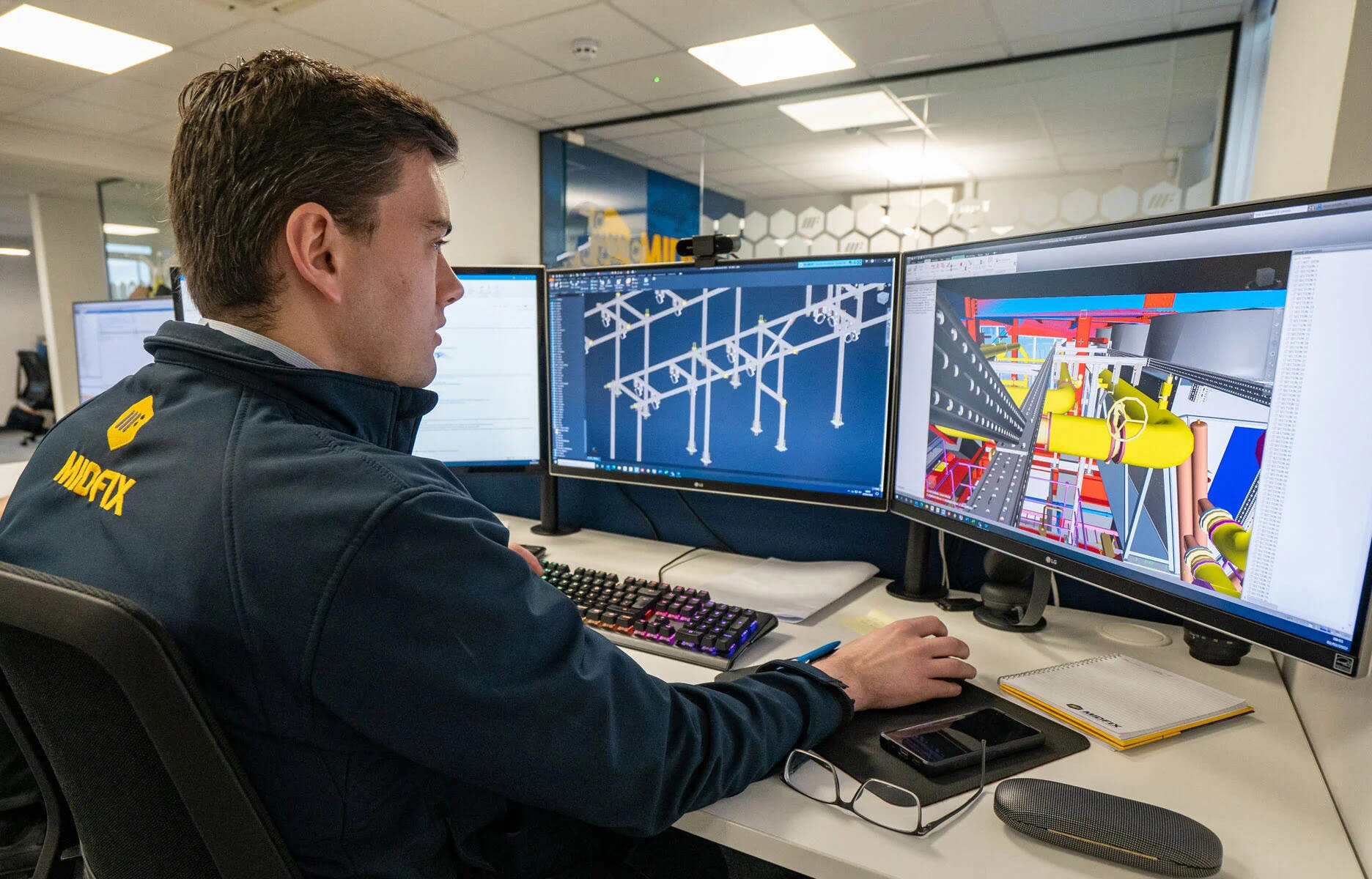


0 thoughts on “What Is A CAD Class”