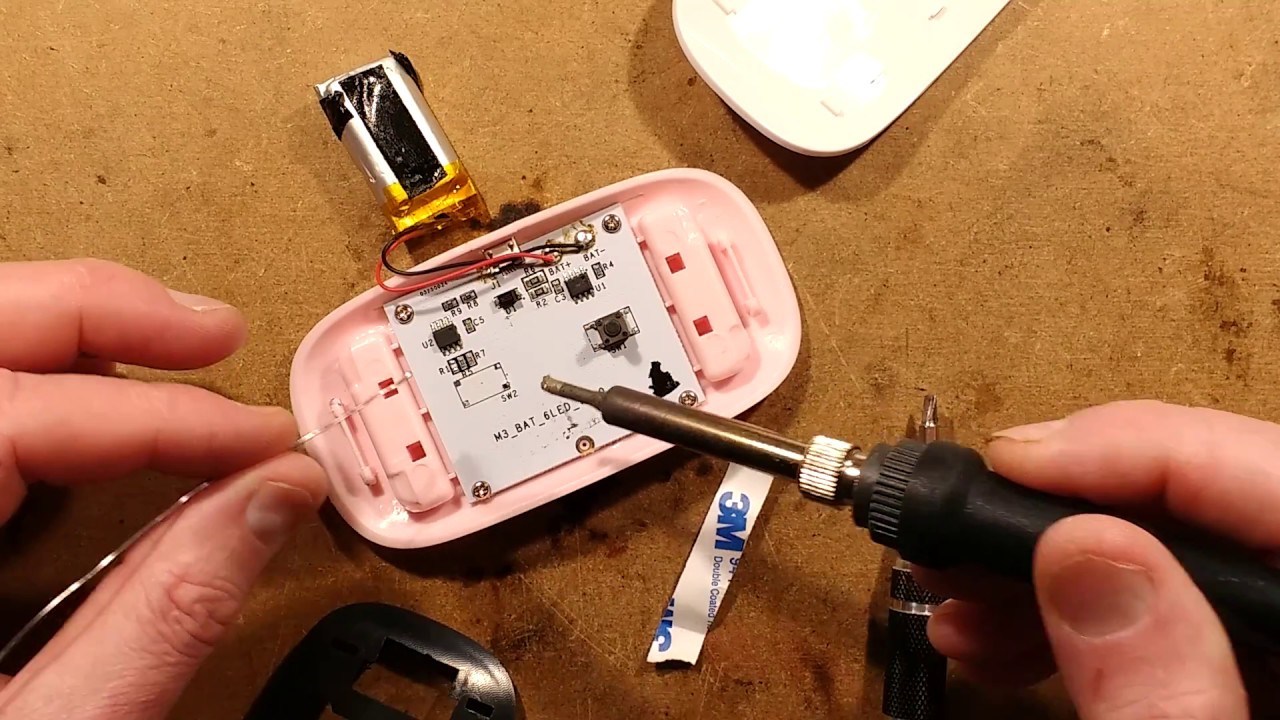Furniture
How Does A Touch Lamp Work
Modified: December 7, 2023
Discover the inner workings of a touch lamp and learn how this ingenious furniture piece adds convenience and modern flair to your home decor.
(Many of the links in this article redirect to a specific reviewed product. Your purchase of these products through affiliate links helps to generate commission for Storables.com, at no extra cost. Learn more)
Introduction
Touch lamps have become popular choices for lighting fixtures in homes and offices due to their convenience and sleek design. These innovative lamps provide a unique way to turn on and off the lights, simply by touching any part of the lamp’s body. But have you ever wondered how a touch lamp actually works?
In this article, we will take a closer look at the components, technology, and circuitry behind touch lamps. We will explore the fascinating world of touch sensors and delve into the mechanisms that allow these lamps to respond to our touch. So, let’s dive in and unravel the mystery behind the functionality of touch lamps.
Key Takeaways:
- Touch lamps utilize innovative touch sensor technology, such as capacitive, resistive, and optical sensors, to provide a seamless and intuitive user experience, allowing for easy control of lighting with a simple touch.
- The circuitry and wiring of touch lamps enable efficient communication between the touch sensor, power supply, and bulb, offering convenient features like turning on and off with a touch and adjusting brightness levels to suit various preferences and needs.
Read more: How Does A Lamp Work
Components of a Touch Lamp
Before we explore the inner workings of a touch lamp, let’s first familiarize ourselves with its key components. Understanding the different parts will give us a better grasp of how everything comes together to create a seamless user experience.
- Base: The base of a touch lamp serves as its foundation and houses essential components such as the power supply and control circuitry.
- Body: The body of the lamp is where the touch-sensitive surface is located. It can be made of various materials like metal, glass, or plastic.
- Bulb: The bulb is responsible for emitting light. It can be a traditional incandescent bulb, LED bulb, or any other type compatible with the lamp.
- Touch Sensor: The touch sensor is the heart of a touch lamp. It is the component that detects the touch and initiates the corresponding action.
- Control Circuitry: The control circuitry comprises the electronic components that facilitate the communication between the touch sensor, power supply, and bulb.
- Power Supply: The power supply provides the necessary electrical energy to power the lamp and ensure its proper functioning.
These components work together harmoniously to create a seamless and intuitive user experience. Understanding their roles is crucial for comprehending the intricacies of touch lamp technology.
Touch Sensor Technology
At the heart of every touch lamp lies the touch sensor, a remarkable piece of technology that enables the lamp to respond to our touch. There are different types of touch sensors used in touch lamps, each employing its own unique sensing mechanism. Let’s explore some of the common touch sensor technologies found in touch lamps:
- Capacitive Touch Sensors: Capacitive touch sensors work by detecting changes in the capacitance of an electrode caused by a conductive object, such as our finger, coming into contact with it. These sensors are highly sensitive and can detect touch even without direct contact.
- Resistive Touch Sensors: Resistive touch sensors consist of two layers with a small gap between them. When pressure is applied, the layers come into contact, causing a change in electrical resistance at the point of contact. These sensors are not as sensitive as capacitive sensors but are more affordable.
- Optical Touch Sensors: Optical touch sensors use infrared light and sensors placed around the edges of the touch-sensitive surface to detect interruption or reflection of light when a touch occurs. They are known for their high accuracy and reliability.
The choice of touch sensor technology in a touch lamp depends on factors such as cost, sensitivity requirements, and design considerations. Regardless of the type, touch sensors play a crucial role in the overall functionality of touch lamps, providing a seamless and intuitive user experience.
How Does the Touch Sensor Work?
Now that we understand the different touch sensor technologies, let’s explore how these sensors actually work to detect our touch and trigger the desired actions in touch lamps.
When we touch the surface of a touch lamp, the touch sensor detects the change in electrical properties caused by our touch. The specific mechanism varies depending on the type of touch sensor used, but here is a general overview of how touch sensors work:
In capacitive touch sensors, the touch-sensitive surface is divided into a grid of electrodes. These electrodes generate an electric field across the surface of the lamp. When we touch the lamp, the electrical properties of the grid change at the point of contact due to our body’s conductive properties. The touch sensor then detects this change and sends a signal to the control circuitry to initiate the desired action, such as turning on or off the lamp or adjusting the brightness.
Resistive touch sensors operate by sandwiching two layers with a small gap between them. The bottom layer contains horizontal electrodes, while the top layer has vertical electrodes. When we apply pressure to the surface, the layers come into contact at that specific point, causing a change in electrical resistance. This change in resistance is then detected by the touch sensor, which triggers the corresponding action in the lamp.
Optical touch sensors use infrared light and sensors placed around the edges of the touch-sensitive surface. When we touch the lamp, our finger interrupts or reflects the infrared light, which is detected by the sensors. This interruption or reflection pattern is then analyzed by the touch sensor, allowing it to determine the precise location of the touch and initiate the appropriate response.
Through these mechanisms, touch sensors can accurately detect our touch and translate it into actionable commands for the touch lamp.
Circuitry and Wiring of Touch Lamps
Behind the sleek exterior of a touch lamp lies a complex circuitry that allows it to function seamlessly. The circuitry and wiring of touch lamps are designed to enable the touch sensor to communicate with the power supply and bulb, ensuring proper operation and control of the lamp’s functionalities.
Let’s delve into the key components and wiring configurations typically found in touch lamps:
- Power Supply: The power supply is an essential component of touch lamps. It provides the necessary electrical energy to power the lamp. It is often a standard AC-to-DC power adapter that converts the household AC voltage to a lower DC voltage suitable for the lamp’s operation.
- Control Circuitry: The control circuitry acts as the intermediary between the touch sensor, power supply, and bulb. It includes various electronic components such as resistors, capacitors, and integrated circuits that facilitate the communication and control of the lamp’s functions.
- Touch Sensor Wiring: The touch sensor is connected to the control circuitry through wiring. The specific wiring configuration depends on the design of the touch lamp and the type of touch sensor used. Generally, the touch sensor’s electrodes are connected to the control circuitry, allowing for the detection and transmission of touch signals.
- Bulb Wiring: The bulb is wired to the control circuitry and the power supply. When the touch sensor detects a touch and triggers the desired action, such as turning on or off the lamp or adjusting the brightness, the control circuitry sends the corresponding signal to the bulb through the wiring.
Overall, the circuitry and wiring of touch lamps enable the seamless integration and communication of the touch sensor, power supply, and bulb. This intricate system ensures that the lamp responds appropriately to our touch and delivers the desired lighting experience.
A touch lamp works by using a sensor to detect changes in capacitance when a person touches the lamp, which then triggers a circuit to turn the light on or off.
Read more: How To Fix A Touch Lamp
Turning On and Off the Touch Lamp
One of the main advantages of touch lamps is the convenience they offer when it comes to turning the lamp on and off. With just a simple touch, you can control the lighting in your room. So, how does the process work?
When the touch sensor detects your touch, it sends a signal to the control circuitry, which then activates the necessary actions to turn the lamp on or off. The specific mechanism can vary depending on the design and technology of the touch lamp, but here is a general overview:
To turn on a touch lamp, you typically touch any part of the lamp’s body. The touch sensor detects the touch and sends a signal to the control circuitry, which triggers the power supply to provide electricity to the bulb. As a result, the bulb illuminates, bringing light to your space. This straightforward process allows for quick and hassle-free control over the lamp’s operation.
To turn off the touch lamp, you can touch it again or hold your finger on the touch-sensitive surface for a few seconds. Similar to turning on, the touch sensor detects the touch and sends a signal to the control circuitry. The control circuitry then instructs the power supply to cut off the electricity to the bulb, effectively turning off the light. It is important to note that the specific touch actions to turn off the lamp may vary depending on the lamp model and design.
Overall, the touch-sensitive technology integrated into touch lamps makes it convenient and effortless to control the lighting in your space. With a simple touch, you can easily turn the lamp on or off to create the desired ambiance and lighting atmosphere.
Adjusting the Brightness Levels
One of the features that make touch lamps versatile and user-friendly is the ability to adjust the brightness levels to suit your preferences and needs. Rather than relying on traditional switches or knobs, touch lamps offer an intuitive touch-based method to control the brightness. So, how does it work?
Touch lamps employ a sophisticated circuitry that enables users to adjust the brightness levels seamlessly. The process is typically achieved through a series of touch-based interactions. Here’s a general overview of how you can adjust the brightness levels on a touch lamp:
First, make sure the lamp is turned on by touching any part of the lamp’s body. Once the lamp is on, you can adjust the brightness by tapping or touching the touch-sensitive surface multiple times at a specific location or in a specific pattern. Each touch or tap triggers the touch sensor to send a signal to the control circuitry, which then processes the command and adjusts the brightness level accordingly.
The specific sequence or pattern of touches required to adjust the brightness may vary depending on the design and functionality of the touch lamp. Some touch lamps offer pre-set brightness levels, allowing you to cycle through different brightness options with each touch. Others may utilize a sliding or long-press action on the touch-sensitive surface to smoothly transition between different brightness levels.
The touch sensor and control circuitry work in harmony to interpret the touch commands and send signals to the power supply or dimming circuit to regulate the electrical current supplied to the bulb. This adjustment in current directly impacts the brightness level emitted by the bulb, providing you with precise control over the lighting intensity in your space.
With the flexibility to fine-tune the brightness levels, touch lamps empower you to create the perfect ambiance for any occasion. Whether you prefer a cozy and dim setting for relaxation or a bright and vibrant atmosphere for focused tasks, touch lamps give you the freedom to customize the lighting to your liking.
Troubleshooting Common Issues
While touch lamps are generally reliable and convenient lighting solutions, they can occasionally encounter common issues. Fortunately, most of these problems can be easily resolved with a bit of troubleshooting. Here are some common issues you may encounter with touch lamps and how to address them:
- Lamp Not Responding to Touch: If your touch lamp doesn’t respond to touch commands, the first step is to check the power supply. Ensure that the lamp is properly connected to a power source and that the power supply is functioning. If the power supply is working fine, the touch sensor may need cleaning. Use a soft cloth to gently wipe the touch-sensitive surface to remove any dirt or debris that may be disrupting the touch detection.
- Inconsistent or Intermittent Touch Response: If you find that the touch lamp’s response is inconsistent or intermittent, it could be due to electrical interference. Move any electronic devices or appliances away from the lamp, as they may be causing electromagnetic interference. Additionally, check the touch sensor’s wiring connections to ensure they are secure and free from any loose or damaged connections.
- Dim or Flickering Light: If the light from the touch lamp appears dim or flickering, it could indicate an issue with the bulb or the power supply. Start by checking the bulb to ensure it is properly installed and not nearing the end of its lifespan. If the bulb is fine, examine the power supply for any loose connections or signs of damage. In some cases, replacing the bulb or power supply may be necessary.
- Unwanted Activation: If your touch lamp activates on its own or responds to unintended touches, it could be due to electrical interference or a malfunctioning touch sensor. Check for any potential sources of interference nearby and try moving them away from the lamp. If the issue persists, it may be necessary to replace the touch sensor or seek professional assistance.
If you encounter any other issues with your touch lamp that are not covered here, it’s recommended to consult the manufacturer’s instructions or contact their customer support for further assistance. Remember, proper maintenance, regular cleaning, and careful handling can help prevent many common issues with touch lamps.
By troubleshooting these common issues, you can restore the functionality of your touch lamp and continue enjoying its convenience and aesthetic appeal.
Conclusion
Touch lamps have revolutionized the way we interact with lighting fixtures in our homes and offices. Their intuitive touch-based controls and sleek designs offer convenience, style, and flexibility. Throughout this article, we have explored the components, touch sensor technology, circuitry, and functionality of touch lamps.
Touch sensors, such as capacitive, resistive, and optical sensors, play a vital role in detecting our touch and initiating the desired actions in touch lamps. The circuitry and wiring of touch lamps enable seamless communication between the touch sensor, power supply, and bulb, ensuring efficient operation and control.
We have also learned how touch lamps allow us to easily turn them on and off with a simple touch, providing a hassle-free lighting experience. Adjusting the brightness levels is another impressive feature, enabling us to customize the lighting ambiance to suit our preferences and needs.
While touch lamps are generally reliable, occasional troubleshooting may be needed. By addressing common issues such as unresponsiveness, inconsistent touch response, dim or flickering light, and unwanted activation, we can restore the proper functionality of our touch lamps and continue enjoying their benefits.
In conclusion, touch lamps combine innovative touch sensor technology, thoughtful circuitry, and user-friendly controls to offer an intuitive lighting solution. Their practicality, versatility, and stylish designs make them a popular choice for illuminating our spaces. So, the next time you touch your lamp to set the mood or brighten up your room, take a moment to appreciate the intricate mechanisms that make it possible.
Frequently Asked Questions about How Does A Touch Lamp Work
Was this page helpful?
At Storables.com, we guarantee accurate and reliable information. Our content, validated by Expert Board Contributors, is crafted following stringent Editorial Policies. We're committed to providing you with well-researched, expert-backed insights for all your informational needs.