Home>Furniture>Kitchen Furniture>How To Use Frigidaire Gallery Induction Cooktop
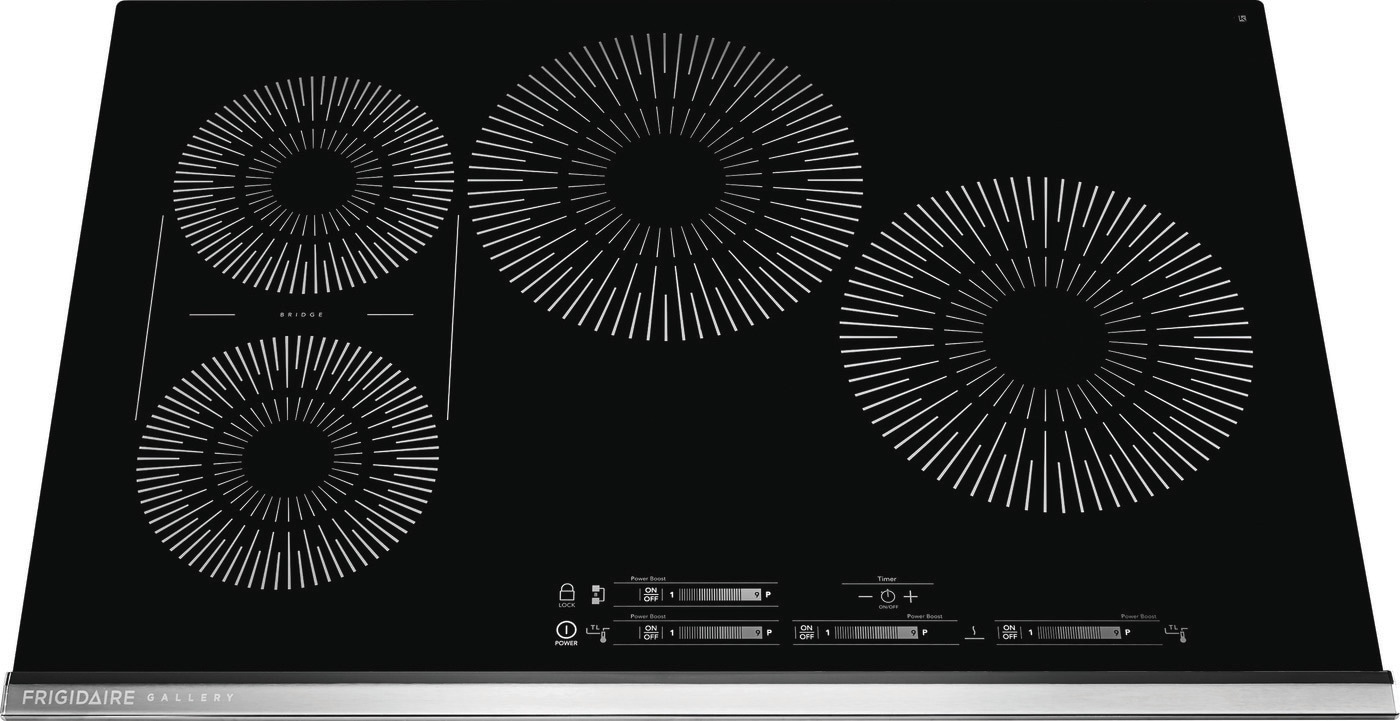
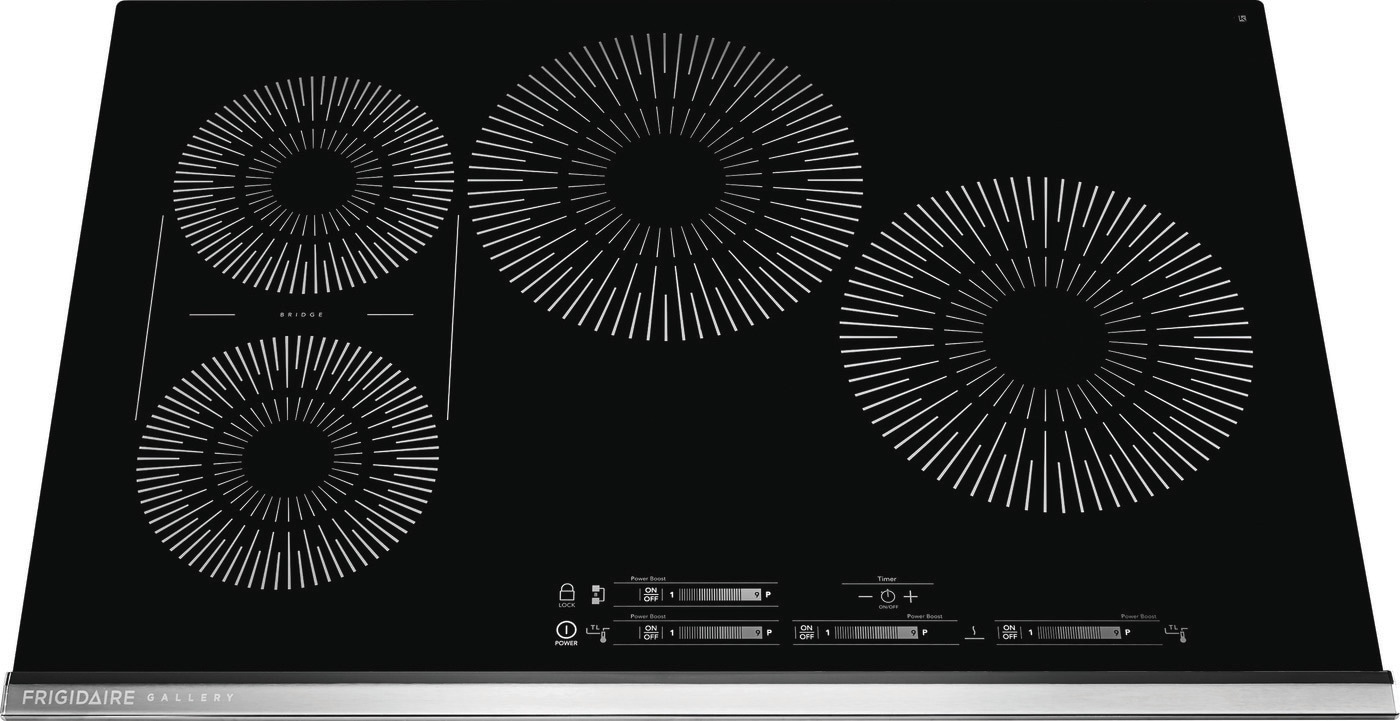
Kitchen Furniture
How To Use Frigidaire Gallery Induction Cooktop
Modified: August 24, 2024
Learn how to use the Frigidaire Gallery Induction Cooktop with these helpful articles, providing step-by-step instructions and tips for optimal cooking results.
(Many of the links in this article redirect to a specific reviewed product. Your purchase of these products through affiliate links helps to generate commission for Storables.com, at no extra cost. Learn more)
Introduction
Welcome to the world of cooking with the Frigidaire Gallery Induction Cooktop! This state-of-the-art kitchen appliance offers a host of innovative features designed to enhance your culinary experience. Whether you’re a seasoned chef or just starting your cooking journey, this induction cooktop will revolutionize the way you prepare meals.
Induction cooktops use electromagnetic fields to generate heat directly in the cookware, resulting in faster, more precise cooking. Frigidaire Gallery Induction Cooktop takes this technology to the next level with its sleek design, user-friendly interface, and advanced functions. With a wide range of heat settings, a boost function for rapid heating, and a pan detection feature, this cooktop lets you take control in the kitchen like never before.
In this article, we will explore the various features of the Frigidaire Gallery Induction Cooktop and how to make the most of its capabilities. From powering on and off to adjusting heat settings, using the timer, and even troubleshooting common issues, by the end of this guide, you’ll be well-equipped to harness the full potential of your induction cooktop.
Before we dive into the specifics, though, it’s important to ensure your safety and the longevity of your cooktop by following the necessary precautions. So, let’s start by discussing the safety measures you should keep in mind when using the Frigidaire Gallery Induction Cooktop.
Key Takeaways:
- Elevate your cooking experience with the Frigidaire Gallery Induction Cooktop, offering precise heat control, safety features, and intuitive controls for effortless meal preparation.
- Master the art of induction cooking with the Frigidaire Gallery Induction Cooktop, harnessing the power of boost function, timer, and pan detection for efficient and safe culinary creations.
Read also: 11 Amazing Frigidaire Cooktop For 2025
Safety Precautions
As with any kitchen appliance, it’s essential to prioritize safety when using the Frigidaire Gallery Induction Cooktop. By following these precautions, you can reduce the risk of accidents and ensure a safe cooking experience:
- Read the User Manual: Familiarize yourself with the user manual provided by Frigidaire. This will give you a comprehensive understanding of the cooktop’s features, functions, and safety guidelines.
- Ensure Proper Installation: The induction cooktop should be installed by a professional to ensure that it meets all safety standards and is properly grounded.
- Keep Flammable Objects Away: Keep flammable objects such as kitchen towels, paper, and plastic away from the cooktop. Induction cooktops can get hot during use, and any contact with flammable materials can increase the risk of a fire.
- Use Proper Cookware: Only use cookware that is compatible with induction cooking. Look for cookware with a magnetic base, such as cast iron or stainless steel. Avoid using cookware with warped or damaged bottoms, as it may not make proper contact with the cooktop surface.
- Avoid Wet Hands: Ensure that your hands are dry when operating the control panel. Water or moisture on your hands can affect touch-sensitive controls and increase the risk of electric shock.
- Don’t Leave Unattended: Never leave the cooktop unattended while it is in use. This includes keeping a close eye on simmering sauces or boiling liquids. If you need to step away from the kitchen, ensure that the cooktop is turned off.
- Clean with Care: When cleaning the cooktop, make sure it is completely cool. Use non-abrasive cleaning agents and soft cloth to avoid damaging the glass surface. And remember to unplug the cooktop before cleaning it.
- Child Safety Lock: If your cooktop has a child safety lock feature, use it to prevent accidental activation or tampering by young children.
By following these safety precautions, you can enjoy using the Frigidaire Gallery Induction Cooktop with peace of mind and create delicious meals without compromising on safety.
Control Panel Overview
The control panel of the Frigidaire Gallery Induction Cooktop is designed to be intuitive and user-friendly. Understanding the various buttons, displays, and indicators will help you navigate the cooktop’s settings with ease. Here’s an overview of the control panel:
- Power Button: This button is used to turn the cooktop on and off. It is usually located at the center of the control panel and may have a power icon or the word “Power” displayed.
- Heat Setting Controls: These buttons allow you to adjust the heat levels of the burners. Most induction cooktops have dedicated buttons for each burner, labeled with numbers (e.g., 1-9) or temperature ranges (e.g., Low, Medium, High). Simply press the respective button to increase or decrease the heat level.
- Boost Button: The Boost function is used to rapidly increase the heat of a burner for fast boiling or searing. Look for the Boost button on the control panel. Pressing it will activate the Boost mode, and the cooktop will provide maximum power to the selected burner.
- Timer Button: The Timer button allows you to set a countdown timer for a specific burner. This feature is handy when you need to time your cooking precisely. By pressing the Timer button and using the arrow buttons (if available), you can set the desired time. When the set time elapses, the cooktop will emit an audible signal.
- Pan Detection Indicators: Many induction cooktops, including the Frigidaire Gallery Induction Cooktop, have sensors that detect whether a compatible pan is placed on the burner. Look for pan detection indicators on the control panel to determine which burner is active and whether a pan is detected.
- Control Lock Button: Some induction cooktops come with a control lock feature to prevent accidental button presses or changes to the settings. If your cooktop has this feature, look for the Control Lock button on the control panel. Pressing and holding this button for a few seconds will activate or deactivate the control lock.
- Display Panel: The display panel shows important information such as the heat level, timer settings, and any error messages. It provides real-time feedback on the cooktop’s status and allows for easy monitoring of the cooking process.
These are the basic controls and features you will find on the control panel of the Frigidaire Gallery Induction Cooktop. Familiarizing yourself with these buttons and indicators will enable you to operate the cooktop efficiently and make the most of its capabilities.
Powering On and Off
To use the Frigidaire Gallery Induction Cooktop, you need to know how to power it on and off. Luckily, it’s a simple process:
- Powering On: To turn on the cooktop, locate the Power button on the control panel. Press the button, and the cooktop will begin to power up. You will see indicators or displays activate, indicating that the cooktop is ready for use. The exact location and appearance of the Power button may vary depending on the model.
- Powering Off: When you’re finished cooking and want to turn off the cooktop, locate the Power button once again. Press and hold the button for a few seconds until the cooktop powers down. Make sure to wait until all indicators or displays are turned off before leaving the cooktop unattended or performing any cleaning.
It’s important to note that some induction cooktop models may have additional power-saving or standby modes. If your cooktop has these features, refer to the user manual for instructions on how to activate or deactivate them.
By familiarizing yourself with the power controls of the Frigidaire Gallery Induction Cooktop, you can easily start and stop the cooktop according to your cooking needs. Always remember to exercise caution and wait for the cooktop to cool down before cleaning or performing any maintenance tasks.
Adjusting Heat Settings
One of the key benefits of the Frigidaire Gallery Induction Cooktop is its ability to provide precise heat control. Whether you need a low simmer or a high sear, adjusting the heat settings is a breeze. Here’s how:
- Select the Burner: If your cooktop has multiple burners, start by selecting the burner you wish to adjust. Look for the corresponding button or indicator on the control panel.
- Choose the Heat Level: Once you’ve selected the burner, you can adjust the heat level. Most induction cooktops feature numbered heat settings or temperature ranges. Press the button labeled with the desired heat level to increase or decrease the intensity. Alternatively, some models may have arrow buttons that allow you to cycle through the different heat levels.
- Observe the Display: As you adjust the heat settings, keep an eye on the display panel. It will show you the current heat level selected. This real-time feedback helps you monitor and refine the cooking temperature according to your recipe’s requirements.
- Make Fine Adjustments: If you find that the heat level you selected is not precise enough, some cooktops allow for fine adjustments. Look for buttons or controls that can increase or decrease the heat in smaller increments. This level of control comes in handy when you need to achieve precise cooking results.
- Use Multiple Heat Zones: Some Frigidaire Gallery Induction Cooktops have the option to divide a single burner into multiple heat zones. This feature allows you to create independent temperature zones within a single burner, providing more versatility for cooking multiple dishes simultaneously. Refer to your cooktop’s user manual to learn how to activate and utilize this feature.
Experimenting with different heat settings will help you become familiar with the ideal temperatures for various cooking techniques. Whether you’re sautéing, simmering, or searing, the Frigidaire Gallery Induction Cooktop gives you precise and effortless control over the heat, allowing you to achieve consistently delicious results.
Read more: How To Use The Tramontina Induction Cooktop
Using the Boost Function
The Boost function is a handy feature available on many Frigidaire Gallery Induction Cooktop models. It allows you to quickly increase the heat of a burner for rapid boiling or searing. Here’s how to make the most of the Boost function:
- Select the Burner: Start by selecting the burner on which you want to activate the Boost function. Look for the corresponding button or indicator on the control panel.
- Press the Boost Button: Once you’ve selected the burner, locate the Boost button on the control panel. Press this button to initiate the Boost mode. The Boost feature provides maximum power to the selected burner, ensuring that it reaches the desired temperature quickly.
- Monitor the Heat Level: As the Boost mode activates, monitor the heat level on the display panel. The temperature will rise rapidly, allowing you to bring liquids to a boil or sear meats with efficiency. Keep in mind that the Boost mode is typically limited in duration and will automatically revert to normal heat settings after a certain period or when manually deactivated.
- Deactivating the Boost Mode: To deactivate the Boost mode before the preset duration ends, simply press the Boost button again. This will return the burner to its regular heat setting. Alternatively, some models may have a timer function for the Boost mode, allowing you to set a specific time for how long the Boost mode remains active.
The Boost function is particularly useful when you’re in a hurry and need to bring water to a boil or achieve a quick sear on your food. It saves valuable time in the kitchen without sacrificing the quality of your cooking.
However, it’s important to note that extended use of the Boost function may result in increased energy consumption. Therefore, it’s recommended to use the Boost feature judiciously, reserving it for times when a significant heat increase is necessary.
By utilizing the Boost function on your Frigidaire Gallery Induction Cooktop, you can make meal preparation faster and more efficient, giving you more time to enjoy your delicious creations.
When using the Frigidaire Gallery Induction Cooktop, make sure to use induction-compatible cookware for best results. Also, familiarize yourself with the different power levels and cooking zones for efficient cooking.
Using the Timer
The timer function on the Frigidaire Gallery Induction Cooktop is a valuable tool for keeping track of cooking times and ensuring precise results. Here’s a step-by-step guide on how to utilize the timer:
- Select the Burner: Begin by selecting the burner on which you want to set the timer. Locate the corresponding button or indicator on the control panel.
- Access the Timer Function: Look for the Timer button on the control panel. Press this button to access the timer function for the selected burner. Some models may require you to press the Timer button multiple times to cycle through different burners if the cooktop has multiple timers.
- Set the Desired Time: Once you’ve accessed the timer function, use the arrow buttons or the +/- buttons (if available) to set the desired cooking time. Adjust the time according to your recipe’s requirements. The display panel will show the set time as you make adjustments.
- Start the Timer: After setting the desired time, simply press the Start button (if available) or wait for a few seconds. The timer will begin counting down, and you can focus on other aspects of your cooking without worrying about overcooking or undercooking your dishes.
- Monitor the Timer: While the timer is running, you can easily keep track of the remaining cooking time by glancing at the display panel. Some models may also emit an audible signal when the set time elapses.
- Stopping and Resetting the Timer: If you need to stop or reset the timer before it completes, press the Timer button again or locate the Stop/Reset button on the control panel. This will halt the countdown, allowing you to make adjustments as needed. You can then re-set the timer with the desired cooking time.
The timer function allows you to multitask in the kitchen and ensures that your food is cooked to perfection. Whether you’re simmering a sauce, baking a cake, or boiling eggs, the timer feature on the Frigidaire Gallery Induction Cooktop is an invaluable tool for precision cooking.
Remember to follow the manufacturer’s instructions for specific timer settings and functions, as they may vary depending on the model of your cooktop.
Using the Pan Detection Feature
The Frigidaire Gallery Induction Cooktop is equipped with a pan detection feature, which ensures optimal performance and safety during cooking. This feature detects whether a compatible pan is placed on the burner and adjusts the heat accordingly. Here’s how to make the most of the pan detection feature:
- Place the Pan: Start by placing a compatible induction-ready pan on the selected burner. The pan should have a magnetic base, such as cast iron or stainless steel, to ensure proper heat conduction.
- Wait for Pan Detection: Once the pan is placed on the burner, the cooktop’s sensors will detect its presence. It may take a few seconds for the pan detection process to complete, so be patient and avoid making any heat adjustments during this time.
- Confirm Pan Detection: Look for the pan detection indicators on the control panel. These indicators will illuminate or display an icon to confirm that a pan has been detected on the burner. Additionally, the display panel may also show the heat level or temperature setting associated with the detected pan.
- Adjust Heat as Needed: Once the pan is detected, you can adjust the heat level to your desired cooking temperature. Use the heat setting controls to increase or decrease the intensity as required for your recipe.
- Remove the Pan: When you’re done cooking, carefully remove the pan from the burner. The cooktop will detect the absence of the pan and automatically adjust the heat accordingly. This ensures that the cooktop is safe to touch and minimizes the risk of accidental burns.
The pan detection feature offers several benefits, including efficient heat distribution and precise temperature control. It helps maximize energy usage, as the cooktop adjusts the heat to precisely match the size of the pan. Additionally, the pan detection feature also reduces the risk of accidentally activating or damaging the cooktop if a non-compatible pan or cookware is mistakenly placed on the burner.
It’s important to note that you should always use compatible cookware with induction cooktops, as other materials may not be compatible and could potentially damage the cooktop or result in uneven heating. Always refer to the manufacturer’s guidelines for the specific types of pans recommended for use with your Frigidaire Gallery Induction Cooktop.
By utilizing the pan detection feature, you can ensure optimal cooking results while maximizing safety and energy efficiency in your kitchen.
Cleaning and Maintenance
Proper cleaning and maintenance are crucial for ensuring the longevity and optimal performance of your Frigidaire Gallery Induction Cooktop. Regular maintenance will keep your cooktop looking clean and pristine while preventing the buildup of food residue and other contaminants. Here are some essential cleaning and maintenance tips to follow:
- Allow the Cooktop to Cool: Before attempting to clean your cooktop, make sure it is completely cool to the touch. This will prevent any risk of burns or injuries during the cleaning process.
- Use Gentle Cleaning Agents: Cleaning the cooktop surface requires mild and non-abrasive cleaning agents. Avoid using harsh chemicals or abrasive scrubbers, as they can scratch or damage the glass surface. Instead, opt for gentle household cleaners or specialized cooktop cleaners recommended by the manufacturer.
- Wipe Spills Immediately: Accidental spills should be wiped up promptly using a soft cloth or sponge. This prevents the buildup of stains or food residue that can become more difficult to clean over time.
- Avoid Soaking: Induction cooktops are not meant to be submerged in water or soaked. When cleaning, ensure that you do not allow any liquid to enter the control panel or other electrical components. Use a damp cloth or sponge to clean the surface, and promptly dry it to prevent water damage.
- Remove Burned-On Food: For stubborn stains or burned-on food residue, gently scrape them off using a cooktop scraper or a plastic spatula. Be cautious not to apply excessive force, as it may scratch the surface. Once removed, proceed with regular cleaning using a gentle cleaner.
- Regularly Clean the Control Panel: Take care to clean the control panel regularly to prevent the accumulation of dirt or grime. Wipe it down with a mild detergent or a specialized cleaner, being careful not to get any excess liquid on the panel itself. Dry it thoroughly with a soft cloth to remove any moisture.
- Check Ventilation: Ensure that the ventilation openings or vents are clean and free from any blockages. This allows for proper airflow and prevents overheating of the cooktop.
- Follow Manufacturer’s Guidelines: Always refer to the specific cleaning and maintenance recommendations provided by the manufacturer in the user manual. Different models may have unique care instructions, so it’s important to follow them to preserve the cooktop’s performance and warranty.
Regular cleaning and maintenance not only keep your Frigidaire Gallery Induction Cooktop looking its best but also ensure its longevity and optimal functionality. By following these guidelines, you can enjoy a clean and well-maintained cooktop that enhances your cooking experience for years to come.
Read more: How To Use GE Induction Cooktop
Troubleshooting Common Issues
Even with the advanced technology of the Frigidaire Gallery Induction Cooktop, you may encounter some common issues from time to time. Fortunately, many of these issues can be resolved with simple troubleshooting steps. Here are some common issues you may encounter and ways to address them:
- Cooktop Not Powering On: If your cooktop is unresponsive and not powering on, start by checking if it is properly plugged into a functioning outlet. Ensure that the circuit breaker or fuse for the cooktop is not tripped. If the problem persists, consult the user manual or contact Frigidaire customer support for further assistance.
- Inconsistent Heating: If you notice uneven or inconsistent heating on the cooktop, ensure that the cookware is flat and sits properly on the burner. Make sure the cookware is compatible with induction cooking and has a magnetic base. Additionally, clean the surface and the bottom of the cookware to ensure optimal contact with the burner. If the issue persists, contact customer support for guidance.
- Error Messages: Your Frigidaire Gallery Induction Cooktop may display error messages to indicate specific issues. Consult the user manual to identify the meaning of the error message and the recommended actions to resolve it. In some cases, simply turning off the cooktop and letting it rest for a few minutes before restarting may clear the error.
- Control Panel Not Responding: If the control panel is unresponsive or not registering your touch, make sure your hands are clean and dry. If there is any moisture or debris on the surface, wipe it clean. Verify that the control lock function is not activated, as this may disable the control panel. If the issue persists, contact customer support for further assistance.
- Unusual Noises or Odors: While cooking, it’s normal to hear some operational sounds. However, if you notice any unusual noises or odors coming from the cooktop, turn it off immediately and disconnect it from the power source. Contact customer support to assess and resolve the issue, as it may indicate a malfunction.
It’s important to consult the user manual and follow the manufacturer’s guidelines when troubleshooting common issues with your Frigidaire Gallery Induction Cooktop. If the issue persists or if you are unsure about how to proceed, it is always recommended to contact customer support for professional assistance.
By addressing common issues promptly and following the appropriate troubleshooting steps, you can ensure the smooth operation and longevity of your induction cooktop.
Conclusion
Congratulations! You are now well-versed in using and maintaining the Frigidaire Gallery Induction Cooktop. With its advanced features, precise heat control, and sleek design, this kitchen appliance elevates your cooking experience to new heights.
We began by introducing you to the exciting world of induction cooking and the benefits it offers. From there, we explored important safety precautions to follow when using the cooktop, ensuring your well-being and the longevity of the appliance.
You learned all about the control panel and its various buttons, allowing you to navigate the cooktop’s features effortlessly. From powering on and off to adjusting heat settings, using the Boost function for rapid heating, utilizing the timer for precise cooking, and taking advantage of the pan detection feature, you now have the knowledge to unlock the full potential of your cooktop.
We also discussed the importance of regular cleaning and maintenance to keep your cooktop in top condition. By following the recommended cleaning agents and techniques, you’ll maintain its appearance and performance for years to come.
Lastly, we covered troubleshooting common issues that may arise during the use of your Frigidaire Gallery Induction Cooktop. With the provided tips, you will be able to address many of these issues on your own and seek assistance from customer support when needed.
Remember, the key to becoming a master with your induction cooktop is practice and experimentation. Explore new recipes, fine-tune your cooking techniques, and enjoy the convenience and precision that the Frigidaire Gallery Induction Cooktop brings to your kitchen.
Now, armed with this comprehensive knowledge, it’s time to step into the kitchen and unleash your culinary creativity. Happy cooking!
Frequently Asked Questions about How To Use Frigidaire Gallery Induction Cooktop
Was this page helpful?
At Storables.com, we guarantee accurate and reliable information. Our content, validated by Expert Board Contributors, is crafted following stringent Editorial Policies. We're committed to providing you with well-researched, expert-backed insights for all your informational needs.


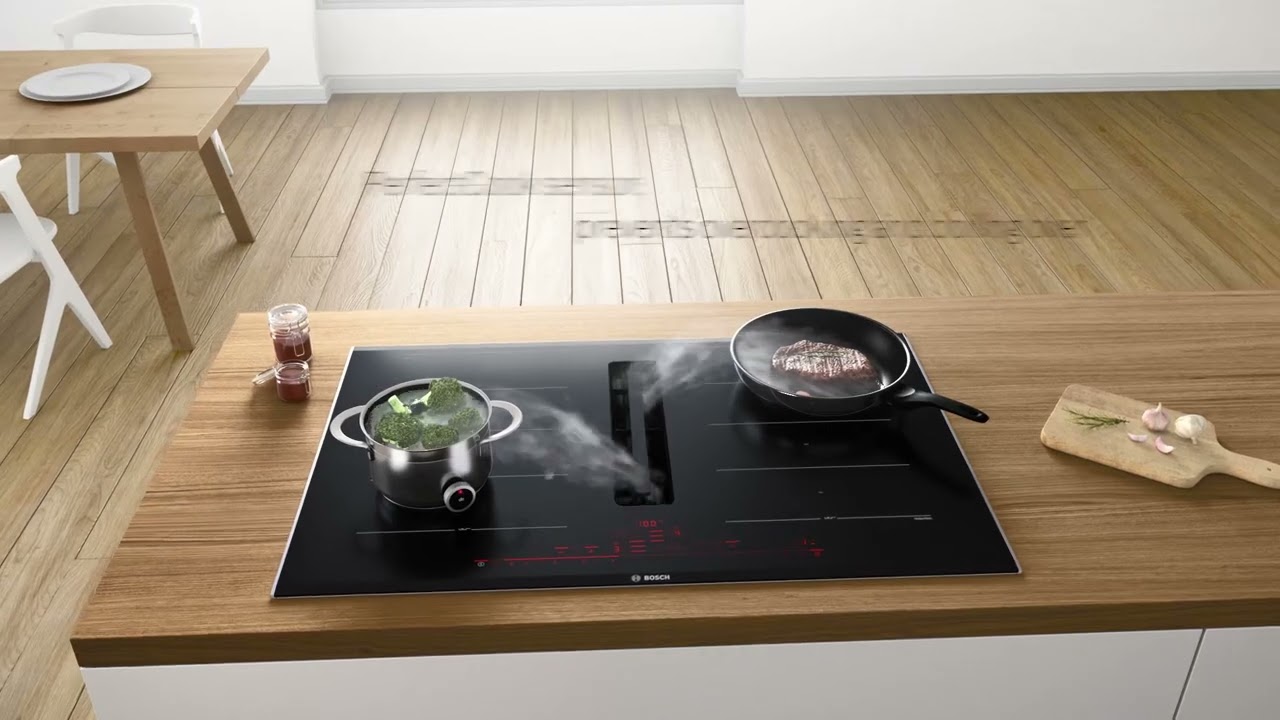

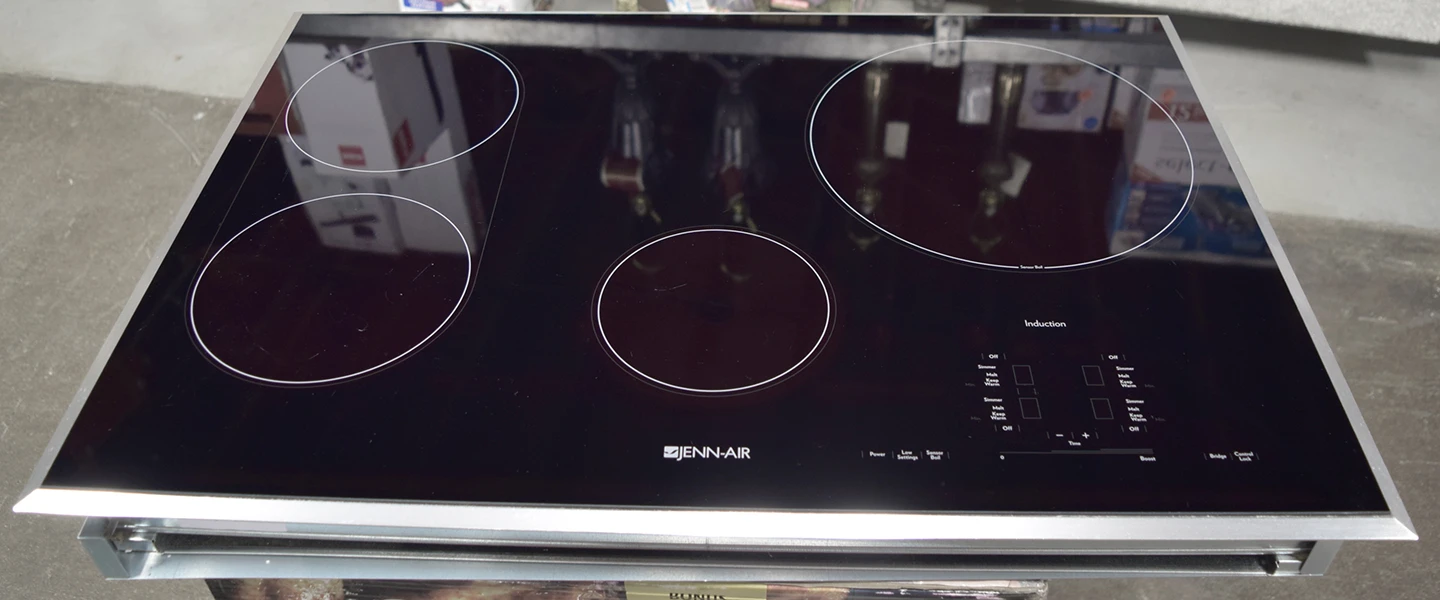









0 thoughts on “How To Use Frigidaire Gallery Induction Cooktop”