

Articles
How To Turn Ice Maker On Frigidaire Gallery
Modified: February 20, 2024
Learn how to easily turn on the ice maker on Frigidaire Gallery with our informative articles. Get step-by-step instructions and troubleshooting tips to ensure a hassle-free ice-making experience.
(Many of the links in this article redirect to a specific reviewed product. Your purchase of these products through affiliate links helps to generate commission for Storables.com, at no extra cost. Learn more)
Introduction
Welcome to this guide on how to turn on the ice maker on a Frigidaire Gallery refrigerator. Having a working ice maker can be incredibly convenient, providing a constant supply of ice for drinks and other uses. If you have recently purchased a Frigidaire Gallery refrigerator or if you have never used the ice maker before, this guide will walk you through the process step by step.
The Frigidaire Gallery refrigerator is known for its sleek design, advanced features, and reliable performance. With its built-in ice maker, you can enjoy fresh ice whenever you need it, without the hassle of manually filling ice trays. Whether you are hosting a party or simply want to keep your beverages cool, having an operational ice maker is essential.
Before we dive into the steps of turning on the ice maker, it’s important to ensure that your Frigidaire Gallery refrigerator is properly installed and connected to a water source. If you have not performed the initial setup yet, refer to the user manual provided with your refrigerator for instructions.
Now, let’s get started on how to turn on the ice maker so you can enjoy the convenience of having ice readily available in your Frigidaire Gallery refrigerator.
Key Takeaways:
- Enjoy the convenience of a constant ice supply by following simple steps to activate your Frigidaire Gallery refrigerator’s ice maker. Stay cool and refreshed with this easy-to-follow guide.
- Troubleshoot common ice maker issues and optimize ice production by adjusting settings on your Frigidaire Gallery refrigerator. Keep the ice flowing and beverages chilled with these helpful tips.
Step 1: Locating the Ice Maker
The first step in turning on the ice maker on your Frigidaire Gallery refrigerator is to locate its position within the appliance. The ice maker is typically located in the freezer compartment of the refrigerator. However, the exact placement may vary depending on the model of your Frigidaire Gallery refrigerator.
To locate the ice maker, open the freezer door and look for a rectangular or square-shaped unit attached to the back wall. The ice maker may be situated on the left, right, or center of the freezer compartment. It is usually equipped with a mechanism that enables it to produce ice cubes and deliver them through a chute or dispenser.
Once you have located the ice maker, take a moment to familiarize yourself with its components. The main parts typically include:
- Ice Maker Unit: This is the main component responsible for producing and dispensing ice cubes.
- Water Supply Line: The ice maker is connected to a water supply line that provides the necessary water to produce ice.
- Ice Bin: This is where the ice cubes are collected and stored for future use.
- Ice Dispenser: Some Frigidaire Gallery refrigerator models come with an ice dispenser, allowing you to easily dispense ice cubes without opening the freezer compartment.
Now that you have located the ice maker and familiarized yourself with its components, you are ready to proceed with the next step of turning on the ice maker.
Step 2: Turning on the Power
Once you have located the ice maker in your Frigidaire Gallery refrigerator, the next step is to ensure that the power is turned on. Follow these simple steps to activate the power supply:
- Make sure the refrigerator is plugged into a functioning power outlet. Check that the power cord is securely connected to both the refrigerator and the outlet.
- Locate the power switch or button for the ice maker. This can usually be found on the front panel or control panel of the refrigerator.
- Depending on your model, the power switch may be labeled as “Ice Maker On/Off” or simply “Power”. If there is no visible switch, consult the user manual for the specific location and operation of the power control.
- Switch the ice maker to the “On” position. You may need to press and hold the button for a few seconds to activate the power.
- Listen for any sounds or indications that the ice maker is starting up. You may hear a humming or buzzing sound as the components begin to operate.
It is important to note that some Frigidaire Gallery refrigerators have an automatic power function for the ice maker. In this case, the ice maker will automatically turn on when the refrigerator is powered up. However, it is always recommended to double-check the power status to ensure that the ice maker is activated and fully functional.
Now that you have successfully turned on the power for the ice maker, you can proceed to the next step of activating the ice-making process.
Step 3: Activating the Ice Maker
After ensuring that the power is turned on, it’s time to activate the ice-making process on your Frigidaire Gallery refrigerator. Follow these steps to get your ice maker up and running:
- Open the freezer compartment door of your Frigidaire Gallery refrigerator.
- If your ice maker has an ice bin or tray already in place, remove it and set it aside. This will allow you to access the ice maker unit more easily.
- Locate the ice maker control arm or switch. It is usually located near the ice maker unit or attached to it.
- Check the position of the control arm or switch. If it is in the “Off” or “Up” position, gently lower it to the “On” or “Down” position.
- Some Frigidaire Gallery refrigerator models may have a different mechanism for activating the ice maker. Refer to the user manual for your specific model if you are unsure about the correct procedure.
- Close the freezer compartment door to ensure a proper seal and temperature control.
Once you have activated the ice maker, it will begin the ice-making process. The exact time it takes for the ice maker to produce ice cubes will vary depending on factors such as the temperature setting and water supply. It is recommended to wait for at least 24 hours for the first batch of ice cubes to be ready.
Remember to periodically check the ice bin or tray to ensure that it does not become overfilled. If needed, empty the ice bin and make sure to use the ice within a reasonable timeframe to prevent clumping or freezer burn.
Congratulations! You have successfully activated the ice maker on your Frigidaire Gallery refrigerator. Now, you can enjoy the convenience of having a steady supply of ice whenever you need it.
To turn on the ice maker on a Frigidaire Gallery refrigerator, locate the power switch on the ice maker and ensure it is in the “on” position. Then, wait for the ice maker to start producing ice.
Step 4: Adjusting the Settings
Once you have activated the ice maker, it’s important to adjust the settings on your Frigidaire Gallery refrigerator to ensure optimal ice production and performance. Follow these steps to adjust the settings:
- Locate the control panel or display on your Frigidaire Gallery refrigerator. This is usually located on the front of the appliance.
- Look for the ice maker settings or options. Depending on your specific model, you may find buttons or a digital display for adjusting the ice maker settings.
- Press the appropriate buttons or use the control dial to navigate through the available options.
- Adjust the temperature setting for the freezer compartment. The ideal temperature for ice production is typically around 0°F (-18°C).
- Check if there are any additional settings related to ice production, such as ice cube size or dispensing options. Customize these settings according to your preferences.
- Consult the user manual for your Frigidaire Gallery refrigerator for detailed instructions on adjusting the specific settings for your model.
It’s worth noting that the default settings on your Frigidaire Gallery refrigerator may already be optimized for ice production. However, you may want to make adjustments based on factors such as ambient temperature, usage patterns, or personal preferences.
Throughout the usage of your ice maker, it is recommended to periodically clean the ice maker and the ice bin to ensure optimal performance and prevent any buildup or odors. Again, refer to the user manual for detailed instructions on proper cleaning procedures.
By adjusting the settings on your Frigidaire Gallery refrigerator’s ice maker, you can fine-tune the ice production process to meet your specific needs and preferences.
Read more: How To Make Ice in Frigidaire Ice Maker
Step 5: Troubleshooting Tips
Even with proper installation and setup, there may be instances where you encounter issues with your Frigidaire Gallery refrigerator’s ice maker. Here are some troubleshooting tips to help you address common problems:
- Ice Maker Not Producing Ice:
- Check that the water supply line is connected securely and providing water to the ice maker. A clogged or frozen water line can prevent ice production.
- Ensure that the freezer compartment is set to the proper temperature. If it is set too warm, it can hinder ice production.
- Inspect the ice maker control arm or switch. Make sure it is in the “On” or “Down” position.
- If none of the above steps resolve the issue, it may be necessary to contact Frigidaire customer support for further assistance.
- Ice Cubes Clumping Together:
- Make sure to empty the ice bin regularly to prevent the cubes from sticking together.
- Check that the freezer compartment temperature is set correctly. If it is too warm, the ice cubes may melt slightly and stick together.
- Consider adjusting the ice cube size setting on your Frigidaire Gallery refrigerator. Smaller cubes are less likely to clump together.
- Ice Dispenser Not Working:
- Ensure that the ice bin is properly inserted into the dispenser area. It should be aligned and securely in place.
- Check for any obstructions in the ice chute that may be preventing the ice from dispensing. Clear any ice buildup or debris if necessary.
- Verify that the ice dispenser option is enabled in the ice maker settings. If it is disabled, follow the steps in the previous section to adjust the settings.
- Unusual Noises from Ice Maker:
- It is normal to hear some sounds while the ice maker is operating, such as water filling or ice cubes dropping into the bin.
- If you notice loud, grinding, or repetitive noises, it may indicate a mechanical issue. Contact Frigidaire customer support for assistance.
If the troubleshooting tips provided above do not resolve the issue you are experiencing with your Frigidaire Gallery refrigerator’s ice maker, it is recommended to consult the user manual or contact Frigidaire customer support for further assistance.
Conclusion
Congratulations! You have successfully learned how to turn on the ice maker on your Frigidaire Gallery refrigerator. By following the steps outlined in this guide, you can enjoy the convenience of having a constant supply of ice cubes right at your fingertips.
Remember, the key steps to activate the ice maker include locating the ice maker unit, turning on the power, activating the ice maker, adjusting the settings, and troubleshooting common issues. By familiarizing yourself with these steps and taking proper care of your ice maker, you can ensure optimal performance and longevity.
It is essential to refer to the user manual specific to your Frigidaire Gallery refrigerator model for detailed instructions, as different models may have slight variations in terms of location and operation.
With your Frigidaire Gallery refrigerator’s ice maker up and running, you can enjoy refreshing and chilled beverages, host gatherings without worrying about running out of ice, and make your daily life more convenient.
Should you encounter any issues or have further questions about your ice maker, do not hesitate to reach out to Frigidaire customer support for assistance. They are available to help troubleshoot and resolve any concerns you may have.
Thank you for using this guide to unleash the full potential of your Frigidaire Gallery refrigerator’s ice maker. Enjoy the refreshing benefits of having ice readily available, and stay cool!
Frequently Asked Questions about How To Turn Ice Maker On Frigidaire Gallery
Was this page helpful?
At Storables.com, we guarantee accurate and reliable information. Our content, validated by Expert Board Contributors, is crafted following stringent Editorial Policies. We're committed to providing you with well-researched, expert-backed insights for all your informational needs.
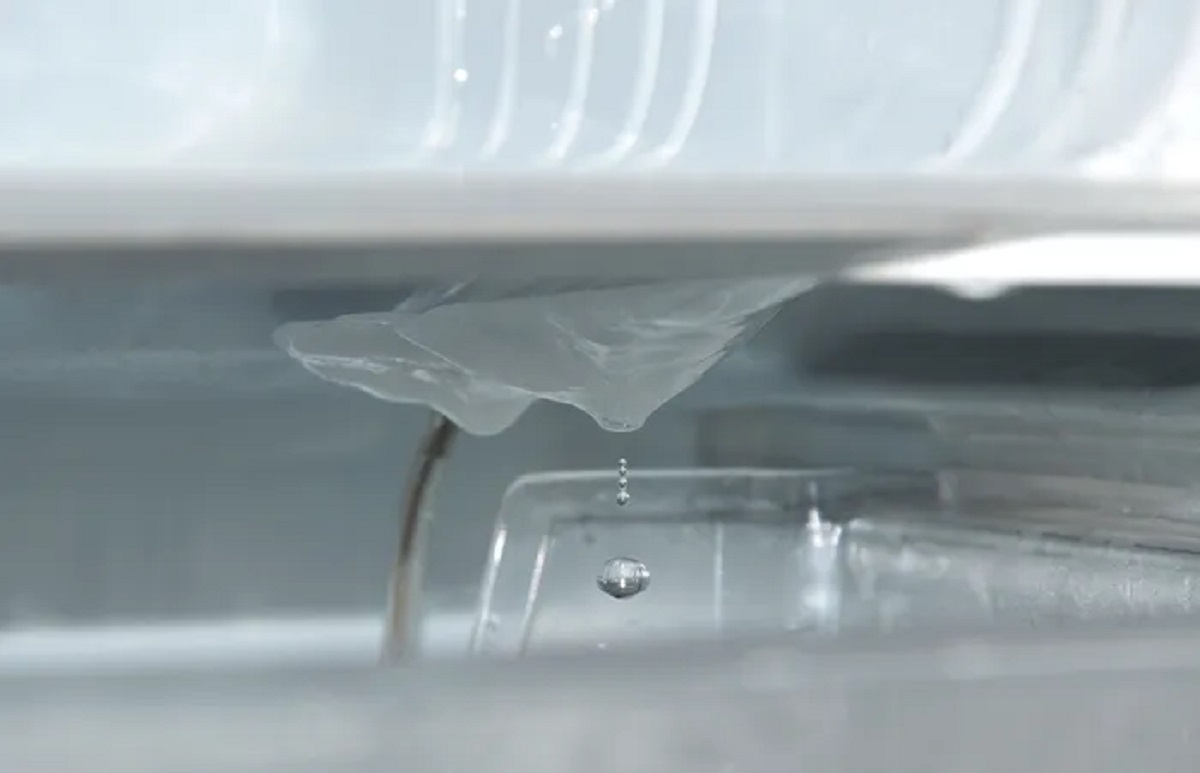














0 thoughts on “How To Turn Ice Maker On Frigidaire Gallery”