Home>Garden Essentials>How To Read Circle Template In Landscape Design
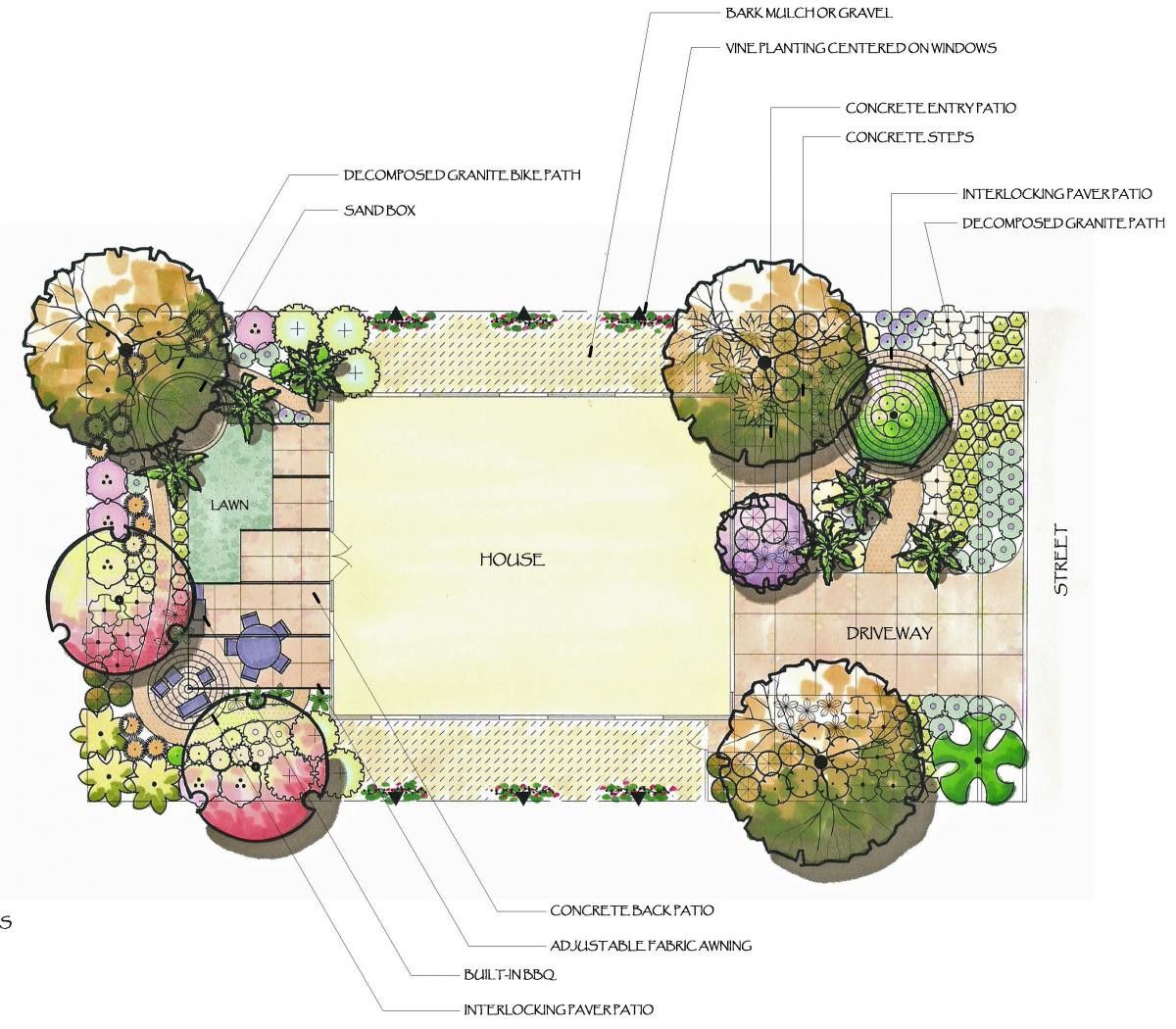
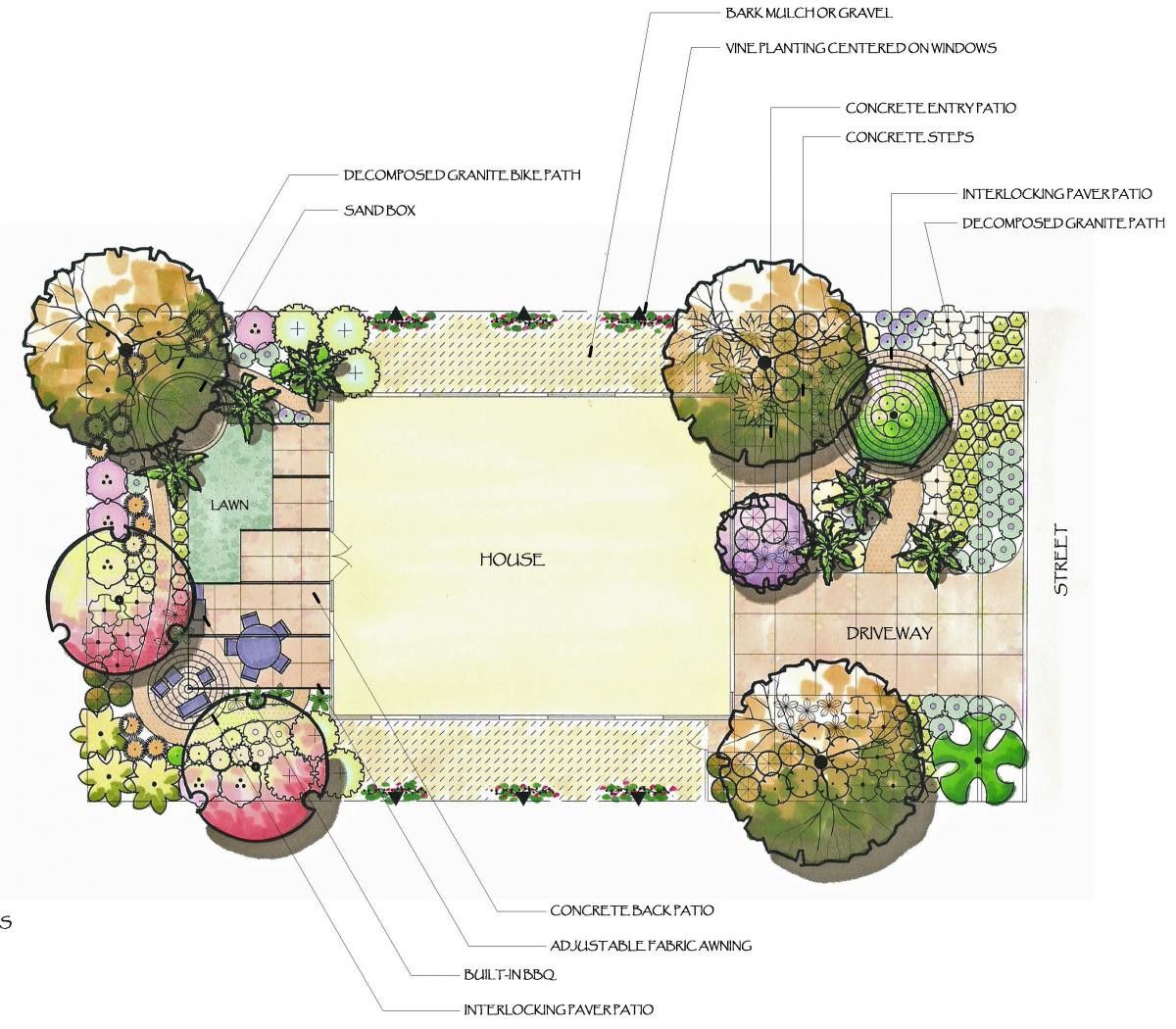
Garden Essentials
How To Read Circle Template In Landscape Design
Modified: March 7, 2024
Learn how to read a circle template in landscape design and create stunning garden layouts. Discover the essentials for designing your dream garden with this step-by-step guide.
(Many of the links in this article redirect to a specific reviewed product. Your purchase of these products through affiliate links helps to generate commission for Storables.com, at no extra cost. Learn more)
Introduction
Welcome to the fascinating world of landscape design! Whether you are a homeowner looking to transform your backyard or a professional designer creating outdoor spaces, understanding the fundamentals of landscape design is crucial. One key element in landscape design is the use of shapes and forms, such as circles.
In this article, we will explore how to read a Circle Template in landscape design. The Circle Template is a tool that helps designers accurately plan and create circular elements in their designs. By understanding how to interpret a Circle Template, you can effectively incorporate circular shapes into your landscape designs, adding visual interest and harmony to outdoor spaces.
But before we dive into the details of the Circle Template, let’s take a moment to understand the importance of shapes in landscape design.
Key Takeaways:
- Embrace the Circle Template to create balanced and visually appealing landscape designs using circular elements, adding depth and harmony to outdoor spaces.
- Avoid common mistakes like overcrowding and neglecting scale when using the Circle Template, ensuring your designs are visually captivating and functionally practical.
Read more: How To Quilt Circles
Understanding the Circle Template
The Circle Template is a valuable tool that aids landscape designers in creating well-proportioned and visually appealing circular elements in their designs. It is typically made of transparent plastic and features a variety of circle sizes, ranging from small to large.
Shapes play a crucial role in landscape design as they can evoke different emotions, create focal points, and establish visual balance. Circles, in particular, are often used to represent unity, harmony, and a sense of completion. By incorporating circular elements into your design, you can create a welcoming and balanced outdoor space.
The Circle Template allows designers to experiment with various circle sizes and helps ensure that the proportion and scale of the circular elements are appropriate for the overall design. It enables designers to visualize how different circle sizes can interact with other design elements, such as plants, pathways, and structures.
By using the Circle Template, designers can achieve a harmonious balance between different circular elements within the landscape. It helps ensure that the circles are not overcrowded or too far apart, resulting in a visually pleasing composition.
Now that we have a basic understanding of the Circle Template and its significance in landscape design, let’s move on to exploring the different elements that can be identified using this tool.
Identifying the Elements in Landscape Design
Landscape design involves a variety of elements that work together to create a cohesive and visually appealing outdoor space. The Circle Template can help identify and incorporate specific elements into your design. Here are some key elements that can be identified using the Circle Template:
- Planting Beds: The Circle Template can assist in determining the size and placement of circular planting beds within the landscape. These circular beds can be filled with flowers, shrubs, or small trees to add color, texture, and height to the design.
- Water Features: Circular water features, such as ponds or fountains, can add a sense of tranquility and movement to a landscape. The Circle Template can be used to determine the appropriate size and placement of these features, ensuring they complement the overall design.
- Hardscape Elements: Circular hardscape elements, such as patios, walkways, or seating areas, can create visual interest and provide functional spaces within the landscape. The Circle Template can help determine the size and location of these elements, allowing for better integration with the surrounding plants and structures.
- Structures: If you are considering adding structures, such as gazebos, pergolas, or arbors, the Circle Template can assist in determining the appropriate size and placement. Circular structures can add architectural beauty and provide focal points within the design.
- Artistic Accents: Circle templates can also be used to identify areas for artistic accents, such as sculptures, stepping stones, or decorative pots. These accents can add personality and visual interest to the landscape.
By utilizing the Circle Template to identify and incorporate these elements, you can create a well-balanced and aesthetically pleasing landscape design. But how do you actually use the Circle Template in your design process? Let’s find out in the next section.
Using the Circle Template in Landscape Design
Now that you have a clear understanding of the elements that can be identified using the Circle Template, let’s explore how to use this tool effectively in your landscape design process.
1. Site Analysis: Before using the Circle Template, conduct a thorough site analysis to understand the existing conditions, such as soil type, sun exposure, and drainage. This will help you make informed decisions when determining the size and location of circular elements in your design.
2. Design Concept: Develop a design concept that aligns with your client’s preferences and the site’s requirements. Consider the overall theme, style, and desired atmosphere of the outdoor space.
3. Layout: Begin by drawing a scaled base plan of the area you are designing. Use graph paper or design software to accurately represent the dimensions. This will act as your canvas for incorporating circular elements.
4. Choose Circle Sizes: Select the appropriate Circle Template sizes based on your design concept and the elements you identified earlier. Consider the scale of the space and the desired visual impact of the circular elements. Start with larger circles for major elements and smaller circles for secondary elements.
5. Placement: Experiment with different placements of the circular elements on your base plan. Consider factors such as balance, focal points, and functionality. Use the Circle Template to try out various configurations until you find the arrangement that works best for your design.
6. Integration: Ensure that the circular elements integrate seamlessly with other design elements, such as pathways, plants, and structures. Aim for a cohesive design where all elements complement each other harmoniously.
7. Review and Refine: Step back and review your design from different angles. Make adjustments if necessary to achieve the desired visual impact and functionality. Don’t be afraid to refine your design until you are satisfied with the overall composition.
By following these steps and utilizing the Circle Template, you can efficiently incorporate circular elements into your landscape design, resulting in an aesthetically pleasing and well-balanced outdoor space.
Now that you know how to use the Circle Template in landscape design, let’s dive into a step-by-step guide on how to read the Circle Template accurately.
When using a circle template in landscape design, make sure to align the center point of the template with the desired location of the circle. Then, trace the outline of the circle using a pencil to create a precise and accurate shape.
Step-by-Step Guide to Reading Circle Template
Reading and interpreting the Circle Template accurately is essential for effective use in landscape design. Here is a step-by-step guide to help you navigate and utilize the Circle Template:
- Select the appropriate Circle Template: Choose the Circle Template size that aligns with the scale and proportion of your design. Consider the size of the area you are working with and the desired visual impact of the circular elements.
- Identify the desired circle size: Determine the specific circle size you want to incorporate in your design. This may depend on the element you are creating, such as a planting bed or a seating area.
- Place the Circle Template on your design plan: Lay the Circle Template directly on your design plan or use tracing paper if you prefer to work with multiple options. Ensure that the template is aligned with the scale of your plan.
- Trace the circle: Using a fine-tip pen or pencil, carefully trace the outline of the circle onto your design plan. Keep steady and even pressure to maintain the accuracy of the circle shape.
- Repeat for additional circles: If you need multiple circles of the same size, repeat the tracing process, ensuring that each circle is properly spaced and aligned with your design concept.
- Annotation and labeling: To make your design plan more comprehensive, consider adding annotations or labels to the circles you have traced. This can help you identify the purpose or specific element associated with each circle.
- Review and refine: Step back and review your design plan to ensure that the placement and size of the circles are visually appealing and functionally appropriate. Make any necessary adjustments to achieve the desired outcome.
By following this step-by-step guide, you can effectively read and utilize the Circle Template in your landscape design. It’s important to remember that practice and experimentation will help you become more proficient in using this tool, ultimately enhancing your design process.
Now that you know how to read the Circle Template, let’s explore some useful tips and tricks to make the most out of this valuable tool.
Read more: How To Design A Low-Maintenance Landscape
Tips and Tricks for Reading Circle Template
As you become more familiar with using the Circle Template in landscape design, here are some helpful tips and tricks to enhance your reading and interpretation of the tool:
- Start with a rough sketch: Before using the Circle Template on your final design plan, start with a rough sketch to experiment with different circular element placements. This will give you a visual reference and help you make informed decisions when tracing the circles.
- Consider the scale: Take into account the scale of your design and the available space when selecting the size of the circles on the template. A large area might require larger circles for proportion, while smaller spaces may benefit from smaller circles to avoid overwhelming the design.
- Experiment with overlapping circles: Overlapping circles can create interesting patterns and add depth to your design. Use the Circle Template to experiment with different degrees of overlap to achieve a dynamic and visually appealing composition.
- Use different colors or line thickness: To differentiate and highlight different circle sizes or elements on your design plan, consider using different colors or line thicknesses. This can make it easier to understand and visualize the various components of your design.
- Take a step back: Periodically step back from your design plan to get a fresh perspective. This will allow you to evaluate the overall composition and identify any areas that may need adjustments or improvements.
- Combine with other design tools: While the Circle Template is a valuable tool, it is not the only one at your disposal. Consider combining it with other design tools, such as straight-edge rulers, to create more intricate and complex designs.
- Practice and iterate: The more you practice using the Circle Template, the more comfortable you will become with interpreting and incorporating circular elements. Don’t be afraid to iterate and refine your designs as you gain experience and develop your own design style.
By keeping these tips and tricks in mind, you can take full advantage of the Circle Template and use it to its fullest potential in your landscape designs. Remember to embrace experimentation and allow your creativity to flourish as you explore the possibilities offered by this versatile tool.
Now, let’s take a moment to highlight some common mistakes to avoid when working with the Circle Template.
Common Mistakes to Avoid
When using the Circle Template in landscape design, it’s important to be aware of common mistakes that can hamper the effectiveness and accuracy of your design. By avoiding these pitfalls, you can ensure that your circular elements blend seamlessly into your overall design concept. Here are some common mistakes to avoid:
- Overcrowding: Placing too many circular elements too closely together can create a cluttered and overwhelming look. Make sure to leave enough space between the circles to maintain a balanced and harmonious composition.
- Ignoring the scale: Neglecting to consider the scale of your design and the available space can result in disproportionate and visually unappealing circular elements. Be mindful of the size of your circles in relation to the overall design and the surrounding elements.
- Disregarding function: It’s important to consider the functionality and practicality of the circular elements you incorporate. Don’t sacrifice usability for aesthetics. Ensure that the placement and size of the circles align with the intended purpose and usage of the space.
- Lack of variety: Using only one size or type of circle can create a monotonous and predictable design. Experiment with different circle sizes and variations to add visual interest and diversity to your landscape. Remember to maintain a sense of balance and cohesion throughout the design.
- Forgetting coherence: While introducing circular elements can be visually striking, it’s crucial to ensure that they integrate smoothly with the overall design. Pay attention to how the circles interact with other design elements, such as pathways, plants, and structures, to maintain a cohesive and harmonious appearance.
- Not considering maintenance: When incorporating circular elements, consider the ease of maintenance and accessibility. Avoid placing circles in areas that are difficult to reach or that require excessive maintenance. Keep in mind the practicality of maintaining the circular elements over time.
By avoiding these common mistakes, you can create landscape designs that utilize the Circle Template effectively, resulting in visually appealing and functional outdoor spaces.
As we wrap up our exploration of the Circle Template, let’s summarize the key points and conclude our article.
Conclusion
Incorporating circular elements into landscape design can add depth, visual interest, and harmony to outdoor spaces. The Circle Template is a valuable tool that aids in accurately planning and creating circular elements within your designs. By understanding how to read and interpret the Circle Template, you can effectively utilize circular shapes to enhance the overall aesthetics and functionality of your landscape designs.
Throughout this article, we have covered the importance of shapes in landscape design and how circles can evoke unity and balance. We explored the purpose of the Circle Template and how it helps designers accurately plan and create circular elements.
We discussed the various elements that can be identified using the Circle Template, such as planting beds, water features, hardscape elements, structures, and artistic accents. These elements add character and beauty to the landscape while contributing to a harmonious composition.
We provided a step-by-step guide on how to use the Circle Template effectively, emphasizing the importance of site analysis, design concept development, and careful placement of circular elements. We also shared useful tips and tricks to enhance your reading and interpretation of the Circle Template.
Lastly, we highlighted common mistakes to avoid, such as overcrowding, neglecting scale, disregarding function, and lacking variety. By avoiding these mistakes, you can ensure the success of your landscape design and create cohesive and visually captivating outdoor spaces.
The Circle Template is a versatile tool that can be used by both beginners and experienced designers to enhance their landscape designs. With practice and experimentation, you can unlock its full potential and create stunning outdoor environments that bring joy and tranquility to those who experience them.
So, go ahead and embrace the possibilities of circular shapes in landscape design, armed with the knowledge of how to read and utilize the Circle Template. Let your creativity flourish as you transform outdoor spaces into captivating havens of beauty and harmony.
Frequently Asked Questions about How To Read Circle Template In Landscape Design
Was this page helpful?
At Storables.com, we guarantee accurate and reliable information. Our content, validated by Expert Board Contributors, is crafted following stringent Editorial Policies. We're committed to providing you with well-researched, expert-backed insights for all your informational needs.










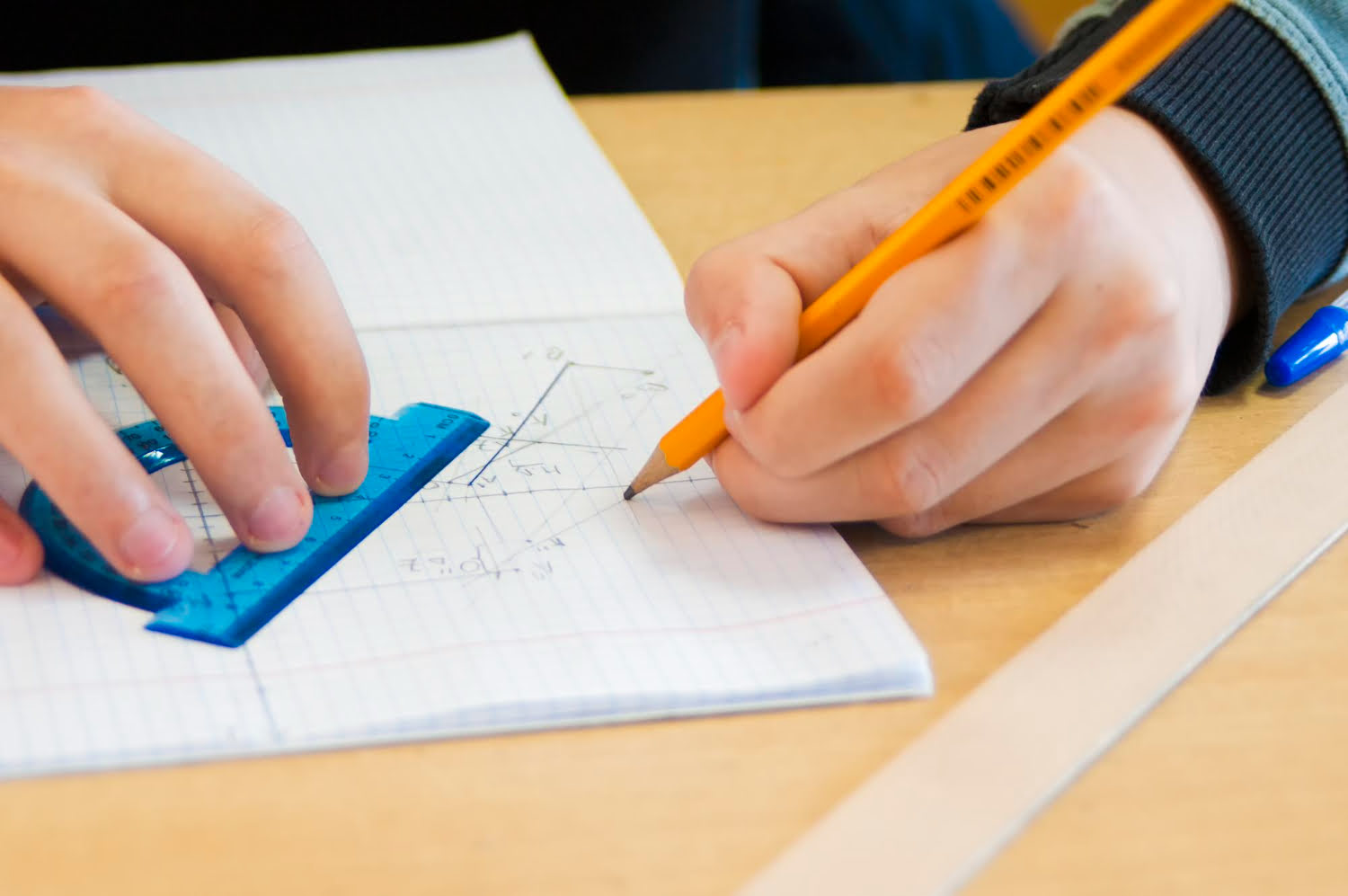




0 thoughts on “How To Read Circle Template In Landscape Design”