Home>Guides>Top 6 AI Image Upscalers in 2025 (Web/PC/Mobile)


Guides
Top 6 AI Image Upscalers in 2025 (Web/PC/Mobile)
Modified: June 8, 2025
Are you still searching for an AI image upscaler to resize photos with lossless quality? Read this guide to discover Media.io and five other online and offline alternatives.
(Many of the links in this article redirect to a specific reviewed product. Your purchase of these products through affiliate links helps to generate commission for Storables.com, at no extra cost. Learn more)
Images are some of the most commonly used files in this digital era, serving to convey specific concepts or information and to reinforce text explanations. You can find images in marketing materials, blog posts (like this one), profile photos, and more. Whether you’re preparing visuals for online platforms or looking to transfer an image onto glass, ensuring the image quality meets the required standards is crucial. However, different platforms have varying image size requirements, which is where an AI image upscaler comes in. These tools can help upscale your photos losslessly and effortlessly. This article reveals the top 6 image upscale tools and why you need them.
Top 6 AI Image Upscalers in 2025
Now that you know what image upscaling is and why you need it, let’s go straight to list our AI-powered top picks. We’ve divided this list into PC, mobile, and web-based options. Find what works best for your image upscaling needs.
Read more: What Kind Of AI Is Alexa?
AI Image Upscalers for Web-based Users:
Let’s start our review by listing and reviewing the most powerful AI online image resizers. Here, you won’t need to download any software to upscale photos. Even better, you can upscale photos on both desktops and mobile browsers.
1. Media.io Image Upscaler
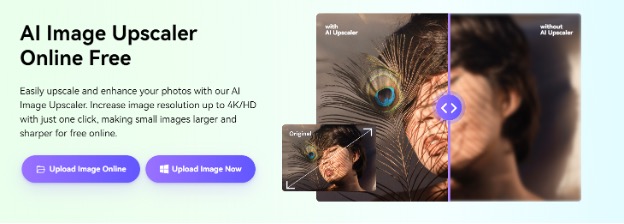
Media.io Image Upscaler is our number one pick due to its exemplary upscaling capabilities. This AI upscaler lets you enhance photo resolutions on any device. To resize photos, you just need an updated browser on Windows, Mac, Chromebook, iOS, and Android devices. It uses sophisticated AI technology to make smaller images bigger and sharper in up to 4K/HD resolution. What’s best, you can zoom pictures up to 8x the original size.
Key features:
- Upscale JPG, JPEG, PNG, and BMP.
- Upscale photos up to 4K HD resolution.
- Increase photo size up to 8x the original resolution.
- Image sharpener, restorer, and color correction.
Without further ado, let’s learn how to upscale photos with Media.io:
Step 1: Upload your picture file.
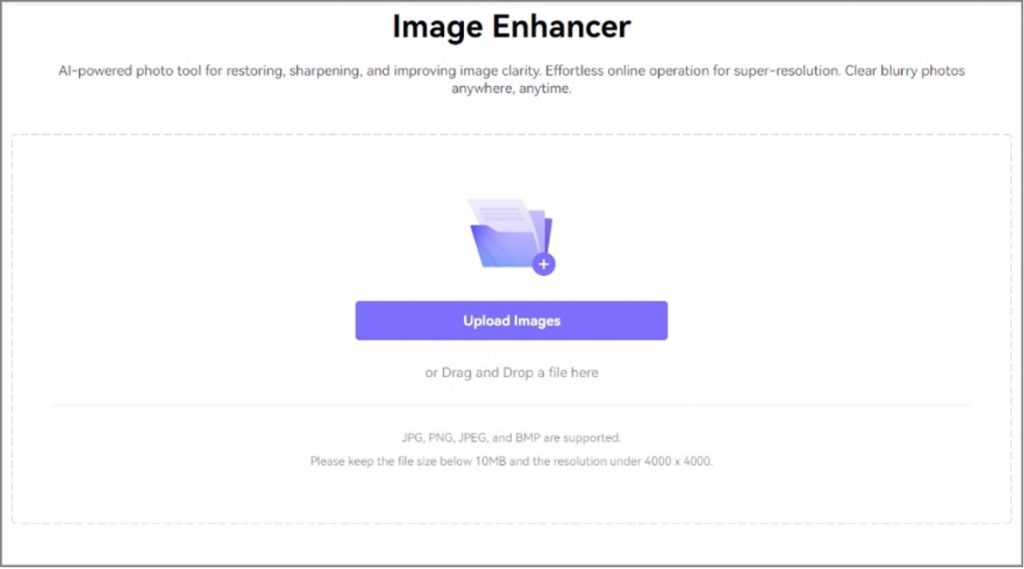
Launch Media.io’s photo upscaler, then upload your photo. Remember that the maximum photo size is 10MB and 4000 x 4000. That’s enough to accommodate a standard photo.
Step 2: Choose the upscaling rate.

Next, choose the upscaling rate as 2x, 4x, or 8x. You can also enter a custom rate if you are unimpressed by the available presets. Simply click Customize, then drag the slider.
Step 3: Preview and download the photo.
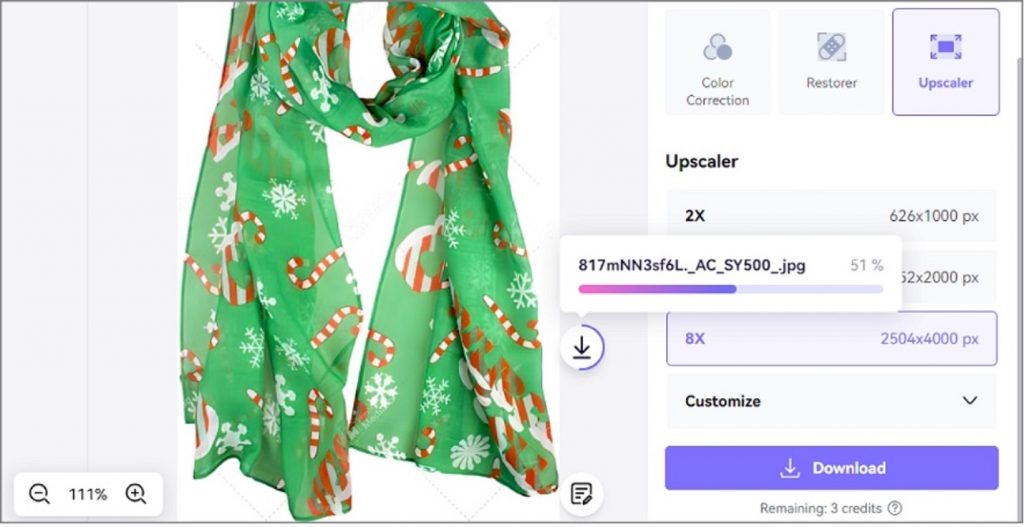
This AI image upscaler will enhance the image quality and show the comparison on the preview screen. If satisfied with the outcomes, click Download to save your photo.
2. Cutout.Pro
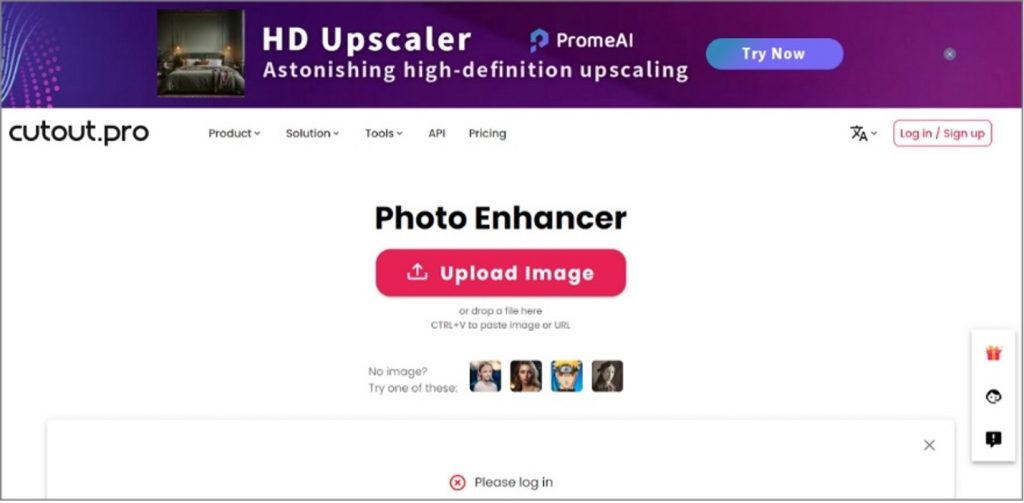
Here is another beginner-friendly tool to effortlessly enhance and upscale your image photo with AI technology. It can automatically enhance your photo to improve your image quality and make it sharper, crisper, and cleaner. In addition, you can fix low-quality and blurry images to make them ready for online uploads and prints. What’s more, this tool can AI enhance image on all devices, including Android, iPhone, and iPad.
Key features:
- Download PNG and JPG images.
- Restore old or blurry photos.
- Upscale pictures by up to 200%.
- Fix underexposed or noisy images.
AI Image Upscalers for PC Users:
Now, let’s go on and list our top-rated AI image upscalers and resizers for PCs.
1. ON1 Resize AI
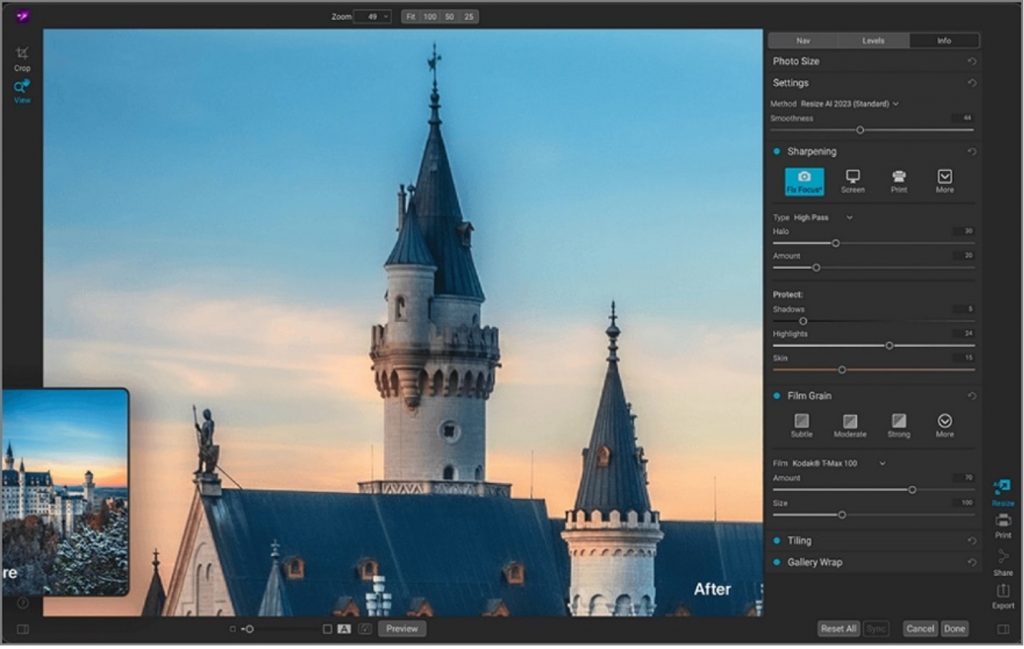
On1 Resize AI is a professional-grade AI-powered image resizer for Macs and Windows PCs. This tool provides industry-standard photo enlargement results, making it ideal for professional photographers and digital marketers. It uses advanced neural network elements to enlarge images without losing original quality. Put simply, ON1 Resize AI is one of the best tools if you can learn how to get the best out of it.
Key features:
- Powerful batch processing to resize more images in less time.
- Tiling feature for dividing images into titles for easier prints.
- Comes fully integrated with printing capabilities.
- Practical facial reconstruction feature for portrait photos.
2. Waifu2x
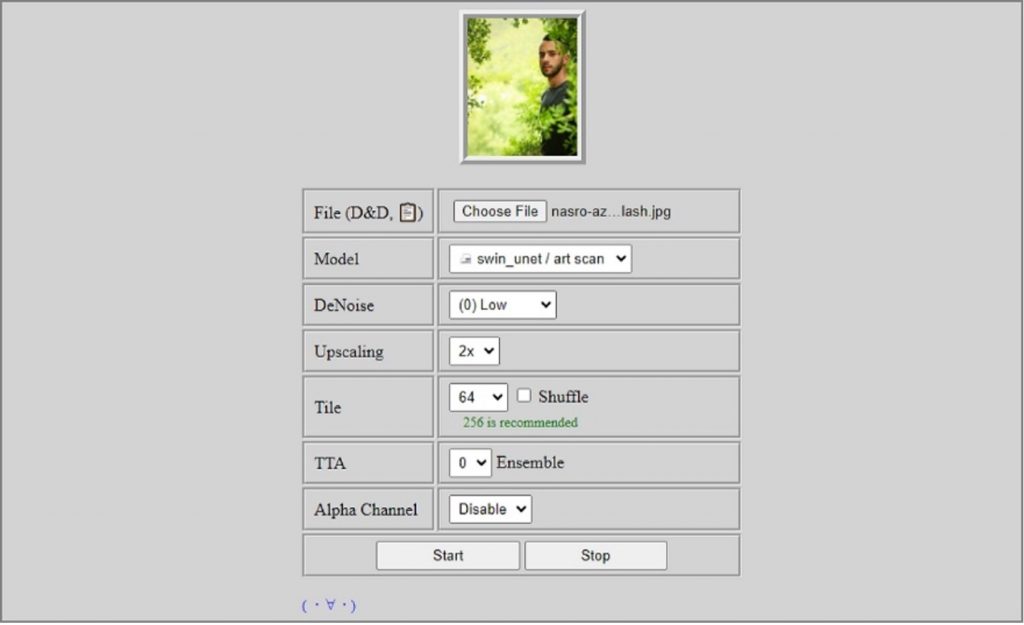
Running out of computer storage space? No problem! Waifu2x Image Resizer should sort you out. It’s an online tool that can increase the image quality to 4K on your desktop browsers. Unlike other desktop-based tools, you don’t need any image editing skills to use Waifu2x. Simply upload your photo, then choose an upscaling rate. However, be careful of the pop-up ads.
Key features:
- 100% free with zero downloads.
- Upscales images and photos in 4 times the original size.
- Reduce photo noise reduction.
- It supports PNG and WebP photo formats.
AI Image Upscalers for Mobile Users:
Lastly, we’ll list and review the best AI photo upscaler apps for Android and iOS mobile phones.
1. Remini
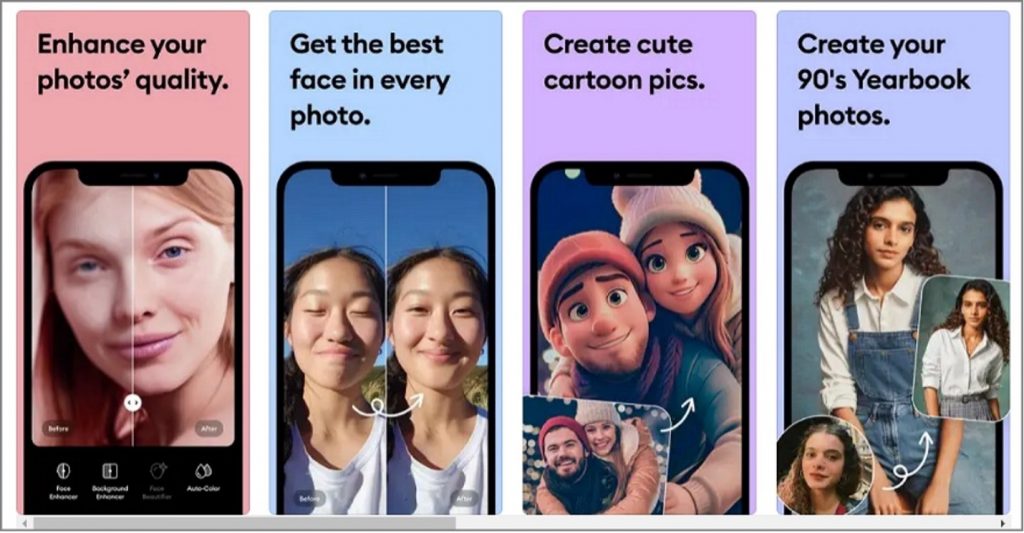
Remini is a beginner-friendly app that upscales photos and images on Android and iOS apps. It’s a top-rated app that most users praise for transforming low-grade photos into stunning HD-quality images. Remini makes every photo pixel count by upscaling images up to 2x the original size without compromising quality. This app is incredible.
Key features:
- Repair old scratched and blurry photos.
- Sharpen and unblur focus pictures.
- Increase the number of photo pixels 2x with lossless quality.
- Transform selfies and portrait photos into HD images.
2. Pixelup
![]()
Not impressed by Remini? Use Pixelup to level up your photos on any Android or iOS device. It lets you enhance your old selfies or new live pictures. Pixelup can make old blurry photos look brand new by upscaling the resolution to HD quality. The enhanced AI algorithm lets you restore compressed or damaged photos. And yes, you’ll increase image quality for free.
Key features:
- Enhance photos to crisp, clear HD quality.
- Restore old, scratched, or damaged photos.
- It uses AI to colorize black-and-white photos.
- Add animation effects to still photos.
What is Image Upscaling and Why is It Important?
Upscaling an image is simply enlarging its size to fit a particular purpose. For example, you can upscale a photo captured using your smartphone’s camera to make it printable. Historically, this practice was left to professionals with heavy-duty image editing programs like Adobe Photoshop. But not today!
The rise of AI technology means you can create professional-grade images with minimal skills and effort. The internet is awash with programs to help you AI upscale photos with lossless quality. In most cases, you only need to choose your preferred upscaling size and let the AI Assistant do the heavy lifting.
Below are a few reasons to consider using an image resolution enhancer:
- Increase the image resolution to make it sharper and clearer.
- Upscale a photo to fit various social media or editing software requirements.
- Increase the DPI (dots per inch) to create large, crisp, clear prints.
- Maintain clarity after zooming or cropping a photo.
Read more: What Is AI In Construction
What to Consider When Choosing an AI Image Upscaler
Choosing a tool to AI enhance image can be complicated for a beginner. You must consider the available features and your own personal needs to get the best fit. Thankfully, we want to share our expert tips for choosing the best image upscaling program.
1. Image Quality
This is a no-brainer. Choose a program that gives you the best image quality. You can achieve this by comparing the image outcomes of multiple tools. Some programs, such as Media.io, provide a convenient preview feature to compare results before downloading. Don’t forget the output quality, preferably 4K.
2. Usability
Are you a beginner looking for something simple and effective? Or are you looking for a professional-grade tool to improve the image quality? Always consider your experience and preference. You may also want to choose an image upscaler with seamless cross-platform compatibility.
3. Pricing
With hundreds of free AI image upscalers, you don’t need to pay top dollar to upscale photos. Programs like Media.io allow you to retouch your photos for free. Go ahead and confirm the monthly or yearly subscriptions and find what works best for you.
Read more: What Is Thermal Imaging In Home Inspection
Endnote
These are the best tools to experience the power of AI in retouching and upscaling photos. You can upscale photos with lossless quality and make them print-ready. Media.io Image Upscaler offers unmatched simplicity and effectiveness in giving your cherished photos increased resolution. And don’t forget to try the other image enhancement features to create an irresistible photo or print. Don’t wait!
Was this page helpful?
At Storables.com, we guarantee accurate and reliable information. Our content, validated by Expert Board Contributors, is crafted following stringent Editorial Policies. We're committed to providing you with well-researched, expert-backed insights for all your informational needs.
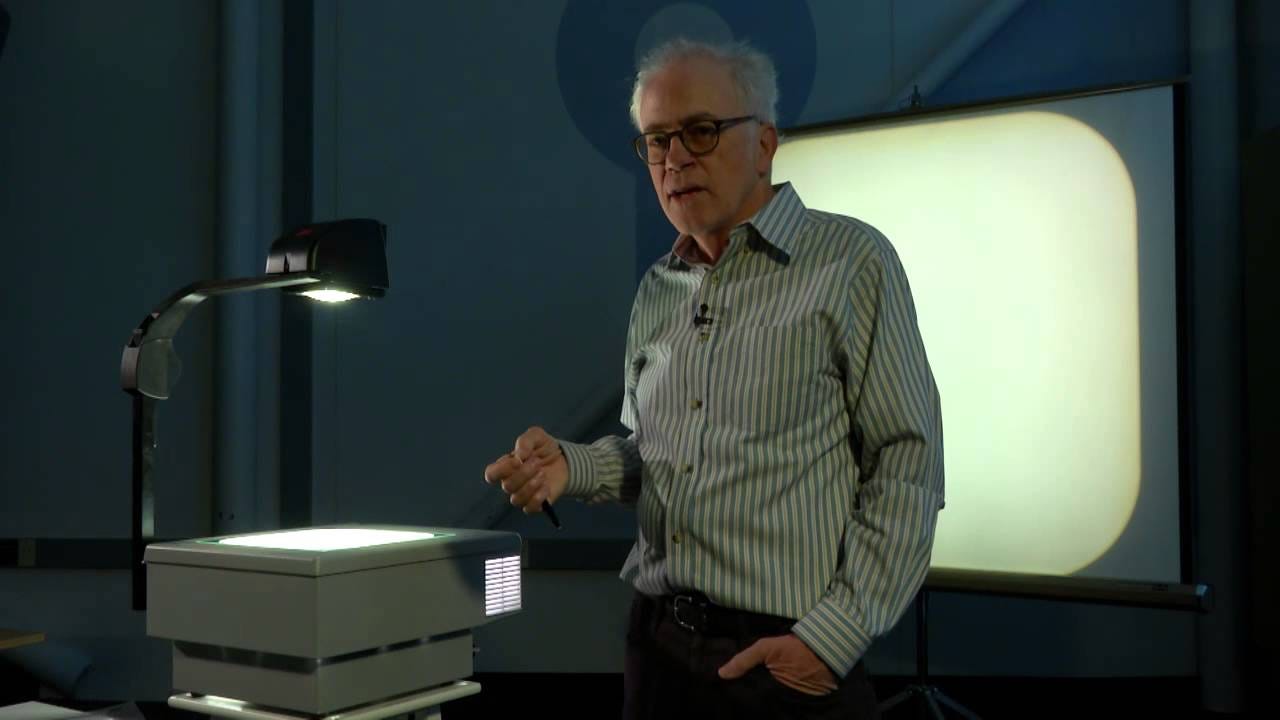


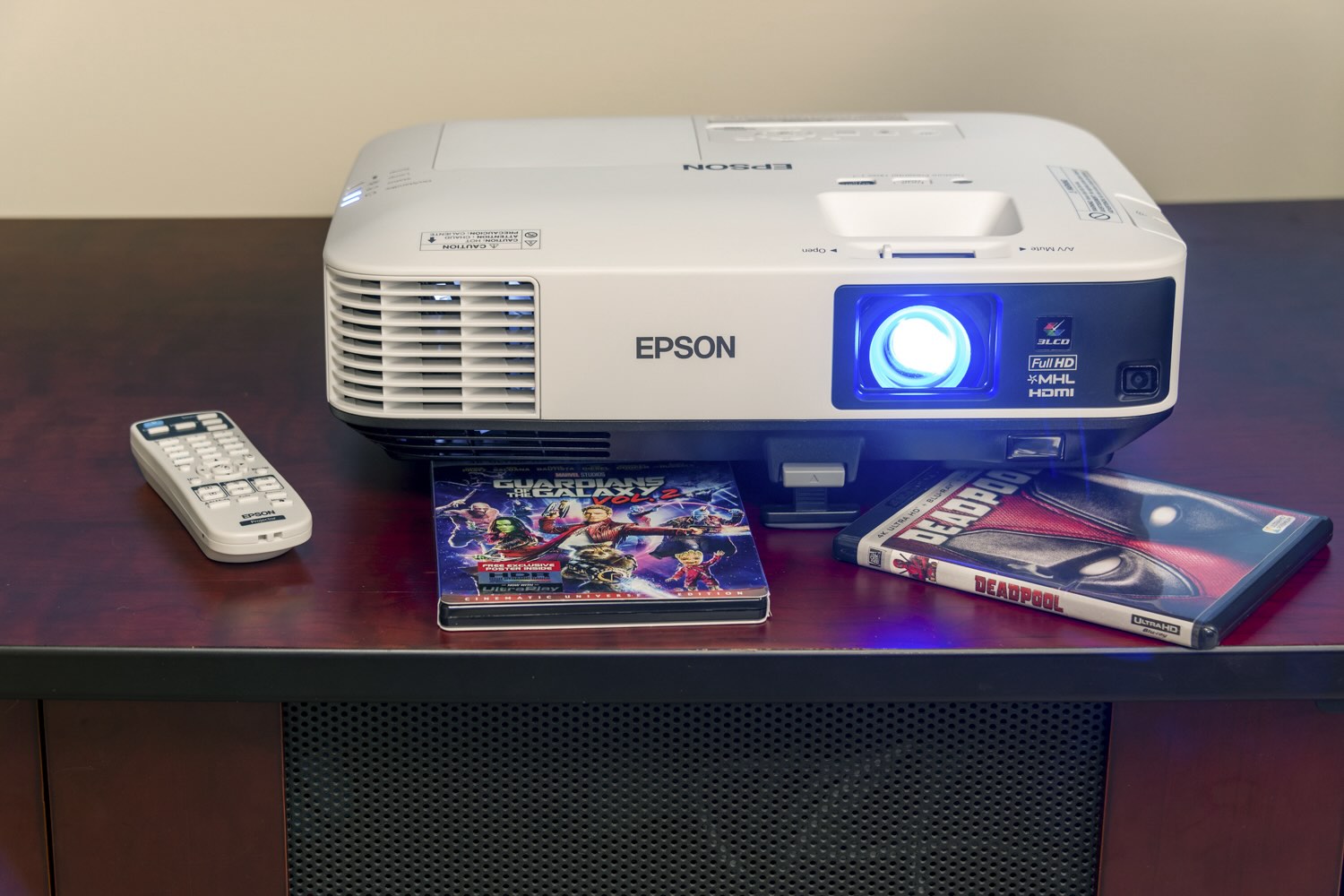







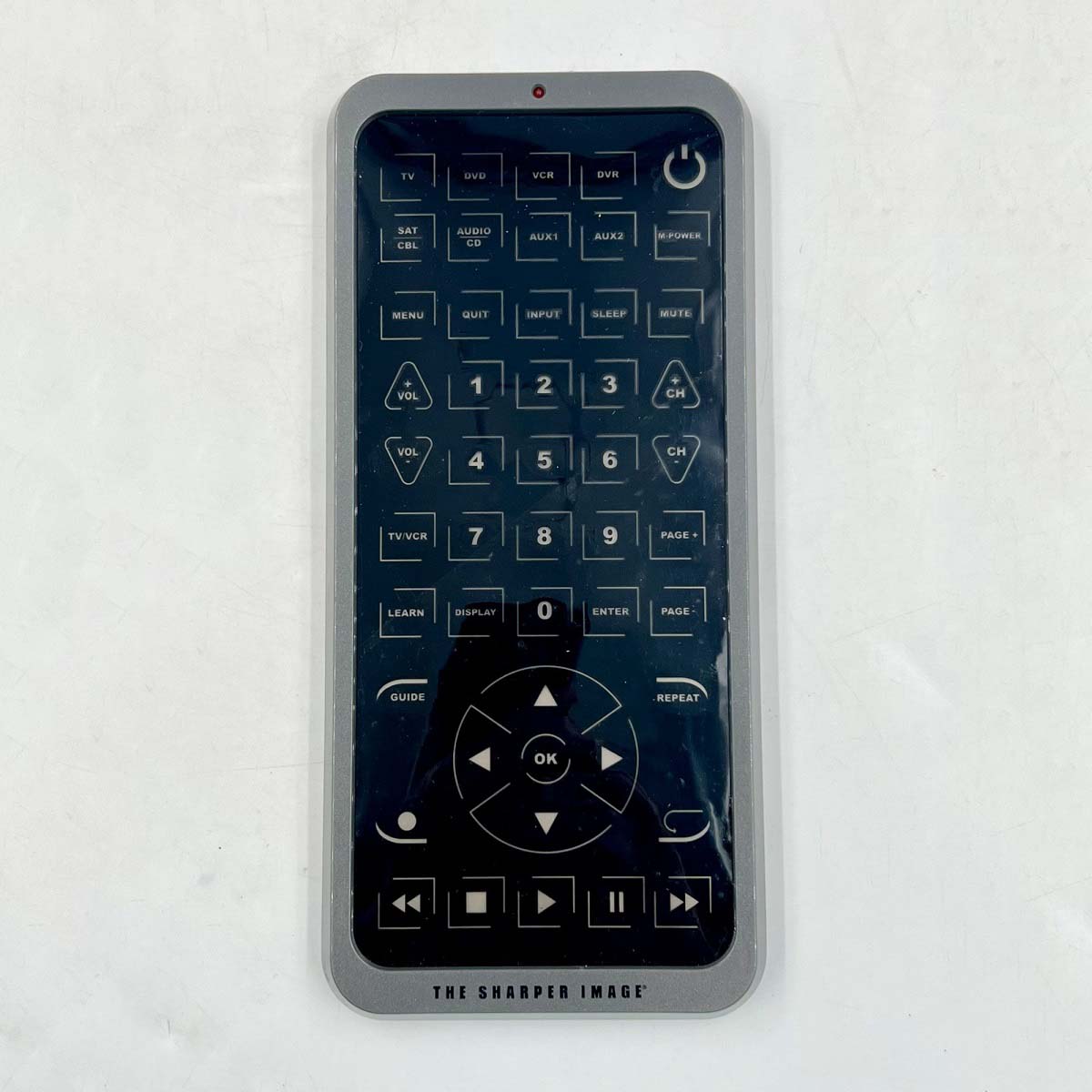


0 thoughts on “Top 6 AI Image Upscalers in 2025 (Web/PC/Mobile)”