Home>Home Appliances>Home Automation Appliances>How Do I Stop My Alexa From Blinking Yellow


Home Automation Appliances
How Do I Stop My Alexa From Blinking Yellow
Modified: October 20, 2024
Learn how to troubleshoot and fix the yellow blinking light on your Alexa device. Get expert tips for home automation appliances.
(Many of the links in this article redirect to a specific reviewed product. Your purchase of these products through affiliate links helps to generate commission for Storables.com, at no extra cost. Learn more)
Introduction
Welcome to the world of smart home technology, where voice-activated assistants like Amazon's Alexa have become integral parts of our daily lives. These devices seamlessly integrate into our homes, providing convenience and efficiency through their ability to perform a wide range of tasks with just a simple voice command. However, like any sophisticated piece of technology, Alexa may occasionally exhibit signals, such as a blinking yellow light, that can leave users puzzled and concerned. In this article, we will delve into the reasons behind Alexa's yellow blinking light and explore effective solutions to resolve this issue. Whether you're a seasoned Alexa user or a newcomer to the world of smart home devices, understanding and addressing the yellow blinking light on your Alexa will ensure that you continue to enjoy a seamless and stress-free smart home experience.
Key Takeaways:
- Don’t panic when your Alexa blinks yellow! It’s just letting you know about unread messages, notifications, or Amazon shopping alerts. Simply clear notifications and check your Wi-Fi to stop the blinking.
- Keep your Alexa running smoothly by managing notifications, adjusting settings, and troubleshooting Wi-Fi. The yellow blinking light is just a friendly reminder to stay on top of your messages and alerts.
Read more: How Do I Connect My Blink Doorbell To Alexa
Understanding the Yellow Blinking Light on Alexa
When you notice a yellow blinking light on your Alexa device, it’s natural to wonder about its significance. This yellow light serves as a visual indicator, designed to communicate specific messages from the device to its users. Understanding the meaning behind this yellow blinking light is essential for troubleshooting and resolving any underlying issues. The yellow light on your Alexa device typically indicates that there is a notification or message waiting for you. This could include messages, reminders, or notifications from other connected smart home devices. While the yellow light may seem like a cause for concern, it is simply Alexa’s way of letting you know that there is something you need to attend to.
It’s important to note that the yellow blinking light is distinct from the blue spinning or pulsating light that indicates Alexa is processing a request or the red light that signifies a muted microphone. By familiarizing yourself with these different light indicators, you can better interpret your Alexa device’s status and address any issues that may arise.
As we delve deeper into the common reasons for Alexa blinking yellow, it’s essential to keep in mind that this visual cue is an integral part of Alexa’s communication system, designed to enhance user experience and ensure that you stay informed and in control of your smart home environment.
Common Reasons for Alexa Blinking Yellow
Understanding the common triggers for the yellow blinking light on your Alexa device can provide valuable insights into the underlying causes. Here are some of the most frequent reasons why your Alexa may be displaying a yellow blinking light:
- Unread Messages and Notifications: The most common cause of the yellow blinking light on Alexa is the presence of unread messages or notifications. This could include incoming messages, reminders, or alerts from your connected smart home devices. Alexa uses the yellow light to draw your attention to these pending messages, ensuring that you stay informed and up to date with important notifications.
- Do Not Disturb Mode: If your Alexa device is set to ‘Do Not Disturb’ mode, it will display a yellow light to indicate that notifications and messages are being muted. This feature is particularly useful when you need uninterrupted time or privacy, as it temporarily silences notifications without turning off the device’s functionality.
- Amazon Shopping Notifications: In some instances, Alexa’s yellow blinking light may indicate that there are pending shopping notifications related to your Amazon account. These notifications could include order updates, delivery notifications, or promotional offers, providing you with convenient access to your Amazon shopping activities.
- Network Connectivity Issues: If your Alexa device experiences network connectivity issues, it may display a yellow blinking light to alert you to the problem. This could indicate a temporary disruption in the device’s ability to access the internet or communicate with other smart home devices. Resolving network connectivity issues can help restore your Alexa device to its full functionality.
By identifying these common reasons for Alexa blinking yellow, you can gain a clearer understanding of the potential triggers behind this visual indicator. In the following section, we will explore effective strategies to stop Alexa from blinking yellow, allowing you to address these issues and restore your device to its optimal state.
To stop your Alexa from blinking yellow, try turning off the microphone by pressing the microphone button on the top of the device. This will stop Alexa from listening and the yellow light should go off.
How to Stop Alexa from Blinking Yellow
Resolving the yellow blinking light on your Alexa device involves addressing the underlying causes and taking specific actions to clear pending notifications and messages. Here are effective strategies to stop Alexa from blinking yellow:
- Check Unread Messages: Begin by asking Alexa to read your messages and notifications. You can say, “Alexa, read my notifications” or “Alexa, what are my messages?” This prompts Alexa to provide a summary of any pending messages or notifications, allowing you to stay informed and address any outstanding alerts.
- Clear Notifications: Once you have reviewed your messages, consider clearing or addressing any pending notifications. You can do this by interacting with Alexa to respond to messages, mark reminders as completed, or acknowledge alerts from your connected smart home devices. By actively managing your notifications, you can eliminate the triggers for the yellow blinking light.
- Adjust Do Not Disturb Settings: If your Alexa device is in ‘Do Not Disturb’ mode, you can deactivate this feature to allow notifications and messages to be displayed without muting them. You can adjust the Do Not Disturb settings using the Alexa app or by issuing voice commands to Alexa, such as “Alexa, turn off Do Not Disturb.”
- Review Amazon Shopping Notifications: If the yellow blinking light is related to Amazon shopping notifications, you can review and manage these notifications through the Alexa app or by interacting with Alexa. This may involve acknowledging delivery updates, confirming orders, or adjusting your Amazon shopping preferences to customize the types of notifications you receive.
- Check Network Connectivity: In the event of network connectivity issues, troubleshoot your Alexa device’s connection to the internet and your home network. This may involve restarting your router, ensuring that your Alexa device is connected to a stable Wi-Fi network, and addressing any potential network disruptions that could be causing the yellow blinking light.
By implementing these proactive steps, you can effectively stop Alexa from blinking yellow and ensure that your device operates smoothly and efficiently. Regularly reviewing and managing notifications, adjusting settings, and addressing network connectivity issues will help maintain a seamless smart home experience with your Alexa device.
Conclusion
In conclusion, the yellow blinking light on your Alexa device serves as a valuable communication tool, alerting you to pending messages, notifications, and important updates. By understanding the significance of this visual indicator and familiarizing yourself with its common triggers, you can effectively address the underlying causes and ensure that your Alexa device operates optimally.
Whether it’s unread messages, notifications, Do Not Disturb settings, Amazon shopping alerts, or network connectivity issues, the solutions to stop Alexa from blinking yellow are within your reach. By actively managing your notifications, adjusting settings, and troubleshooting network connectivity, you can maintain a seamless and efficient smart home experience with Alexa.
As smart home technology continues to evolve, Alexa remains a reliable and versatile voice-activated assistant, enriching our daily lives with its convenience and functionality. By staying informed and proactive in addressing any issues that may arise, you can make the most of your Alexa device and enjoy the full range of benefits it offers.
Remember that the yellow blinking light on Alexa is not a cause for alarm, but rather a prompt for you to engage with important messages and notifications. By incorporating these strategies into your smart home routine, you can ensure that your Alexa device continues to enhance your daily activities while keeping you seamlessly connected to your digital world.
Frequently Asked Questions about How Do I Stop My Alexa From Blinking Yellow
Was this page helpful?
At Storables.com, we guarantee accurate and reliable information. Our content, validated by Expert Board Contributors, is crafted following stringent Editorial Policies. We're committed to providing you with well-researched, expert-backed insights for all your informational needs.


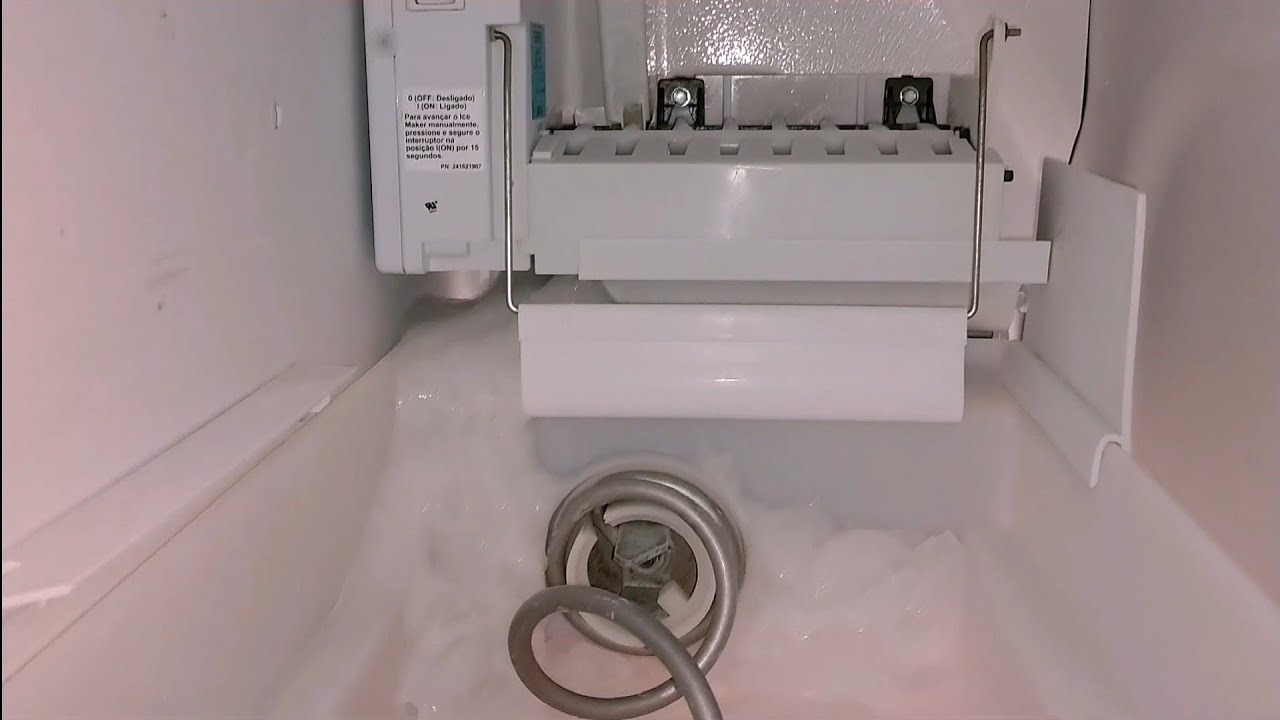





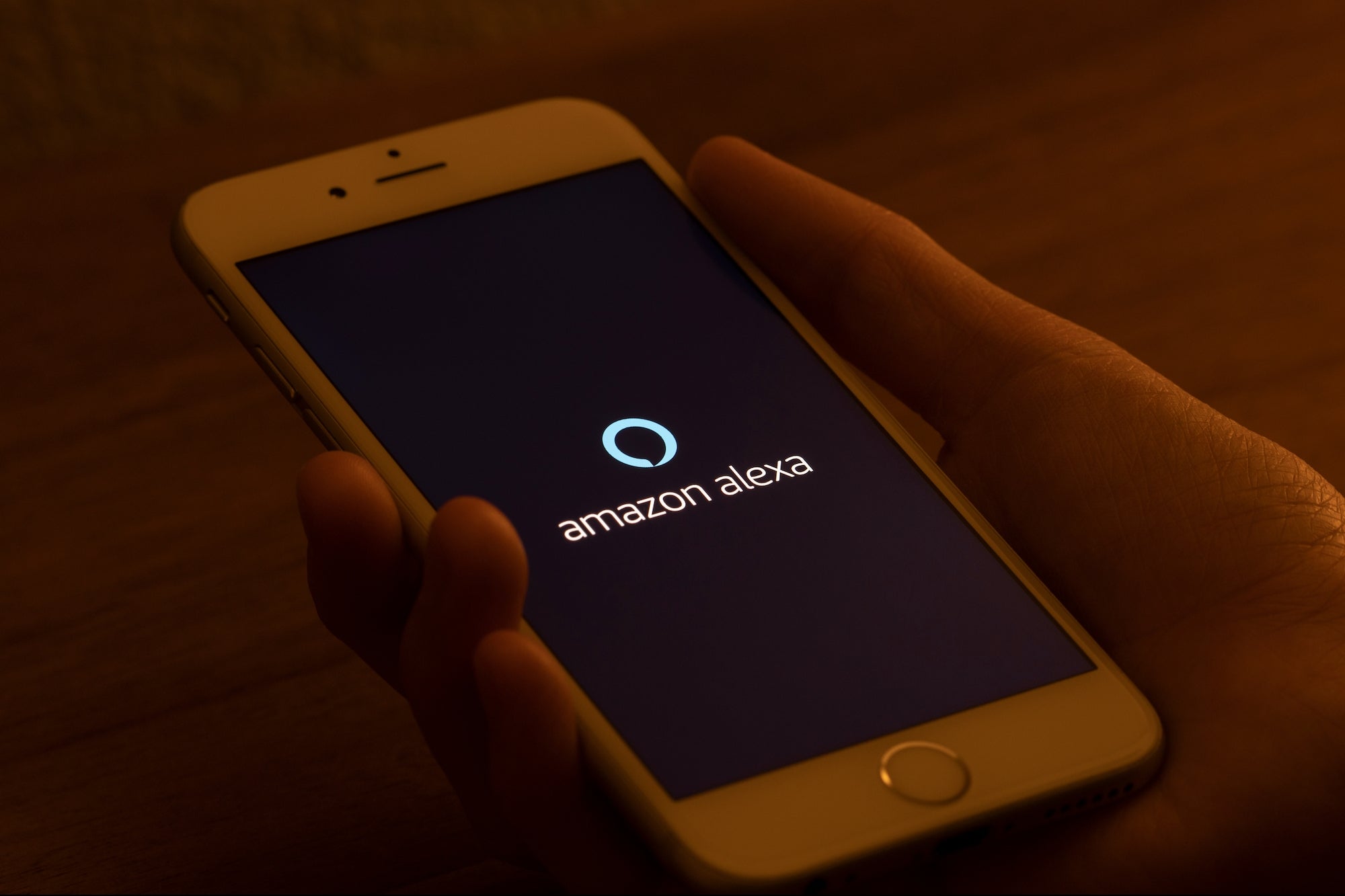
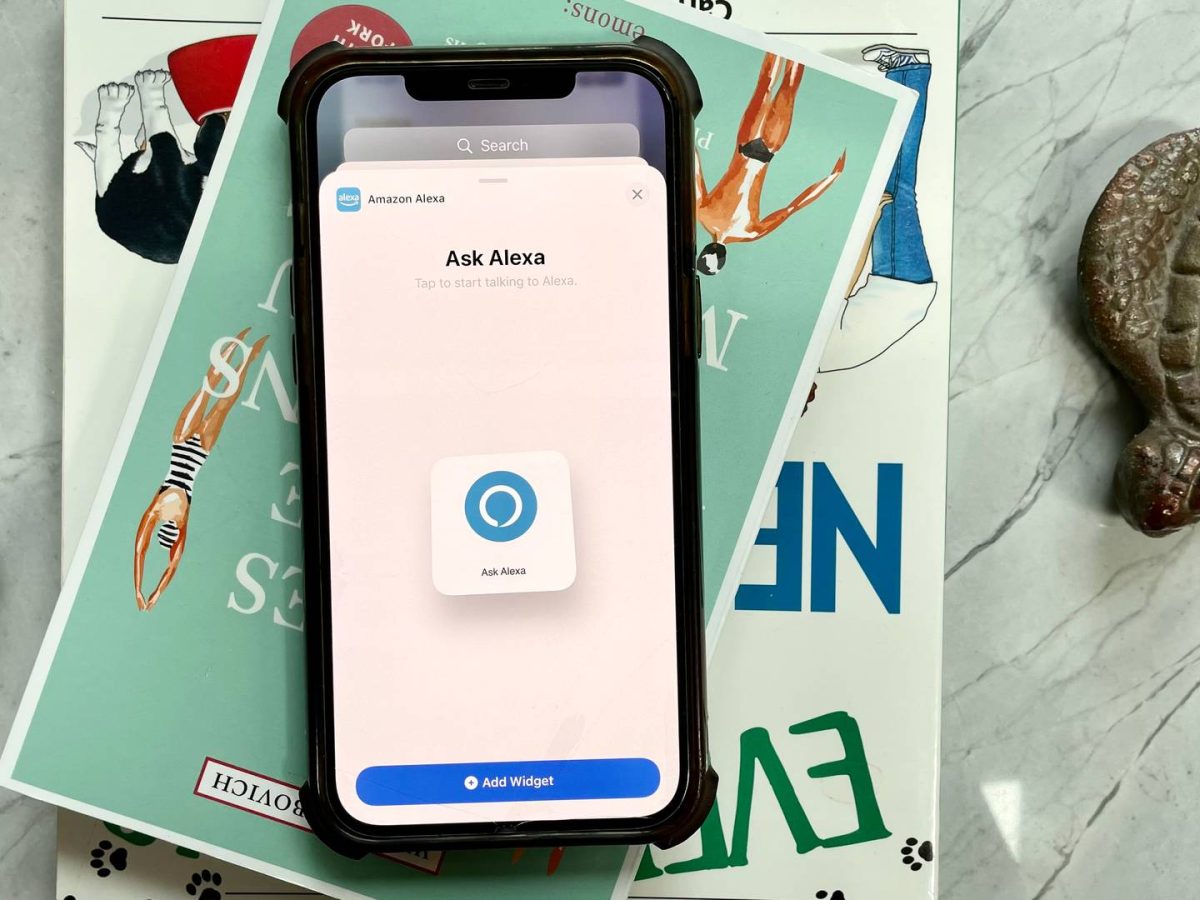




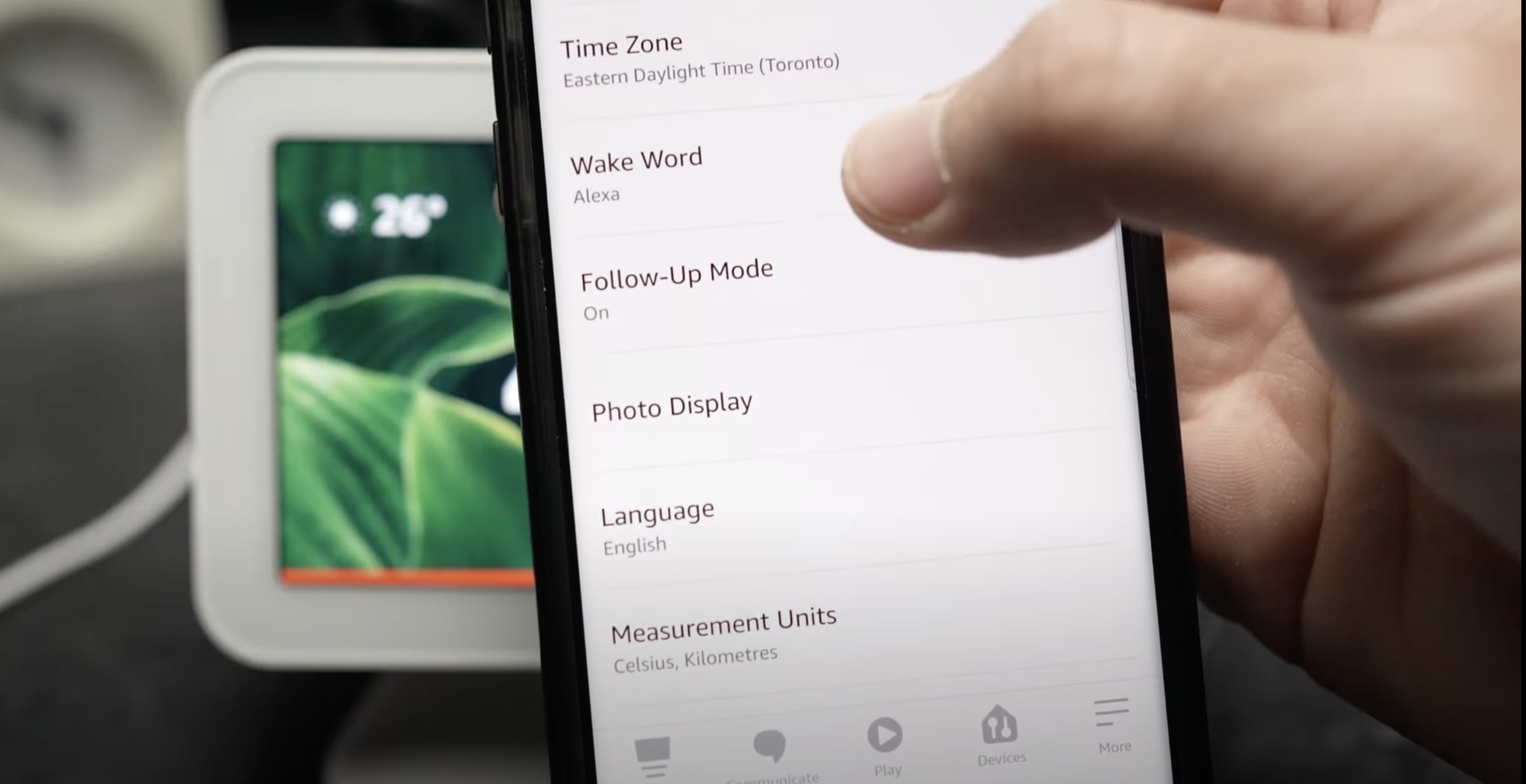

0 thoughts on “How Do I Stop My Alexa From Blinking Yellow”