Home>Home Appliances>Home Automation Appliances>Why Is My Alexa Showing A Yellow Light


Home Automation Appliances
Why Is My Alexa Showing A Yellow Light
Published: January 1, 2024
Discover why your Alexa is showing a yellow light and troubleshoot the issue with our expert home automation appliances tips. Unlock the potential of your smart home today!
(Many of the links in this article redirect to a specific reviewed product. Your purchase of these products through affiliate links helps to generate commission for Storables.com, at no extra cost. Learn more)
**
Introduction
**
So, you've just noticed that your Alexa device is displaying a yellow light, and you're probably wondering what it means and how to address it. Don't worry, you're not alone! Many Alexa users have encountered this situation, and there are several potential reasons for this unexpected color change. In this article, we'll delve into the possible causes of the yellow light on your Alexa device and explore the troubleshooting steps to resolve this issue.
The yellow light on your Alexa device serves as a visual indicator, signaling that something requires your attention. Understanding the significance of this light and knowing how to address it can help you maintain the optimal functionality of your Alexa device. Whether you're a seasoned Alexa user or new to the world of voice-controlled smart assistants, it's essential to familiarize yourself with the various signals your device may display.
In the following sections, we'll explore the common reasons for Alexa showing a yellow light, ranging from simple notifications to potential connectivity issues. By gaining insight into these factors, you'll be better equipped to identify and resolve the underlying cause of the yellow light on your Alexa device. Additionally, we'll provide practical troubleshooting tips to guide you through the process of addressing this issue effectively.
By the end of this article, you'll have a comprehensive understanding of the yellow light on Alexa devices and the necessary steps to rectify the situation. So, let's dive into the world of Alexa illumination and unravel the mystery behind the yellow light.
**
Key Takeaways:
- When your Alexa shows a yellow light, it could mean you have unread messages or Wi-Fi issues. Check notifications, fix Wi-Fi problems, or complete the setup process to resolve the yellow light.
- The yellow light on Alexa is like a helpful signal, telling you important things. By understanding it and taking action, you can keep your Alexa working well and enjoy using it in your home.
Read more: Why Is My Alexa Showing A Green Ring
Understanding the Yellow Light on Alexa
**
When your Alexa device displays a yellow light, it’s essential to decipher the meaning behind this visual cue. The yellow light serves as a form of communication, conveying various messages to the user. Understanding the significance of the yellow light can help you determine the appropriate course of action to address the underlying issue.
One common reason for Alexa showing a yellow light is to indicate a new notification or message. When you have unread messages or notifications in your Alexa app, the device may display a pulsating yellow light to alert you to this activity. This serves as a helpful reminder to check your messages and stay informed about any new updates or communications.
Another possible interpretation of the yellow light involves connectivity issues. When your Alexa device encounters difficulties in establishing or maintaining a connection with your Wi-Fi network, it may signal this problem through a yellow light. This visual cue prompts users to investigate potential network issues and take the necessary steps to restore connectivity.
Furthermore, the yellow light on Alexa can also indicate that the device is in setup mode. When you are initially setting up your Alexa device or configuring its settings, it may display a steady yellow light to signify this transitional phase. This serves as a helpful indication that the device is ready to be configured and personalized according to your preferences.
Understanding the multifaceted nature of the yellow light on Alexa devices empowers users to interpret its signals accurately. By recognizing the different contexts in which the yellow light may appear, you can gain valuable insights into the status of your Alexa device and take appropriate action to address any underlying issues.
As we delve deeper into the potential reasons for Alexa showing a yellow light, it’s important to remain attentive to the nuances of this visual indicator. By doing so, you can effectively navigate the troubleshooting process and ensure the optimal performance of your Alexa device.
**
Common Reasons for Alexa Showing a Yellow Light
**
When your Alexa device illuminates with a yellow light, several common reasons may underlie this visual indication. Understanding these potential causes can provide valuable insights into the status of your device and guide you in addressing the issue effectively.
- Notifications and Messages: One prevalent reason for Alexa displaying a yellow light is to alert you to unread notifications or messages. When you have pending messages in your Alexa app, the device may use the yellow light to draw your attention to this activity. By checking your notifications, you can stay informed about important updates and communications.
- Wi-Fi Connectivity Issues: Connectivity problems with your Wi-Fi network can also trigger the yellow light on your Alexa device. When the device encounters challenges in connecting to or staying connected with your Wi-Fi network, it may signal this issue through a yellow light. Addressing any Wi-Fi connectivity issues can help restore seamless communication between your Alexa device and your network.
- Setup Mode: During the initial setup or configuration of your Alexa device, it may display a steady yellow light to indicate its readiness for setup. This serves as a helpful visual cue, signaling that the device is prepared to be personalized and tailored according to your preferences. Once the setup process is complete, the yellow light should transition to its standard operational state.
By recognizing these common reasons for Alexa showing a yellow light, you can gain a deeper understanding of the potential triggers behind this visual indicator. Whether it pertains to pending notifications, Wi-Fi connectivity issues, or the setup phase, each scenario offers valuable insights into the status of your Alexa device.
As we delve into the troubleshooting steps for addressing the yellow light on Alexa, it’s important to remain mindful of these common reasons and their implications. By doing so, you can approach the resolution process with clarity and confidence, ultimately restoring your Alexa device to its optimal functionality.
**
If your Alexa is showing a yellow light, it may indicate a message or notification waiting for you. Simply ask Alexa, “What are my notifications?” to hear the message.
How to Troubleshoot the Yellow Light Issue
**
When confronted with a yellow light on your Alexa device, it’s essential to initiate the troubleshooting process to identify and address the underlying issue. By following these practical steps, you can effectively navigate the resolution process and restore your Alexa device to its normal operational state.
- Check Notifications: Begin by reviewing the notifications and messages in your Alexa app. If the yellow light is indicative of unread notifications, accessing your messages can help clear this visual alert. By staying informed about any pending updates or communications, you can address this aspect of the yellow light issue.
- Evaluate Wi-Fi Connectivity: Assess the connectivity of your Alexa device with your Wi-Fi network. Verify that your Wi-Fi network is operational and that your Alexa device is within range of a stable Wi-Fi signal. If connectivity issues are detected, troubleshoot your Wi-Fi network to restore seamless communication with your Alexa device.
- Complete Setup Process: If your Alexa device is displaying a steady yellow light, it may be in setup mode. Ensure that you follow the setup instructions provided by the Alexa app or accompanying documentation. By completing the setup process, you can transition the device to its standard operational mode, resolving the yellow light indication.
Throughout the troubleshooting process, it’s important to remain attentive to the specific context in which the yellow light appeared. By addressing the potential reasons for the yellow light, such as unread notifications or connectivity issues, you can systematically resolve the underlying issue and restore your Alexa device to its optimal functionality.
By following these troubleshooting steps, you can navigate the yellow light issue with confidence, leveraging your understanding of the common reasons for this visual indicator. Whether it involves addressing notifications, Wi-Fi connectivity, or the setup phase, your proactive approach can effectively resolve the yellow light issue, ensuring the seamless operation of your Alexa device.
**
Conclusion
**
The yellow light on your Alexa device serves as a valuable form of communication, conveying important messages and signaling various states of operation. By gaining a comprehensive understanding of the significance of this visual indicator, you can effectively interpret its signals and take proactive steps to address any underlying issues.
Throughout this article, we’ve explored the multifaceted nature of the yellow light on Alexa devices, delving into its potential meanings and common triggers. Whether it pertains to unread notifications, Wi-Fi connectivity issues, or the setup phase, each context offers valuable insights into the status of your Alexa device and guides you in the troubleshooting process.
When faced with a yellow light on your Alexa device, it’s crucial to approach the situation with attentiveness and a proactive mindset. By checking notifications, evaluating Wi-Fi connectivity, and completing the setup process as needed, you can systematically address the yellow light issue and restore your Alexa device to its optimal operational state.
By familiarizing yourself with the common reasons for Alexa showing a yellow light and embracing the troubleshooting steps outlined in this article, you can confidently navigate this situation and maintain the seamless functionality of your Alexa device. Whether you’re a seasoned Alexa user or exploring the capabilities of smart assistants for the first time, this knowledge empowers you to effectively manage the status and performance of your Alexa device.
As you continue to interact with your Alexa device, remain attentive to its visual cues and responsive indicators. By leveraging your understanding of the yellow light and its implications, you can cultivate a seamless and enriching experience with your Alexa device, harnessing its capabilities to simplify daily tasks and enhance your smart home environment.
In conclusion, the yellow light on Alexa devices represents a dynamic form of communication, offering valuable insights into the status and operation of the device. By embracing this knowledge and the accompanying troubleshooting steps, you can confidently address the yellow light issue and sustain the optimal functionality of your Alexa device, ensuring a rewarding and seamless user experience.
Frequently Asked Questions about Why Is My Alexa Showing A Yellow Light
Was this page helpful?
At Storables.com, we guarantee accurate and reliable information. Our content, validated by Expert Board Contributors, is crafted following stringent Editorial Policies. We're committed to providing you with well-researched, expert-backed insights for all your informational needs.



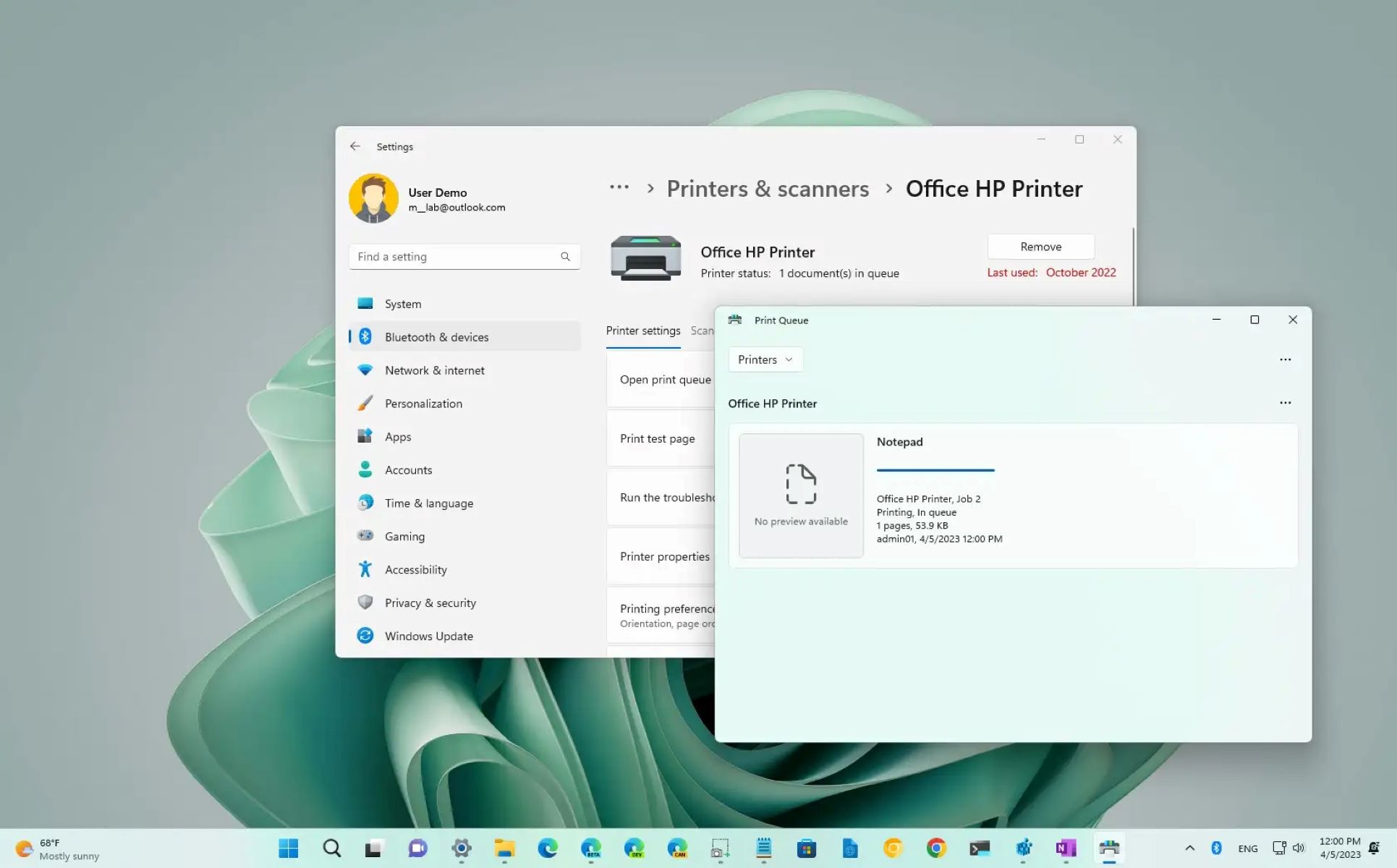







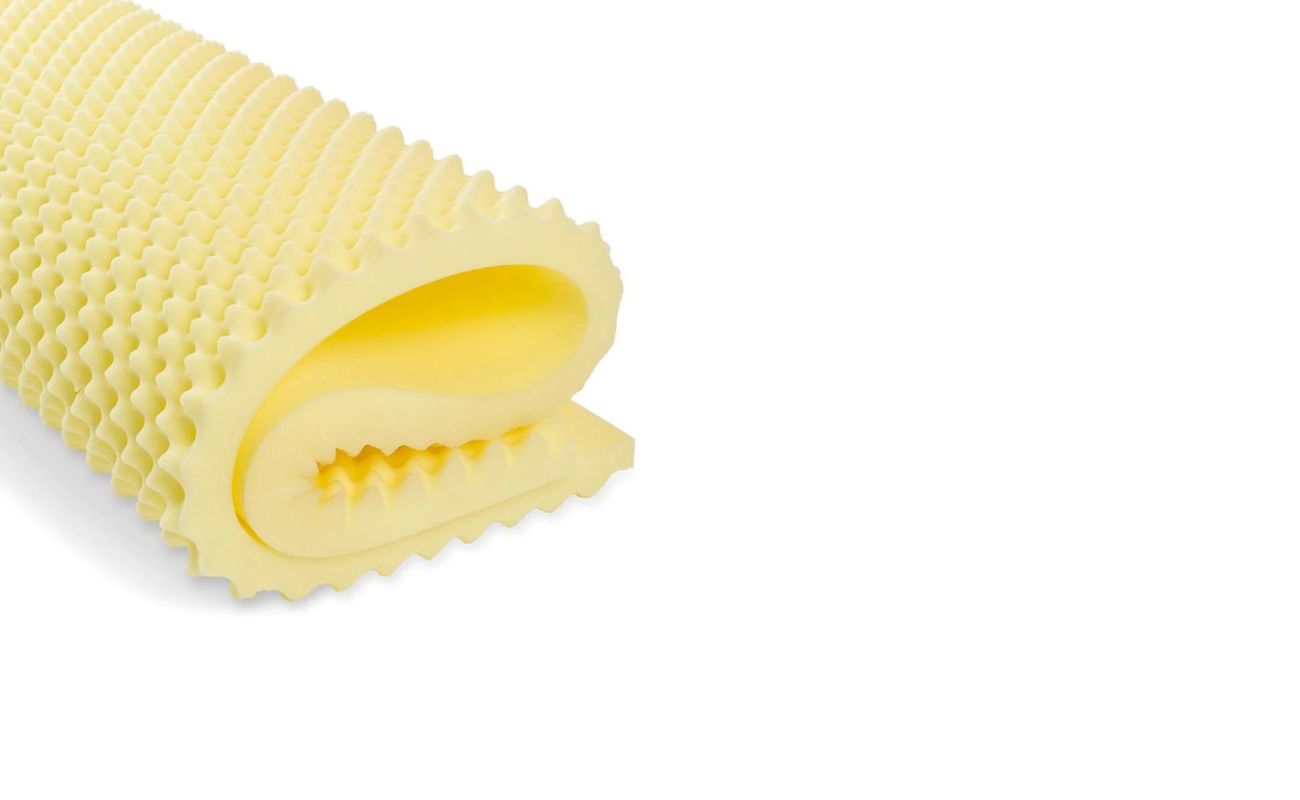




0 thoughts on “Why Is My Alexa Showing A Yellow Light”