Home>Home Appliances>Home Automation Appliances>How To Connect Alexa Show To Alexa App


Home Automation Appliances
How To Connect Alexa Show To Alexa App
Modified: January 4, 2024
Learn how to easily connect your Alexa Show to the Alexa app and manage your home automation appliances for a smarter living experience. Simplify your home automation setup today!
(Many of the links in this article redirect to a specific reviewed product. Your purchase of these products through affiliate links helps to generate commission for Storables.com, at no extra cost. Learn more)
Introduction
Welcome to the world of seamless connectivity and intelligent living with Alexa Show and the Alexa App. In this comprehensive guide, we will delve into the process of setting up and connecting your Alexa Show to the Alexa App, enabling you to harness the full potential of these innovative devices. Whether you're a tech enthusiast or someone looking to simplify daily tasks, the integration of Alexa Show with the Alexa App offers a myriad of possibilities.
Imagine effortlessly managing your smart home devices, staying updated with the latest news, enjoying your favorite music, and even making video calls with just a simple voice command or a tap on your smartphone. This level of convenience and versatility is what sets Alexa Show and the Alexa App apart, transforming your living space into a futuristic hub of productivity and entertainment.
Throughout this guide, we will walk you through the step-by-step process of setting up your Alexa Show and seamlessly connecting it to the Alexa App. Additionally, we will explore the various ways you can leverage the combined functionality of these devices to enhance your daily routine and streamline your interactions with technology.
So, whether you're eager to explore the potential of voice-controlled automation or simply seeking a more efficient way to manage your tasks and entertainment, this guide is tailored to equip you with the knowledge and insights needed to make the most of your Alexa Show and Alexa App. Let's embark on this journey of discovery and empowerment as we unlock the boundless capabilities of these cutting-edge devices.
Key Takeaways:
- Connecting your Alexa Show to the Alexa App unlocks a world of seamless control over your smart home, personalized entertainment, and effortless communication, making daily tasks a breeze with just a voice command or a tap on your smartphone.
- By seamlessly integrating Alexa Show with the Alexa App, you can orchestrate a harmonious and interconnected smart home experience, effortlessly managing your devices, creating personalized routines, and accessing a diverse range of entertainment with unparalleled ease.
Read more: How To Pair Echo Show To Alexa App
Setting Up Alexa Show
Before diving into the seamless integration of your Alexa Show with the Alexa App, it is essential to ensure that your device is set up correctly. The initial setup process lays the foundation for a smooth and efficient user experience, allowing you to maximize the potential of Alexa Show’s features.
To begin, unbox your Alexa Show and plug it into a power source. Once powered on, the device will guide you through the setup process, prompting you to connect to a Wi-Fi network and sign in to your Amazon account. This straightforward setup ensures that your Alexa Show is ready to be seamlessly linked to the Alexa App, enabling a cohesive and interconnected user experience across devices.
During the setup process, you will have the opportunity to personalize your Alexa Show by selecting language preferences, setting up routines, and configuring the device’s display settings to align with your preferences. This level of customization ensures that your Alexa Show is tailored to your individual needs and enhances its usability within your home environment.
As you progress through the setup, you will also have the option to link your preferred music streaming services, such as Amazon Music, Spotify, or Apple Music, to your Alexa Show. This integration allows you to enjoy a seamless music listening experience and effortlessly control your audio preferences through voice commands or the Alexa App.
Once the initial setup is complete, your Alexa Show will be primed and ready to connect to the Alexa App, unlocking a multitude of possibilities for smart home management, entertainment, and communication. With the foundational elements in place, you are now poised to seamlessly integrate your Alexa Show with the Alexa App, paving the way for a cohesive and intuitive user experience that transcends traditional boundaries.
With your Alexa Show successfully set up, the next step is to establish a seamless connection between your device and the Alexa App, enabling you to harness the full potential of these interconnected platforms. Let’s explore the process of connecting your Alexa Show to the Alexa App and uncover the myriad benefits that arise from this integration.
Connecting Alexa Show to Alexa App
Once your Alexa Show is set up and ready to go, the next crucial step is to establish a seamless connection between your device and the Alexa App. This integration creates a unified ecosystem that empowers you to manage your smart home, access personalized content, and utilize a wide range of features with unparalleled convenience and efficiency.
To initiate the connection, ensure that your smartphone or tablet is equipped with the Alexa App. If you haven’t already installed the app, simply navigate to the app store on your device, search for “Alexa App,” and proceed with the installation. Once the app is installed, launch it and sign in to your Amazon account to begin the setup process.
With the Alexa App up and running, navigate to the “Devices” tab, typically located at the bottom of the screen. Within the Devices section, select “Add” or the “+” icon to initiate the device discovery process. Your Alexa Show should appear as a discoverable device within the app’s interface. Select the Alexa Show from the list of available devices to commence the pairing process.
As the pairing process unfolds, your Alexa Show will display a unique code on its screen. This code serves as a verification mechanism to ensure a secure and seamless connection between the devices. Confirm the code displayed on your Alexa Show within the Alexa App to finalize the pairing process.
Upon successful verification, your Alexa Show and Alexa App are now intricately linked, paving the way for a harmonious interplay of features and functionalities. This connection enables you to seamlessly manage your smart home devices, create personalized routines, and access a diverse array of content and services through a unified interface.
With the integration complete, you can now leverage the combined capabilities of Alexa Show and the Alexa App to streamline your daily routines, stay informed with personalized updates, and effortlessly control your smart home ecosystem with intuitive voice commands and interactive visual interfaces.
By connecting your Alexa Show to the Alexa App, you have unlocked a world of possibilities that seamlessly blend the convenience of voice-controlled interactions with the versatility of a comprehensive mobile app. This integration represents a pivotal step towards harnessing the full potential of your Alexa-enabled devices and embracing a more connected and efficient lifestyle.
Now that your Alexa Show is seamlessly connected to the Alexa App, let’s delve into the myriad ways you can leverage this integration to enhance your daily interactions and elevate your smart home experience.
To connect Alexa Show to Alexa app, open the Alexa app on your mobile device, go to Devices, select the plus sign, and then Add Device. Choose Amazon Echo, select Echo Show, and follow the on-screen instructions to complete the setup.
Using Alexa Show with Alexa App
Now that your Alexa Show is seamlessly connected to the Alexa App, you have unlocked a wealth of possibilities that seamlessly blend the convenience of voice-controlled interactions with the versatility of a comprehensive mobile app. This integration empowers you to orchestrate a seamless and interconnected smart home experience while accessing a diverse range of features and services with unparalleled ease.
One of the primary benefits of using Alexa Show in conjunction with the Alexa App is the ability to manage your smart home devices with effortless precision. Through the Alexa App, you can seamlessly control and monitor compatible smart devices, adjusting lighting, thermostats, and other connected appliances with a few taps on your smartphone or tablet. This level of control extends to your Alexa Show, where visual interfaces and intuitive voice commands provide a holistic approach to managing your smart home ecosystem.
Furthermore, the integration of Alexa Show and the Alexa App enables you to create customized routines that synchronize your smart home devices, entertainment preferences, and daily activities. Whether it’s setting up a morning routine that adjusts the lighting, provides a weather update, and plays your favorite news brief, or orchestrating an evening routine that dims the lights, cues up relaxing music, and sets the thermostat to your preferred temperature, the seamless coordination between Alexa Show and the Alexa App ensures that your routines unfold with effortless precision.
Entertainment takes center stage as well, with the ability to stream music, audiobooks, and podcasts seamlessly between your Alexa Show and the Alexa App. Whether you’re enjoying a visual feast of album art and song lyrics on your Alexa Show or transitioning your music streaming experience to your mobile device as you move throughout your home, the integration ensures a fluid and uninterrupted entertainment journey.
Moreover, the visual capabilities of Alexa Show, when combined with the intuitive controls and access provided by the Alexa App, offer an immersive and interactive platform for video calls, providing a seamless communication experience that transcends traditional boundaries. Whether you’re connecting with loved ones, hosting virtual meetings, or engaging in visual interactions with your contacts, the combined functionality of Alexa Show and the Alexa App amplifies the communication potential of these devices.
By seamlessly integrating Alexa Show with the Alexa App, you have unlocked a harmonious ecosystem that seamlessly blends the power of voice commands, visual interfaces, and intuitive mobile controls. This integration empowers you to orchestrate a seamless and interconnected smart home experience while accessing a diverse range of features and services with unparalleled ease.
With the combined capabilities of Alexa Show and the Alexa App at your fingertips, you are poised to elevate your daily interactions, streamline your smart home management, and embrace a more connected and efficient lifestyle.
Troubleshooting
While the integration of Alexa Show with the Alexa App offers a seamless and intuitive user experience, encountering occasional challenges is not uncommon. Fortunately, troubleshooting these issues can often be straightforward, allowing you to swiftly restore the seamless functionality of your interconnected devices.
If you encounter connectivity issues between your Alexa Show and the Alexa App, begin by ensuring that both devices are connected to the same Wi-Fi network. Inconsistent network connectivity can hinder the seamless interaction between the Alexa Show and the Alexa App. By verifying the Wi-Fi connection on both devices, you can eliminate this potential source of connectivity issues.
Another common troubleshooting step involves restarting both your Alexa Show and the device running the Alexa App. Oftentimes, a simple reboot can resolve temporary glitches and restore the seamless connection between the devices. After restarting the devices, attempt to reconnect your Alexa Show to the Alexa App to verify if the issue has been resolved.
If you encounter challenges with specific features or functionalities, such as smart home device control or media streaming, ensure that the respective services and devices are functioning correctly. Verify that your smart home devices are online and responsive, and confirm the availability of the services you are attempting to access, such as music streaming platforms or video call functionalities.
Should you encounter persistent issues that remain unresolved through basic troubleshooting steps, consider checking for software updates on both your Alexa Show and the Alexa App. Keeping your devices up to date with the latest software ensures compatibility and can often resolve underlying issues that may be impeding the seamless interaction between the devices.
If you continue to experience challenges despite these troubleshooting efforts, reaching out to Amazon’s customer support or consulting their online resources can provide additional insights and guidance for resolving more complex issues. Amazon’s support channels are equipped to address a wide range of technical concerns and can offer tailored assistance based on the specific challenges you are encountering.
By leveraging these troubleshooting strategies and resources, you can effectively address and resolve potential issues that may arise when integrating your Alexa Show with the Alexa App, ensuring a seamless and uninterrupted user experience that embodies the full potential of these interconnected devices.
Read more: How To Link Echo Show 5 To Alexa App
Conclusion
As we conclude our exploration of connecting and utilizing Alexa Show with the Alexa App, we have unveiled a world of seamless connectivity and intelligent living that transcends traditional boundaries. The integration of these innovative devices empowers you to orchestrate a cohesive and interconnected smart home experience while accessing a diverse range of features and services with unparalleled ease.
From the initial setup of your Alexa Show to the seamless connection with the Alexa App, we have navigated the foundational steps that lay the groundwork for a harmonious interplay of features and functionalities. This integration creates a unified ecosystem that enables you to manage your smart home devices, access personalized content, and utilize a wide range of capabilities with effortless precision and efficiency.
By seamlessly integrating Alexa Show with the Alexa App, you have unlocked a wealth of possibilities that seamlessly blend the convenience of voice-controlled interactions with the versatility of a comprehensive mobile app. This integration empowers you to streamline your daily routines, stay informed with personalized updates, and effortlessly control your smart home ecosystem with intuitive voice commands and interactive visual interfaces.
Furthermore, the combined capabilities of Alexa Show and the Alexa App offer an immersive and interactive platform for entertainment and communication, amplifying the potential of these devices to enrich your daily life. Whether you’re streaming music, enjoying visual interactions during video calls, or seamlessly transitioning your entertainment journey between devices, the integration ensures a fluid and uninterrupted experience.
As you embark on your journey of discovery and empowerment with Alexa Show and the Alexa App, it’s essential to remain mindful of potential challenges that may arise. However, with a proactive approach to troubleshooting and leveraging the support resources available, you can swiftly address and resolve any issues, ensuring a seamless and uninterrupted user experience that embodies the full potential of these interconnected devices.
In essence, the integration of Alexa Show with the Alexa App represents a pivotal step towards embracing a more connected and efficient lifestyle, where the boundaries between voice-controlled interactions, visual interfaces, and intuitive mobile controls seamlessly converge. This harmonious ecosystem empowers you to elevate your daily interactions, streamline your smart home management, and embrace a more connected and efficient lifestyle.
With the combined capabilities of Alexa Show and the Alexa App at your fingertips, you are poised to embark on a journey of seamless connectivity, intelligent living, and boundless possibilities. Embrace the potential, unleash your creativity, and immerse yourself in the transformative experience that awaits within this interconnected world of innovation and convenience.
Frequently Asked Questions about How To Connect Alexa Show To Alexa App
Was this page helpful?
At Storables.com, we guarantee accurate and reliable information. Our content, validated by Expert Board Contributors, is crafted following stringent Editorial Policies. We're committed to providing you with well-researched, expert-backed insights for all your informational needs.


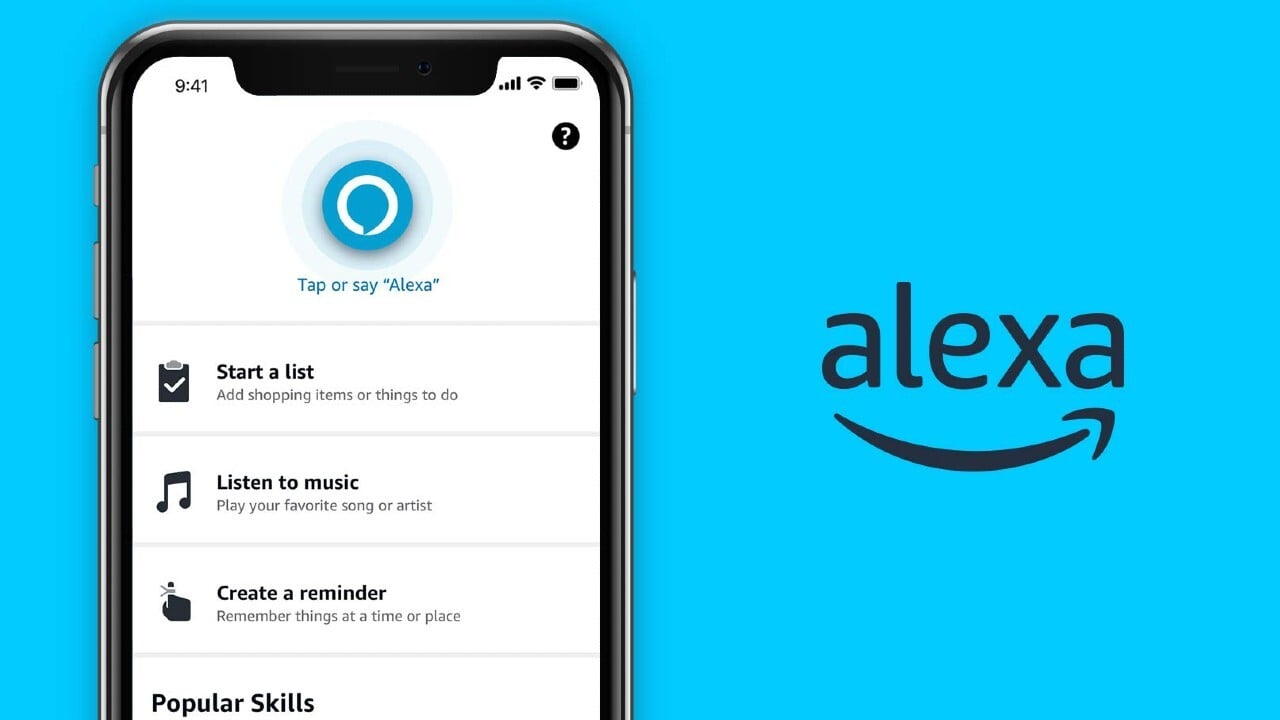

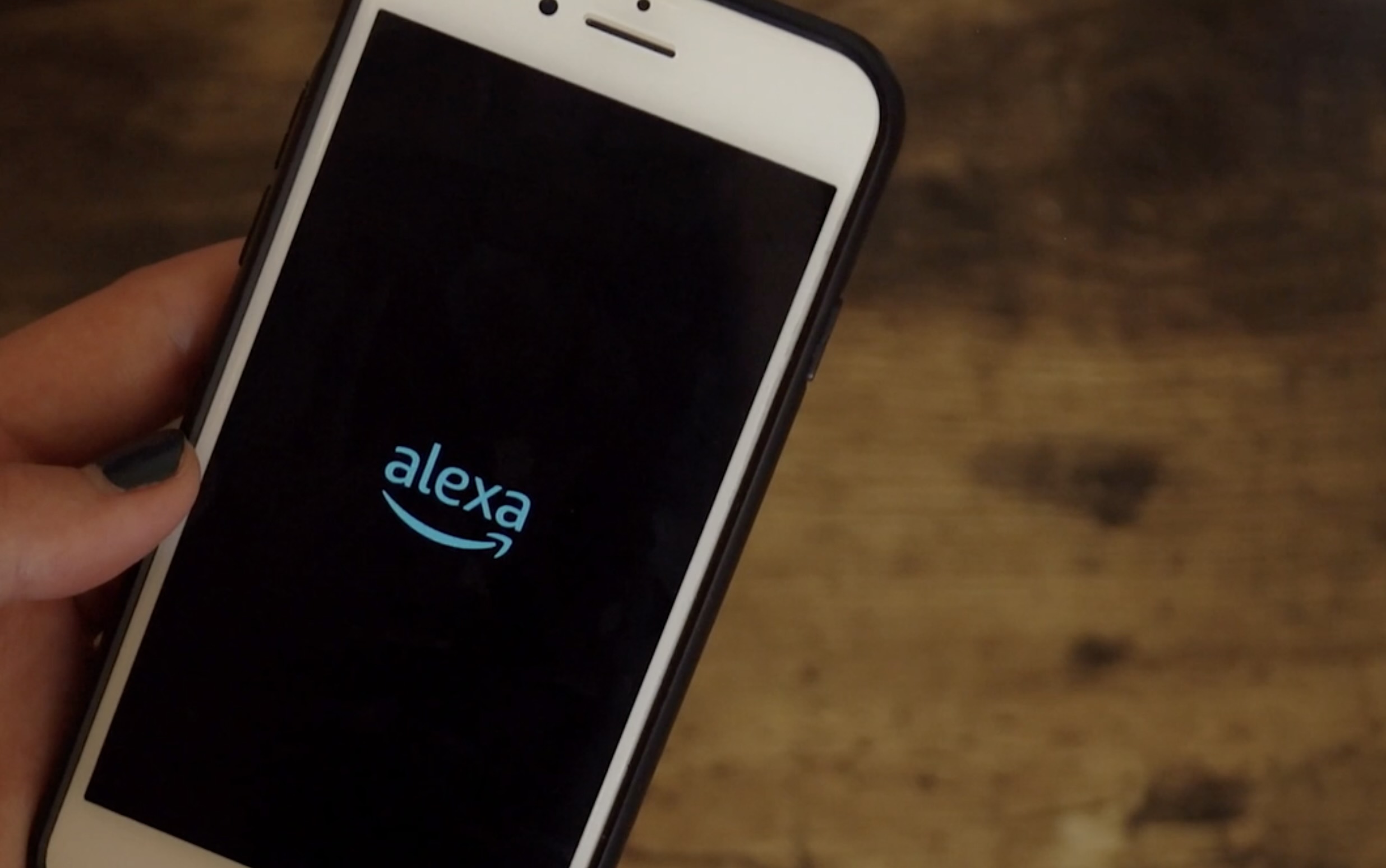



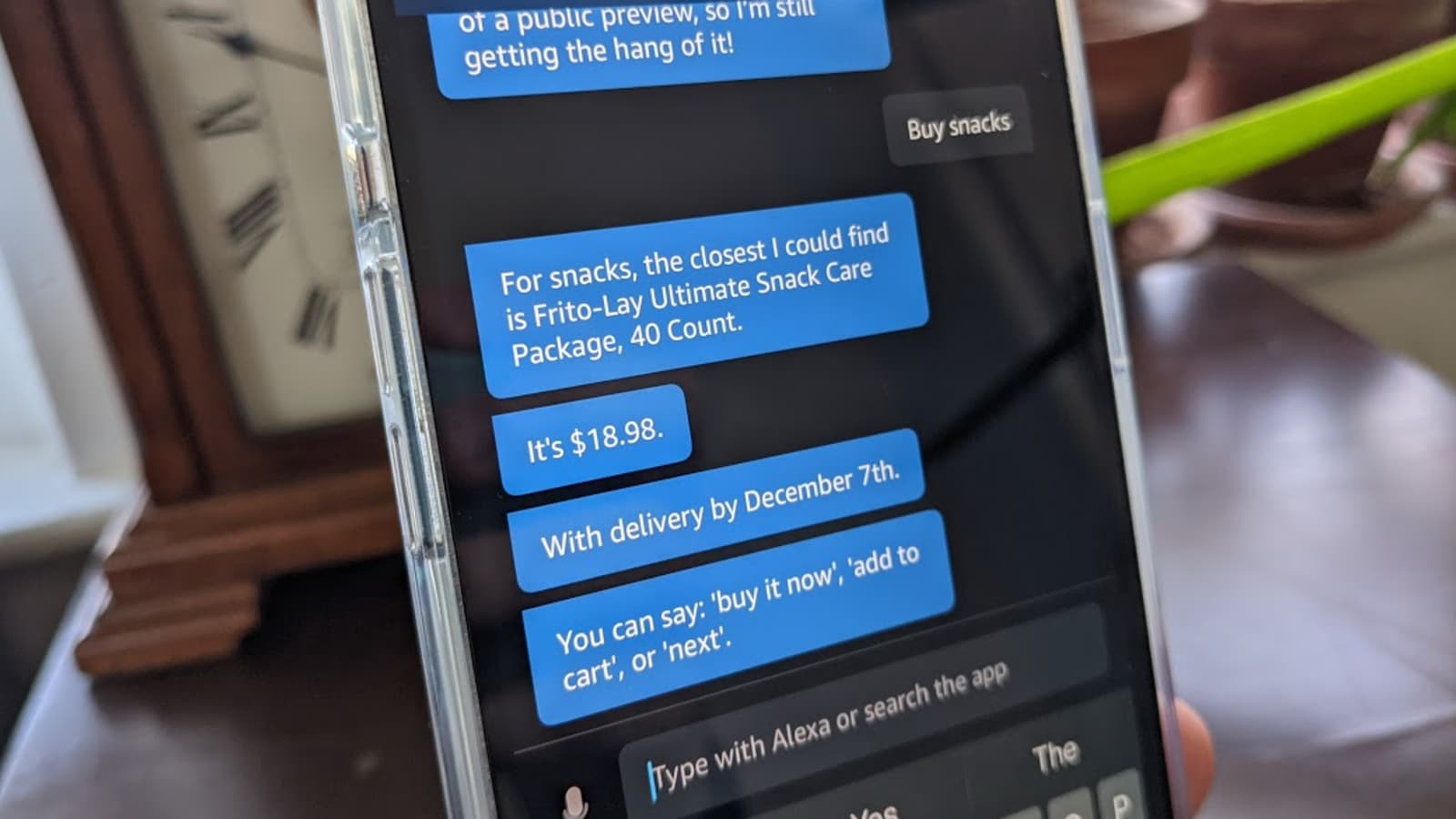
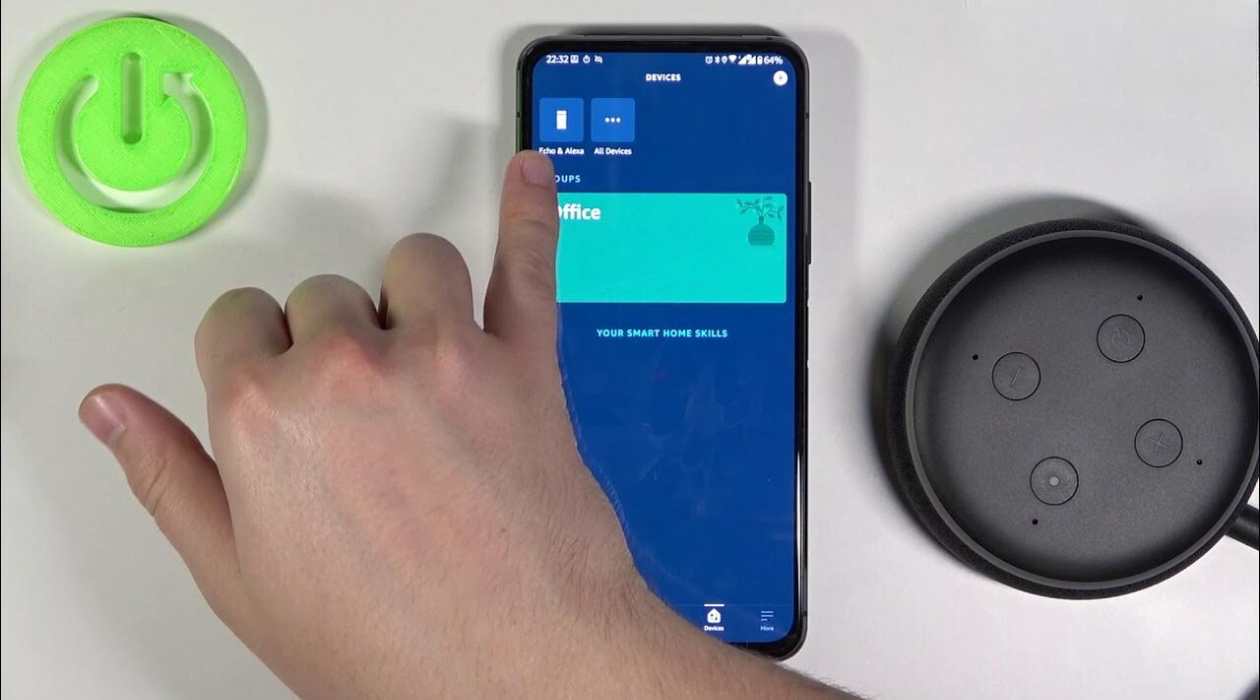


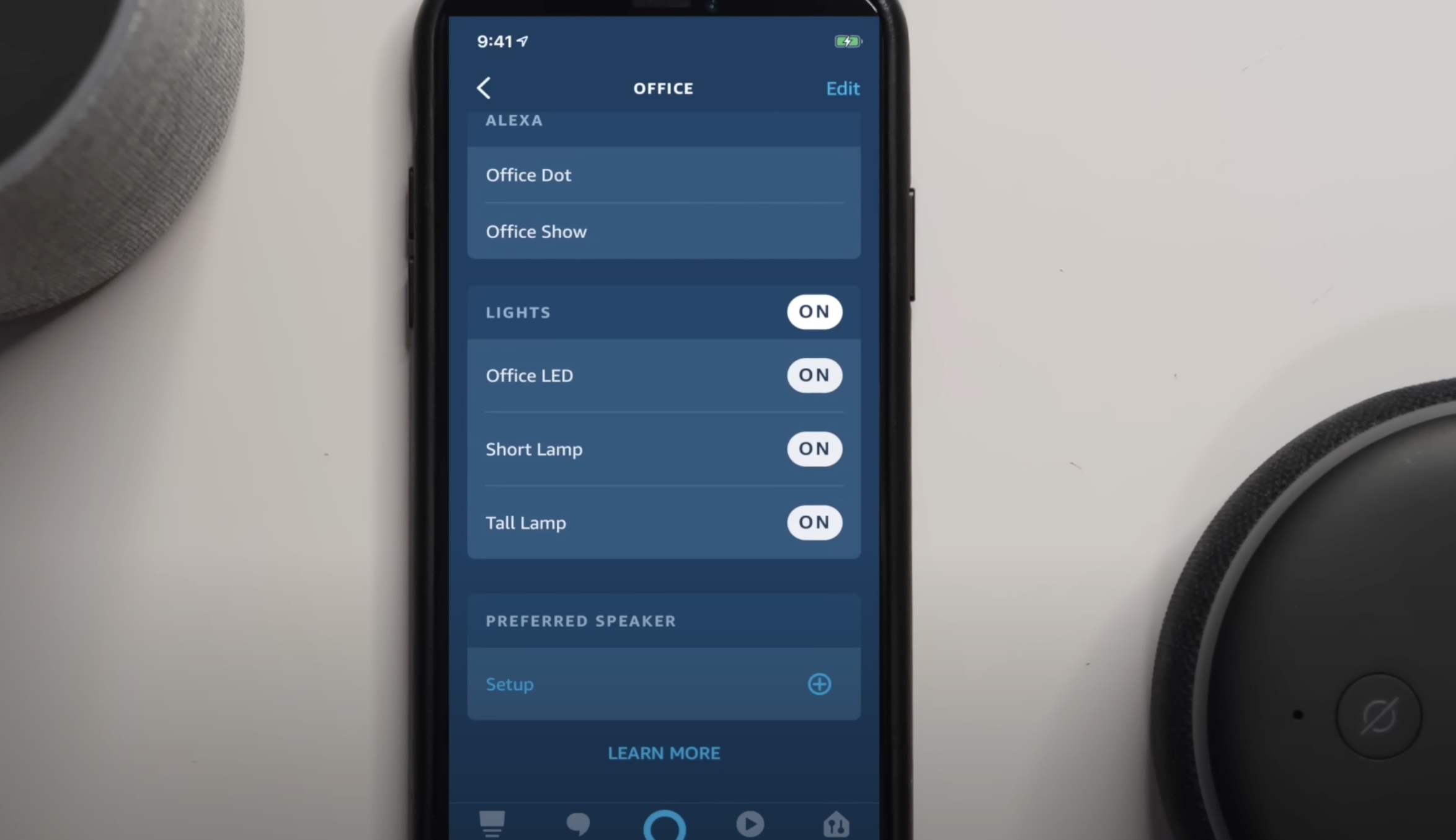


0 thoughts on “How To Connect Alexa Show To Alexa App”