Home>Home Appliances>Home Automation Appliances>How To Connect Alexa To An AC


Home Automation Appliances
How To Connect Alexa To An AC
Modified: October 20, 2024
Learn how to easily connect your Alexa device to your AC for seamless control and automation of your home cooling system. Simplify your life with home automation appliances.
(Many of the links in this article redirect to a specific reviewed product. Your purchase of these products through affiliate links helps to generate commission for Storables.com, at no extra cost. Learn more)
Introduction
Welcome to the future of home automation! Imagine being able to control your air conditioner with just the sound of your voice. With the advancements in technology, connecting your Alexa device to your AC unit has become a reality, offering you the convenience of adjusting the temperature and settings without having to lift a finger.
In this comprehensive guide, we will walk you through the step-by-step process of connecting your Alexa to your AC, transforming your living space into a smart, interconnected environment. Whether you want to cool down your home before you arrive or simply adjust the temperature while lounging on the couch, integrating Alexa with your AC allows for seamless control and unparalleled comfort.
So, grab your Alexa device, and let's embark on this exciting journey to connect it to your AC unit. Get ready to experience the ultimate blend of modern technology and home comfort!
Key Takeaways:
- Make sure your AC is compatible with Alexa before connecting. If not, use smart plugs to bridge the gap and control your AC with voice commands.
- After setting up, test the connection to ensure Alexa can adjust the temperature, control the AC remotely, and integrate with other smart home devices seamlessly.
Read more: How To Fix Alexa’s Internet Connection
Step 1: Check Compatibility
Before diving into the process of connecting Alexa to your AC, it’s crucial to ensure that your air conditioning unit is compatible with smart home integration. Not all AC models support connectivity with voice assistants like Alexa, so it’s essential to verify the compatibility to avoid any potential setbacks.
Firstly, check the manufacturer’s specifications or user manual of your air conditioner to determine if it is equipped with smart technology capabilities. Look for any mentions of “smart home integration,” “voice control,” or specific compatibility with Amazon Alexa. If the information is not readily available in the manual, consider reaching out to the manufacturer’s customer support for clarification.
Additionally, some AC units may require a separate smart home hub or adapter to enable connectivity with Alexa. Research whether your specific AC model necessitates any additional hardware for integration with voice assistants.
If your current air conditioner does not support direct integration with Alexa, don’t fret. There are aftermarket smart plugs and devices available that can bridge the gap, allowing you to control your AC through Alexa. These smart plugs act as intermediaries, enabling voice control and scheduling functionality for non-smart AC units.
By confirming the compatibility of your AC unit with Alexa and exploring potential workarounds, you can lay a solid foundation for the seamless integration of these technologies, setting the stage for a more connected and convenient living space.
Step 2: Connect Alexa to AC
Now that you’ve verified the compatibility of your air conditioner, it’s time to initiate the process of connecting Alexa to your AC unit. This integration paves the way for effortless voice commands to control the temperature settings and other functionalities of your AC, enhancing the overall convenience and comfort of your home environment.
The first step in this process involves ensuring that your Alexa device is set up and connected to your home Wi-Fi network. Once your Alexa device is operational and linked to your Wi-Fi, proceed with the following steps to establish the connection with your AC:
- Enable the AC Skill: Open the Alexa app on your smartphone or tablet and navigate to the “Skills & Games” section. Search for the specific skill associated with your AC unit or the manufacturer’s smart home app. Enable the skill and follow the on-screen prompts to link your AC account with Alexa.
- Discover Devices: After enabling the AC skill, instruct Alexa to discover new devices. This action prompts Alexa to scan for and recognize your connected AC unit within your home network. Once the AC unit is detected, it will appear as a controllable device within the Alexa app.
- Assign Device Name: Upon successful detection, assign a recognizable name to your AC unit within the Alexa app. This name will serve as the identifier for issuing voice commands to control the AC, so choose a distinctive and easy-to-pronounce label.
- Test Connectivity: To ensure that the connection between Alexa and your AC is functioning correctly, issue simple voice commands such as “Alexa, set the living room temperature to 72 degrees” or “Alexa, turn off the AC in the bedroom.” Verify that Alexa responds appropriately and communicates with your AC unit to execute the desired actions.
By following these steps, you can seamlessly integrate your Alexa device with your AC unit, unlocking the potential for hands-free temperature control and personalized comfort at your command. This integration marks a significant leap towards a more interconnected and responsive home environment, where your voice becomes the ultimate tool for managing the climate within your living spaces.
To connect Alexa to an AC, make sure your AC is compatible with Alexa. Then, enable the AC skill in the Alexa app and follow the on-screen instructions to link your AC to Alexa.
Step 3: Set Up Alexa Skill
Setting up the Alexa skill specific to your AC unit is a pivotal aspect of the integration process, as it establishes the communication bridge between your voice assistant and the air conditioner. By configuring the appropriate skill within the Alexa app, you enable seamless interaction and control over your AC unit, empowering you to adjust settings and manage the climate with effortless voice commands.
Follow these steps to set up the Alexa skill associated with your AC unit:
- Access the Alexa Skills Store: Open the Alexa app on your mobile device and navigate to the “Skills & Games” section. Here, you can explore and search for the specific skill corresponding to your AC unit or the smart home app provided by the manufacturer.
- Enable the Skill: Once you’ve located the relevant skill, proceed to enable it within the Alexa app. This action initiates the integration process and allows Alexa to establish a connection with your AC unit, facilitating voice-based control and management.
- Link Your Account: Upon enabling the skill, you may be prompted to link your AC account or smart home platform credentials with Alexa. Follow the on-screen instructions to complete the linking process, ensuring that the necessary permissions and access rights are granted for seamless interaction between the devices.
- Authorize Device Discovery: After linking your account, authorize the skill to discover and interact with your AC unit. This step is essential for Alexa to recognize and communicate with the specific air conditioner within your home environment, enabling precise control and customization.
- Configure Settings: Once the skill is successfully enabled and linked, explore any additional settings or customization options offered within the Alexa app. Depending on the capabilities of the AC unit and the associated skill, you may have the opportunity to tailor specific parameters and preferences to align with your comfort requirements.
By meticulously configuring the Alexa skill tailored to your AC unit, you establish a seamless conduit for voice-based interaction and control, ushering in a new era of convenience and personalized climate management within your living space. This integration sets the stage for effortless voice commands to regulate the temperature and settings, aligning your home environment with your comfort preferences at your verbal beck and call.
Step 4: Test the Connection
Once you’ve completed the setup process for connecting Alexa to your AC unit, it’s crucial to verify the functionality and reliability of the integration through comprehensive testing. By conducting thorough tests, you can ensure that the communication between Alexa and your air conditioner is seamless, responsive, and capable of executing your voice commands accurately.
Follow these steps to test the connection between Alexa and your AC unit:
- Voice Command Validation: Issue a series of voice commands to Alexa, directing it to adjust the temperature, change the fan speed, or turn the AC on and off. Verify that Alexa accurately interprets and executes these commands, reflecting the desired changes in the operation of your AC unit.
- Remote Access Testing: Utilize the Alexa app on your smartphone or tablet to remotely control the AC unit. From a different room or location, initiate commands through the app and observe how effectively Alexa communicates with your AC, validating its responsiveness and real-time control capabilities.
- Schedule and Routine Evaluation: If your AC unit supports scheduling and routine programming, test the functionality by setting up specific temperature adjustments and timing scenarios through Alexa. Confirm that the scheduled changes are implemented as programmed, demonstrating the seamless coordination between Alexa and your AC for automated comfort management.
- Compatibility with Smart Home Ecosystem: If you have other smart home devices or systems integrated with Alexa, assess the compatibility and synergy between your AC unit and these interconnected technologies. Ensure that the integration of your air conditioner with Alexa harmonizes with the broader smart home ecosystem, facilitating cohesive automation and control.
By rigorously testing the connection between Alexa and your AC unit, you can instill confidence in the reliability and effectiveness of this integration, positioning your home for enhanced comfort and convenience. The successful validation of this connection empowers you to harness the power of voice commands and smart control, shaping your living space into an intelligently managed environment that adapts to your preferences effortlessly.
Read more: How To Connect Fan To Alexa
Conclusion
Congratulations on successfully connecting your Alexa device to your air conditioner, ushering in a new era of smart home comfort and convenience. By integrating Alexa with your AC unit, you’ve unlocked the power of voice-based control, enabling seamless adjustments to the temperature and settings within your living spaces. This transformative integration not only enhances your daily comfort but also exemplifies the remarkable synergy between modern technology and personalized home environments.
As you bask in the benefits of this interconnected ecosystem, it’s important to recognize the broader implications of this integration. Your home has evolved into a responsive and adaptive environment, where your voice serves as the conduit for orchestrating the ideal climate and ambiance. The integration of Alexa with your AC unit represents a pivotal step towards a more connected, intelligent, and user-centric living space.
With the ability to issue voice commands to regulate the temperature, create custom schedules, and seamlessly coordinate your AC unit with other smart home devices, you’ve embarked on a journey towards a more streamlined and harmonious domestic experience. The integration of Alexa with your AC unit not only elevates your comfort but also exemplifies the seamless fusion of technology and lifestyle, where convenience and customization converge effortlessly.
As you revel in the newfound capabilities of voice-controlled climate management, take a moment to appreciate the strides made in home automation and the boundless potential for further integrations and enhancements. The successful connection of Alexa to your AC unit underscores the transformative power of technology in shaping our living spaces, offering unparalleled convenience and personalization.
Embrace this integration as a testament to the evolving landscape of smart homes, where innovation and practicality converge to enrich our daily lives. Your home is now a testament to the seamless harmony between modern technology and personalized comfort, all at the beck and call of your voice.
So, sit back, relax, and relish in the comfort of your intelligently managed living space, where Alexa and your air conditioner work in perfect harmony to create the ideal environment tailored to your preferences and lifestyle.
Frequently Asked Questions about How To Connect Alexa To An AC
Was this page helpful?
At Storables.com, we guarantee accurate and reliable information. Our content, validated by Expert Board Contributors, is crafted following stringent Editorial Policies. We're committed to providing you with well-researched, expert-backed insights for all your informational needs.









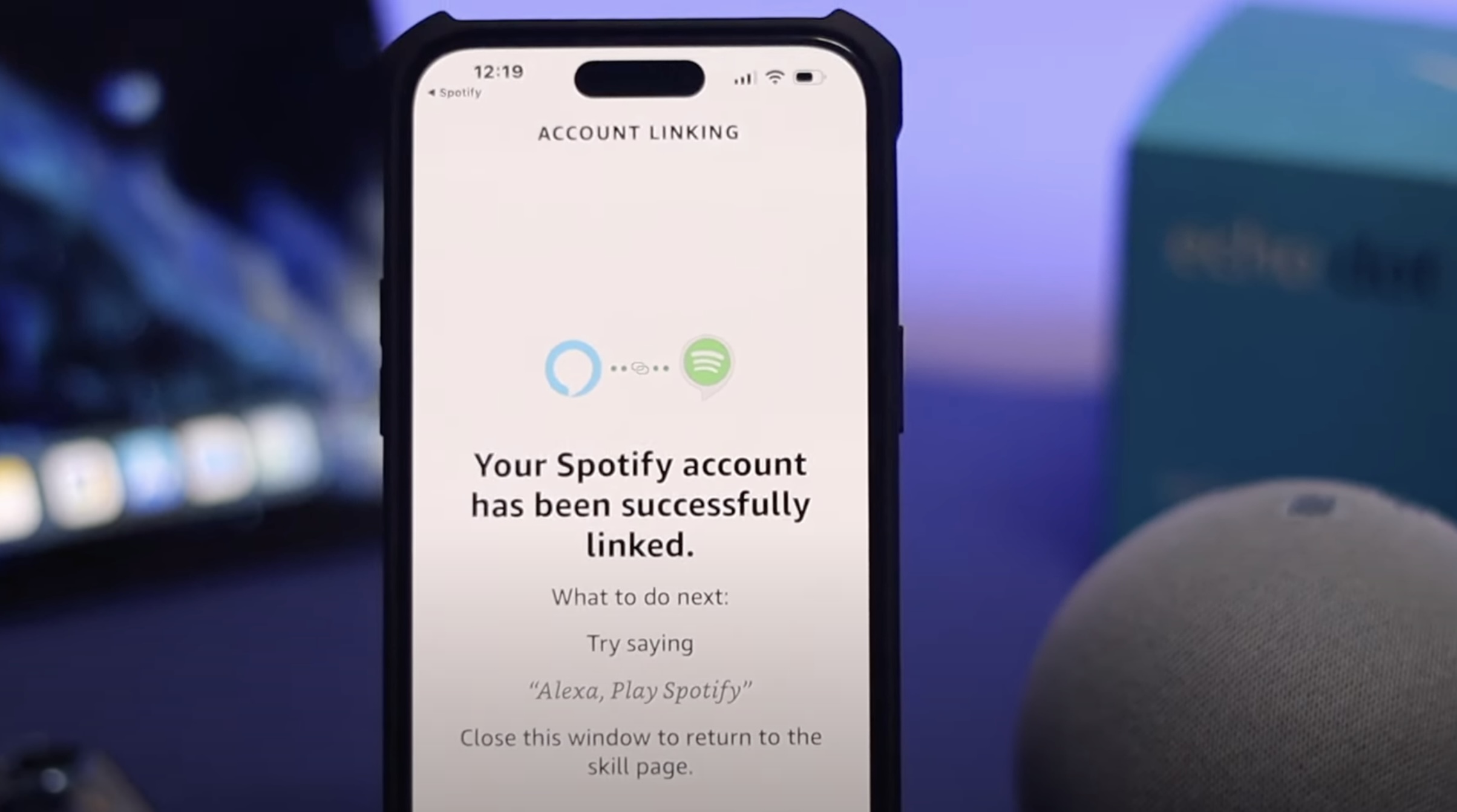



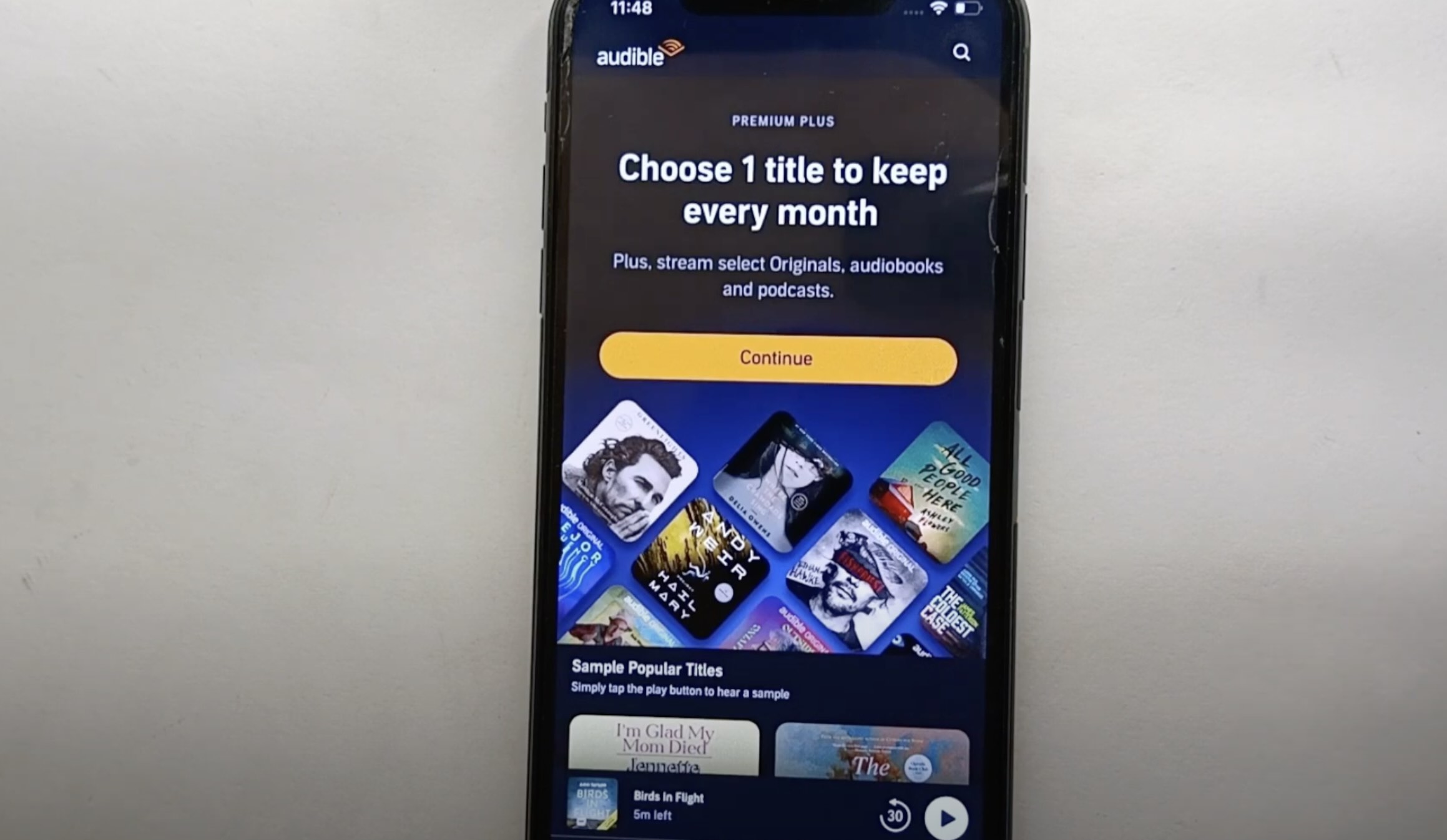

0 thoughts on “How To Connect Alexa To An AC”