Home>Home Appliances>Home Automation Appliances>How To Connect Google Home Mini As A Bluetooth Speaker


Home Automation Appliances
How To Connect Google Home Mini As A Bluetooth Speaker
Modified: January 9, 2024
Learn how to use your Google Home Mini as a Bluetooth speaker for your home automation appliances. Enhance your smart home experience with this simple guide.
(Many of the links in this article redirect to a specific reviewed product. Your purchase of these products through affiliate links helps to generate commission for Storables.com, at no extra cost. Learn more)
Introduction
Welcome to the world of seamless connectivity and immersive audio experiences with Google Home Mini. This compact yet powerful smart speaker is designed to effortlessly integrate into your home environment, offering a range of convenient features to elevate your daily routines. One such capability that enhances the versatility of Google Home Mini is its ability to function as a Bluetooth speaker, allowing you to stream audio from your smartphone, tablet, or other compatible devices.
By leveraging the Bluetooth functionality of Google Home Mini, you can enjoy your favorite music, podcasts, and other audio content with impressive clarity and depth. Whether you're hosting a gathering, unwinding after a long day, or simply seeking a hands-free audio solution, the process of connecting your device to Google Home Mini as a Bluetooth speaker is straightforward and intuitive.
In this guide, we'll walk you through the step-by-step process of setting up and utilizing Google Home Mini as a Bluetooth speaker. From powering on the device to seamlessly streaming your preferred audio content, you'll gain valuable insights into harnessing the full potential of this innovative smart speaker. Let's dive into the simple yet impactful journey of transforming your Google Home Mini into a versatile Bluetooth audio companion.
Key Takeaways:
- Transform your Google Home Mini into a Bluetooth speaker for seamless audio streaming. Simply power it on, enable Bluetooth pairing mode, connect your device, and enjoy immersive sound experiences.
- With Google Home Mini as a Bluetooth speaker, you can effortlessly play your favorite music, podcasts, and more, enhancing your daily routines with captivating sound and seamless connectivity.
Step 1: Power on the Google Home Mini
Before delving into the process of connecting Google Home Mini as a Bluetooth speaker, it’s essential to ensure that the device is powered on and ready to seamlessly integrate with your audio sources. The initial step involves powering up the Google Home Mini and preparing it to enter the Bluetooth pairing mode, setting the stage for effortless connectivity with your preferred devices.
To power on your Google Home Mini, simply locate the power cable that accompanies the device. Connect the power cable to the designated port on the back of the Google Home Mini and plug the other end into a power outlet. Once the device is connected to a power source, a subtle yet inviting glow will emanate from the top of the Google Home Mini, indicating that it is ready to be configured and paired with your Bluetooth-enabled devices.
Upon powering on the Google Home Mini, you’ll be greeted by a delightful chime, signifying that the device is initializing and preparing to cater to your audio streaming needs. This harmonious indication sets the stage for a seamless and enjoyable setup process, paving the way for a truly immersive audio experience.
With your Google Home Mini now powered on and awaiting your commands, you’re ready to proceed to the next step, which involves enabling the Bluetooth pairing mode to establish a wireless connection between your device and the smart speaker. This pivotal step unlocks the full potential of Google Home Mini, allowing you to harness its audio capabilities to their fullest extent.
Step 2: Enable Bluetooth Pairing Mode
With your Google Home Mini powered on and exuding its inviting glow, the next step in the process of transforming it into a Bluetooth speaker involves enabling the Bluetooth pairing mode. This mode allows your Google Home Mini to actively seek out and connect with your Bluetooth-enabled devices, paving the way for seamless audio streaming and a truly immersive listening experience.
To initiate the Bluetooth pairing mode on your Google Home Mini, you can utilize simple voice commands or opt for a hands-on approach using the Google Home app on your smartphone or tablet. If you prefer the voice command method, simply say, “Hey Google, pair Bluetooth” or “Hey Google, enable Bluetooth pairing.” This intuitive interaction with your Google Home Mini triggers the activation of the Bluetooth pairing mode, readying the device to establish a wireless connection with your chosen audio source.
If you opt to use the Google Home app for this purpose, ensure that the app is installed on your mobile device and that it is connected to the same Wi-Fi network as your Google Home Mini. Open the app, select your Google Home Mini from the list of available devices, and navigate to the settings or device options. Within the settings, you’ll find the option to enable Bluetooth pairing mode, allowing you to seamlessly connect your preferred devices to the smart speaker.
Once the Bluetooth pairing mode is successfully enabled, the top lights on your Google Home Mini will begin pulsing, indicating that it is actively searching for nearby Bluetooth devices to establish a connection. This visually engaging feedback signifies that your Google Home Mini is ready and eager to become your dedicated Bluetooth audio companion, enriching your everyday experiences with its impressive audio capabilities.
With the Bluetooth pairing mode now activated, you’re poised to seamlessly connect your desired device to your Google Home Mini, paving the way for a harmonious fusion of cutting-edge technology and immersive audio experiences. This pivotal step sets the stage for effortless connectivity and uninterrupted audio streaming, underscoring the versatility and user-friendly nature of Google Home Mini as a Bluetooth speaker.
To connect your Google Home Mini as a Bluetooth speaker, simply say “Hey Google, pair Bluetooth” and follow the instructions on your device to complete the pairing process.
Step 3: Connect Your Device to Google Home Mini
With the Bluetooth pairing mode activated on your Google Home Mini, the next step involves seamlessly connecting your preferred device to the smart speaker, establishing a wireless link that facilitates the transmission of high-quality audio content. Whether you’re using a smartphone, tablet, or another compatible device, the process of connecting it to Google Home Mini as a Bluetooth speaker is designed to be intuitive and hassle-free.
Begin by accessing the Bluetooth settings on your device, typically found within the “Settings” or “Connections” menu. Once in the Bluetooth settings, enable Bluetooth functionality if it’s not already activated, allowing your device to actively search for and connect to nearby Bluetooth devices. As your Google Home Mini is now in Bluetooth pairing mode, it should appear in the list of available devices on your smartphone or tablet.
Select your Google Home Mini from the list of available devices, initiating the pairing process between your device and the smart speaker. Upon selecting your Google Home Mini, your device will establish a secure and seamless Bluetooth connection with the smart speaker, enabling the transmission of audio content with remarkable clarity and depth.
As the connection is established, you may notice a reassuring indication on your device, such as a notification or visual cue, confirming the successful pairing with your Google Home Mini. This confirmation signifies that your device is now intricately linked to the smart speaker, poised to deliver an immersive audio experience that complements your preferences and elevates your daily routines.
With the seamless connection now in place, your device is ready to channel its audio output through the powerful speakers of your Google Home Mini, enveloping your surroundings with rich, captivating sound. Whether you’re indulging in your favorite music, immersing yourself in a thought-provoking podcast, or enjoying the dynamic audio of a movie or video, the connection between your device and Google Home Mini promises to enhance your audio experiences in a truly effortless and engaging manner.
By successfully connecting your device to Google Home Mini as a Bluetooth speaker, you’ve unlocked a world of possibilities for seamless audio streaming and immersive listening experiences. This pivotal step sets the stage for a harmonious fusion of cutting-edge technology and captivating audio content, seamlessly integrating into your daily life and enriching your surroundings with the power of sound.
Step 4: Play Audio on Google Home Mini via Bluetooth
With your device seamlessly connected to your Google Home Mini as a Bluetooth speaker, you’re now poised to unleash the full potential of this innovative audio companion, immersing yourself in a world of captivating sound and seamless connectivity. The final step in this transformative journey involves playing your preferred audio content on your Google Home Mini via Bluetooth, harnessing its powerful speakers to deliver an immersive listening experience that complements your unique preferences and daily routines.
Begin by selecting your desired audio source on your connected device, whether it’s a music streaming app, podcast platform, or any other audio content that resonates with your mood and preferences. Once you’ve chosen your preferred audio content, ensure that the output is directed to your Google Home Mini, leveraging the established Bluetooth connection to seamlessly transmit the audio to the smart speaker.
As the audio content begins streaming from your device to your Google Home Mini, you’ll be greeted by the rich, resonant sound emanating from the powerful speakers of the smart speaker. Whether you’re savoring the nuances of a melodic composition, immersing yourself in the captivating dialogue of a podcast, or relishing the dynamic audio of a movie or video, the immersive quality of the audio output from your Google Home Mini promises to elevate your listening experiences to new heights.
Throughout the playback of your chosen audio content, you have the flexibility to adjust the volume, pause or resume playback, and explore a myriad of voice commands to seamlessly interact with your Google Home Mini. Whether you’re seeking a hands-free audio solution or wish to effortlessly tailor the audio output to suit your preferences, the intuitive nature of this interaction underscores the user-friendly design of Google Home Mini as a Bluetooth speaker.
As your surroundings are enveloped in the captivating sound emanating from your Google Home Mini, you’ll find yourself immersed in the seamless fusion of cutting-edge technology and timeless audio experiences. The ability to effortlessly play audio on your Google Home Mini via Bluetooth represents the culmination of a transformative journey, one that seamlessly integrates into your daily life and enhances your surroundings with the power of sound.
By embracing the process of playing audio on your Google Home Mini via Bluetooth, you’ve harnessed the full potential of this innovative smart speaker, unlocking a world of captivating audio experiences that effortlessly complement your lifestyle and preferences. Whether you’re unwinding after a long day, hosting a gathering, or simply seeking a harmonious audio companion, the seamless integration of your device with Google Home Mini promises to enrich your everyday experiences with the immersive power of sound.
Read more: How To Connect Alexa To Bluetooth Speaker
Conclusion
Congratulations on embarking on a transformative journey to harness the full potential of your Google Home Mini as a Bluetooth speaker. Throughout this comprehensive guide, you’ve gained valuable insights into the seamless process of connecting your device to Google Home Mini, establishing a wireless link that facilitates the transmission of high-quality audio content. By leveraging the powerful capabilities of Google Home Mini, you’re now poised to immerse yourself in a world of captivating sound and seamless connectivity, enriching your daily routines with the immersive power of audio.
From powering on your Google Home Mini and enabling the Bluetooth pairing mode to seamlessly connecting your device and playing audio via Bluetooth, each step in this process has underscored the user-friendly nature and versatile functionality of Google Home Mini as a Bluetooth speaker. The intuitive interaction and seamless integration with your preferred devices pave the way for a truly immersive audio experience, seamlessly complementing your unique preferences and enhancing your surroundings with the power of sound.
As you continue to explore the myriad of possibilities that unfold with Google Home Mini as your dedicated Bluetooth audio companion, you’ll find yourself immersed in the harmonious fusion of cutting-edge technology and timeless audio experiences. Whether you’re savoring your favorite music, immersing yourself in thought-provoking podcasts, or relishing the dynamic audio of movies and videos, the seamless connectivity and immersive sound quality offered by Google Home Mini promise to elevate your everyday experiences to new heights.
With the transformative journey of connecting and utilizing Google Home Mini as a Bluetooth speaker now at your fingertips, you’re well-equipped to seamlessly integrate this innovative smart speaker into your daily life, enhancing your surroundings with the captivating power of sound. Whether you’re seeking a hands-free audio solution, a versatile companion for gatherings, or a seamless audio streaming experience, the user-friendly design and powerful audio capabilities of Google Home Mini are poised to enrich your life in countless ways.
As you continue to explore the seamless connectivity and immersive audio experiences facilitated by Google Home Mini, you’re invited to embrace the limitless possibilities that unfold when cutting-edge technology and captivating sound converge. The transformative potential of Google Home Mini as a Bluetooth speaker is now yours to explore, promising a harmonious fusion of innovation and immersive audio experiences that seamlessly integrate into your daily routines and elevate your surroundings with the power of sound.
Frequently Asked Questions about How To Connect Google Home Mini As A Bluetooth Speaker
Was this page helpful?
At Storables.com, we guarantee accurate and reliable information. Our content, validated by Expert Board Contributors, is crafted following stringent Editorial Policies. We're committed to providing you with well-researched, expert-backed insights for all your informational needs.




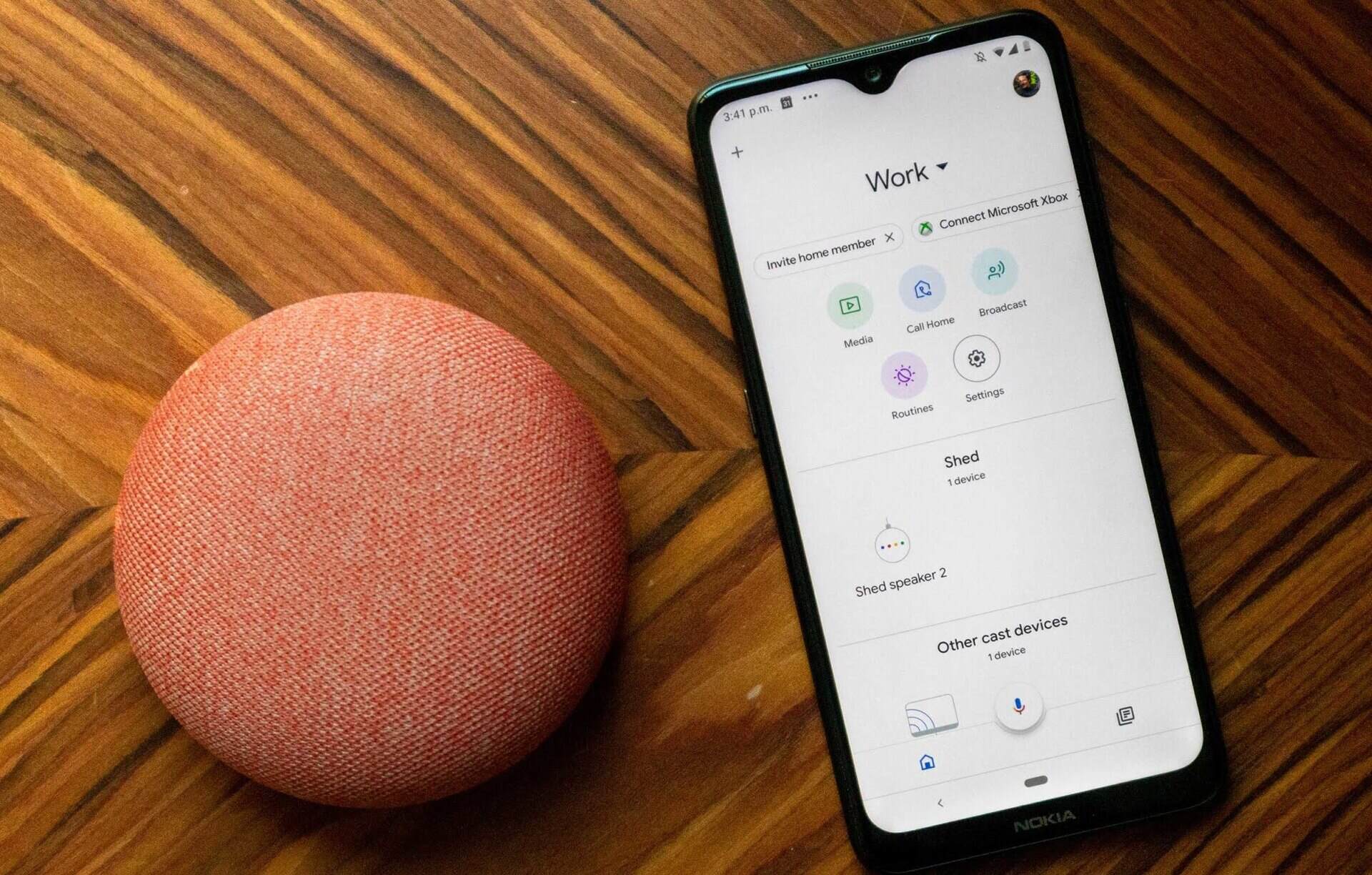
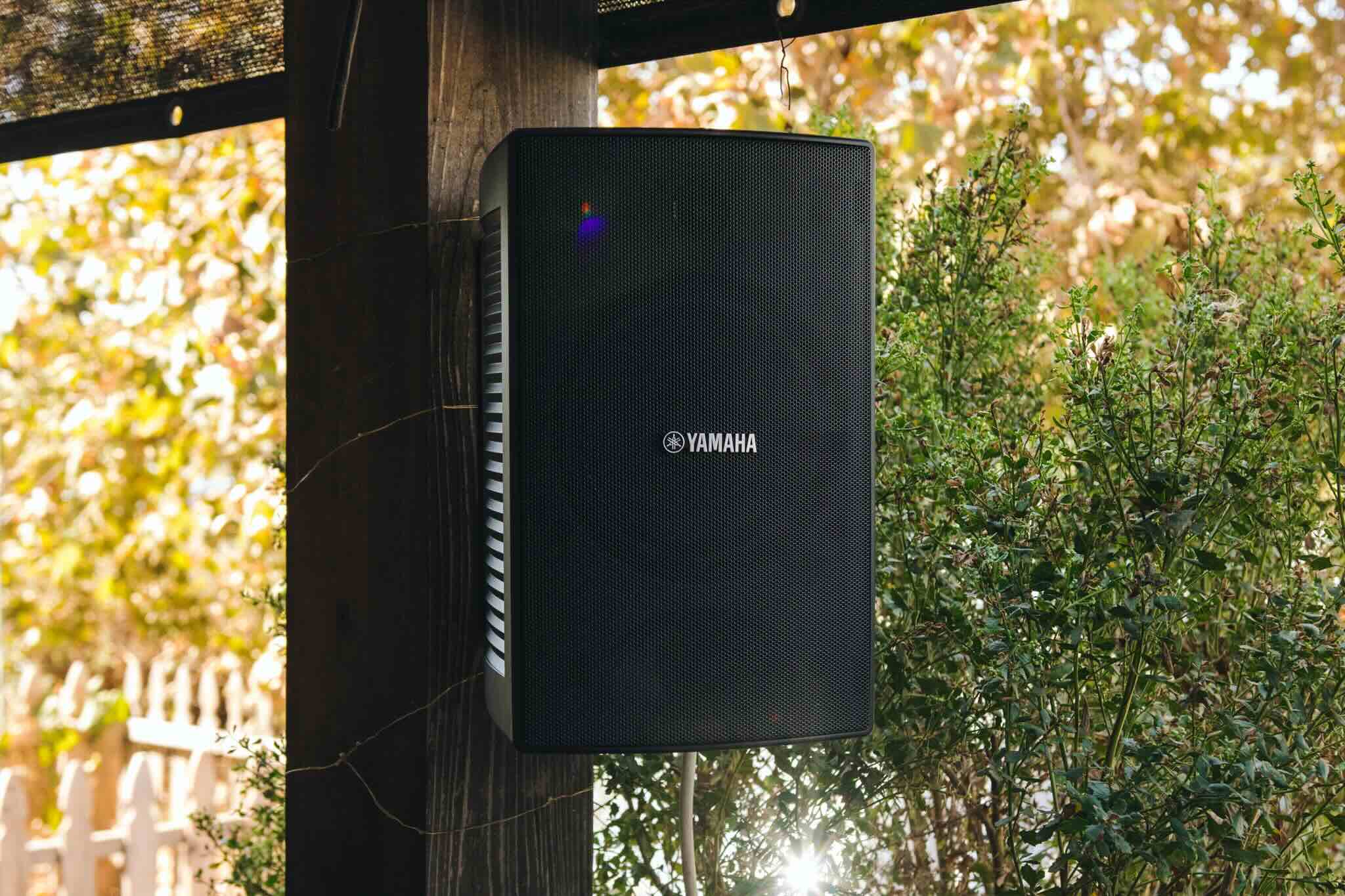









0 thoughts on “How To Connect Google Home Mini As A Bluetooth Speaker”