Home>Home Appliances>Home Automation Appliances>How To Connect My Govee Lights To Alexa


Home Automation Appliances
How To Connect My Govee Lights To Alexa
Modified: March 24, 2024
Learn how to easily connect your Govee lights to Alexa for seamless control and automation of your home lighting. Discover the convenience of integrating your home automation appliances with Alexa.
(Many of the links in this article redirect to a specific reviewed product. Your purchase of these products through affiliate links helps to generate commission for Storables.com, at no extra cost. Learn more)
Introduction
So, you've got your hands on some fantastic Govee lights and you're ready to take your home lighting to the next level. With Govee's innovative smart LED light strips, you can create stunning lighting effects and set the perfect ambience for any occasion. But why stop there? By integrating your Govee lights with Alexa, you can unlock a whole new world of convenience and control. Imagine effortlessly adjusting the lighting in your living room with just a voice command or scheduling your Govee lights to turn on and off automatically. The possibilities are endless, and the process of connecting your Govee lights to Alexa is easier than you might think.
In this guide, we'll walk you through the simple steps to seamlessly integrate your Govee lights with Alexa. Whether you're a smart home aficionado or just dipping your toes into the world of home automation, this guide will equip you with the knowledge and confidence to make the most of your Govee lights. So, grab your Govee lights, fire up your Alexa device, and let's embark on this exciting journey to elevate your home lighting experience!
Key Takeaways:
- Connecting Govee lights to Alexa is easy and unlocks convenient voice control. Set up Govee lights, enable the Govee skill on Alexa, and connect them for seamless integration.
- Once connected, use Alexa to effortlessly control Govee lights with voice commands. Explore advanced features like custom routines for automated lighting based on schedules or triggers.
Read more: How To Pair Govee Lights With Alexa
Step 1: Set up the Govee Lights
Before you can connect your Govee lights to Alexa, you need to ensure that the lights are set up and ready to be integrated into your smart home ecosystem. The process of setting up Govee lights is straightforward, and it begins with unboxing your Govee LED light strips or bulbs.
First, identify the ideal locations to install your Govee lights. Whether you plan to adorn your living room with vibrant LED strips or add a touch of elegance to your bedroom with Govee bulbs, choosing the right placement is crucial. Once you've decided on the placement, carefully unroll the LED light strips or screw in the Govee bulbs.
Next, power up the Govee lights and ensure that they are functioning correctly. Most Govee lights come with a mobile app that allows you to control and customize the lighting effects. Download the Govee Home app from the App Store or Google Play Store, depending on your mobile device's operating system. Follow the app's instructions to pair your Govee lights with your smartphone and configure them to your liking.
Take this opportunity to explore the myriad of lighting options offered by the Govee app. From vibrant color palettes to dynamic lighting effects, the app empowers you to unleash your creativity and tailor the lighting to suit your preferences. Experiment with different scenes and brightness levels to discover the perfect ambiance for every moment.
Once you have set up and familiarized yourself with the Govee lights, you are now ready to proceed to the next step: enabling the Govee skill on Alexa.
Step 2: Enable the Govee Skill on Alexa
With your Govee lights set up and ready to go, the next step is to enable the Govee skill on your Alexa device. This process involves linking your Govee account with Alexa, allowing seamless communication between the two platforms.
Begin by launching the Alexa app on your smartphone or accessing the Alexa web interface. From the menu, navigate to the “Skills & Games” section. Here, you can explore and enable various skills that expand the capabilities of your Alexa-enabled devices.
In the search bar, enter “Govee” and look for the official Govee skill. Once you have located the Govee skill, select it to view more details. You will then have the option to enable the skill, which will prompt you to log in to your Govee account. If you do not have a Govee account, you will need to create one to proceed.
After logging in or creating your Govee account, you will be prompted to authorize Alexa to access your Govee devices. This step is crucial for establishing a secure and seamless connection between your Govee lights and Alexa. Once the authorization is complete, the Govee skill will be successfully enabled on your Alexa device.
With the Govee skill now linked to your Alexa account, you have laid the groundwork for integrating your Govee lights with Alexa. The next step will involve connecting your Govee lights to Alexa, paving the way for effortless voice control and automation.
Now that the Govee skill is enabled, you are ready to move on to the pivotal step of connecting your Govee lights to Alexa, bringing you one step closer to unlocking the full potential of your smart home lighting setup.
To connect your Govee lights to Alexa, make sure your lights are powered on and connected to the Govee Home app. Then, open the Alexa app, go to Skills & Games, search for Govee Home, and enable the skill. Follow the on-screen instructions to link your Govee account to Alexa.
Step 3: Connect Govee Lights to Alexa
Now that you have the Govee skill enabled on your Alexa device, it’s time to establish the crucial link between your Govee lights and Alexa. This connection will enable you to control your Govee lights using voice commands and seamlessly integrate them into your smart home ecosystem.
To begin, ensure that your Govee lights are powered on and functioning as expected. With both your Govee lights and Alexa device operational, it’s time to pair them together. Open the Alexa app on your smartphone or access the Alexa web interface to initiate the pairing process.
In the Alexa app, navigate to the “Devices” tab and select “Add Device.” Choose the category that corresponds to your Govee lights, whether they are LED light strips, bulbs, or another Govee lighting product. Alexa will then begin searching for nearby compatible devices, including your Govee lights.
Once your Govee lights are discovered by Alexa, follow the on-screen instructions to complete the pairing process. This typically involves confirming the connection and assigning a name to your Govee lights. Choosing a distinct and easily recognizable name will simplify the process of commanding Alexa to control your Govee lights.
After successfully connecting your Govee lights to Alexa, take a moment to test the integration. Use simple voice commands to adjust the brightness, change colors, or turn the lights on and off. Alexa’s seamless interaction with your Govee lights demonstrates the power of a well-integrated smart home setup.
With your Govee lights now connected to Alexa, you have unlocked a new realm of convenience and control. Whether you’re entertaining guests, relaxing after a long day, or simply seeking to enhance the ambiance of your living space, Alexa’s voice commands put the power of lighting control at your fingertips.
As you revel in the seamless integration of your Govee lights with Alexa, you are now ready to explore the final step: controlling your Govee lights with Alexa and harnessing the full potential of this dynamic duo.
Step 4: Control Govee Lights with Alexa
With your Govee lights successfully connected to Alexa, you can now leverage the power of voice commands to effortlessly control and customize your lighting experience. Alexa’s intuitive voice recognition capabilities make it a breeze to adjust your Govee lights to suit any mood or occasion.
To begin, activate your Alexa device by using the wake word, typically “Alexa,” followed by your command. For example, you can say, “Alexa, turn on the living room lights,” and watch as your Govee lights illuminate the space according to your preferences. Similarly, you can instruct Alexa to change the color of the lights by saying, “Alexa, set the bedroom lights to blue,” instantly transforming the ambiance with a splash of color.
Aside from basic commands to turn the lights on or off and adjust their color, you can explore more advanced features to enhance your Govee lighting experience. For instance, you can create custom routines using the Alexa app, allowing you to automate your Govee lights based on schedules or specific triggers. Whether you want your lights to gradually brighten in the morning to simulate a sunrise or automatically dim in the evening for a cozy atmosphere, Alexa’s routines offer unparalleled flexibility.
Moreover, Alexa’s compatibility with other smart home devices opens up endless possibilities for integrating your Govee lights into comprehensive home automation setups. By incorporating your Govee lights into smart home routines alongside other devices such as smart thermostats, locks, and speakers, you can orchestrate seamless experiences that cater to your lifestyle and preferences.
As you delve into the realm of controlling your Govee lights with Alexa, don’t hesitate to experiment with different voice commands and routines to discover the perfect lighting scenarios for every moment. Whether you’re hosting a gathering, unwinding with a book, or simply navigating your home at night, Alexa’s seamless control of your Govee lights ensures that the ideal lighting is always within reach.
By mastering the art of controlling your Govee lights with Alexa, you have harnessed the full potential of your smart home lighting setup. The effortless synergy between Alexa and your Govee lights empowers you to curate captivating lighting experiences that elevate every aspect of your daily life.
Read more: How To Set Up Govee Lights With Alexa
Conclusion
Congratulations! You’ve successfully connected your Govee lights to Alexa, unlocking a world of convenience, creativity, and control within your smart home. By following the simple steps outlined in this guide, you have seamlessly integrated your Govee lights with Alexa, paving the way for effortless voice commands and personalized lighting experiences.
With your Govee lights now under the command of Alexa, you have the power to transform your living spaces with a simple voice command. Whether you’re looking to set the perfect ambiance for a movie night, create a vibrant atmosphere for a social gathering, or simply adjust the lighting without lifting a finger, Alexa’s intuitive control of your Govee lights makes it all possible.
Furthermore, the integration of your Govee lights with Alexa opens the door to a myriad of possibilities for home automation and customization. Through Alexa’s routines and seamless compatibility with other smart home devices, you can orchestrate sophisticated lighting scenarios that align with your daily routines and preferences.
As you continue to explore the capabilities of your Govee lights and Alexa, don’t hesitate to experiment with different voice commands, schedules, and lighting effects. The fusion of Govee’s innovative lighting solutions and Alexa’s intuitive voice control empowers you to curate captivating lighting experiences that enrich every moment in your home.
Remember, the journey doesn’t end here. Stay curious and adventurous as you delve into the realm of smart home technology. Embrace the ever-expanding possibilities for integrating new devices, exploring advanced features, and personalizing your smart home experience to reflect your unique style and needs.
By connecting your Govee lights to Alexa, you’ve taken a significant step towards harnessing the full potential of smart home automation. As you bask in the seamless control and captivating lighting effects, you’re not just illuminating your living spaces – you’re illuminating your life with the magic of smart home technology.
Frequently Asked Questions about How To Connect My Govee Lights To Alexa
Was this page helpful?
At Storables.com, we guarantee accurate and reliable information. Our content, validated by Expert Board Contributors, is crafted following stringent Editorial Policies. We're committed to providing you with well-researched, expert-backed insights for all your informational needs.











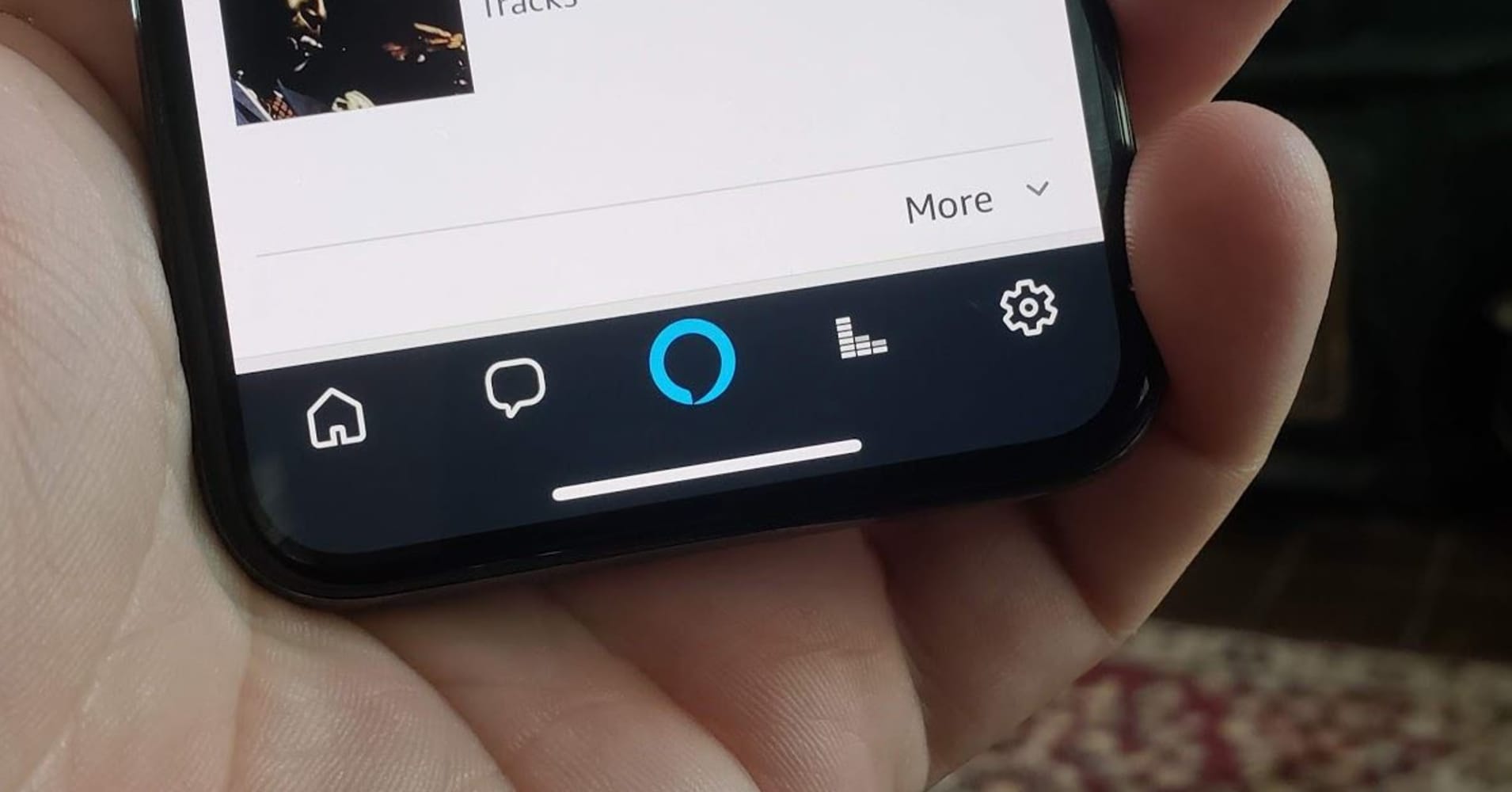



0 thoughts on “How To Connect My Govee Lights To Alexa”