Home>Home Appliances>Home Automation Appliances>How To Get Alexa To Turn On Lights At A Certain Time


Home Automation Appliances
How To Get Alexa To Turn On Lights At A Certain Time
Modified: January 19, 2024
Learn how to automate your home with Alexa and set up scheduled lighting control. Get started with home automation appliances today!
(Many of the links in this article redirect to a specific reviewed product. Your purchase of these products through affiliate links helps to generate commission for Storables.com, at no extra cost. Learn more)
Introduction
Read more: How To Turn Off Alexa Light
Introduction
Welcome to the world of smart home automation! With the help of modern technology, you can now harness the power of voice commands to control various aspects of your home, including lighting. In this article, we will explore the seamless integration of smart lights with Amazon Alexa, a popular voice-controlled virtual assistant. By following a few simple steps, you can set up your smart lights to turn on at a specific time using Alexa. Whether you want to wake up to a gently illuminated room or ensure that your home appears occupied while you're away, Alexa can make it happen with ease.
The convenience and flexibility offered by smart home devices have revolutionized the way we interact with our living spaces. By leveraging the capabilities of Alexa and smart lighting systems, you can create a customized and effortless home environment tailored to your preferences. Imagine walking into a room and simply uttering a voice command to illuminate it, or scheduling your lights to mimic your daily routine even when you're not at home. These possibilities are now within reach, thanks to the seamless integration of smart lights and Alexa's intuitive voice control features.
In the sections that follow, we will delve into the process of setting up your smart lights with Alexa, creating a routine in the Alexa app, and setting a specific time for your lights to turn on. Additionally, we will explore troubleshooting tips to address any potential issues that may arise during the setup process. By the end of this guide, you will have the knowledge and confidence to orchestrate a harmonious symphony of light and automation in your home, all orchestrated by the simple command of your voice. Let's embark on this enlightening journey into the realm of smart home automation with Alexa as your trusted companion.
Key Takeaways:
- Easily schedule your smart lights to turn on at specific times using Amazon Alexa. Simply set up your smart lights with Alexa and create customized routines in the Alexa app to automate your lighting based on your daily schedule and preferences.
- Troubleshoot and optimize your smart lighting setup with Alexa by ensuring proper connectivity, checking for firmware updates, and exploring advanced customization options. Experiment with dimming and color options, sync lighting with daily activities, and utilize voice commands for convenience.
Setting Up Your Smart Lights with Alexa
Before you can begin orchestrating your lighting with Alexa, you’ll need to ensure that your smart lights are compatible with the Amazon Echo ecosystem. Many leading smart lighting brands, such as Philips Hue, LIFX, and TP-Link, offer seamless integration with Alexa, allowing you to control your lights using voice commands.
The first step is to install and set up your smart lights according to the manufacturer’s instructions. This typically involves connecting the lights to a compatible smart hub or directly to your Wi-Fi network. Once your smart lights are up and running, it’s time to link them to your Alexa-enabled device.
To do this, open the Alexa app on your smartphone or tablet and navigate to the “Devices” tab. From there, select “Add Device” and follow the on-screen instructions to discover and pair your smart lights with Alexa. Depending on the brand and model of your smart lights, you may need to enable a skill or integration within the Alexa app to facilitate seamless communication between the devices.
Once your smart lights are successfully linked to Alexa, you can begin using voice commands to control them. For instance, you can say, “Alexa, turn on the living room lights,” or “Alexa, dim the bedroom lights to 50%.” With the foundational setup complete, you are now ready to explore the next step: creating a routine in the Alexa app to automate your lighting.
By seamlessly integrating your smart lights with Alexa, you gain the ability to effortlessly control your home’s lighting environment. Whether you prefer the warm glow of ambient lighting for relaxation or the brightness of task lighting for productivity, Alexa empowers you to tailor your lighting experience to suit your mood and activities.
Creating a Routine in the Alexa App
With your smart lights successfully integrated with Alexa, you can now create customized routines to automate your lighting based on your daily schedule and preferences. Routines enable you to orchestrate a sequence of actions triggered by a specific command, schedule, or event. In this case, we will focus on setting up a routine to turn on your smart lights at a specific time using the Alexa app.
To begin, open the Alexa app on your mobile device and navigate to the “Routines” section. Here, you will have the option to create a new routine. Start by selecting “Create Routine” and choose the trigger that will initiate the lighting automation. For our purposes, we will select “Schedule” as the trigger, allowing us to specify the exact time when the lights should turn on.
After selecting the schedule trigger, you can set the specific time and days of the week when you want the routine to activate. Whether it’s a daily wake-up call or an evening ambiance, you have the flexibility to tailor the routine to align with your lifestyle. Once the schedule is configured, it’s time to define the action that will be triggered at the specified time – in this case, turning on the smart lights.
Within the routine creation interface, you can choose the smart lights that you want to control and specify the desired state for each light. For example, you can select the lights in your bedroom and set them to turn on at 7:00 AM with a warm, gentle glow to ease you into the day. Additionally, you can adjust the brightness and color temperature to create the perfect ambiance for your awakening.
Once you have defined the trigger and action for your routine, you can save and activate it within the Alexa app. From this point forward, Alexa will automatically execute the routine at the specified time, seamlessly illuminating your space according to your preset parameters. With the routine in place, you can enjoy the convenience of having your smart lights synchronize with your daily rhythm, enhancing your living environment without manual intervention.
Creating a routine in the Alexa app empowers you to take full advantage of your smart lighting system, transforming it into a dynamic and responsive component of your home automation ecosystem. By harnessing the power of routines, you can effortlessly orchestrate a symphony of light that harmonizes with your lifestyle, all at the command of your voice or the tick of the clock.
Setting a Specific Time for Your Lights to Turn On
Setting a specific time for your smart lights to turn on is a simple yet powerful feature offered by Alexa. By defining a precise schedule, you can ensure that your lights illuminate your space at the perfect moment, enhancing your daily routines and activities. Whether you want to wake up to a gently lit room, create an inviting ambiance for evening relaxation, or ensure that your home appears occupied while you’re away, scheduling your lights with Alexa offers unparalleled convenience and flexibility.
To set a specific time for your lights to turn on, you can leverage the routine creation feature within the Alexa app. As outlined in the previous section, you can navigate to the “Routines” section and select “Create Routine” to begin the process. By choosing the “Schedule” trigger, you gain the ability to specify the exact time and days of the week when you want the lights to activate.
When configuring the schedule for your lighting routine, consider the natural flow of your daily activities and the ambiance you wish to create. For instance, you might want your kitchen lights to turn on automatically at 6:00 PM to coincide with the start of your evening meal preparation, or you may want your living room lights to gently illuminate at 7:00 AM to ease into the morning. Alexa’s scheduling capabilities allow you to tailor the lighting experience to align with your lifestyle and preferences.
Furthermore, Alexa provides the flexibility to create multiple lighting schedules for different rooms or scenarios. You can establish distinct routines for weekdays, weekends, or specific occasions, ensuring that your lighting automation adapts to your evolving needs and routines. Whether it’s a vibrant burst of light to energize your morning workout or a soft glow to wind down in the evening, Alexa empowers you to curate the perfect lighting atmosphere at any time of day.
Once you have configured and saved your lighting routine with the specified time triggers, Alexa will seamlessly execute the scheduled actions, illuminating your space according to your preset parameters. This hands-free automation simplifies your daily routine and enhances your living environment, allowing you to focus on the moments that matter most without the need for manual light control.
By setting a specific time for your lights to turn on using Alexa, you unlock a new level of convenience and personalization in your home automation experience. With the power of voice commands and intelligent scheduling, you can transform your living space into a harmonious sanctuary of light, effortlessly tailored to your lifestyle and preferences.
You can schedule your lights to turn on at a certain time using the Alexa app. Just go to the “Routines” section, create a new routine, and set the time and lights you want to control.
Read more: How To Get Alexa To Turn On TV
Troubleshooting and Tips
While setting up and scheduling your smart lights with Alexa is generally straightforward, you may encounter occasional challenges or seek optimization opportunities to enhance your experience. Here are some troubleshooting tips and valuable insights to ensure a seamless and rewarding integration of your smart lights with Alexa.
- Ensure Proper Connectivity: Verify that your smart lights are connected to the same Wi-Fi network as your Alexa-enabled device. Inconsistent connectivity can hinder the communication between Alexa and your smart lights, leading to operational issues.
- Check for Firmware Updates: Periodically check for firmware updates for your smart lights and the Alexa-enabled device. Updating to the latest firmware versions can address compatibility issues and introduce new features and optimizations.
- Optimize Placement of Smart Hub: If your smart lights require a hub for connectivity, ensure that the hub is positioned within an optimal range of the lights and your Wi-Fi router to maintain a stable and reliable connection.
- Calibrate Voice Commands: If Alexa seems to have difficulty recognizing the names of your smart lights or executing specific commands, consider adjusting the names of your lights to be distinct and easily recognizable. This can improve the accuracy of voice commands and minimize errors.
- Explore Additional Skills and Integrations: Investigate the availability of additional skills and integrations within the Alexa app for your specific smart lighting brand. These integrations may unlock advanced features and customization options to enrich your lighting control experience.
Furthermore, consider the following tips to optimize your smart lighting setup and maximize the benefits of integrating Alexa into your home automation ecosystem:
- Experiment with Dimming and Color Options: Explore the full range of dimming and color options offered by your smart lights to create diverse moods and atmospheres in your living spaces. Customizing the brightness and color temperature can significantly impact the ambiance of your home.
- Sync Lighting with Daily Activities: Align your lighting routines with your daily activities and routines to seamlessly integrate smart lighting into your lifestyle. Whether it’s a wake-up routine, evening relaxation, or meal preparation, synchronized lighting enhances your experiences.
- Utilize Voice Commands for Convenience: Embrace the convenience of voice commands to effortlessly control your smart lights. Whether you’re busy cooking, relaxing on the couch, or entering a room, a simple voice command to Alexa can illuminate your space without lifting a finger.
By addressing potential connectivity issues, staying updated with firmware releases, and exploring advanced customization options, you can optimize your smart lighting setup and elevate your home automation experience with Alexa. Embracing the seamless integration of smart lights and voice control empowers you to curate a personalized and responsive lighting environment that complements your lifestyle and enriches your daily routines.
Conclusion
As we conclude our exploration of integrating smart lights with Amazon Alexa to schedule lighting routines, it’s evident that the convergence of smart home technology and voice control has unlocked a new realm of convenience and personalization. By harnessing the power of Alexa’s intuitive voice commands and scheduling capabilities, you can seamlessly orchestrate your lighting to align with your daily routines, activities, and moods.
The process of setting up your smart lights with Alexa and creating customized routines empowers you to curate a dynamic and responsive lighting environment that adapts to your lifestyle. Whether you seek the gentle illumination of a morning wake-up routine, the vibrant ambience for a social gathering, or the comforting glow for an evening unwind, Alexa’s seamless integration with smart lights offers unparalleled flexibility and convenience.
With the ability to schedule specific times for your lights to turn on, you can effortlessly enhance your living spaces without manual intervention. This hands-free automation simplifies your daily routines and ensures that your lighting aligns with your natural rhythms and activities, creating a harmonious and inviting atmosphere at any time of day.
As you navigate the world of smart home automation, remember to explore the full range of features and customization options offered by your smart lighting system and Alexa. Experiment with different lighting scenarios, synchronize your routines with daily activities, and embrace the simplicity of voice commands to effortlessly control your lighting environment.
By troubleshooting potential connectivity issues, staying informed about firmware updates, and optimizing your voice commands, you can elevate your smart lighting experience and fully realize the potential of integrating Alexa into your home automation ecosystem. The seamless orchestration of light and voice control transforms your living space into a responsive and personalized sanctuary, enhancing your daily experiences and simplifying your interactions with your home environment.
Embrace the transformative power of smart home technology and voice control, and let Alexa illuminate your world with the perfect blend of convenience, ambiance, and personalization. With the simple utterance of a voice command, you can immerse yourself in a symphony of light tailored to your preferences, creating an environment that enhances every moment and enriches every experience.
Frequently Asked Questions about How To Get Alexa To Turn On Lights At A Certain Time
Was this page helpful?
At Storables.com, we guarantee accurate and reliable information. Our content, validated by Expert Board Contributors, is crafted following stringent Editorial Policies. We're committed to providing you with well-researched, expert-backed insights for all your informational needs.


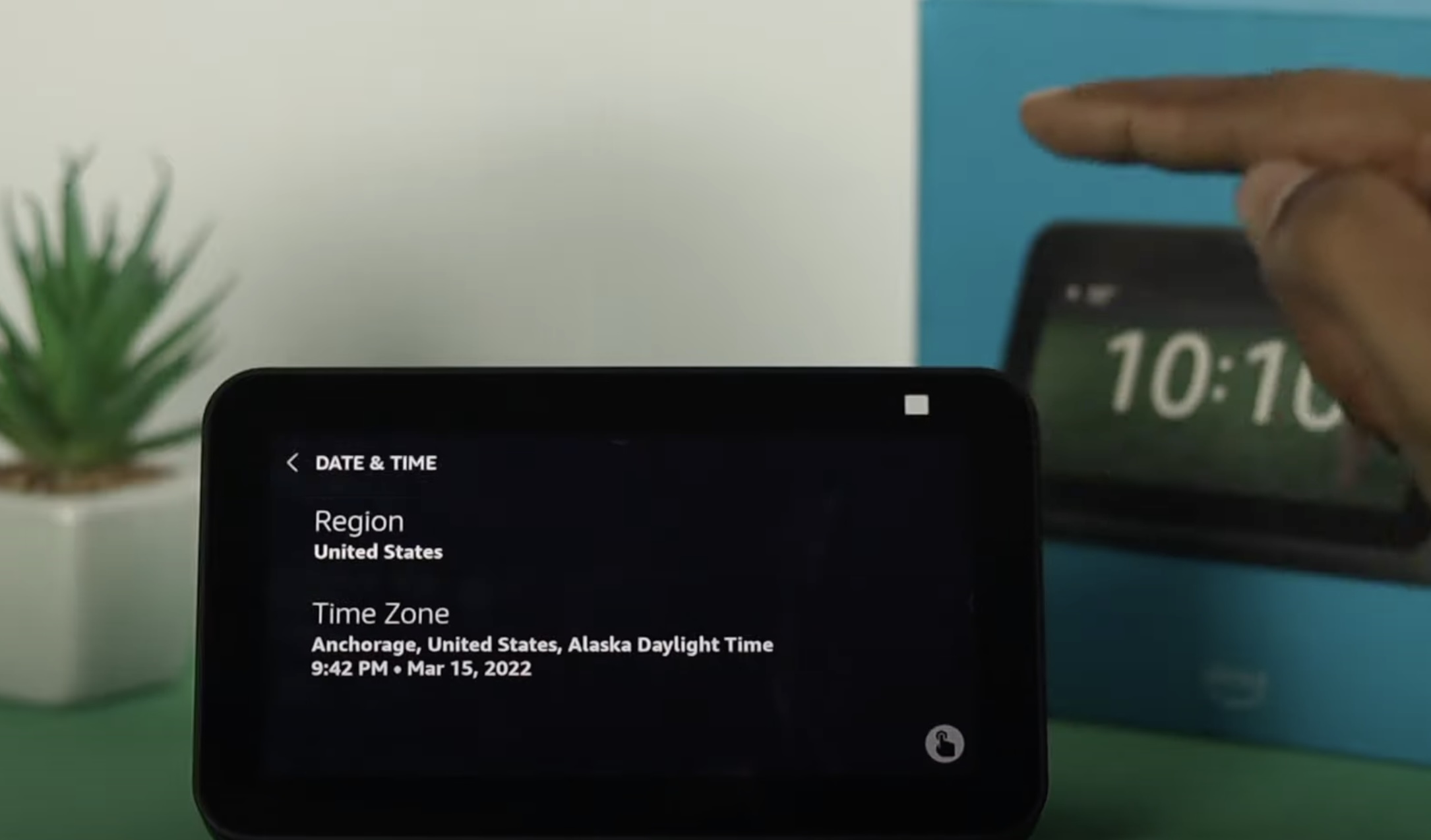




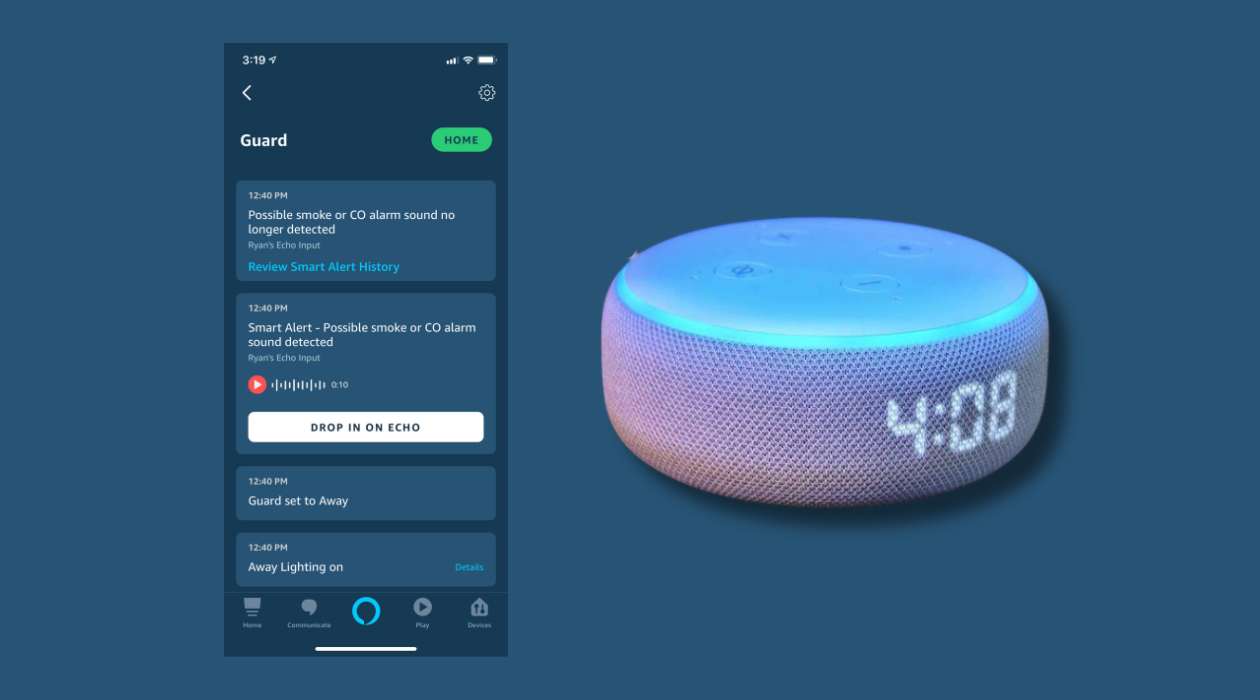







0 thoughts on “How To Get Alexa To Turn On Lights At A Certain Time”