Home>Home Appliances>Home Automation Appliances>How To Program A Thermostat


Home Automation Appliances
How To Program A Thermostat
Published: December 31, 2023
Learn how to program a thermostat for efficient home automation and energy savings. Get expert tips on setting up your home automation appliances.
(Many of the links in this article redirect to a specific reviewed product. Your purchase of these products through affiliate links helps to generate commission for Storables.com, at no extra cost. Learn more)
Introduction
Welcome to the world of smart home living, where every aspect of your home can be seamlessly integrated with modern technology to enhance comfort, convenience, and energy efficiency. One of the fundamental components of a smart home is a programmable thermostat. This innovative device allows you to regulate the temperature of your home with precision, ensuring optimal comfort while minimizing energy consumption.
In this comprehensive guide, we will delve into the intricacies of programming a thermostat, demystifying the process and empowering you to take full advantage of this indispensable tool. Whether you are a tech enthusiast eager to explore the capabilities of your smart thermostat or a homeowner looking to optimize energy usage, this article will equip you with the knowledge and skills to program your thermostat effectively.
By understanding the functionality of your thermostat and mastering the art of programming it, you can create personalized temperature schedules that align with your lifestyle and preferences. This level of control not only fosters a more comfortable living environment but also contributes to significant energy savings over time.
So, join us on this enlightening journey as we unravel the nuances of thermostat programming, providing you with invaluable insights, practical tips, and troubleshooting techniques. By the end of this guide, you will feel confident in your ability to harness the full potential of your thermostat, elevating your home comfort experience to new heights. Let's embark on this empowering exploration of thermostat programming and unlock the true potential of your smart home ecosystem.
Key Takeaways:
- Takeaway 1: Mastering thermostat programming empowers you to create personalized temperature schedules, optimizing comfort and energy efficiency to save money and reduce environmental impact.
- Takeaway 2: Troubleshooting techniques and practical tips help address common thermostat issues, ensuring seamless operation and maximizing the benefits of smart home living.
Read more: How To Program A Hunter Thermostat
Understanding Your Thermostat
Before delving into the intricacies of programming your thermostat, it is essential to gain a comprehensive understanding of its functionality and features. A thermostat serves as the central command center for regulating the temperature within your home, offering a range of capabilities designed to optimize comfort and energy efficiency.
Modern thermostats come in various forms, including traditional models with basic temperature control and advanced smart thermostats equipped with Wi-Fi connectivity and intelligent learning algorithms. Regardless of the type, most thermostats share common components and operating principles.
Here are the key elements of a typical thermostat:
- Temperature Control: The primary function of a thermostat is to control the temperature of your home. This is achieved through a combination of sensors, user input, and internal algorithms that dictate when to activate heating or cooling systems.
- Display Interface: Most thermostats feature a digital display that provides real-time temperature readings, system status, and programming options. This interface serves as the primary means of interacting with the thermostat.
- Programming Capabilities: Programmable thermostats allow users to set temperature schedules based on daily or weekly routines. This feature enables you to customize heating and cooling patterns to align with your lifestyle, thereby optimizing energy usage.
- Connectivity: Smart thermostats often incorporate Wi-Fi connectivity, enabling remote access and control via mobile apps or voice commands. This connectivity facilitates enhanced convenience and the ability to monitor and adjust your home’s temperature settings from anywhere.
- Energy Monitoring: Some advanced thermostats offer energy monitoring features, providing insights into your HVAC system’s energy consumption and suggesting ways to improve efficiency.
Understanding the basic components and capabilities of your thermostat is the first step toward harnessing its full potential. Whether you have a simple programmable thermostat or a cutting-edge smart device, familiarizing yourself with its features will lay the groundwork for effective programming and seamless integration into your daily life.
Now that we have established a foundation of thermostat knowledge, let’s proceed to the next phase: setting up your thermostat for optimal performance and functionality.
Setting Up Your Thermostat
Setting up your thermostat is a pivotal stage that lays the groundwork for seamless operation and efficient temperature control within your home. Whether you are installing a new thermostat or reconfiguring an existing one, the setup process entails several key steps to ensure optimal performance and user satisfaction.
Here’s a comprehensive guide to setting up your thermostat:
- Compatibility Check: Before proceeding with the installation, it is crucial to verify the compatibility of your thermostat with your HVAC system. Certain thermostats may require specific wiring configurations or system compatibility, so consulting the product manual or contacting the manufacturer can provide valuable insights.
- Power Off: Prior to any installation or setup activities, it is imperative to turn off the power to your HVAC system at the circuit breaker. This precautionary measure ensures safety during the installation process.
- Mounting the Thermostat: Select an appropriate location for mounting your thermostat. Ideally, it should be placed on an interior wall, away from direct sunlight, drafts, and heat sources. Ensure that the mounting surface is clean and level before affixing the thermostat base.
- Wiring Configuration: If you are replacing an existing thermostat, carefully label and disconnect the wires from the old unit. Refer to the installation manual of your new thermostat to determine the appropriate wiring connections for your HVAC system. This step is critical to ensure proper functionality and system compatibility.
- Power On and Testing: Once the new thermostat is securely mounted and wired, restore power to your HVAC system and proceed to test the functionality of the thermostat. Verify that the display is operational, and the system responds to temperature adjustments as expected.
- Wi-Fi Setup (if applicable): For smart thermostats with Wi-Fi connectivity, follow the manufacturer’s instructions to connect the device to your home network. This typically involves downloading the companion mobile app, creating an account, and linking the thermostat to your Wi-Fi network for remote access and control.
By following these steps, you can ensure a smooth and effective setup process for your thermostat, paving the way for the subsequent programming phase. Once your thermostat is successfully installed and operational, you are ready to embark on the next crucial aspect: programming it to suit your specific comfort and energy-saving requirements.
Make sure to set your thermostat to a temperature that is comfortable for you when you are home, and then program it to automatically adjust to a more energy-efficient setting when you are away or asleep. This can help you save money on your energy bills.
Programming Your Thermostat
Programming your thermostat is a transformative process that empowers you to tailor your home’s temperature settings to align with your daily routines and preferences. By creating custom schedules for heating and cooling, you can optimize comfort and energy efficiency, resulting in potential cost savings and reduced environmental impact. Whether you have a basic programmable thermostat or a sophisticated smart device, the principles of programming remain consistent, albeit with varying degrees of flexibility and advanced features.
Here’s a step-by-step guide to programming your thermostat:
- Familiarize Yourself with the Interface: Take the time to explore the user interface of your thermostat, familiarizing yourself with the navigation, settings, and programming options. This may involve accessing the programming menu, setting daily temperature periods, and adjusting specific parameters such as fan control and system mode.
- Establishing Daily Schedules: Determine your typical daily schedule, including wake-up times, departure for work, return home, and bedtime. Based on these key intervals, program the thermostat to adjust the temperature according to your comfort preferences and energy-saving objectives. For example, you can set the temperature lower during periods of absence and raise it before your return.
- Utilizing Weekly Programming (if available): If your thermostat offers a weekly programming feature, leverage this functionality to create distinct temperature schedules for different days of the week. This flexibility accommodates variations in your routine, allowing you to customize settings for weekdays, weekends, and any atypical schedules.
- Temperature Overrides and Manual Adjustments: Understand how to manually override programmed settings when immediate temperature adjustments are needed. Most thermostats enable temporary overrides to accommodate unforeseen changes in your schedule or unexpected comfort requirements.
- Smart Thermostat Learning (if applicable): Smart thermostats equipped with learning algorithms can adapt to your preferences over time, automatically adjusting temperature schedules based on your behavior patterns. By allowing the thermostat to learn from your adjustments, you can experience a more hands-free and intuitive approach to temperature control.
- Remote Programming and Control: For smart thermostats with remote access, explore the options for programming and adjusting settings via the companion mobile app or web interface. This capability enhances convenience and allows you to make real-time modifications to your home’s temperature settings, even when you are away.
By following these programming guidelines and leveraging the features of your thermostat, you can create personalized temperature schedules that cater to your lifestyle while promoting energy efficiency. The ability to fine-tune your home’s climate with precision and flexibility is a hallmark of modern thermostat technology, empowering you to achieve an optimal balance of comfort and conservation.
With your thermostat programmed to perfection, you are now poised to enjoy the benefits of a tailored and energy-conscious home environment. However, as with any technology, occasional challenges or uncertainties may arise. Therefore, it is essential to be equipped with troubleshooting techniques and valuable tips to address common issues and enhance your thermostat experience.
Troubleshooting and Tips
While modern thermostats are designed for intuitive operation and reliable performance, occasional issues or uncertainties may arise during their usage. Whether you encounter minor setbacks or seek to optimize the functionality of your thermostat, troubleshooting techniques and valuable tips can streamline the process and enhance your overall experience. Here are some common troubleshooting methods and practical tips to consider:
- Check Power Sources: If your thermostat display is unresponsive or erratic, verify that it is receiving power. This may involve checking the circuit breaker, ensuring proper battery installation (if applicable), or confirming the integrity of wiring connections.
- Calibration Verification: Inaccurate temperature readings or discrepancies between the thermostat display and actual room temperature may necessitate calibration. Refer to the product manual for instructions on calibrating the thermostat to ensure precise temperature control.
- Wi-Fi Connectivity Issues: For smart thermostats with Wi-Fi connectivity, connectivity issues may arise, impacting remote access and control. Troubleshoot Wi-Fi connectivity by checking network settings, signal strength, and ensuring compatibility with your home router.
- System Compatibility: If you experience operational issues after installing a new thermostat, confirm that it is compatible with your HVAC system. Incorrect wiring or incompatible configurations can lead to malfunctions and erratic behavior.
- Software Updates: For smart thermostats, staying updated with the latest firmware releases is crucial for optimal performance and feature enhancements. Check for available software updates through the manufacturer’s app or website and follow the instructions for installation.
- Optimizing Energy Savings: Explore advanced features and settings on your thermostat to maximize energy efficiency. This may include activating energy-saving modes, utilizing adaptive algorithms, and leveraging eco-friendly temperature presets to minimize energy consumption without sacrificing comfort.
- Regular Maintenance: Periodic maintenance of your thermostat, including cleaning the display and checking for dust accumulation, ensures longevity and reliable operation. Additionally, changing the batteries (if applicable) at recommended intervals is essential for uninterrupted functionality.
- Professional Assistance: In cases of persistent issues or complex technical challenges, seeking professional assistance from HVAC technicians or certified thermostat specialists can provide targeted solutions and peace of mind regarding your thermostat’s performance.
By implementing these troubleshooting techniques and embracing practical tips, you can address common issues, optimize performance, and maximize the benefits of your thermostat. Whether you are fine-tuning temperature schedules, resolving connectivity concerns, or enhancing energy efficiency, proactive troubleshooting and informed practices contribute to a seamless and rewarding thermostat experience.
With these troubleshooting insights and valuable tips at your disposal, you are well-equipped to navigate the nuances of thermostat operation and maintenance, ensuring that your home’s climate control remains efficient, reliable, and tailored to your preferences.
Read more: How To Program Totaline Thermostat
Conclusion
Congratulations on embarking on this enlightening journey through the realm of thermostat programming and optimization. By delving into the intricacies of thermostat functionality, setting up the device for seamless operation, mastering the art of programming tailored schedules, and equipping yourself with troubleshooting techniques and valuable tips, you have gained a comprehensive understanding of how to harness the full potential of your thermostat.
As you navigate the landscape of smart home living, your newfound expertise in thermostat programming empowers you to create a personalized and energy-efficient climate control system that seamlessly integrates with your lifestyle. By leveraging the capabilities of modern thermostats, whether through advanced scheduling, remote access, or adaptive learning, you are poised to enjoy enhanced comfort, cost savings, and environmental sustainability.
Remember, your thermostat is more than just a device for regulating temperature; it is a gateway to a more connected, efficient, and comfortable home environment. By optimizing its settings, addressing occasional challenges with confidence, and embracing best practices for efficient operation, you are actively contributing to a smarter and more sustainable living space.
As technology continues to evolve, so too will the capabilities of thermostats, offering increasingly sophisticated features and intuitive interfaces. By staying informed and engaged with advancements in thermostat technology, you can continue to elevate your home comfort experience and maximize energy efficiency in the years to come.
We hope that this comprehensive guide has equipped you with the knowledge, skills, and insights to navigate the world of thermostat programming with confidence and proficiency. Whether you are a seasoned enthusiast or a newcomer to smart home technology, the ability to program and optimize your thermostat is a valuable asset that enhances your daily living experience.
As you apply the principles outlined in this guide and embrace the evolving landscape of smart home innovation, may your thermostat serve as a cornerstone of comfort, efficiency, and environmental responsibility within your home. With your newfound expertise, you are well-prepared to embark on a journey of enhanced home comfort and energy-conscious living, driven by the power of intelligent thermostat programming.
Frequently Asked Questions about How To Program A Thermostat
Was this page helpful?
At Storables.com, we guarantee accurate and reliable information. Our content, validated by Expert Board Contributors, is crafted following stringent Editorial Policies. We're committed to providing you with well-researched, expert-backed insights for all your informational needs.


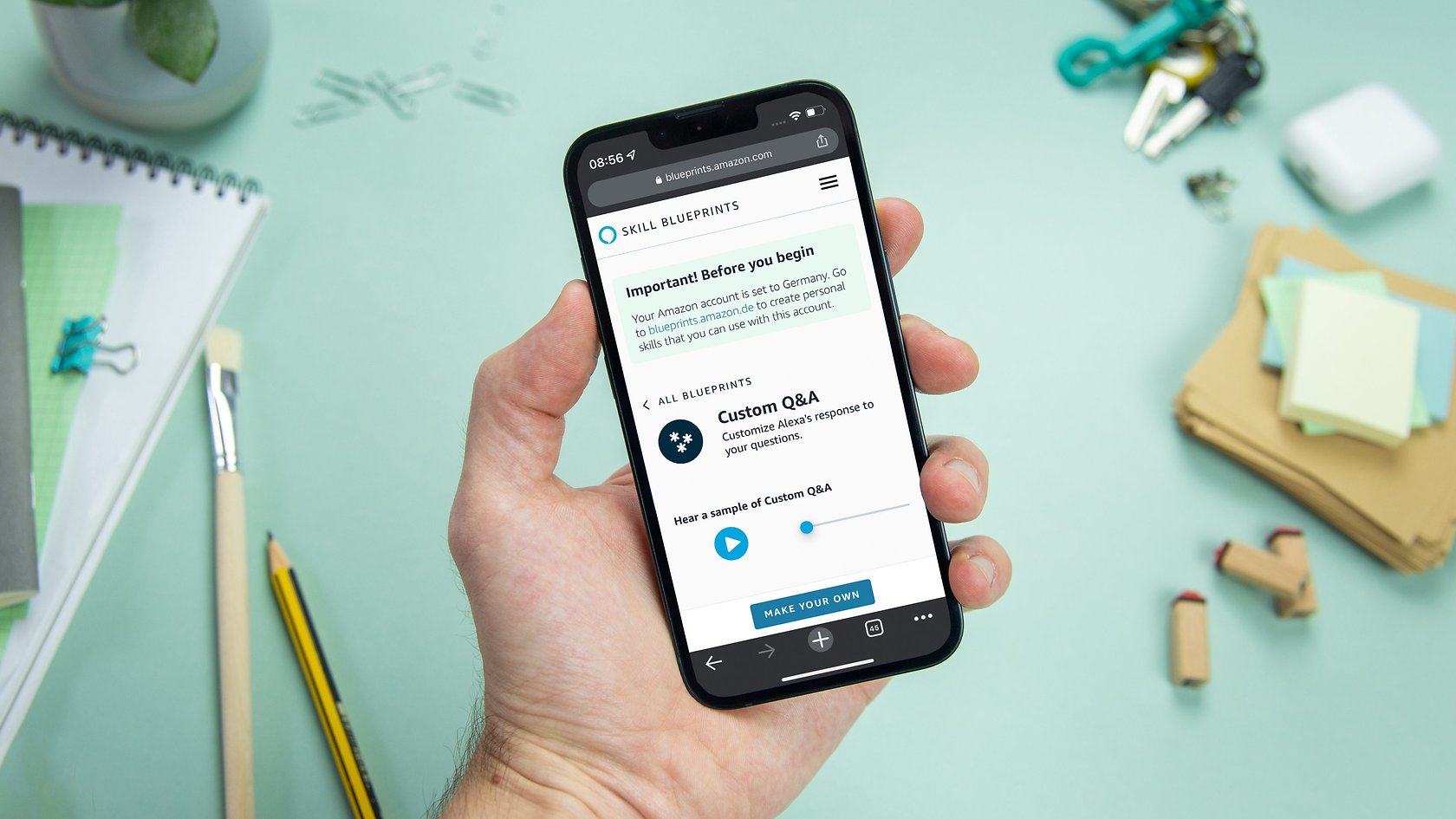












0 thoughts on “How To Program A Thermostat”