Home>Home Appliances>Home Automation Appliances>How To Set Reminders On Google Home


Home Automation Appliances
How To Set Reminders On Google Home
Modified: February 25, 2024
Learn how to set reminders on Google Home for efficient home automation. Simplify your life with easy-to-use features for home automation appliances.
(Many of the links in this article redirect to a specific reviewed product. Your purchase of these products through affiliate links helps to generate commission for Storables.com, at no extra cost. Learn more)
Introduction
Welcome to the world of smart home automation, where convenience and efficiency go hand in hand. In this article, we'll delve into the seamless process of setting reminders on Google Home, a popular and versatile smart speaker powered by the Google Assistant. With its intuitive voice commands and user-friendly app, Google Home offers a convenient way to stay organized and on top of your daily tasks.
Whether you're a busy professional, a multitasking parent, or simply someone who values efficiency, setting reminders on Google Home can be a game-changer. Imagine effortlessly scheduling reminders for important meetings, appointments, or even mundane tasks, all with a simple voice command or a few taps on your smartphone.
In this guide, we'll walk you through the process of setting up Google Home, exploring the various methods to set reminders using voice commands and the Google Home app, and understanding how to manage and update your reminders seamlessly. By the end of this article, you'll be equipped with the knowledge and skills to harness the full potential of Google Home for managing your daily schedule and enhancing productivity.
So, let's embark on this journey into the realm of smart home technology, where the power of voice control and intelligent assistants converges to simplify your life. Get ready to unlock the potential of Google Home and make setting reminders a hassle-free and efficient part of your routine.
Key Takeaways:
- Set reminders on Google Home effortlessly using voice commands or the Google Home app, making scheduling tasks and appointments a breeze for busy individuals.
- Manage and update your reminders seamlessly with Google Home, ensuring that your schedule remains dynamic and aligned with your evolving priorities.
Read more: How To Link Google Calendar To Google Home
Setting up Google Home
Before you can start setting reminders on Google Home, you need to ensure that your device is properly set up and connected to your home network. The initial setup process is straightforward and can be completed using the Google Home app on your smartphone or tablet.
First, download the Google Home app from the App Store (for iOS devices) or Google Play Store (for Android devices). Once installed, open the app and follow the on-screen instructions to set up your Google Home device. This typically involves connecting the device to a power source and then using the app to link it to your Wi-Fi network.
After the initial setup is complete, you can customize your Google Home settings, including language preferences, location, and linked accounts such as Google Calendar, which will be essential for managing your reminders effectively. It’s important to ensure that your Google account is synced with the Google Home app to enable seamless access to your calendar and reminder features.
Once your Google Home is up and running, you can start using it to set reminders using voice commands or through the Google Home app. The versatility and user-friendly nature of Google Home make it a valuable addition to any modern home, offering not only reminder functionality but also a wide range of other features such as smart home control, music streaming, and information retrieval.
With Google Home seamlessly integrated into your daily routine, you’ll soon discover the convenience and efficiency it brings to managing your tasks and staying organized. Now that your Google Home is set up, let’s explore the various methods of setting reminders using this innovative smart speaker.
Setting Reminders Using Voice Commands
One of the most compelling features of Google Home is its ability to set reminders effortlessly using natural language voice commands. By simply addressing the Google Assistant, which powers Google Home, you can schedule reminders for a wide range of tasks, events, and activities. Here’s how you can take advantage of this intuitive functionality:
- Activate the Google Assistant: To initiate the process, simply say, “Hey Google” or “OK Google” to wake up the Google Assistant. Once the device is listening, proceed with your reminder command.
- Set a Reminder: Use a clear and specific command to set your reminder. For example, you can say, “Hey Google, remind me to water the plants at 5 PM tomorrow,” or “OK Google, set a reminder for my dentist appointment on Friday at 10 AM.”
- Confirm the Reminder: The Google Assistant will confirm the details of the reminder, including the time, date, and task. Simply respond with “Yes” or “Confirm” to finalize the reminder.
Once the reminder is confirmed, it will be seamlessly integrated into your Google Calendar and will trigger a notification on your Google Home device at the specified time. This hands-free approach to setting reminders is not only convenient but also ensures that you never miss an important task or appointment.
It’s important to note that the Google Assistant understands natural language commands, allowing you to phrase your reminders in a way that feels most comfortable to you. Whether you prefer to be specific or more casual in your instructions, the Google Assistant is designed to interpret and process a wide variety of reminder requests, making the experience personalized and user-friendly.
By harnessing the power of voice commands, Google Home empowers you to effortlessly manage your schedule and stay on top of your commitments. The convenience of setting reminders through simple, spoken instructions adds a layer of efficiency to your daily routine, allowing you to focus on what matters most without the burden of manual scheduling.
Now that you’re familiar with setting reminders using voice commands, let’s explore an alternative method of managing reminders through the Google Home app.
To set a reminder on Google Home, simply say “Hey Google, remind me to [task] at [time].” Google Home will confirm the reminder and alert you at the specified time.
Setting Reminders Using the Google Home App
While setting reminders using voice commands is a seamless and intuitive process, the Google Home app provides an alternative method for managing your reminders with added flexibility and visual control. The app offers a comprehensive interface for scheduling, updating, and organizing your reminders, making it a valuable tool for those who prefer a more hands-on approach to task management.
Here’s how you can set reminders using the Google Home app:
- Open the Google Home App: Launch the Google Home app on your smartphone or tablet. Ensure that your Google Home device is connected to the app and that you are logged into the same Google account linked to your Google Home.
- Access the Reminders Feature: Navigate to the “Reminders” section within the Google Home app. This may be located within the “More settings” or “Services” menu, depending on the app version and layout.
- Create a New Reminder: Tap the option to create a new reminder and enter the details, including the task, date, and time. You can also customize the recurrence of the reminder, such as setting it to repeat daily, weekly, or monthly.
- Save the Reminder: Once you’ve entered the details, save the reminder to confirm and integrate it into your Google Calendar. The app provides a visual representation of your reminders, allowing you to manage and edit them with ease.
By utilizing the Google Home app, you gain access to a comprehensive overview of your scheduled reminders, providing a visual timeline of your upcoming tasks and events. This visual representation enhances your ability to manage and prioritize your reminders effectively, ensuring that you stay organized and on top of your commitments.
Furthermore, the app allows for seamless synchronization with other Google services, such as Google Calendar, creating a unified ecosystem for managing your schedule across multiple platforms. This interconnected approach ensures that your reminders are accessible and actionable from various devices, offering a cohesive and streamlined experience.
Whether you prefer the convenience of voice commands or the visual control of a dedicated app, Google Home provides versatile options for setting and managing reminders to suit your individual preferences and lifestyle. With your reminders seamlessly integrated into the Google Home ecosystem, you can navigate your daily schedule with confidence and efficiency.
Now that you’re familiar with setting reminders using the Google Home app, let’s explore how you can manage and update your reminders to adapt to your evolving schedule and priorities.
Managing and Updating Reminders
Effortlessly setting reminders is just the beginning; effectively managing and updating them is essential for staying organized and responsive to your dynamic schedule. Google Home offers intuitive methods for managing and updating your reminders, ensuring that you can adapt to changes and prioritize tasks with ease.
Here’s how you can manage and update your reminders using Google Home:
- Voice Commands: To manage your reminders using voice commands, simply address the Google Assistant and ask to view, edit, or delete specific reminders. For example, you can say, “Hey Google, show my upcoming reminders,” or “OK Google, delete the reminder for tomorrow’s meeting.”
- Google Home App: Utilize the Google Home app to access a visual representation of your reminders, allowing you to edit, delete, or add new reminders with ease. The app provides a comprehensive overview of your scheduled tasks, enabling you to stay in control of your commitments.
- Calendar Integration: Leverage the seamless integration with Google Calendar to manage your reminders across multiple devices and platforms. Any updates or changes made to your reminders through Google Home or the app will reflect across your synchronized calendar, ensuring consistency and accessibility.
By leveraging these methods, you can proactively manage your reminders, ensuring that they align with your current priorities and commitments. Whether you need to reschedule an appointment, update the details of a task, or remove a redundant reminder, Google Home empowers you to maintain a well-organized and responsive schedule.
Moreover, the flexibility and adaptability of Google Home’s reminder management features allow you to stay agile in the face of unexpected changes or evolving priorities. This agility is particularly valuable in dynamic environments where schedules may shift, and new tasks may emerge, requiring swift adjustments to your reminders.
With the ability to effortlessly manage and update your reminders, Google Home becomes an invaluable ally in your quest for productivity and organization. By seamlessly integrating into your daily routine, Google Home ensures that your reminders remain relevant, actionable, and aligned with your evolving needs.
Now that you understand how to manage and update your reminders effectively, you’re equipped to harness the full potential of Google Home in staying on top of your tasks and commitments. As we conclude, reflect on the newfound efficiency and convenience that Google Home brings to your daily life.
Read more: How To Play Google Music On Google Home
Conclusion
Congratulations on mastering the art of setting and managing reminders on Google Home! By harnessing the power of this innovative smart speaker and its intuitive Google Assistant, you’ve unlocked a seamless and efficient way to stay organized and on top of your daily tasks.
Through the use of natural language voice commands and the user-friendly Google Home app, you’ve gained the ability to set reminders with ease, ensuring that important meetings, appointments, and activities are never overlooked. The convenience of setting reminders through simple voice instructions or visual controls empowers you to navigate your schedule with confidence and efficiency.
Furthermore, the seamless integration with Google Calendar and the ability to manage and update reminders across multiple devices provide a cohesive and responsive approach to task management. The agility and adaptability of Google Home’s reminder features ensure that your schedule remains dynamic and aligned with your evolving priorities.
As you continue to explore the capabilities of Google Home, remember that its potential extends beyond reminders. From controlling smart home devices to accessing information and entertainment, Google Home offers a comprehensive suite of features designed to enhance your daily life.
Embrace the convenience and efficiency that Google Home brings to your home automation experience, and continue to leverage its capabilities to streamline your routines and elevate your productivity. By integrating Google Home into your daily life, you’re embracing the future of smart home technology and harnessing the power of intelligent assistants to simplify your tasks and elevate your lifestyle.
So, whether you’re managing a bustling schedule, juggling multiple responsibilities, or simply seeking a more efficient way to stay organized, Google Home stands ready to support and empower you on your journey towards a more streamlined and productive lifestyle.
With Google Home as your trusted companion, setting reminders becomes not just a task, but a seamless and integrated part of your daily routine. Embrace the possibilities, stay organized, and let Google Home redefine the way you approach your schedule and commitments.
Here’s to a future filled with efficiency, organization, and the seamless integration of smart technology into your everyday life. Cheers to the transformative power of Google Home!
Frequently Asked Questions about How To Set Reminders On Google Home
Was this page helpful?
At Storables.com, we guarantee accurate and reliable information. Our content, validated by Expert Board Contributors, is crafted following stringent Editorial Policies. We're committed to providing you with well-researched, expert-backed insights for all your informational needs.
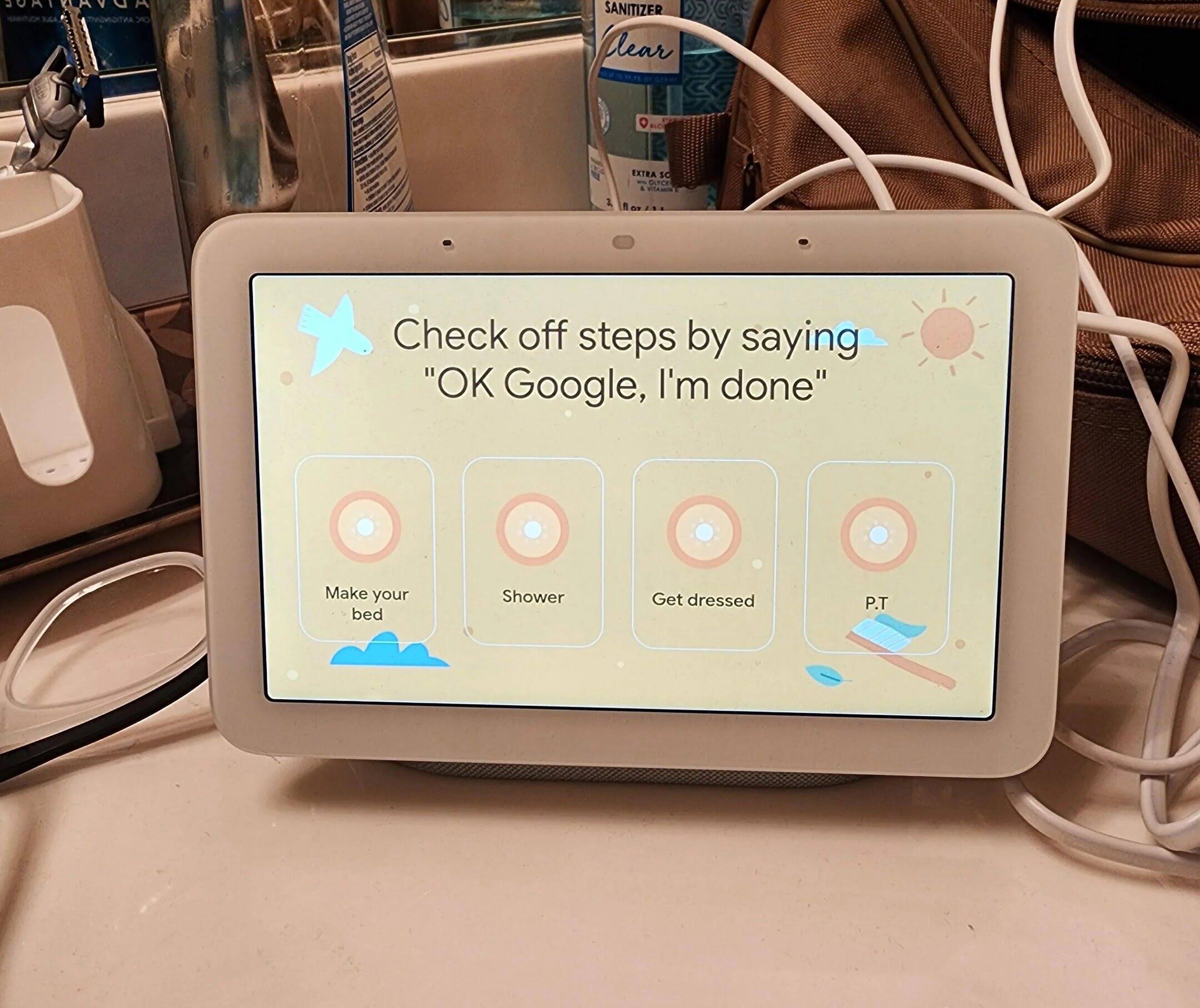



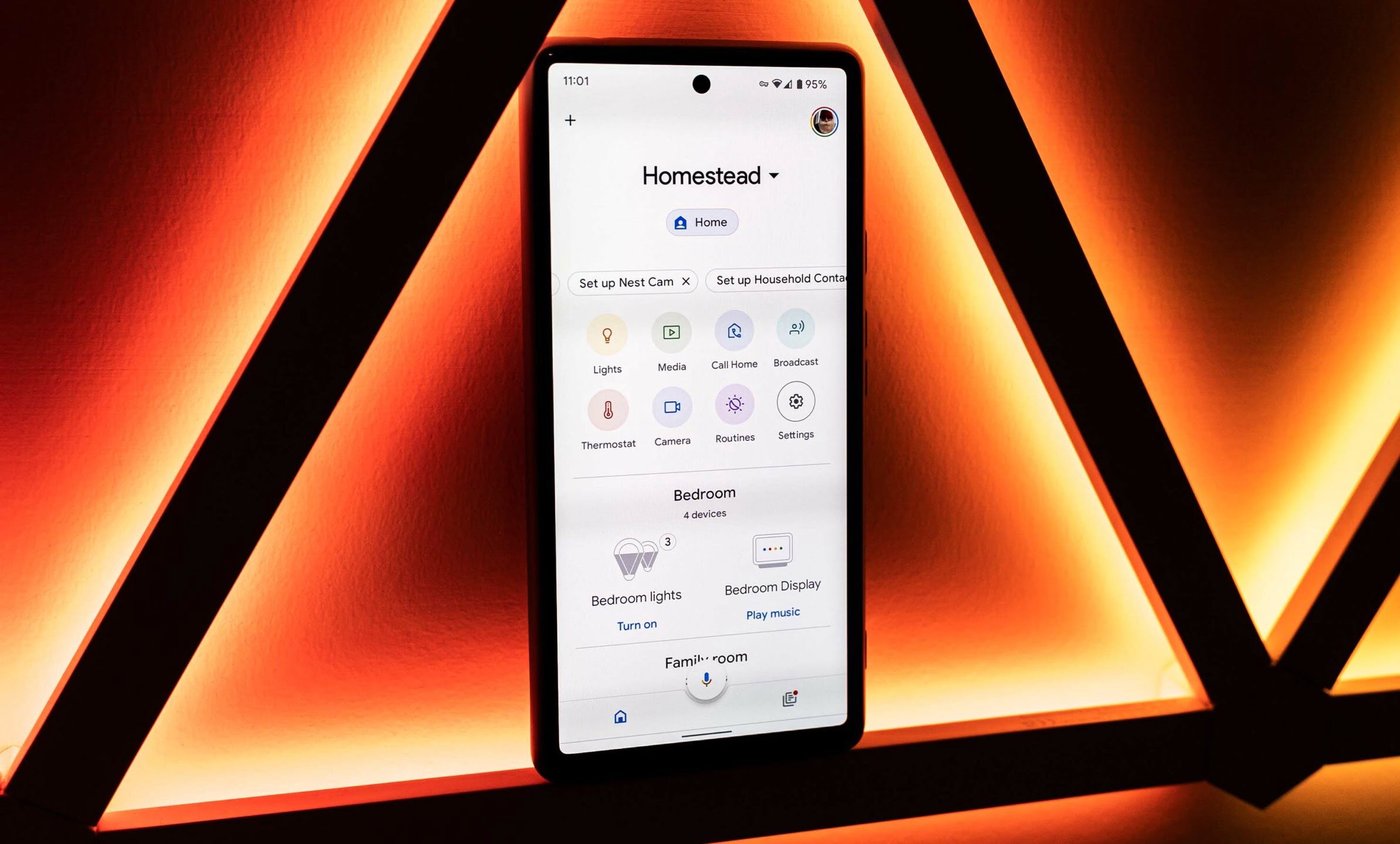


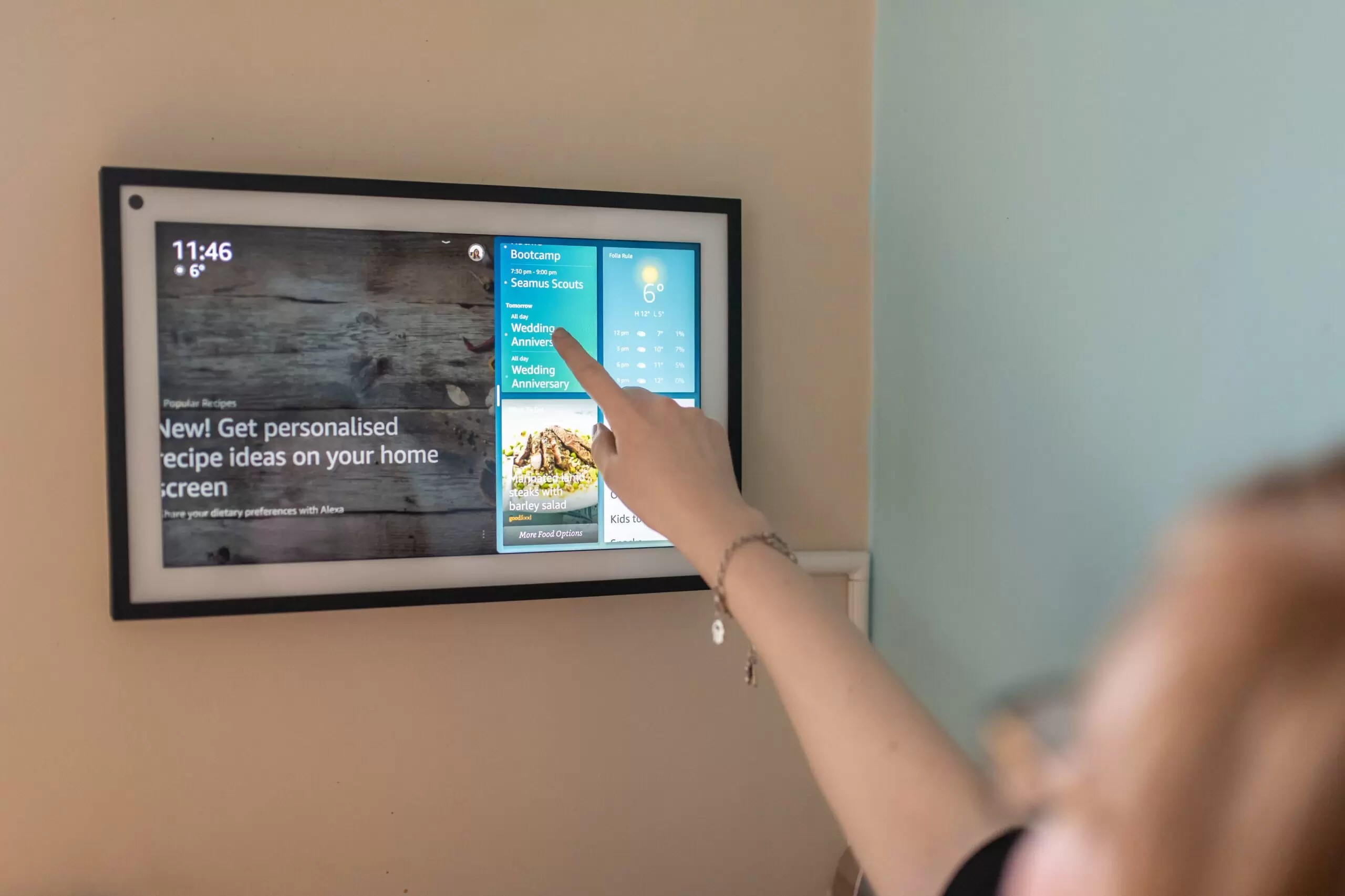







0 thoughts on “How To Set Reminders On Google Home”