Home>Home Appliances>Home Automation Appliances>How To Set Up Alexa Home


Home Automation Appliances
How To Set Up Alexa Home
Modified: October 21, 2024
Learn how to set up Alexa to control your home automation appliances easily and efficiently. Simplify your life with smart home technology.
(Many of the links in this article redirect to a specific reviewed product. Your purchase of these products through affiliate links helps to generate commission for Storables.com, at no extra cost. Learn more)
Introduction
Welcome to the world of smart home technology, where convenience and innovation intersect to simplify everyday living. With the advent of home automation devices, mundane tasks can now be effortlessly managed with just a voice command. At the forefront of this technological revolution is Amazon's Alexa, a virtual assistant that can perform a myriad of tasks, from playing music to controlling compatible smart home devices.
In this comprehensive guide, we will walk you through the process of setting up your Alexa-enabled device, transforming your living space into a smart, connected environment. Whether you're a tech aficionado or a newcomer to the realm of smart home devices, this step-by-step guide will equip you with the knowledge and confidence to seamlessly integrate Alexa into your daily routine.
By the end of this tutorial, you will have a deep understanding of how to unbox, configure, and customize your Alexa device to suit your preferences. Additionally, you will gain insights into the myriad possibilities that Alexa offers, from controlling smart home appliances to accessing a wealth of information through voice commands.
So, without further ado, let's embark on this exciting journey of harnessing the power of Alexa to elevate your home into a smart, efficient, and connected living space. Whether you're eager to streamline your daily tasks or simply intrigued by the potential of smart home technology, this guide is your gateway to unlocking the full potential of your Alexa device. Let's dive in and explore the endless possibilities that await!
Key Takeaways:
- Setting up Alexa is like giving your home a superpower. Unbox, connect to Wi-Fi, and customize to enjoy a seamless and personalized smart home experience.
- With Alexa, your home becomes a hub of convenience. From playing music to controlling appliances, Alexa transforms everyday tasks with just a voice command.
Read more: How To Set Up Alexa With Home Theater
Step 1: Purchase and Unbox Your Alexa Device
The first step in embracing the convenience of Alexa is to acquire an Alexa-enabled device that aligns with your needs and preferences. Amazon offers a diverse range of Alexa devices, including the Echo Dot, Echo, Echo Plus, and Echo Show, each catering to specific usage scenarios and aesthetic preferences. Whether you prioritize compact size, immersive sound quality, or integrated display capabilities, there is an Alexa device tailored to complement your lifestyle.
Once you have selected the ideal Alexa device for your home, it’s time to unbox and set it up. Start by carefully unboxing the device, ensuring that all the components, including the device itself, power adapter, and any accompanying documentation, are present and accounted for. Take a moment to familiarize yourself with the design and features of the device, appreciating the sleek and modern aesthetics that seamlessly blend with any home decor.
Next, identify a prime location within your home to position the Alexa device. Optimal placement considerations include proximity to frequently inhabited areas, such as the living room, kitchen, or bedroom, ensuring that the device’s voice recognition capabilities can efficiently capture your commands from various vantage points.
As you connect with your new Alexa device on a visual and tactile level, envision the ways in which it will enhance your daily routine, from managing schedules and to-do lists to enjoying immersive music playback and accessing a wealth of information through voice commands.
By investing in an Alexa device that resonates with your lifestyle and unboxing it with a sense of anticipation and excitement, you are laying the foundation for a seamless and enriching smart home experience. With your Alexa device unboxed and ready for setup, you are poised to embark on the next steps of configuring and customizing its functionalities to harmonize with your unique preferences and requirements.
Step 2: Download and Install the Alexa App
With your Alexa device unboxed and positioned in its designated location, the next pivotal step is to download and install the Alexa app on your smartphone or tablet. The Alexa app serves as the central hub for managing and customizing your Alexa-enabled device, offering a user-friendly interface that empowers you to explore a multitude of features and settings.
To begin, navigate to the app store on your mobile device, whether it be the Apple App Store for iOS users or the Google Play Store for Android users. Enter “Alexa” in the search bar to locate the official Amazon Alexa app, and initiate the download and installation process. As the app seamlessly integrates with your device’s operating system, the installation should conclude swiftly, granting you immediate access to the world of Alexa at your fingertips.
Upon launching the Alexa app for the first time, you will be prompted to log in with your Amazon account credentials or create a new account if you are new to the Amazon ecosystem. This step is crucial for synchronizing your Alexa device with your personalized preferences, enabling seamless access to your existing Amazon services and personalized content recommendations.
As you immerse yourself in the intuitive interface of the Alexa app, take a moment to explore its diverse functionalities, ranging from managing connected smart home devices and creating customized routines to accessing a library of skills and enabling voice profiles for personalized interactions. The app serves as a gateway to unlocking the full potential of your Alexa device, empowering you to tailor its capabilities to suit your individual needs and preferences.
By downloading and installing the Alexa app, you are seamlessly bridging the gap between your Alexa device and your mobile device, establishing a cohesive ecosystem that harmonizes the convenience of voice commands with the flexibility of app-based control. With the app at your disposal, you are primed to embark on the subsequent steps of connecting your Alexa device to Wi-Fi and customizing its settings to align with your unique lifestyle and preferences.
Step 3: Connect Your Alexa Device to Wi-Fi
With the Alexa app successfully installed on your mobile device, the next crucial phase in the setup process involves connecting your Alexa device to your home Wi-Fi network. This pivotal step establishes the foundation for seamless communication between your Alexa device and the vast array of online services and smart home devices, enabling you to harness the full spectrum of Alexa’s capabilities.
To initiate the Wi-Fi setup process, ensure that your Alexa device is powered on and within proximity to your Wi-Fi router. Open the Alexa app on your mobile device and navigate to the “Devices” tab, where you will find the option to add a new device. Select your specific Alexa device model from the list of available options and follow the on-screen prompts to commence the Wi-Fi setup procedure.
During the setup process, your Alexa device will enter into a configuration mode, indicated by a pulsating light pattern or a verbal prompt, signaling its readiness to establish a Wi-Fi connection. At this juncture, the Alexa app will prompt you to select your home Wi-Fi network from the list of available options and enter the corresponding network password to authenticate the connection.
Upon successful authentication, your Alexa device will establish a secure connection to your home Wi-Fi network, signifying the completion of this pivotal setup phase. This seamless integration with your Wi-Fi network equips your Alexa device with the capability to access online content, execute voice commands, and communicate with other smart home devices, thereby unlocking a myriad of possibilities for enhancing your daily routine.
By connecting your Alexa device to Wi-Fi, you are transcending the boundaries of traditional home appliances, ushering in a new era of interconnectedness and convenience. With this foundational step accomplished, you are now poised to delve into the subsequent stages of configuring and customizing your Alexa device to suit your unique preferences and lifestyle, paving the way for a seamless and intuitive smart home experience.
When setting up Alexa at home, make sure to place the device in a central location for better voice recognition. Also, connect it to your Wi-Fi network for full functionality.
Step 4: Set Up Your Alexa Device
As your Alexa device seamlessly integrates with your home Wi-Fi network, the subsequent phase entails the setup and configuration of the device itself, culminating in a harmonious fusion of cutting-edge technology and personalized convenience. This pivotal step is instrumental in acquainting your Alexa device with your unique preferences and routines, laying the groundwork for a tailored and intuitive smart home experience.
To commence the setup process, ensure that your Alexa device is powered on and connected to your Wi-Fi network. Open the Alexa app on your mobile device and navigate to the “Devices” tab, where you will find a list of available devices associated with your account. Select your Alexa device from the list and proceed to the device settings, where you will encounter a spectrum of customization options and features.
During the setup process, you will have the opportunity to personalize the wake word used to activate your Alexa device, choosing from popular options such as “Alexa,” “Echo,” “Amazon,” or “Computer.” This customization empowers you to establish a verbal cue that seamlessly integrates with your daily interactions, reflecting your individual preferences and style.
Additionally, you will have the option to configure the device’s language, time zone, and measurement units to align with your geographical location and personal preferences, ensuring a cohesive and tailored user experience. Embrace this opportunity to fine-tune your Alexa device’s settings, setting the stage for seamless integration into your daily routine.
As you progress through the setup process, take the time to explore the myriad features and capabilities offered by your Alexa device, ranging from voice-controlled music playback and smart home device management to personalized routines and access to a vast library of skills and information. Familiarize yourself with the intuitive controls and voice commands that empower you to effortlessly interact with your Alexa device, seamlessly integrating its capabilities into your daily life.
By conscientiously setting up your Alexa device, you are laying the foundation for a personalized and intuitive smart home experience, where cutting-edge technology harmonizes with your unique preferences and routines. With the setup process completed, you are now positioned to delve into the realm of customizing your Alexa settings, tailoring its capabilities to suit your individual needs and preferences, and unlocking the full potential of your smart home ecosystem.
Read more: How To Set Up Alexa On Fitbit
Step 5: Customize Your Alexa Settings
With your Alexa device fully set up and integrated into your home environment, the final step in this transformative journey involves customizing the settings to align with your individual preferences and lifestyle. This pivotal phase empowers you to tailor the capabilities and behavior of your Alexa device, ensuring a seamless and personalized smart home experience that caters to your unique needs.
Begin by delving into the settings menu within the Alexa app, where you will encounter a wealth of customization options that span various categories, including device preferences, privacy settings, communication settings, and more. Embrace this opportunity to fine-tune your Alexa device’s behavior, establishing a cohesive and tailored user experience that resonates with your daily routine.
Within the device preferences, explore the myriad options for enhancing your Alexa device’s functionality, such as adjusting the volume, enabling adaptive sound, and configuring the device’s display settings if applicable. Tailor these settings to suit your auditory and visual preferences, ensuring an immersive and personalized interaction with your Alexa device.
As privacy and security are paramount in the realm of smart home technology, take the time to review and customize the privacy settings associated with your Alexa device. Explore options for managing voice recordings, enabling voice profiles for personalized interactions, and configuring privacy features that align with your comfort level, fostering a sense of trust and confidence in your smart home ecosystem.
Furthermore, consider customizing the communication settings of your Alexa device, empowering it to seamlessly integrate with your existing communication platforms and contacts. Explore features such as Drop In, Announcements, and Calling & Messaging, tailoring these settings to facilitate effortless communication and connectivity within your home environment.
By conscientiously customizing your Alexa settings, you are sculpting a personalized and intuitive smart home experience, where cutting-edge technology seamlessly aligns with your unique preferences and routines. Embrace the myriad customization options at your disposal, leveraging them to craft a smart home ecosystem that effortlessly adapts to your needs and enhances your daily life.
With the customization of your Alexa settings completed, you have unlocked the full potential of your Alexa device, establishing a seamlessly integrated smart home environment that caters to your individual preferences and empowers you to navigate daily tasks with unparalleled convenience and efficiency.
Conclusion
Congratulations on embarking on this transformative journey of setting up and customizing your Alexa-enabled device, paving the way for a seamless and intuitive smart home experience. As you have navigated through the intricate process of unboxing, connecting, and configuring your Alexa device, you have laid the groundwork for a connected living space that harmonizes cutting-edge technology with personalized convenience.
By investing in an Alexa device that resonates with your lifestyle and unboxing it with a sense of anticipation and excitement, you have initiated a seamless integration of smart home technology into your daily routine. Through the meticulous steps of downloading the Alexa app, connecting your device to Wi-Fi, and customizing its settings, you have sculpted a personalized smart home ecosystem that caters to your unique needs and preferences.
As you explore the myriad features and capabilities offered by your Alexa device, ranging from voice-controlled music playback and smart home device management to personalized routines and access to a vast library of skills and information, you are empowered to effortlessly interact with your smart home environment, enhancing your daily life with unparalleled convenience and efficiency.
With your Alexa device seamlessly integrated into your home environment, you are poised to navigate daily tasks with unparalleled ease, leveraging the power of voice commands and smart home automation to streamline your routines and elevate your living space into a connected, efficient, and personalized environment.
As you continue to explore the endless possibilities that Alexa offers, from managing schedules and to-do lists to enjoying immersive music playback and accessing a wealth of information through voice commands, you are positioned at the forefront of the smart home revolution, where innovation and convenience intersect to simplify everyday living.
In conclusion, the journey of setting up and customizing your Alexa device marks the inception of a transformative smart home experience, where your preferences and routines seamlessly intertwine with cutting-edge technology to create a harmonious and personalized living space. Embrace the potential of your Alexa device, and revel in the boundless opportunities it presents as you navigate the exciting landscape of smart home technology.
Frequently Asked Questions about How To Set Up Alexa Home
Was this page helpful?
At Storables.com, we guarantee accurate and reliable information. Our content, validated by Expert Board Contributors, is crafted following stringent Editorial Policies. We're committed to providing you with well-researched, expert-backed insights for all your informational needs.
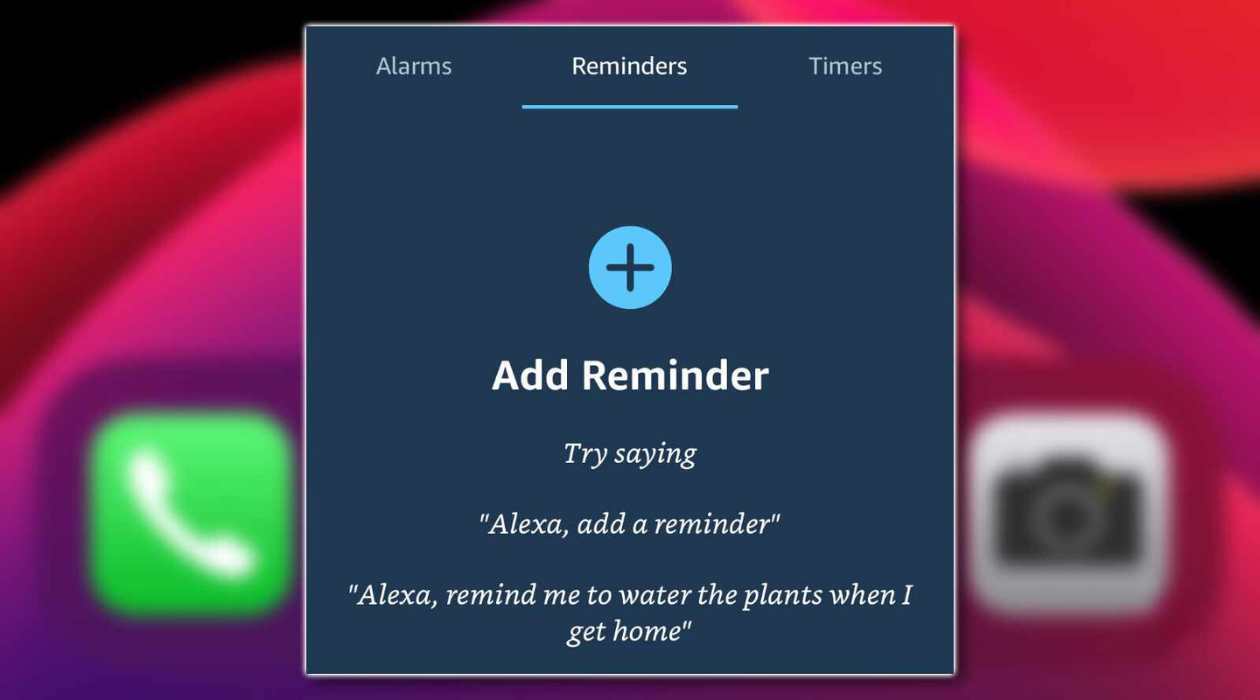












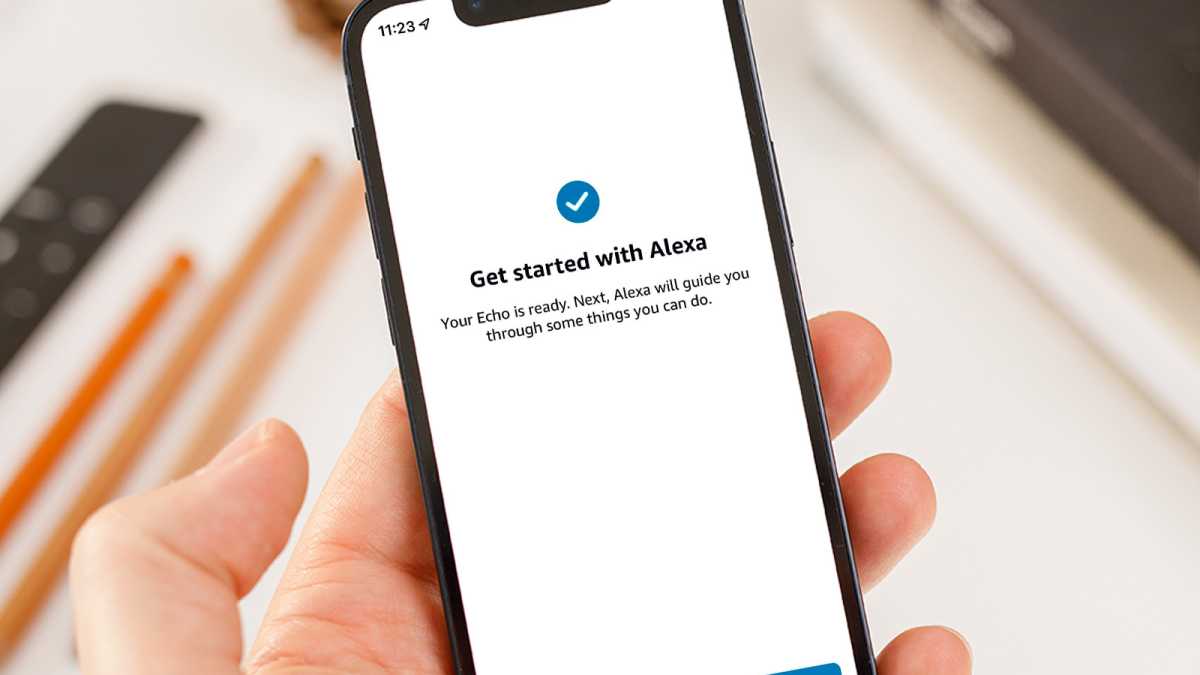

0 thoughts on “How To Set Up Alexa Home”