Home>Home Appliances>Home Automation Appliances>How To Set Up Alexa On Fitbit


Home Automation Appliances
How To Set Up Alexa On Fitbit
Modified: January 3, 2024
Learn how to set up Alexa on Fitbit for seamless integration with your home automation appliances. Take control of your smart devices with ease!
(Many of the links in this article redirect to a specific reviewed product. Your purchase of these products through affiliate links helps to generate commission for Storables.com, at no extra cost. Learn more)
Introduction
Welcome to the future of convenience and connectivity! With the integration of Alexa on Fitbit, you can now enjoy the seamless experience of voice-controlled commands and smartwatch functionality. This groundbreaking collaboration between Fitbit and Amazon's Alexa brings a new dimension to your wearable device, allowing you to access a myriad of features and services with just the sound of your voice.
Imagine effortlessly checking the weather, setting reminders, controlling smart home appliances, or even catching up on the latest news – all without lifting a finger. This article will guide you through the simple and efficient process of setting up Alexa on your Fitbit device, unlocking a world of possibilities right at your wrist.
So, whether you're a tech enthusiast, a fitness aficionado, or simply someone who values convenience, this step-by-step guide will help you make the most of this innovative integration. Get ready to embark on a journey where your voice becomes the ultimate tool for managing your daily tasks and accessing a wealth of information, all through the power of Alexa on Fitbit. Let's dive in and explore the seamless fusion of smart technology and wearable convenience!
Key Takeaways:
- Turn your Fitbit into a voice-controlled powerhouse by setting up Alexa. From checking the weather to managing smart home devices, Alexa on Fitbit offers seamless convenience at your fingertips.
- With Alexa on Fitbit, your voice becomes the ultimate tool for accessing information and streamlining daily tasks. Embrace the future of wearable convenience and elevate your smartwatch experience.
Read more: How To Set Up Alexa On Fitbit Versa 3
Step 1: Download the Fitbit App
The first step in setting up Alexa on your Fitbit device is to ensure that you have the Fitbit app installed on your smartphone. The Fitbit app serves as the central hub for managing your Fitbit device, enabling you to customize settings, track your fitness activities, and now, integrate Alexa for a hands-free experience.
To begin, open the app store on your smartphone, whether you’re using an iOS or Android device. Search for “Fitbit” in the app store’s search bar and select the official Fitbit app from the search results. Once you’ve located the Fitbit app, tap the “Download” or “Install” button to initiate the download process. Depending on your internet connection speed, the app should download and install within a few moments.
After the installation is complete, launch the Fitbit app from your smartphone’s home screen. If you already have a Fitbit account, you can log in using your existing credentials. If you’re new to Fitbit, you’ll have the option to create a new account within the app.
Once you’ve successfully logged into the Fitbit app, you’re one step closer to integrating Alexa with your Fitbit device. With the Fitbit app ready to go, you’re now prepared to enable Alexa and connect it to your Fitbit smartwatch or tracker. This sets the stage for a seamless and intuitive experience, where your voice becomes the key to unlocking a world of possibilities on your Fitbit device.
With the Fitbit app installed and your account set up, you’re well on your way to embracing the convenience and versatility of Alexa on your Fitbit. The next step will guide you through the process of enabling Alexa on your Fitbit device, bringing you one step closer to a truly hands-free and connected experience.
Step 2: Enable Alexa on Fitbit
Now that you have the Fitbit app installed and your account set up, it’s time to enable Alexa on your Fitbit device. This exciting feature allows you to harness the power of voice commands, seamlessly integrating Alexa’s capabilities into your Fitbit smartwatch or tracker.
To begin, open the Fitbit app on your smartphone and navigate to the device settings for your Fitbit smartwatch or tracker. Within the device settings, you should find an option to enable Alexa integration. This may be located under a section specifically dedicated to voice assistants or within the general settings for your device.
Once you’ve located the option to enable Alexa, proceed to activate this feature. You may be prompted to grant the necessary permissions for Alexa to function on your Fitbit device. These permissions typically include access to your voice recordings and other relevant data to ensure a seamless and personalized experience.
After enabling Alexa on your Fitbit device, take a moment to explore the customization options available. You may have the opportunity to tailor Alexa’s settings to suit your preferences, such as selecting the language for voice commands, adjusting the voice feedback volume, and configuring other relevant parameters to optimize your Alexa experience.
With Alexa now enabled on your Fitbit device, you’re poised to unlock a new realm of convenience and connectivity. The integration of Alexa brings a wealth of functionalities to your fingertips, or rather, to your voice. From setting reminders and alarms to accessing weather forecasts and controlling smart home devices, Alexa on Fitbit empowers you to accomplish a diverse range of tasks with effortless ease.
As you proceed to the next step, you’ll learn how to seamlessly connect Alexa to your Fitbit device, paving the way for a harmonious fusion of smart technology and wearable convenience. Get ready to embark on a journey where your voice becomes the ultimate tool for managing your daily tasks and accessing a wealth of information, all through the power of Alexa on Fitbit.
To set up Alexa on your Fitbit, make sure your Fitbit device is connected to the Fitbit app on your smartphone. Then, go to the Fitbit app, tap on your profile picture, select your device, and then tap on Voice Assistant to set up Alexa.
Step 3: Connect Alexa to Fitbit
With Alexa enabled on your Fitbit device, the next crucial step is to establish a seamless connection between Alexa and your Fitbit smartwatch or tracker. This pivotal link ensures that your voice commands are effortlessly transmitted to Alexa, unlocking a world of possibilities right at your wrist.
To initiate the connection process, navigate to the Alexa app on your smartphone. If you haven’t installed the Alexa app yet, you can easily find it in the app store for your respective device platform. Once you’ve located the Alexa app, proceed to download and install it on your smartphone.
Upon launching the Alexa app, you’ll be prompted to sign in using your Amazon account credentials. If you don’t have an Amazon account, you’ll have the option to create one within the app. Once you’re logged in, you’ll gain access to a myriad of Alexa’s features and settings, setting the stage for a seamless connection with your Fitbit device.
Within the Alexa app, navigate to the settings or devices section, where you should find an option to add a new device. Select the option to add a new device and choose “Fitbit” from the list of available devices. Follow the on-screen instructions to complete the pairing process, ensuring that your Fitbit device is within range and powered on during this setup phase.
As the connection process unfolds, you may be prompted to authorize the integration of Alexa with your Fitbit device, granting the necessary permissions for seamless communication between the two platforms. Once the pairing is successfully established, your Fitbit device is now ready to respond to your voice commands, seamlessly interfacing with Alexa’s extensive capabilities.
With Alexa now seamlessly connected to your Fitbit device, you’re poised to explore the full spectrum of voice-controlled functionalities and services. From managing your smart home devices to accessing personalized updates and information, the fusion of Alexa and Fitbit heralds a new era of convenience and connectivity at your fingertips.
As you proceed to the final step, you’ll discover how to harness the power of Alexa on your Fitbit device, leveraging voice commands to streamline your daily routines and access a wealth of information with unparalleled ease. Get ready to immerse yourself in a world where your voice becomes the ultimate tool for managing your smartwatch or tracker, all through the seamless integration of Alexa on Fitbit.
Step 4: Use Alexa on Fitbit
With Alexa seamlessly connected to your Fitbit device, you’re now ready to harness the full potential of voice-controlled convenience and connectivity. Whether you’re at home, at the gym, or on the go, Alexa on Fitbit empowers you to access a diverse array of services and functionalities with effortless voice commands.
To activate Alexa on your Fitbit device, simply raise your wrist or use the designated wake word, followed by your command. For instance, you can say “Alexa, what’s the weather today?” to instantly receive the latest weather forecast, or “Alexa, set a timer for 20 minutes” to streamline your workout sessions with precision timing.
One of the key advantages of using Alexa on Fitbit is the seamless integration with smart home devices. By issuing voice commands through your Fitbit device, you can control compatible smart home appliances, adjust lighting settings, or even manage your home security system – all without needing to reach for your smartphone or physically interact with the connected devices.
Additionally, Alexa on Fitbit serves as a powerful tool for staying informed and organized. You can ask Alexa to provide updates on your calendar events, set reminders for important tasks, or even catch up on the latest news and sports scores, all through intuitive voice commands that seamlessly integrate into your daily routine.
When it comes to fitness and wellness, Alexa on Fitbit offers a range of valuable features to enhance your experience. You can inquire about fitness tips, track your activity progress, or even access guided breathing exercises – all tailored to support your well-being and fitness goals, right from your wrist.
As you explore the myriad of possibilities with Alexa on Fitbit, you’ll discover how effortlessly your voice commands can unlock a wealth of services and functionalities, seamlessly integrating smart technology into your daily life. Whether you’re multitasking, staying active, or simply seeking convenience, Alexa on Fitbit is poised to elevate your wearable experience to new heights.
With Alexa at your command, your Fitbit device becomes more than just a smartwatch or tracker – it becomes a versatile and intuitive companion, ready to assist you in managing your tasks, accessing information, and optimizing your daily routines with unparalleled ease. Embrace the power of voice control and embark on a journey where your voice becomes the ultimate tool for navigating the seamless fusion of Alexa and Fitbit.
Read more: How To Use Alexa On Fitbit Sense 2
Conclusion
Congratulations on successfully setting up Alexa on your Fitbit device! You’ve embarked on a journey where the power of your voice seamlessly integrates with the innovative capabilities of Fitbit and Alexa, unlocking a world of convenience, connectivity, and personalized experiences right at your wrist.
By following the step-by-step guide outlined in this article, you’ve empowered your Fitbit device with the remarkable functionality of Alexa, transforming it into a versatile tool for managing your daily tasks, accessing information, and streamlining your interactions with smart technology. The seamless fusion of Alexa and Fitbit heralds a new era of wearable convenience, where your voice becomes the ultimate instrument for navigating a myriad of services and functionalities.
As you explore the diverse capabilities of Alexa on Fitbit, you’ll discover the unparalleled convenience of voice-controlled commands that effortlessly connect you to a wealth of services. Whether you’re managing your smart home, staying informed and organized, or enhancing your fitness journey, Alexa on Fitbit serves as a powerful ally, ready to assist you in achieving your goals with unparalleled ease.
With Alexa at your command, your Fitbit device becomes more than just a smartwatch or tracker – it becomes a seamless extension of your lifestyle, offering intuitive and personalized experiences tailored to your needs and preferences. Whether you’re multitasking, staying active, or simply seeking convenience, Alexa on Fitbit is poised to elevate your wearable experience to new heights.
As you continue to integrate Alexa into your daily routines, you’ll witness firsthand the transformative impact of voice-controlled convenience and connectivity. Embrace the power of your voice and immerse yourself in a world where your commands effortlessly unlock a wealth of services, seamlessly integrating smart technology into your daily life.
Now that you’ve completed the setup process and gained insight into the myriad of possibilities with Alexa on Fitbit, you’re well-equipped to navigate this innovative fusion of smart technology and wearable convenience. Embrace the seamless integration of Alexa and Fitbit, and embark on a journey where your voice becomes the ultimate tool for navigating a world of possibilities right at your wrist.
With Alexa on Fitbit, the future of wearable convenience is now within your reach. Embrace the power of voice control, and let your Fitbit device become a versatile and intuitive companion, ready to assist you in managing your tasks, accessing information, and optimizing your daily routines with unparalleled ease.
Frequently Asked Questions about How To Set Up Alexa On Fitbit
Was this page helpful?
At Storables.com, we guarantee accurate and reliable information. Our content, validated by Expert Board Contributors, is crafted following stringent Editorial Policies. We're committed to providing you with well-researched, expert-backed insights for all your informational needs.

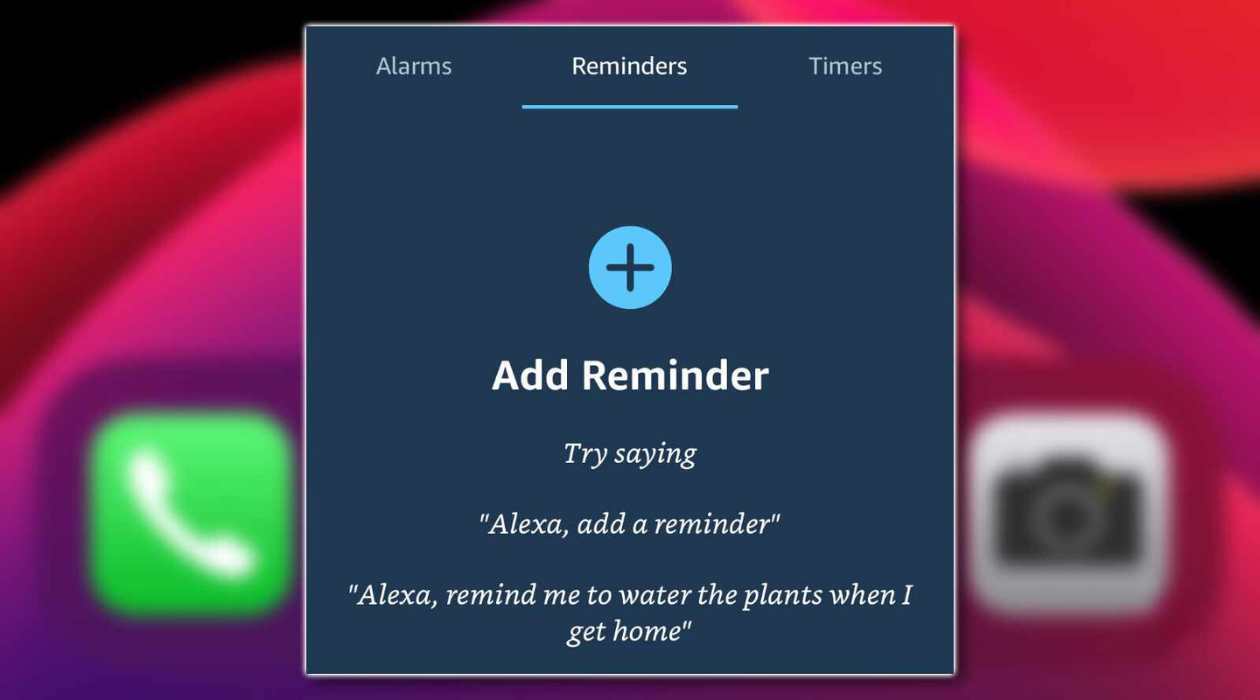













0 thoughts on “How To Set Up Alexa On Fitbit”