Home>Home Appliances>Home Automation Appliances>How To Set Up An Emergency Contact On Alexa


Home Automation Appliances
How To Set Up An Emergency Contact On Alexa
Published: December 30, 2023
Learn how to set up an emergency contact on Alexa for your home automation appliances. Ensure safety and security with this simple guide.
(Many of the links in this article redirect to a specific reviewed product. Your purchase of these products through affiliate links helps to generate commission for Storables.com, at no extra cost. Learn more)
Introduction
Read more: How To Delete Alexa-to-Alexa Contact
Introduction
Welcome to the future of home automation! With the advent of voice-controlled virtual assistants like Alexa, the way we interact with our homes has been revolutionized. Not only can Alexa help turn on the lights or play your favorite music, but it can also assist in keeping you safe during emergencies. One such feature is the ability to set up an emergency contact on Alexa, which can be invaluable in times of need.
In this comprehensive guide, we will walk you through the process of setting up an emergency contact on your Alexa device. We will also cover how to test this feature to ensure that it functions seamlessly when it matters most. By following these steps, you can enhance the safety and security of your home, providing peace of mind for you and your loved ones.
Setting Up Your Emergency Contact
Key Takeaways:
- Setting up an emergency contact on Alexa is easy! Just open the app, select your device, and add your contact’s details. Periodically review and update the information for accuracy.
- Test your emergency contact on Alexa by activating it, initiating emergency mode, and verifying connectivity. Practice different scenarios to ensure its reliability and functionality.
Setting Up Your Emergency Contact
Setting up an emergency contact on Alexa is a straightforward process that can be completed in just a few simple steps. Follow these instructions to ensure that your emergency contact is readily available when needed:
- Open the Alexa App: Begin by opening the Alexa app on your smartphone or tablet. Ensure that you are logged into the account associated with your Alexa device.
- Access Settings: Once the app is open, navigate to the “Settings” menu. This can typically be found by tapping on the menu icon in the top-left corner of the screen.
- Select Your Device: From the list of available devices, select the Alexa device for which you wish to set up the emergency contact.
- Choose Your Contact: Within the device settings, look for the “Emergency Contact” option. Tap on this to begin the process of selecting your emergency contact.
- Add Contact: You will be prompted to add the contact details of the person you wish to designate as your emergency contact. This can include their name, phone number, and any additional information that may be pertinent.
- Confirm and Save: After entering the necessary details, review the information to ensure accuracy. Once confirmed, save the contact to complete the setup process.
Once these steps are completed, your emergency contact will be stored within your Alexa device, ready to be accessed in the event of an emergency. It is important to periodically review and update this information to ensure its relevance and accuracy.
Testing Your Emergency Contact
Read more: How To Add Contacts To Alexa
Testing Your Emergency Contact
After setting up your emergency contact on Alexa, it is crucial to test this feature to confirm that it functions as intended. This proactive approach ensures that you are prepared for any potential emergencies that may arise. Here’s how you can test your emergency contact on Alexa:
- Activate Alexa: Begin by activating your Alexa device using the wake word or physical button, depending on the model.
- Initiate Emergency Mode: Once Alexa is active, issue a voice command such as “Alexa, call my emergency contact.” This will prompt Alexa to initiate the emergency contact feature.
- Confirmation: Alexa will confirm the action by stating that it is calling your designated emergency contact. Listen for any feedback or prompts from the device.
- Verify Connectivity: If your emergency contact has a phone, ensure that the call is successfully placed and that the communication is clear and audible. This step helps verify the connectivity and functionality of the emergency contact feature.
- Practice Scenarios: Consider simulating various emergency scenarios to test the responsiveness of the emergency contact feature. For example, you can role-play a medical emergency or a home security concern to gauge how effectively Alexa handles the situation.
By conducting these tests, you can gain confidence in the reliability of your emergency contact setup. It also provides an opportunity to identify any potential issues or limitations that may need to be addressed. Additionally, periodic testing ensures that your emergency contact information remains up to date and functional.
Conclusion
Conclusion
As technology continues to evolve, the integration of safety features within smart home devices like Alexa offers a new level of convenience and security. By setting up an emergency contact on your Alexa device, you are taking a proactive step towards safeguarding your home and loved ones. In the event of an emergency, having quick access to a designated contact can make a significant difference in ensuring a prompt and effective response.
Through the simple process outlined in this guide, you can establish an emergency contact within your Alexa device, providing an additional layer of protection and peace of mind. It is important to periodically review and update this information to reflect any changes in contact details or emergency protocols.
Furthermore, testing the emergency contact feature allows you to familiarize yourself with the process and confirm its functionality. This hands-on approach ensures that you are well-prepared for any unforeseen circumstances that may arise in the future.
By leveraging the capabilities of Alexa for home safety, you are harnessing the power of technology to create a more secure living environment. As you continue to explore the diverse functionalities of your smart home devices, remember that prioritizing safety and preparedness is an integral part of maximizing their potential.
With the ability to set up and test an emergency contact on Alexa, you are not only embracing the convenience of smart home automation but also embracing a proactive approach to safety and security. By incorporating these features into your daily routine, you are empowering yourself and your household to respond effectively in times of need.
Stay informed, stay prepared, and let Alexa be a reliable partner in ensuring the safety and well-being of your home. Together, we can embrace the future of home automation while prioritizing the paramount importance of safety and security.
Frequently Asked Questions about How To Set Up An Emergency Contact On Alexa
Was this page helpful?
At Storables.com, we guarantee accurate and reliable information. Our content, validated by Expert Board Contributors, is crafted following stringent Editorial Policies. We're committed to providing you with well-researched, expert-backed insights for all your informational needs.
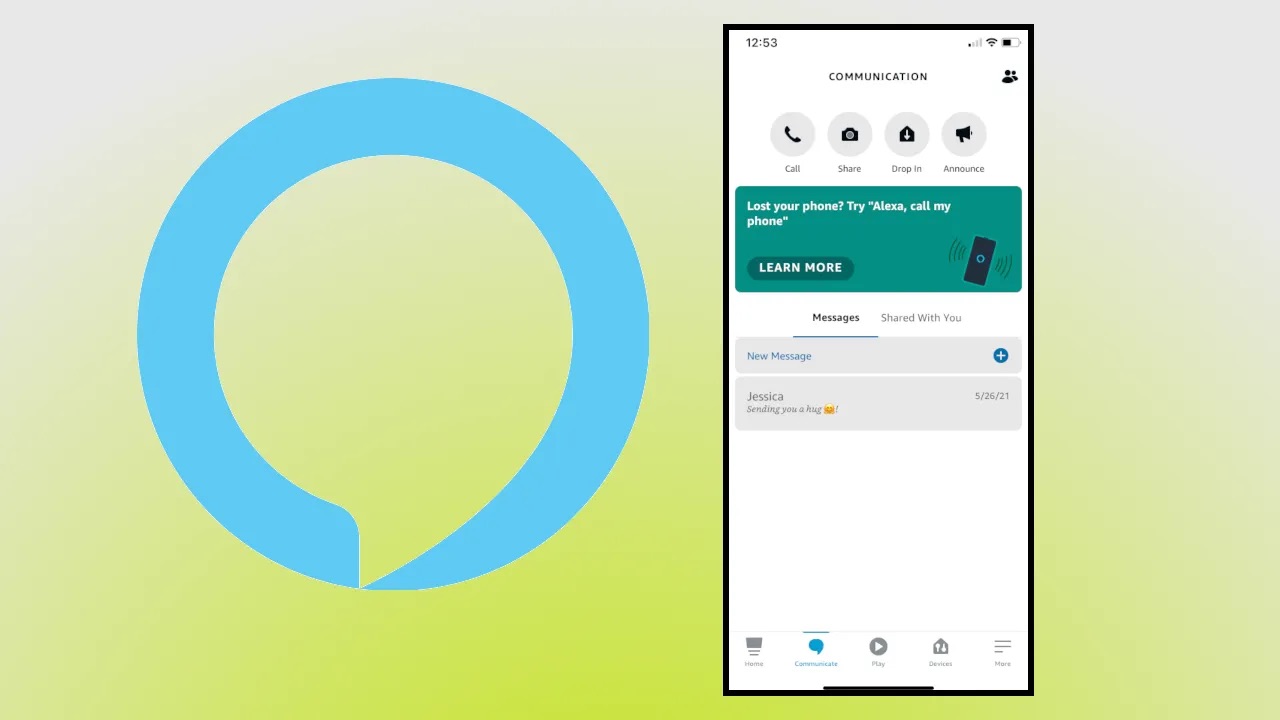



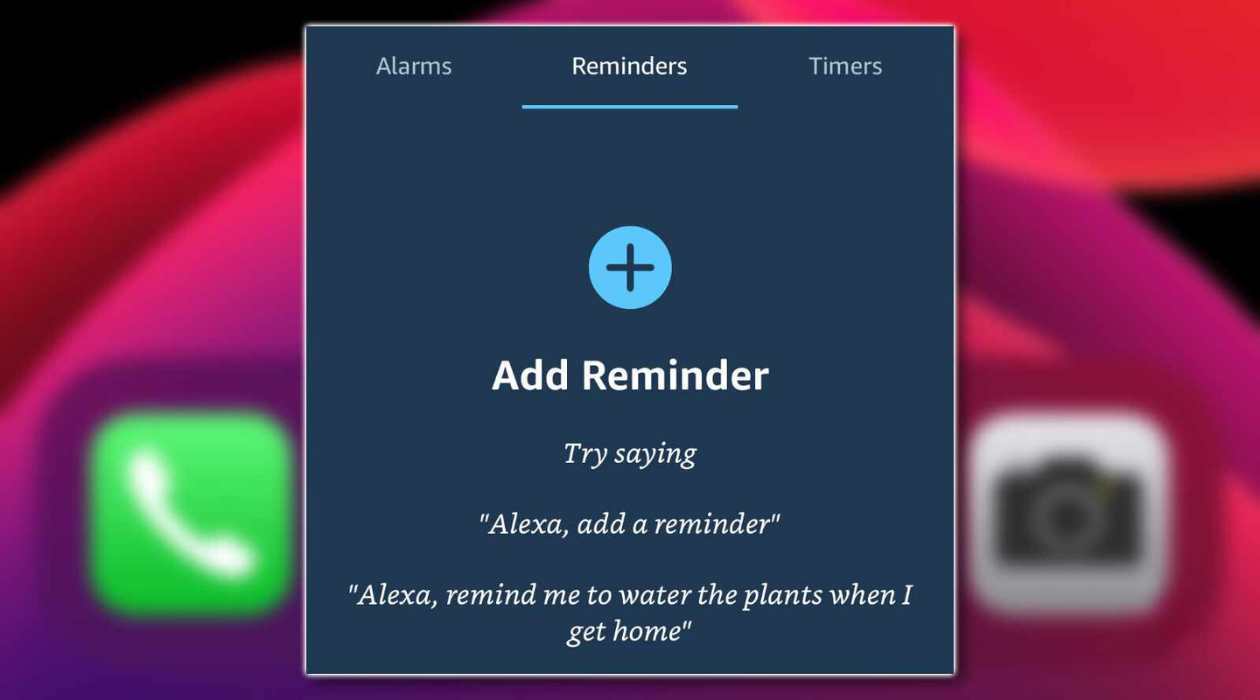










0 thoughts on “How To Set Up An Emergency Contact On Alexa”