Home>Home Appliances>Home Automation Appliances>How To Set Up LIFX Bulb With Google Home


Home Automation Appliances
How To Set Up LIFX Bulb With Google Home
Modified: January 9, 2024
Learn how to easily set up your LIFX bulb with Google Home for seamless control of your home automation appliances. Streamline your smart home setup today!
(Many of the links in this article redirect to a specific reviewed product. Your purchase of these products through affiliate links helps to generate commission for Storables.com, at no extra cost. Learn more)
Introduction
So, you've decided to embrace the convenience and versatility of smart home technology by integrating LIFX bulbs into your living space. These innovative smart bulbs offer a spectrum of colors, seamless connectivity, and intuitive control, making them a popular choice for modern home automation enthusiasts. In this comprehensive guide, you will learn how to seamlessly set up your LIFX bulb with Google Home, unlocking a world of possibilities for personalized lighting experiences.
As you embark on this journey, you'll discover the seamless synergy between your LIFX bulb and Google Home, enabling you to effortlessly control your lighting with simple voice commands. Whether you're looking to create a cozy ambiance for a movie night, boost your productivity with energizing lighting, or simply add a touch of flair to your home, the LIFX bulb and Google Home combination empowers you to tailor your lighting to suit any occasion.
By following the step-by-step instructions in this guide, you'll gain the confidence to set up your LIFX bulb with Google Home, opening the door to a more connected and automated living environment. Get ready to immerse yourself in the world of smart lighting and experience the seamless integration of LIFX and Google Home. Let's dive in and illuminate your home with the power of smart technology!
Key Takeaways:
- Seamlessly control your LIFX bulb with Google Home using simple voice commands and the app, enhancing the convenience and flexibility of your lighting setup.
- Personalize your lighting ambiance for any occasion, from movie nights to social gatherings, and enjoy the freedom to manage your LIFX bulb remotely via the Google Home app.
Step 1: Download and Set Up the LIFX App
Before you can integrate your LIFX bulb with Google Home, you need to ensure that it is properly set up and configured within the LIFX app. Here’s how to get started:
- Download the LIFX App: Begin by downloading the LIFX app from the App Store or Google Play Store, depending on your mobile device’s operating system. Once the app is installed, open it to initiate the setup process.
- Create a LIFX Account: To access the full functionality of the LIFX app, you’ll need to create a LIFX account. This account will serve as the central hub for managing your LIFX bulbs and customizing their settings.
- Connect to Your Wi-Fi Network: Follow the on-screen instructions within the app to connect your LIFX bulb to your home Wi-Fi network. This step is crucial for enabling seamless communication between the bulb, your mobile device, and Google Home.
- Explore the LIFX App Features: Take some time to familiarize yourself with the features and capabilities of the LIFX app. You’ll have the opportunity to experiment with different colors, brightness levels, and preset lighting effects, allowing you to tailor your LIFX bulb to your preferences.
By completing these steps, you’ll have successfully set up your LIFX bulb within the LIFX app, laying the groundwork for its integration with Google Home. With the app serving as your control center, you’ll be ready to move on to the next phase of the setup process, bringing your LIFX bulb and Google Home together to create a harmonious smart home ecosystem.
Step 2: Connect LIFX Bulb to Google Home
Now that your LIFX bulb is set up and configured within the LIFX app, it’s time to integrate it with your Google Home ecosystem. This seamless integration will enable you to control your LIFX bulb using voice commands and the Google Home app. Here’s how to connect your LIFX bulb to Google Home:
- Open the Google Home App: Launch the Google Home app on your mobile device. If you haven’t already installed the app, you can download it from the App Store or Google Play Store.
- Access the Devices Tab: Navigate to the “Devices” tab within the Google Home app. This is where you can manage and add new devices to your Google Home setup.
- Add a New Device: Look for the option to add a new device within the app. Select the “Add” or “Set up device” button to initiate the process of integrating your LIFX bulb.
- Choose LIFX as the Smart Home Service: When prompted to select the smart home service or brand, choose LIFX from the list of available options. This selection will direct the app to search for your LIFX bulb on the network.
- Authorize LIFX Access: Follow the on-screen instructions to authorize the Google Home app to access your LIFX account. This step is essential for establishing a secure connection between your LIFX bulb and Google Home.
- Assign a Room: After successfully linking your LIFX bulb to Google Home, you can assign it to a specific room within your home. This organizational feature allows you to control and manage multiple smart devices with ease.
By completing these steps, you’ll have successfully connected your LIFX bulb to Google Home, paving the way for effortless voice-controlled lighting and seamless integration with other smart home devices. With this integration in place, you’re ready to explore the convenience and flexibility of controlling your LIFX bulb using Google Home’s intuitive voice commands and app-based controls.
Make sure your LIFX bulb is connected to the same Wi-Fi network as your Google Home. Then, open the Google Home app, go to “Add,” select “Set up device,” and follow the prompts to connect your LIFX bulb.
Step 3: Control LIFX Bulb with Google Home
Now that your LIFX bulb is seamlessly integrated with Google Home, you’re ready to experience the convenience and flexibility of controlling your lighting with simple voice commands and the Google Home app. Here’s how you can effortlessly manage your LIFX bulb using Google Home:
- Voice Commands: Utilize the power of voice control by simply saying, “Hey Google, turn on [LIFX bulb name],” or “Hey Google, set [LIFX bulb name] to [color or brightness level].” Google Home’s intuitive voice recognition technology allows you to adjust your lighting without lifting a finger.
- Customize Lighting Scenes: Take advantage of Google Home’s ability to create customized lighting scenes and routines. You can set up specific lighting presets for different activities, such as “movie time,” “relaxation mode,” or “dinner ambiance,” and activate them with a single voice command.
- Remote Control via the Google Home App: Access the Google Home app on your mobile device to remotely control your LIFX bulb from anywhere. Whether you’re at home or away, you can adjust the lighting settings, change colors, and schedule lighting routines with ease.
- Integration with Other Smart Devices: Leverage Google Home’s compatibility with a wide range of smart home devices to create a cohesive and interconnected living environment. You can synchronize your LIFX bulb with other smart devices, such as smart plugs, thermostats, and sensors, to orchestrate automated routines and enhance overall convenience.
With Google Home serving as the central command hub for your LIFX bulb, you’ll be able to effortlessly tailor your lighting to suit your preferences and daily activities. Whether you’re looking to create a vibrant atmosphere for a social gathering or unwind with soothing ambient lighting, the seamless control provided by Google Home empowers you to curate the perfect lighting experience with ease.
By following these steps, you’ll have unlocked the full potential of your LIFX bulb and Google Home integration, bringing a new level of convenience and personalization to your home lighting setup. Embrace the power of smart technology and enjoy the freedom to illuminate your living space according to your unique preferences and lifestyle.
Conclusion
Congratulations! You’ve successfully embarked on a journey to seamlessly integrate your LIFX bulb with Google Home, unlocking a world of possibilities for personalized lighting control and automation. By following the step-by-step process outlined in this guide, you’ve gained the knowledge and confidence to harness the full potential of your smart lighting setup. As you reflect on this transformative experience, consider the following key takeaways:
- Seamless Integration: The harmonious integration of your LIFX bulb with Google Home has empowered you to control your lighting with effortless voice commands and intuitive app-based controls, enhancing the overall convenience of your living space.
- Personalized Lighting Experiences: With the flexibility to customize colors, brightness levels, and preset lighting scenes, you now have the freedom to curate the perfect lighting ambiance for any occasion, whether it’s a cozy movie night or a lively social gathering.
- Remote Accessibility: The ability to remotely control your LIFX bulb via the Google Home app provides unparalleled convenience, allowing you to manage your lighting settings from anywhere, at any time.
- Interconnected Smart Home Ecosystem: Through the seamless integration with Google Home, your LIFX bulb becomes an integral part of your interconnected smart home ecosystem, offering opportunities for automation and synchronization with other smart devices.
As you bask in the glow of your newly enhanced living space, take a moment to appreciate the transformative power of smart technology. The fusion of LIFX and Google Home has not only elevated your lighting control but also set the stage for further exploration and innovation within the realm of home automation.
Looking ahead, continue to explore the myriad possibilities for expanding your smart home setup, whether it involves integrating additional smart devices, creating custom routines, or exploring new ways to streamline your daily routines through automation. Embrace the evolving landscape of smart home technology and let your imagination guide you as you discover new ways to enhance your living environment.
With your LIFX bulb and Google Home working in perfect harmony, the future holds endless opportunities to elevate your home automation experience. Embrace the convenience, personalization, and connectivity that smart technology offers, and let your home shine brightly with the power of LIFX and Google Home.
Illuminate your world with the boundless possibilities of smart lighting and home automation, and embrace the transformative impact it brings to your daily life.
Frequently Asked Questions about How To Set Up LIFX Bulb With Google Home
Was this page helpful?
At Storables.com, we guarantee accurate and reliable information. Our content, validated by Expert Board Contributors, is crafted following stringent Editorial Policies. We're committed to providing you with well-researched, expert-backed insights for all your informational needs.
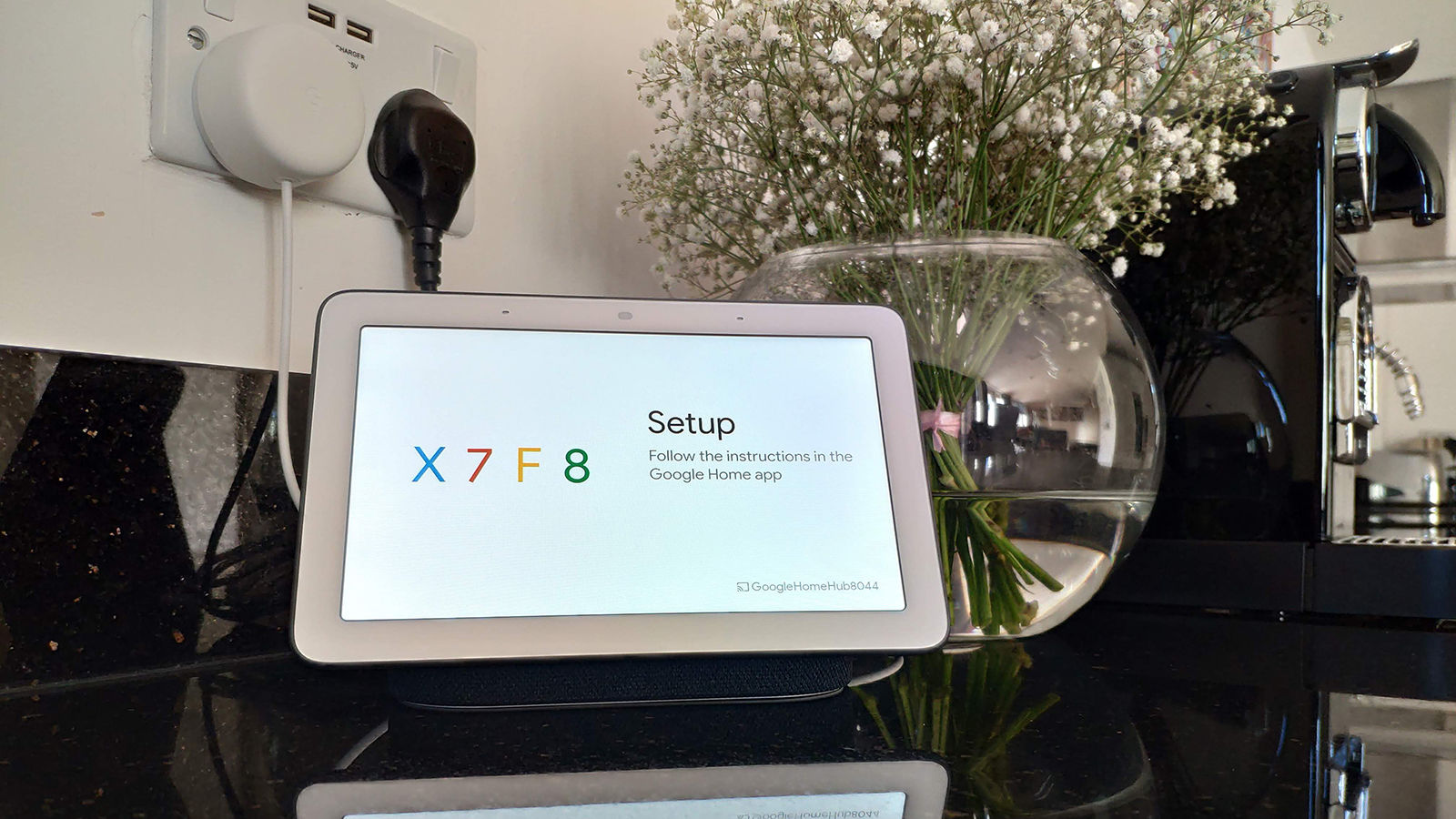


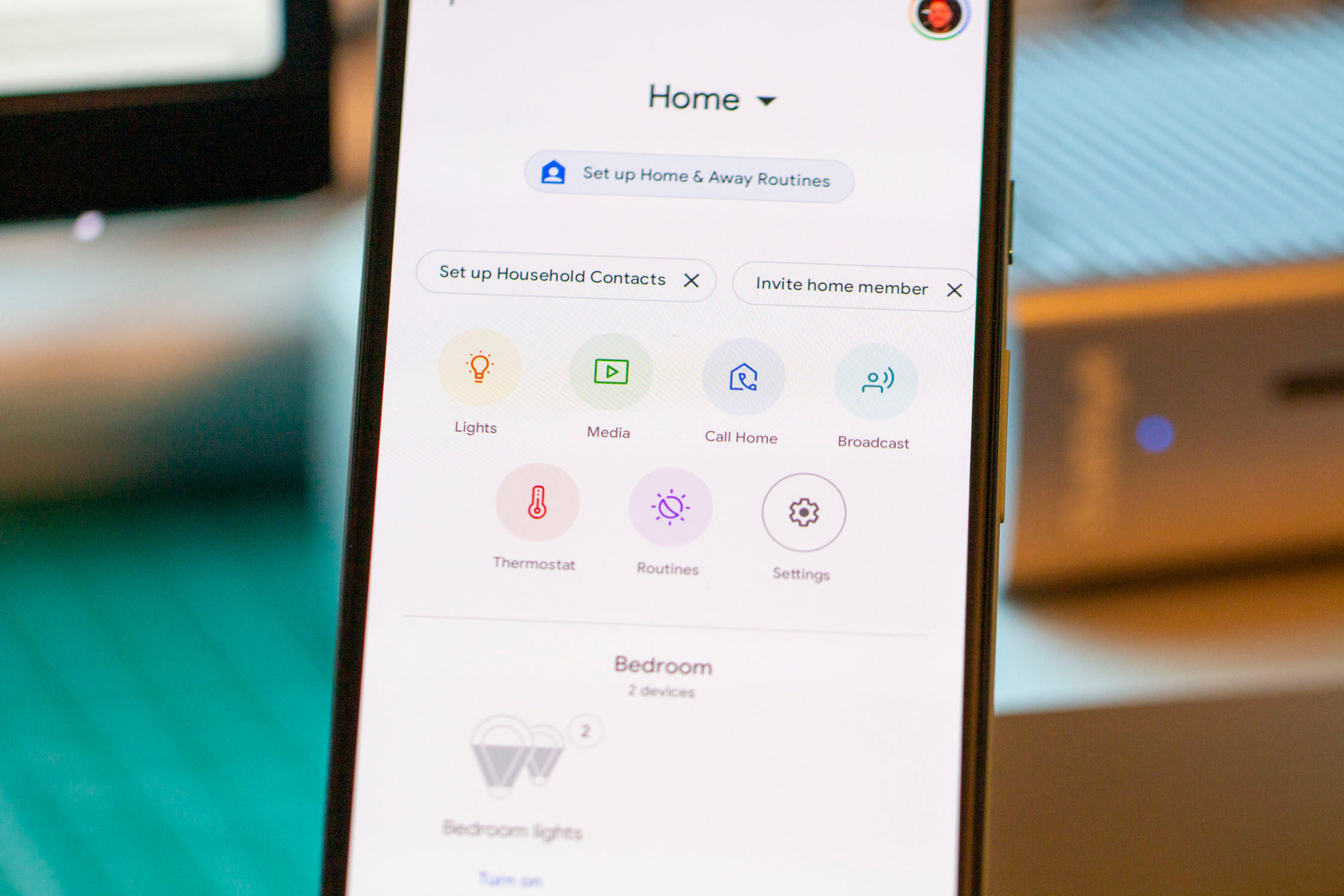












0 thoughts on “How To Set Up LIFX Bulb With Google Home”