Home>Home Appliances>Home Automation Appliances>How To Set Up Google Home Automation
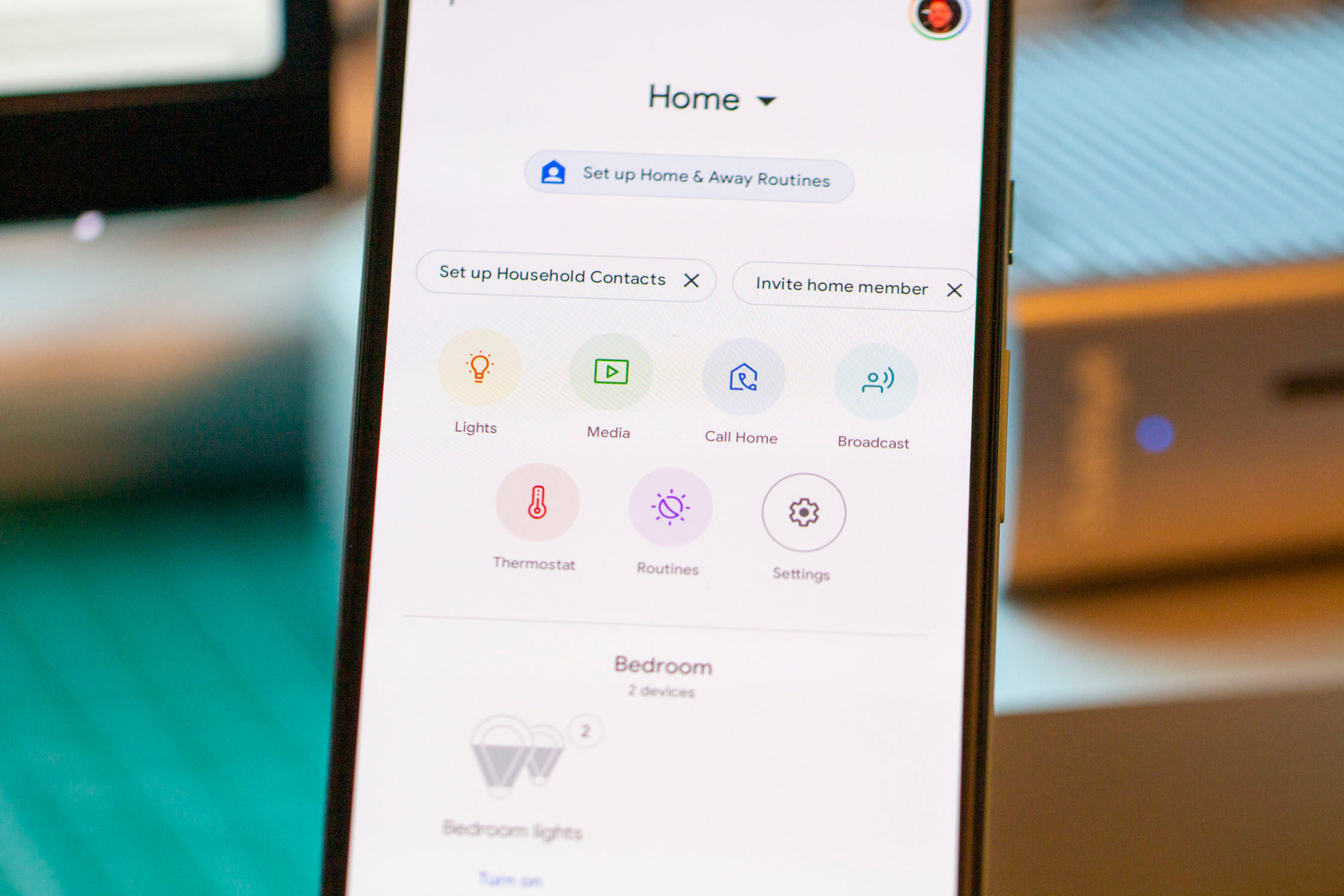
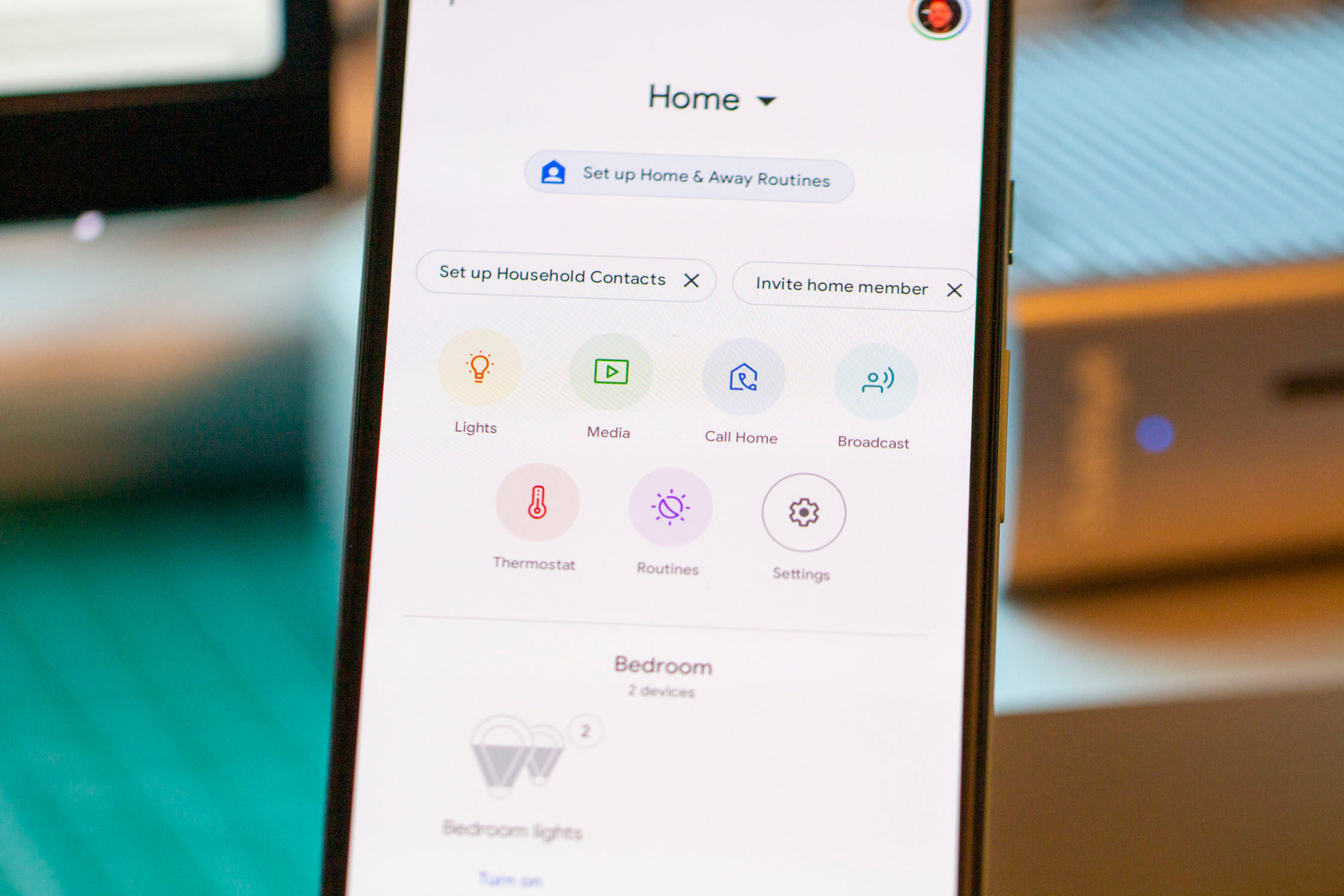
Home Automation Appliances
How To Set Up Google Home Automation
Modified: February 25, 2024
Learn how to set up Google Home automation for your home automation appliances. Discover tips and tricks to streamline your smart home setup.
(Many of the links in this article redirect to a specific reviewed product. Your purchase of these products through affiliate links helps to generate commission for Storables.com, at no extra cost. Learn more)
**
Introduction
**
Welcome to the future of home automation! In this guide, we will explore the exciting world of Google Home Automation and learn how to set up and optimize your smart home for convenience, efficiency, and seamless connectivity. With the rapid advancements in technology, transforming your living space into a smart home has never been more accessible. Google Home, powered by the versatile Google Assistant, serves as the central hub for controlling a myriad of compatible smart devices, enabling you to effortlessly manage your home environment with simple voice commands or through the intuitive Google Home app.
As we delve into the intricacies of Google Home Automation, you will discover how to connect and configure various smart appliances, lighting systems, thermostats, and security devices to create a cohesive and responsive network that caters to your unique lifestyle. Whether you are a tech enthusiast looking to optimize every aspect of your home or a busy professional seeking to streamline daily tasks, Google Home Automation offers a wealth of possibilities to elevate your living experience.
Throughout this comprehensive guide, we will cover the essential steps to set up Google Home Automation, including connecting compatible devices, creating personalized routines, and troubleshooting common issues that may arise. By the end of this journey, you will possess the knowledge and confidence to harness the full potential of Google Home Automation, empowering you to enjoy the convenience and comfort of a smart home tailored to your preferences and needs.
So, let's embark on this enlightening exploration of Google Home Automation, where innovation and convenience converge to redefine the way we interact with our living spaces. Get ready to unlock the power of seamless connectivity and effortless control as we navigate the exciting realm of Google Home Automation together.
**
Key Takeaways:
- Transform your living space with Google Home Automation, controlling smart devices with ease and creating personalized routines for a seamless and efficient smart home experience.
- Troubleshoot common issues with Google Home Automation to ensure optimal functionality, from connectivity problems to voice command interpretation challenges. Keep your smart home running smoothly!
Read more: How To Set Up Google Home
What is Google Home Automation?
Google Home Automation represents the integration of smart technology and the connected home, facilitated by Google’s innovative ecosystem. At its core, Google Home serves as a centralized platform that leverages the capabilities of the Google Assistant, a virtual AI-powered assistant, to manage and control various smart devices within your living space. This seamless integration enables users to interact with their smart home appliances, entertainment systems, and environmental controls using voice commands or the Google Home app, fostering a more intuitive and efficient living experience.
Through the utilization of compatible smart devices such as thermostats, lighting systems, security cameras, and smart plugs, Google Home Automation empowers users to streamline daily routines, optimize energy consumption, and enhance overall convenience. The Google Assistant’s robust capabilities enable users to execute a diverse range of commands, from adjusting room temperatures and setting lighting preferences to playing music and receiving real-time updates on weather and traffic conditions.
One of the defining features of Google Home Automation is its interoperability with a wide array of third-party smart devices and services, allowing for seamless integration and comprehensive control over the connected home environment. This versatility extends to popular smart home brands such as Philips Hue, Nest, TP-Link, and many others, ensuring that users can customize their smart home ecosystem to suit their specific preferences and requirements.
Furthermore, Google Home Automation emphasizes the concept of personalized routines and automations, enabling users to create custom sequences of actions triggered by specific commands or schedules. By leveraging the intuitive routines feature, users can orchestrate a series of tasks, such as adjusting lighting, activating appliances, and receiving personalized updates, with a single voice command or through the Google Home app.
As the cornerstone of Google’s smart home ecosystem, Google Home Automation embodies the convergence of cutting-edge technology, intuitive control, and personalized customization, empowering users to transform their living spaces into intelligent, responsive environments that cater to their individual needs and preferences.
Getting Started with Google Home
Embarking on your journey with Google Home begins with the setup process, which entails a few straightforward steps to establish the foundation for a seamlessly connected smart home environment. To initiate the setup, ensure that your Google Home device is plugged in and powered on. Subsequently, download the Google Home app from the App Store (for iOS devices) or Google Play Store (for Android devices) to your smartphone or tablet. Once installed, open the app and follow the on-screen prompts to begin the setup process.
Upon launching the app, you will be prompted to sign in to your Google account or create a new one if you do not have an existing account. This account will serve as the primary link between your Google Home device and the associated services, enabling personalized interactions and seamless access to your preferences and settings.
After signing in, the app will automatically detect and display any available Google Home devices within your vicinity. Select the appropriate device from the list and proceed to configure its settings, including language preferences, Wi-Fi network connectivity, and location information. Once these initial configurations are completed, your Google Home device will be ready to respond to voice commands and interact with connected smart devices within your home.
Following the initial setup, take a moment to familiarize yourself with the basic voice commands and capabilities of Google Home. Experiment with tasks such as setting alarms, playing music, checking the weather, and controlling compatible smart devices to experience the convenience and versatility that Google Home offers. Additionally, explore the Google Home app’s interface to discover features such as personalized recommendations, news updates, and the ability to manage connected devices and services from a centralized platform.
As you acclimate to the seamless integration of Google Home into your daily routine, you will gain a deeper appreciation for the intuitive control and personalized experiences that Google Home Automation facilitates. Whether you are managing your schedule, controlling smart lighting, or accessing entertainment options, Google Home serves as a versatile and responsive companion, enriching your living space with unparalleled convenience and connectivity.
Setting Up Google Home Automation
Setting up Google Home Automation involves configuring the Google Home app, connecting compatible smart devices, and customizing your smart home environment to align with your preferences and routines. To commence the setup process, open the Google Home app on your mobile device and navigate to the “Add” or “Set up device” option. From the list of available device types, select the category that corresponds to the smart device you intend to connect, such as lights, thermostats, or smart plugs.
Once the device category is selected, the app will guide you through the process of discovering and pairing the specific smart device with your Google Home ecosystem. This typically involves enabling the device’s pairing mode and allowing the Google Home app to detect and establish a connection with the device. Upon successful pairing, you can assign a descriptive name to the device, facilitating easy identification and streamlined voice commands.
After adding and configuring individual smart devices, you can organize them into rooms or zones within the Google Home app, enabling intuitive control and management of multiple devices within specific areas of your home. This organizational structure enhances the user experience by simplifying the process of issuing commands and creating customized routines that target specific rooms or device groupings.
As part of the setup process, consider exploring the “Home & Away” feature within the Google Home app, which leverages location-based services to automate actions when you arrive home or leave. By utilizing this feature, you can trigger a series of predefined actions, such as adjusting thermostat settings, activating lighting, and powering on entertainment systems, based on your presence or absence within the designated home location.
Furthermore, take advantage of the customizable routines and automations offered by Google Home Automation to create personalized sequences of actions tailored to your daily habits and preferences. Whether it involves setting up a morning routine to adjust lighting, play your favorite music, and receive personalized updates, or creating an evening routine to dim lights, activate security systems, and prepare for rest, the flexibility of Google Home Automation enables you to orchestrate a seamless and responsive living environment.
By diligently configuring and personalizing your Google Home Automation settings, you can harness the full potential of your smart home ecosystem, enjoying the convenience, efficiency, and tailored experiences that redefine the way you interact with and manage your living space.
Connecting Smart Devices to Google Home
Connecting smart devices to Google Home is a pivotal step in establishing a cohesive and responsive smart home ecosystem. Google Home boasts compatibility with a wide array of smart devices, including lighting systems, thermostats, security cameras, smart plugs, and entertainment devices, enabling users to seamlessly integrate and control these devices through the Google Home app or via voice commands directed at the Google Assistant.
To initiate the process of connecting smart devices to Google Home, open the Google Home app and navigate to the “Add” or “Set up device” section. From the available device categories, select the type of smart device you wish to connect, such as lights, thermostats, or smart plugs. The app will guide you through the process of discovering and pairing the specific smart device with your Google Home ecosystem, typically involving the activation of the device’s pairing mode and the subsequent detection and establishment of a connection by the Google Home app.
Upon successful pairing, you can assign user-friendly names to the connected devices, facilitating easy identification and streamlined voice commands. This naming convention ensures that you can interact with your smart devices effortlessly, issuing commands such as “Turn off the living room lights” or “Set the thermostat to 72 degrees” with precision and ease.
Once connected, these smart devices can be organized into rooms or zones within the Google Home app, allowing for intuitive control and management of multiple devices within specific areas of your home. This organizational structure enhances the user experience by simplifying the process of issuing commands and creating customized routines that target specific rooms or device groupings.
Furthermore, Google Home’s compatibility with popular smart home brands and services ensures that users can expand and customize their smart home ecosystem to suit their specific preferences and requirements. Whether it involves integrating Philips Hue smart lighting, Nest thermostats, or TP-Link smart plugs, Google Home provides a versatile and interconnected platform for managing a diverse range of smart devices seamlessly.
By seamlessly connecting and organizing your smart devices within the Google Home app, you can unlock the full potential of Google Home Automation, enjoying the convenience, control, and personalized experiences that redefine the way you interact with and manage your smart home environment.
Read more: How To Set Up Google Home Mini
Creating Routines and Automations
One of the defining features of Google Home Automation is the ability to create personalized routines and automations that streamline daily tasks, enhance convenience, and optimize the functionality of connected smart devices. Routines serve as customizable sequences of actions triggered by specific commands or schedules, empowering users to orchestrate a series of tasks with a single voice command or through the Google Home app.
To begin creating routines, navigate to the “Routines” section within the Google Home app. Here, you can explore a range of predefined routine templates or craft custom routines tailored to your unique preferences and daily rituals. Whether it involves setting up a morning routine to adjust lighting, play your favorite music, and receive personalized updates, or creating an evening routine to dim lights, activate security systems, and prepare for rest, the flexibility of Google Home Automation enables you to curate a seamless and responsive living environment.
Furthermore, Google Home Automation offers the capability to create location-based routines through the “Home & Away” feature, leveraging location-based services to automate actions when you arrive home or leave. By utilizing this feature, you can trigger a series of predefined actions, such as adjusting thermostat settings, activating lighting, and powering on entertainment systems, based on your presence or absence within the designated home location.
Automations, on the other hand, enable users to schedule specific actions or device behaviors at designated times or in response to predefined triggers. This functionality allows for the seamless execution of tasks such as adjusting thermostat settings, activating lighting, or powering on appliances based on predetermined schedules or external triggers, enhancing the efficiency and convenience of the smart home environment.
By leveraging the intuitive routines and automations offered by Google Home, users can tailor their smart home environment to align with their daily routines, preferences, and lifestyle, fostering a more streamlined and responsive living experience. Whether it involves automating lighting, adjusting environmental controls, or integrating entertainment systems, the versatility of Google Home Automation empowers users to craft personalized experiences that elevate the functionality and convenience of their smart home ecosystem.
Troubleshooting Common Issues
While Google Home Automation offers a seamless and intuitive smart home experience, users may encounter occasional issues that require troubleshooting to ensure optimal functionality. By familiarizing yourself with common issues and their respective solutions, you can effectively address potential challenges and maintain the smooth operation of your smart home ecosystem.
1. Connectivity Problems:
If you encounter connectivity issues between your Google Home device and smart devices, ensure that all devices are connected to the same Wi-Fi network. Additionally, verify that the smart devices are within range of the Wi-Fi signal and that any potential sources of interference are minimized. Restarting the router and smart devices can also resolve connectivity issues in some cases.
2. Unresponsive Devices:
If a smart device appears unresponsive within the Google Home app or fails to execute commands, check the device’s power source and connectivity. Ensure that the device is powered on and properly connected to the network. Restarting the device or re-pairing it with the Google Home app may resolve unresponsiveness issues.
Read more: How To Set Up Routines On Google Home
3. Voice Command Interpretation:
If the Google Assistant has difficulty interpreting voice commands or consistently misinterprets specific instructions, consider retraining the voice model within the Google Home app to improve accuracy. Additionally, ensure that the room acoustics and ambient noise levels are conducive to clear voice recognition.
4. Routine Execution Errors:
If routines and automations fail to execute as expected, review the configured settings within the Google Home app to ensure that the assigned actions and triggers are accurately defined. Verify that the connected smart devices are functioning correctly and are accessible within the Google Home ecosystem.
5. Firmware and Software Updates:
Regularly check for firmware and software updates for your Google Home device and connected smart devices to ensure that you are running the latest versions. Keeping the devices and associated apps updated can resolve known issues and improve overall performance.
By addressing these common issues through systematic troubleshooting, you can optimize the functionality of your Google Home Automation setup, ensuring a reliable and seamless smart home experience that aligns with your preferences and lifestyle.
When setting up Google Home Automation, make sure to connect all your smart devices to the same Wi-Fi network as your Google Home device for seamless control.
Conclusion
Congratulations on embarking on a captivating journey into the realm of Google Home Automation! Throughout this comprehensive guide, we have delved into the transformative capabilities of Google Home, exploring the seamless integration of smart devices, personalized routines, and intuitive automations that redefine the way we interact with our living spaces.
By harnessing the power of Google Home Automation, you have unlocked a world of convenience, efficiency, and personalized experiences within your smart home ecosystem. The ability to control lighting, adjust environmental settings, and manage entertainment systems with simple voice commands or through the intuitive Google Home app has elevated the functionality and connectivity of your living space, empowering you to tailor your environment to suit your unique preferences and routines.
As you continue to explore the diverse possibilities offered by Google Home Automation, remember to leverage the flexibility of routines and automations to streamline daily tasks, create personalized sequences of actions, and automate device behaviors based on your presence or predefined triggers. Embrace the seamless connectivity and interoperability of Google Home with a myriad of smart devices, enabling you to curate a responsive and integrated smart home environment that caters to your individual needs.
In the event of encountering common issues, such as connectivity problems, unresponsive devices, or voice command interpretation challenges, refer to the troubleshooting strategies outlined in this guide to address and resolve potential obstacles, ensuring the optimal functionality of your smart home ecosystem.
As you continue to immerse yourself in the dynamic world of Google Home Automation, stay informed about firmware and software updates for your devices, as these updates can introduce new features, address known issues, and enhance the overall performance of your smart home setup.
Embrace the transformative potential of Google Home Automation as it continues to evolve and innovate, offering a gateway to a future where seamless connectivity, personalized experiences, and intuitive control converge to redefine the way we interact with and manage our living spaces. With Google Home Automation, the future of smart living is at your command.
Frequently Asked Questions about How To Set Up Google Home Automation
Was this page helpful?
At Storables.com, we guarantee accurate and reliable information. Our content, validated by Expert Board Contributors, is crafted following stringent Editorial Policies. We're committed to providing you with well-researched, expert-backed insights for all your informational needs.











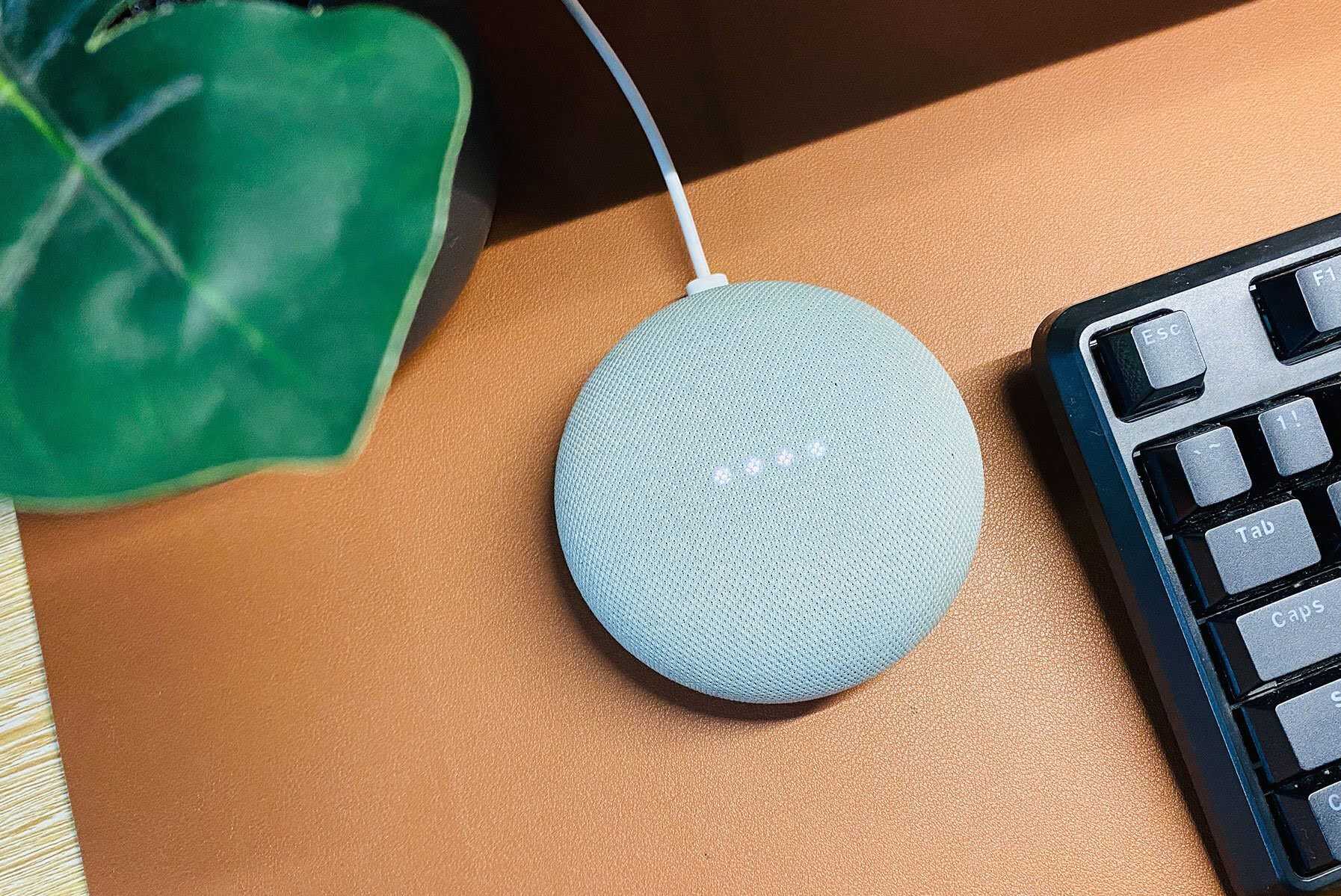


0 thoughts on “How To Set Up Google Home Automation”