Home>Home Appliances>Home Automation Appliances>How To Setup August Lock With Google Home


Home Automation Appliances
How To Setup August Lock With Google Home
Modified: February 25, 2024
Learn how to easily set up your August Lock with Google Home for seamless control of your home automation appliances. Simplify your smart home setup today!
(Many of the links in this article redirect to a specific reviewed product. Your purchase of these products through affiliate links helps to generate commission for Storables.com, at no extra cost. Learn more)
Introduction
Welcome to the era of smart homes, where convenience and security seamlessly intertwine. With the advancement of home automation technology, homeowners can now integrate their smart locks with voice-activated assistants like Google Home, allowing for effortless control and monitoring. In this guide, we’ll explore the seamless process of setting up an August Lock with Google Home, enhancing your home security and accessibility.
As technology continues to revolutionize our daily lives, smart locks have emerged as a pivotal component of modern home security. The August Smart Lock, renowned for its innovative features and robust security measures, offers a seamless way to upgrade your home’s access control. By integrating this cutting-edge device with Google Home, you can harness the power of voice commands to lock and unlock your door, check the lock status, and incorporate it into your home automation routines.
Whether you’re a tech enthusiast or simply seeking to streamline your daily routine, the fusion of August Lock and Google Home represents a significant leap forward in home automation. So, let’s embark on this journey to seamlessly integrate these two powerful devices and unlock a new realm of convenience and security.
Key Takeaways:
- Upgrade your home security and convenience by seamlessly integrating August Lock with Google Home. Enjoy voice-activated control, real-time monitoring, and personalized home automation routines for a futuristic living experience.
- With August Lock and Google Home, you can effortlessly lock, unlock, and monitor your door with simple voice commands. Embrace the future of home automation and enjoy a more connected and secure living space.
Step 1: Download the August Home app
Before delving into the integration process, the first step is to download the August Home app onto your smartphone. The August Home app serves as the central hub for managing and controlling your August Smart Lock, offering a user-friendly interface and a myriad of features to enhance your home security experience.
To begin, navigate to the App Store (for iOS devices) or the Google Play Store (for Android devices) on your smartphone. Once there, search for “August Home” in the search bar. Upon locating the August Home app, click on the download button to initiate the installation process. After the app has been successfully downloaded and installed, proceed to the next step.
Upon opening the August Home app for the first time, you will be prompted to create an account. Simply follow the on-screen instructions to set up your account, providing the necessary details to complete the registration process. Once your account has been created, you will gain access to the full suite of features offered by the August Home app, including the ability to remotely control your August Smart Lock, grant access to guests, and monitor the lock status in real time.
With the August Home app now at your fingertips, you are one step closer to integrating your August Smart Lock with Google Home. This intuitive app will serve as the bridge between your smart lock and Google’s voice-activated assistant, paving the way for a seamless and interconnected home automation ecosystem.
Step 2: Install and set up the August Lock
With the August Home app installed on your smartphone, it’s time to proceed with the installation and setup of the August Smart Lock. This innovative device is designed to seamlessly replace your existing deadbolt, transforming it into a keyless entry system that can be controlled remotely via the August Home app and integrated with Google Home for voice-activated commands.
Begin by carefully unpacking the August Smart Lock and familiarizing yourself with its components. The package typically includes the smart lock mechanism, mounting plate, adhesive strip, door sensor, and necessary mounting hardware. Before installation, ensure that your door and deadbolt are in good working condition, as the August Smart Lock is designed to be compatible with most single-cylinder deadbolts.
Next, follow the step-by-step instructions provided in the August Home app to install the smart lock on your door. The app will guide you through the entire installation process, offering clear and concise directions to ensure a seamless setup. You may need to remove your existing thumb turn and deadbolt, so be sure to have the necessary tools on hand, such as a screwdriver, to facilitate the installation.
Once the physical installation is complete, proceed to pair the August Smart Lock with the August Home app. This involves following the in-app instructions to connect the smart lock to your home’s Wi-Fi network, enabling remote access and control via the app. Additionally, you will have the option to configure guest access permissions and set up auto-lock and auto-unlock features to suit your preferences.
Upon successfully setting up the August Smart Lock, take a moment to test its functionality using the August Home app. Ensure that you can lock and unlock the door remotely, monitor the lock status, and customize the settings to align with your security and convenience needs. With the August Smart Lock now seamlessly integrated into your home, you’re ready to proceed to the next step: connecting it to Google Home for enhanced accessibility and control.
Make sure your August Lock is set up and connected to the August app. Then, open the Google Home app, go to “Add,” select “Set up device,” and follow the prompts to link your August Lock to Google Home.
Step 3: Connect August Lock to Google Home
Now that your August Smart Lock is installed and configured, it’s time to seamlessly integrate it with Google Home, enabling voice-activated control and monitoring of your smart lock. This integration allows you to leverage the power of Google’s voice assistant to lock or unlock your door, check the lock status, and incorporate the smart lock into your home automation routines.
To begin the integration process, ensure that your smartphone is connected to the same Wi-Fi network as your August Smart Lock and that the August Home app is up to date. Open the Google Home app on your smartphone and navigate to the “Add” or “Set up device” option, typically found in the app’s settings menu.
Within the “Set up device” menu, select “Works with Google” or “Link” and search for “August Home” in the list of compatible smart home devices. Once you’ve located the August Home integration, follow the on-screen instructions to link your August account with Google Home. This typically involves entering your August Home account credentials to establish the connection.
After successfully linking your August Home account with Google Home, you will be prompted to authorize the integration, granting Google Home the necessary permissions to access and control your August Smart Lock. Confirm the authorization, and your August Smart Lock will be seamlessly integrated with Google Home, ready to respond to voice commands and be incorporated into your home automation ecosystem.
With the integration complete, you can now use voice commands to interact with your August Smart Lock via Google Home. Whether you’re at home or away, simply say “Hey Google, lock the front door” or “Hey Google, is the front door locked?” to leverage the convenience of voice-activated control. This seamless integration not only enhances the accessibility of your smart lock but also contributes to a more interconnected and efficient smart home experience.
By connecting your August Smart Lock to Google Home, you’ve unlocked a new realm of convenience and control, seamlessly blending security and automation in your modern home environment.
Step 4: Control the August Lock with Google Home
With your August Smart Lock seamlessly integrated with Google Home, you can now harness the power of voice commands to effortlessly control and monitor your smart lock. This integration not only enhances the accessibility of your home security system but also contributes to a more streamlined and interconnected smart home experience.
To begin controlling the August Smart Lock with Google Home, simply use voice commands to initiate various actions. For example, you can say “Hey Google, lock the front door” to secure your home, or “Hey Google, unlock the front door” when granting access to authorized individuals. This intuitive voice-activated control eliminates the need to physically interact with the smart lock, offering unparalleled convenience and accessibility.
Additionally, you can leverage Google Home to check the status of your August Smart Lock. By asking “Hey Google, is the front door locked?” or similar queries, you can receive real-time updates on the lock status, providing peace of mind and reassurance, especially when away from home. This seamless integration empowers you to stay connected to your home’s security system, regardless of your physical location.
Furthermore, integrating the August Smart Lock with Google Home allows you to incorporate it into your broader home automation routines. You can create custom voice commands or routines that include actions related to the smart lock, such as automatically locking the door when activating a “Goodnight” routine or unlocking the door when a specific voice command is issued. This level of customization and integration elevates the smart home experience, offering a cohesive and personalized approach to home automation.
By seamlessly controlling the August Smart Lock with Google Home, you’re not only enhancing the security and accessibility of your home but also embracing the future of interconnected living. The fusion of voice-activated commands and smart lock technology represents a significant leap forward in the evolution of modern homes, empowering homeowners with unparalleled convenience and control.
Read more: How To Remove August Smart Lock
Conclusion
Congratulations on successfully integrating your August Smart Lock with Google Home, unlocking a new realm of convenience, security, and interconnected living. By following the seamless process outlined in this guide, you have harnessed the power of home automation to elevate your living space into a smart, efficient, and secure environment.
The fusion of the August Smart Lock and Google Home represents a significant leap forward in the evolution of modern home security and automation. With voice-activated control, real-time monitoring, and seamless integration into broader home automation routines, you’ve embraced a level of convenience and accessibility that was once the realm of science fiction.
By leveraging the August Home app as the central hub for managing your smart lock and seamlessly connecting it with Google Home, you’ve created a cohesive ecosystem that puts control at your fingertips. Whether you’re locking the door as you head to bed, granting access to guests while away, or simply checking the lock status from the comfort of your living room, the integration of these two powerful devices has redefined the way you interact with your home’s security system.
As technology continues to advance, the possibilities for seamless integration and interconnected living will only continue to expand. Embracing these innovations not only enhances your daily routine but also contributes to a more efficient, secure, and personalized living experience.
With the August Smart Lock and Google Home working in harmony, you’ve laid the foundation for a future-ready home, where convenience, security, and automation seamlessly coexist. As you continue to explore the ever-expanding landscape of smart home technology, remember that the power to transform your living space is at your command, quite literally, with just a voice prompt.
So, as you revel in the seamless integration of your August Smart Lock with Google Home, take pride in knowing that you’ve embraced the future of home automation, one voice command at a time.
Frequently Asked Questions about How To Setup August Lock With Google Home
Was this page helpful?
At Storables.com, we guarantee accurate and reliable information. Our content, validated by Expert Board Contributors, is crafted following stringent Editorial Policies. We're committed to providing you with well-researched, expert-backed insights for all your informational needs.











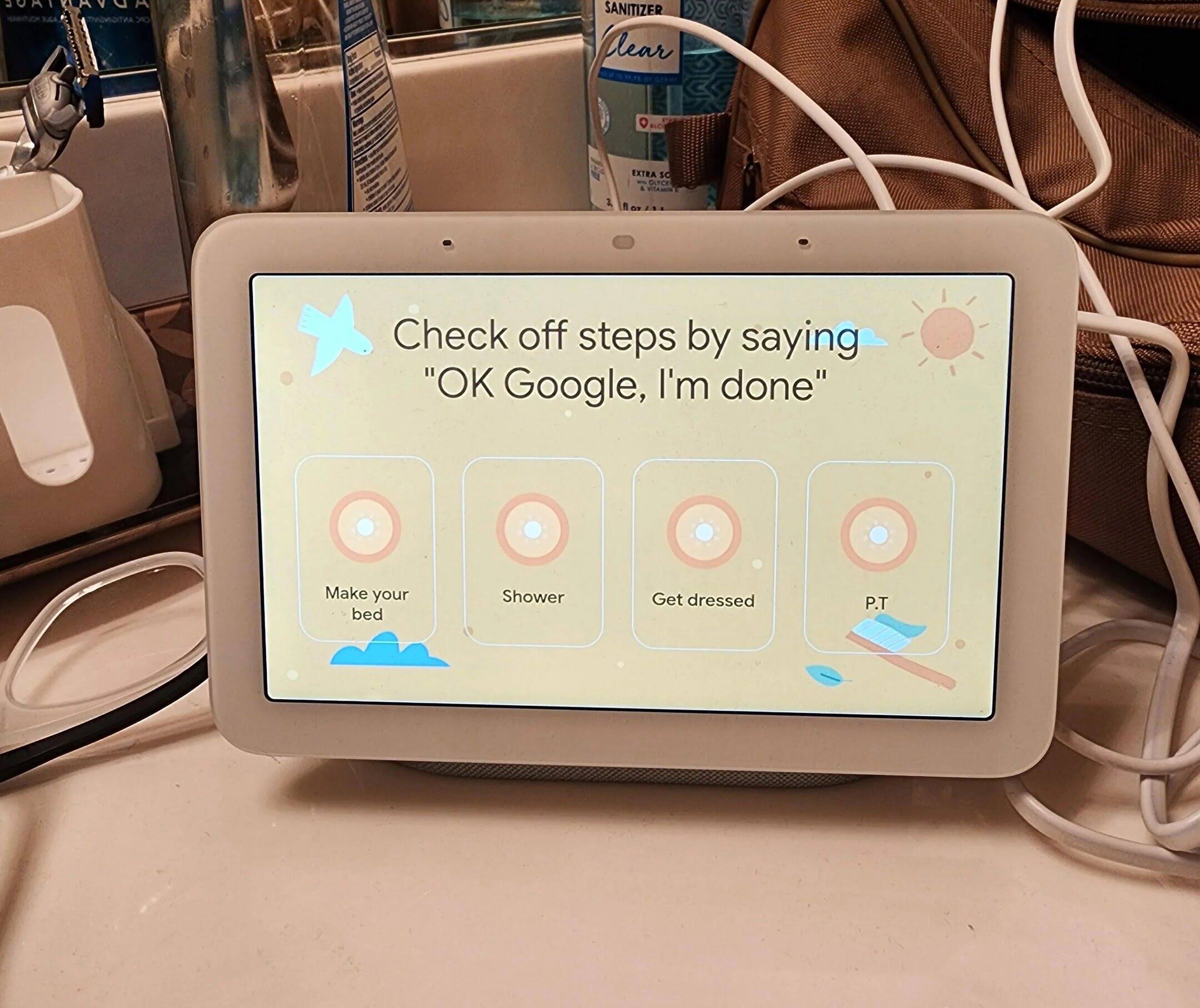



0 thoughts on “How To Setup August Lock With Google Home”