Home>Home Appliances>Home Automation Appliances>How To Connect To Alexa Echo Dot


Home Automation Appliances
How To Connect To Alexa Echo Dot
Modified: February 24, 2024
Learn how to connect your home automation appliances to Alexa Echo Dot for seamless voice control and convenience. Enhance your smart home experience today!
(Many of the links in this article redirect to a specific reviewed product. Your purchase of these products through affiliate links helps to generate commission for Storables.com, at no extra cost. Learn more)
Introduction
Welcome to the world of smart home technology, where convenience and innovation intersect to simplify your daily life. Among the myriad of intelligent devices available, the Amazon Echo Dot stands out as a versatile and user-friendly addition to any modern home. With its array of features and seamless connectivity, the Echo Dot, powered by the voice assistant Alexa, can transform your living space into a hub of efficiency and entertainment.
In this comprehensive guide, we will delve into the intricacies of setting up and connecting your Alexa Echo Dot, ensuring that you harness its full potential. Whether you're a tech enthusiast or a newcomer to the realm of smart home devices, this article will equip you with the knowledge and confidence to seamlessly integrate your Echo Dot into your daily routine.
From unboxing your Echo Dot to troubleshooting common connection issues, we will provide step-by-step instructions and valuable insights to streamline the setup process. By the end of this guide, you will be adept at leveraging the capabilities of your Echo Dot, from playing music and managing your schedule to controlling compatible smart home appliances with just the sound of your voice.
So, without further ado, let's embark on this journey to unlock the boundless possibilities offered by the Alexa Echo Dot. Whether you're eager to streamline your daily tasks or simply intrigued by the potential of smart home technology, this guide is your key to harnessing the power of the Amazon Echo Dot.
Key Takeaways:
- Setting up your Alexa Echo Dot is a breeze! Just plug it in, download the Alexa app, and follow the simple instructions to connect to Wi-Fi. Soon, you’ll be enjoying hands-free control and entertainment in your smart home.
- The Alexa app is your key to customizing and expanding the capabilities of your Echo Dot. From managing schedules to connecting with other smart home devices, the app empowers you to personalize your smart home experience with ease.
Read more: What Is Alexa Echo Dot
Setting Up Your Alexa Echo Dot
Unboxing your new Alexa Echo Dot is an exciting first step toward integrating this innovative device into your home. The compact and stylish design of the Echo Dot makes it a seamless addition to any room, blending functionality with modern aesthetics. As you prepare to embark on the setup process, it’s essential to gather the necessary components, including the Echo Dot device, power adapter, and a stable Wi-Fi connection.
Upon unpacking the Echo Dot, you’ll notice the sleek exterior housing an array of advanced technology, including a far-field microphone array, a powerful speaker, and intuitive controls. To begin the setup, plug in the Echo Dot using the provided power adapter, ensuring a stable power source for uninterrupted functionality.
Once the device is powered on, you’ll be greeted by a series of pulsing lights, indicating that the Echo Dot is ready to be configured. At this stage, it’s crucial to have your smartphone or tablet at hand, as the Alexa app will be your primary tool for guiding the setup process. By navigating to the app store on your device, you can easily locate and download the Alexa app, which serves as the central hub for managing your Echo Dot and customizing its features to suit your preferences.
As you embark on this journey, remember that the Echo Dot is designed to seamlessly integrate into your home environment, providing hands-free convenience and access to a myriad of functions. Whether you’re drawn to its music streaming capabilities, smart home control features, or its ability to answer questions and provide updates, the Echo Dot is poised to become an indispensable part of your daily life.
With the Echo Dot powered on and the Alexa app at your fingertips, you’re ready to embark on the setup process, which will be further detailed in the subsequent sections of this guide. By following the step-by-step instructions and leveraging the intuitive interface of the Alexa app, you’ll soon experience the seamless integration of the Echo Dot into your home, unlocking a world of possibilities with just the sound of your voice.
Connecting Your Alexa Echo Dot to Wi-Fi
One of the pivotal steps in setting up your Alexa Echo Dot is establishing a stable Wi-Fi connection, enabling seamless communication with the Amazon servers and access to a myriad of online features. The Echo Dot’s integration with your home network is fundamental to its functionality, allowing you to stream music, access real-time information, and control smart home devices with unparalleled convenience.
To initiate the Wi-Fi connection process, ensure that your smartphone or tablet is connected to the Wi-Fi network you intend to use for the Echo Dot. This ensures that the Alexa app can seamlessly communicate with the Echo Dot during the setup process. With the Alexa app open on your device, navigate to the “Devices” tab and select “Add Device.” This prompts the app to search for nearby Echo devices, including the Echo Dot you wish to connect.
Upon locating your Echo Dot, the app will guide you through the process of connecting it to your Wi-Fi network. This involves selecting your preferred Wi-Fi network from the list of available options and entering the corresponding password to establish a secure connection. Once the Echo Dot is successfully linked to your Wi-Fi network, it will emit a confirmation sound, signifying that it is ready to seamlessly integrate into your smart home ecosystem.
It’s important to note that a stable and robust Wi-Fi connection is essential for optimal performance and uninterrupted access to the Echo Dot’s features. By positioning the Echo Dot within the range of your Wi-Fi router and minimizing potential sources of interference, you can ensure a reliable connection that enhances the overall user experience.
With the Echo Dot successfully connected to your Wi-Fi network, you are now poised to explore the myriad of capabilities offered by this intelligent device. Whether you’re eager to stream your favorite music, set reminders, or control compatible smart home devices, the seamless integration with your Wi-Fi network empowers the Echo Dot to fulfill your commands with remarkable efficiency.
As we proceed through this guide, the next section will delve into the utilization of the Alexa app to further customize and optimize your Echo Dot’s functionality, ensuring that it aligns with your preferences and lifestyle seamlessly.
Using the Alexa App
As the central control hub for your Alexa Echo Dot, the Alexa app plays a pivotal role in customizing and optimizing the functionality of your smart device. Available for both iOS and Android devices, the Alexa app offers an intuitive interface that empowers you to manage your Echo Dot, explore new skills, and personalize your smart home experience with unparalleled ease.
Upon launching the Alexa app on your smartphone or tablet, you’ll be greeted by a user-friendly dashboard that provides a comprehensive overview of your connected Alexa devices, including the Echo Dot. From this centralized platform, you can effortlessly configure settings, manage smart home devices, and explore a vast array of skills and features that expand the capabilities of your Echo Dot.
One of the defining features of the Alexa app is its seamless integration with the Echo Dot, enabling you to fine-tune the device’s settings and preferences to align with your unique lifestyle. From adjusting the device’s language and regional settings to personalizing the wake word that activates Alexa, the app empowers you to tailor the Echo Dot to suit your individual needs and preferences.
Beyond basic configurations, the Alexa app serves as a gateway to a wealth of skills and functionalities that enrich your smart home experience. By navigating to the “Skills & Games” section within the app, you can explore and enable a diverse range of skills that expand the capabilities of your Echo Dot, from accessing news updates and weather forecasts to integrating with third-party smart home devices and services.
Moreover, the Alexa app provides a seamless platform for managing your daily routines and schedules, allowing you to set reminders, create shopping lists, and organize your day with unparalleled convenience. The app’s intuitive interface and voice command capabilities empower you to interact with your Echo Dot effortlessly, leveraging its advanced features to streamline your daily tasks and enhance productivity.
With the Alexa app at your disposal, you have the power to unlock the full potential of your Echo Dot, transforming it into a personalized assistant that caters to your unique needs and preferences. As we progress through this guide, we will delve into the seamless integration of the Echo Dot with other smart home devices, further enhancing its versatility and utility within your living space.
To connect to Alexa Echo Dot, download the Alexa app, plug in the device, and follow the app’s instructions to connect to Wi-Fi and set up the device.
Connecting Your Alexa Echo Dot to Other Devices
One of the remarkable aspects of the Alexa Echo Dot is its seamless integration with a wide array of smart home devices, allowing you to create a cohesive and interconnected ecosystem that enhances convenience and efficiency within your living space. Whether you’re eager to control lighting, adjust the thermostat, or stream music from compatible speakers, the Echo Dot serves as a versatile central hub that facilitates effortless communication with a myriad of smart devices.
To initiate the integration of your Echo Dot with other smart home devices, it’s essential to explore the “Smart Home” section within the Alexa app. This platform serves as a centralized control center, enabling you to discover and connect compatible devices that align with your preferences and lifestyle.
Upon navigating to the “Smart Home” section, you can initiate the process of discovering and adding smart home devices that seamlessly integrate with your Echo Dot. Whether you have smart lights, plugs, thermostats, or security cameras, the app provides a user-friendly interface for identifying and connecting these devices to your Echo Dot, fostering a cohesive and interconnected smart home ecosystem.
Once your smart home devices are successfully linked to the Alexa app, you can leverage the intuitive voice commands supported by the Echo Dot to control and manage these devices with unparalleled ease. Whether you’re adjusting the lighting in your living room, setting the temperature in your home, or initiating a routine that activates multiple smart devices simultaneously, the Echo Dot serves as a versatile and intuitive control center that enhances the functionality of your smart home ecosystem.
Furthermore, the Echo Dot’s compatibility with a myriad of third-party smart home devices and services expands its utility, allowing you to seamlessly integrate with popular platforms and technologies. Whether you’re exploring the integration of smart locks, irrigation systems, or entertainment devices, the Echo Dot empowers you to create a personalized and interconnected smart home environment that aligns with your unique preferences.
By leveraging the capabilities of the Alexa app and the seamless integration of the Echo Dot with other smart home devices, you can transform your living space into a hub of efficiency and innovation. As we progress through this guide, we will address common connection issues and provide troubleshooting tips to ensure the seamless functionality of your Echo Dot and its integration with other smart home devices.
Read more: How To Mute Alexa Echo Dot
Troubleshooting Common Connection Issues
While the setup and integration of your Alexa Echo Dot with your home network and smart devices are designed to be seamless, occasional connection issues may arise, impacting the device’s functionality. By familiarizing yourself with common connection issues and employing troubleshooting strategies, you can swiftly address these challenges and ensure the optimal performance of your Echo Dot.
One prevalent issue that users may encounter is difficulty in establishing a stable Wi-Fi connection for the Echo Dot. If you experience challenges in connecting your Echo Dot to your Wi-Fi network, it’s essential to ensure that the device is within the range of your Wi-Fi router and that there are no potential sources of interference, such as electronic devices or physical obstructions, impeding the signal strength.
Additionally, verifying the credentials of your Wi-Fi network, including the network name (SSID) and password, is crucial to ensure accurate input during the connection process. By double-checking these details and ensuring that they are entered correctly within the Alexa app, you can mitigate potential Wi-Fi connectivity issues and facilitate a seamless connection for your Echo Dot.
Another common scenario involves challenges in discovering and connecting smart home devices to the Alexa app and the Echo Dot. If you encounter difficulties in linking your smart home devices, such as lights, plugs, or thermostats, it’s advisable to ensure that these devices are compatible with the Echo Dot and that they are within the range of your home network.
Furthermore, ensuring that your smart home devices are updated with the latest firmware and are functioning correctly is instrumental in facilitating a smooth integration with the Echo Dot. By following the manufacturer’s guidelines for device compatibility and connectivity, you can address potential issues and optimize the functionality of your smart home ecosystem.
In the event of persistent connection issues, power cycling your Echo Dot and Wi-Fi router can often resolve underlying connectivity challenges. By unplugging and restarting these devices, you can refresh their connectivity and address potential glitches that may be impeding their performance.
By familiarizing yourself with these troubleshooting strategies and leveraging the intuitive interface of the Alexa app, you can swiftly address common connection issues and ensure the seamless functionality of your Echo Dot and its integration with other smart home devices. As we conclude this guide, you are now equipped with the knowledge and insights to harness the full potential of your Alexa Echo Dot, transforming your living space into a hub of innovation and efficiency.
Conclusion
Congratulations on successfully navigating the setup and integration of your Alexa Echo Dot, a versatile and intuitive addition to your smart home ecosystem. Throughout this guide, we have embarked on a journey to unlock the boundless potential of the Echo Dot, from its seamless connectivity to its integration with a myriad of smart home devices, all orchestrated through the user-friendly interface of the Alexa app.
As you immerse yourself in the world of smart home technology, the Echo Dot stands as a beacon of innovation and convenience, empowering you to streamline daily tasks, access real-time information, and control your living space with just the sound of your voice. Whether you’re leveraging its music streaming capabilities, managing your schedule, or seamlessly connecting with other smart home devices, the Echo Dot serves as a versatile and indispensable asset in your daily life.
By embracing the intuitive setup process and familiarizing yourself with the troubleshooting strategies outlined in this guide, you have equipped yourself with the knowledge and confidence to address potential challenges and optimize the performance of your Echo Dot. Furthermore, the seamless integration of the Echo Dot with a diverse range of smart home devices has transformed your living space into a hub of efficiency and interconnected functionality.
As you continue to explore the capabilities of your Echo Dot, we encourage you to delve into the ever-expanding array of skills and functionalities available through the Alexa app, customizing the device to align with your unique preferences and lifestyle. From managing your daily routines to exploring new skills that expand its capabilities, the Echo Dot is poised to evolve alongside your needs, becoming an indispensable companion in your daily endeavors.
In closing, we hope that this guide has not only facilitated a seamless setup process for your Echo Dot but has also ignited a sense of excitement and curiosity about the endless possibilities offered by smart home technology. Whether you’re a seasoned enthusiast or a newcomer to the world of smart devices, the Echo Dot serves as a gateway to a future where convenience, innovation, and connectivity converge to enhance your daily life.
Embrace the potential of your Alexa Echo Dot, and embark on a journey filled with effortless control, boundless entertainment, and unparalleled convenience. Your smart home adventure awaits, and the Echo Dot is your steadfast companion, ready to fulfill your commands and elevate your living experience with every interaction.
Frequently Asked Questions about How To Connect To Alexa Echo Dot
Was this page helpful?
At Storables.com, we guarantee accurate and reliable information. Our content, validated by Expert Board Contributors, is crafted following stringent Editorial Policies. We're committed to providing you with well-researched, expert-backed insights for all your informational needs.





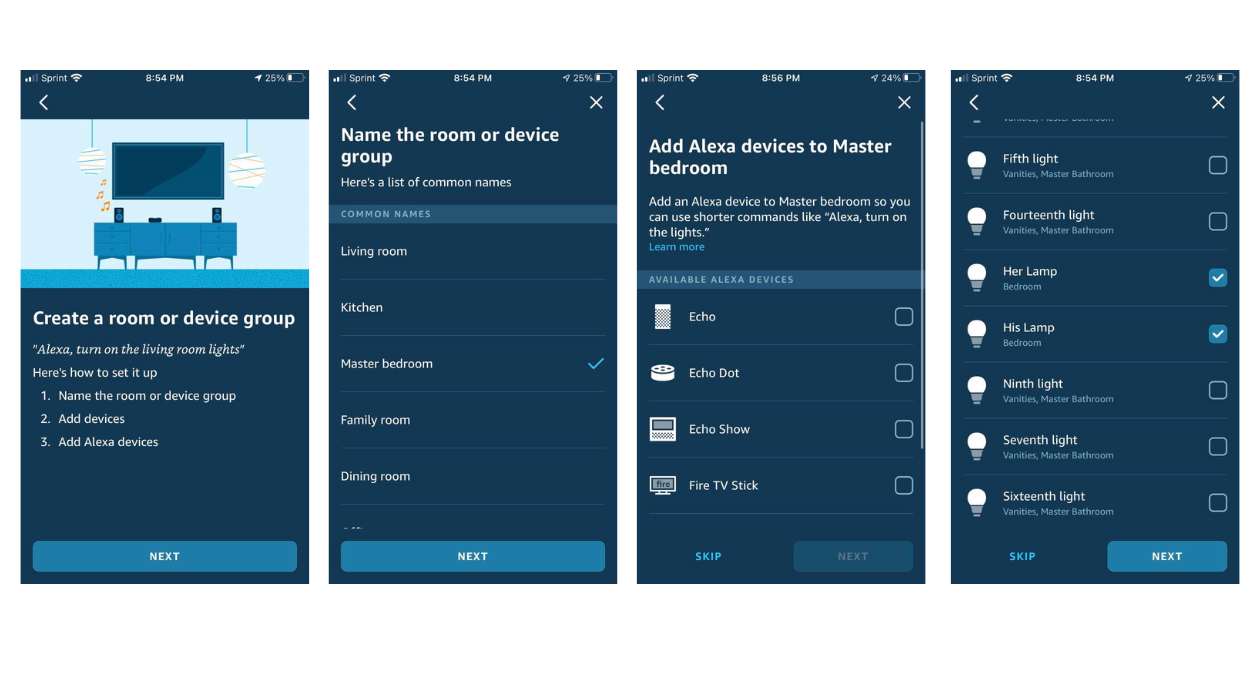

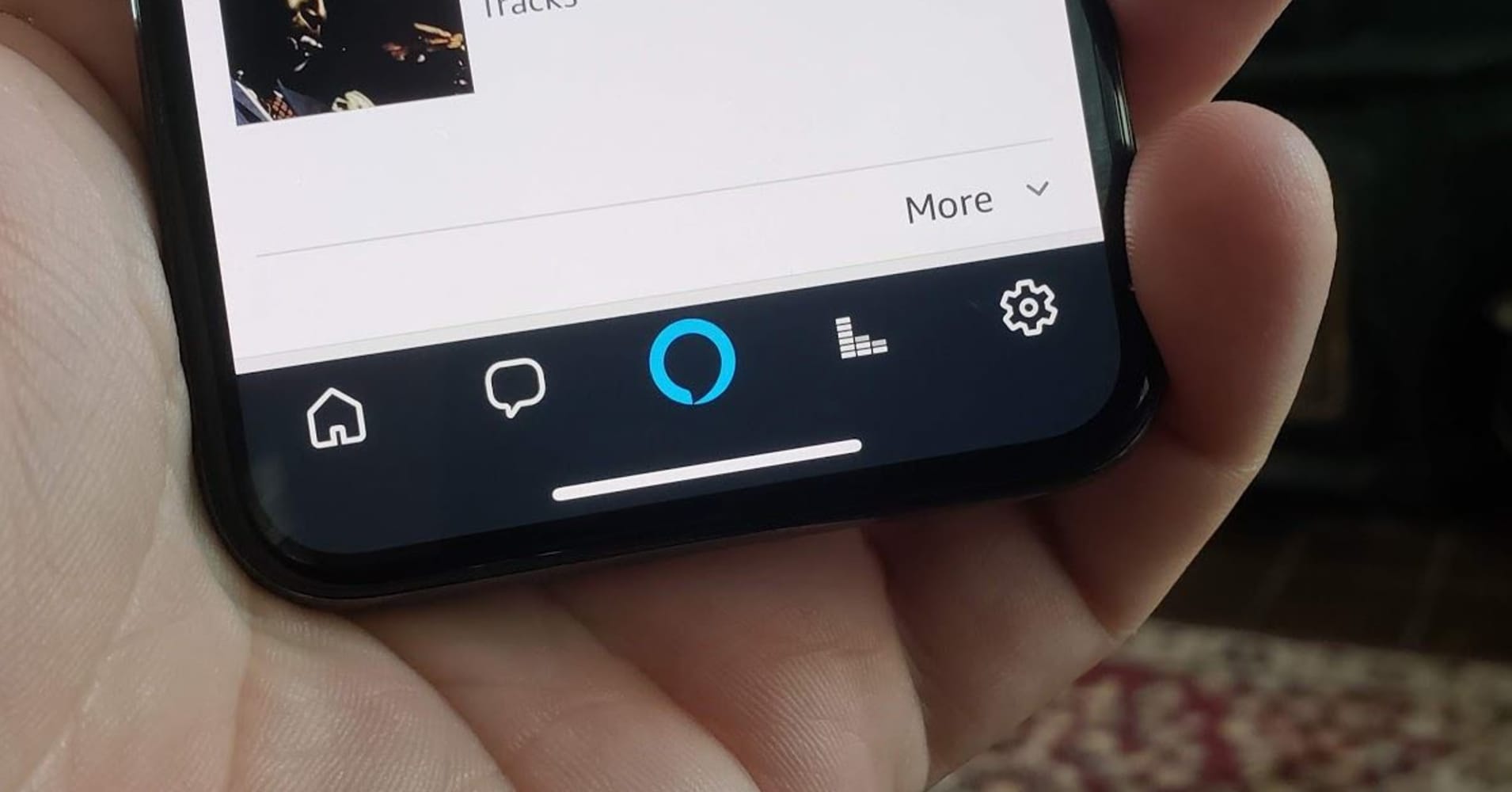
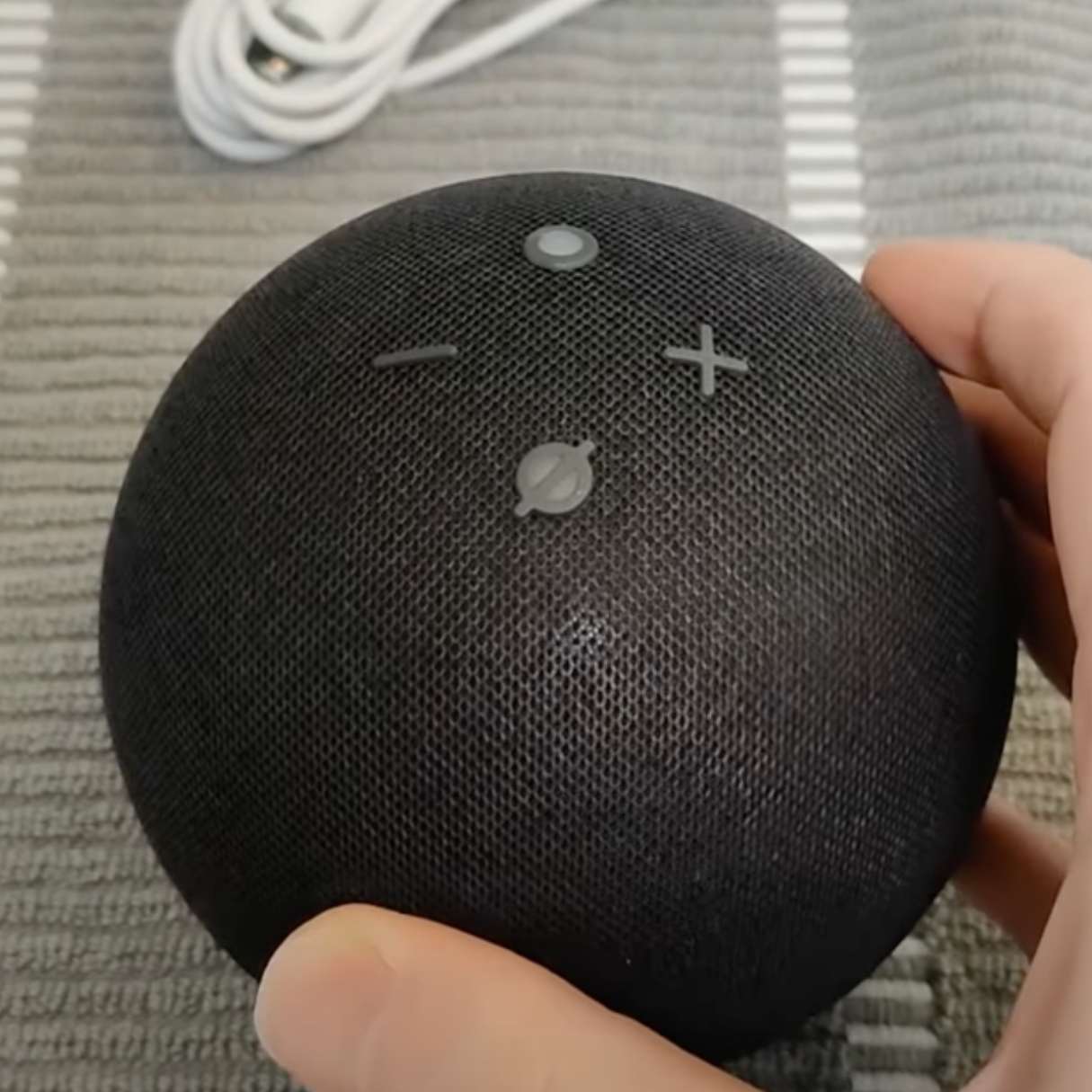






0 thoughts on “How To Connect To Alexa Echo Dot”