Home>Home Appliances>Home Automation Appliances>How To Use MyQ With Alexa


Home Automation Appliances
How To Use MyQ With Alexa
Modified: February 17, 2024
Learn how to seamlessly integrate your home automation appliances with MyQ and Alexa for a more convenient and connected living experience. Control your devices with ease!
(Many of the links in this article redirect to a specific reviewed product. Your purchase of these products through affiliate links helps to generate commission for Storables.com, at no extra cost. Learn more)
Introduction
The integration of MyQ with Alexa brings a new level of convenience and control to your home automation experience. By seamlessly connecting your MyQ-enabled garage door opener or MyQ light switch with Amazon's virtual assistant, you can effortlessly manage these devices using voice commands. This innovative synergy between MyQ and Alexa empowers you to operate your garage door and lights from anywhere within your home, providing a streamlined and hands-free approach to home automation.
The MyQ smart technology offers a myriad of benefits, including the ability to monitor and control your garage door and lights remotely through the MyQ app. With the added functionality of Alexa voice commands, you can further enhance the accessibility and ease of use of these devices. Whether you're arriving home with your hands full or simply want to illuminate the pathway to your garage, the integration of MyQ with Alexa offers a seamless solution to simplify your daily routines.
In this comprehensive guide, we will delve into the process of setting up MyQ with Alexa, explore the various ways to control MyQ devices using Alexa voice commands, and provide troubleshooting tips to ensure a smooth and efficient integration. By the end of this article, you will have a clear understanding of how to harness the power of MyQ and Alexa to elevate your home automation experience. Let's embark on this journey to discover the endless possibilities that await when MyQ meets Alexa.
Key Takeaways:
- Elevate your home automation with MyQ and Alexa, effortlessly controlling garage doors and lights with voice commands for a hands-free, streamlined experience.
- Seamlessly integrate MyQ with Alexa, unlocking the power of voice commands to manage garage doors and lights, while troubleshooting tips ensure a reliable smart home experience.
Read more: How To Set Up MyQ With Alexa
Setting up MyQ with Alexa
Before you can begin controlling your MyQ-enabled devices with Alexa, you need to ensure that the integration process is seamless and efficient. The following steps outline the setup process to link MyQ with Alexa, allowing for effortless voice control of your garage door opener and lights:
- Verify Compatibility: Ensure that your MyQ-enabled garage door opener or MyQ light switch is compatible with Alexa. You can check the compatibility of your MyQ device on the MyQ website or app to confirm its integration with Alexa.
- Enable MyQ Skill: Open the Alexa app on your mobile device and navigate to the Skills & Games section. Search for the MyQ skill and enable it by following the on-screen instructions. This step allows Alexa to communicate with your MyQ devices seamlessly.
- Link MyQ Account: After enabling the MyQ skill, you will be prompted to link your MyQ account with Alexa. Enter your MyQ login credentials to establish a secure connection between the MyQ app and Alexa, granting access to your MyQ-enabled devices.
- Discover Devices: Once the MyQ skill is enabled and your account is linked, instruct Alexa to discover your MyQ devices. This process allows Alexa to identify and connect with your MyQ-enabled garage door opener and lights, enabling voice control functionality.
- Group Devices (Optional): For added convenience, consider grouping your MyQ devices within the Alexa app. By creating device groups, you can control multiple MyQ devices simultaneously using a single voice command, streamlining your home automation experience.
By following these steps, you can seamlessly integrate your MyQ-enabled devices with Alexa, paving the way for effortless voice control and enhanced convenience within your smart home ecosystem. Once the setup process is complete, you are ready to harness the power of Alexa to manage your MyQ devices with unparalleled ease.
Controlling MyQ Devices with Alexa
Once you have successfully linked your MyQ-enabled devices with Alexa, you can leverage the full potential of voice commands to control and manage your garage door opener and lights. The integration of MyQ with Alexa introduces a new dimension of convenience and accessibility, allowing you to execute various commands effortlessly. Here are some key ways to control your MyQ devices using Alexa:
- Opening and Closing the Garage Door: With a simple voice command, such as “Alexa, open the garage door,” you can remotely operate your MyQ-enabled garage door opener. Similarly, instructing Alexa to “close the garage door” provides seamless control over this essential aspect of your home security and convenience.
- Adjusting MyQ Light Switches: If you have MyQ-connected light switches installed, you can use Alexa to manage the lighting in your garage or other areas. Commands like “Alexa, turn on the garage lights” and “Alexa, dim the lights to 50%” enable effortless control over your MyQ light switches, creating a personalized and adaptable lighting environment.
- Checking Device Status: Alexa can provide real-time updates on the status of your MyQ devices. By asking, “Alexa, is the garage door open?” or “Alexa, are the lights on in the garage?” you can receive instant information about the current state of your MyQ-enabled devices, enhancing your overall awareness and peace of mind.
- Creating Routines and Automations: Integrate your MyQ devices into Alexa routines to automate specific actions based on triggers or schedules. For instance, you can set up a routine that automatically closes the garage door and turns off the lights at a designated time each evening, streamlining your daily routines and enhancing energy efficiency.
- Voice-Activated Security Measures: Use Alexa to bolster your home security by integrating MyQ devices into your security routines. For example, you can configure Alexa to activate specific security measures, such as closing the garage door and turning on the lights, with a single voice command in response to a security alert or concern.
By incorporating these voice control capabilities into your MyQ-enabled devices, you can elevate the functionality and convenience of your smart home ecosystem. The seamless interaction between MyQ and Alexa empowers you to effortlessly manage your garage door opener and lights, fostering a more intuitive and responsive home automation experience.
“Make sure to link your MyQ account with the Alexa app before trying to use it with voice commands. This will allow Alexa to control your garage door opener seamlessly.”
Troubleshooting and Tips
While the integration of MyQ with Alexa offers a multitude of benefits, it’s essential to be aware of potential challenges and effective troubleshooting strategies to ensure a seamless and reliable user experience. Here are some troubleshooting tips and valuable insights to address common issues and optimize the functionality of MyQ devices with Alexa:
- Ensure Stable Wi-Fi Connectivity: Verify that your MyQ-enabled devices and Alexa-enabled devices have a strong and consistent Wi-Fi connection. Unstable or weak Wi-Fi signals can hinder the communication between devices, leading to connectivity issues and unreliable performance.
- Device Discovery and Naming: If Alexa has difficulty discovering or recognizing your MyQ devices, ensure that they are properly named within the MyQ app. Clear and distinct device names facilitate seamless identification and interaction with Alexa, minimizing potential confusion during voice commands.
- Update Firmware and Software: Regularly check for firmware updates for your MyQ-enabled devices and ensure that the MyQ app and Alexa app are running the latest software versions. Keeping the firmware and software up to date can resolve compatibility issues and enhance overall performance.
- Voice Command Clarity: When issuing voice commands to Alexa for MyQ devices, enunciate clearly and use concise, specific phrases. Avoid ambiguous or overly complex commands to minimize misinterpretation and maximize the accuracy of Alexa’s responses and actions.
- Privacy and Security Settings: Review and customize the privacy and security settings within the MyQ app and Alexa app to align with your preferences. Understanding and configuring these settings can enhance the protection of your personal data and ensure secure interactions between MyQ and Alexa.
- Optimize Device Placement: Position your Alexa-enabled devices strategically to ensure optimal coverage and responsiveness within your home. Placing devices in central locations can enhance their ability to receive and execute voice commands related to MyQ devices effectively.
- Explore Advanced Features: Familiarize yourself with advanced features and capabilities offered by MyQ and Alexa integration, such as geofencing, scheduling, and voice-controlled routines. These advanced functionalities can further streamline your home automation experience and unlock additional convenience.
By implementing these troubleshooting tips and leveraging the suggested insights, you can overcome potential challenges and maximize the seamless integration of MyQ with Alexa. Proactive troubleshooting and informed utilization of features will contribute to a more robust and rewarding smart home environment, where MyQ devices and Alexa harmoniously cater to your needs and preferences.
Conclusion
The fusion of MyQ with Alexa represents a significant advancement in the realm of home automation, offering users unparalleled convenience, control, and connectivity. By seamlessly integrating MyQ-enabled devices with Alexa, homeowners can harness the power of voice commands to effortlessly manage their garage door opener and lights, enhancing their daily routines and bolstering home security.
Throughout this guide, we have explored the seamless process of setting up MyQ with Alexa, providing a clear roadmap for users to establish a robust and efficient connection between these two innovative platforms. The ability to effortlessly control MyQ devices using Alexa voice commands introduces a new level of accessibility and responsiveness within the smart home ecosystem, empowering users to interact with their devices in a natural and intuitive manner.
Furthermore, the troubleshooting tips and valuable insights shared in this guide serve as a valuable resource for users seeking to optimize the functionality and reliability of their MyQ devices with Alexa. By proactively addressing potential challenges and leveraging advanced features, homeowners can ensure a seamless and rewarding experience with their integrated MyQ and Alexa-enabled devices.
In conclusion, the integration of MyQ with Alexa transcends traditional home automation paradigms, offering a harmonious synergy between innovative technology and user-centric functionality. As the capabilities of MyQ and Alexa continue to evolve, users can look forward to an ever-expanding array of features and possibilities, further enriching their smart home experiences.
Embrace the seamless integration of MyQ with Alexa and embark on a journey where voice commands and smart technology converge to redefine the way you interact with your home environment. The future of home automation is here, and it’s driven by the seamless synergy of MyQ and Alexa.
Frequently Asked Questions about How To Use MyQ With Alexa
Was this page helpful?
At Storables.com, we guarantee accurate and reliable information. Our content, validated by Expert Board Contributors, is crafted following stringent Editorial Policies. We're committed to providing you with well-researched, expert-backed insights for all your informational needs.






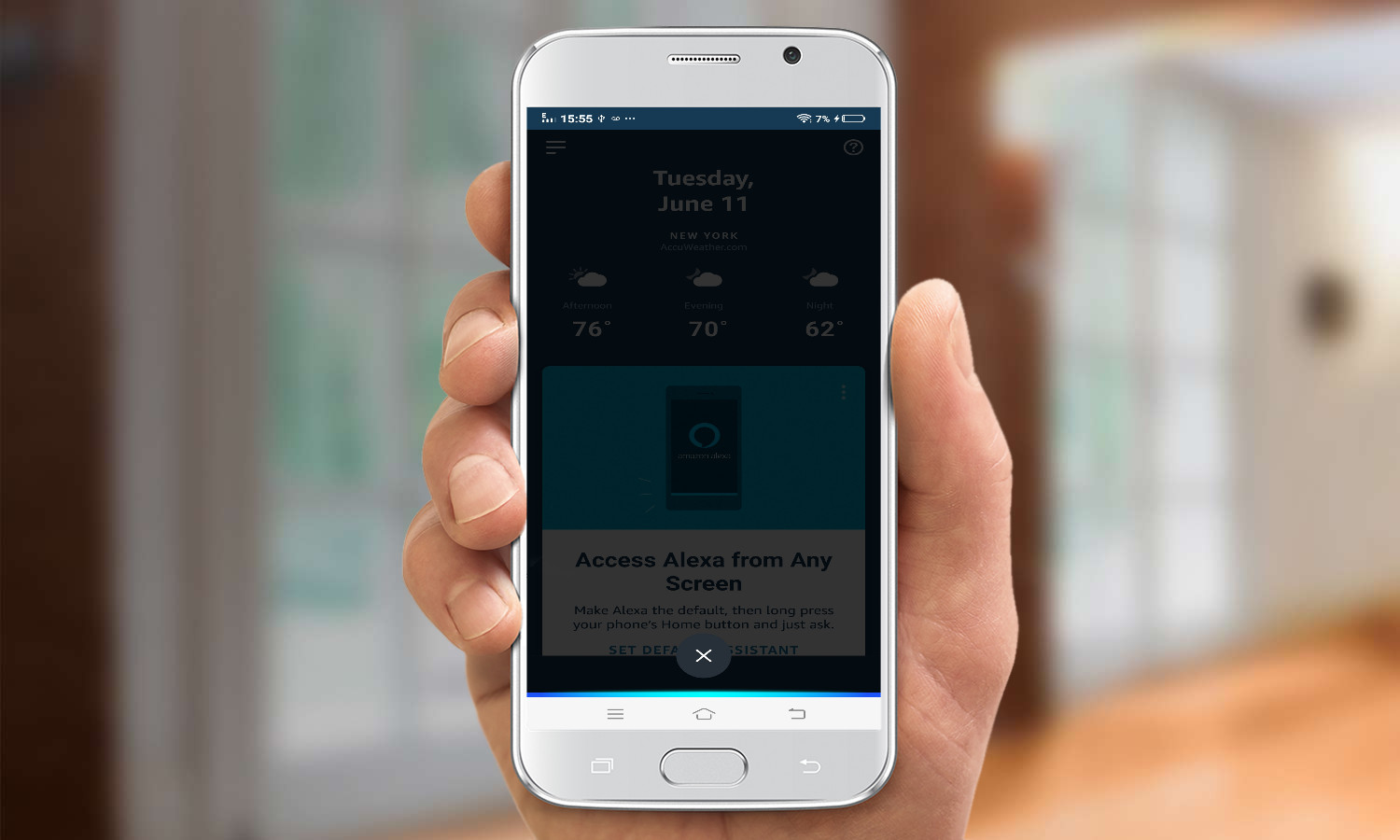









0 thoughts on “How To Use MyQ With Alexa”