

Articles
What Is MyQ Garage Door Opener
Modified: February 23, 2024
Discover everything you need to know about MyQ garage door opener in our informative articles. Improve your garage security and convenience with this smart technology.
(Many of the links in this article redirect to a specific reviewed product. Your purchase of these products through affiliate links helps to generate commission for Storables.com, at no extra cost. Learn more)
Introduction
Welcome to the world of smart home technology, where even your garage door opener can be connected to the internet and controlled from anywhere in the world. The MyQ Garage Door Opener is one of the latest innovations in home automation, allowing you to monitor and operate your garage door with just a few taps on your smartphone.
Gone are the days of driving back home to check whether you have left the garage door open or having to remember if you closed it before leaving the house. The MyQ Garage Door Opener provides a convenient and secure solution to these common concerns, giving you peace of mind and added convenience when it comes to accessing and controlling your garage.
So, how does the MyQ Garage Door Opener work, and what are the benefits and key features it offers? In this article, we will dive into all the details you need to know about this innovative device, its compatibility with different garage door openers, how to set it up, and even troubleshoot common issues you might encounter.
Before we delve into the specifics, let’s highlight the primary goal of the MyQ Garage Door Opener: to provide you with an effortless and secure way of managing your garage door from anywhere using your smartphone. Whether you’re at work, on vacation, or simply taking a walk around the neighborhood, you can have complete control over your garage door, ensuring that it’s closed and secure at all times.
Now that we’ve piqued your interest, let’s move on to the inner workings of the MyQ Garage Door Opener and how it can revolutionize your garage door experience.
Key Takeaways:
- The MyQ Garage Door Opener revolutionizes home automation by providing convenient and secure control of your garage door from anywhere using your smartphone. It offers real-time monitoring, scheduling capabilities, and multi-user access, enhancing convenience and security.
- The MyQ Garage Door Opener is compatible with major garage door opener brands, ensuring seamless integration with your existing setup. Its user-friendly setup process and advanced features, such as customized alerts and voice assistant integration, make it a valuable addition to any home.
Read more: How To Reset Myq Garage Door Opener
How Does MyQ Garage Door Opener Work?
The MyQ Garage Door Opener operates through a combination of hardware and software components. It consists of a hub that connects to your existing garage door opener and a smartphone app that allows you to control and monitor your garage door remotely.
To begin, you need to install the MyQ Garage Door Opener hub near your existing garage door opener. The hub acts as the bridge between your garage door opener and your smartphone. It connects to your home’s Wi-Fi network, enabling communication between the MyQ system and your smartphone.
Once the hub is installed and connected to your network, you can download the MyQ smartphone app from the Apple App Store or Google Play Store. The app is compatible with both iOS and Android devices, making it accessible to a wide range of users.
After installing the app on your smartphone, you will need to create an account and follow the on-screen instructions to set up the MyQ Garage Door Opener. This involves linking the hub to your account and pairing it with your garage door opener.
Once the setup is complete, you can start using the app to control your garage door. The app provides a user-friendly interface where you can open and close your garage door with just a tap of your finger. It also allows you to monitor the status of your garage door, letting you know whether it is open, closed, or in motion.
In addition to basic door control, the MyQ Garage Door Opener offers additional features to enhance your experience. For instance, you can set customized alerts to receive notifications on your smartphone when your garage door is opened or closed. This is particularly useful if you want to keep track of who is accessing your garage or to ensure that it remains closed when you’re expecting a delivery.
Another notable feature is the ability to schedule specific times for your garage door to automatically open or close. This can be handy for routine activities such as leaving for work in the morning or closing the garage before going to bed at night. With the MyQ Garage Door Opener, you no longer have to worry about forgetting to secure your garage as it can be programmed to operate according to your desired schedule.
The MyQ Garage Door Opener utilizes advanced encryption methods to ensure the security of your garage door. This means that the communication between the app and the hub is encrypted, preventing unauthorized access to your garage door.
In summary, the MyQ Garage Door Opener works by connecting your existing garage door opener to a hub, which then communicates with your smartphone via the MyQ app. With this setup, you have complete control over your garage door, from opening and closing it to receiving real-time notifications and scheduling automatic operations.
Now that you understand the basics of how the MyQ Garage Door Opener works, let’s explore the various benefits it offers.
Benefits of MyQ Garage Door Opener
The MyQ Garage Door Opener offers a plethora of benefits that make it a worthwhile investment for homeowners. Here are some of the key advantages of using the MyQ Garage Door Opener:
- Convenience: One of the major benefits of the MyQ Garage Door Opener is the convenience it provides. With the smartphone app, you can open and close your garage door from anywhere, eliminating the need for physical keys or remotes. Whether you’re already in your car, at work, or on vacation, you can control your garage door effortlessly.
- Remote Monitoring: With the MyQ app, you can monitor the status of your garage door in real-time. This allows you to check whether it is open or closed, providing peace of mind and eliminating the need to drive back home just to confirm that your garage door is secure.
- Security: The MyQ Garage Door Opener enhances the security of your home. With customizable alerts, you can receive notifications on your smartphone whenever your garage door is opened or closed. This helps you keep track of who is accessing your garage and ensures that it remains closed when needed.
- Scheduling Capabilities: The MyQ system allows you to schedule specific times for your garage door to automatically open or close. This feature is useful for those who have a routine schedule and want to automate the process. For example, you can set the garage door to open when you arrive home from work or close at a specific time each night.
- Compatibility: The MyQ Garage Door Opener is compatible with many major garage door opener brands, making it a versatile option for homeowners. Whether you have a LiftMaster, Chamberlain, Craftsman, or another supported brand, you can easily integrate the MyQ system into your existing setup.
- Multi-User Access: The MyQ app allows you to grant access to multiple users. This means that other family members or trusted individuals can also control the garage door using their smartphones. It’s a convenient feature that ensures everyone has easy access to the garage when needed.
- Integration with Smart Home Systems: The MyQ Garage Door Opener can be integrated with other smart home systems, such as Amazon Alexa or Google Assistant. This enables you to control your garage door using voice commands, further enhancing the convenience and hands-free operation.
These benefits collectively make the MyQ Garage Door Opener a valuable addition to any home. It provides convenience, improves security, and offers advanced features that enhance your overall garage door experience.
Now that we’ve explored the benefits, let’s take a closer look at the key features of the MyQ Garage Door Opener.
Key Features of MyQ Garage Door Opener
The MyQ Garage Door Opener comes equipped with a range of features that enhance its functionality, convenience, and security. Let’s dive into the key features that make this device stand out:
- Smartphone Control: The MyQ app allows you to control your garage door from anywhere using your smartphone. This means you can open, close, and monitor your garage door remotely, providing you with convenience and peace of mind.
- Real-time Monitoring: With the MyQ Garage Door Opener, you can check the status of your garage door in real time. The app displays whether the door is open, closed, or in motion, so you can have complete visibility and control over your garage at all times.
- Customized Alerts: The MyQ system enables you to set up customized alerts to receive notifications on your smartphone. You can get notified when your garage door is opened or closed, allowing you to keep track of who is accessing your garage and ensuring its security.
- Scheduled Operations: With the scheduling feature, you can program your garage door to open or close automatically at specific times. This feature is useful for routine activities, such as leaving for work in the morning or closing the garage at night, providing added convenience and automation to your daily life.
- Integration with Voice Assistants: The MyQ Garage Door Opener can be seamlessly integrated with popular voice assistants like Amazon Alexa and Google Assistant. This enables you to control your garage door using voice commands, making it even more convenient and hands-free.
- Multi-User Access: The MyQ app allows you to grant access to multiple users. This means that other family members or trusted individuals can also control the garage door using their smartphones. It ensures that everyone in your household can easily access the garage when needed.
- Compatibility: The MyQ Garage Door Opener is compatible with a wide range of garage door opener brands, including LiftMaster, Chamberlain, Craftsman, and others. This ensures that you can easily integrate the MyQ system into your existing setup without any compatibility issues.
- Secure Communication: The MyQ Garage Door Opener utilizes advanced encryption methods to ensure the security of your garage door. The communication between the app and the hub is encrypted, preventing unauthorized access to your garage and providing you with peace of mind.
The combination of these key features makes the MyQ Garage Door Opener a versatile and user-friendly device. It offers convenience, advanced control options, and seamless integration with other smart home systems, enhancing your overall experience and making your garage door operations more effortless.
Now that we understand the key features of the MyQ Garage Door Opener, let’s explore the compatibility of this innovation with different garage door openers.
Compatibility with Different Garage Door Openers
The MyQ Garage Door Opener is designed to be compatible with a wide range of garage door opener brands. This ensures that regardless of the brand you currently have installed in your garage, you can seamlessly integrate the MyQ system to enjoy its smart features.
Some of the notable garage door opener brands that are compatible with the MyQ Garage Door Opener include:
- LiftMaster: LiftMaster is a well-known and popular brand in the garage door opener industry. The MyQ system works seamlessly with LiftMaster openers, allowing you to control and monitor your garage door using the MyQ app.
- Chamberlain: Chamberlain is another reputable brand that offers a wide range of garage door opener models. The MyQ Garage Door Opener is fully compatible with Chamberlain openers, providing you with remote control and monitoring capabilities.
- Craftsman: If you have a Craftsman garage door opener, you can also integrate it with the MyQ Garage Door Opener. This compatibility allows you to enjoy the convenience and smart functionalities offered by the MyQ system.
- Genie: Genie is a trusted brand that manufactures a variety of garage door openers. The MyQ Garage Door Opener works seamlessly with Genie openers, making it easy to control and monitor your garage door remotely.
- Overhead Door: Overhead Door openers are widely used in many homes. Good news for Overhead Door opener users, as the MyQ Garage Door Opener is compatible with their range of openers, enabling smart control and access via the MyQ app.
These are just a few examples of the garage door opener brands that are compatible with the MyQ Garage Door Opener. However, the MyQ system supports numerous other brands as well, which makes it a versatile choice for most homeowners.
Before purchasing the MyQ Garage Door Opener, it is recommended to check the compatibility of your specific garage door opener model with the system. This can typically be done on the official MyQ website or by consulting the MyQ customer support team.
Now that we’ve covered compatibility, let’s move on to the process of setting up the MyQ Garage Door Opener and connecting it to your smartphone.
When setting up your MyQ Garage Door Opener, make sure to follow the manufacturer’s instructions carefully to ensure proper installation and functionality.
Read also: 11 Superior Myq Garage Door Opener For 2024
Setting up MyQ Garage Door Opener
Setting up the MyQ Garage Door Opener is a straightforward process that can be completed in a few simple steps. Follow these instructions to get started:
- Check Compatibility: Before purchasing the MyQ Garage Door Opener, ensure that your garage door opener is compatible with the system. You can do this by checking the compatibility list provided by MyQ or contacting their customer support for assistance.
- Install the MyQ Garage Door Opener Hub: Start by installing the MyQ Garage Door Opener hub near your existing garage door opener. Ensure that the hub is within range of your home’s Wi-Fi network for a stable connection.
- Power Up the Hub: Connect the hub to a power source using the provided power adapter or cable. Once powered up, the hub should start initializing and preparing for the setup process.
- Download and Install the MyQ App: On your smartphone, go to the Apple App Store or Google Play Store and search for the “MyQ” app. Download and install the app on your device.
- Create a MyQ Account: Open the MyQ app and create a new account. Provide the required information, including your email address, name, and a secure password. Once the account is created, log in to the app.
- Follow In-App Instructions: The app will guide you through the setup process. Follow the on-screen instructions to connect the MyQ hub to your home’s Wi-Fi network. This will enable communication between the hub, the app, and your garage door opener.
- Pair the Hub with Your Garage Door Opener: Once the hub is connected to your Wi-Fi network, you will need to pair it with your garage door opener. This process may vary depending on the brand and model of your opener. Follow the specific instructions provided in the app to complete the pairing process successfully.
- Test the Setup: After pairing the hub with your garage door opener, perform a test to ensure that the MyQ system is working correctly. Use the app to open and close your garage door and check if the status updates correctly in the app.
That’s it! You have successfully set up the MyQ Garage Door Opener. Now you can start enjoying the convenience and control offered by this smart home solution. Remember to familiarize yourself with the app’s interface and explore the various features and customization options available.
Next, let’s take a look at how you can connect your MyQ Garage Door Opener to your smartphone for remote access and control.
Connecting MyQ Garage Door Opener to Your Smartphone
To fully utilize the convenience and control offered by the MyQ Garage Door Opener, you need to connect it to your smartphone using the MyQ app. Follow these steps to establish the connection:
- Download and Open the MyQ App: Visit the Apple App Store or Google Play Store, search for the “MyQ” app, and download it onto your smartphone. Once installed, open the app.
- Log In: If you have already created a MyQ account during the initial setup process, log in with your credentials. If not, create a new account by following the on-screen instructions and providing the necessary information.
- Add a New Device: In the MyQ app, navigate to the settings or device management page. Look for the option to add a new device or opener. Tap on it to begin the process of connecting your MyQ Garage Door Opener to your smartphone.
- Scan the Barcode or Enter the Serial Number: The MyQ app will prompt you to scan the barcode or enter the serial number of your MyQ Garage Door Opener. These details can typically be found on the packaging or the device itself. Follow the app’s instructions to complete this step.
- Name Your Garage Door Opener: After scanning the barcode, the MyQ app will ask you to name your garage door opener for easy identification within the app. Choose a unique and recognizable name that represents the location or purpose of the garage.
- Connect to Wi-Fi: Once the barcode is scanned and the opener is named, you will need to connect the MyQ system to your home’s Wi-Fi network. The app will guide you through the Wi-Fi setup process, including selecting your network and entering the password.
- Testing the Connection: After connecting the MyQ Garage Door Opener to your Wi-Fi network, the app will prompt you to perform a test to ensure that the connection is functioning correctly. Use the app to open or close your garage door and confirm that the action is reflected accurately in the app.
- Repeat for Multiple Devices: If you have multiple garage door openers connected to the MyQ system, you can repeat the process to add and connect each device to your smartphone. Make sure to follow the same steps for each opener.
Once you have successfully connected your MyQ Garage Door Opener to your smartphone using the MyQ app, you can enjoy the convenience of controlling and monitoring your garage door from anywhere. Whether you’re at home, at work, or on the go, you’ll have the ability to open, close, and check the status of your garage door right from your smartphone.
If you encounter any issues during the connection process, refer to the MyQ app’s troubleshooting guide or reach out to their customer support for assistance.
Now that you have successfully connected the MyQ Garage Door Opener to your smartphone, let’s address some common issues that you may encounter and how to troubleshoot them.
Troubleshooting Common Issues with MyQ Garage Door Opener
While the MyQ Garage Door Opener is designed to be reliable and user-friendly, you may encounter some common issues during setup or operation. Let’s address these issues and provide troubleshooting tips to help you resolve them:
- Connection Issues: If you’re experiencing trouble connecting the MyQ Garage Door Opener to your smartphone or Wi-Fi network, ensure that you have a stable internet connection. Check that the hub is properly connected to your Wi-Fi network and that your smartphone is connected to the same network. If the issue persists, try restarting the hub and rebooting your smartphone, then attempt the connection process again.
- Garage Door Not Responding: If your garage door is not responding to commands from the MyQ app, check if the opener is receiving power. Ensure that the safety sensors are properly aligned and free from obstruction. If the problem continues, consult the opener’s manual for troubleshooting steps specific to your garage door opener model.
- App Not Working: If you’re experiencing issues with the MyQ app, such as it not launching or crashing frequently, make sure that you have the latest app version installed on your smartphone. Clear the app’s cache and data, then restart your phone. If the problem persists, uninstall and reinstall the app to ensure a clean installation.
- False Alerts: If you’re receiving false alerts for garage door activities, such as open or close notifications when the door is already in the desired position, adjust the sensor alignment. Make sure there is no debris blocking the sensor’s view. Additionally, check the app’s notification settings to ensure they are configured correctly.
- Wi-Fi Range Issues: If you’re experiencing weak Wi-Fi signal strength in your garage, consider installing a Wi-Fi range extender to improve coverage. Alternatively, you can relocate the MyQ hub closer to your Wi-Fi router for a stronger connection. Avoid placing the hub near other electronics or large metallic objects that may interfere with the Wi-Fi signal.
- Compatibility Problems: If you’re having compatibility issues with your garage door opener, verify that your opener is on the list of supported models for the MyQ Garage Door Opener. If your opener is not listed, it may not be compatible with the MyQ system. In such cases, consider reaching out to MyQ customer support for further assistance or explore alternative solutions.
- Hub Not Responding: If the MyQ hub is not responding or appears to be offline, check the hub’s power connection and ensure that it is properly plugged in. Make sure that the hub’s LED lights are functioning and that it is not displaying any error indications. If the issue persists, contact MyQ customer support for further troubleshooting steps.
If you encounter any issues that are not addressed here, consult the MyQ app’s troubleshooting guide or reach out to their customer support for specific assistance and solutions. They are equipped to handle a range of technical issues and can provide guidance to help you get your MyQ Garage Door Opener up and running smoothly.
With these troubleshooting tips in mind, you can quickly address common issues and ensure that your MyQ Garage Door Opener functions optimally. Now, let’s address some frequently asked questions about the MyQ system.
Frequently Asked Questions (FAQs)
Here are some frequently asked questions about the MyQ Garage Door Opener:
- Can I control my garage door opener with multiple smartphones?
Yes, the MyQ Garage Door Opener allows you to grant access to multiple users. Each user can download the MyQ app on their smartphone and log in with the same account information to control the garage door opener. - Does the MyQ system work with all garage door opener brands?
The MyQ Garage Door Opener is compatible with many major garage door opener brands, including LiftMaster, Chamberlain, Craftsman, Genie, and many others. However, it is always recommended to check the compatibility of your specific opener model before purchasing the MyQ system. - Can I control my garage door opener when I am away from home?
Yes, the MyQ Garage Door Opener allows you to control and monitor your garage door from anywhere using your smartphone and a Wi-Fi or cellular connection. Whether you’re at work, running errands, or on vacation, you have full control over your garage door. - Is the MyQ Garage Door Opener secure?
Yes, the MyQ system utilizes advanced encryption methods to ensure the security of your garage door. The communication between the MyQ app and the MyQ hub is encrypted, preventing unauthorized access to your garage. - What if I lose my smartphone? Can someone else access my garage?
The MyQ system requires a login and password to access the app and control the garage door opener. If you lose your smartphone, you can log in to your MyQ account on another device and change your password to prevent unauthorized access. - Can I still open and close my garage door manually?
Yes, the MyQ Garage Door Opener does not interfere with the manual operation of your garage door. You can still use the physical buttons or pull the manual release cord to open or close the garage door when needed. - What happens in case of a power outage?
During a power outage, the MyQ Garage Door Opener will not function, as it relies on a power source. However, you can still operate your garage door manually using the physical buttons or the manual release cord.
If you have any additional questions or concerns about the MyQ Garage Door Opener, it is recommended to consult the MyQ website, their documentation, or reach out to their customer support for further assistance.
Now that we’ve addressed some common questions, let’s wrap up our discussion.
Conclusion
The MyQ Garage Door Opener offers a convenient and secure solution for controlling and monitoring your garage door from anywhere using your smartphone. By integrating this smart home technology into your garage, you can enjoy a range of benefits, including improved convenience, enhanced security, and advanced scheduling capabilities.
The MyQ system is designed to be compatible with various garage door opener brands, allowing you to seamlessly integrate it into your existing setup. Whether you have a LiftMaster, Chamberlain, Craftsman, Genie, or another supported brand, you can easily connect the MyQ Garage Door Opener and begin enjoying its features.
Setting up the MyQ system is a straightforward process that involves installing the MyQ hub, downloading the MyQ app, and following the guided instructions to connect the hub to your Wi-Fi network and pair it with your garage door opener.
Once connected, you can control your garage door from anywhere using the MyQ app on your smartphone. This includes opening and closing the door, monitoring its status in real time, receiving customized alerts, and even scheduling automatic operations.
In case you encounter any issues, refer to the troubleshooting tips provided in this article or consult the MyQ app’s troubleshooting guide. Their customer support team is also available to assist you with any technical difficulties you may face.
The MyQ Garage Door Opener brings convenience, security, and peace of mind to your garage door operations. It offers a seamless integration with your smartphone and provides you with full control and monitoring capabilities regardless of your location.
Upgrade your garage door experience by embracing the power of MyQ Garage Door Opener, and enjoy the convenience and peace of mind that come with it.
Frequently Asked Questions about What Is MyQ Garage Door Opener
Was this page helpful?
At Storables.com, we guarantee accurate and reliable information. Our content, validated by Expert Board Contributors, is crafted following stringent Editorial Policies. We're committed to providing you with well-researched, expert-backed insights for all your informational needs.


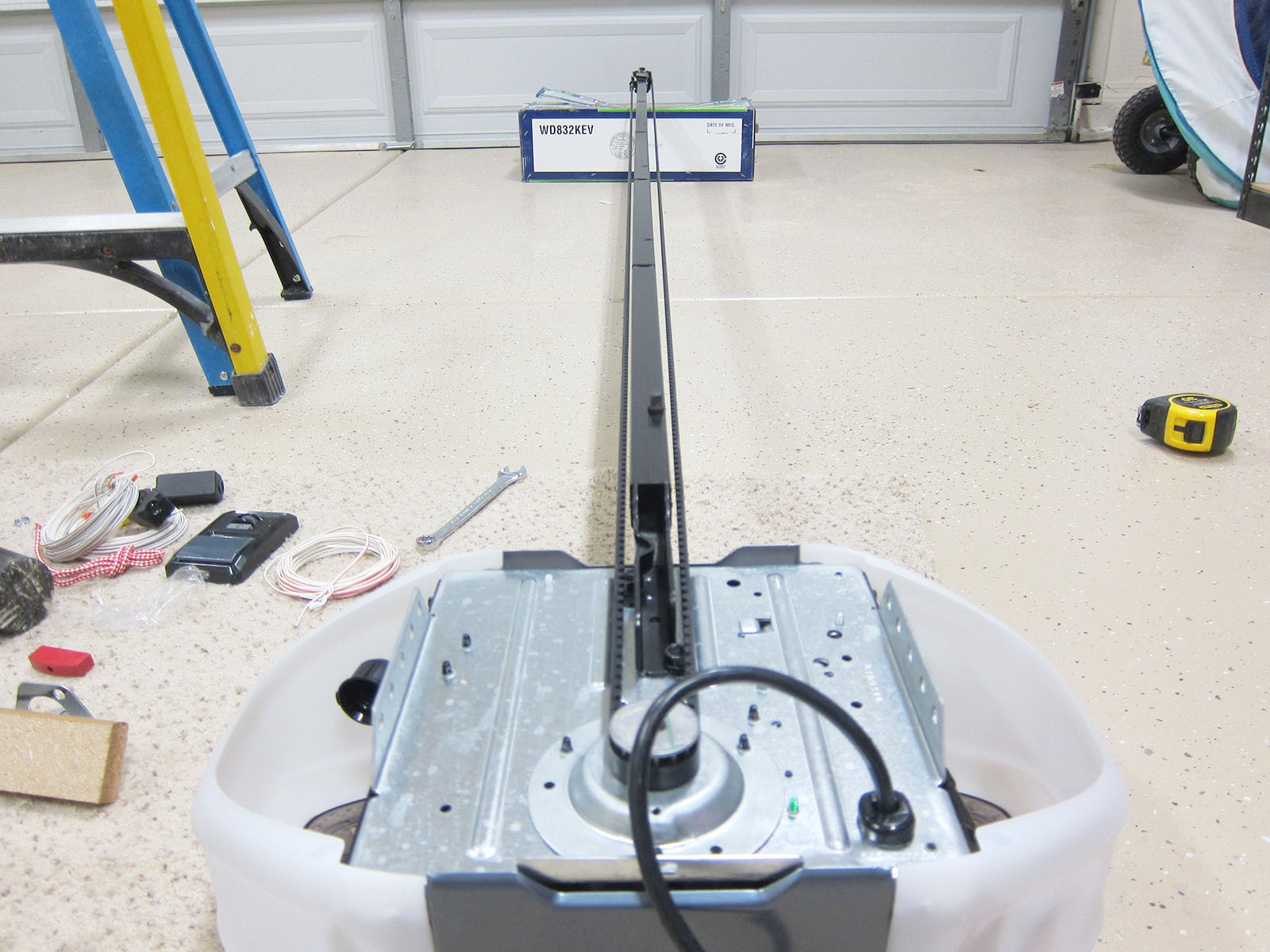

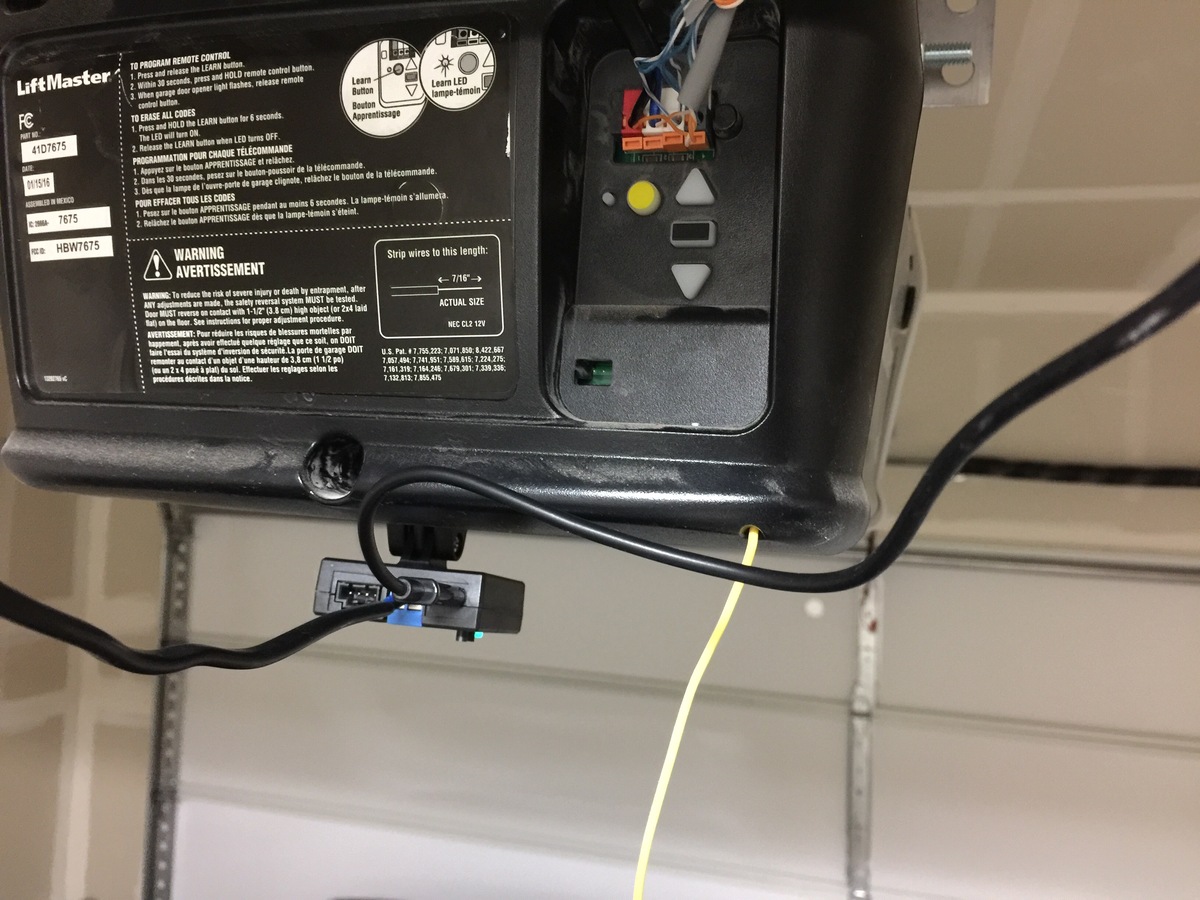









0 thoughts on “What Is MyQ Garage Door Opener”