Home>Home Appliances>Home Automation Appliances>How To View Alexa Shopping List


Home Automation Appliances
How To View Alexa Shopping List
Modified: May 6, 2024
Learn how to easily view your Alexa shopping list and manage your home automation appliances with our step-by-step guide. Improve your smart home experience today!
(Many of the links in this article redirect to a specific reviewed product. Your purchase of these products through affiliate links helps to generate commission for Storables.com, at no extra cost. Learn more)
Introduction
Welcome to the world of home automation, where technology seamlessly integrates with everyday life to simplify tasks and elevate convenience. Among the myriad of smart home devices, Amazon's Alexa stands out as a versatile virtual assistant capable of managing various aspects of your household, including creating and managing shopping lists.
In this article, we will explore the different methods to access your Alexa shopping list, whether it's through the Alexa app, the Amazon website, or by using voice commands. By understanding these options, you can effortlessly stay organized and ensure that you never miss an essential item during your next shopping trip.
Let's delve into the intricacies of accessing and managing your Alexa shopping list, leveraging the power of technology to streamline your daily routines. Whether you're a tech enthusiast or someone looking to embrace the convenience of smart home solutions, this guide will equip you with the knowledge to make the most of your Alexa-enabled device. So, let's embark on this journey into the realm of home automation and discover the convenience it brings to our lives.
Key Takeaways:
- Access your Alexa shopping list easily through the Alexa app, Amazon website, or voice commands. Stay organized and never miss an essential item during your next shopping trip with these convenient options.
- Embrace the convenience of smart home technology with Alexa’s shopping list management. Effortlessly access, add, and review items, making daily tasks simpler and more efficient.
Read more: What Is Alexa Shopping List
Accessing Alexa Shopping List on the Alexa App
The Alexa app serves as a centralized hub for managing your Alexa-enabled devices and their associated features, including the shopping list. Here’s how you can effortlessly access your Alexa shopping list through the app:
- Open the Alexa App: Launch the Alexa app on your smartphone or tablet. If you haven’t installed the app yet, you can download it from the App Store (for iOS devices) or the Google Play Store (for Android devices).
- Access the Menu: Once the app is open, tap on the menu icon located in the top-left corner of the screen. This will reveal a list of options.
- Select Lists & Notes: From the menu, choose “Lists & Notes.” This will direct you to a new screen where you can view and manage your various lists, including the shopping list.
- View Your Shopping List: Within the Lists & Notes section, tap on “Shopping.” Here, you’ll find your Alexa shopping list displayed prominently, showing all the items you’ve added using your Alexa device or the Alexa app.
By following these simple steps, you can effortlessly access and manage your Alexa shopping list directly from the Alexa app. Whether you need to add new items, check off completed purchases, or review the list before heading to the store, the app provides a user-friendly interface for seamless list management.
Now that we’ve explored accessing the shopping list through the Alexa app, let’s move on to discovering how you can access the list through the Amazon website, offering a convenient alternative for managing your shopping needs.
Accessing Alexa Shopping List on the Amazon Website
For those who prefer managing their shopping lists on a larger screen or accessing them through a web browser, the Amazon website offers a convenient platform for viewing and editing your Alexa shopping list. Here’s how you can access it:
- Visit Amazon Website: Open your preferred web browser and navigate to the Amazon website. Ensure that you are logged in to the same Amazon account linked to your Alexa device.
- Access Your Lists: Once logged in, locate the “Accounts & Lists” option near the top-right corner of the Amazon homepage. Hover over or click on this option to reveal a dropdown menu.
- Choose Your Lists: From the dropdown menu, select “Your Lists” to access the various lists associated with your Amazon account, including the Alexa shopping list.
- View Shopping List: Within the “Your Lists” section, locate and click on the “Shopping List” to view its contents. Here, you can review the items, make changes, and ensure that your shopping list is up to date.
By following these steps, you can easily access and manage your Alexa shopping list through the Amazon website, offering a convenient alternative to the mobile app. Whether you’re at your computer or simply prefer the interface of the website, this method ensures that your shopping list is readily accessible and customizable to suit your needs.
Now that we’ve covered accessing the shopping list through the Alexa app and the Amazon website, let’s explore another convenient method: using voice commands to access your Alexa shopping list, adding an extra layer of hands-free convenience to your smart home experience.
To view your Alexa shopping list, simply open the Alexa app on your smartphone, tap on the menu icon, and select “Lists & Notes.” Then, choose “Shopping” to see your list.
Using Voice Commands to Access Alexa Shopping List
One of the defining features of Amazon’s Alexa is its seamless integration with voice commands, allowing users to access and manage their shopping list without lifting a finger. Here’s how you can effortlessly use voice commands to interact with your Alexa shopping list:
- Activate Alexa: To begin, simply say “Alexa” to wake the virtual assistant and wait for the familiar blue light ring to indicate that Alexa is ready to receive your command.
- Ask About Your Shopping List: Once Alexa is activated, you can ask, “Alexa, what’s on my shopping list?” or “Alexa, show me my shopping list.” Alexa will then respond with the items currently on your shopping list, providing a hands-free way to review its contents.
- Add Items Using Voice: While interacting with Alexa, you can also add items to your shopping list using voice commands. For example, say “Alexa, add milk to my shopping list,” and Alexa will promptly update your list with the new item.
By leveraging voice commands, you can seamlessly interact with your Alexa shopping list, whether you’re in the midst of cooking, organizing your schedule, or simply want to quickly add or review items on the list. This hands-free approach adds a layer of convenience to managing your shopping needs, allowing you to stay organized with minimal effort.
Now that we’ve explored the various methods of accessing and managing your Alexa shopping list, from using the Alexa app to voice commands, let’s conclude our journey by summarizing the key takeaways and the overarching benefits of integrating smart home technology into your daily life.
Conclusion
Congratulations! You’ve now gained valuable insights into the seamless ways of accessing and managing your Alexa shopping list, harnessing the power of technology to simplify your daily routines. Whether you prefer the convenience of a mobile app, the flexibility of a web interface, or the hands-free nature of voice commands, Alexa offers versatile options to ensure that your shopping list is always within reach.
By utilizing the Alexa app, you can effortlessly access your shopping list, add new items, and check off completed purchases, all from the convenience of your smartphone or tablet. The user-friendly interface of the app streamlines the list management process, empowering you to stay organized with ease.
For those who prefer the familiarity of a web browser, the Amazon website provides a seamless platform to view and edit your shopping list. Whether you’re at your computer or simply enjoy the larger screen real estate, the website offers a convenient alternative for managing your shopping needs.
Furthermore, the integration of voice commands with Alexa elevates the experience by allowing you to interact with your shopping list hands-free. Whether you’re in the midst of daily chores or simply want to quickly add an item to your list, Alexa’s responsiveness to voice commands ensures that managing your shopping needs becomes effortless and intuitive.
As we conclude our exploration of accessing the Alexa shopping list, it’s evident that smart home technology, exemplified by Amazon’s Alexa, has redefined the way we approach everyday tasks. By seamlessly integrating into our lives, these technologies offer unparalleled convenience, organization, and efficiency, ultimately enhancing our overall quality of life.
So, whether you’re a tech enthusiast embracing the latest innovations or someone seeking to simplify daily tasks, the accessibility and versatility of Alexa’s shopping list management exemplify the transformative power of smart home solutions. Embrace the convenience, stay organized, and let Alexa become your trusted companion in navigating the intricacies of daily life.
With the knowledge gained from this guide, you’re well-equipped to make the most of your Alexa-enabled device, ensuring that your shopping list remains effortlessly accessible and meticulously organized. Here’s to a future filled with seamless smart home experiences and the unparalleled convenience they bring to our lives!
Now that you've mastered viewing your Alexa shopping list, why not step up your smart home game? Our next guide delves into the latest and greatest in home automation, perfect for anyone eager to streamline their household in 2024. From controlling lights with a simple voice command to programming your home heating system to adjust automatically, these top picks make managing your living space a breeze. Ready to transform your daily routines? Check out our detailed review on cutting-edge home automation systems.
Frequently Asked Questions about How To View Alexa Shopping List
Was this page helpful?
At Storables.com, we guarantee accurate and reliable information. Our content, validated by Expert Board Contributors, is crafted following stringent Editorial Policies. We're committed to providing you with well-researched, expert-backed insights for all your informational needs.
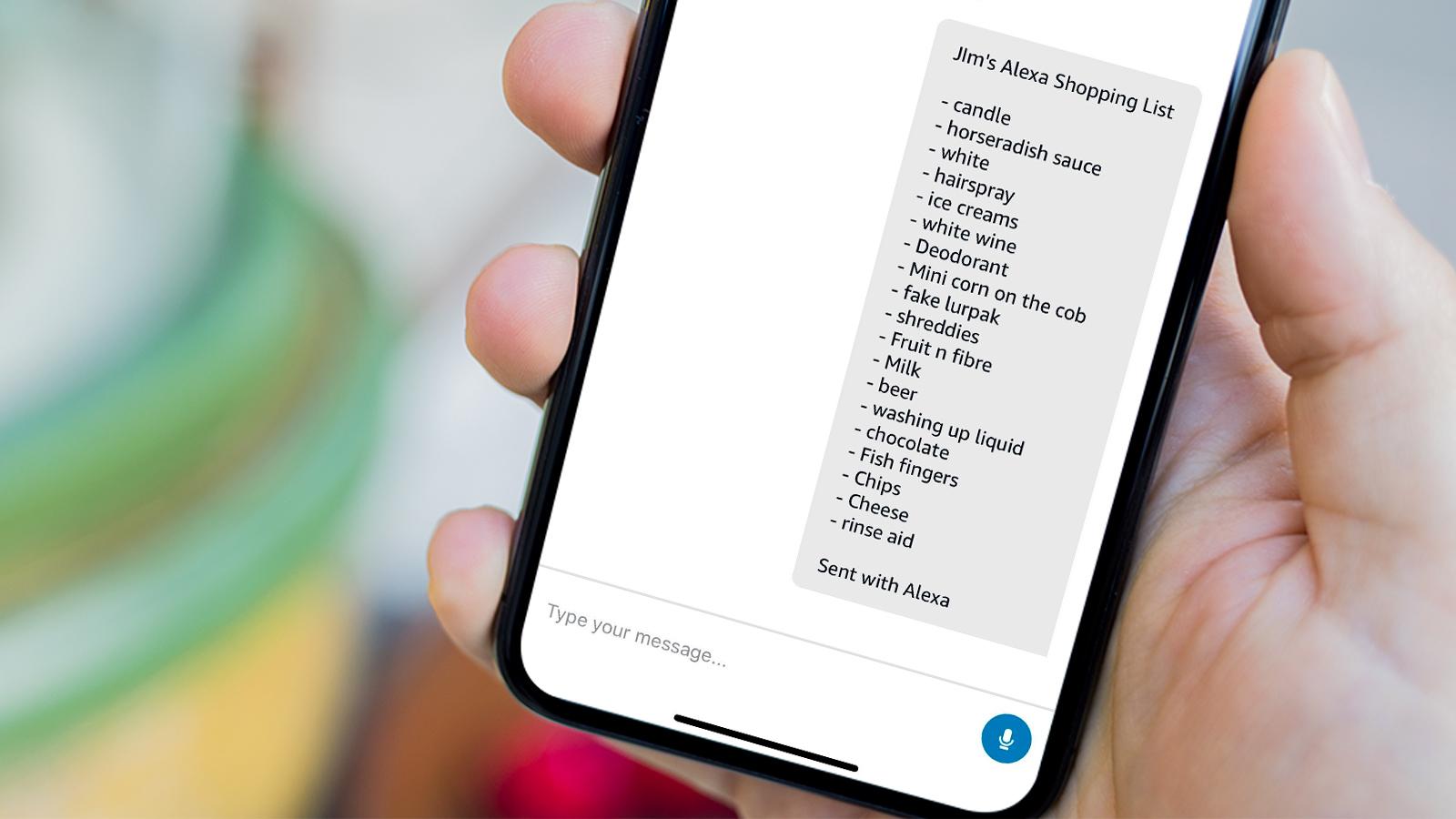
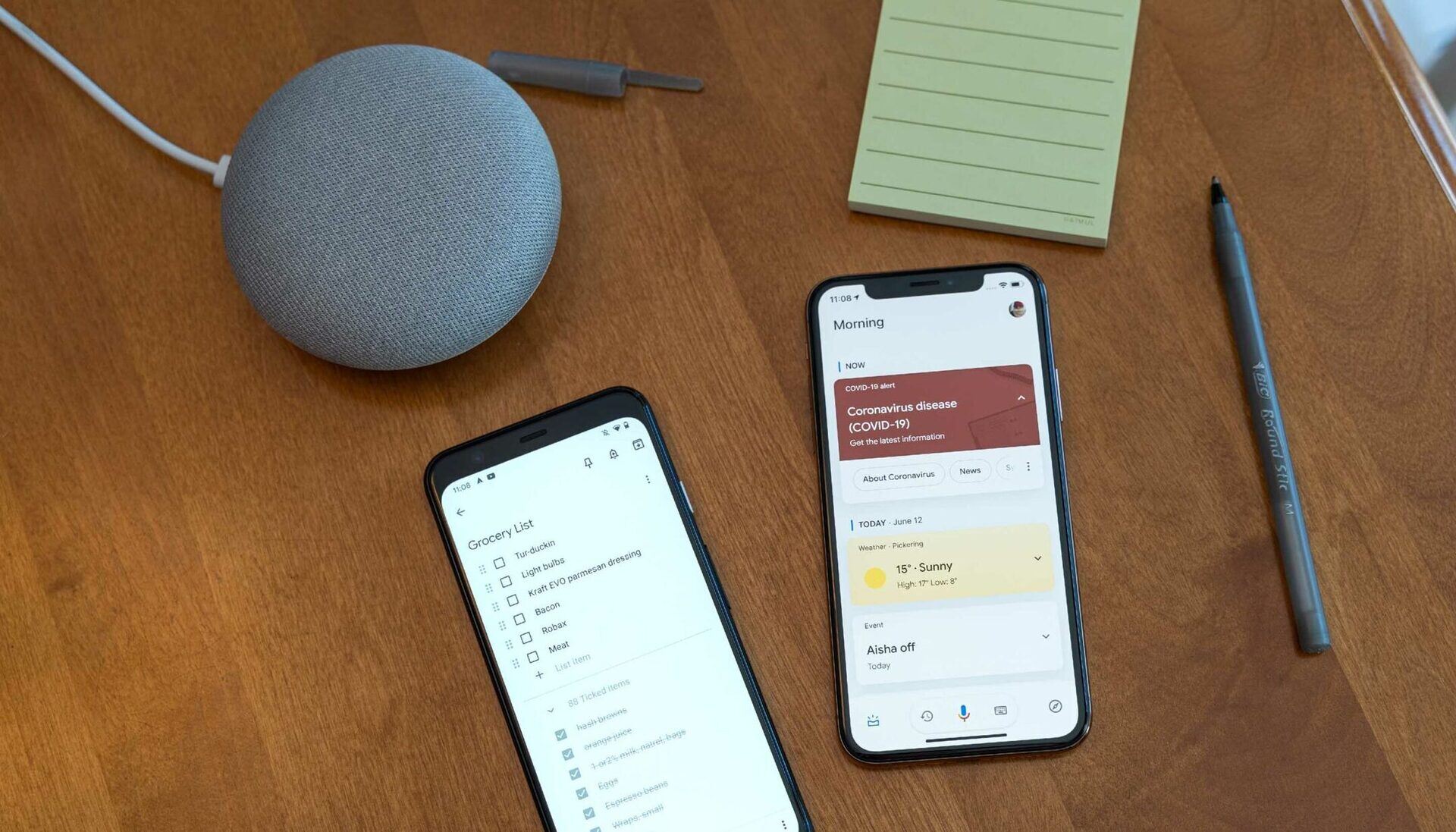
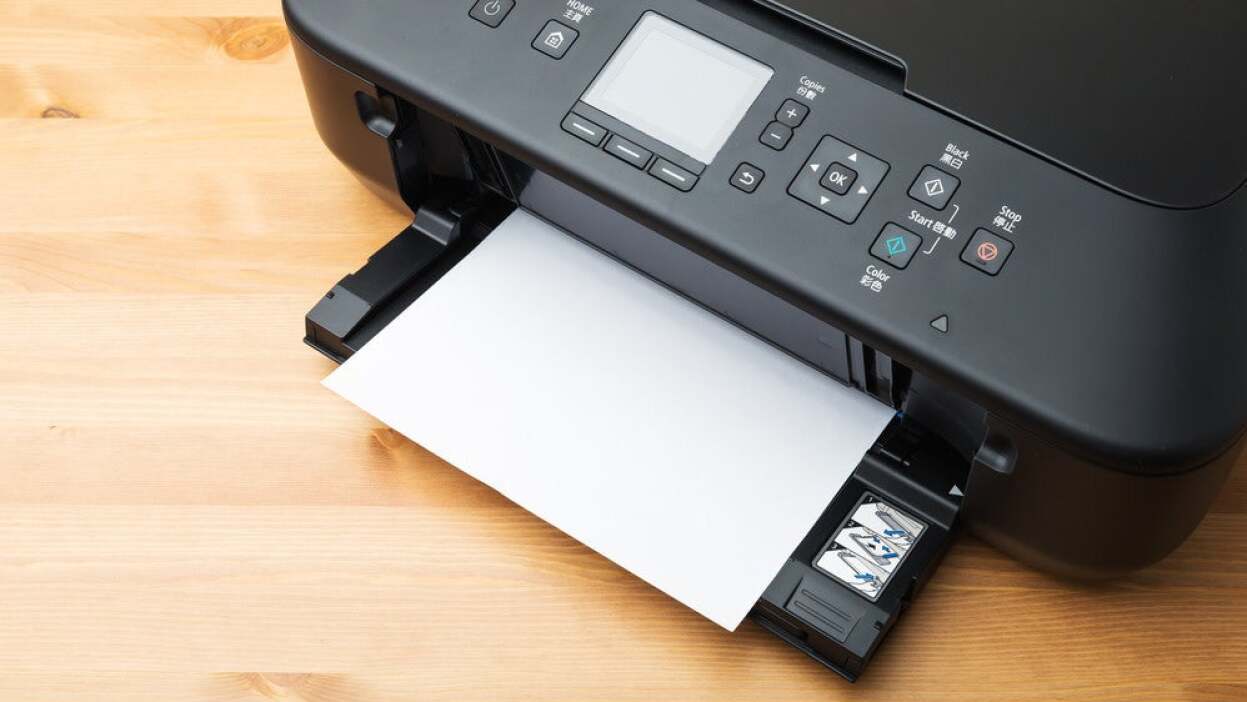
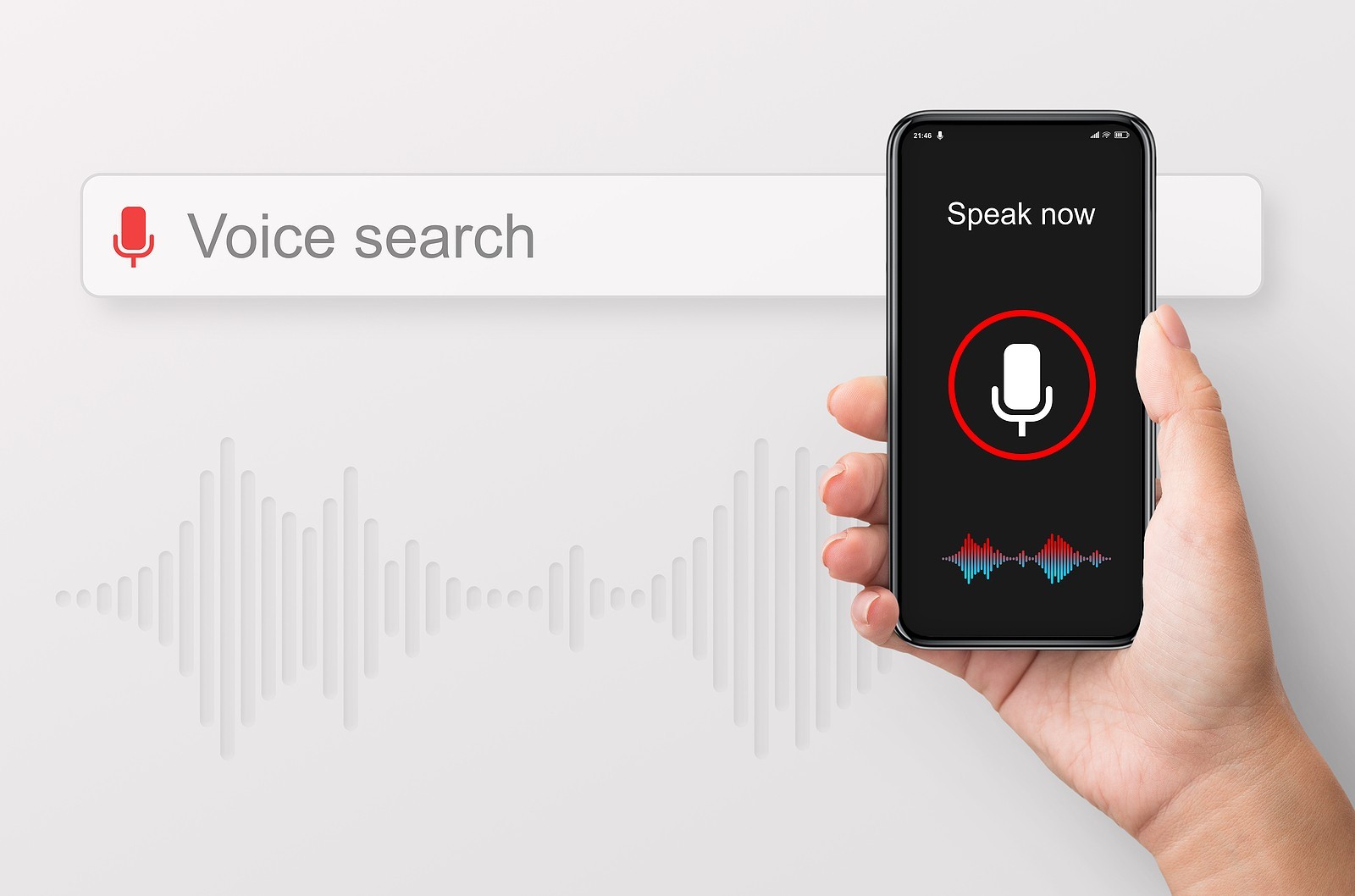












0 thoughts on “How To View Alexa Shopping List”