Home>Home Appliances>Home Automation Appliances>What Does The Google Home App Do


Home Automation Appliances
What Does The Google Home App Do
Modified: January 3, 2024
Discover how the Google Home app simplifies your home automation appliances. Control your smart devices with ease and convenience. Explore its features now!
(Many of the links in this article redirect to a specific reviewed product. Your purchase of these products through affiliate links helps to generate commission for Storables.com, at no extra cost. Learn more)
Introduction
The Google Home app is a versatile tool that serves as a central hub for managing and controlling various smart home devices and services. Whether you're new to the world of home automation or a seasoned enthusiast, the Google Home app offers a user-friendly interface that simplifies the setup and management of smart devices, making it an essential companion for anyone looking to create a connected and convenient living space.
Upon downloading the Google Home app from the App Store or Google Play Store, users are greeted with a sleek and intuitive interface that seamlessly integrates with Google's ecosystem. The app's clean layout and straightforward navigation make it easy for users to explore its features and set up their smart home devices with minimal hassle.
One of the key advantages of the Google Home app is its compatibility with a wide range of smart home products, including thermostats, lighting systems, security cameras, smart speakers, and more. This versatility allows users to consolidate control of their various devices within a single platform, streamlining the management process and enhancing overall convenience.
In addition to its device management capabilities, the Google Home app provides access to Google Assistant, the tech giant's AI-powered virtual assistant. This integration enables users to leverage voice commands for controlling devices, accessing information, and executing tasks, further enhancing the app's utility and user experience.
As we delve deeper into the functionalities of the Google Home app, we will explore its diverse features, from setting up and managing devices to creating customized routines and accessing settings. Whether you're eager to streamline your daily routines, optimize your smart home environment, or simply explore the possibilities of home automation, the Google Home app offers a wealth of tools and resources to cater to your needs. Join us on this journey as we uncover the full potential of the Google Home app and its role in shaping the future of connected living.
Key Takeaways:
- The Google Home app is a user-friendly hub for managing smart home devices, offering seamless setup, device control, and personalized routines. It simplifies home automation for a connected living space.
- With the Google Home app, users can easily set up and manage their smart home devices, control them with voice commands, and create personalized routines for a convenient and customized living experience.
Read more: How To Get The Google Home App
Setting up Google Home
Setting up your Google Home device is a straightforward process that begins with downloading the Google Home app and creating a Google account if you don’t already have one. Once you’ve installed the app, follow these steps to set up your Google Home:
- Launch the App: Open the Google Home app on your smartphone or tablet.
- Add a Device: Tap the “Add” button to add a new device to your home.
- Set Up New Devices: Follow the on-screen instructions to set up your Google Home device. This typically involves plugging in the device and connecting it to your Wi-Fi network.
- Assign a Location: Assign the device to a specific room in your home for easier management and voice commands.
- Complete Setup: Once the device is connected and configured, you can customize its settings and preferences directly from the app.
Upon completing the setup process, you’ll gain access to a range of features that allow you to personalize your Google Home experience. These features include voice match, which tailors responses to individual users, and the option to link music streaming services for seamless playback.
Furthermore, the Google Home app enables users to set up multiple Google Home devices throughout their living spaces, creating a network of interconnected smart assistants that can be controlled and managed from a single interface. This multi-device setup enhances the overall functionality and accessibility of the Google Home ecosystem, empowering users to enjoy a seamless and integrated smart home experience.
By following these simple steps, you can swiftly integrate your Google Home device into your home environment, unlocking its full potential and harnessing the power of voice commands and smart home control. With the setup process completed, you’re now ready to explore the myriad capabilities of the Google Home app and its role in transforming your living space into a connected and intelligent home.
Managing Devices
Once your Google Home device is set up, the Google Home app provides a convenient platform for managing and organizing your smart home devices. From thermostats and smart lights to security cameras and smart plugs, the app allows users to oversee and control their connected devices with ease.
Upon launching the Google Home app, users can navigate to the “Devices” tab, where they’ll find a comprehensive list of all their connected smart home devices. This centralized dashboard offers a holistic view of the user’s smart home ecosystem, presenting an overview of each device’s status and enabling seamless management and control.
Key features for managing devices within the Google Home app include:
- Device Control: Users can directly control individual devices, adjusting settings, toggling power, and customizing preferences based on their specific needs.
- Device Grouping: The app allows users to create groups of devices, enabling synchronized control and management of multiple devices with a single command. For example, users can create a “Living Room” group comprising smart lights, a thermostat, and a smart speaker for unified control of these devices.
- Device Settings: Users can access and customize device-specific settings, such as temperature thresholds for thermostats, motion detection sensitivity for cameras, and color options for smart lights.
- Device Status Monitoring: The app provides real-time status updates for connected devices, allowing users to stay informed about their operational status and activity.
Furthermore, the Google Home app seamlessly integrates with a wide array of third-party smart home devices and platforms, offering compatibility with leading brands and ecosystems. This expansive compatibility ensures that users can consolidate control of their diverse smart devices within the Google Home app, fostering a cohesive and interconnected smart home environment.
By leveraging the device management capabilities of the Google Home app, users can streamline the oversight of their smart home devices, optimize their functionality, and create personalized environments tailored to their preferences and lifestyle. This intuitive management interface empowers users to harness the full potential of their smart devices, enhancing convenience, comfort, and control within their living spaces.
Controlling Smart Home Devices
The Google Home app serves as a powerful tool for controlling a wide range of smart home devices, offering users seamless access to intuitive controls and voice commands that enhance the convenience and functionality of their connected living spaces. Whether it’s adjusting the lighting, regulating the thermostat, or monitoring security cameras, the app provides a user-friendly interface for effortless device control.
Key aspects of controlling smart home devices through the Google Home app include:
- Voice Commands: By leveraging the integration with Google Assistant, users can issue voice commands to control their smart home devices. Whether it’s dimming the lights, adjusting the temperature, or initiating a specific action, users can simply speak their commands, allowing for hands-free and intuitive control.
- App-Based Controls: The app offers a comprehensive interface for directly interacting with and managing individual smart home devices. Users can toggle switches, adjust settings, and monitor device status from the convenience of their smartphones or tablets.
- Scheduled Actions: Users can schedule automated actions for their smart home devices, such as setting specific lighting scenes at designated times or adjusting the thermostat based on personalized schedules. This feature enables users to tailor their home environment to align with their daily routines and preferences.
- Remote Access: The app facilitates remote control of smart home devices, allowing users to manage their devices from anywhere with an internet connection. Whether they’re at work, traveling, or simply away from home, users can maintain control and oversight of their smart devices with ease.
Moreover, the Google Home app’s compatibility with a diverse array of smart home products ensures that users can consolidate control of their devices within a single platform, eliminating the need to juggle multiple apps for device management. This streamlined approach enhances the overall user experience and simplifies the process of interacting with and controlling smart home devices.
By harnessing the control capabilities of the Google Home app, users can seamlessly integrate their smart devices into their daily lives, enjoying enhanced comfort, convenience, and efficiency within their living spaces. Whether it’s orchestrating a harmonious lighting ambiance, optimizing energy usage, or ensuring a secure home environment, the app empowers users to exert effortless control over their smart home ecosystem, transforming their living spaces into personalized and responsive environments.
Creating Routines
One of the standout features of the Google Home app is its ability to create customized routines, allowing users to automate a series of actions across their smart home devices with a single command or trigger. Routines enable users to streamline their daily routines, enhance productivity, and orchestrate personalized experiences tailored to their preferences and lifestyle.
Key elements of creating and leveraging routines within the Google Home app include:
- Customizable Actions: Users can define specific actions to be executed as part of a routine, such as adjusting lighting, adjusting thermostat settings, playing music, providing news updates, and more.
- Trigger Options: Routines can be triggered by various events, including voice commands, scheduled times, sunrise or sunset, or specific actions performed by the user. This flexibility allows users to align routines with their daily schedules and activities.
- Personalization: Routines can be personalized to cater to individual preferences and needs. Whether it’s creating a “Good Morning” routine that adjusts the lighting, provides weather updates, and starts the coffee maker, or an “Away” routine that enhances home security and conserves energy, users can tailor routines to align with their unique requirements.
- Integration with Third-Party Services: The app’s compatibility with various third-party services and smart home platforms enables users to incorporate a wide range of actions and triggers into their routines, fostering a cohesive and interconnected smart home experience.
By creating and implementing routines within the Google Home app, users can streamline their daily activities, optimize their smart home environment, and enjoy a seamless and responsive living space. Whether it’s simplifying morning routines, enhancing home security, or creating personalized ambiance, routines empower users to harness the full potential of their smart devices and orchestrate tailored experiences that align with their lifestyle.
Furthermore, the intuitive interface of the Google Home app simplifies the process of creating and managing routines, ensuring that users can effortlessly customize their smart home experiences to suit their preferences and daily rhythms. This seamless integration of routines into the app’s ecosystem enhances user convenience and elevates the overall smart home experience, delivering a level of automation and personalization that enriches daily living.
The Google Home app allows you to set up and control your Google Home and Chromecast devices, as well as manage your smart home devices and create routines for your daily tasks.
Read more: How To Install Google Home App
Managing Media and Audio
The Google Home app offers a robust suite of features for managing media and audio, providing users with seamless control over their entertainment experiences and audio playback across various devices. Whether it’s streaming music, casting media to compatible devices, or creating multi-room audio setups, the app serves as a versatile platform for accessing and managing a diverse range of media content.
Key functionalities for managing media and audio within the Google Home app include:
- Music Streaming Services: The app integrates with popular music streaming services, allowing users to access and play their favorite tracks, albums, and playlists directly through the app. This seamless integration enhances the accessibility and convenience of enjoying music within the smart home environment.
- Multi-Room Audio: Users can create multi-room audio setups, enabling synchronized playback across multiple compatible speakers and devices. This feature facilitates immersive audio experiences that extend throughout the home, fostering a cohesive and harmonious listening environment.
- Media Casting: The app enables users to cast media content, including music, videos, and podcasts, to compatible smart speakers, displays, and TVs. This functionality empowers users to enjoy their preferred media content on various connected devices with ease.
- Audio Grouping: Users can create custom audio groups, allowing them to designate specific speakers and devices for synchronized playback. This capability enhances flexibility and control over audio distribution within the smart home ecosystem.
Furthermore, the Google Home app seamlessly integrates with Google Assistant, enabling users to issue voice commands for initiating media playback, adjusting volume levels, and controlling audio experiences with natural language interactions. This integration enhances the accessibility and hands-free nature of managing media and audio within the smart home environment.
By leveraging the media and audio management features of the Google Home app, users can curate personalized entertainment experiences, create immersive audio environments, and enjoy seamless access to their favorite media content across their connected devices. Whether it’s setting the mood with music, coordinating multi-room audio experiences, or casting media to compatible displays, the app empowers users to orchestrate their ideal entertainment scenarios with effortless control and flexibility.
Ultimately, the app’s comprehensive media and audio management capabilities enhance the overall smart home experience, allowing users to tailor their entertainment experiences to align with their preferences and create dynamic audio environments that enrich their daily lives.
Accessing Google Assistant
The Google Home app serves as a gateway to Google Assistant, the AI-powered virtual assistant that offers a wide array of capabilities, from answering questions and providing information to executing tasks and controlling smart home devices. By accessing Google Assistant through the app, users can leverage its intuitive features to enhance productivity, obtain personalized assistance, and interact with their smart home ecosystem using natural language commands.
Key aspects of accessing and utilizing Google Assistant within the Google Home app include:
- Voice Commands: Users can interact with Google Assistant using voice commands, enabling hands-free access to information, tasks, and smart home control. Whether it’s asking for weather updates, setting reminders, or initiating actions across connected devices, users can communicate with Google Assistant in a natural and conversational manner.
- Information Retrieval: Google Assistant provides users with access to a vast reservoir of knowledge, allowing them to ask questions, seek definitions, and retrieve information on diverse topics ranging from general knowledge to specific inquiries.
- Task Execution: Users can delegate tasks to Google Assistant, such as setting alarms, creating calendar events, sending messages, and initiating calls, streamlining their daily activities and enhancing productivity through voice-activated commands.
- Smart Home Control: Google Assistant seamlessly integrates with the smart home ecosystem, enabling users to control and manage their connected devices using voice commands. Whether it’s adjusting smart lighting, regulating thermostat settings, or executing routines, Google Assistant offers intuitive control over the smart home environment.
Moreover, the app’s integration with Google Assistant extends beyond basic commands, offering personalized experiences through features such as Voice Match, which tailors responses and information to individual users based on their voice profiles. This personalized interaction enhances the user experience and ensures that responses and actions are tailored to the specific preferences and needs of each user.
By accessing Google Assistant through the Google Home app, users can harness the power of AI-driven assistance, streamline their interactions with smart devices, and access a wealth of information and services with effortless voice commands. Whether it’s obtaining real-time updates, managing tasks, or controlling the smart home environment, Google Assistant empowers users to navigate their daily lives with enhanced convenience and efficiency.
Ultimately, the seamless integration of Google Assistant within the Google Home app enhances the app’s utility as a comprehensive smart home management platform, offering users a versatile and intuitive interface for interacting with their connected devices and accessing personalized AI-driven assistance.
Accessing Settings
Within the Google Home app, users have access to a wide range of settings that allow them to customize and fine-tune their smart home environment, manage preferences, and tailor the app’s functionalities to align with their specific needs and preferences. By navigating through the app’s settings, users can optimize their smart home experience, adjust device configurations, and personalize their interactions with the app and its integrated services.
Key components of accessing and managing settings within the Google Home app include:
- Device Preferences: Users can configure device-specific settings, such as adjusting the behavior of smart lights, fine-tuning thermostat schedules, and customizing the responses and functionality of smart speakers and displays.
- Account Management: The app allows users to manage their Google accounts, preferences, and linked services, providing a centralized platform for overseeing their digital identity and associated settings.
- Privacy and Security: Users can access privacy and security settings to manage permissions, data sharing preferences, and security configurations, ensuring that their smart home environment adheres to their desired privacy standards and safeguards.
- Notification Preferences: The app offers options for customizing notification settings, allowing users to manage alerts, updates, and personalized recommendations based on their preferences.
Furthermore, the settings interface of the Google Home app provides users with the flexibility to manage their account preferences, customize their smart home devices, and fine-tune their interactions with the app and its integrated services. This level of customization empowers users to tailor their smart home environment to align with their individual preferences, ensuring a personalized and optimized user experience.
By accessing and navigating the settings within the Google Home app, users can fine-tune their smart home ecosystem, manage their account preferences, and customize their interactions with the app and its integrated services. This level of control and personalization enhances the overall user experience, allowing users to create a smart home environment that reflects their unique preferences and aligns with their lifestyle and needs.
Ultimately, the comprehensive settings interface within the Google Home app offers users the tools and flexibility to optimize their smart home environment, manage their preferences, and tailor their interactions with the app and its integrated services, ensuring a personalized and seamless user experience.
Troubleshooting and Support
As with any technology, encountering occasional challenges or issues within a smart home environment is not uncommon. The Google Home app provides robust support and troubleshooting resources to assist users in addressing potential concerns, resolving technical issues, and optimizing the performance of their smart home devices and the app itself.
Key elements of troubleshooting and support within the Google Home app include:
- Help Center: The app offers access to a comprehensive help center, providing users with a wealth of articles, guides, and resources to troubleshoot common issues, explore features, and gain insights into maximizing the functionality of their smart home devices.
- Diagnostic Tools: Users can utilize built-in diagnostic tools within the app to identify and address connectivity issues, device malfunctions, and performance concerns, enabling proactive troubleshooting and resolution of potential issues.
- Community Forums: The app facilitates engagement with a community of users, allowing individuals to seek advice, share experiences, and collaborate on resolving technical challenges and optimizing the smart home environment.
- Support Resources: Users can access direct support channels, including chat support and customer service contact options, to seek personalized assistance and guidance in addressing specific issues or inquiries related to their smart home devices and the app.
Furthermore, the app’s troubleshooting and support features are designed to empower users to navigate and resolve technical challenges, optimize the performance of their smart home devices, and gain insights into maximizing the functionality and capabilities of the Google Home app.
By leveraging the robust troubleshooting and support resources within the Google Home app, users can proactively address technical concerns, optimize the performance of their smart home devices, and gain the knowledge and assistance needed to ensure a seamless and reliable smart home experience.
Ultimately, the comprehensive support and troubleshooting features within the Google Home app empower users to navigate technical challenges, optimize their smart home environment, and access the resources and assistance needed to maximize the functionality and reliability of their connected living space.
Frequently Asked Questions about What Does The Google Home App Do
Was this page helpful?
At Storables.com, we guarantee accurate and reliable information. Our content, validated by Expert Board Contributors, is crafted following stringent Editorial Policies. We're committed to providing you with well-researched, expert-backed insights for all your informational needs.

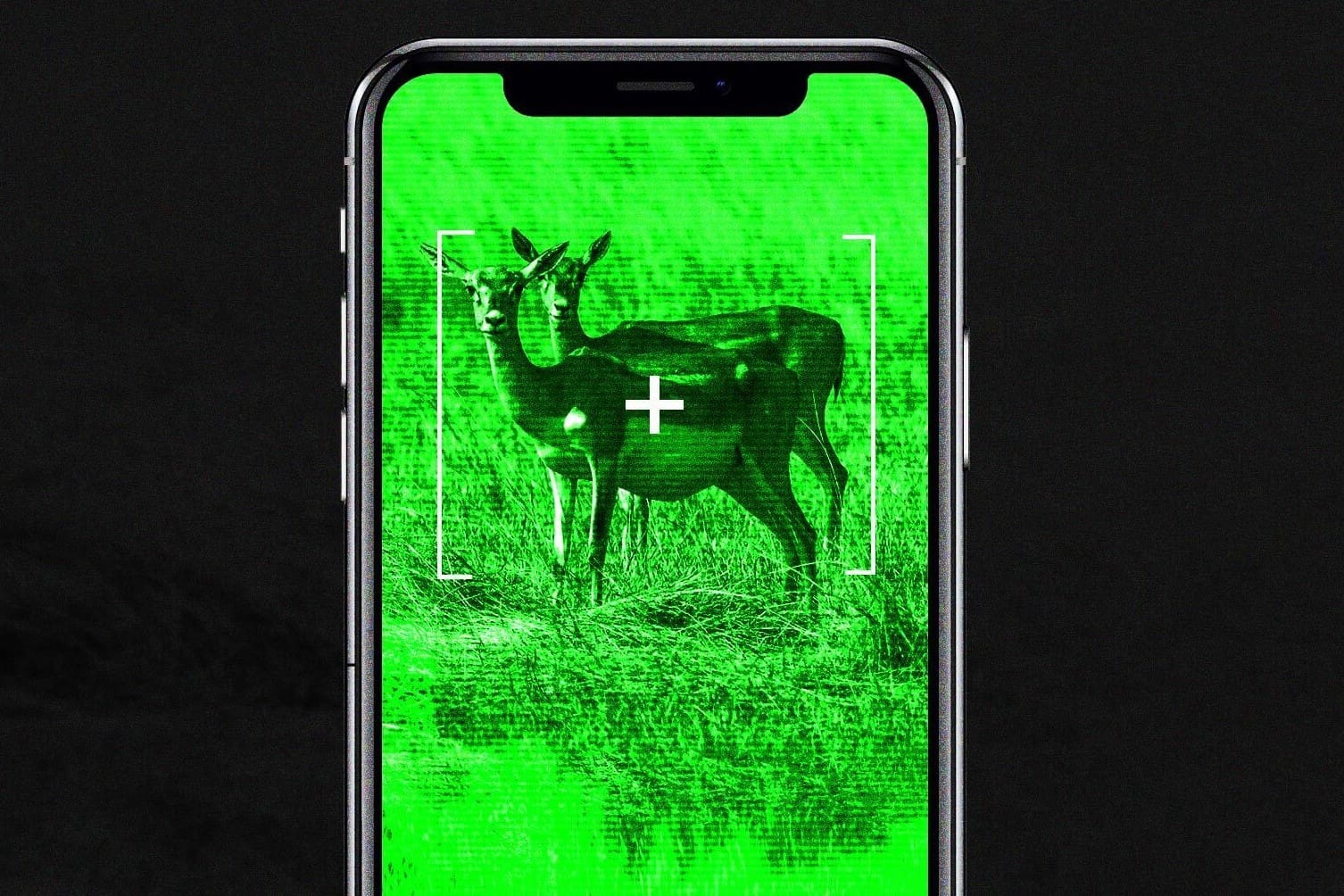








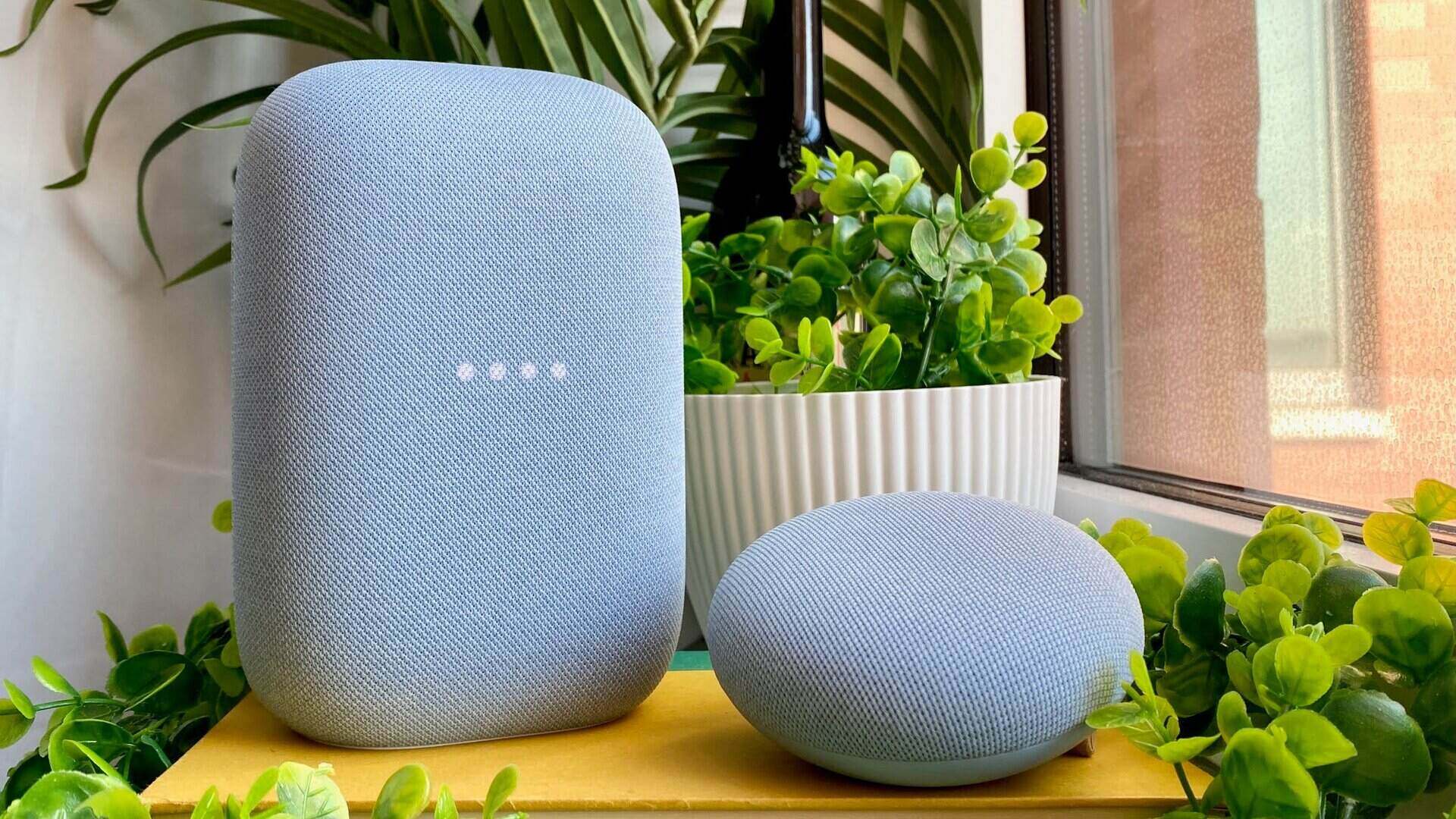




0 thoughts on “What Does The Google Home App Do”