Home>Home Appliances>Home Automation Appliances>How To Install Google Home App


Home Automation Appliances
How To Install Google Home App
Modified: January 6, 2024
Learn how to install the Google Home app for seamless control of your home automation appliances. Follow our step-by-step guide for easy setup.
(Many of the links in this article redirect to a specific reviewed product. Your purchase of these products through affiliate links helps to generate commission for Storables.com, at no extra cost. Learn more)
Introduction
Welcome to the world of smart home technology! In this comprehensive guide, we will walk you through the process of installing the Google Home app, a powerful tool that allows you to seamlessly control and manage a wide array of smart home devices. Whether you're a tech enthusiast or a newcomer to the realm of home automation, this step-by-step tutorial will equip you with the knowledge and confidence to set up the Google Home app with ease.
The Google Home app serves as the central hub for connecting, configuring, and controlling various compatible smart devices, including smart speakers, smart displays, smart thermostats, smart lights, and much more. With its user-friendly interface and intuitive features, the Google Home app empowers you to create a cohesive and interconnected smart home ecosystem tailored to your preferences and lifestyle.
As we delve into the installation process, you'll discover how the Google Home app seamlessly integrates with Google Assistant, enabling voice commands for hands-free device management. Whether you're looking to streamline your daily routines, enhance home security, or create immersive entertainment experiences, the Google Home app offers a myriad of possibilities to elevate your home environment.
So, let's embark on this journey together and unlock the potential of smart home living by installing the Google Home app. Whether you're eager to control your lights with a simple voice command, adjust your thermostat remotely, or orchestrate a symphony of smart devices, the Google Home app is the gateway to a more convenient and connected home experience. Get ready to transform your living space into a smart haven tailored to your unique needs and preferences.
Key Takeaways:
- Transform your home into a smart haven by installing the Google Home app. Control lights, adjust thermostats, and orchestrate smart devices with ease for a connected living space tailored to your preferences.
- Seamlessly integrate and customize smart devices with the Google Home app. Create personalized routines, set up voice commands, and explore automation features for a convenient and interconnected smart home experience.
Read more: How To Get The Google Home App
Step 1: Downloading the Google Home App
The first step in setting up the Google Home app is to download it onto your mobile device. The Google Home app is available for both Android and iOS platforms, making it accessible to a wide range of users. Follow these simple instructions to acquire the app and take the initial step toward creating your smart home ecosystem:
- Open the App Store or Google Play Store: Depending on your device, navigate to the respective app store by tapping on the App Store icon for iOS devices or the Google Play Store icon for Android devices.
- Search for Google Home: Once you have accessed the app store, use the search function to look for the Google Home app. Type "Google Home" into the search bar and select the app from the search results.
- Initiate the Download: After selecting the Google Home app from the search results, tap the "Download" or "Install" button to commence the download process. The app will begin downloading and installing onto your device.
- Wait for the Installation to Complete: Depending on your internet connection speed, the download and installation process may take a few moments. Ensure that your device is connected to a stable Wi-Fi network to expedite the process.
- Access the Installed App: Once the installation is complete, locate the Google Home app on your device's home screen or in the app drawer. Tap on the app icon to open it and proceed to the next step of the setup process.
By following these straightforward steps, you will successfully download the Google Home app onto your mobile device, paving the way for the subsequent installation and setup procedures. With the app now at your fingertips, you are one step closer to harnessing the full potential of smart home technology and transforming your living space into a connected and intelligent environment.
Step 2: Installing the Google Home App
Now that you have successfully downloaded the Google Home app onto your mobile device, it’s time to proceed with the installation process. The installation of the app is a seamless and straightforward procedure, ensuring that you can swiftly access its array of features and functionalities. Follow these steps to install the Google Home app on your device:
- Launch the Google Home App: Locate the Google Home app on your device and tap on its icon to launch the application. The app will open, presenting you with the initial setup interface.
- Grant Necessary Permissions: Upon launching the app for the first time, you may be prompted to grant certain permissions, such as access to your device’s location, microphone, and network information. It is essential to enable these permissions to ensure the app’s seamless functionality.
- Sign In or Create an Account: If you have a Google account, sign in using your credentials to access the full suite of Google Home features. If you don’t have a Google account, you can create one directly within the app by following the on-screen instructions.
- Follow the On-Screen Instructions: The app will guide you through the initial setup process, providing clear on-screen instructions to configure essential settings and preferences. Follow the prompts to proceed with the setup and customization of your Google Home app.
- Complete the Installation: Once you have followed the on-screen instructions and configured the initial settings, the Google Home app will be fully installed and ready for use. You will now have access to a wide range of smart home management tools and features within the app’s intuitive interface.
By following these simple steps, you will successfully install the Google Home app on your mobile device, unlocking a world of possibilities for smart home control and automation. With the app now installed and ready for use, you are poised to embark on the next phase of the setup process, which involves configuring and customizing the Google Home app to suit your specific smart home devices and preferences.
When installing the Google Home app, make sure to download it from the official app store on your device. Follow the on-screen instructions to set up and connect your Google Home device to your Wi-Fi network.
Step 3: Setting up the Google Home App
With the Google Home app successfully installed on your mobile device, it’s time to delve into the process of setting up the app to seamlessly integrate with your smart home devices. The setup phase involves linking compatible smart devices, customizing settings, and configuring personalized routines to streamline your smart home experience. Follow these steps to set up the Google Home app and begin harnessing the full potential of your smart home ecosystem:
- Discover and Connect Smart Devices: Within the Google Home app, navigate to the "Add" or "Set up device" section to initiate the process of discovering and connecting your compatible smart devices. The app will guide you through the steps to identify and link your devices to the app’s control interface.
- Create Rooms and Groups: Organize your smart devices by creating rooms and groups within the Google Home app. This allows you to control multiple devices simultaneously and tailor your smart home experience based on specific areas or functions within your living space.
- Customize Device Settings: Fine-tune the settings of individual smart devices within the Google Home app to align with your preferences. This may include adjusting lighting schedules, setting temperature thresholds for smart thermostats, or configuring custom actions for smart plugs and switches.
- Set Up Voice Commands with Google Assistant: Leverage the power of Google Assistant by configuring voice commands for your smart devices. This enables hands-free control and seamless integration with Google Home-compatible devices, allowing you to control your smart home ecosystem using simple voice prompts.
- Explore Routines and Automation: Take advantage of the app’s routines and automation features to create personalized routines that automate tasks and trigger specific actions based on predefined conditions. Whether it’s setting up a morning routine to adjust lighting and play music or creating an evening routine for enhanced security and comfort, the Google Home app offers versatile automation capabilities.
By following these steps, you will effectively set up the Google Home app to optimize your smart home experience. The app’s intuitive interface and robust features empower you to seamlessly manage and customize your smart devices, creating a tailored and interconnected home environment that aligns with your unique lifestyle and preferences.
Conclusion
Congratulations! You have completed the installation and setup of the Google Home app, marking the beginning of an exciting journey into the realm of smart home technology. By following the step-by-step instructions outlined in this guide, you have gained the knowledge and confidence to harness the full potential of the Google Home app and create a seamlessly interconnected smart home ecosystem.
The Google Home app serves as the central command center for managing a diverse range of smart devices, offering intuitive controls, personalized routines, and seamless integration with Google Assistant. With the app at your disposal, you are empowered to streamline daily tasks, enhance home security, and create immersive entertainment experiences with unparalleled convenience and flexibility.
As you explore the myriad features within the Google Home app, from voice-controlled device management to customized automation routines, you will discover new ways to elevate your living space and tailor it to your unique needs. Whether you’re adjusting the ambiance with smart lighting, monitoring your home environment with connected cameras, or enjoying hands-free entertainment with smart speakers, the Google Home app opens the door to a world of possibilities.
Looking ahead, your smart home journey is filled with opportunities to expand and enhance your connected environment. As you add new smart devices, customize settings, and explore innovative features within the Google Home app, you will continue to unlock the full potential of home automation and personalized control. Embrace the convenience, efficiency, and comfort that smart home technology offers, and let the Google Home app be your trusted companion in orchestrating a truly intelligent living space.
With the Google Home app as your ally, you are poised to embark on a seamless and enriching smart home experience, where every command, automation, and customization reflects your unique preferences and lifestyle. Embrace the possibilities, enjoy the convenience, and revel in the transformative power of the Google Home app as you embark on this exciting journey into the future of home automation.
Frequently Asked Questions about How To Install Google Home App
Was this page helpful?
At Storables.com, we guarantee accurate and reliable information. Our content, validated by Expert Board Contributors, is crafted following stringent Editorial Policies. We're committed to providing you with well-researched, expert-backed insights for all your informational needs.





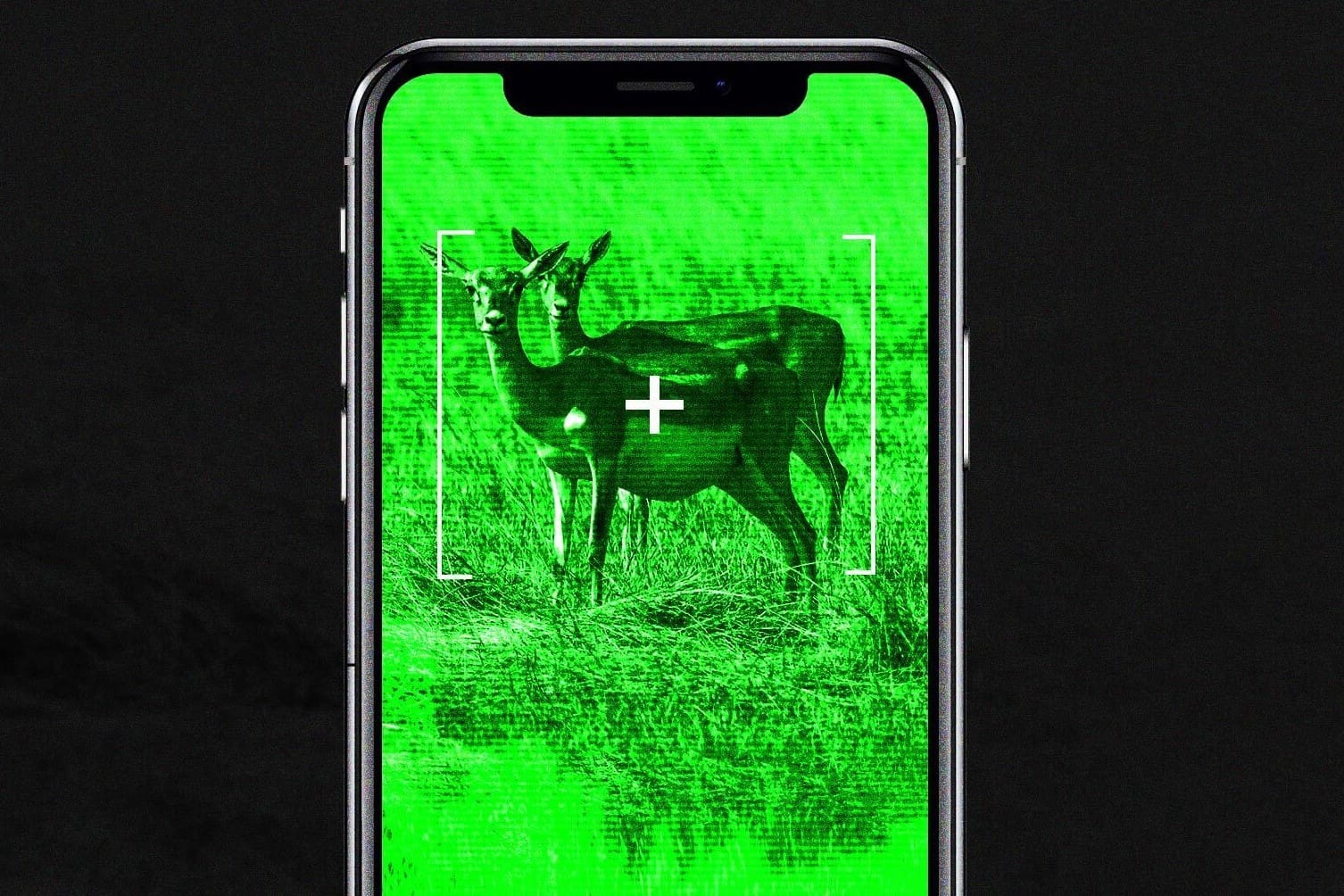
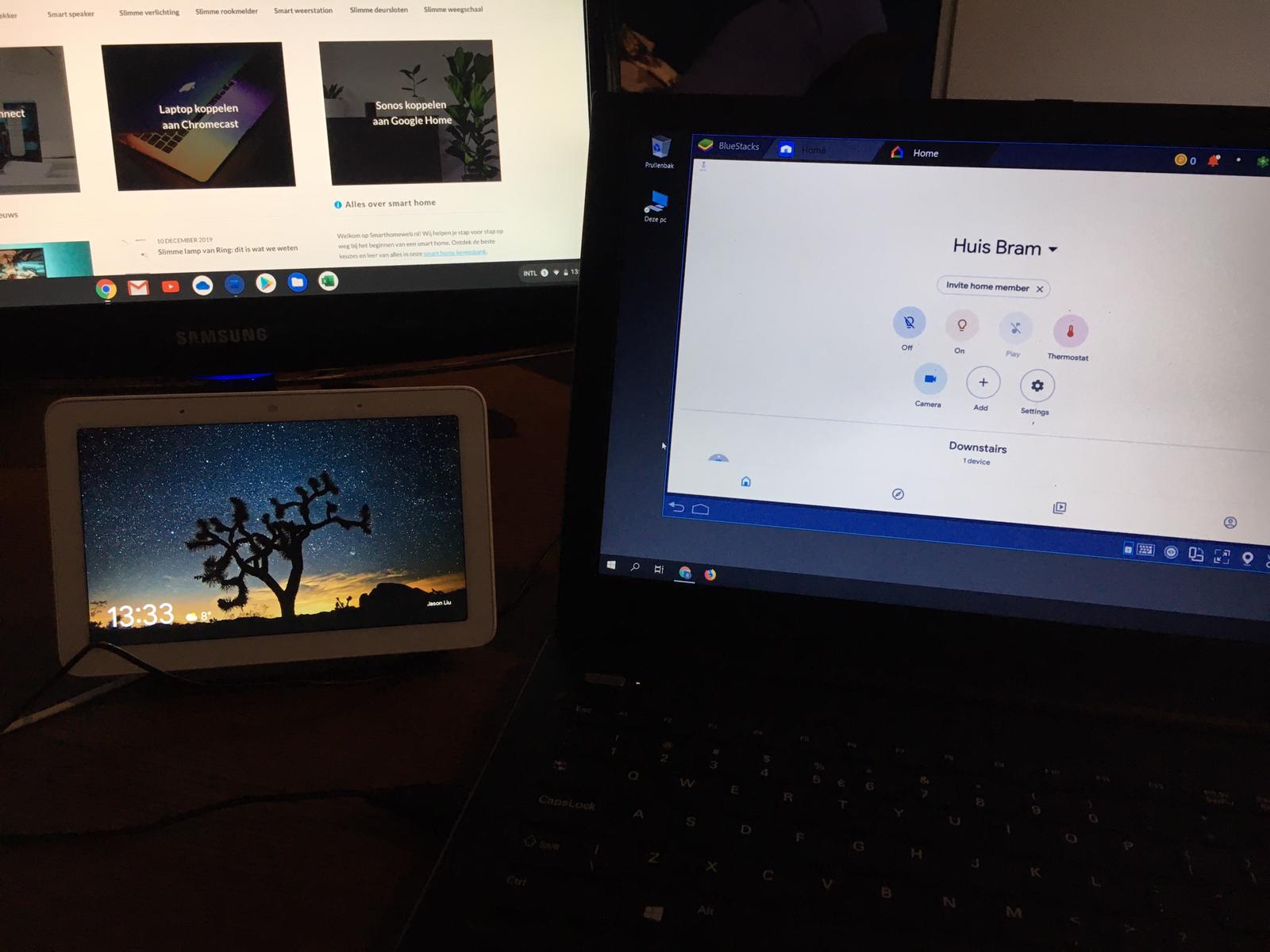



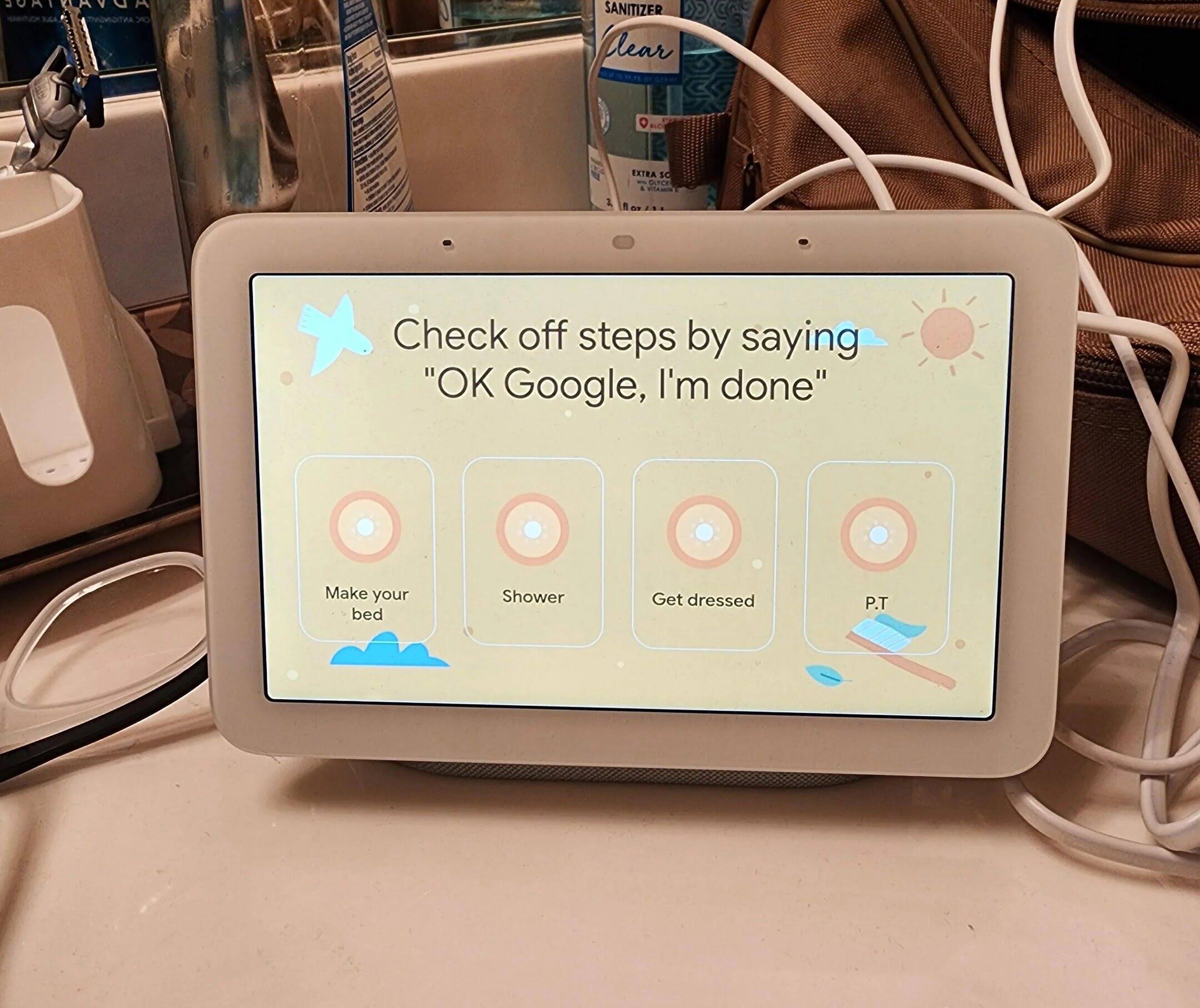

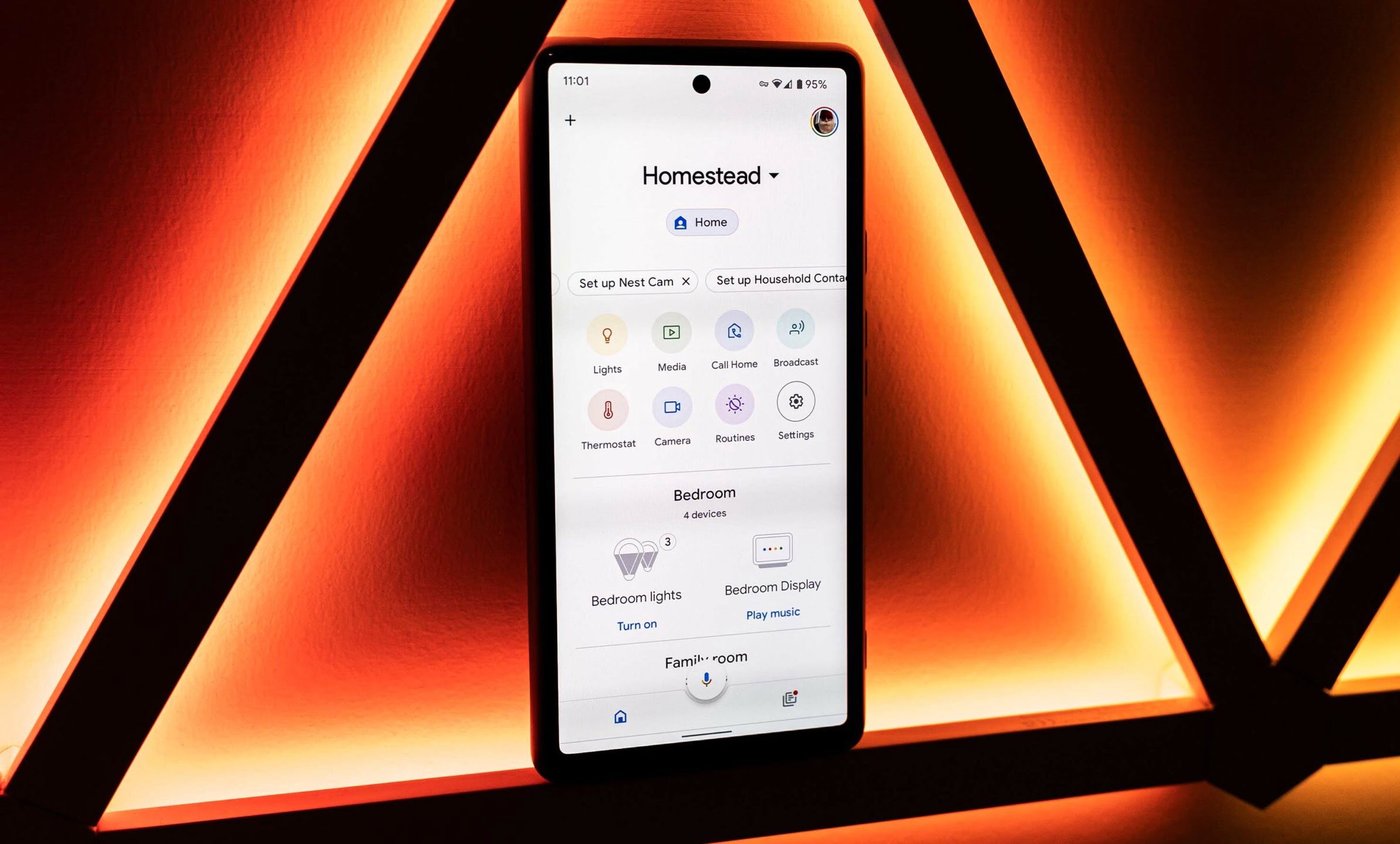



0 thoughts on “How To Install Google Home App”