Home>Home Appliances>Home Automation Appliances>How To Get The Google Home App


Home Automation Appliances
How To Get The Google Home App
Modified: January 6, 2024
Learn how to download and set up the Google Home app for seamless control of your home automation appliances. Find step-by-step instructions and tips. Discover the convenience of managing your smart home devices with ease.
(Many of the links in this article redirect to a specific reviewed product. Your purchase of these products through affiliate links helps to generate commission for Storables.com, at no extra cost. Learn more)
Introduction
Welcome to the world of smart home automation, where convenience and innovation intersect to redefine the way we interact with our living spaces. In this era of technological advancement, the Google Home App stands out as a pivotal tool that empowers users to seamlessly manage their smart devices and harness the full potential of home automation.
The Google Home App serves as the central command center, allowing users to control a myriad of compatible smart devices with unparalleled ease and efficiency. From adjusting the thermostat to dimming the lights, playing music, or even setting reminders, this app streamlines the management of various smart appliances, creating a harmonious and interconnected home environment.
As we delve into the intricacies of the Google Home App, you will discover how this innovative platform transcends the traditional boundaries of home management, offering a glimpse into the future of smart living. Whether you are a tech enthusiast, a busy professional seeking convenience, or someone intrigued by the possibilities of home automation, this comprehensive guide will equip you with the knowledge and insights needed to navigate the realm of smart home technology with confidence.
Join us on this enlightening journey as we unravel the functionalities, installation process, and troubleshooting tips for the Google Home App. By the end of this guide, you will be well-versed in harnessing the power of smart home automation, elevating your living space into a realm of unparalleled efficiency and comfort. So, without further ado, let's embark on this enlightening exploration of the Google Home App.
Key Takeaways:
- The Google Home App is a powerful tool that makes managing smart devices easy. It lets you control everything from lights to music with just a few taps, creating a more connected and convenient home.
- Downloading and setting up the Google Home App is simple and user-friendly. Once installed, you can seamlessly connect and control your smart devices, bringing the future of home automation to your fingertips.
Read more: How To Install Google Home App
What is the Google Home App?
The Google Home App represents a revolutionary leap in home automation, offering users a seamless and intuitive platform to manage and control a diverse range of smart devices within their living spaces. As the central hub for smart home management, this app serves as a gateway to a world of convenience, efficiency, and interconnectedness.
At its core, the Google Home App functions as a unifying interface, enabling users to effortlessly control and monitor their smart devices from a single location. Whether it’s adjusting the temperature, managing lighting settings, or streaming media to compatible devices, the app provides a unified control center for a myriad of home automation tasks.
One of the defining features of the Google Home App is its compatibility with a wide array of smart devices, ranging from smart speakers and thermostats to lighting systems, security cameras, and more. This versatility empowers users to create a cohesive ecosystem of interconnected devices, fostering a truly smart and responsive living environment.
Beyond device control, the app integrates seamlessly with Google Assistant, enabling users to issue voice commands for a hands-free and intuitive experience. By leveraging the power of voice control, users can effortlessly interact with their smart devices, execute tasks, and access information, all through the Google Home App.
Furthermore, the Google Home App extends its functionality beyond individual device management, offering features such as multi-room audio synchronization, personalized routines, and the ability to create custom commands for enhanced automation. These capabilities elevate the app from a mere control interface to a dynamic tool that adapts to the unique preferences and needs of users.
Overall, the Google Home App represents a paradigm shift in the way we interact with our living spaces. By seamlessly integrating smart devices, intuitive controls, and the power of voice commands, the app embodies the essence of modern home automation, offering users a glimpse into the future of connected living.
How to Download the Google Home App
Downloading the Google Home App is a straightforward process that enables users to unlock the potential of smart home automation. Whether you are using an Android or iOS device, the steps to acquire this essential tool are designed to be user-friendly and accessible to a wide audience.
For Android Users:
- Open the Google Play Store on your Android device.
- In the search bar, type “Google Home” and select the official Google Home App from the search results.
- Tap the “Install” button to initiate the download and installation process.
- Once the installation is complete, tap “Open” to launch the Google Home App.
For iOS Users:
- Access the App Store on your iOS device.
- Enter “Google Home” in the search field and select the official Google Home App from the search results.
- Tap the “Get” button, followed by “Install,” to download and install the app on your iOS device.
- After the installation, tap “Open” to launch the Google Home App.
Once the app is successfully installed, users can proceed with the setup process to connect their smart devices and begin harnessing the full potential of home automation. The seamless integration of the Google Home App with various smart devices sets the stage for a truly interconnected and responsive living environment.
By following these simple steps, users can embark on a transformative journey into the realm of smart home automation, leveraging the power of the Google Home App to streamline daily routines, enhance convenience, and experience the future of connected living.
Setting up the Google Home App
Setting up the Google Home App is a pivotal step that lays the foundation for a cohesive and interconnected smart home ecosystem. Whether you are a first-time user or an experienced enthusiast, the setup process is designed to be intuitive and streamlined, ensuring a seamless transition into the world of home automation.
Initial Steps:
Upon launching the Google Home App for the first time, users are guided through a series of initial steps to create a personalized and responsive smart home environment. These steps typically include signing in with a Google account, granting necessary permissions, and acknowledging essential terms of service and privacy agreements.
Device Discovery and Connection:
Once the initial setup is complete, the app prompts users to discover and connect compatible smart devices within their living spaces. This process involves identifying and adding smart devices such as smart speakers, smart displays, smart bulbs, thermostats, and other compatible appliances to the Google Home ecosystem.
Network Integration:
After adding smart devices, users are guided through the integration of their home network with the Google Home App. This step ensures that the app and connected devices are seamlessly integrated with the existing Wi-Fi network, enabling smooth communication and control between devices and the app.
Room Organization and Customization:
As part of the setup process, users have the opportunity to organize connected devices into rooms and customize their settings based on preferences and usage patterns. This allows for intuitive control and management of devices across different areas of the home, creating a tailored and responsive smart living environment.
Voice Match and Personalization:
For users leveraging Google Assistant, the setup process may include voice match and personalization, enabling the app to recognize individual voices and provide personalized responses, routines, and recommendations based on user preferences.
By following these steps, users can seamlessly set up the Google Home App, paving the way for a connected and responsive living environment. The intuitive nature of the setup process ensures that users can swiftly transition into the world of smart home automation, unlocking the full potential of their smart devices with ease and efficiency.
To get the Google Home app, go to the App Store (for iPhone) or Google Play Store (for Android), search for “Google Home,” and then download and install the app on your device.
Connecting Devices to the Google Home App
Connecting smart devices to the Google Home App is a pivotal step that empowers users to create a cohesive and responsive smart home ecosystem. Whether it’s smart speakers, lighting systems, thermostats, or security cameras, the app’s versatility allows for seamless integration with a diverse range of compatible devices, enabling users to exercise comprehensive control and management from a centralized platform.
Device Discovery:
The process begins with the discovery of compatible smart devices within the vicinity. Through the Google Home App, users can initiate the device discovery process, allowing the app to identify and list available smart devices that can be integrated into the smart home ecosystem.
Adding Devices:
Once identified, users can proceed to add the discovered devices to the Google Home App. This typically involves selecting the specific device from the list of available options and following the on-screen prompts to initiate the pairing and connection process.
Network Integration:
As part of the device connection process, the Google Home App facilitates the seamless integration of connected devices with the home network. This integration ensures that the devices are securely and reliably connected to the existing Wi-Fi network, enabling uninterrupted communication and control via the app.
Room Assignment and Customization:
Following the addition of devices, users have the flexibility to assign them to specific rooms within the home, facilitating organized and intuitive control. This room assignment feature allows for customized management and control of devices based on their location and usage patterns.
Voice Control Integration:
For users leveraging Google Assistant, the connected devices can be seamlessly integrated with voice control capabilities, allowing for hands-free management and control through voice commands issued via the Google Home App.
By seamlessly connecting devices to the Google Home App, users unlock the full potential of their smart home ecosystem, creating a responsive and interconnected living environment where devices can be effortlessly controlled and managed from a single, intuitive platform.
Read more: How To Set An Alarm On Google Home App
Using the Google Home App
Once the Google Home App is set up and smart devices are successfully connected, users can leverage its intuitive interface and robust features to streamline daily routines, personalize their smart living environment, and harness the full potential of home automation.
Device Control and Management:
The app serves as a centralized control center, allowing users to manage and control connected smart devices with unparalleled ease. Whether it’s adjusting the thermostat, dimming the lights, or playing media on compatible devices, the app provides seamless and intuitive control over a diverse range of smart appliances.
Voice Commands with Google Assistant:
Through the integration with Google Assistant, users can issue voice commands to control connected devices, access information, and execute personalized routines. The hands-free nature of voice commands enhances convenience and accessibility, transforming the way users interact with their smart home ecosystem.
Multi-Room Audio Synchronization:
Users can leverage the app to synchronize audio playback across multiple rooms, creating a harmonious and immersive listening experience throughout the home. This feature enables seamless audio streaming and synchronization, enhancing the entertainment capabilities of connected smart speakers and audio systems.
Customized Routines and Automation:
The app offers the flexibility to create personalized routines and automation sequences, allowing users to tailor the behavior of their smart devices based on specific schedules, triggers, and user-defined commands. This customization empowers users to automate tasks and create personalized experiences within their smart living environment.
Remote Access and Monitoring:
With the Google Home App, users can remotely access and monitor their connected devices from anywhere, providing a sense of security and control even when away from home. Whether it’s checking security camera feeds or adjusting settings, the app facilitates seamless remote management of smart devices.
By leveraging the capabilities of the Google Home App, users can seamlessly integrate smart devices into their daily routines, personalize their living environment, and experience the convenience and efficiency of home automation. The app’s user-friendly interface and robust features empower users to embrace the future of connected living with confidence and ease.
Troubleshooting Common Issues
While the Google Home App offers a seamless and intuitive experience, users may encounter occasional issues that can disrupt the functionality of their smart home ecosystem. Understanding and addressing these common issues is essential to maintaining a smooth and responsive smart living environment.
Wi-Fi Connectivity and Signal Strength:
Issues related to Wi-Fi connectivity can impact the communication between the Google Home App and connected devices. Users should ensure that their Wi-Fi network is stable and that the signal strength is sufficient to support reliable communication with smart devices. In cases of connectivity issues, resetting the router or relocating the devices closer to the access point can often resolve the issue.
Device Unresponsiveness:
At times, smart devices may become unresponsive or fail to execute commands issued through the Google Home App. In such instances, users can attempt to power cycle the unresponsive devices, ensuring that they are reconnected to the network and the app. Additionally, verifying that the devices are running the latest firmware or software updates can help address compatibility and performance issues.
Intermittent Voice Command Recognition:
Users leveraging Google Assistant for voice commands may encounter intermittent issues with voice command recognition. To address this, it is advisable to retrain the voice model within the Google Home App, allowing the app to better recognize and respond to individual voices. Additionally, ensuring a quiet environment and speaking clearly during voice commands can enhance recognition accuracy.
Device Disconnection and Reconnection:
In some cases, smart devices may become disconnected from the Google Home App, disrupting their functionality within the smart home ecosystem. Users can attempt to re-establish the connection by removing and re-adding the affected devices within the app, ensuring that they are properly integrated and recognized within the network.
Software Updates and Compatibility:
Issues stemming from outdated software or compatibility issues between the Google Home App and connected devices can impact performance. Regularly checking for software updates for both the app and connected devices, and ensuring that they are running the latest compatible versions, can mitigate potential compatibility and performance issues.
By addressing these common issues and leveraging the troubleshooting capabilities of the Google Home App, users can maintain a resilient and responsive smart home ecosystem, ensuring that their connected devices operate seamlessly and reliably within their living spaces.
Conclusion
The Google Home App stands as a beacon of innovation, ushering users into the realm of smart home automation with its intuitive interface and robust functionality. Through this comprehensive guide, we have embarked on a journey that illuminates the potential and possibilities offered by this transformative platform, empowering users to seamlessly manage and control their smart devices with unparalleled ease and efficiency.
From the initial setup process to the seamless integration of smart devices, the Google Home App serves as a central command center, unifying the diverse elements of a smart living environment into a cohesive and responsive ecosystem. Its compatibility with a wide array of smart devices, coupled with the integration of Google Assistant, amplifies its capabilities, offering users a glimpse into the future of connected living.
By harnessing the power of the Google Home App, users can streamline daily routines, personalize their living environment, and experience the convenience and efficiency of home automation. The app’s user-friendly interface, voice command integration, and customization options empower users to tailor their smart living environment to their unique preferences and needs, creating a harmonious and interconnected home space.
As we conclude this enlightening exploration, it is evident that the Google Home App transcends the traditional boundaries of home management, offering a glimpse into a future where seamless connectivity, intuitive controls, and personalized automation redefine the way we interact with our living spaces. Whether you are a tech enthusiast, a busy professional, or someone seeking to enhance the comfort and efficiency of your home, the Google Home App stands as a beacon of innovation, offering a gateway to a world of interconnected possibilities.
As we embrace the transformative potential of smart home automation, the Google Home App remains at the forefront, empowering users to embark on a journey that redefines the very essence of modern living. With its intuitive interface, robust features, and seamless integration with a myriad of smart devices, the app paves the way for a future where convenience, efficiency, and interconnectedness converge to elevate the way we experience and interact with our living spaces.
Frequently Asked Questions about How To Get The Google Home App
Was this page helpful?
At Storables.com, we guarantee accurate and reliable information. Our content, validated by Expert Board Contributors, is crafted following stringent Editorial Policies. We're committed to providing you with well-researched, expert-backed insights for all your informational needs.




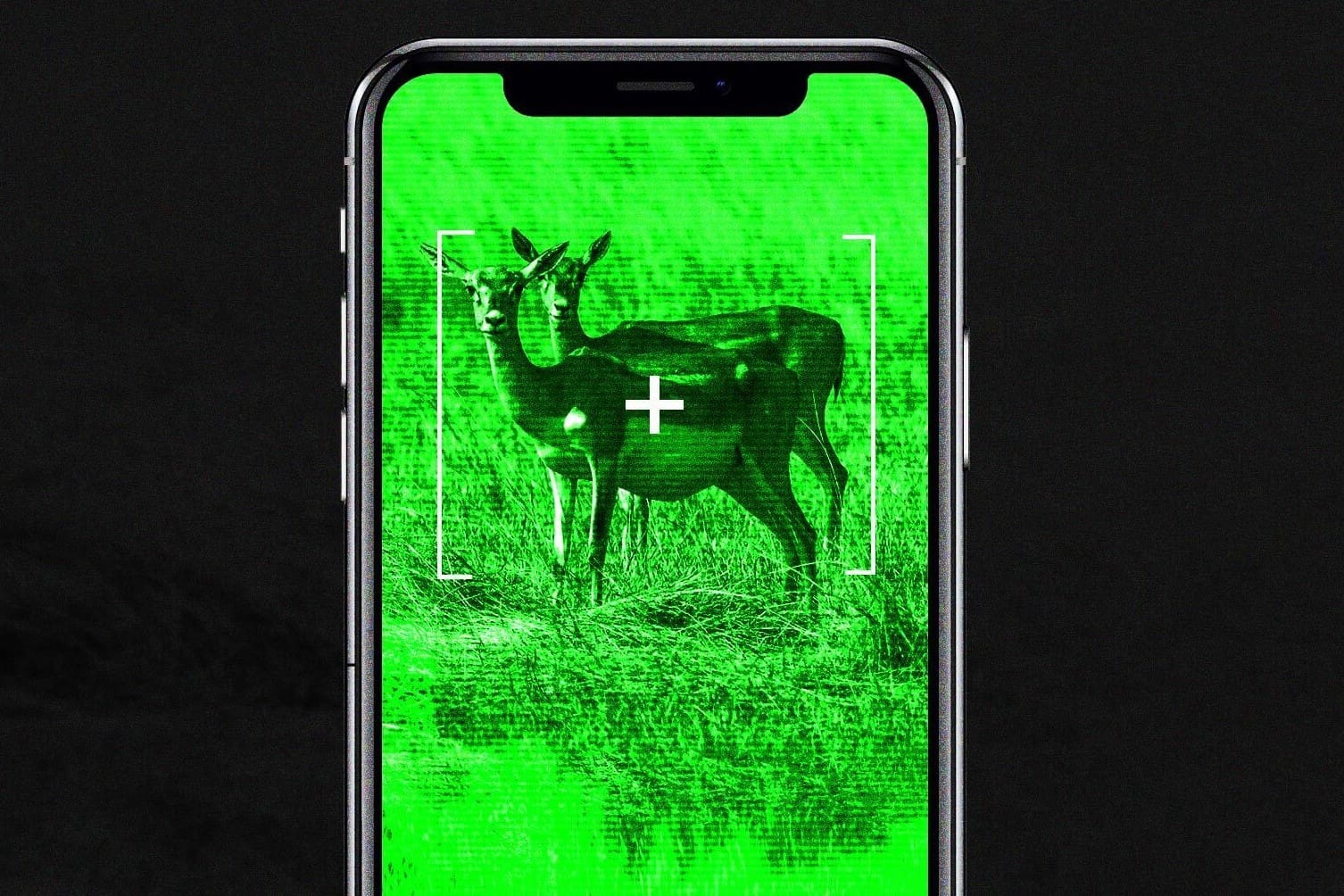





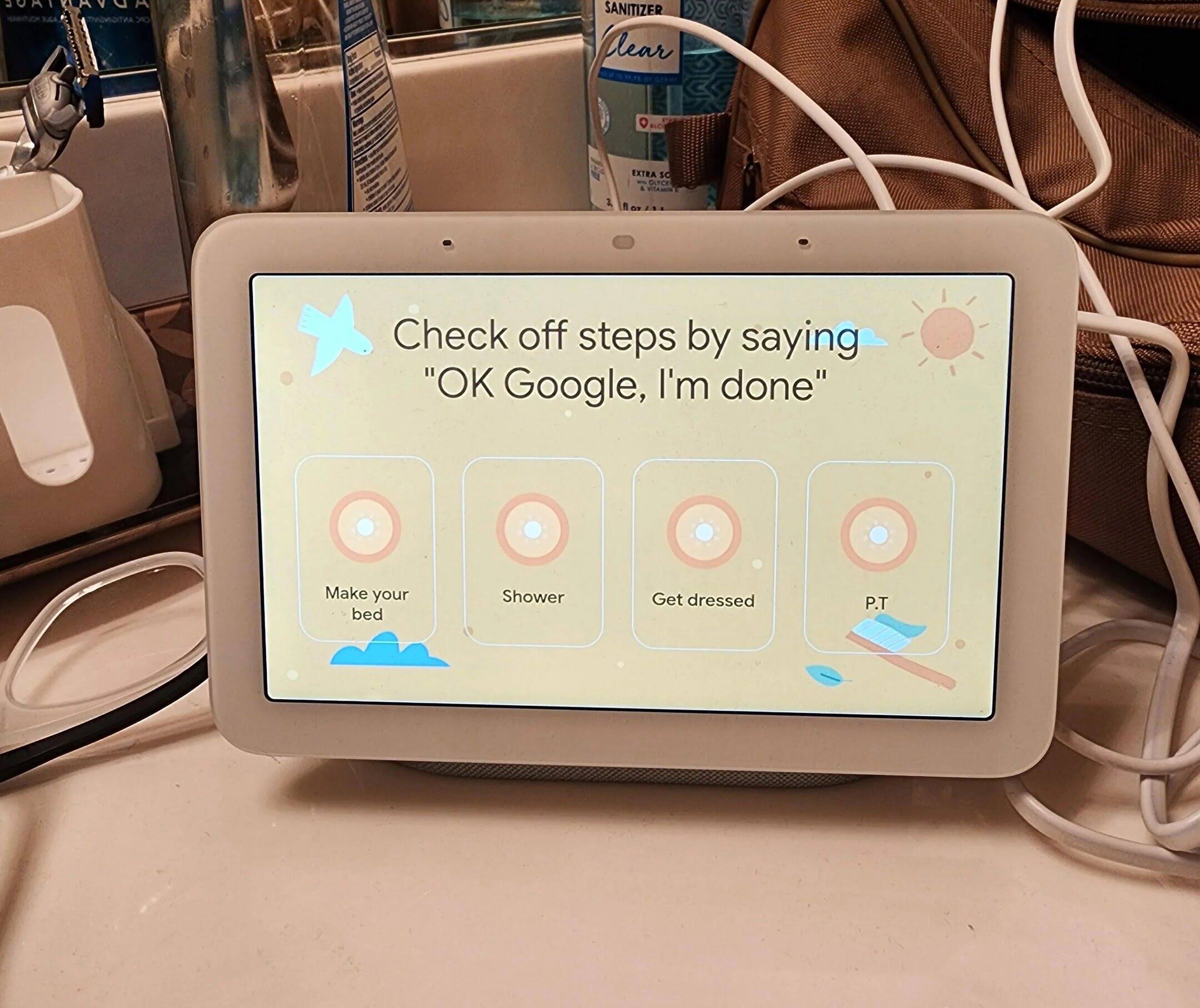




0 thoughts on “How To Get The Google Home App”