Home>Home Appliances>Home Automation Appliances>What To Do If Your Thermostat Stops Working


Home Automation Appliances
What To Do If Your Thermostat Stops Working
Modified: January 4, 2024
Discover effective solutions for a malfunctioning thermostat with our expert guide. Keep your home automation appliances running smoothly.
(Many of the links in this article redirect to a specific reviewed product. Your purchase of these products through affiliate links helps to generate commission for Storables.com, at no extra cost. Learn more)
Introduction
Introduction
Having a malfunctioning thermostat can be a major inconvenience, especially when you rely on it to maintain a comfortable temperature in your home. When your thermostat stops working, it can disrupt your daily routine and lead to discomfort. However, before you start to worry, there are several troubleshooting steps you can take to address the issue. By following these steps, you may be able to identify and resolve the problem, restoring your thermostat to proper working order.
In this comprehensive guide, we will explore the various troubleshooting techniques that can help you address a malfunctioning thermostat. From checking the power source to inspecting the thermostat settings and performing basic maintenance, we will cover the essential steps to take when your thermostat stops working. By following these guidelines, you can potentially avoid the need for professional assistance and regain control over your home’s heating and cooling system.
Whether you are experiencing a complete thermostat failure or noticing inconsistencies in temperature regulation, this guide is designed to provide you with practical solutions. By understanding the common issues that can affect thermostats and learning how to troubleshoot them, you can minimize the inconvenience of a malfunctioning thermostat and ensure the continued comfort of your living space.
Check the Power Source
Key Takeaways:
- Don’t panic if your thermostat stops working! Start by checking the power source, inspecting settings, and replacing batteries. Cleaning and checking the circuit breaker can also help. If all else fails, call a professional for help.
- Keep your thermostat in top shape by checking the power source, adjusting settings, and cleaning it regularly. If issues persist, don’t hesitate to call a professional HVAC technician for expert assistance.
Check the Power Source
When your thermostat stops working, the first step is to ensure that it is receiving power. Many thermostats are powered by batteries or may have a backup battery in case of a power outage. Start by checking the display on the thermostat. If the display is blank or unresponsive, it may indicate a power issue.
Begin by confirming that the thermostat is securely connected to its base or mounting plate. If it is a battery-operated thermostat, replace the batteries with new ones, as depleted batteries can lead to a loss of power. It’s important to use the correct type of batteries as specified by the manufacturer.
If your thermostat is hardwired to the electrical system, check the circuit breaker or fuse box to ensure that power is reaching the thermostat. In some cases, a tripped circuit breaker or a blown fuse may be the cause of the power interruption. Resetting the circuit breaker or replacing the fuse, if necessary, can restore power to the thermostat.
Additionally, if your thermostat is part of a larger HVAC system, verify that the system’s power switch is turned on. Some heating and cooling systems have a dedicated power switch located near the indoor unit. Ensure that this switch is in the “on” position to supply power to the thermostat and the HVAC equipment.
By systematically checking the power source of your thermostat, you can identify and address any power-related issues that may be causing the malfunction. Establishing a reliable power supply is essential for the proper functioning of the thermostat and the overall HVAC system.
Inspect the Thermostat Settings
Inspect the Thermostat Settings
When troubleshooting a malfunctioning thermostat, it’s important to review and adjust the settings to ensure they are configured correctly. Start by checking the temperature setting on the thermostat. If the displayed temperature doesn’t match the actual room temperature, it may indicate a calibration issue or a setting discrepancy.
Verify that the thermostat is set to the appropriate mode, whether it’s heating, cooling, or fan-only operation. Sometimes, accidental changes to the mode settings can lead to improper system behavior. Ensure that the selected mode aligns with your current comfort needs and the seasonal requirements.
Next, examine the programmed schedule, if applicable. Many modern thermostats allow users to set schedules for different temperature levels throughout the day. If the thermostat is not following the programmed schedule or if the schedule seems inaccurate, it’s essential to review and adjust the settings as needed. Ensure that the programmed temperature changes correspond to your daily routine and comfort preferences.
If your thermostat features advanced settings such as “swing” or “cycle rate” adjustments, consider reviewing these settings as well. Fine-tuning these parameters can optimize the performance of the HVAC system and contribute to energy efficiency.
Additionally, some thermostats offer “hold” or “override” functions that allow temporary adjustments to the programmed settings. If the thermostat is not responding to these manual overrides, it may indicate a control issue that requires attention.
By carefully inspecting and adjusting the thermostat settings, you can address potential configuration issues that may be contributing to its malfunction. Correcting setting discrepancies and ensuring that the thermostat is programmed according to your preferences can help restore its proper functionality and improve overall system performance.
Replace the Batteries
Replace the Batteries
For battery-operated thermostats, a common cause of malfunctions is depleted or worn-out batteries. When the thermostat display becomes dim or unresponsive, it’s essential to replace the batteries with fresh ones to restore its power source.
Start by locating the battery compartment on the thermostat. Depending on the model, the compartment may be located on the front or back of the device. Refer to the manufacturer’s instructions for guidance on accessing and replacing the batteries.
When removing the old batteries, take note of their orientation and the type of batteries specified for the thermostat. Use the recommended battery type to ensure optimal performance. Insert the new batteries into the compartment, paying attention to the correct polarity as indicated by the markings inside the battery compartment.
After replacing the batteries, observe the thermostat’s display to confirm that it is now responsive and displaying the relevant information clearly. In some cases, replacing the batteries can resolve issues related to power loss and restore the thermostat’s functionality.
It’s advisable to keep spare batteries on hand so that you can promptly replace them when needed. Regularly checking and replacing the batteries in your thermostat can prevent unexpected malfunctions and ensure continuous operation.
By replacing the batteries as part of your troubleshooting process, you can eliminate power-related issues and potentially resolve the malfunction without the need for further intervention.
Clean the Thermostat
Read more: What Happens If Thermostat Is Not Working
Clean the Thermostat
Over time, dust, dirt, and debris can accumulate on and around the thermostat, potentially affecting its performance. Cleaning the thermostat is a simple yet important step in troubleshooting a malfunctioning unit.
Start by turning off the power to the thermostat to ensure safety during the cleaning process. Most thermostats have a cover that can be removed to access the internal components. Carefully detach the cover according to the manufacturer’s instructions, being mindful of any wires or delicate parts inside.
Using a soft, dry cloth, gently wipe the exterior of the thermostat to remove any surface dust and grime. Take care not to apply excessive pressure or use abrasive materials that could damage the thermostat’s finish or components.
If the thermostat’s display or buttons are soiled or obstructed by residue, lightly dampen a cloth with water or a mild, non-abrasive cleaner, and carefully wipe the affected areas. Avoid using excessive moisture, as it can seep into the internal components and cause damage.
Inspect the area around the thermostat for any obstructions or debris that may be affecting its operation. Ensure that nearby objects, such as furniture or curtains, are not blocking the thermostat or impeding airflow around it.
After cleaning the thermostat and its surroundings, reattach the cover and restore power to the unit. Observe the display and functionality to determine if the cleaning process has improved the thermostat’s performance.
Regularly incorporating thermostat cleaning into your home maintenance routine can help prevent issues related to dirt buildup and ensure the continued reliability of the device.
By taking the time to clean the thermostat and its surroundings, you can potentially address performance issues caused by dirt and debris, contributing to the restoration of proper functionality.
Check the Circuit Breaker
Check the Circuit Breaker
When dealing with a malfunctioning thermostat, it’s important to consider the electrical supply to the heating and cooling system. A tripped circuit breaker can disrupt the power flow to the thermostat, leading to its unresponsiveness or erratic behavior.
Locate your home’s main electrical panel or fuse box and identify the circuit breaker that controls the HVAC system. In some cases, the circuit breaker may be labeled for easy identification. If not, look for any breakers that are in the “off” position or positioned differently from the others.
If you find a tripped circuit breaker, switch it to the “off” position and then back to the “on” position to reset it. It’s essential to exercise caution when working with electrical components and to follow proper safety procedures.
After resetting the circuit breaker, check the thermostat to see if it has regained power and functionality. If the breaker trips again immediately or shortly after being reset, it may indicate an underlying electrical issue that requires professional attention.
In addition to the main electrical panel, some HVAC systems have a dedicated power switch located near the indoor unit. Ensure that this switch is also in the “on” position to allow power to reach the thermostat and the HVAC equipment.
Regularly inspecting the circuit breaker and ensuring that it is functioning correctly can help prevent power-related issues that may affect the thermostat and the overall HVAC system.
By checking the circuit breaker and addressing any tripped breakers, you can potentially restore the power supply to the thermostat and troubleshoot issues related to electrical interruptions.
Call a Professional
Read more: Why Do Luminara Candles Stop Working
Call a Professional
When all troubleshooting steps have been exhausted and your thermostat continues to malfunction, it may be time to seek the expertise of a professional HVAC technician. Professional assistance can be invaluable in diagnosing and resolving complex issues that may be beyond the scope of basic troubleshooting.
A qualified HVAC technician possesses the knowledge, experience, and specialized tools to accurately assess the functionality of your thermostat and the entire heating and cooling system. By entrusting the diagnosis and repair to a professional, you can gain peace of mind knowing that the issue will be thoroughly evaluated and addressed.
When contacting an HVAC service provider, be prepared to provide details about the symptoms and behavior of your thermostat. This information can help the technician understand the nature of the problem and come prepared with the necessary equipment and replacement parts.
During the service visit, the technician will conduct a comprehensive inspection of the thermostat, including its wiring, connections, and internal components. They may also perform diagnostics on the HVAC system to identify any underlying issues that could be impacting the thermostat’s performance.
Upon identifying the root cause of the malfunction, the technician will recommend appropriate repairs or replacements to restore the proper function of the thermostat. They can also offer professional guidance on optimizing the thermostat’s settings and integrating it with the HVAC system for optimal performance.
By engaging the services of a professional HVAC technician, you can expedite the resolution of thermostat issues and ensure that your home’s heating and cooling system operates reliably and efficiently.
Remember that regular maintenance and professional inspections can help prevent future thermostat malfunctions and contribute to the longevity of your HVAC equipment.
Frequently Asked Questions about What To Do If Your Thermostat Stops Working
Was this page helpful?
At Storables.com, we guarantee accurate and reliable information. Our content, validated by Expert Board Contributors, is crafted following stringent Editorial Policies. We're committed to providing you with well-researched, expert-backed insights for all your informational needs.





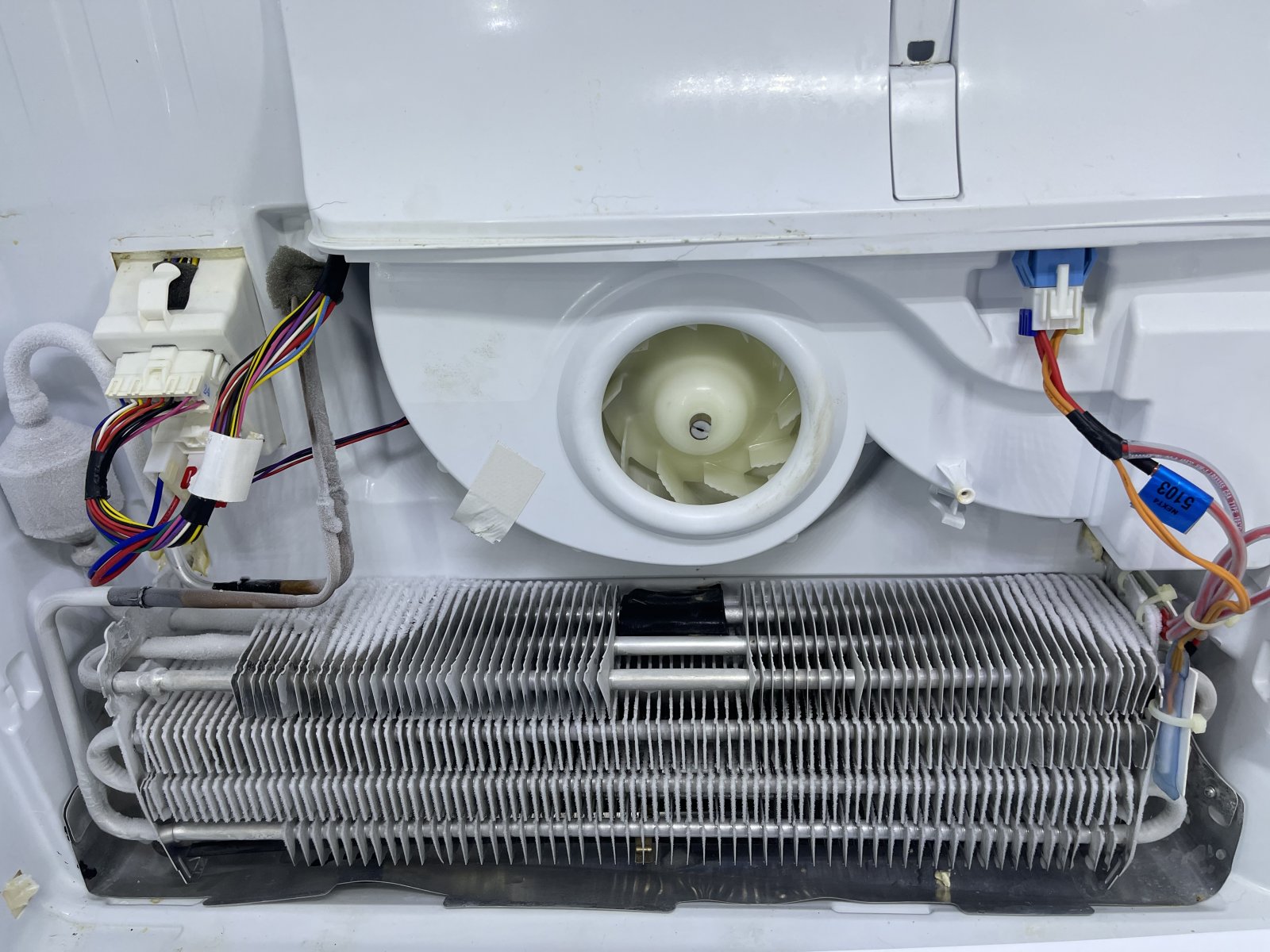

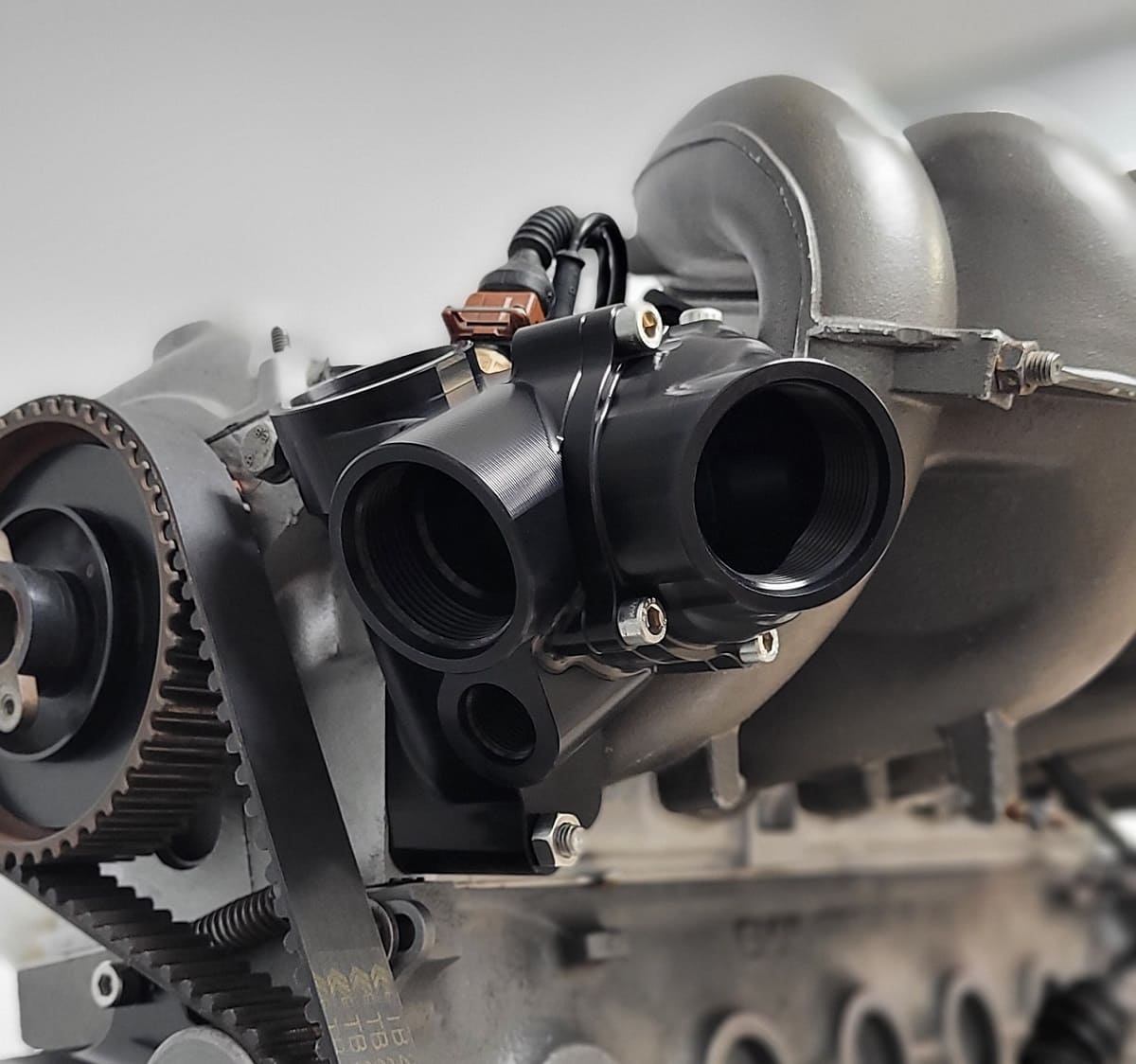


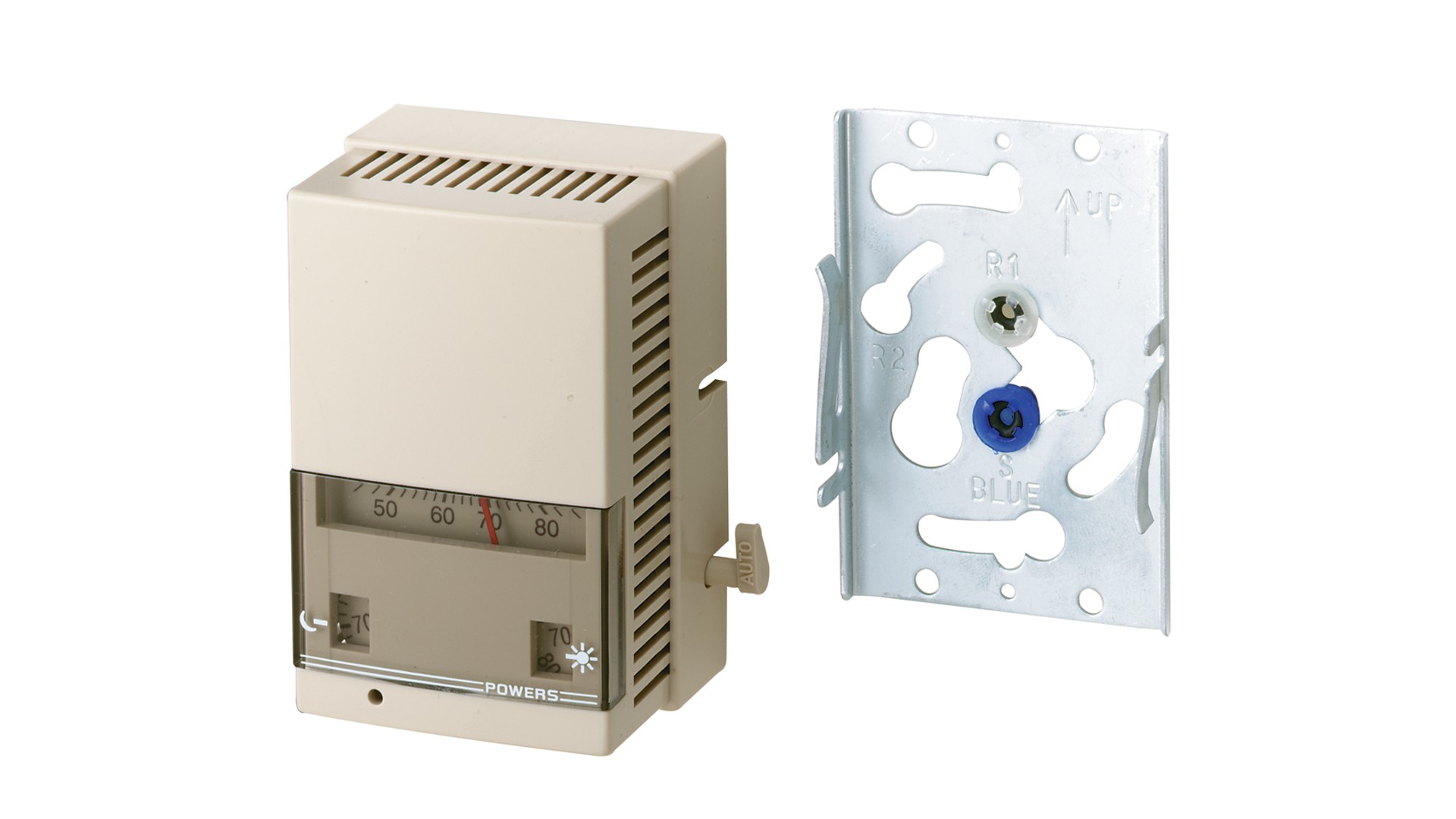


0 thoughts on “What To Do If Your Thermostat Stops Working”