Home>Home Appliances>Home Automation Appliances>What To Do With Alexa Echo Plus


Home Automation Appliances
What To Do With Alexa Echo Plus
Modified: March 24, 2024
Discover the best ways to use your Alexa Echo Plus for home automation appliances. Explore tips and tricks to maximize its potential in your smart home setup. Unlock the full potential of your smart home with Alexa Echo Plus!
(Many of the links in this article redirect to a specific reviewed product. Your purchase of these products through affiliate links helps to generate commission for Storables.com, at no extra cost. Learn more)
Introduction
Welcome to the world of smart home technology and convenience with the Alexa Echo Plus! This innovative device is more than just a smart speaker—it's a personal assistant, a home automation hub, and an entertainment center, all rolled into one sleek package. Whether you're a tech enthusiast or simply looking to streamline your daily routines, the Alexa Echo Plus has something to offer for everyone.
In this comprehensive guide, we'll explore the myriad capabilities of the Alexa Echo Plus, from setting it up and integrating it with your smart home devices to leveraging its features for entertainment, productivity, and communication. You'll discover how this versatile device can transform your living space into a connected, intelligent environment that responds to your voice commands and simplifies your everyday tasks.
So, whether you're eager to delve into the world of voice-controlled smart home automation or you're simply curious about what the Alexa Echo Plus can do for you, this guide is your roadmap to unlocking the full potential of this cutting-edge gadget. Let's embark on this exciting journey together and uncover the endless possibilities that await with the Alexa Echo Plus at your command.
Key Takeaways:
- Get ready to transform your home into a smart, voice-controlled haven with the Alexa Echo Plus. From setting up the device to managing your smart home, it’s a seamless and user-friendly experience for tech novices and enthusiasts alike.
- The Alexa Echo Plus isn’t just a smart speaker—it’s your personal assistant, entertainment center, and communication hub. With its customizable features and seamless integrations, it’s a versatile addition to any household.
Read more: What Is Alexa Echo
Setting Up Your Alexa Echo Plus
Setting up your Alexa Echo Plus is a straightforward process that requires minimal effort and time. To begin, ensure that you have a stable Wi-Fi connection and a compatible mobile device with the Amazon Alexa app installed. Once you have these prerequisites in place, follow these simple steps to get your Alexa Echo Plus up and running:
- Unboxing and Powering On: Unbox your Alexa Echo Plus and plug it into a power outlet using the included power adapter. The device will automatically power on and greet you with a pulsing light ring, indicating that it is ready to be set up.
- Connecting to Wi-Fi: Open the Amazon Alexa app on your mobile device and follow the on-screen instructions to connect your Alexa Echo Plus to your Wi-Fi network. This step is crucial for enabling the device to access the internet and respond to your voice commands.
- Customizing Settings: Once your Alexa Echo Plus is connected to Wi-Fi, you can personalize its settings, such as language preferences, location, and privacy options, through the Alexa app. These settings ensure that the device delivers a tailored experience based on your individual needs and preferences.
- Discovering Devices: If you have smart home devices such as smart lights, thermostats, or security cameras, you can use the Alexa app to discover and pair them with your Alexa Echo Plus. This integration allows you to control and manage your smart home ecosystem using voice commands and the Alexa app.
- Completing the Setup: Once you have customized the settings and connected your smart home devices, your Alexa Echo Plus is ready to use. You can now begin interacting with it by using voice commands to play music, ask questions, control smart home devices, and much more.
By following these steps, you can quickly and effortlessly set up your Alexa Echo Plus and start enjoying its wide array of features and capabilities. Whether you’re a tech novice or a seasoned enthusiast, the user-friendly setup process ensures that you can begin harnessing the power of the Alexa Echo Plus in no time.
Using Alexa Echo Plus for Smart Home Control
The Alexa Echo Plus serves as a central hub for controlling a wide range of smart home devices, offering unparalleled convenience and efficiency. With its seamless integration with popular smart home platforms and devices, the Echo Plus allows you to manage your connected home environment using simple voice commands. Here’s how you can leverage the Alexa Echo Plus for smart home control:
- Voice-Activated Commands: The Echo Plus enables you to control compatible smart home devices using intuitive voice commands. Whether you want to adjust the lighting, set the thermostat, lock the doors, or activate a smart plug, you can simply speak to the Echo Plus to execute these actions effortlessly.
- Smart Home Device Compatibility: The Echo Plus is compatible with a wide array of smart home devices, including smart lights, smart plugs, smart thermostats, smart locks, and more. By connecting these devices to the Echo Plus, you can create a cohesive smart home ecosystem that responds to your voice commands and enhances your daily routines.
- Creating Routines: With the Alexa app, you can create customized routines that automate multiple smart home actions with a single voice command. For instance, you can set up a “Good Morning” routine that turns on the lights, adjusts the thermostat, and provides a weather update when you say, “Alexa, good morning.”
- Remote Access: Through the Alexa app on your mobile device, you can remotely control your smart home devices from anywhere. Whether you’re at work, on vacation, or simply away from the device, you can use the app to monitor and adjust your smart home settings with ease.
- Integration with Smart Home Hubs: The Echo Plus can seamlessly integrate with popular smart home hubs, allowing you to streamline the management of multiple smart devices from a centralized interface. This integration simplifies the process of controlling and monitoring your smart home ecosystem.
By harnessing the power of the Alexa Echo Plus for smart home control, you can transform your living space into an intelligent and responsive environment that caters to your preferences and enhances your daily comfort. Whether you’re looking to streamline your home automation or simply enjoy the convenience of voice-activated commands, the Echo Plus offers a versatile and user-friendly solution for managing your smart home devices.
Playing Music with Alexa Echo Plus
One of the most popular features of the Alexa Echo Plus is its ability to serve as a powerful music playback device, offering a seamless and immersive listening experience. Whether you’re a music aficionado or simply enjoy having your favorite tunes at your fingertips, the Echo Plus provides a variety of options for playing and controlling music with ease.
- Voice-Controlled Music Playback: With the Alexa Echo Plus, you can play music from popular streaming services such as Amazon Music, Spotify, Apple Music, and more using simple voice commands. Whether you want to play a specific song, artist, album, or genre, you can instruct the Echo Plus to queue up your preferred music effortlessly.
- Multi-Room Audio: If you have multiple Echo devices in different rooms, you can create a synchronized, multi-room audio experience using the Alexa app. This feature allows you to play music throughout your home, providing a cohesive and immersive listening experience as you move from room to room.
- Sound Quality and Enhancement: The Echo Plus is equipped with high-quality speakers that deliver rich, room-filling sound. Additionally, you can enhance the audio experience by pairing the Echo Plus with a compatible Echo Sub for added bass or connecting it to an external speaker via Bluetooth or a 3.5mm audio cable.
- Personalized Playlists and Stations: You can create personalized playlists and stations based on your music preferences, and the Echo Plus will curate a tailored listening experience for you. Whether you’re in the mood for upbeat tracks, relaxing melodies, or a specific musical genre, the Echo Plus can cater to your preferences with its extensive music library.
- Control and Navigation: The Alexa app provides intuitive controls for managing your music playback, allowing you to adjust the volume, skip tracks, pause, resume, and more with a few taps on your mobile device. Additionally, you can use voice commands to control playback, making it effortless to manage your music while going about your daily activities.
Whether you’re hosting a gathering, unwinding after a long day, or simply enjoying your favorite tunes, the Alexa Echo Plus offers a versatile and immersive music playback experience that adapts to your preferences and enhances your listening enjoyment. With its seamless integration with popular music streaming services and intuitive controls, the Echo Plus serves as a dynamic and user-friendly music companion in any home environment.
Managing Your Calendar and To-Do Lists with Alexa Echo Plus
Staying organized and on top of your daily schedule is effortless with the Alexa Echo Plus, which offers seamless integration with calendar and to-do list applications. Whether you need to keep track of appointments, set reminders, or manage your tasks, the Echo Plus serves as a versatile personal assistant that simplifies your organizational needs.
- Calendar Integration: By linking your preferred calendar service, such as Google Calendar or Microsoft Outlook, to the Alexa app, you can access and manage your upcoming events and appointments using voice commands. You can inquire about your schedule, add new events, and receive timely reminders to stay informed about your agenda.
- Setting Reminders and Alarms: The Echo Plus allows you to set custom reminders and alarms for important tasks, appointments, or general notifications. Whether you need a wake-up alarm, a reminder to take medication, or a prompt to start preparing for an upcoming meeting, the Echo Plus ensures that you stay on track with your commitments.
- To-Do List Management: You can create and manage to-do lists using the Alexa app, allowing you to organize your tasks and priorities with ease. Whether it’s a shopping list, a set of errands, or a list of work-related tasks, the Echo Plus enables you to add, remove, and review items on your to-do lists using voice commands or the Alexa app.
- Syncing Across Devices: The Echo Plus syncs seamlessly with the Alexa app on your mobile device, ensuring that any updates or additions to your calendar and to-do lists are reflected across all your devices. This synchronization allows you to access and manage your organizational tools from anywhere, providing a consistent and reliable experience.
- Voice-Controlled Calendar Updates: You can use natural language voice commands to interact with your calendar and to-do lists, making it convenient to add, edit, or review your schedule and tasks without needing to manually input information. This hands-free approach simplifies the process of managing your commitments and ensures that you stay organized effortlessly.
With the Alexa Echo Plus as your personal organizational assistant, you can streamline your calendar management and task tracking, allowing you to focus on your priorities and commitments without the burden of manual organization. Whether you’re juggling work obligations, personal appointments, or daily errands, the Echo Plus offers a comprehensive suite of tools to keep you informed, prepared, and on schedule.
To get the most out of your Alexa Echo Plus, try setting up smart home devices like lights, thermostats, or security cameras to control with voice commands. This can make your home more convenient and efficient.
Read more: What Can Alexa Echo Show Do
Getting Information and News Updates with Alexa Echo Plus
Stay informed and up-to-date with the latest news, weather forecasts, and general information using the Alexa Echo Plus, which serves as a reliable source of real-time updates and knowledge. Whether you’re seeking to catch up on current events, gather weather insights, or access general information, the Echo Plus offers a convenient and hands-free way to stay informed.
- News Briefings: With a simple voice command, you can ask the Echo Plus to provide a personalized news briefing based on your preferred news sources and topics of interest. Whether it’s world news, sports updates, financial news, or entertainment headlines, the Echo Plus can deliver a tailored news summary to keep you informed.
- Weather Forecasts: By asking the Echo Plus for weather updates, you can receive detailed forecasts, temperature readings, and weather alerts for your location. Whether you’re planning outdoor activities, travel arrangements, or simply want to stay informed about the day’s weather, the Echo Plus offers reliable and up-to-date weather information.
- General Knowledge and Trivia: The Echo Plus can serve as an interactive source of general information and trivia, allowing you to ask questions about a wide range of topics, from historical facts to scientific inquiries. Whether you’re curious about a specific subject or seeking to expand your knowledge, the Echo Plus can provide insightful and engaging responses.
- Sports Updates and Scores: Stay updated on the latest sports scores, game schedules, and team standings by asking the Echo Plus for sports updates. Whether you’re a fan of a particular team or sport, the Echo Plus can keep you informed about ongoing and upcoming events in the world of sports.
- Real-Time Traffic Updates: If you’re planning a commute or a road trip, the Echo Plus can provide real-time traffic updates and alternative route suggestions based on current traffic conditions. This feature ensures that you can make informed decisions about your travel plans and avoid potential delays.
With the Alexa Echo Plus as your information hub, you can access a wealth of knowledge and real-time updates with ease, ensuring that you stay informed and engaged with the world around you. Whether you’re starting your day, seeking a quick news update, or simply curious about a specific topic, the Echo Plus offers a seamless and interactive way to access information and stay connected.
Using Alexa Echo Plus for Communication
The Alexa Echo Plus serves as a versatile communication tool, allowing you to stay connected with friends, family, and colleagues through voice calls, messaging, and intercom features. Whether you’re looking to make hands-free calls, send voice messages, or communicate across multiple Echo devices in your household, the Echo Plus offers a range of convenient communication options.
- Voice Calls: With the Echo Plus, you can make hands-free voice calls to your contacts who also have the Alexa app or compatible Echo devices. Whether you’re reaching out to a family member, a friend, or a colleague, the Echo Plus enables you to initiate voice calls by simply using voice commands, making it effortless to stay connected.
- Messaging and Announcements: The Echo Plus allows you to send voice messages to your contacts or broadcast announcements to other Echo devices within your home. Whether you want to leave a quick message for a family member or make a household-wide announcement, the Echo Plus facilitates seamless communication through its messaging and intercom capabilities.
- Drop In Feature: The Drop In feature enables instant voice communication between Echo devices within your household, creating a convenient intercom system for quick conversations and announcements. Whether you’re calling the family to the dinner table or checking in on a family member in a different room, the Drop In feature provides instant connectivity.
- Call and Message History: The Alexa app maintains a comprehensive history of your voice calls and messages, allowing you to review and manage your communication activity. This feature provides a convenient way to track your communication interactions and respond to missed calls or messages.
- Privacy and Security: The Echo Plus prioritizes privacy and security, offering controls to manage communication settings and permissions. You can customize who can contact you, review your communication history, and enable features such as call blocking to ensure a secure and personalized communication experience.
With the Alexa Echo Plus as your communication hub, you can effortlessly connect with others, share messages, and stay in touch with loved ones using intuitive voice commands and convenient communication features. Whether you’re making hands-free calls, sending voice messages, or utilizing the intercom capabilities, the Echo Plus offers a seamless and user-friendly approach to staying connected in today’s digital world.
Customizing Your Alexa Echo Plus Experience
The Alexa Echo Plus offers a host of customization options that allow you to tailor your experience based on your preferences, routines, and connected devices. From personalized voice commands to custom routines and skills, the Echo Plus empowers you to create a tailored and intuitive smart home environment that aligns with your lifestyle.
- Personalized Wake Word: You can customize the wake word used to activate the Echo Plus, choosing from popular options such as “Alexa,” “Echo,” or “Computer.” This feature allows you to select a wake word that feels natural and intuitive for your interactions with the device.
- Voice Profiles: By setting up voice profiles for different household members, the Echo Plus can recognize individual voices and deliver personalized responses, music preferences, and calendar information. This personalization ensures that each user receives a tailored experience based on their voice profile settings.
- Custom Routines: The Alexa app allows you to create custom routines that automate multiple actions based on a single voice command or a scheduled trigger. Whether it’s setting up a “Good Night” routine that turns off lights and adjusts the thermostat or a “Movie Night” routine that dims the lights and plays your favorite soundtrack, custom routines streamline your smart home interactions.
- Skills and Smart Home Integration: The Echo Plus supports a wide range of skills and smart home integrations, allowing you to enhance its capabilities with third-party applications and connected devices. Whether it’s adding skills for news updates, recipe recommendations, or home security management, the Echo Plus can be customized to accommodate your specific needs and interests.
- Device Groups and Naming: You can create device groups and assign custom names to your smart home devices, making it easier to control and manage multiple devices with a single voice command. This customization feature streamlines the process of interacting with your smart home ecosystem and simplifies device management.
By leveraging the customization features of the Alexa Echo Plus, you can create a personalized and tailored smart home experience that aligns with your preferences and routines. Whether it’s setting up custom voice commands, automating tasks with routines, or integrating third-party skills and devices, the Echo Plus offers a versatile and customizable platform that adapts to your unique needs and enhances your daily interactions.
Troubleshooting Common Issues with Alexa Echo Plus
While the Alexa Echo Plus is designed to provide a seamless and intuitive user experience, occasional technical glitches or connectivity issues may arise. Fortunately, many common issues can be resolved through simple troubleshooting steps, allowing you to quickly address any challenges and restore the device to optimal functionality. Here are some common issues and troubleshooting tips for the Alexa Echo Plus:
- Wi-Fi Connectivity Problems: If the Echo Plus is experiencing Wi-Fi connectivity issues, ensure that it is within range of your Wi-Fi network and that the network is functioning properly. You can also try restarting your router and the Echo Plus to reestablish the connection.
- Unresponsive Voice Commands: If the Echo Plus is not responding to voice commands, check that the microphone is not muted and that the device is not experiencing any hardware issues. Additionally, ensure that the wake word is recognized and that ambient noise is minimized for accurate voice recognition.
- Device Unresponsiveness: If the Echo Plus becomes unresponsive or is not performing as expected, try restarting the device by unplugging it, waiting for a few seconds, and then plugging it back in. This simple reset can often resolve temporary performance issues.
- Smart Home Device Connectivity: If smart home devices are not responding to voice commands through the Echo Plus, ensure that they are properly connected to your network and that their respective skills are enabled in the Alexa app. You can also try power cycling the smart devices to reestablish connectivity.
- Software Updates: Ensure that the Echo Plus has the latest software updates installed by checking for updates in the Alexa app. Keeping the device’s software up to date can resolve known issues and ensure optimal performance.
By following these troubleshooting tips, you can address common issues with the Alexa Echo Plus and restore its functionality with minimal effort. If you encounter persistent issues or require additional assistance, you can refer to the official support resources provided by Amazon or reach out to customer support for further guidance and resolution.
Read more: What Do The Colors Mean On Alexa Echo Dot
Conclusion
The Alexa Echo Plus represents a gateway to a smarter, more connected living space, offering a diverse range of features that cater to your entertainment, productivity, communication, and home automation needs. By harnessing the power of voice commands and seamless integrations, the Echo Plus transforms the way you interact with your smart home devices and access information, creating a convenient and immersive experience that adapts to your lifestyle.
Whether you’re using the Echo Plus to control your smart home devices, enjoy music, manage your calendar, stay informed, or communicate with others, its intuitive design and customizable features provide a comprehensive solution for modern living. The device’s ability to learn and adapt to your preferences, recognize individual voices, and streamline everyday tasks makes it a valuable addition to any household.
As technology continues to evolve, the Alexa Echo Plus remains at the forefront of innovation, offering new skills, integrations, and capabilities that enhance its functionality and relevance in the smart home ecosystem. With its commitment to privacy, security, and user personalization, the Echo Plus sets a high standard for intelligent home assistants, empowering users to embrace the benefits of a connected lifestyle while maintaining control and peace of mind.
Whether you’re a tech enthusiast, a busy professional, or a family seeking to simplify daily routines, the Alexa Echo Plus stands as a versatile and indispensable companion, enriching your living space and offering a seamless blend of convenience, entertainment, and efficiency. With its ongoing updates and expanding ecosystem, the Echo Plus continues to redefine the possibilities of smart home technology, promising an exciting and dynamic future for connected living.
Embrace the potential of the Alexa Echo Plus and unlock a world of possibilities, where your voice becomes the key to unlocking a smarter, more responsive home environment.
Frequently Asked Questions about What To Do With Alexa Echo Plus
Was this page helpful?
At Storables.com, we guarantee accurate and reliable information. Our content, validated by Expert Board Contributors, is crafted following stringent Editorial Policies. We're committed to providing you with well-researched, expert-backed insights for all your informational needs.





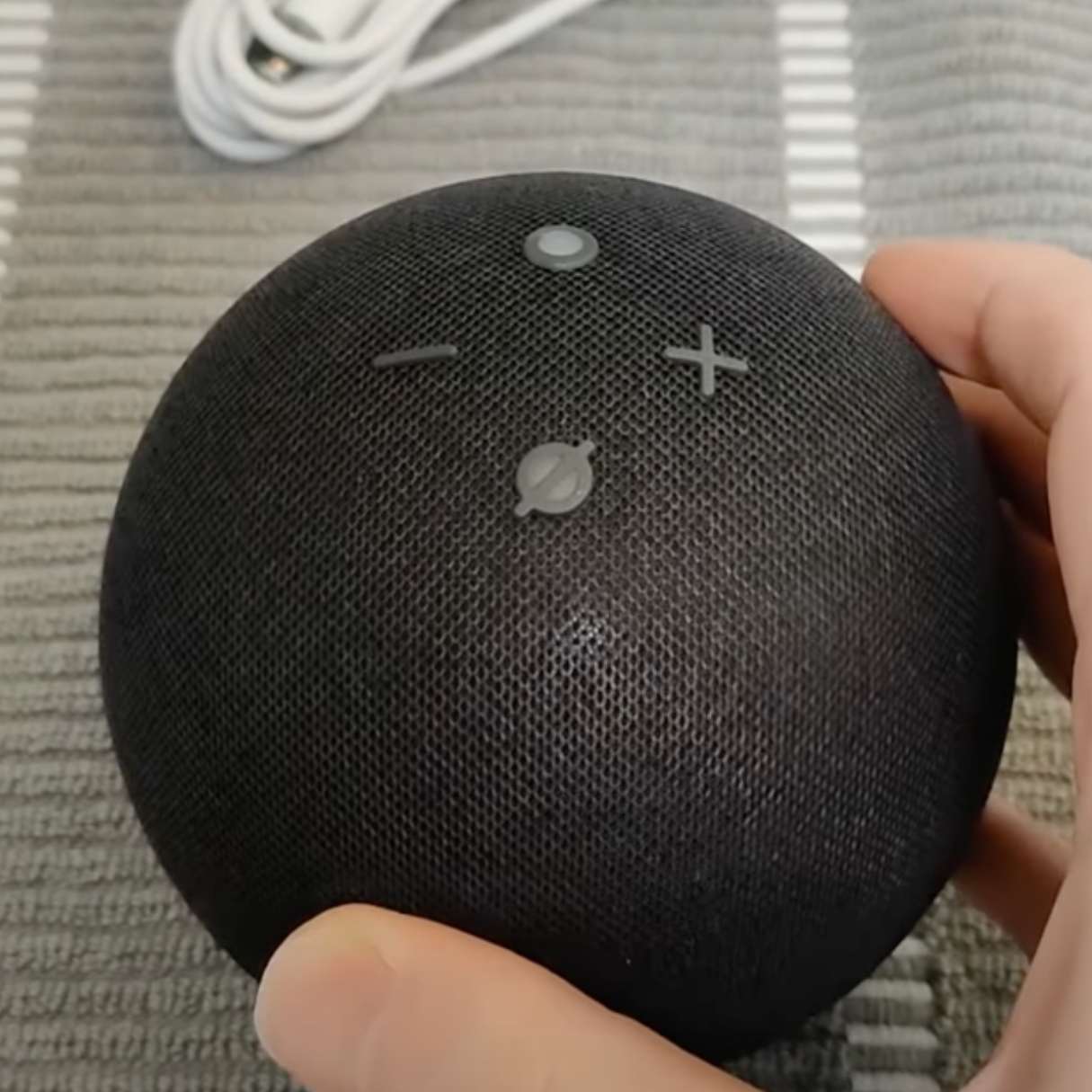








0 thoughts on “What To Do With Alexa Echo Plus”