Home>Home Appliances>Home Automation Appliances>Why Does My Alexa Keep Saying “Sorry, Something Went Wrong”


Home Automation Appliances
Why Does My Alexa Keep Saying “Sorry, Something Went Wrong”
Published: January 2, 2024
Discover why your Alexa keeps saying "Sorry, Something Went Wrong" and learn how to troubleshoot it. Get expert tips on home automation appliances to fix the issue.
(Many of the links in this article redirect to a specific reviewed product. Your purchase of these products through affiliate links helps to generate commission for Storables.com, at no extra cost. Learn more)
Introduction
Welcome to the world of smart home technology, where voice-activated virtual assistants like Alexa have become integral parts of our daily lives. These devices, powered by advanced artificial intelligence, are designed to simplify tasks, provide information, and entertain us with just a few spoken words. However, as convenient as these devices are, encountering unexpected errors can be frustrating. One common issue that Alexa users may encounter is the recurring message, “Sorry, something went wrong.”
This article aims to shed light on this perplexing occurrence, offering insights into its potential causes and providing troubleshooting steps to help you resolve the issue. Whether you’re a seasoned Alexa user or new to the world of smart home technology, understanding the reasons behind this error and learning how to address it can significantly enhance your overall experience with your virtual assistant.
Key Takeaways:
- Troubleshooting the “Sorry, something went wrong” error involves checking internet connection, avoiding overloading commands, and updating Alexa software. Patience and thoroughness are key to resolving the issue.
- If troubleshooting fails, contact Amazon’s support for advanced assistance. Utilize customer support, community forums, and device-specific help to overcome the recurring error and enjoy a seamless Alexa experience.
Read more: How To Get Alexa To Say Something
Understanding the Issue
When Alexa repeatedly says, “Sorry, something went wrong,” it can be a source of frustration and confusion. This message indicates that Alexa encountered an error while attempting to fulfill a request or perform a task. The error message may manifest in various scenarios, such as when trying to play music, control smart home devices, or retrieve information from the internet. Understanding the underlying causes of this recurring error is crucial to effectively troubleshooting and resolving it.
It’s important to note that this error message is a generic response from Alexa, and it may not always provide specific details about the root cause of the issue. Therefore, identifying the exact reason behind the error requires a systematic approach, considering various factors that could contribute to the malfunction of the virtual assistant.
As we delve deeper into the possible causes of this error, it’s essential to approach the troubleshooting process with patience and a methodical mindset. By gaining a comprehensive understanding of the potential triggers for this error message, you’ll be better equipped to address the issue and restore seamless functionality to your Alexa-enabled device.
Possible Causes
Several factors can contribute to Alexa repeatedly saying, “Sorry, something went wrong.” Understanding these potential causes is instrumental in diagnosing and resolving the issue. Here are some common reasons behind this recurring error:
- Internet Connectivity Issues: Alexa relies on a stable internet connection to process commands and access information. If your Wi-Fi network is experiencing disruptions or if the Alexa device is unable to connect to the internet, it may result in the “Sorry, something went wrong” message.
- Server Outages: Amazon’s Alexa service may encounter temporary outages or disruptions, impacting the device’s ability to function properly. During such instances, users may experience error messages, including the generic “Sorry, something went wrong” response.
- Device Overload: In some cases, overloading the Alexa device with multiple simultaneous requests or complex commands can strain its processing capabilities, leading to errors and malfunctions.
- Software Glitches: Like any digital system, Alexa’s software may encounter bugs, glitches, or compatibility issues with updates or third-party applications, triggering error messages such as “Sorry, something went wrong.”
- Account Configuration Issues: Problems related to the user’s Amazon account, such as authentication issues, outdated payment methods, or discrepancies in account settings, can affect the functionality of Alexa and prompt error messages.
These potential causes highlight the diverse range of factors that can contribute to the recurring error message on Alexa-enabled devices. By considering these possibilities, you can effectively narrow down the source of the issue and proceed with targeted troubleshooting steps to address it.
Make sure your Alexa is connected to a stable Wi-Fi network and that the device software is up to date. If the issue persists, try restarting the device or contacting Amazon customer support for further assistance.
Troubleshooting Steps
Resolving the “Sorry, something went wrong” error on your Alexa device involves a systematic approach to troubleshooting. By following these steps, you can identify and address the underlying issues that may be causing the recurring error:
- Check Internet Connection: Ensure that your Wi-Fi network is functioning properly and that the Alexa device has a stable connection to the internet. Restarting your router and modem can help resolve connectivity issues.
- Monitor Amazon Service Status: Visit the Amazon Service Health Dashboard or check official support channels to verify if there are any ongoing service disruptions affecting Alexa. If so, wait for the issue to be resolved by Amazon’s technical team.
- Avoid Overloading Commands: Limit the number of simultaneous requests and complex commands given to Alexa, especially during periods of heavy usage. This can help prevent overloading the device and minimize processing errors.
- Update Alexa Software: Ensure that your Alexa device’s software is up to date. Check for and install any available updates to address potential software glitches or compatibility issues.
- Review Account Settings: Verify the status of your Amazon account, including payment methods, authentication, and device settings. Updating and ensuring the accuracy of your account information can help resolve configuration-related issues.
By systematically addressing these troubleshooting steps, you can effectively isolate and resolve the factors contributing to the “Sorry, something went wrong” error on your Alexa device. Patience and thoroughness in the troubleshooting process can lead to a successful resolution and a seamless experience with your virtual assistant.
Contacting Support
If the troubleshooting steps fail to resolve the recurring “Sorry, something went wrong” error on your Alexa device, reaching out to Amazon’s support team can provide additional assistance and insights. Here are the recommended avenues for contacting support:
- Amazon Customer Support: Utilize Amazon’s customer support channels, such as live chat, email support, or phone assistance, to connect with knowledgeable representatives who can guide you through advanced troubleshooting steps and escalate technical issues if necessary.
- Community Forums and Resources: Engage with the Amazon Alexa community forums and browse official support resources, where you can seek advice from experienced users and find solutions shared by community members who may have encountered and resolved similar issues.
- Device-Specific Support: If your Alexa device is manufactured by a third-party brand, such as a smart speaker or smart display with Alexa built-in, consider reaching out to the device manufacturer’s support channels for specialized assistance tailored to your specific device model.
When contacting support, be prepared to provide detailed information about the recurring error, the troubleshooting steps you’ve already attempted, and any relevant account or device details. This will help support representatives assess the situation more effectively and provide targeted assistance to address the issue.
Remember that Amazon’s support teams are dedicated to ensuring a positive experience for Alexa users and are equipped to handle a wide range of technical challenges. By leveraging their expertise and resources, you can work towards resolving the “Sorry, something went wrong” error and restoring seamless functionality to your Alexa-enabled device.
Conclusion
Encountering the “Sorry, something went wrong” error on your Alexa device can be a perplexing experience, but with a methodical approach to troubleshooting and the right resources at your disposal, you can effectively address the issue and restore smooth functionality to your virtual assistant. By understanding the potential causes of this recurring error and following targeted troubleshooting steps, you can navigate through the challenges and find a resolution that enhances your overall experience with Alexa.
It’s important to approach the troubleshooting process with patience and a willingness to explore various avenues for assistance, whether through self-guided troubleshooting, community support, or direct engagement with Amazon’s customer service teams. By leveraging these resources, you can gain valuable insights, explore innovative solutions, and ultimately overcome the obstacles posed by the recurring error message.
As smart home technology continues to evolve, encountering occasional technical hiccups is a natural part of the experience. However, by staying informed, proactive, and open to seeking support when needed, you can maximize the benefits of your Alexa-enabled device and enjoy the convenience and innovation it brings to your daily life.
Remember that you’re not alone in addressing technical challenges, and the wealth of resources and support available to Alexa users is a testament to the commitment to delivering a seamless and rewarding smart home experience. With perseverance and the right strategies, you can conquer the “Sorry, something went wrong” error and continue to embrace the transformative capabilities of your Alexa device.
Frequently Asked Questions about Why Does My Alexa Keep Saying "Sorry, Something Went Wrong"
Was this page helpful?
At Storables.com, we guarantee accurate and reliable information. Our content, validated by Expert Board Contributors, is crafted following stringent Editorial Policies. We're committed to providing you with well-researched, expert-backed insights for all your informational needs.

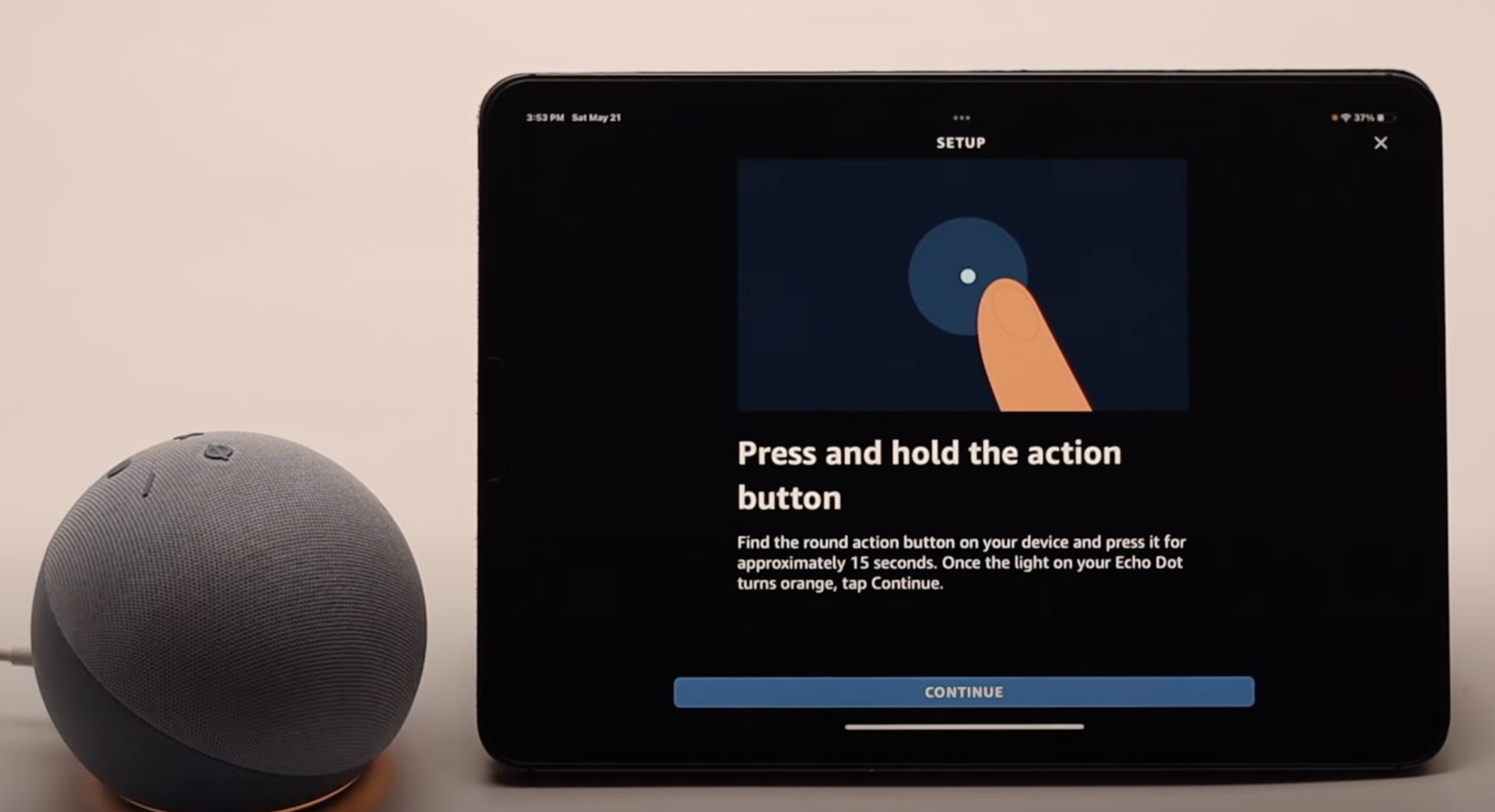









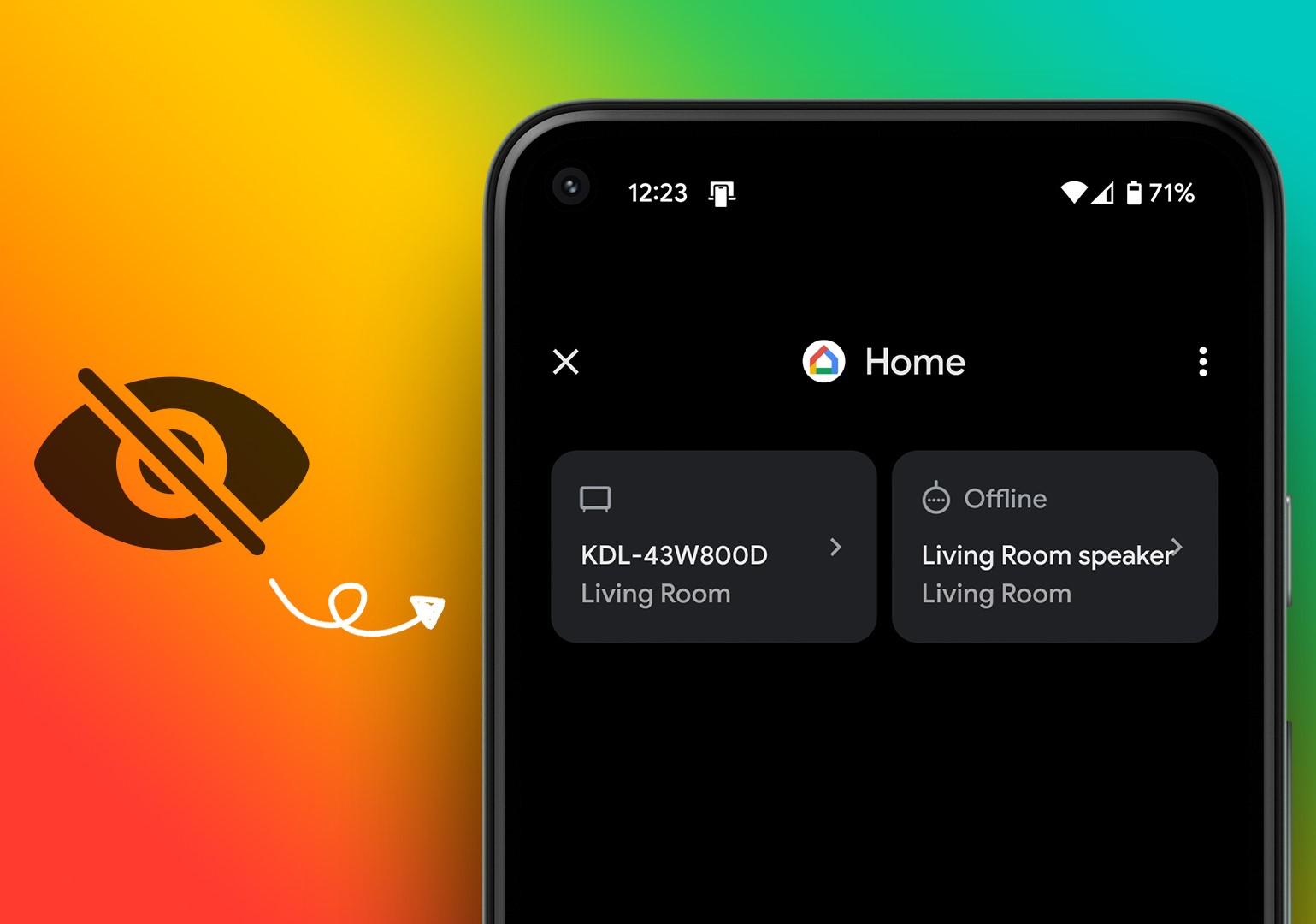



0 thoughts on “Why Does My Alexa Keep Saying “Sorry, Something Went Wrong””