Home>Home Appliances>Home Automation Appliances>Why Doesn’t My Thermostat Turn On


Home Automation Appliances
Why Doesn’t My Thermostat Turn On
Modified: October 20, 2024
Discover the reasons why your thermostat may not be turning on and learn how to troubleshoot it. Get expert tips on home automation appliances.
(Many of the links in this article redirect to a specific reviewed product. Your purchase of these products through affiliate links helps to generate commission for Storables.com, at no extra cost. Learn more)
Introduction
So, you've set the temperature on your thermostat, expecting a cozy, warm environment, only to find that your heating system isn't responding. It's frustrating, isn't it? A malfunctioning thermostat can throw a wrench into your daily routine and disrupt the comfort of your home. However, before you start panicking or reaching for the phone to call a technician, there are a few troubleshooting steps you can take to potentially resolve the issue yourself. In this guide, we'll explore the common reasons why your thermostat may not be turning on and provide practical tips for diagnosing and addressing the problem. By following these steps, you may be able to identify the root cause of the issue and possibly restore your thermostat to its full functionality without the need for professional assistance. Let's dive in and unravel the mystery behind your unresponsive thermostat.
Key Takeaways:
- Don’t panic if your thermostat doesn’t turn on! Check the power source, settings, wiring, and HVAC system to troubleshoot and potentially resolve the issue yourself. Stay proactive and enjoy a cozy home environment.
- A malfunctioning thermostat can disrupt your comfort, but you can take steps to fix it. Check power, settings, wiring, and HVAC system to identify and address the problem. Stay proactive for a cozy home!
Read more: Why Does My Thermostat Turn Off
Check the Power Source
Before delving into complex troubleshooting, it’s essential to verify that your thermostat is receiving power. Start by checking the display screen for any signs of life. If the screen is blank, it’s possible that the thermostat is not receiving power. In such cases, the first step is to inspect the power source.
Begin by locating the circuit breaker or fuse box connected to your heating and cooling system. Check to see if the circuit breaker related to the HVAC system or the furnace is in the “on” position. If it has tripped to the “off” position, reset it to restore power to the thermostat. Similarly, if your system is powered by fuses, inspect them to ensure they have not blown. If a fuse appears to be faulty, replace it with a new one of the same amperage.
Furthermore, if your thermostat is battery-powered, it’s crucial to replace the batteries with fresh ones. Over time, depleted batteries can cause the thermostat to lose power, leading to an unresponsive display and system. Once you’ve verified and addressed the power source, proceed to check the thermostat’s settings to ensure they are conducive to proper operation.
Inspect the Thermostat Settings
After confirming that the power source is functioning as it should, the next step is to examine the thermostat settings. Even a minor misconfiguration can lead to an unresponsive heating or cooling system. Begin by ensuring that the thermostat is set to the appropriate mode, whether it’s heating or cooling, based on your current needs. Many thermostats have a switch or setting to toggle between heating and cooling modes, so double-check this setting to ensure it aligns with the season and your comfort requirements.
Additionally, check the temperature setting on the thermostat. It’s not uncommon for the temperature to be inadvertently set too high or too low, causing the system to remain idle. Adjust the temperature setting to a level that should trigger the system to turn on. While doing so, listen for any audible clicks or changes in the system’s operation, indicating that the thermostat is communicating with the heating or cooling equipment.
If your thermostat is programmable, review the programmed schedule to verify that it aligns with your current routine. Sometimes, discrepancies in the programmed schedule can lead to the system not activating when expected. Make any necessary adjustments to the programmed settings and observe whether the system responds accordingly.
Moreover, some thermostats feature a “hold” or “override” function, allowing users to temporarily bypass the programmed schedule and set a constant temperature. Ensure that this function is not inadvertently activated, as it could prevent the system from cycling on according to the programmed schedule.
By meticulously inspecting and adjusting the thermostat settings, you can eliminate potential configuration issues that may be impeding the system’s operation. If the settings appear to be in order and the system remains unresponsive, it’s time to move on to the next troubleshooting step: examining the wiring.
Check the power source and make sure the thermostat is set to the correct temperature. If it’s still not turning on, try replacing the batteries or checking the circuit breaker. If the issue persists, it may be time to call a professional for further inspection.
Examine the Wiring
When a thermostat fails to turn on the heating or cooling system, it’s important to assess the condition of the wiring connecting the thermostat to the HVAC or furnace system. Over time, wiring connections can become loose or damaged, impeding the transmission of signals between the thermostat and the heating or cooling equipment. Begin by turning off the power to the HVAC system at the circuit breaker to ensure safety during the inspection.
Once the power is safely turned off, carefully remove the cover of the thermostat to expose the wiring. Inspect the terminal screws where the thermostat wires are connected. Ensure that the wires are securely fastened to their respective terminals. If you notice any loose connections, gently tighten the screws to establish a secure connection. Additionally, examine the condition of the wires for any signs of fraying, damage, or corrosion. If any issues are detected, consider replacing the affected wires with new ones to ensure reliable connectivity.
After inspecting the thermostat’s wiring, it’s essential to also examine the wiring at the HVAC or furnace system. Locate the access panel to the system and inspect the wiring connections. Just as with the thermostat, ensure that the wires are firmly connected and that there are no visible signs of damage. If any wiring issues are identified at the HVAC or furnace system, consult the system’s manual or consider seeking professional assistance to address the problem effectively.
Furthermore, if your thermostat is equipped with a C-wire (common wire), which provides continuous power to the thermostat, ensure that it is securely connected at both the thermostat and the HVAC system. In some cases, a faulty or disconnected C-wire can lead to power-related issues, causing the thermostat to be unresponsive.
By meticulously examining and addressing any wiring-related issues, you can enhance the reliability and functionality of the thermostat, potentially resolving the issue of it not turning on the heating or cooling system. If the wiring appears to be in good condition and properly connected, proceed to the next troubleshooting step: testing the furnace or HVAC system.
Test the Furnace or HVAC System
After addressing potential issues with the thermostat’s power source, settings, and wiring, the next step is to directly assess the functionality of the furnace or HVAC system itself. Even with a properly functioning thermostat, underlying issues within the heating or cooling equipment can prevent the system from turning on as expected. Begin by setting the thermostat to a temperature that should trigger the system to activate.
Once the thermostat is set to the desired temperature, listen for any sounds indicating that the system is initiating its operation. For heating systems, you may hear the furnace’s burners igniting, followed by the circulation of warm air through the vents. Similarly, cooling systems may produce audible indications of the compressor engaging and the circulation of cool air. If the system fails to produce any of these expected responses, it’s crucial to investigate further.
Start by inspecting the furnace or HVAC system to ensure that it is receiving power. Check the circuit breaker or fuse box connected to the system to confirm that power is reaching the equipment. If the system appears to be powered but remains inactive, it may be experiencing internal issues that require professional attention. In such cases, it’s advisable to contact a qualified HVAC technician to diagnose and address the underlying problems within the heating or cooling equipment.
Furthermore, if the system initiates its operation but fails to produce the expected heating or cooling, it may indicate issues such as clogged filters, malfunctioning components, or inadequate airflow. Regularly changing or cleaning the system’s filters can significantly contribute to its efficiency and performance. Consider inspecting and replacing the filters if they appear dirty or clogged, as restricted airflow can hinder the system’s ability to heat or cool effectively.
Additionally, if you notice any unusual odors, sounds, or behaviors from the furnace or HVAC system during the testing process, it’s important to discontinue its operation and seek professional assistance. Unusual symptoms may indicate potentially hazardous conditions or impending equipment failure, necessitating prompt attention from a qualified technician.
By methodically testing and evaluating the functionality of the furnace or HVAC system, you can gain valuable insights into the root cause of the thermostat’s unresponsiveness. Whether the issue lies within the thermostat, the heating or cooling equipment, or their interconnecting wiring, taking proactive steps to diagnose and address the problem can lead to a timely resolution and the restoration of a comfortable indoor environment.
Read more: Why Doesnt My AC Work In My Car
Conclusion
Dealing with a thermostat that fails to turn on can be a source of frustration and discomfort, especially during extreme weather conditions. However, by systematically troubleshooting the potential causes of this issue, you may be able to identify and resolve the problem without the need for professional intervention. In this guide, we’ve explored several key steps to take when your thermostat isn’t activating your heating or cooling system.
First and foremost, it’s crucial to check the power source supplying the thermostat. Whether it’s a tripped circuit breaker, blown fuse, or depleted batteries, ensuring that the thermostat has a reliable power supply is essential for its proper operation.
Next, inspecting the thermostat settings can reveal misconfigurations or programming discrepancies that may be preventing the system from turning on. By verifying the mode, temperature settings, and programmed schedule, you can eliminate potential causes of unresponsiveness.
Examining the wiring connecting the thermostat to the HVAC or furnace system is another critical step. Loose connections, damaged wires, or issues with the C-wire can disrupt the communication between the thermostat and the heating or cooling equipment, necessitating thorough inspection and potential repairs.
Testing the furnace or HVAC system directly allows you to assess its functionality and identify any internal issues that may be impeding its operation. From power supply problems to clogged filters and malfunctioning components, a comprehensive evaluation of the heating or cooling equipment is essential for troubleshooting the root cause of the thermostat’s unresponsiveness.
By methodically addressing these potential issues, you can increase the likelihood of identifying and resolving the problem, restoring your thermostat to full functionality and reclaiming the comfort of your indoor environment. However, it’s important to exercise caution and prioritize safety throughout the troubleshooting process. If at any point you encounter complex issues or feel uncertain about proceeding, seeking professional assistance from a qualified HVAC technician is advisable.
Remember, a well-maintained and properly functioning thermostat is instrumental in maintaining a comfortable and energy-efficient home environment. By staying proactive and attentive to the performance of your thermostat and heating or cooling system, you can mitigate potential issues and enjoy consistent comfort throughout the year.
Frequently Asked Questions about Why Doesn't My Thermostat Turn On
Was this page helpful?
At Storables.com, we guarantee accurate and reliable information. Our content, validated by Expert Board Contributors, is crafted following stringent Editorial Policies. We're committed to providing you with well-researched, expert-backed insights for all your informational needs.





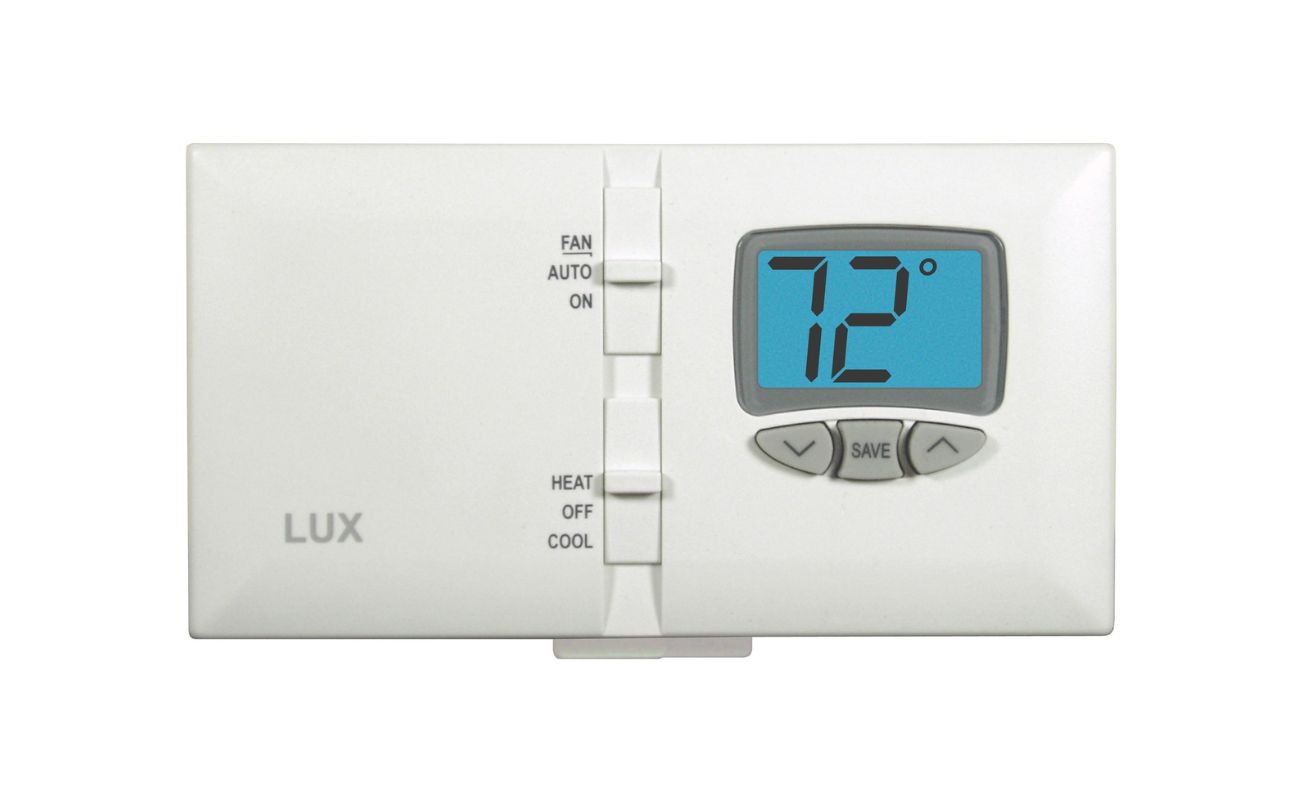









0 thoughts on “Why Doesn’t My Thermostat Turn On”