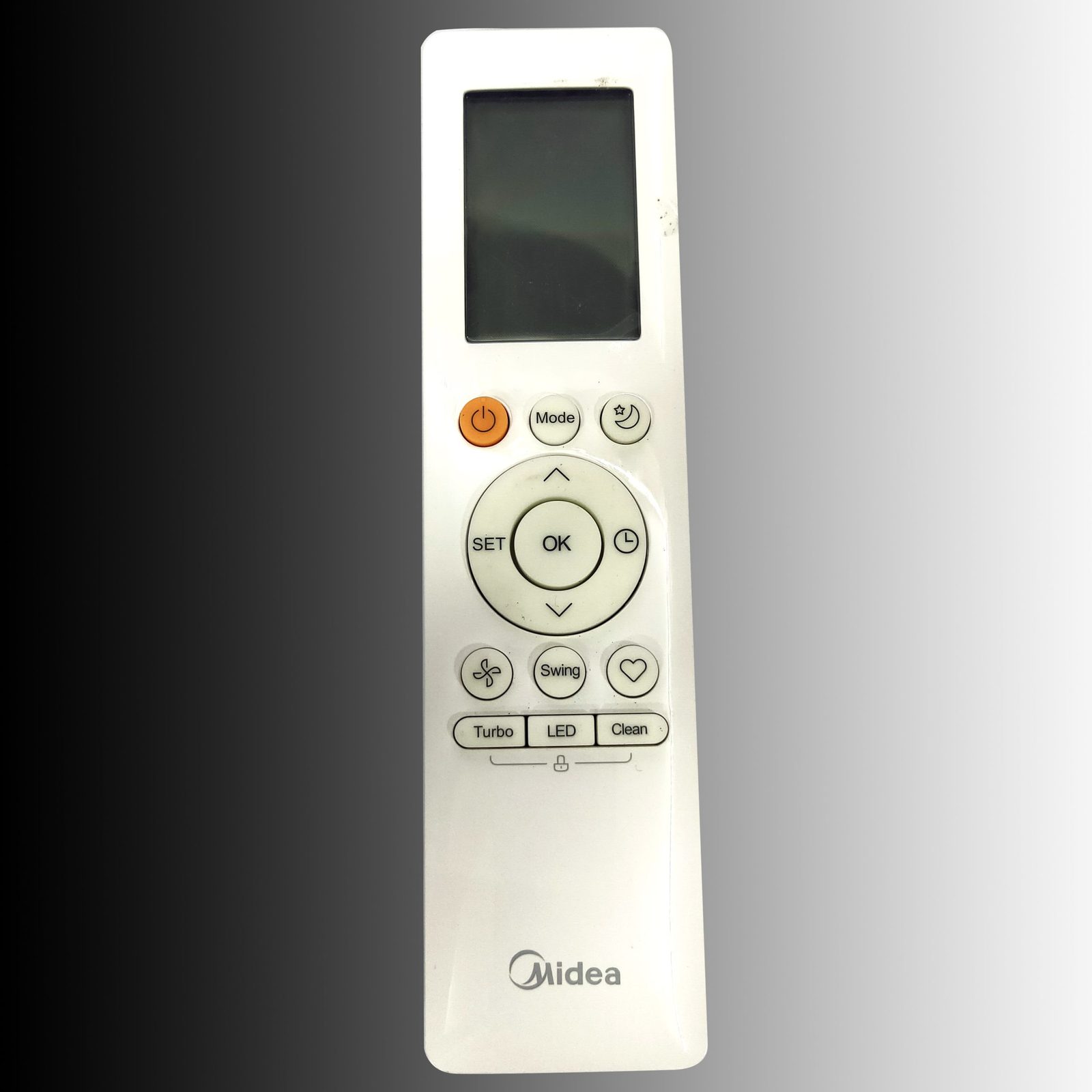Home>Home Maintenance>How To Reset A Haier Air Conditioner Without A Remote
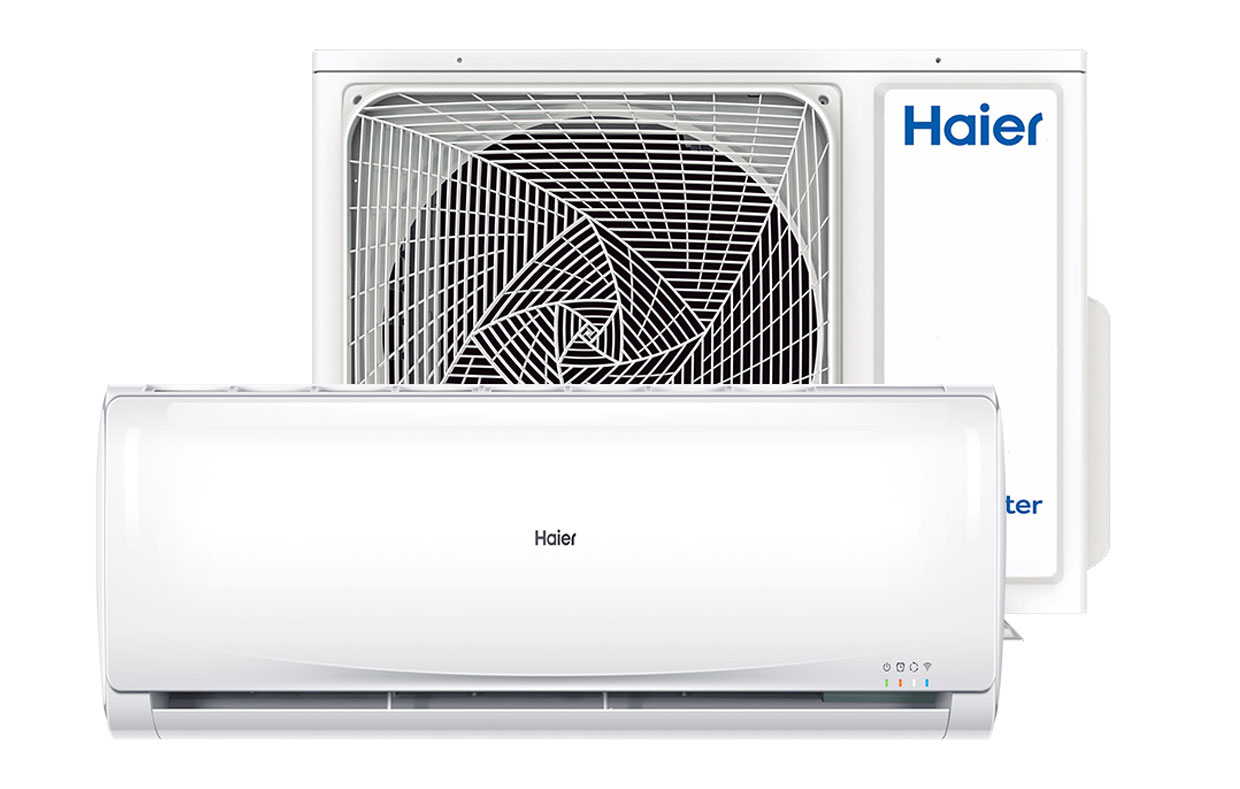
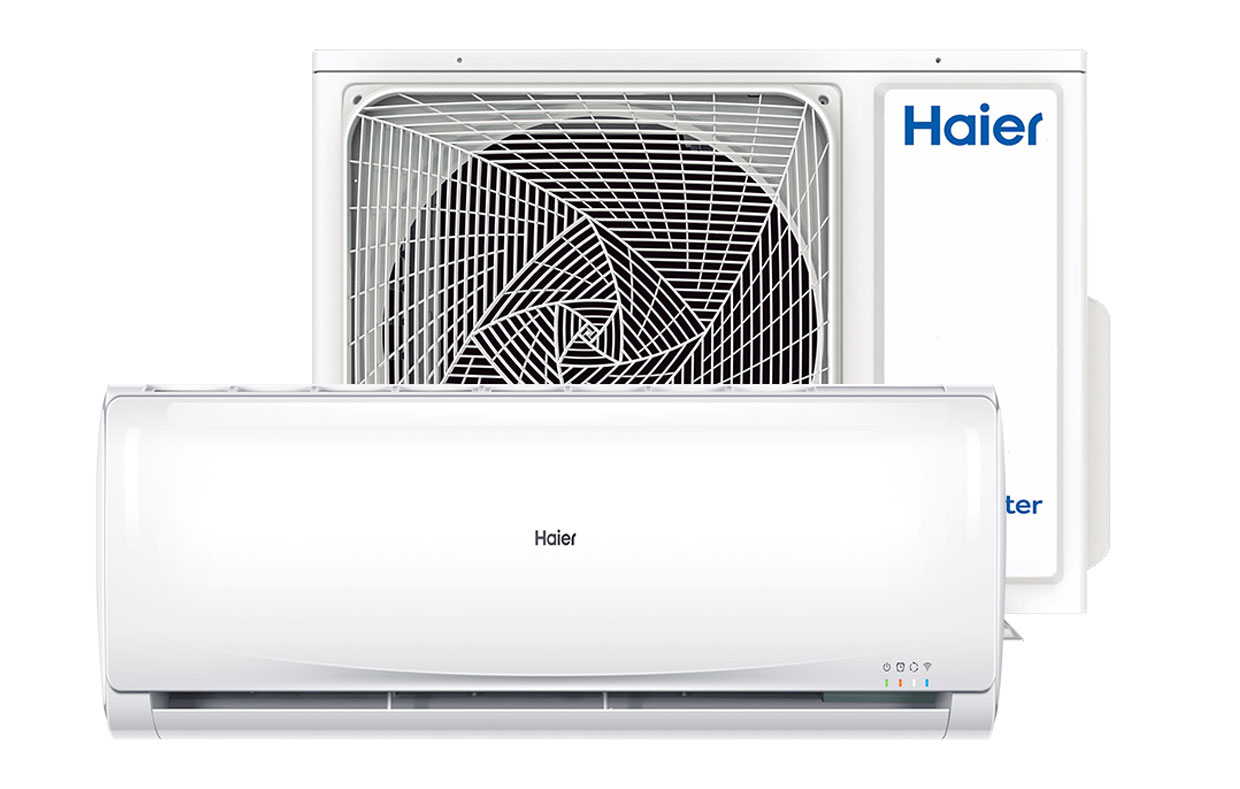
Home Maintenance
How To Reset A Haier Air Conditioner Without A Remote
Modified: August 17, 2024
Learn how to reset your Haier air conditioner without a remote with our step-by-step guide. Easy home-maintenance tips for a cool and comfortable living environment.
(Many of the links in this article redirect to a specific reviewed product. Your purchase of these products through affiliate links helps to generate commission for Storables.com, at no extra cost. Learn more)
Introduction
Welcome to the world of home maintenance! With the increasing advancements in technology, many of our household appliances have become much more user-friendly and convenient. However, there are times when we may face challenges, such as losing or not having access to the remote control for our Haier air conditioner.
Resetting a Haier air conditioner without a remote may seem like a daunting task, but fear not! In this article, we will guide you through several methods that will allow you to reset your air conditioner and regain control over your indoor climate.
Whether you’re dealing with a malfunctioning remote, a misplaced remote, or your air conditioner simply doesn’t respond to the remote anymore, we’ve got you covered. So, let’s dive in and explore the different methods you can use to reset your Haier air conditioner without a remote.
Key Takeaways:
- Don’t panic if you lose your Haier air conditioner remote! You can reset it manually, power cycle it, use the control panel, or even program a universal remote for a quick fix.
- Keep your indoor climate under control by learning how to reset your Haier air conditioner without a remote. From simple power cycling to using a universal remote, there’s a solution for every situation.
Method 1: Manually Resetting the Air Conditioner
If you find yourself without a remote control for your Haier air conditioner, you can still reset the unit manually. Here are the steps to follow:
- Locate the circuit breaker panel in your home and find the breaker that corresponds to your air conditioner. It is usually labeled as “AC” or “HVAC.”
- Switch off the breaker by flipping it to the “Off” position. This will completely cut off the power supply to your air conditioner.
- Wait for approximately 30 seconds to allow the internal components of the unit to fully discharge.
- After the time has elapsed, switch the breaker back to the “On” position.
- Wait for a few moments to allow the air conditioner to power up and initialize.
- You have now successfully reset your Haier air conditioner without a remote control.
It is worth noting that manually resetting your air conditioner will not delete any stored settings or change any programmed preferences. It simply restarts the unit, allowing it to start fresh.
A manual reset is often an effective solution for minor technical glitches or when you need to regain control over your air conditioner in the absence of a remote control.
Now that you know how to manually reset your Haier air conditioner, let’s move on to another method that may help you reset your unit when the power cycling method is more convenient.
Method 2: Power Cycling the Air Conditioner
If you’re unable to access the circuit breaker panel or prefer a simpler method, power cycling the air conditioner can be a quick and effective solution. Follow these steps:
- Locate the power cord for your Haier air conditioner and unplug it from the electrical outlet.
- Wait for approximately 10 seconds to ensure that any residual power is fully discharged.
- Plug the power cord back into the electrical outlet.
- Turn on the air conditioner using the control panel or the power button on the unit.
- Allow the air conditioner a few moments to power up and initialize.
- Your Haier air conditioner should now be reset and ready to use.
Power cycling the air conditioner essentially forces it to restart, similar to the manual reset method. It can help resolve minor issues or restore functionality when the unit becomes unresponsive.
Remember, power cycling will not erase any stored settings or change programmed preferences. It merely resets the air conditioner and allows it to start anew.
If power cycling doesn’t solve the problem or you’re still unable to reset your air conditioner without a remote, don’t worry. We have more methods to explore in the upcoming sections.
Next, we will discuss how to use the control panel on the air conditioner itself to reset the unit. This method can be handy if your air conditioner has a built-in control panel or buttons.
To reset a Haier air conditioner without a remote, unplug the unit for 10 minutes, then plug it back in. Press the power button to turn it on.
Method 3: Using the Control Panel on the Air Conditioner
If your Haier air conditioner is equipped with a control panel or buttons on the unit itself, you can use them to reset the air conditioner. Follow the steps below:
- Locate the control panel on your Haier air conditioner. It is typically located on the front or top of the unit.
- Look for a “Reset” button or a combination of buttons that can be used to reset the air conditioner. Refer to the user manual for specific instructions on the button configuration.
- Press and hold the “Reset” button or the designated combination of buttons for a few seconds.
- Release the button(s) and wait for the air conditioner to restart.
- Once the air conditioner has powered up and initialized, it should be reset to its default settings.
Using the control panel on the air conditioner gives you the convenience of resetting the unit without the need for a remote control or accessing the circuit breaker panel. It can be particularly useful if you’ve misplaced or lost your remote control.
However, please note that not all Haier air conditioners have a control panel with a reset button. In such cases, you may need to explore other methods or consider using a universal remote, which we will discuss in the next section.
Now that you’re familiar with using the control panel on your air conditioner to reset it, let’s move on to our final method: using a universal remote.
Method 4: Using a Universal Remote
If you’re unable to reset your Haier air conditioner without a remote control and your unit doesn’t have a control panel with a reset button, using a universal remote can be a viable solution. Here are the steps to follow:
- Obtain a universal remote control that is compatible with Haier air conditioners.
- Refer to the user manual or instructions that come with the universal remote to program it for use with your Haier air conditioner.
- Once programmed, use the universal remote to access the air conditioner’s settings menu.
- Locate the “Reset” or “Factory Reset” option within the settings menu.
- Select the “Reset” option and confirm your choice when prompted.
- Wait for the air conditioner to reset itself and go back to its default settings.
Using a universal remote provides a convenient alternative to resetting your Haier air conditioner without a remote control. It allows you to access the air conditioner’s settings and perform a reset, just like you would with the original remote control.
Remember, not all universal remote controls support Haier air conditioners, so make sure to choose a compatible model. It’s also essential to follow the programming instructions carefully to ensure proper functionality.
With the help of a universal remote, you can regain control over your Haier air conditioner and adjust its settings to suit your preferences.
Now that you know various methods to reset your Haier air conditioner without a remote, it’s time to wrap up our discussion.
Read more: How To Clean A Haier Air Conditioner
Conclusion
Resetting a Haier air conditioner without a remote control may initially seem like a challenging task. However, with the methods we’ve discussed in this article, you now have several options to regain control over your indoor climate.
From manual resetting and power cycling to using the control panel on the air conditioner or a universal remote, each method offers a solution to different situations. Whether you’re dealing with a malfunctioning remote, a misplaced remote, or the lack of a control panel, there’s a method that can work for you.
Remember, when manually resetting or power cycling your air conditioner, ensure to follow the safety precautions and allow sufficient time for the unit to discharge and initialize. When using the control panel or a universal remote, consult the user manual for specific instructions or seek professional assistance if needed.
By understanding how to reset your Haier air conditioner without a remote, you can save time and frustration, and keep your indoor environment comfortable. It’s always a good idea to have a backup plan, such as programming a universal remote, in case the original remote becomes inaccessible or faulty.
We hope this guide has provided you with the knowledge and confidence to reset your Haier air conditioner without a remote control. Remember, regular maintenance and care will help prolong the lifespan of your air conditioner and ensure optimal performance.
Stay cool, and happy home maintenance!
Now that you've mastered resetting Haier air conditioners without a remote, why not boost your AC troubleshooting skills further? If your cooling unit acts up, knowing how to mend it can save you both time and discomfort. Dive into our next article where we show you effective strategies to fix air conditioner problems quickly. Keep your space cool without the fuss!
Frequently Asked Questions about How To Reset A Haier Air Conditioner Without A Remote
Was this page helpful?
At Storables.com, we guarantee accurate and reliable information. Our content, validated by Expert Board Contributors, is crafted following stringent Editorial Policies. We're committed to providing you with well-researched, expert-backed insights for all your informational needs.