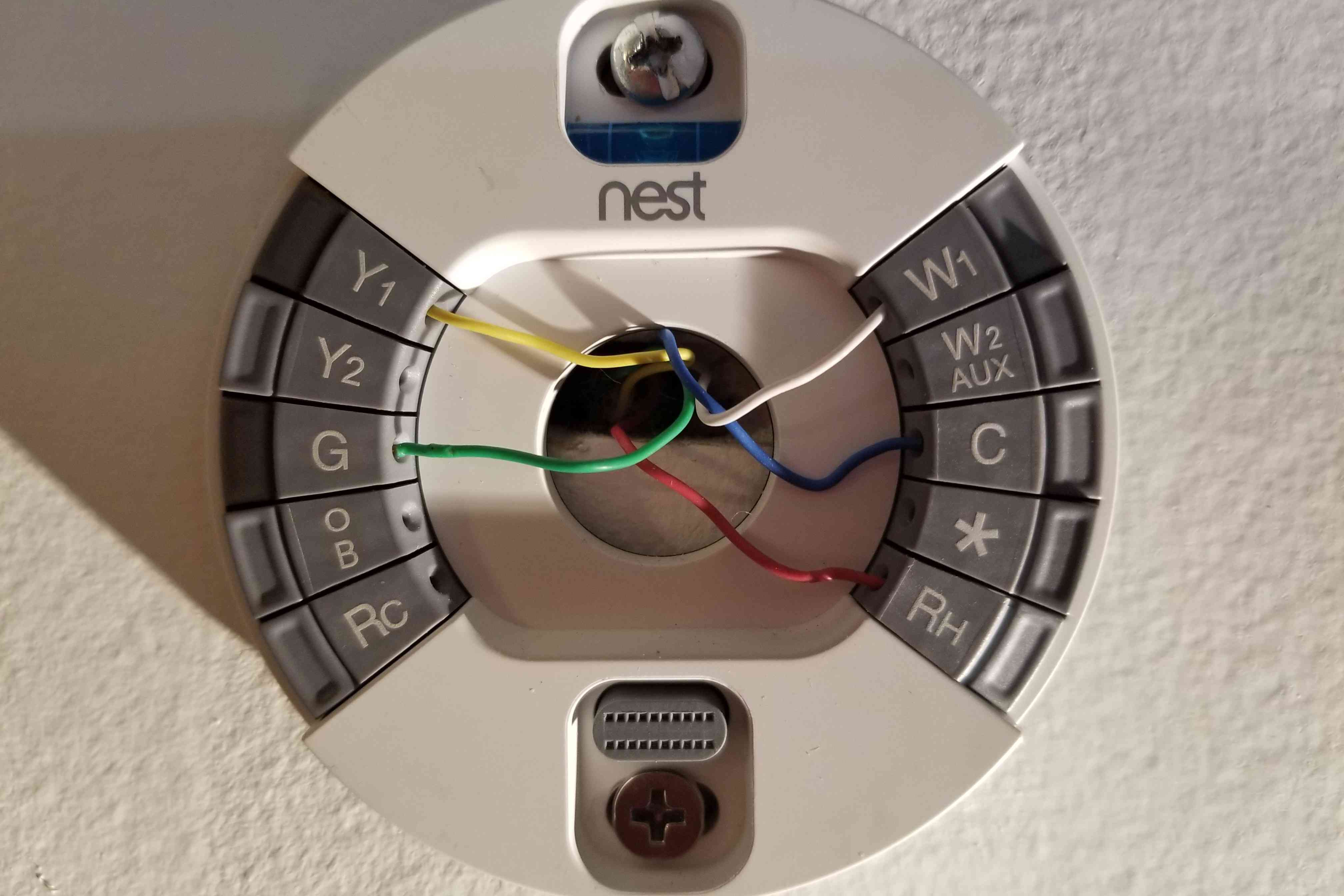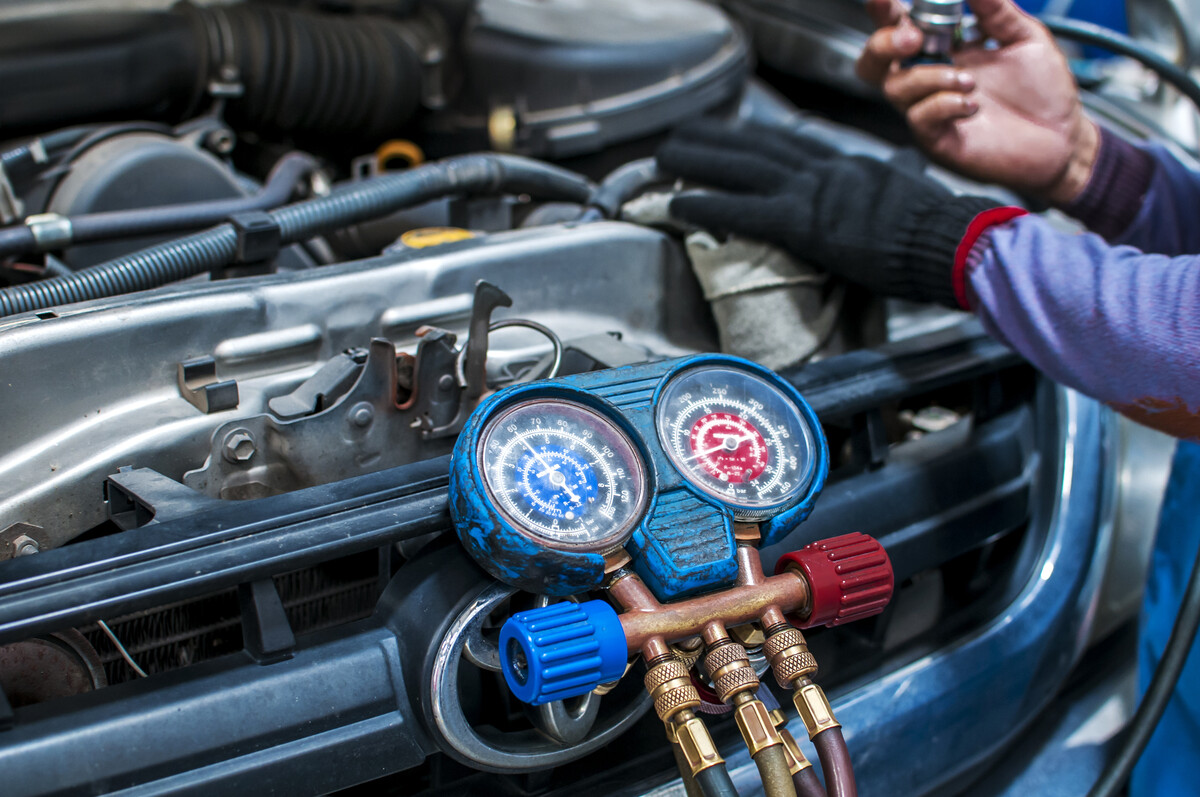Home>Home Maintenance>How To Set A Thermostat For Air Conditioning


Home Maintenance
How To Set A Thermostat For Air Conditioning
Modified: March 6, 2024
Learn how to set your thermostat for optimal air conditioning performance. Follow these home maintenance tips to keep your home cool and comfortable this summer.
(Many of the links in this article redirect to a specific reviewed product. Your purchase of these products through affiliate links helps to generate commission for Storables.com, at no extra cost. Learn more)
Introduction
Welcome to the Ultimate Guide on how to set a thermostat for air conditioning in your home. When it comes to keeping your living space comfortable and energy-efficient, correctly setting your thermostat plays a crucial role. Whether you’re a new homeowner or simply looking to optimize your home’s cooling system, this article will provide you with detailed steps to ensure you get the most out of your thermostat.
Setting your thermostat properly not only helps maintain a comfortable indoor temperature but also helps reduce energy consumption and lower utility bills. By understanding the different features and settings of your thermostat, you can take control of your home’s cooling system and create the most suitable environment for you and your family.
Throughout this guide, we will walk you through each step of the process, from understanding your thermostat to troubleshooting common issues. By the end, you will feel confident in your ability to set your thermostat effectively and optimize your air conditioning system.
So let’s dive in and learn how to set the thermostat for air conditioning in your home!
Key Takeaways:
- Takeaway 1: Master your thermostat by understanding its features, setting the right temperature, and selecting the cooling mode to keep your home comfortable and energy-efficient.
- Takeaway 2: Troubleshoot common thermostat issues like inaccurate readings and short cycling to ensure your cooling system works effectively, and enjoy a cool home all year round!
Step 1: Understanding your thermostat
Before you can effectively set your thermostat, it’s important to have a clear understanding of its features and functionality. Different thermostats come with different options and settings, so take a moment to familiarize yourself with the specific model you have in your home.
Here are some key components and terminology you should know:
- Display: This is the screen on your thermostat that shows the current temperature, settings, and other relevant information.
- Temperature controls: Most thermostats have buttons or a touch interface to adjust the desired temperature.
- Modes: Your thermostat will have different modes, such as cooling, heating, and fan-only mode. Make sure you understand which mode you need for air conditioning.
- Programming capabilities: Some thermostats have programmable settings that allow you to schedule temperature changes throughout the day.
- Fan settings: You may have options for adjusting the fan speed or setting it to automatic operation.
- Energy-saving modes: Many thermostats have energy-saving options that help optimize your cooling system’s efficiency.
By understanding the basic functions of your thermostat, you can move on to the next step of setting the desired temperature.
Step 2: Setting the desired temperature
Now that you have a good grasp of your thermostat’s features, it’s time to set the desired temperature for your air conditioning. The ideal temperature can vary depending on personal preferences and the climate you live in, but a general recommendation for cooling is around 78 degrees Fahrenheit (25 degrees Celsius).
To set the desired temperature, follow these steps:
- Locate the temperature control buttons on your thermostat.
- Press the “+” or “-” button to increase or decrease the temperature, respectively.
- If your thermostat has a touchscreen interface, simply select the temperature you desire.
- Make gradual adjustments until you find a comfortable temperature that suits your needs.
- Remember, setting a temperature too low can lead to excessive energy usage, so keep efficiency in mind.
Once you’ve set the desired temperature, move on to the next step to ensure you’ve selected the correct cooling mode for your air conditioning system.
Step 3: Selecting the cooling mode
After setting the desired temperature, it’s important to ensure that you have selected the appropriate cooling mode on your thermostat. Most thermostats offer different modes such as “Cool,” “Heat,” and “Auto.” When it comes to air conditioning, you’ll want to ensure that the “Cool” mode is selected.
Here’s how to select the cooling mode on your thermostat:
- Locate the mode selection button or menu on your thermostat.
- Press the button or navigate through the menu options until you find the “Cool” mode.
- Select the “Cool” mode by pressing the button or confirming the selection on the touchscreen.
- Ensure that the “Cool” mode indicator is displayed on your thermostat’s screen.
By selecting the appropriate cooling mode, you are instructing your thermostat to activate the air conditioning system and maintain the desired temperature.
Now that you have set the cooling mode, let’s move on to the next step and explore the fan settings on your thermostat.
Step 4: Adjusting the fan settings
Adjusting the fan settings on your thermostat can have a significant impact on the airflow and overall comfort level in your home. Depending on your preferences, you may have options such as “Auto” or “On” for controlling the fan operation.
To adjust the fan settings on your thermostat, follow these steps:
- Locate the fan control button or menu on your thermostat.
- Press the button or navigate through the menu options to access the fan settings.
- If selecting the “Auto” mode, the fan will only turn on when the air conditioning system is actively cooling your home. This helps to conserve energy and reduce noise.
- If selecting the “On” mode, the fan will run continuously, even when the air conditioning system is not actively cooling. This can help distribute air more evenly and improve air circulation throughout your home.
- Select the desired fan setting by pressing the button or confirming the selection on the touchscreen.
Experiment with the different fan settings to find the one that works best for you. Keep in mind that running the fan continuously may lead to higher energy consumption, so it is recommended to use the “Auto” mode when possible.
Now that you have adjusted the fan settings, let’s move on to the next step and explore how to program a schedule for your thermostat.
Set your thermostat to a comfortable temperature, usually around 78°F for air conditioning. Use a programmable thermostat to save energy when you’re away.
Read more: How To Air Condition A Shed
Step 5: Programming a schedule
Programming a schedule for your thermostat is a great way to automate temperature adjustments throughout the day, ensuring optimal comfort and energy efficiency. By setting different temperature levels for specific times, you can easily regulate your home’s cooling system without manual adjustments.
Follow these steps to program a schedule on your thermostat:
- Access the programming menu on your thermostat. This may involve pressing a dedicated button or navigating through the settings menu.
- Select the day or days of the week you wish to program a schedule for.
- Set the desired temperature for each time period, such as wake-up time, departure time, return time, and bedtime. Make sure to consider your daily activities and preferences.
- Review and confirm the programmed schedule before saving it.
- Repeat the process for other days of the week if needed.
By programming a schedule, your thermostat will automatically adjust the temperature according to your predefined settings, saving energy and maintaining comfort. Be mindful of setting slightly higher temperatures when no one is home or during sleeping hours to further optimize energy usage.
Now that you have programmed a schedule, let’s move on to the next step and explore energy-saving modes that can further improve efficiency.
Step 6: Utilizing energy-saving modes
Utilizing energy-saving modes on your thermostat can significantly reduce energy consumption and help you save on your utility bills. These modes optimize the operation of your air conditioning system to achieve maximum efficiency while maintaining comfort levels in your home.
Here are some commonly available energy-saving modes and features:
- Eco mode: This mode adjusts the temperature slightly higher or lower (depending on the season) to conserve energy. It may also limit the use of auxiliary heating or cooling components.
- Away mode: When activated, the thermostat will set the temperature to an energy-saving level when you are away from home for an extended period. It helps to reduce unnecessary cooling or heating while ensuring a comfortable environment upon your return.
- Smart learning: Some thermostats have smart learning capabilities that analyze your schedule and adjust temperature settings accordingly. This feature adapts to your habits and preferences over time, optimizing energy usage while maintaining comfort.
- Geofencing: With the help of your smartphone’s location, geofencing allows your thermostat to adjust the temperature based on your proximity to home. This ensures that your home is at a comfortable temperature when you arrive and saves energy when you’re away.
Explore your thermostat’s user manual or interface to determine the specific energy-saving modes it offers. Activating these modes can help you make your cooling system more efficient and environmentally friendly.
Now that you’re harnessing the power of energy-saving modes, let’s move on to the final step and troubleshoot common issues you may encounter with your thermostat.
Step 7: Troubleshooting common issues
While setting and using your thermostat for air conditioning, you may encounter some common issues that can affect its performance. Understanding these issues and knowing how to troubleshoot them can help you quickly resolve any problems that arise.
Here are some common issues you may encounter and their troubleshooting steps:
- Inaccurate temperature readings: If your thermostat is displaying incorrect temperature readings, try removing any nearby heat sources or drafts that may be affecting the sensor. Additionally, you can recalibrate the thermostat by referring to the user manual.
- Thermostat not responding: If your thermostat is unresponsive, ensure that it has power by checking the batteries (if applicable) or circuit breaker. If the issue persists, try resetting the thermostat to its factory default settings.
- Short cycling: Short cycling refers to the frequent turning on and off of your air conditioning system. This may be caused by a dirty air filter or an improper thermostat placement. Replace the air filter and ensure that the thermostat is located away from direct sunlight, heat sources, or drafts.
- System not cooling as expected: If your air conditioning system is not cooling effectively, check that the thermostat temperature is set correctly and that all vents are open and unobstructed. You can also examine the air conditioner’s condenser unit outside and make sure it is clean and properly maintained.
If you are unable to resolve the issue with these troubleshooting steps, it may be necessary to consult a professional HVAC technician for further assistance.
Congratulations! You have successfully learned how to set a thermostat for air conditioning in your home. By understanding your thermostat, setting the desired temperature, selecting the cooling mode, adjusting fan settings, programming a schedule, utilizing energy-saving modes, and troubleshooting common issues, you can effectively control your home’s cooling system and create a comfortable and energy-efficient environment.
Remember to refer to your thermostat’s user manual for specific instructions and explore any additional features it offers. Enjoy the benefits of a properly set thermostat and enjoy a cool and comfortable home all year round.
Conclusion
Setting a thermostat for air conditioning is an essential part of maintaining a comfortable and energy-efficient home. By following the steps outlined in this guide, you can effectively control your cooling system and create an optimal indoor environment for you and your family.
Understanding your thermostat’s features, such as the display, temperature controls, modes, programming capabilities, fan settings, and energy-saving modes, is crucial for maximizing its potential. By setting the desired temperature, selecting the right cooling mode, adjusting fan settings, programming a schedule, and utilizing energy-saving modes, you can achieve the perfect balance of comfort and efficiency.
Additionally, troubleshooting common issues that may arise, such as inaccurate temperature readings, unresponsiveness, short cycling, and inadequate cooling, ensures that your thermostat functions effectively all year round. Remember to consult the user manual or seek professional assistance if necessary.
By taking control of your thermostat, you not only create a comfortable living space but also contribute to energy conservation and lower utility bills. Every degree you adjust can make a difference in your energy consumption and the overall environmental impact.
Now that you have learned how to set a thermostat for air conditioning, put your newfound knowledge into practice and enjoy the benefits of a well-regulated cooling system. So sit back, relax, and enjoy a cool and comfortable home no matter the season.
Frequently Asked Questions about How To Set A Thermostat For Air Conditioning
Was this page helpful?
At Storables.com, we guarantee accurate and reliable information. Our content, validated by Expert Board Contributors, is crafted following stringent Editorial Policies. We're committed to providing you with well-researched, expert-backed insights for all your informational needs.