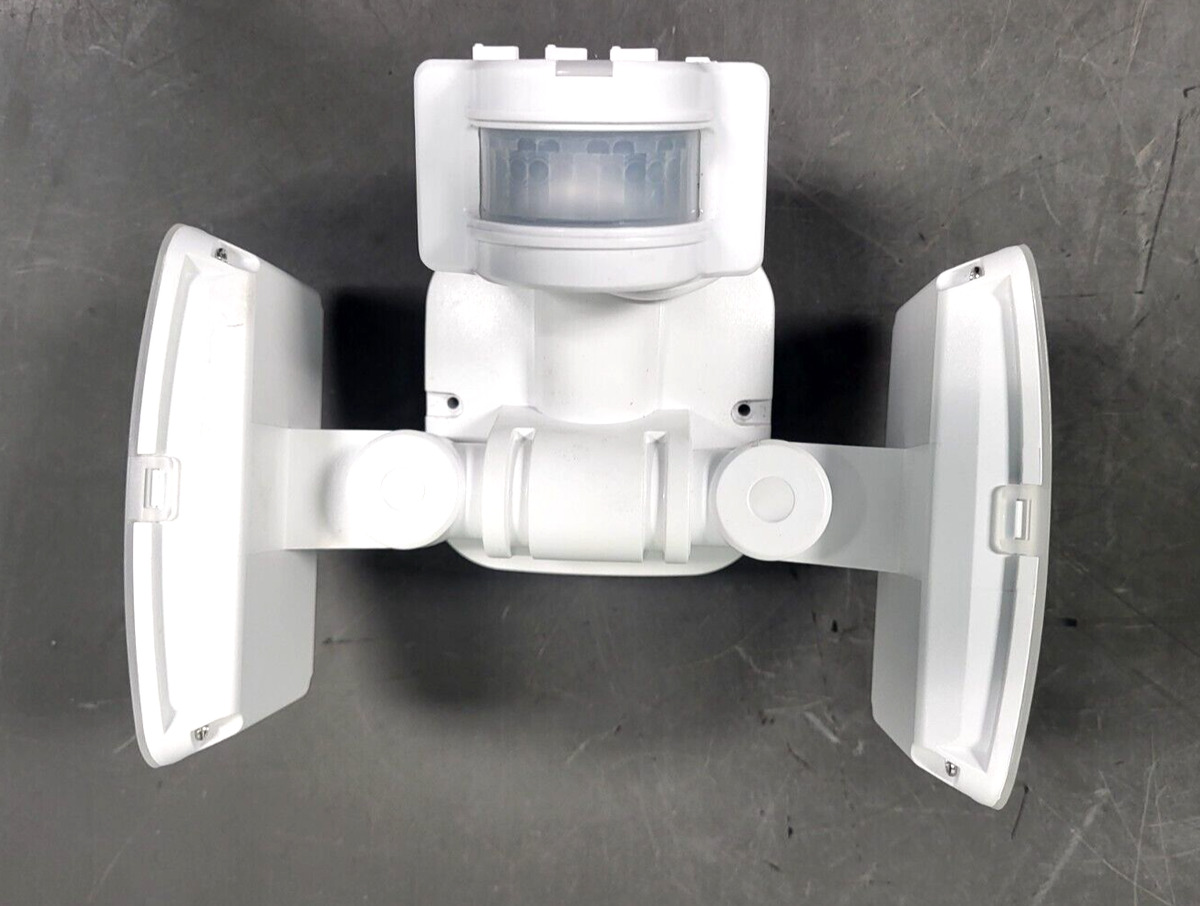Home>Home Security and Surveillance>Does Motion Detector App Work When The Screen Is Off


Home Security and Surveillance
Does Motion Detector App Work When The Screen Is Off
Modified: March 6, 2024
Ensure the safety of your home with our motion detector app. Discover if it works even when your screen is turned off. Home Security and Surveillance at its finest.
(Many of the links in this article redirect to a specific reviewed product. Your purchase of these products through affiliate links helps to generate commission for Storables.com, at no extra cost. Learn more)
Introduction
Welcome to the digital age, where smartphones have become an essential part of our lives. With the advancements in technology, smartphone applications have revolutionized various aspects of our daily routines, including home security and surveillance. One such application that has gained popularity is the motion detector app.
A motion detector app utilizes the built-in sensors of your smartphone to detect any movement or activity in its vicinity. It offers a cost-effective solution for those who want to add an extra layer of security to their homes without investing in expensive surveillance systems. However, one common question that arises is whether a motion detector app can work when the screen is off.
In this article, we will explore the functionality of a motion detector app and delve into the intricacies of its operation when the screen is turned off. We will also discuss the factors that can impact the accuracy of motion detection in such scenarios and provide tips on how to maximize the effectiveness of these apps.
So, let’s dive in and discover the truth behind motion detection apps when the screen is off.
Key Takeaways:
- Motion detector apps can work when the screen is off, but it’s important to choose a reliable app and adjust power settings for optimal performance.
- Factors like sensor sensitivity, app compatibility, and environment can impact motion detection accuracy when the screen is off. Optimizing settings and keeping the app updated can enhance effectiveness.
Read more: How Does Motion Detector Work
What is a Motion Detector App?
A motion detector app is a smartphone application that utilizes the built-in sensors of your device to detect any motion or movement in its surroundings. These apps make use of the accelerometer and gyroscope sensors present in most smartphones to detect changes in orientation, acceleration, and rotation.
The primary purpose of a motion detector app is to enhance home security by alerting users to any unusual activity in their homes. These apps are designed to detect movements such as door opening, window breaking, or any other unauthorized entry into your premises.
Most motion detector apps allow users to customize their sensitivity settings and define specific areas to monitor. This enables users to tailor the app according to their requirements and minimize false alarms.
Once the motion detector app detects any movement, it typically sends a notification to the user’s smartphone, alerting them to the potential activity. Some advanced apps may also trigger an audible alarm or send real-time video footage to the user’s device.
With the rise of smart home technology, many motion detector apps can be integrated with other smart devices, such as smart cameras or home security systems. This integration enables users to create a comprehensive home security setup and monitor their homes remotely.
Overall, a motion detector app serves as a cost-effective solution for enhancing home security and providing peace of mind to homeowners.
How Does a Motion Detector App Work?
A motion detector app works by utilizing the accelerometer and gyroscope sensors present in your smartphone. These sensors measure changes in the device’s orientation, acceleration, and rotation, allowing the app to detect any movement in its vicinity.
When you activate a motion detector app, it continuously monitors the sensor data and compares it to a baseline or threshold value. If the sensor data exceeds this threshold, indicating a significant change in movement, the app interprets it as a motion event and triggers an action.
The app analyzes the sensor data continuously, updating its readings multiple times per second. This real-time monitoring ensures that even the slightest movement can be detected and reported promptly.
Once a motion event is detected, the app can send a notification to your smartphone, alerting you to the potential activity. Some apps may also have additional features such as enabling an audible alarm, capturing photos or videos, or even sending the live feed from your phone’s camera.
It’s important to note that the accuracy and effectiveness of a motion detector app depend on various factors, such as the quality and sensitivity of the sensors in your smartphone, the app’s algorithms and settings, and the environment in which it is used.
Overall, motion detector apps offer a convenient and affordable solution for enhancing home security and surveillance. They make use of the advanced sensor technology present in smartphones to detect and notify users of any movement or activity in their surroundings.
Does a Motion Detector App Work When the Screen Is Off?
One of the common concerns among users is whether a motion detector app can still function effectively when the screen of their smartphone is turned off. The answer to this question depends on several factors, including the specific app and the device itself.
In general, most motion detector apps are designed to function even when the screen is off. These apps continue to monitor the sensor data and detect motion events in the background. When a motion event is detected, the app triggers the designated action, such as sending a notification or activating an audible alarm.
However, it’s crucial to understand that the performance of a motion detector app can be influenced by the power management settings of your device. Some smartphones have aggressive power-saving measures that can restrict the background activity of apps, including motion detector apps, when the screen is off.
To ensure that a motion detector app works optimally with the screen off, it is recommended to adjust the power management settings. This can typically be done through the device’s settings or the app’s specific settings, depending on your smartphone.
Additionally, it’s worth noting that not all motion detector apps are created equal. Some apps may have limitations or may not support background activity when the screen is off. Therefore, it is essential to choose a reliable and reputable motion detector app that explicitly states its compatibility with screen-off functionality.
Furthermore, the accuracy of motion detection can vary depending on the device’s hardware and sensor capabilities. High-end smartphones with advanced sensor technology are generally more accurate and responsive in detecting motion, even with the screen turned off.
In summary, while many motion detector apps can work when the screen is off, it is crucial to consider the power management settings of your device and choose a reliable app that explicitly supports screen-off functionality. Additionally, the performance may vary depending on the device’s hardware and sensor capabilities.
Yes, motion detector apps can work when the screen is off on some devices. However, this may vary depending on the specific app and the settings on your device. It’s best to test the app on your device to see if it works with the screen off.
Factors that Impact Motion Detection When the Screen Is Off
When using a motion detector app with the screen turned off, there are several factors that can affect the accuracy and effectiveness of motion detection. It’s important to consider these factors to ensure optimal performance and reliable home security. Here are some key factors to keep in mind:
Device Power Management Settings: Some smartphones have aggressive power-saving settings that restrict the background activity of apps when the screen is off. These settings can potentially limit the functionality of a motion detector app. Adjusting the power management settings to allow background activity for the app can help overcome this limitation.
Sensor Sensitivity: The sensitivity of the sensors in your smartphone can impact the accuracy of motion detection. Higher quality sensors tend to offer better accuracy and responsiveness. It’s advisable to choose a device with reliable sensor technology to improve motion detection performance.
App Compatibility: Not all motion detector apps are built to work seamlessly with the screen off. It’s essential to choose a reputable app that explicitly states its compatibility with screen-off functionality. Reading user reviews and checking app specifications can help determine the reliability of an app in this regard.
Environment and Background Noise: The environment in which the app is used can affect motion detection. Factors such as background noise, ambient lighting, and the presence of objects that may cause false triggers (e.g., pets) can impact the accuracy of the app. Positioning the smartphone strategically and minimizing potential distractions can help improve motion detection reliability.
Device Performance and Storage: The overall performance and available storage space of your smartphone can influence motion detection. Low storage capacity or a device with limited processing power may result in slower response times or decreased sensitivity. Regularly optimizing your device’s performance and freeing up storage space can help ensure optimal motion detection.
App Updates and Bug Fixes: Keeping your motion detector app up to date is crucial for maximizing its performance. Developers often release updates to address bugs, improve functionality, and enhance compatibility. Regularly checking for updates and installing them can help resolve any issues and ensure smooth operation when the screen is off.
By considering these factors and taking the necessary precautions, you can enhance the performance of your motion detector app and improve the accuracy of motion detection, even when the screen is turned off.
Read more: Why Does Rain Set Off Motion Detector
Increasing Motion Detection Accuracy When the Screen Is Off
To enhance the accuracy of motion detection when using a motion detector app with the screen turned off, consider the following tips:
Optimize Power Management Settings: Adjust the power management settings on your smartphone to allow background activity for the motion detector app. This ensures that the app can continue monitoring sensor data even when the screen is off.
Choose an App with Background Activity Support: Select a reliable motion detector app that explicitly supports screen-off functionality. Read user reviews and app specifications to ensure compatibility and optimal performance.
Position the Smartphone Properly: Place your smartphone strategically in an area that maximizes its field of view. This ensures that the sensors capture a wide range of motion and minimizes blind spots. Avoid placing the phone in a pocket or covering it, as this may obstruct the sensors and affect motion detection accuracy.
Minimize Background Noise: Reduce background noise or other sources of interference as much as possible. Loud noises or constant movement in the environment may trigger false alarms or hinder accurate motion detection. Creating a quiet and controlled environment can help improve the reliability of motion detection.
Regularly Maintain and Optimize Your Device: Perform regular maintenance tasks on your smartphone, such as clearing cache, closing unnecessary apps, and optimizing performance. This helps ensure that the device operates efficiently and can smoothly handle the motion detector app’s background activity.
Keep the App Updated: Check for updates for your motion detector app regularly and install them as they become available. Developers often release updates to address bugs, improve compatibility, and enhance performance. Staying up to date with app updates will ensure that you have access to the latest features and improvements.
Test and Adjust Sensitivity Settings: Experiment with the sensitivity settings of the motion detector app. Adjusting the sensitivity can help fine-tune the app’s response to motion and reduce false alarms. Find the right balance between sensitivity and reliability based on your specific needs.
Combine with Other Security Measures: Consider integrating your motion detector app with other security measures, such as smart cameras, alarms, or home security systems. This comprehensive approach provides multiple layers of protection and enhances the overall security of your home.
By following these tips, you can increase the accuracy and reliability of motion detection when using a motion detector app with the screen turned off. These measures help optimize the functionality of the app and contribute to an effective home security solution.
Conclusion
The use of motion detector apps has become increasingly popular as a cost-effective solution for enhancing home security and surveillance. While there may be concerns about the functionality of these apps when the screen is off, it is important to understand that many motion detector apps are designed to work in the background and continue monitoring for motion events.
Factors such as power management settings, sensor sensitivity, app compatibility, and the environment can impact the accuracy and effectiveness of motion detection when the screen is off. By optimizing the power management settings, choosing a reliable app, positioning the smartphone strategically, minimizing background noise, and keeping the device and app updated, you can increase the accuracy and reliability of motion detection.
It is crucial to choose a motion detector app that explicitly supports screen-off functionality and offers customizable settings to tailor the app according to your specific requirements. Experimenting with sensitivity settings and integrating the app with other security measures can further enhance its effectiveness.
In conclusion, motion detector apps can work effectively when the screen is off, providing an additional layer of security to your home. By considering the factors that impact motion detection and following the tips to increase accuracy, you can harness the full potential of these apps and enjoy peace of mind knowing that your home is well-protected.
Remember, choosing a reputable app, optimizing device settings, and maintaining updated software are the key steps to ensuring efficient motion detection when the screen is off. So, make the most of this technology and enjoy the added security and convenience it brings to your everyday life.
Frequently Asked Questions about Does Motion Detector App Work When The Screen Is Off
Was this page helpful?
At Storables.com, we guarantee accurate and reliable information. Our content, validated by Expert Board Contributors, is crafted following stringent Editorial Policies. We're committed to providing you with well-researched, expert-backed insights for all your informational needs.