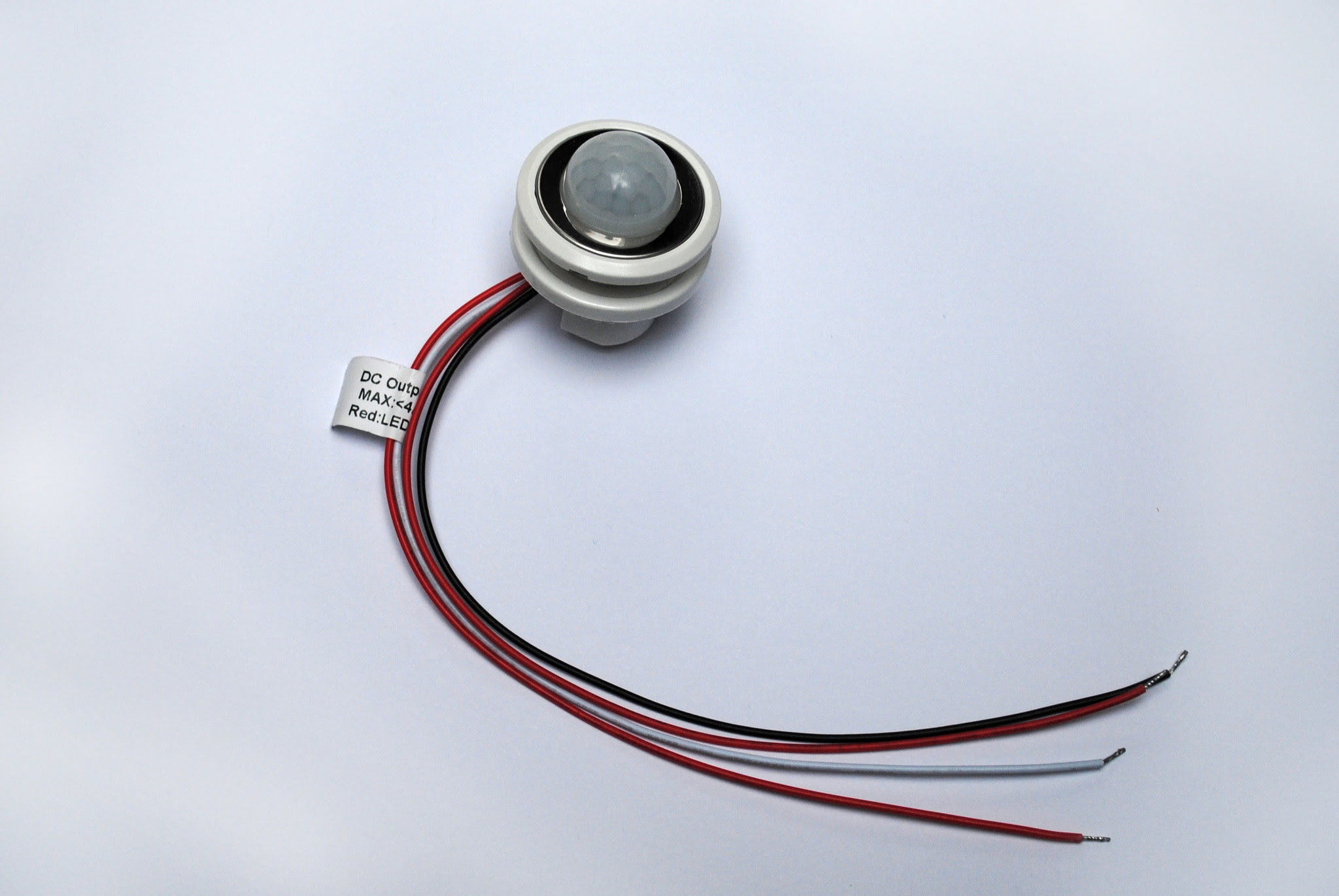Home>Home Security and Surveillance>Home Security: How Far Can A Motion Detector Be From The Router?


Home Security and Surveillance
Home Security: How Far Can A Motion Detector Be From The Router?
Modified: March 6, 2024
Discover the ideal distance for placing motion detectors away from your router for optimal home security and surveillance. Protect your home with our expert tips!
(Many of the links in this article redirect to a specific reviewed product. Your purchase of these products through affiliate links helps to generate commission for Storables.com, at no extra cost. Learn more)
Introduction
Home security is a top priority for many homeowners. With the advancements in technology, home surveillance systems have become more accessible and affordable. Motion detectors play a crucial role in these systems, alerting homeowners to any potential threats or unusual activity. However, for motion detectors to work effectively, they need to be within range of the router, which acts as the central hub for communication between devices.
In this article, we will explore the relationship between motion detectors and routers, understanding the factors that affect the range of motion detectors, and finding the ideal distance between a motion detector and a router. We will also provide tips on boosting the range of motion detectors and troubleshooting common connection issues.
So, if you’re looking to secure your home with a reliable surveillance system, read on to learn how to maximize the efficiency of your motion detectors by ensuring they are within range of your router.
Key Takeaways:
- Motion detectors need to be within 100 feet of the router for optimal performance, but obstructions, interference, and weak signal strength can affect their range.
- Boost the range of motion detectors by optimizing router placement, upgrading antennas, using Wi-Fi extenders, and troubleshooting common connection issues.
Understanding Motion Detectors
Motion detectors are electronic devices that can sense movement within their designated range. They are a crucial component of any home security system, as they can detect intruders or any unusual activity and trigger an alarm or alert. Understanding how motion detectors work is essential to ensuring the proper placement for optimal performance.
There are different types of motion detectors, including passive infrared (PIR), microwave, and dual technology detectors. PIR detectors work by detecting changes in infrared radiation within their field of view. They are activated when an object, such as a person or animal, enters the detection zone and emits heat. Microwave detectors, on the other hand, emit microwave signals and measure the reflection off nearby objects. Dual technology detectors combine both PIR and microwave technology for increased accuracy and reduced false alarms.
When a motion detector senses movement, it sends a signal to the central control panel or hub, which then activates the alarm or triggers a notification to the homeowner. This communication between the motion detector and other devices, such as cameras or alarms, requires a stable and reliable connection.
Now that we have a basic understanding of motion detectors, let’s explore the factors that can affect their range and performance.
Factors Affecting the Range of Motion Detectors
The range of a motion detector refers to the distance at which it can effectively detect movement. Several factors can affect the range and performance of motion detectors, including:
- Obstructions: Walls, floors, furniture, and other objects can obstruct the signal between the motion detector and the router. Thick walls or metal structures can significantly reduce the range of the detector. It is important to consider any potential obstructions when determining the ideal placement of the motion detector.
- Interference: Interference from other electronic devices can disrupt the communication between the motion detector and the router. Wireless routers, cordless phones, and even microwave ovens can generate signals that interfere with the motion detector’s range and reliability. It is advisable to keep the motion detector away from these sources of interference.
- Wireless Signal Strength: The strength of the wireless signal between the motion detector and the router is crucial for maintaining a reliable connection. If the signal strength is weak, the range of the motion detector may be reduced. It is recommended to have a strong and stable wireless network to ensure optimal performance.
- Battery Power: Some motion detectors are powered by batteries. If the batteries are weak or running low, it can affect the overall performance and range of the detector. Regularly check and replace the batteries to ensure the motion detector operates at its full potential.
- Environmental Factors: Extreme temperatures, humidity, and other environmental factors can affect the performance of motion detectors. It is essential to choose motion detectors that are designed for the specific environmental conditions in which they will be installed.
By taking these factors into consideration, homeowners can assess the range limitations of their motion detectors and take steps to optimize their performance. But what role does the router play in this equation? Let’s find out in the next section.
The Role of the Router in Home Security
In a home security system, the router acts as the central hub for communication between various devices, including motion detectors, cameras, and alarms. It plays a crucial role in establishing a reliable and secure network for these devices to interact and transmit data.
When a motion detector detects movement, it sends a signal to the router through a wireless connection. The router then relays this information to the central control panel or hub, which triggers the appropriate response, such as sounding an alarm or sending a notification to the homeowner’s smartphone.
Additionally, the router facilitates the connection between the motion detector and other devices in the surveillance system, such as cameras. This allows for real-time monitoring and recording of events when motion is detected.
Furthermore, the router enables remote access to the home security system. With the help of mobile apps or web interfaces, homeowners can monitor their property, receive alerts, and control the system even when they are away. This connectivity enhances convenience and peace of mind for homeowners.
However, it is important to note that the effective range of a motion detector can be influenced by the distance between the detector and the router. Let’s explore the ideal distance between a motion detector and a router in the next section.
When placing a motion detector for home security, try to keep it within 100-150 feet of the router for reliable connectivity. Walls and other obstacles can reduce the range, so test the signal strength before final placement.
Ideal Distance between Motion Detector and Router
The distance between a motion detector and a router can impact the reliability and range of the detector’s wireless connection. While there is no exact distance that applies universally, there are a few guidelines to consider when it comes to the ideal placement of motion detectors in relation to the router.
Generally, it is recommended to place the motion detector within 100 feet (30 meters) of the router for optimal performance. This ensures a strong and stable wireless signal between the detector and the router, minimizing the chances of signal loss or interference.
However, it is important to consider the layout of your home and any potential obstructions that may affect the wireless signal. Thick walls, multiple floors, and large furniture can hinder the range of the detector. In such cases, it may be necessary to place additional routers or extenders strategically to extend the wireless coverage and maintain a strong connection with the motion detector.
It is also important to ensure that the motion detector is not placed too close to the router, as this can lead to signal saturation and interference. A distance of at least 3-4 feet (1-1.2 meters) is recommended to avoid any signal conflicts.
Lastly, it is worth noting that the specific model and specifications of the motion detector and router can also influence the effective range. Be sure to consult the manufacturer’s guidelines and recommendations for the optimal placement and distance.
By considering these factors and finding the ideal distance between a motion detector and a router, homeowners can ensure a reliable and robust connection, enhancing the overall security of their home.
Read more: How To Setup Zosi Security Motion Detector
Boosting the Range of Motion Detectors
If you find that the range of your motion detector is not sufficient for your home security needs, there are several steps you can take to boost its range and improve its performance. Here are some effective ways to enhance the range of your motion detectors:
- Optimize Router Placement: The placement of your router plays a significant role in the coverage and range of your wireless network. Ensure that your router is positioned in a central location, away from obstructions and interference sources. If possible, elevate the router to a higher position to enhance the signal coverage.
- Upgrade Router Antennas: Consider upgrading your router’s antennas to high-gain or directional antennas. These antennas can amplify and focus the wireless signal in specific directions, extending the range of your network. Consult your router’s manufacturer or an expert for compatible antenna options.
- Invest in a Wi-Fi Extender or Mesh System: Wi-Fi extenders or mesh systems can help expand the coverage of your wireless network. These devices work by capturing the existing Wi-Fi signal from your router and rebroadcasting it to reach areas with weak coverage. Place the extender or mesh system strategically to ensure the motion detector is within range.
- Consider Powerline Adapters: Powerline adapters use your home’s electrical wiring to transmit data signals. They can be used to extend the network range by connecting an adapter near the router and another near the motion detector. This can be a reliable option if Wi-Fi signals struggle to penetrate walls and obstructions.
- Upgrade to a Modern Router: Older routers may have limitations when it comes to range and performance. Consider upgrading to a newer router model with advanced features and improved wireless capabilities. Newer routers often offer better range, faster speeds, and better signal stability.
- Reduce Interference: Minimize sources of wireless interference that can disrupt the signal between the motion detector and the router. Keep the motion detector away from devices like cordless phones, baby monitors, or microwave ovens that can interfere with the wireless signal. Additionally, avoid placing large metal objects near the motion detector, as they can obstruct the signal.
By implementing these methods, you can significantly enhance the range and performance of your motion detectors, ensuring comprehensive coverage for your home security system.
Troubleshooting Connection Issues
Despite taking all the necessary precautions, you may still encounter connection issues between your motion detectors and the router. Here are some troubleshooting steps to help you resolve common connection issues:
- Check Wi-Fi Signal Strength: Ensure that your motion detector is within range of your router’s Wi-Fi signal. Use a smartphone or laptop to check the signal strength in the area where the detector is installed. If the signal is weak, consider repositioning the router or using range-extending devices.
- Reset the Motion Detector: If you are experiencing connection issues, try resetting the motion detector. Consult the manufacturer’s instructions on how to perform a reset. This will clear any temporary issues and allow the detector to reconnect to the network.
- Restart the Router: Rebooting the router can often resolve connectivity problems. Simply turn off the router, wait for a few seconds, and then turn it back on. Allow the router to fully restart before attempting to connect the motion detector again.
- Ensure Correct Network Settings: Verify that you have entered the correct network name (SSID) and password for your Wi-Fi network during the setup process of your motion detector. Double-check the settings and make any necessary corrections.
- Update Firmware: Manufacturers often release firmware updates to improve the performance and stability of their devices. Check for any available firmware updates for your motion detector and router. Follow the manufacturer’s instructions for updating the firmware, as it can vary depending on the device.
- Consider Network Interference: Other Wi-Fi networks in your area can interfere with the signal strength of your home network. Use a Wi-Fi analyzer tool to check for nearby networks and select a less congested Wi-Fi channel for your router. This can help minimize interference and improve connectivity.
- Contact Technical Support: If you have tried all the troubleshooting steps and are still experiencing connection issues, it may be helpful to contact the technical support of your motion detector or router manufacturer. They can provide you with specific guidance and solutions tailored to your device.
By following these troubleshooting steps, you can often resolve connection issues between your motion detectors and the router, ensuring a reliable and secure home security system.
Conclusion
Home security is a top priority for homeowners, and motion detectors play a vital role in ensuring the safety of our homes and loved ones. By understanding the factors that affect the range of motion detectors and the importance of a stable connection with the router, we can optimize the performance of our home security systems.
Throughout this article, we have explored the ideal distance between a motion detector and a router, the various factors that can impact the range of motion detectors, and effective ways to boost their range. We have also provided troubleshooting tips to address common connection issues that may arise.
Remember, placing the motion detector within range of the router, optimizing router placement, reducing interference, and considering upgrades like Wi-Fi extenders or mesh systems are all important steps to enhance the range and reliability of your motion detectors.
However, it is crucial to find the right balance between maximizing the range and maintaining a strong and secure connection. Always follow the manufacturer’s guidelines and recommendations to ensure the optimal placement and performance of your motion detectors.
By taking these steps and addressing any connection issues that may arise, you can have peace of mind knowing that your home security system is functioning at its best, providing an added layer of protection and keeping your home safe.
Frequently Asked Questions about Home Security: How Far Can A Motion Detector Be From The Router?
Was this page helpful?
At Storables.com, we guarantee accurate and reliable information. Our content, validated by Expert Board Contributors, is crafted following stringent Editorial Policies. We're committed to providing you with well-researched, expert-backed insights for all your informational needs.