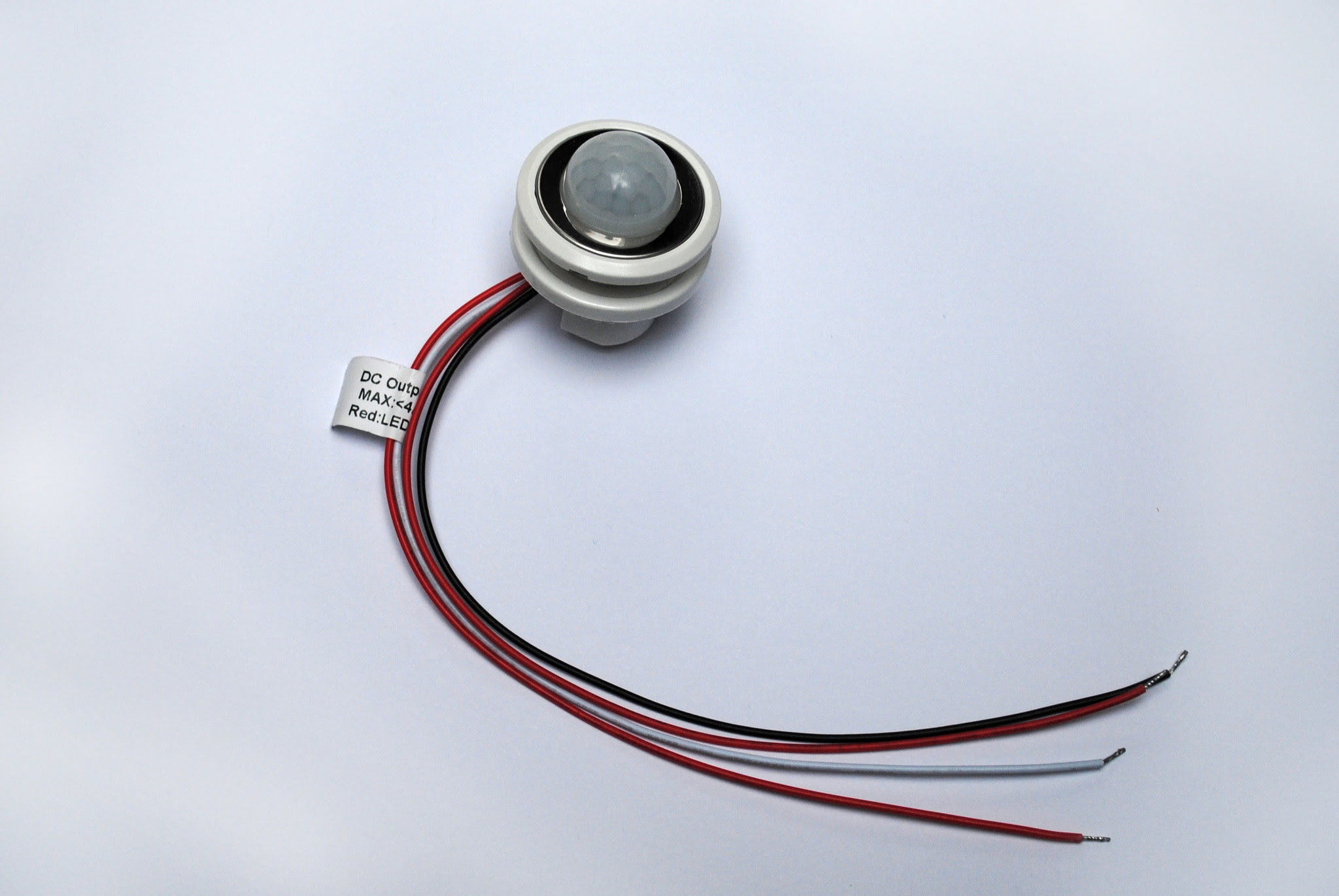Home>Home Security and Surveillance>How To Activate A Motion Detector From A Distance


Home Security and Surveillance
How To Activate A Motion Detector From A Distance
Modified: March 6, 2024
Learn how to activate a motion detector from a distance with our comprehensive guide on home security and surveillance. Keep your property safe and secure with these essential tips and tricks.
(Many of the links in this article redirect to a specific reviewed product. Your purchase of these products through affiliate links helps to generate commission for Storables.com, at no extra cost. Learn more)
Introduction
Welcome to our comprehensive guide on how to activate a motion detector from a distance. Home security and surveillance systems play a crucial role in keeping our homes and loved ones safe. Motion detectors are an essential component of these systems, as they can detect any movement and trigger an alarm or alert. In some instances, you may find the need to activate your motion detector remotely, whether you are away from home or simply want to have control over your security setup from a distance.
In this article, we will walk you through the different methods and tools available for activating a motion detector from a distance, providing you with the knowledge and understanding you need to enhance your home security system’s flexibility and functionality.
Before we dive into the details, let’s gain a better understanding of what motion detectors are and how they work.
Key Takeaways:
- Takeaway 1: You can activate your home’s motion detector from far away using tools like mobile apps, keychain remotes, or virtual assistants, giving you more control over your security system even when you’re not at home.
- Takeaway 2: To troubleshoot any issues with remote activation, check your internet connection, ensure compatibility of your tools, and keep your system’s software up to date. If problems persist, reach out to customer support for help.
Read more: How To Activate Motion Detector On A Light
Understanding Motion Detectors
Motion detectors, also referred to as motion sensors, are devices designed to detect movement within a specific area. They are commonly used in home security systems and surveillance setups to monitor the surroundings and detect any unauthorized or suspicious activities.
There are different types of motion detectors available on the market, but they all work on the same basic principle. They emit some form of energy, such as infrared light or microwaves, and when that energy is disturbed by an object or a person moving within its range, the motion detector triggers an alert.
Infrared motion detectors are the most commonly used type. They rely on detecting changes in heat patterns within their field of view. When an object with a different temperature, such as a person, moves through the detection area, the infrared sensor picks up the heat signature and triggers an alarm or activates a surveillance camera.
Microwave motion detectors, on the other hand, emit microwaves and measure the reflections of those waves. When an object moves within the detection zone, it creates disturbances in the microwave pattern, which the detector recognizes as movement and triggers a response.
Understanding the basic functioning of motion detectors is important when it comes to activating them remotely. By knowing how they detect movement, you can choose the most appropriate method for remote activation and ensure effective control over your home security system.
Common Activation Methods
Activating a motion detector remotely requires exploring various methods and tools that are compatible with your specific security system. Here are some common activation methods to consider:
- Mobile Applications: Many modern home security systems come with dedicated mobile applications that allow you to control and monitor your security setup remotely. These apps often include the option to activate and deactivate motion detectors with a simple tap on your smartphone or tablet.
- Keychain Remotes: Some home security systems provide keychain remotes that allow you to remotely arm or disarm the system, including motion detectors. With a compact remote control in your hand, you can activate or deactivate the motion sensors from a distance, providing convenience and flexibility.
- Virtual Assistants: If you have a smart home setup with virtual assistant devices like Amazon Echo or Google Home, you may be able to activate your motion detector using voice commands. By integrating your security system with these virtual assistants, you can simply say the activation phrase and control the motion detectors without lifting a finger.
- Web Portal Access: Some security systems offer web-based portals that allow you to access and control your system remotely through a computer or laptop. With a secure login, you can activate or deactivate the motion detectors using the portal’s interface.
- Professional Monitoring Services: If you have subscribed to a professional monitoring service for your security system, you can contact them and request remote activation of your motion detectors. These services often have the capability to remotely control various aspects of your security setup, providing an added layer of convenience.
It’s important to note that the availability of these activation methods may vary depending on the manufacturer and model of your security system. It’s recommended to consult the user manual or contact the manufacturer to determine the options available for remote motion detector activation.
Remote Activation Tool Options
When it comes to remote activation of motion detectors, there are several tools and devices available to make the process easier and more convenient. Here are some popular options:
- Wireless Remote Control: A wireless remote control is a simple and efficient tool for remotely activating your motion detectors. These handheld devices communicate wirelessly with your security system and allow you to arm or disarm the motion sensors from a distance. Look for a remote control that is compatible with your specific security system for seamless integration.
- Mobile Apps: As mentioned earlier, many home security systems come with dedicated mobile apps that enable remote control and activation. These apps can be installed on your smartphone or tablet, providing you with a convenient way to activate or deactivate the motion detectors, even when you are away from home.
- Smart Home Hubs: If you have a smart home hub like Samsung SmartThings or Apple HomeKit, you can integrate your security system with the hub and use it as a central control point for activating the motion detectors remotely. By connecting all your smart home devices, including the security system, to a single hub, you gain the flexibility to control them using a unified interface.
- Voice Assistants: Virtual voice assistants like Amazon Alexa or Google Assistant have become popular companions in many households. These devices can be used to remotely activate your motion detectors by simply giving voice commands. By setting up routines or skills specific to your security system, you can easily control the motion sensors using voice prompts.
- Key Fobs or Keychain Remotes: Some security systems offer key fobs or keychain remotes that allow you to remotely control various aspects of your security setup, including motion detectors. These compact devices can be carried with you wherever you go, providing easy access to activate or deactivate the motion sensors from a distance.
When choosing a remote activation tool, it’s important to ensure compatibility with your security system and follow the manufacturer’s instructions for setup and usage. Consider your specific needs and preferences to select the tool that best suits your requirements for remote motion detector activation.
You can activate a motion detector from a distance by using a remote control or a smart home app that is compatible with the motion detector. Make sure to follow the manufacturer’s instructions for setting up and using the remote or app.
Step-by-Step Guide to Activating a Motion Detector from a Distance
Activating a motion detector from a distance may vary depending on the specific security system you have. However, here is a general step-by-step guide to help you through the process:
- Ensure Connectivity: Make sure that your security system is connected to a stable and reliable internet connection for remote activation. This is crucial for communication between the system and the remote control device.
- Choose Your Activation Method: Determine which remote activation method you will use based on the options available for your security system. This could be a mobile app, keychain remote, virtual assistant, or any other compatible tool.
- Set Up the Remote Control: If using a separate remote control device, follow the manufacturer’s instructions to pair it with your security system. This typically involves entering a code or pressing certain buttons in a specific sequence.
- Install and Configure the Mobile App: If your security system utilizes a mobile app for remote control, download and install the app on your smartphone or tablet. Follow the prompts to set up the app and connect it to your security system. This may involve creating an account or entering specific credentials.
- Enable Remote Access: In the settings or preferences of your security system, ensure that remote access and control are enabled. This allows your remote control device or mobile app to communicate with the system from a distance.
- Activate the Motion Detectors: With the remote control device or through the mobile app, navigate to the motion detector settings. Look for an option to activate or enable the motion detectors. Select this option to arm the sensors and start monitoring for movement.
- Test the Motion Detectors: Once activated, carefully test the motion detectors by moving within their detection range. Ensure that the detectors pick up the movement and trigger the intended response, such as an alarm or notification.
- Adjust Sensitivity or Settings (Optional): If required, you can adjust the sensitivity or other settings of the motion detectors to better suit your preferences. This can typically be done through the security system’s control panel or the mobile app.
Remember to consult the user manual or contact the manufacturer if you encounter any issues or have specific questions regarding the activation process for your motion detectors.
Read more: How To Activate Motion Detector Flood Lights
Troubleshooting Tips
While activating a motion detector from a distance is generally a seamless process, you may encounter some challenges along the way. Here are some troubleshooting tips to help you resolve common issues:
- Check Internet Connectivity: Ensure that your security system and the remote control device or mobile app are connected to a stable internet connection. Poor connectivity can hinder remote activation. Try resetting your router or moving closer to the Wi-Fi source if the signal is weak.
- Verify Compatibility: Double-check that the remote control device or mobile app you are using is compatible with your specific security system. Some tools may only work with certain models or require additional setup steps.
- Update Firmware or Software: Make sure that your security system’s firmware or the mobile app you are using is up to date. Manufacturers often release updates to address bugs or enhance compatibility, so keeping the software current can resolve issues you may encounter.
- Check Battery Levels: If using a battery-powered remote control device, ensure that the batteries are properly inserted and have sufficient charge. Low battery levels can result in unreliable communication between the remote control and your security system.
- Restart Devices: Turn off both your security system and the remote control device or mobile app, then power them back on. This simple step can refresh their connections and resolve any temporary glitches.
- Reset and Re-pair: If you are still experiencing issues, try resetting the remote control device or deleting and reinstalling the mobile app. Follow the manufacturer’s instructions to re-pair the device or reconnect the app to your security system.
- Contact Customer Support: If none of the troubleshooting steps resolve the problem, reach out to the customer support of your security system manufacturer. They can provide further assistance and guide you through specific troubleshooting steps for your particular setup.
By following these troubleshooting tips, you can overcome common challenges and ensure a successful remote activation of your motion detectors from a distance. Remember to be patient and persistent, as the solution may require a combination of different steps to resolve the issue.
Conclusion
Activating a motion detector from a distance provides you with greater flexibility and control over your home security system. Whether you are away from home or simply want the convenience of remote access, there are various methods and tools available to make this possible.
In this comprehensive guide, we have explored the different activation methods, including mobile apps, keychain remotes, virtual assistants, web portals, and professional monitoring services. We have also provided a step-by-step guide to help you navigate the process of activating your motion detectors from a distance.
It’s important to ensure that your security system is compatible with the chosen remote activation tool. Take the time to set up and configure the device or app properly, following the manufacturer’s instructions. Keep in mind that troubleshooting may be required if you encounter any issues during the process.
Remember, maintaining a stable and reliable internet connection is essential for successful remote activation. Regularly update your security system’s firmware and software to benefit from the latest enhancements and bug fixes.
By following these guidelines, you can take advantage of the convenience and control remote activation offers, enhancing the functionality of your home security and surveillance system.
For further assistance or specific troubleshooting steps, consult the user manual of your security system or reach out to the manufacturer’s customer support. They can provide additional guidance and ensure a seamless experience with remote activation of your motion detectors.
Frequently Asked Questions about How To Activate A Motion Detector From A Distance
Was this page helpful?
At Storables.com, we guarantee accurate and reliable information. Our content, validated by Expert Board Contributors, is crafted following stringent Editorial Policies. We're committed to providing you with well-researched, expert-backed insights for all your informational needs.