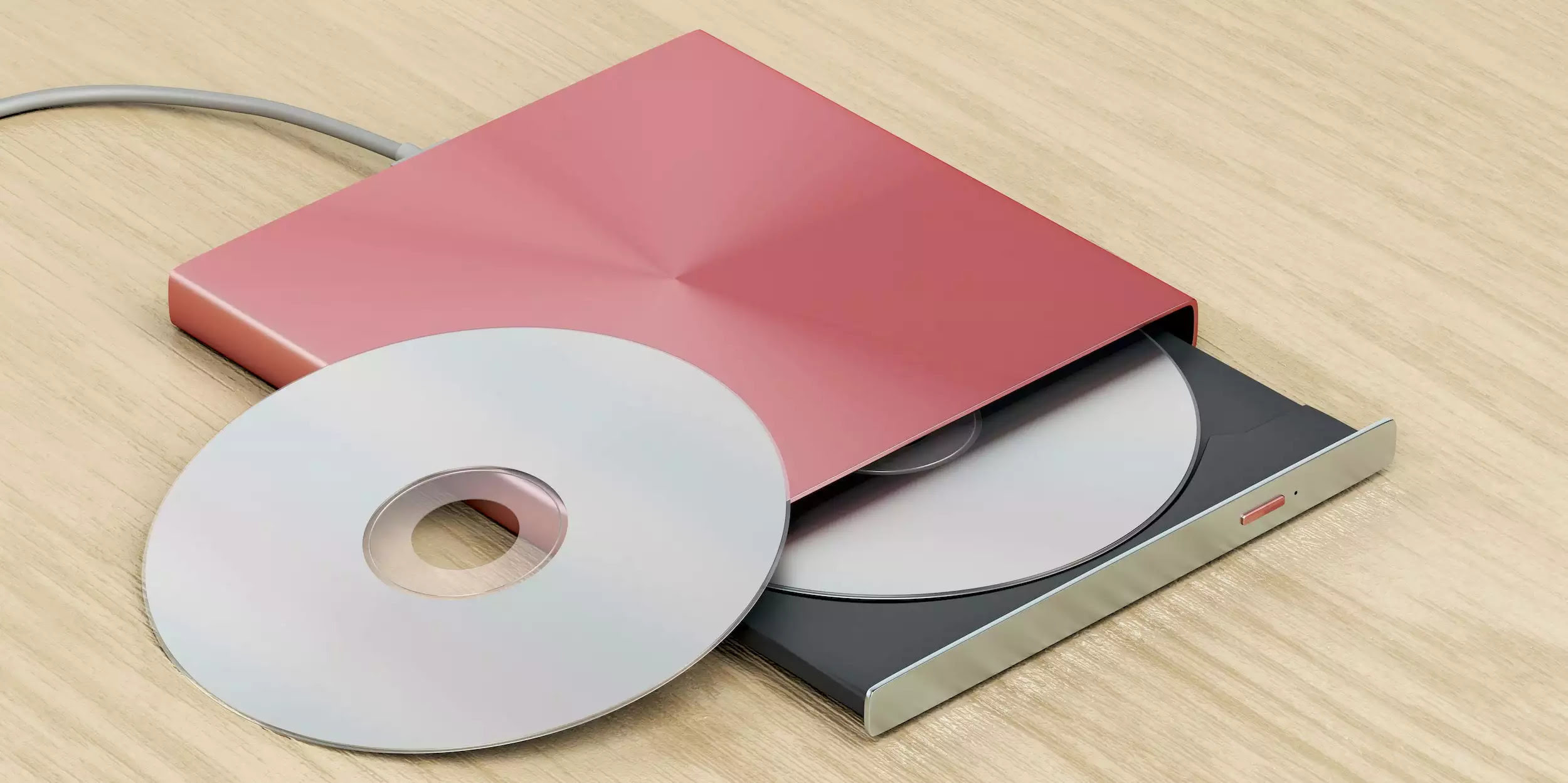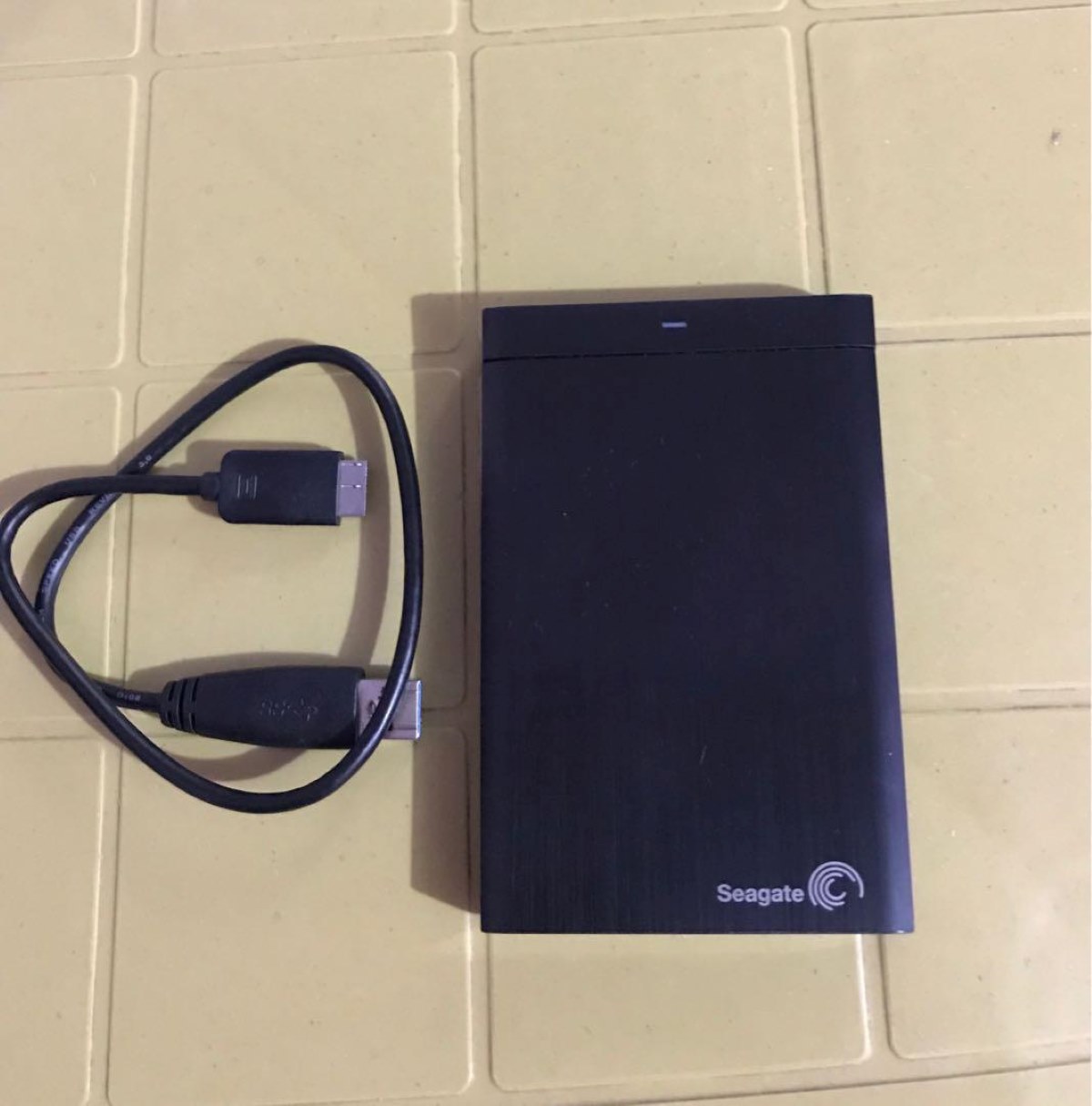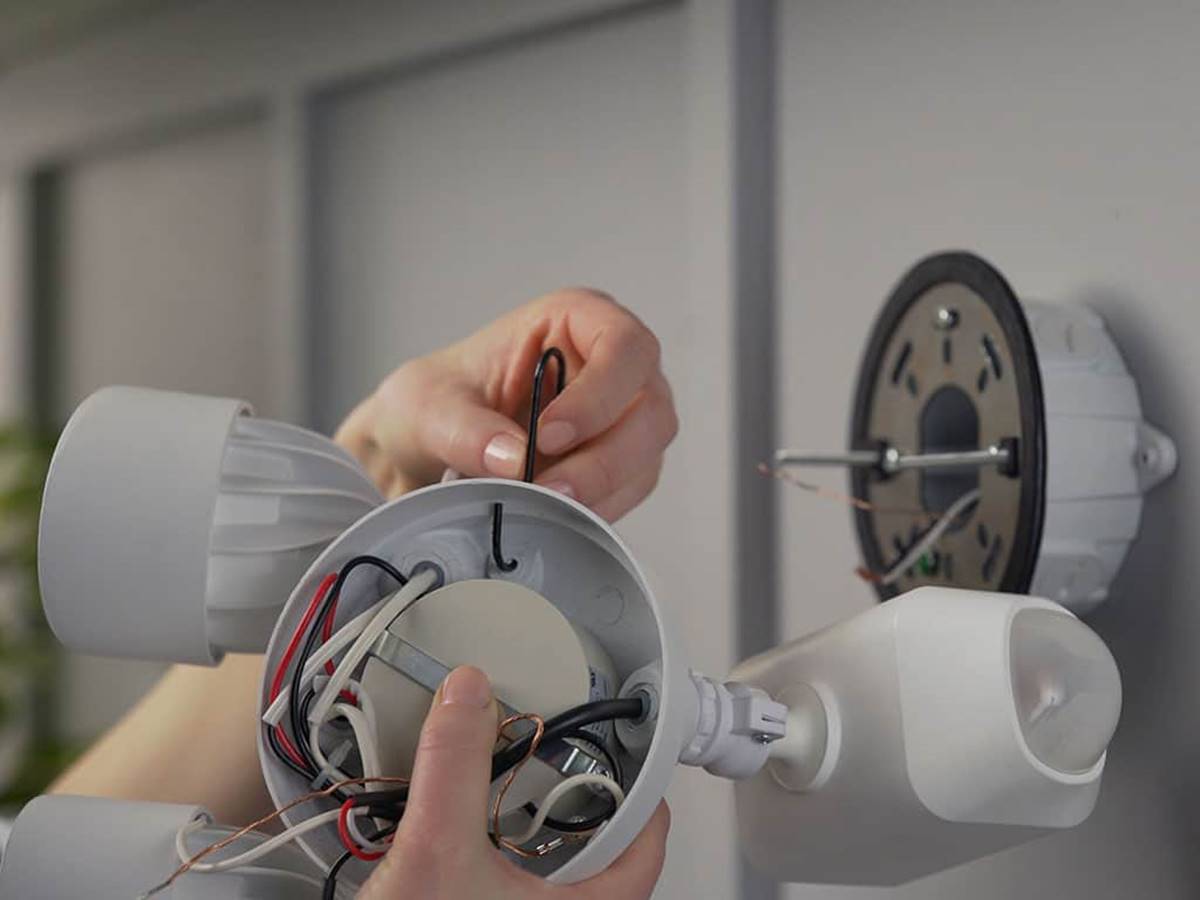Home>Home Security and Surveillance>How Big Of Hard Drive Is Needed For Home Security


Home Security and Surveillance
How Big Of Hard Drive Is Needed For Home Security
Modified: March 6, 2024
Discover the ideal hard drive size for your home security and surveillance needs. Find out how much storage capacity you'll require to keep your footage secure and accessible.
(Many of the links in this article redirect to a specific reviewed product. Your purchase of these products through affiliate links helps to generate commission for Storables.com, at no extra cost. Learn more)
Introduction
Welcome to the world of home security and surveillance! With increasing concerns about safety and the need to protect our homes, it’s essential to invest in a reliable home security system. One crucial component of any security system is the hard drive, which stores all the recorded footage from surveillance cameras.
Choosing the right hard drive for your home security system is vital to ensure seamless recording, storage, and playback of video footage. In this article, we will explore the various factors to consider when selecting a home security hard drive, types of hard drives available, and how to determine the storage capacity needed for your specific requirements.
By the end of this article, you will have a clear understanding of what kind of hard drive you need for your home security system, as well as some actionable recommendations to guide your decision-making process.
Key Takeaways:
- Choose a home security hard drive with enough storage, durability, and compatibility to ensure reliable surveillance footage storage and playback.
- Consider factors like number of cameras, recording quality, and duration to accurately determine the storage capacity needed for your home security hard drive.
Factors to Consider for a Home Security Hard Drive
When choosing a hard drive for your home security system, there are several important factors to consider. Let’s explore each of these factors in detail:
- Storage Capacity: One of the primary considerations is the storage capacity of the hard drive. The size of your home, the number of cameras, and the desired recording duration will determine how much storage you need. It’s crucial to estimate the required capacity to ensure that you don’t run out of storage space.
- Durability: Home security systems often operate continuously, recording and storing footage 24/7. Therefore, it’s essential to choose a hard drive that is specifically designed for surveillance use and can withstand the demands of continuous operation. Look for features like high endurance and anti-vibration technology.
- Compatibility: Ensure that the hard drive is compatible with your home security system. Different systems may have specific requirements in terms of interface (such as SATA or USB) and file system format (such as NTFS or HFS+). Check the compatibility specifications provided by the manufacturer to avoid any compatibility issues.
- Reliability: Home security is all about trust and reliability. You want a hard drive that is known for its reliability and durability. Look for reputable brands with a proven track record in the industry. Read user reviews and seek recommendations from trusted sources to ensure that you’re investing in a reliable product.
- Speed: The speed of the hard drive affects the performance of your home security system. A faster drive allows for quicker data transfer and smooth playback of recordings. Look for hard drives with higher rotational speeds (RPM) for optimal performance.
- Backup Options: It’s essential to have backup options for your recorded footage. Consider a hard drive that supports automatic backup to other devices or cloud storage. This ensures that your valuable footage remains secure even in case of hard drive failure or theft.
- Budget: Like any purchase, your budget will play a role in your decision. Hard drives come in a range of prices, so consider your budget along with the required features. Remember that investing in a reliable and durable hard drive is a long-term investment in the security of your home.
By carefully considering these factors and finding the right balance that meets your specific needs, you can choose a home security hard drive that provides reliable and efficient storage for your surveillance system.
Types of Home Security Hard Drives
When it comes to home security hard drives, there are two common types that you can choose from:
- Internal Hard Drives: Internal hard drives are the most common type used in home security systems. These drives are installed directly into the DVR (Digital Video Recorder) or NVR (Network Video Recorder) of the surveillance system. They offer high storage capacity, ranging from a few terabytes (TB) to multiple terabytes, which allows for long-term storage of video footage. Internal hard drives are typically more reliable and provide faster data transfer speeds compared to external options.
- External Hard Drives: External hard drives are separate storage devices that connect to the DVR or NVR via USB or other interfaces. These drives offer the advantage of portability, making it easy to transfer recordings or store backup footage offsite. External hard drives generally come in smaller storage capacities compared to internal drives, ranging from a few hundred gigabytes (GB) to several terabytes. They are a suitable option for those who require additional storage flexibility or want to keep a backup of their surveillance footage.
Both internal and external hard drives have their pros and cons, and the choice depends on specific needs and preferences. Internal hard drives are more suited for permanent installations and larger storage requirements, while external hard drives offer portability and flexibility.
It’s worth noting that some home security systems come with built-in hard drives, eliminating the need for separate purchases. However, these built-in drives often have limited storage capacity, so consider your requirements carefully before relying solely on the provided storage.
Ultimately, the type of home security hard drive you choose will depend on factors such as storage capacity needs, ease of use, portability, and budget. Prioritize your specific requirements to ensure you select the right type of hard drive for your home security system.
Determining the Storage Capacity Needed
Determining the storage capacity needed for your home security hard drive depends on several factors. The following considerations will help you estimate the appropriate storage capacity:
- Number of Cameras: The more cameras you have in your home security system, the more storage capacity you will require. Each camera adds to the overall recording load, so consider the number of cameras you intend to install.
- Recording Quality: Higher recording quality, such as 1080p or 4K resolution, results in larger file sizes and requires more storage space. Determine the desired recording quality for your surveillance system, as it will impact the required storage capacity.
- Recording Duration: How long do you want to retain the recorded footage? Some people prefer to have a week’s worth of recording, while others may opt for a month or more. Determine the desired recording duration to calculate the necessary storage capacity.
- Frame Rate: The frame rate refers to the number of individual frames recorded per second. Higher frame rates provide smoother video playback but require more storage space. Consider the frame rate you want for your surveillance system and adjust the storage capacity accordingly.
- Compression Algorithm: Most home security systems use a compression algorithm to reduce the file sizes without sacrificing too much quality. Different compression algorithms have varying levels of effectiveness. Consider the compression algorithm used by your system to estimate the storage capacity needed.
As an example, let’s say you have four cameras, each recording at 1080p resolution with a frame rate of 15 frames per second. You want to retain the recorded footage for two weeks. On average, each camera may consume about 100GB of storage per week. So, for four cameras over two weeks, you would need approximately 800GB of storage capacity.
It’s essential to allocate some additional storage space for system updates, firmware upgrades, and any unexpected increase in recording duration or camera count. This will ensure that you have enough capacity to manage your surveillance system effectively.
Remember, these calculations provide a rough estimate, and actual storage requirements may vary based on system settings, camera capabilities, compression algorithms, and other factors. It’s always better to err on the side of caution and choose a hard drive with slightly more capacity than you estimate.
By considering these factors and doing the necessary calculations, you can determine the storage capacity needed for your home security hard drive and ensure your system operates smoothly without running out of space.
When choosing a hard drive for home security, consider the number of cameras and resolution. For 1-2 cameras at standard resolution, a 1TB drive should suffice. For 4-8 cameras at high resolution, opt for a 4TB drive.
How to Calculate the Storage Capacity
Calculating the storage capacity needed for your home security system involves a few straightforward steps:
- Step 1: Determine the Frame Size: The frame size is the amount of data generated for each frame of video. It is typically measured in kilobytes (KB) or megabytes (MB). The frame size depends on factors like resolution, compression settings, and frame rate. Check your camera specifications or consult the manufacturer’s documentation to find the frame size for your system.
- Step 2: Calculate the Bitrate: The bitrate is the amount of data recorded per second by the camera. It is calculated by multiplying the frame size by the frame rate. For example, if the frame size is 200KB and the frame rate is 15 frames per second, the bitrate will be 3,000KB or 3MB per second.
- Step 3: Determine the Recording Duration: Decide how long you want to retain the recorded footage. Let’s say you want to keep two weeks of footage, which is equivalent to 14 days.
- Step 4: Calculate the Storage Capacity: Multiply the bitrate by the number of seconds in a day (24 hours x 60 minutes x 60 seconds) to get the daily storage requirement. Multiply the daily storage requirement by the number of days you want to retain the footage. For example, if the daily storage requirement is 3MB and you want to store footage for 14 days, the total storage capacity needed would be 42MB.
- Step 5: Account for Additional Factors: Consider factors like system updates, firmware upgrades, and unexpected increases in recording duration or camera count. Allocate additional storage space to accommodate these factors. It’s recommended to have a buffer of at least 20% of the calculated storage capacity for contingencies.
Following these steps will give you a rough estimate of the storage capacity required for your home security hard drive. However, keep in mind that actual storage requirements may vary based on system settings, camera capabilities, compression algorithms, and other factors. It’s always a good idea to choose a hard drive with slightly more capacity than your calculations to ensure you have enough storage space.
Remember that these calculations provide a baseline estimate, and it’s important to review and adjust the storage capacity as you set up and monitor your home security system. Regularly evaluate the available storage space and make any necessary adjustments to ensure smooth and uninterrupted recording and storage of your surveillance footage.
Read more: How To Store A Hard Drive
Recommended Home Security Hard Drives
Choosing a reliable and efficient home security hard drive is crucial for the smooth operation of your surveillance system. Here are some recommended hard drives that are known for their performance and reliability:
- WD Purple: Western Digital’s WD Purple series is specifically designed for video surveillance applications. These hard drives offer high storage capacities, robust performance, and optimized firmware to handle continuous recording. They are equipped with AllFrame technology, which ensures smooth playback and reduces frame loss. WD Purple drives are available in various storage capacities ranging from 1TB to 14TB, allowing you to choose the size that fits your needs.
- Seagate SkyHawk: Seagate’s SkyHawk series is another popular choice for home security systems. These drives are engineered for surveillance workloads and offer reliable performance and high storage capacities. SkyHawk drives are designed to handle multiple simultaneous streams, ensuring smooth video recording and playback. With capacities up to 18TB, SkyHawk drives provide ample storage for long-term video retention.
- Toshiba S300: Toshiba’s S300 series is designed for surveillance applications, offering excellent reliability and performance. These drives feature advanced technologies like Stable Platter and Rotational Vibration sensors to minimize vibrations and enhance overall system stability. S300 drives are available in capacities ranging from 4TB to 12TB, providing a range of options to suit your storage needs.
- Surveillance-optimized NAS drives: Network-attached storage (NAS) drives, such as those from Synology or QNAP, are an excellent choice if you want to create a surveillance-focused storage solution. These drives are specifically designed for use in NAS systems and offer features like RAID support, advanced data management, and remote accessibility. They provide the flexibility to expand storage capacity as needed and often come with surveillance-specific features and integrations with popular video management software.
It’s important to note that while these are recommended hard drives, always check the compatibility requirements of your specific home security system before making a purchase. Additionally, consider factors like budget, storage capacity needs, and the specific features that may be important to you, such as advanced error recovery or power management.
Finally, regardless of the hard drive you choose, ensure that you follow proper installation and maintenance practices to maximize its lifespan and performance. Regularly update firmware, monitor the storage capacity, and keep backups of your valuable surveillance footage to ensure the long-term reliability of your home security system.
Additional Considerations
When selecting a home security hard drive, there are a few additional factors to consider to ensure optimal performance and functionality. These include:
- System Requirements: Make sure to check the system requirements of your home security system and ensure that the hard drive you choose meets those specifications. Pay attention to compatibility with your DVR or NVR, file system format, and interface requirements.
- Redundancy and Backup: It’s important to have redundancy and backup options in place for your surveillance footage. Consider setting up RAID configurations or using multiple hard drives for added redundancy. Additionally, explore backup options, such as cloud storage or offsite backups, to protect your footage in case of hard drive failure or theft.
- Heat Management: Continuous operation and high-resolution video recording can generate heat, which can impact the performance and lifespan of your hard drive. Ensure proper cooling and ventilation in your home security system setup to prevent overheating. Consider using hard drives specifically designed for surveillance applications, as they often have features to handle heat better.
- Security Features: For a comprehensive home security system, it’s worth considering hard drives with built-in security features. Look for drives that offer encryption options to protect your sensitive video footage from unauthorized access.
- Warranty and Support: Remember to check the warranty period and customer support provided by the manufacturer. Opt for hard drives with a longer warranty period and reliable customer support to have peace of mind in case of any issues or failures.
- Regular Maintenance: Maintain your home security hard drive regularly to ensure optimal performance. Follow the manufacturer’s guidelines for firmware updates and run system diagnostics periodically to identify and address any potential issues.
By considering these additional factors, you can enhance the efficiency and reliability of your home security system. Always prioritize the security and protection of your home, family, and belongings, and invest in a high-quality, reliable hard drive that meets your surveillance needs.
Conclusion
Choosing the right home security hard drive is a crucial step in setting up an effective and reliable surveillance system for your home. By considering factors such as storage capacity, durability, compatibility, and reliability, you can make an informed decision that meets your specific requirements.
Remember to determine the storage capacity needed by considering the number of cameras, recording quality, duration, frame rate, and compression algorithm. Utilize the steps outlined in this article to calculate the required storage capacity accurately.
When it comes to the types of home security hard drives, internal and external options are available. Internal hard drives offer higher storage capacities and faster data transfer speeds, while external hard drives provide portability and flexibility.
Recommended home security hard drives include the WD Purple, Seagate SkyHawk, Toshiba S300, and surveillance-optimized NAS drives. These drives offer reliability, performance, and various storage capacities to suit your needs.
Additional considerations such as system requirements, redundancy and backup options, heat management, security features, warranty and support, and regular maintenance should not be overlooked when selecting a home security hard drive.
In conclusion, investing in a reliable and efficient home security hard drive is essential for the smooth operation and effectiveness of your surveillance system. By considering all the factors discussed in this article and choosing a reputable brand, you can ensure the long-term reliability and security of your home security system.
Now that you have a deeper understanding of home security hard drives and the factors to consider, you can confidently make an informed decision to protect your home and loved ones.
Frequently Asked Questions about How Big Of Hard Drive Is Needed For Home Security
Was this page helpful?
At Storables.com, we guarantee accurate and reliable information. Our content, validated by Expert Board Contributors, is crafted following stringent Editorial Policies. We're committed to providing you with well-researched, expert-backed insights for all your informational needs.