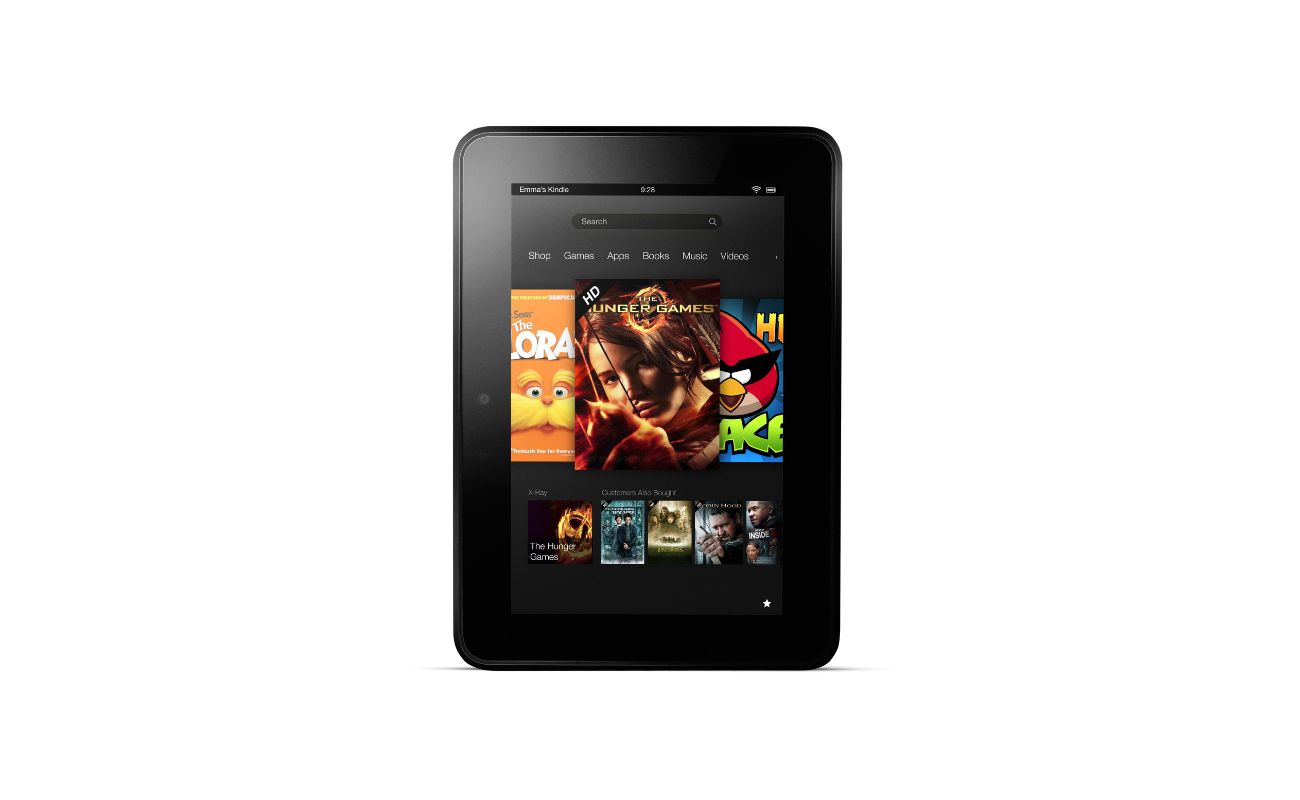Home>Home Security and Surveillance>How Do Wireless Security Systems Work?


Home Security and Surveillance
How Do Wireless Security Systems Work?
Modified: March 6, 2024
Learn how wireless security systems work and keep your home and loved ones safe with our comprehensive guide. Discover the latest home security and surveillance solutions.
(Many of the links in this article redirect to a specific reviewed product. Your purchase of these products through affiliate links helps to generate commission for Storables.com, at no extra cost. Learn more)
Introduction
Welcome to the world of wireless security systems, where advancements in technology have revolutionized the way we protect our homes and loved ones. Gone are the days of complex and expensive hardwired systems; today, wireless security systems offer a flexible, convenient, and efficient solution that ensures peace of mind.
Wireless security systems utilize cutting-edge technology to provide effective home surveillance and protection against intruders. These systems eliminate the need for cumbersome wiring and allow for easy installation and configuration. Whether you are a homeowner, renter, or business owner, wireless security systems offer a range of features and benefits that make them an attractive option.
In this article, we will explore the types of wireless security systems available, delve into the components that make up these systems, understand the wireless communication protocols used, and shed light on how these systems detect intrusions. We will also discuss the installation process, highlight the advantages of wireless security systems, and address their limitations. Finally, we will provide valuable insights to help you choose the right wireless security system for your needs.
So, without further ado, let’s dive into the world of wireless security systems and discover how they work to protect what matters most to you.
Key Takeaways:
- Wireless security systems offer easy installation, flexibility, and remote access, making them a convenient and effective choice for protecting homes and businesses.
- While wireless security systems have limitations such as signal reliability and initial cost, choosing a reputable system and addressing these challenges can provide reliable and advanced security.
Read more: How Do Wireless Security Cameras Work
Types of Wireless Security Systems
When it comes to wireless security systems, there are several types to choose from, each offering unique features and capabilities. Let’s explore the most popular types:
- Wireless Alarm Systems: These are the most common type of wireless security systems in homes and businesses. They consist of various sensors (such as door/window sensors, motion detectors, and glass break sensors) that wirelessly communicate with a control panel. When a sensor is triggered, the system sends an alert to the control panel, which then activates the alarm and alerts the appropriate authorities or notifies the homeowner.
- Wireless Camera Systems: These systems incorporate wireless cameras that capture and transmit video footage to a receiver or a central monitoring station. Wireless cameras offer the advantage of flexibility in terms of installation and placement, as they can be easily mounted anywhere within range of the receiver. They provide visual evidence and real-time monitoring capabilities, enhancing the overall security of your premises.
- Wireless Access Control Systems: These systems are commonly used in commercial settings, allowing for the control and management of access to various areas of a building. With wireless access control systems, authorized users can enter using key cards, biometric scans, or other forms of identification. This helps secure sensitive areas and track access history.
- Wireless Intercom Systems: These systems enable communication between different parts of a property, such as the front door and interior rooms. They are especially useful for controlling access to a building or for convenient communication within a home or office. With wireless intercom systems, you can easily screen visitors or communicate with family members or colleagues without having to physically open a door or walk to another room.
- Wireless Environmental Monitoring Systems: These systems detect and monitor environmental factors such as smoke, carbon monoxide, and water leaks. When these sensors detect any abnormal conditions, they transmit a wireless signal to the control panel, triggering an alert or automatically activating mitigation measures. Wireless environmental monitoring systems provide an added layer of safety and protection against potential hazards.
Each type of wireless security system offers its own set of advantages and functionalities, catering to different needs and preferences. It’s important to carefully assess your security requirements and choose the system that best fits your specific situation.
Components of a Wireless Security System
A wireless security system is made up of several key components that work together to ensure the safety and protection of your home or business. Understanding these components will give you a better idea of how the system functions. Let’s take a closer look at each one:
- Control Panel: The control panel serves as the central command center of the wireless security system. It receives signals from sensors and triggers appropriate responses, such as sounding an alarm or contacting authorities. The control panel is typically installed in a central location and is user-friendly, allowing you to easily monitor and control the system.
- Wireless Sensors: Sensors play a crucial role in detecting and alerting the system to potential intrusions or environmental hazards. Door/window sensors are placed on entry points, such as doors and windows, and are triggered when they sense any unauthorized opening. Motion detectors use infrared technology to detect movement within a specific area. Other sensors, such as glass break sensors, smoke detectors, and carbon monoxide detectors, provide additional layers of protection.
- Keyfobs or Keypads: These devices enable users to arm or disarm the system with a simple push of a button or by entering a secure code. Keyfobs are small, portable devices that can be carried on a keychain, while keypads are usually mounted near entry points or in a central location. Both options provide convenient and easy access to the system.
- Wireless Cameras: Wireless security systems may include one or more cameras to monitor specific areas of your property. These cameras capture video footage, which can be viewed in real-time or recorded for later review. Some cameras can be controlled remotely, allowing you to pan, tilt, and zoom for a better view of the surroundings.
- Alarm System: An alarm system is often incorporated into wireless security systems to alert occupants and deter intruders. When triggered, the alarm can sound loudly, signaling a potential threat to anyone nearby. Some systems also offer silent alarms that discreetly notify authorities without alerting the intruder.
- Monitoring Services: Many wireless security systems offer the option for professional monitoring services. These services provide round-the-clock monitoring by a central monitoring station. When an alarm is triggered, the monitoring station is notified and can dispatch emergency services if necessary. This added layer of protection ensures that help is on the way even if you are unable to respond yourself.
These components work in harmony to create a comprehensive wireless security system that effectively safeguards your property and provides you with peace of mind. By understanding the role of each component, you can make informed decisions when selecting, installing, and utilizing your wireless security system.
Wireless Communication Protocols used in Security Systems
Wireless security systems rely on robust and secure communication protocols to transmit data between various components. These protocols ensure reliable and encrypted communication, preventing unauthorized access and interference. Let’s explore some of the commonly used wireless communication protocols in security systems:
- Wi-Fi (Wireless Fidelity): Wi-Fi is a widely adopted wireless communication protocol that allows devices to connect to a local network and the internet using radio waves. Many wireless security systems utilize Wi-Fi to connect the control panel, sensors, cameras, and other components to a central hub or the homeowner’s network. Wi-Fi offers reliable and high-speed data transmission, allowing for real-time monitoring and control.
- Z-Wave: Z-Wave is a low-power, wireless communication protocol designed specifically for home automation and security systems. It operates on a mesh network, where devices communicate with each other and extend the network’s range. Z-Wave is known for its energy efficiency, allowing devices to have long battery life. It provides secure and encrypted communication, making it a reliable choice for wireless security systems.
- Zigbee: Similar to Z-Wave, Zigbee is another low-power, mesh networking protocol commonly used in wireless security systems. It offers secure communication for devices within the system and provides a reliable and efficient network for connecting sensors, alarm systems, and control panels. Zigbee is known for its interoperability, allowing devices from different manufacturers to work together seamlessly.
- Bluetooth: Bluetooth is a wireless communication protocol that allows devices to connect and communicate over short distances. It is commonly used in wireless security systems for local device connections, such as connecting mobile devices to the control panel or accessing a system’s features via a smartphone app. Bluetooth offers simplicity, security, and ease of use for device pairing and control.
- Cellular: Cellular communication is utilized as a backup or primary means of communication in wireless security systems. Cellular networks, such as 3G, 4G, or 5G, provide reliable and robust connectivity, ensuring that the system can communicate with a monitoring station or send alerts even in the event of a power outage or internet failure. Cellular communication offers wide coverage and encryption for secure data transmission.
These wireless communication protocols play a critical role in ensuring the seamless operation and security of your wireless security system. By selecting a system that uses a reliable and secure wireless protocol, you can have confidence in the system’s ability to protect your home or business.
How Wireless Security Systems Detect Intrusions
Wireless security systems are equipped with various sensors and technologies to detect and respond to potential intrusions. These systems employ a combination of methods to ensure comprehensive coverage and reliable detection. Let’s take a closer look at how wireless security systems detect intrusions:
- Door/Window Sensors: One of the primary methods used by wireless security systems is the implementation of door/window sensors. These sensors consist of two parts: one attached to the door or window frame and the other to the moving component (such as the door or window itself). When the door or window is opened or forcefully separated, the sensors detect the change in magnetic field or the break in the circuit, triggering an alarm or sending an alert to the control panel.
- Motion Detectors: Wireless security systems often incorporate motion detectors to detect movement within a specified area. These detectors use various technologies such as infrared, microwave, or dual-technology to detect changes in heat signatures or movement patterns. When a motion detector senses movement, it triggers an alarm or sends an alert to the control panel.
- Glass Break Sensors: Glass break sensors are designed to detect the specific sound frequency and pattern produced when glass is shattered or broken. These sensors are strategically placed near windows or glass doors, and when they detect the sound of breaking glass, they activate the alarm system.
- Image and Video Analytics: Advanced wireless security systems incorporate image and video analytics to detect and analyze visual information captured by security cameras. These systems can detect suspicious activities or objects based on predefined rules or algorithms. For example, they can detect unauthorized individuals loitering near your property or detect the presence of a vehicle parking in a restricted area.
- Environmental Sensors: Wireless security systems may also employ environmental sensors to detect potential hazards or dangers. Smoke detectors, carbon monoxide detectors, and water leak sensors are examples of environmental sensors commonly used in wireless security systems. When these sensors detect abnormal conditions, such as smoke or the presence of carbon monoxide, they trigger alarms to warn occupants or send alerts to the control panel or a monitoring station.
- Remote Monitoring: Many wireless security systems offer remote monitoring capabilities, allowing homeowners or business owners to monitor their premises from anywhere using a smartphone or computer. This enables instant access to live video feeds, alerts, and the ability to arm or disarm the system remotely. This remote monitoring feature ensures that you can stay connected and informed about the security status of your property at all times.
- Integration with Home Automation Systems: Wireless security systems can integrate with home automation systems, allowing for enhanced detection capabilities. For example, if a motion sensor detects movement while the security system is armed, it can trigger other actions, such as turning on lights or sounding an alarm, to deter potential intruders even further.
By utilizing a combination of these detection methods and technologies, wireless security systems provide comprehensive coverage and reliable detection of intrusions, ensuring the safety and security of your home or business.
When setting up a wireless security system, make sure to use strong, unique passwords for your devices and network to prevent unauthorized access.
Read more: How Do CPI Wireless Alarm Systems Work
Wireless Security System Installation Process
Installing a wireless security system is a relatively straightforward process that can be done by homeowners or professional installers. Here is a general overview of the installation process:
- Assess Your Security Needs: Before starting the installation process, assess your security needs and determine which areas of your property require surveillance and protection. Identify the entry points, vulnerable areas, and any specific requirements you have for the system.
- Choose the Right System: Select a wireless security system that best fits your needs, taking into consideration factors such as the number of sensors and cameras required, compatibility with your smartphone or home automation system, and the ability to integrate with professional monitoring services, if desired.
- Plan Sensor and Camera Placement: Decide where to install sensors, cameras, and other components. Place door/window sensors on each entry point, install motion detectors in strategic areas, and position cameras to cover areas of interest. Consider the range and field of view of each device for maximum effectiveness.
- Install Sensors and Cameras: Begin the installation process by mounting sensors and cameras in their designated locations. Follow the manufacturer’s instructions for each device, ensuring they are securely attached and properly aligned for optimal performance.
- Mount the Control Panel: Install the control panel in a central location, such as near the front door or in a secure area. Connect it to a power source and follow the instructions provided to connect it to your home network, if applicable.
- Connect and Test: Once all the components are installed, power up the system and ensure that sensors, cameras, and the control panel are communicating properly. Test each device individually and check for proper signal strength and functionality.
- Configure and Customize: Use the control panel or a mobile app to configure and customize your wireless security system according to your preferences. Set up zones, adjust sensitivity settings, and create user codes for arming and disarming the system.
- Test the System: Perform a comprehensive test of the entire system to ensure it is functioning as intended. Arm and disarm the system, trigger sensors, and check the response time of alarms and notifications. Verify the connection to any monitoring services, if applicable.
- Familiarize Yourself: Take the time to familiarize yourself and other authorized users with the operation of the wireless security system. Understand how to arm and disarm the system, access live video feeds, and respond to alerts or alarms.
If you are unsure about installing the wireless security system yourself, professional installers are available to provide expert assistance and ensure that the system is set up correctly. Whether you choose to install it yourself or hire a professional, the process is relatively quick and hassle-free, providing you with the security and peace of mind you desire.
Advantages of Wireless Security Systems
Wireless security systems offer numerous advantages over traditional wired systems, making them an increasingly popular choice for homeowners and businesses. Let’s explore some of the key advantages of wireless security systems:
- Easy Installation: One of the main advantages of wireless security systems is their ease of installation. Unlike wired systems that require drilling holes and running cables, wireless systems are relatively simple to set up. They eliminate the need for extensive wiring, reducing installation time and minimizing disruption to your home or business.
- Flexibility and Portability: Wireless security systems offer the flexibility to place sensors, cameras, and other components wherever they are needed most. This allows you to easily customize and reconfigure the system as your needs change. Wireless systems are also portable, making them ideal for renters or those who may move locations in the future.
- No Dependency on Power or Internet: Wireless security systems often come equipped with battery-powered sensors and control panels. This means they can continue to operate even during power outages, ensuring uninterrupted protection. Additionally, wireless systems can use cellular or backup internet connections, ensuring that alerts and notifications are still sent even if the primary internet connection is down.
- Remote Access and Monitoring: Wireless security systems offer the convenience of remote access and monitoring. Using a smartphone app or computer, you can remotely monitor your property, receive real-time notifications, and view live video feeds from anywhere in the world. This allows you to stay connected and have peace of mind, even when you are away from home.
- Scalability and Expandability: With wireless security systems, it is easy to scale and expand your system as needed. Whether you want to add more sensors, cameras, or other components, wireless systems can accommodate these expansions without the need for extensive rewiring or modifications. This flexibility allows you to adapt your system to your evolving security requirements.
- Enhanced Security Features: Wireless security systems often come with advanced security features that enhance overall protection. These can include encrypted communication, tamper detection, and real-time alerts in the event of a breach. Some systems also offer integration with smart home devices, allowing for seamless automation and increased security.
- Clean Aesthetic: Wireless security systems offer a clean and uncluttered aesthetic compared to wired systems. With no visible cables or wires, they integrate seamlessly into your home or business environment, maintaining the aesthetics of your space without compromising on security.
These advantages make wireless security systems an attractive choice for those seeking convenient installation, flexible customization, and advanced security features. By embracing wireless technology, you can enjoy a reliable and effective security solution that allows you to protect and monitor your property with ease.
Limitations of Wireless Security Systems
While wireless security systems offer numerous benefits, it is important to be aware of their limitations as well. Understanding these limitations can help you make informed decisions and ensure that your security needs are adequately addressed. Let’s explore some of the key limitations of wireless security systems:
- Reliability of Wireless Signal: Wireless security systems rely on stable and strong wireless signals for proper functionality. However, factors such as distance, signal interference, or the presence of thick walls or other obstacles can weaken the wireless signal, leading to connectivity issues. It is essential to maintain a strong and reliable wireless network to ensure consistent performance.
- Battery Dependence: Many wireless security system components, such as sensors and cameras, rely on batteries for their power source. While battery-powered devices offer flexibility and portability, they require regular maintenance and replacement. Ensuring that batteries are properly charged or replaced in a timely manner is crucial to avoid system failures or false alarms.
- Vulnerability to Hacking: As with any wireless technology, wireless security systems are vulnerable to hacking attempts. While advancements in security protocols and encryption have greatly improved the overall security of these systems, it is essential to choose reliable and reputable manufacturers that prioritize robust security measures to minimize the risk of unauthorized access.
- Limited Transmission Range: Wireless security systems have limitations when it comes to transmission range. Sensors and devices must be within a certain range of the control panel or hub to ensure proper communication. Large properties or buildings with extensive coverage needs may require additional signal repeaters or access points to ensure reliable signal transmission throughout the entire area.
- Reliance on Internet Connection: Many wireless security systems rely on an internet connection for remote access, monitoring, and notifications. While this allows for convenient remote control and monitoring, it also means that any interruption in the internet connection can temporarily disrupt the system’s functionality. Having a backup internet connection or cellular backup can mitigate this limitation.
- Initial Cost: Wireless security systems often have higher upfront costs compared to their wired counterparts. The cost of the devices, sensors, cameras, and the control panel can be higher due to the use of wireless technology. However, the long-term benefits and flexibility of wireless systems often outweigh the initial investment.
- Compatibility: When expanding or integrating wireless security systems with other smart home devices or technologies, compatibility can be a potential limitation. It is important to ensure that all devices and components within the system are compatible with each other to achieve seamless integration and avoid any compatibility issues.
While these limitations should be considered, it is important to note that wireless security systems have come a long way in addressing these challenges. By selecting a reliable and reputable system, implementing proper security measures, and regularly maintaining and updating the system, you can overcome these limitations and enjoy the benefits of a wireless security system to safeguard your home or business.
Choosing a Wireless Security System
When it comes to selecting a wireless security system, it’s important to consider several factors to ensure that you choose the right system that meets your specific needs. Here are some key points to consider when choosing a wireless security system:
- Security Requirements: Assess your specific security requirements. Consider factors such as the size of your property, the number of entry points, and any specific vulnerabilities you want to address. This evaluation will help you determine the type and number of sensors, cameras, and other components you will need.
- System Scalability: Consider the scalability of the system. Determine whether the system can be easily expanded in the future if your security needs change. Look for a system that allows for the addition of more sensors, cameras, or other components without the need for extensive modifications or reconfiguration.
- Wireless Connectivity and Range: Evaluate the wireless connectivity and range of the system. Ensure that the system can communicate reliably between devices, even in areas with limited connectivity or signal interference. Look for systems that offer long transmission ranges or the ability to extend the range through signal repeaters or access points.
- Quality and Reliability: Choose a wireless security system from reputable manufacturers known for their quality and reliability. Read customer reviews, seek recommendations, and research the track record of the manufacturer in terms of product performance and customer support. A reliable system will ensure the effectiveness and durability of your security measures.
- Monitoring Options: Consider whether you want professional monitoring services. Professional monitoring provides an extra layer of protection as it ensures that emergency services or authorities are contacted in the event of an alarm. Evaluate the monitoring options available with the system, such as 24/7 monitoring or self-monitoring through a mobile app.
- Integration and Compatibility: Determine if you want your wireless security system to integrate with other smart home devices or automation systems. Look for systems that are compatible with popular smart home platforms or offer integration options. This will allow you to streamline your home automation and security control within a single interface.
- User-Friendliness: Consider how user-friendly the system is. Look for a system that is easy to install, configure, and operate. User-friendly features, such as intuitive mobile apps or user-friendly control panels, make it easier for you to manage and control your security system effectively.
- Budget: Determine your budget for a wireless security system. Consider the initial cost of the system, monthly monitoring fees (if applicable), and any additional costs for extra sensors or cameras. It’s important to strike a balance between your budget and the features and quality of the system.
By considering these factors, you can make an informed decision when choosing a wireless security system that meets your specific needs and provides the level of protection and convenience you desire. Remember to prioritize reliability, scalability, and compatibility to ensure a system that effectively safeguards your home or business for years to come.
Frequently Asked Questions about How Do Wireless Security Systems Work?
Was this page helpful?
At Storables.com, we guarantee accurate and reliable information. Our content, validated by Expert Board Contributors, is crafted following stringent Editorial Policies. We're committed to providing you with well-researched, expert-backed insights for all your informational needs.