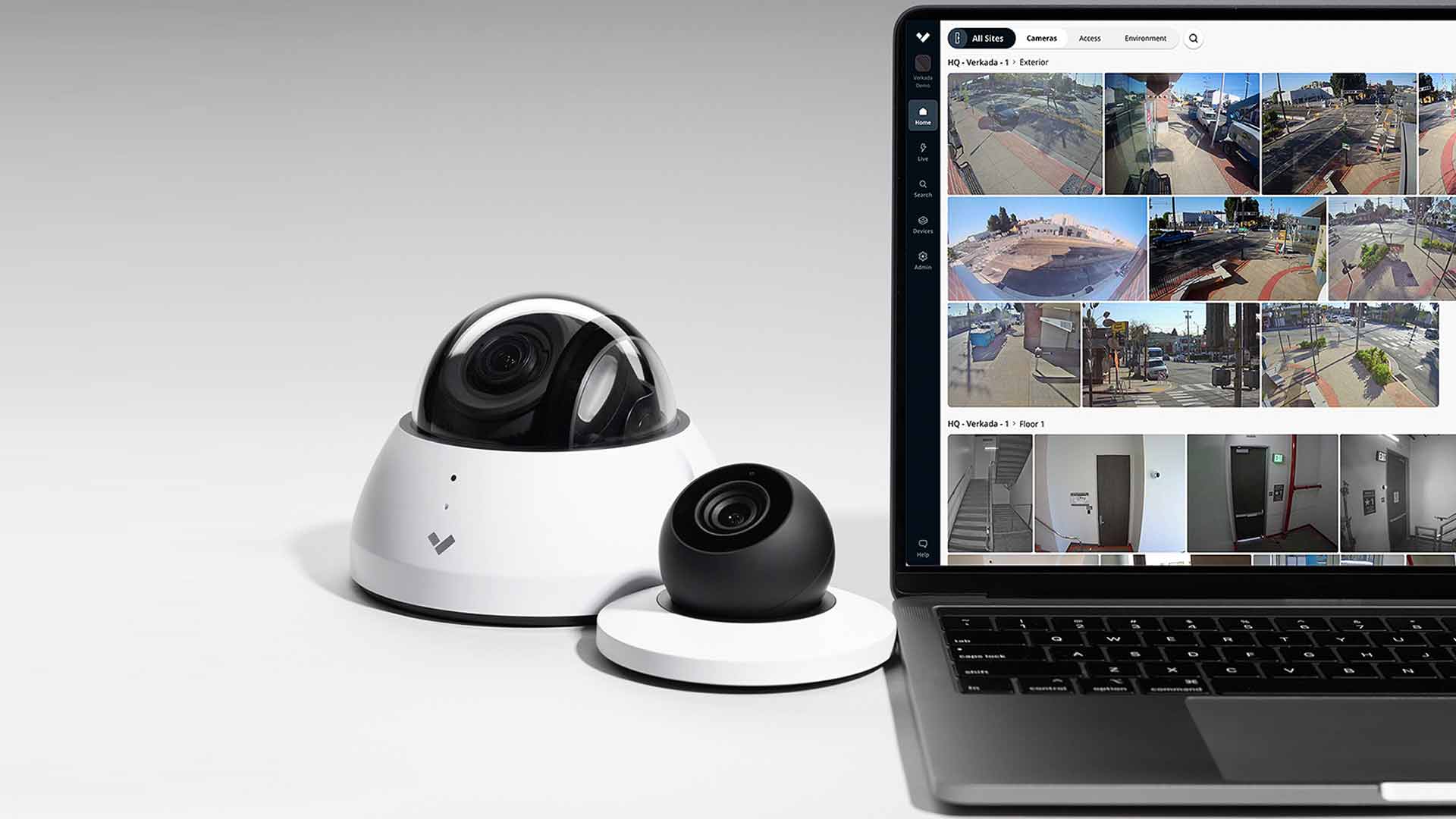Home>Home Security and Surveillance>How To Keep Wasps Off My Security Camera


Home Security and Surveillance
How To Keep Wasps Off My Security Camera
Modified: May 6, 2024
Looking to keep wasps away from your home security and surveillance cameras? Discover effective tips and tricks to protect your devices and ensure uninterrupted monitoring.
(Many of the links in this article redirect to a specific reviewed product. Your purchase of these products through affiliate links helps to generate commission for Storables.com, at no extra cost. Learn more)
Introduction
Welcome to our comprehensive guide on how to keep wasps off your security camera. While security cameras are essential for protecting your home, they can also inadvertently attract unwanted visitors in the form of wasps. Wasps are notorious for building their nests in inconvenient places, and unfortunately, security cameras often provide an ideal location for them to settle. Not only can these pesky insects obstruct your camera’s view, but they can also pose a safety risk if they become agitated or if their nest grows too large.
In this article, we will delve into the behavior of wasps, explain why they are attracted to security cameras, and discuss the importance of keeping them away from your surveillance system. Then, we will explore natural ways to deter wasps, including using items you may already have in your home. We will also look at commercial repellents that can effectively discourage wasps without harming them. Additionally, we will cover the benefits of creating physical barriers to prevent wasp nests from forming around your security cameras. Lastly, we will discuss the importance of regular maintenance and cleaning to ensure your security cameras remain wasp-free.
By implementing the strategies and tips outlined in this guide, you can keep your security cameras free from pesky wasps, ensuring that your surveillance system functions optimally and providing you with peace of mind.
Key Takeaways:
- Keep wasps away from your security cameras to ensure clear footage and prevent potential damage. Use natural deterrents like peppermint oil and citrus peels, or consider commercial repellents for added protection.
- Regular maintenance and cleaning of your security cameras are essential to prevent wasp nests and maintain optimal functionality. Implement physical barriers and monitor light sources to create a wasp-free environment.
Read more: How To Keep Bugs Off Security Cameras
Understanding the Behavior of Wasps
Before we delve into effective ways to keep wasps off your security camera, it’s important to understand their behavior. Wasps are social insects that belong to the family Vespidae. They are highly adaptable creatures, capable of nesting in a variety of locations, including eaves, trees, and even underground.
Wasps have a hierarchical caste system, consisting of the queen, drones, and workers. The queen is responsible for laying eggs and starting new colonies, while the workers maintain the nest, gather food, and defend the colony. Drones are male wasps whose sole purpose is to mate with the queen.
Wasps are attracted to areas that provide shelter, food sources, and suitable nesting sites. They are particularly drawn to security cameras because of their high vantage points, which offer protection and a clear view of the surroundings. Additionally, the warmth generated by security cameras can be appealing to wasps, especially during cooler weather.
Wasps are omnivorous and feed on a variety of food sources, including nectar, fruits, insects, and even human food. They are also known to scavenge around garbage cans and picnics, making them a common sight during outdoor activities. When it comes to nesting, wasps construct papery nests made from chewed wood fibers mixed with saliva.
If a wasp perceives a threat to its nest or colony, it can become aggressive and sting. Unlike bees, wasps can sting multiple times, and their stings can be quite painful. For individuals who are allergic to wasp venom, these stings can result in severe allergic reactions.
With a better understanding of the behavior of wasps, we can now explore effective methods to keep them away from your security camera and prevent potential issues.
Why Wasps Are Attracted to Security Cameras
It’s important to understand the reasons why wasps are attracted to security cameras in order to effectively mitigate this issue. There are several factors that make security cameras a desirable location for wasps to build their nests.
Firstly, wasps are instinctively drawn to high vantage points in order to monitor their surroundings and protect their nests. Security cameras, typically mounted on walls or ceilings, provide an elevated position for wasps to establish their colonies. These locations offer protection from predators and provide a clear view of potential food sources.
Secondly, security cameras emit heat, which can be enticing to wasps, especially during cooler periods. The warmth generated by the camera can be appealing to them, providing a comfortable environment for building their nests and raising their young.
Furthermore, security cameras often have small nooks and crevices that are perfect for wasps to construct their papery nests. These nests are typically made from chewed wood fibers mixed with saliva and can be easily secured in the corners or underneath the camera housing.
Additionally, wasps are opportunistic insects that are attracted to potential sources of food. They are known to scavenge for nectar, fruits, and insects, and they can also be attracted to the remnants of human food found near security cameras. If the camera is positioned near a garbage can or outdoor eating area, the presence of leftovers can attract wasps to the area.
Finally, the vibration and movement caused by the functioning of security cameras can mimic the sounds produced by insects or potential prey. This can further pique the interest of wasps, as they are opportunistic hunters who rely on subtle movements and vibrations to detect potential food sources.
By understanding the factors that attract wasps to security cameras, we can develop effective strategies to keep them away and maintain the functionality of our surveillance systems.
Importance of Keeping Wasps Away from Security Cameras
Keeping wasps away from your security cameras is not just about aesthetics; it is also important for the proper functioning and longevity of your surveillance system. Here are a few key reasons why it is crucial to keep wasps at bay:
Unobstructed View: Wasps can build their nests near or directly on security cameras, obstructing the camera’s view and compromising its ability to monitor your property effectively. This not only defeats the purpose of having a security camera but can also leave blind spots vulnerable to potential threats.
Maintaining Camera Performance: If wasps build their nests inside or around the camera housing, they can cause damage, leading to malfunctions or even the complete failure of the camera. Repairing or replacing these cameras can be costly and inconvenient, disrupting your home security system.
Safety Concern: Wasps, when disturbed or threatened, can become aggressive and sting. The presence of wasps near your security cameras poses a safety risk to you, your family, guests, and even pets. It’s important to ensure that your surveillance system does not become a potential hazard.
Preventing Nest Growth: If wasps are allowed to build nests near security cameras, it can quickly escalate from a minor inconvenience to a potential infestation. Wasps are social insects, and their colonies can grow rapidly, leading to an increase in wasp activity around your property. Removing these nests can be challenging and potentially dangerous.
Maintaining Outdoor Enjoyment: If you have outdoor spaces around your home, such as a patio or a garden, the presence of wasps near your security cameras can deter you from enjoying these areas. It is important to keep wasps at a distance to ensure that you and your family can safely enjoy your outdoor space without the fear of being stung.
Preserving Natural Balance: While wasps play a role in the ecosystem as pollinators and pest controllers, they can be a nuisance and even cause damage when their activities are concentrated around security cameras. By keeping them away from your surveillance system, you are maintaining a balance between nature and technology.
Considering these factors, it becomes clear that actively keeping wasps away from your security cameras is necessary for maintaining the effectiveness and safety of your home security system, as well as preserving your peace of mind.
Natural Ways to Deter Wasps from Security Cameras
If you want to keep wasps away from your security cameras without resorting to harmful chemicals or pesticides, there are several natural methods you can try. These solutions are safe and environmentally friendly while effectively deterring wasps. Here are some natural ways to keep wasps at bay:
Peppermint Oil: Wasps are repelled by the strong scent of peppermint oil. Dilute a few drops of peppermint oil in water and spray the solution around your security cameras. This will create a barrier that deters wasps from approaching the area.
Citrus Peels: The strong smell of citrus fruits, such as oranges and lemons, is a natural deterrent for wasps. Place citrus peels around your security cameras to keep wasps away. Replace the peels regularly to maintain their effectiveness.
Clove Essential Oil: Clove essential oil has a strong odor that repels wasps. Mix a few drops of clove oil with water and spray it around your security cameras. This will discourage wasps from getting too close.
Vinegar: Wasps dislike the acidic smell of vinegar. Fill a spray bottle with a solution of equal parts vinegar and water and spray it around your security cameras. Take care to avoid spraying the vinegar directly on the camera lens or sensitive electronics.
Mint Plants: Planting mint around your security cameras can help deter wasps. The strong aroma of mint plants acts as a natural repellent, keeping wasps away from the area. Make sure to plant mint in pots or containers to prevent it from spreading and becoming invasive.
Cucumber Slices: Wasps are known to dislike the smell of cucumbers. Place slices of cucumber near your security cameras to deter them. Replace the slices regularly to maintain their effectiveness.
Fake Wasp Nests: Wasps are territorial, and they will avoid areas where other wasps have already established nests. By hanging up a few fake wasp nests near your security cameras, you can trick wasps into thinking the area is already occupied, effectively keeping them away.
Keep Food Sources Secure: Wasps are attracted to food, so it’s important to make sure any outdoor eating areas or garbage cans are properly sealed. Clean up spills promptly, secure trash can lids tightly, and dispose of food waste properly to avoid attracting wasps to the vicinity of your security cameras.
Regular Maintenance: Regularly inspect your security cameras and remove any debris or potential nesting spots. Keep the surrounding area clean and tidy to discourage wasps from settling in the vicinity.
Implementing these natural deterrents can help keep wasps away from your security cameras without the need for harmful chemicals. However, it’s important to remember that these methods may need to be reapplied periodically to ensure their effectiveness.
To keep wasps off your security camera, try placing a fake wasp nest nearby. Wasps are territorial and will avoid areas where they think other wasps already live.
Read more: How To Keep Wasps Off Your Porch
Using Commercial Repellents to Keep Wasps Off Security Cameras
If natural methods are not providing the desired results, or if you prefer a ready-to-use solution, there are several commercial repellents available that can effectively deter wasps from your security cameras. These repellents are specifically designed to discourage wasps without harming them or damaging your surveillance equipment. Here are some commercial repellents you can consider:
Wasp Repellent Sprays: Wasp repellent sprays are designed to create a barrier and discourage wasps from getting near your security cameras. Look for sprays that are labeled specifically for wasp control and follow the instructions provided. It’s important to choose a spray that is safe for use on or around your security camera equipment.
Pheromone-Based Traps: Pheromone-based wasp traps are an effective way to lure and trap wasps away from your security cameras. These traps use specially formulated scents to attract wasps, then capture and contain them. Place the traps at a safe distance from your cameras to divert the wasps’ attention.
Ultrasonic Repellents: Ultrasonic repellents emit high-frequency sound waves that are undetectable by humans but irritating to wasps. These devices can help keep wasps away from your security cameras without the use of chemicals or physical barriers. Place the ultrasonic repellent near your cameras for maximum effectiveness.
Wasp Deterrent Decoys: Wasp deterrent decoys are visual deterrents that mimic natural predators, such as birds or wasp queens. These decoys can be hung near your security cameras to deter wasps from building nests in the area. It’s important to move the decoys around periodically to prevent wasps from becoming accustomed to them.
When using commercial repellents, always read and follow the manufacturer’s instructions carefully. Take note of any precautions or specific recommendations for use around security cameras or electronic equipment. Additionally, regularly check and replace any repellents that may degrade over time or become less effective.
Keep in mind that commercial repellents are designed to deter wasps, but in some cases, persistent or aggressive wasps may still be present. If you encounter significant wasp activity or notice wasps building nests near your security cameras despite using repellents, it may be necessary to seek professional pest control assistance to address the issue effectively.
Using commercial repellents can provide an additional layer of protection and peace of mind, ensuring that your security cameras remain wasp-free and your surveillance system operates optimally.
Creating Physical Barriers to Prevent Wasp Nests
Creating physical barriers around your security cameras is an effective way to prevent wasps from building nests in the first place. By blocking access to potential nesting areas, you can discourage wasps from settling near your cameras. Here are some strategies for creating physical barriers to keep wasp nests at bay:
Mesh Screens: Install fine mesh screens around your security cameras to create a barrier that prevents wasps from accessing potential nesting spots. Be sure to use screens with small enough gaps to prevent even the smallest wasps from entering.
Empty Plastic Bottles: Cut the top off a plastic bottle and place it over the camera lens, with the open end facing downward. This will act as a physical barrier, preventing wasps from accessing the camera while still allowing for clear footage.
Plastic Wrap: Wrap the camera housing with a layer of plastic wrap, leaving the lens and other essential components uncovered. This will make it difficult for wasps to attach their nests to the camera housing.
Paint or Varnish: Apply a layer of paint or varnish to the surfaces around your security cameras, including the areas where wasps are likely to build nests. The slick surface created by the paint or varnish will make it challenging for wasps to attach their nests, deterring them from settling in those areas.
Trim Vegetation: Trim back any nearby trees, bushes, or branches that are in close proximity to your security cameras. By keeping vegetation at a safe distance, you reduce the likelihood of wasps accessing the cameras and building nests.
Seal Cracks and Holes: Inspect the area around your security cameras for any cracks, crevices, or holes that could serve as potential entry points for wasps. Seal these openings with caulk or another appropriate filler to prevent access.
Keep Surfaces Clean: Regularly clean the surfaces around your security cameras to remove any dirt, debris, or traces of food that may attract wasps. By maintaining a clean environment, you make the area less appealing for nesting.
Implementing these physical barriers can significantly reduce the likelihood of wasps building nests around your security cameras. By taking proactive measures to prevent access, you can effectively deter wasps and ensure the uninterrupted functionality of your surveillance system.
Regular Maintenance and Cleaning of Security Cameras
Maintaining and cleaning your security cameras on a regular basis is essential for their proper functioning and to prevent wasps from becoming a recurring issue. Here are some important steps to include in your maintenance routine:
Inspect for Nesting: Regularly inspect your security cameras for any signs of wasp nests or activity. Look for small, papery nests or wasps flying around the cameras. If you notice any nests, take immediate action to remove them safely.
Safely Remove Nests: If you find wasp nests near or on your security cameras, it’s important to remove them carefully. Ensure you wear protective clothing, including gloves and a face mask, to avoid getting stung. Use a long-handled broom or a safe wasp nest removal tool to gently scrape away the nests.
Clean the Camera Housing: Regularly clean the camera housing using a soft, lint-free cloth or a camera cleaning kit. Dust, dirt, and debris can accumulate on the surfaces, making them more attractive to wasps. Removing these particles can help deter wasp activity.
Clean the Lens: Use a specialized lens cleaning solution and a microfiber cloth to clean the camera lens. Avoid using harsh chemicals or abrasive materials, as they can damage the lens. Keeping the lens clean ensures clear and unobstructed footage.
Check for Damage: Inspect your security cameras for any signs of damage, such as cracks, loose connections, or exposed wires. If you notice any issues, consult the manufacturer’s instructions or seek professional assistance to address and repair the damage.
Trim Vegetation: Trim back any overgrown vegetation that may obstruct the view of your security cameras. Wasps are attracted to hidden areas, so maintaining a clear line of sight around the cameras reduces the likelihood of them building nests.
Monitor Light Sources: Wasps are attracted to light sources, particularly at night. Ensure that any auxiliary lighting or infrared illuminators that are used with your security cameras are positioned away from areas where wasps are likely to congregate.
Regularly Test the System: Regularly test your security cameras and surveillance system to ensure they are functioning correctly. This includes checking the camera feeds, reviewing recordings, and monitoring the overall performance of the system.
By incorporating these regular maintenance and cleaning tasks into your routine, you can keep your security cameras in optimal condition, minimize the risk of wasp infestations, and maintain the effectiveness of your surveillance system.
Conclusion
Keeping wasps away from your security cameras is essential for maintaining the functionality, longevity, and effectiveness of your surveillance system. By understanding the behavior of wasps and why they are attracted to security cameras, you can implement strategies to prevent them from becoming a nuisance.
We discussed natural ways to deter wasps, such as using peppermint oil, citrus peels, and cucumber slices, or creating physical barriers like mesh screens and plastic wraps. Additionally, commercial repellents, such as sprays and traps, offer effective alternatives for deterring wasps without harming them or your equipment.
Regular maintenance and cleaning of your security cameras are crucial to preventing wasp nests and ensuring clear footage. Inspecting for nests, cleaning the camera housing and lens, and checking for damage are key tasks that should be included in your routine.
Remember to monitor light sources, trim vegetation, and regularly test your system to maintain optimal functionality. By taking these proactive measures, you can minimize wasp activity and create a wasp-free environment around your security cameras.
Whether you choose natural methods or commercial repellents, the goal is to keep wasps at a safe distance from your security cameras, allowing for effective surveillance and peace of mind.
By implementing the strategies outlined in this guide, you can successfully deter wasps from your security cameras, ensuring uninterrupted surveillance and a secure home. With a wasp-free environment, you can focus on the true purpose of your security cameras – protecting your loved ones and property.
Remember to regularly reassess your methods and adjust them as necessary. If you encounter persistent wasp activity or difficulties in keeping them away, it may be worth consulting with a professional pest control expert for further assistance.
Take control of your home security and enjoy a wasp-free environment around your security cameras with the knowledge and techniques provided in this guide. Your peace of mind is worth the effort and investment in keeping wasps at bay.
Now that you've got insights on deterring wasps from security cameras, why not tackle other pesky issues around the house? Learn from pest control experts on effectively ridding your pantry of moths, ensuring your food storage stays clean and safe. Also, consider enhancing your household's safety measures. Understanding the benefits and necessities of robust home security could be your next step in ensuring peace of mind and protection for your property and loved ones.
Frequently Asked Questions about How To Keep Wasps Off My Security Camera
Was this page helpful?
At Storables.com, we guarantee accurate and reliable information. Our content, validated by Expert Board Contributors, is crafted following stringent Editorial Policies. We're committed to providing you with well-researched, expert-backed insights for all your informational needs.