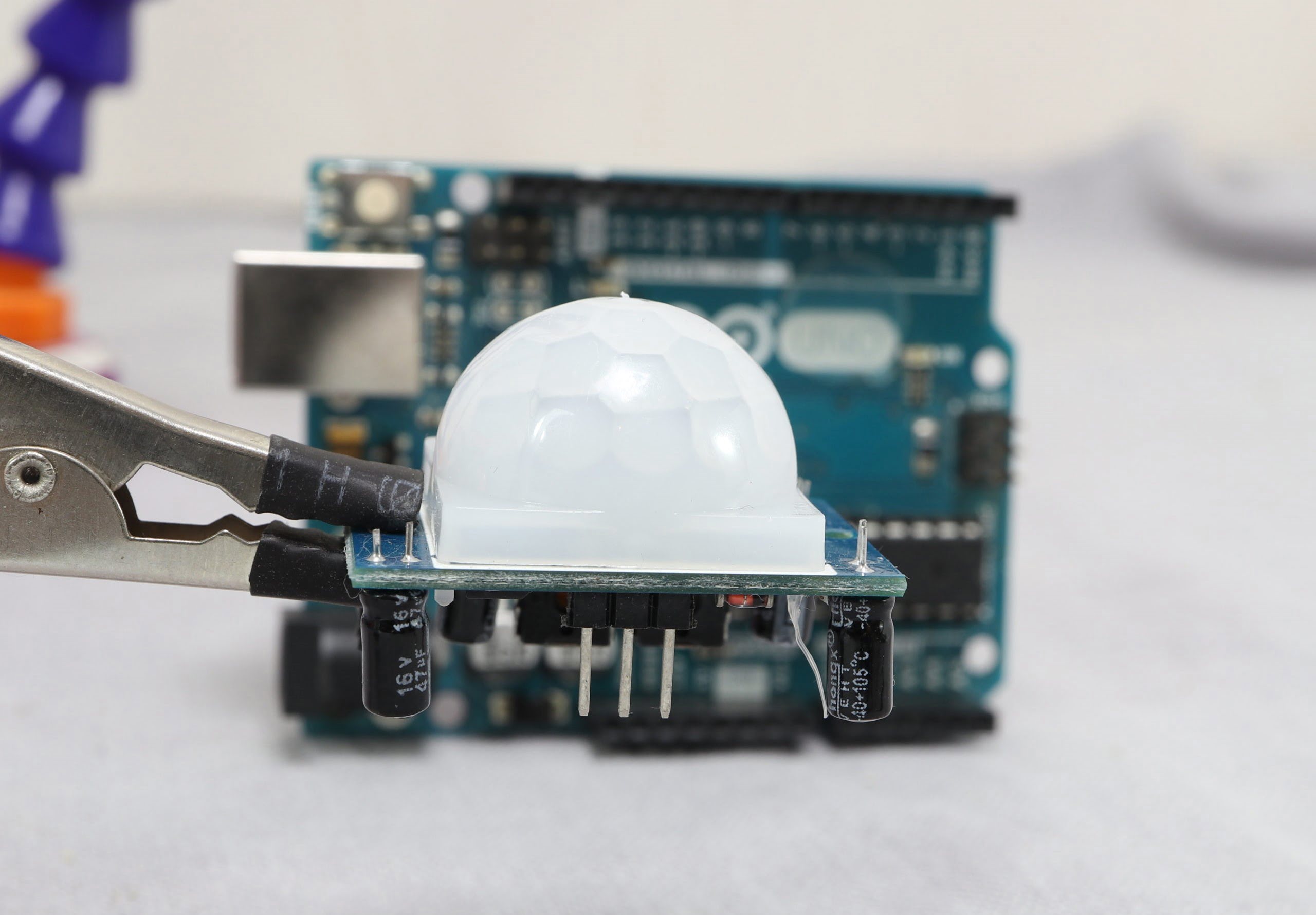Home>Home Security and Surveillance>How To Modify Dusk-to-Dawn Motion Detector To Use LED


Home Security and Surveillance
How To Modify Dusk-to-Dawn Motion Detector To Use LED
Modified: March 6, 2024
Upgrade your home security and surveillance system with our step-by-step guide on modifying the dusk-to-dawn motion detector to use LED lights, ensuring maximum visibility and energy efficiency.
(Many of the links in this article redirect to a specific reviewed product. Your purchase of these products through affiliate links helps to generate commission for Storables.com, at no extra cost. Learn more)
Introduction
Home security is a top priority for homeowners around the world. With the advancements in technology, we now have access to a wide range of home security and surveillance systems that can help protect our homes and loved ones. One such system that has gained popularity is the dusk-to-dawn motion detector.
Dusk-to-dawn motion detectors are designed to automatically turn on lights when they detect motion in the vicinity. These devices provide an added layer of security by ensuring that the surroundings are well-lit, discouraging potential intruders. Additionally, they offer convenience by eliminating the need to manually turn on and off lights.
In this article, we will delve deeper into the world of dusk-to-dawn motion detectors and explore how to modify them to use LED lights. LED (light-emitting diode) technology has revolutionized the lighting industry due to its energy efficiency, longevity, and versatility. By combining the benefits of LED lights with motion detectors, homeowners can enhance their home security and reduce energy consumption.
Throughout this article, we will guide you step-by-step on how to modify your existing dusk-to-dawn motion detector to use LED lights. We will discuss the benefits of using LED lights with motion detectors, provide a list of required tools and materials, and outline the necessary steps to successfully complete the modification process.
Whether you are looking to upgrade your existing system or install a new one, this article will serve as your comprehensive guide to making the most out of your dusk-to-dawn motion detector. By the end of this article, you will have the knowledge and confidence to successfully modify your motion detector and enjoy the benefits of LED lighting in your home. Let’s dive in!
Key Takeaways:
- Upgrade your dusk-to-dawn motion detector with LED lights for enhanced home security. LED lights offer energy efficiency, durability, and bright illumination, providing peace of mind and cost savings.
- Prioritize safety when modifying your motion detector. Disconnect power, handle components carefully, and consult a professional if needed. Enjoy the benefits of LED technology for reliable home security.
Read more: How Does Dusk To Dawn Light Bulb Work
Understanding Dusk-to-Dawn Motion Detectors
Dusk-to-dawn motion detectors are lighting fixtures that are designed to automatically turn on when they detect motion and remain on until no motion is detected for a specified period of time. They are commonly used for outdoor lighting, such as illuminating driveways, pathways, and entryways, to provide security and convenience.
These motion detectors utilize a combination of sensors to detect motion and ambient light levels. The most common type of sensor used is a passive infrared (PIR) sensor. PIR sensors detect changes in infrared radiation, which is emitted by the human body and other warm objects. When the PIR sensor detects movement, it triggers the light to turn on.
Additionally, dusk-to-dawn motion detectors often have a photocell sensor. The photocell sensor measures the amount of ambient light in the environment. When it senses that the light level has dropped below a certain threshold, usually at dusk, it signals the motion detector to activate. Conversely, when the ambient light level rises above a specific threshold, typically at dawn, the motion detector switches off the lights.
These motion detectors are typically installed in a weatherproof housing, allowing them to withstand various outdoor conditions. They are designed to be energy-efficient, ensuring that the lights only turn on when necessary, thereby reducing energy consumption and helping save on electricity bills.
One of the primary advantages of dusk-to-dawn motion detectors is their ability to enhance home security. By automatically turning on the lights when motion is detected, they deter potential intruders, making your home less attractive for burglaries. Additionally, the sudden illumination can startle an intruder, drawing attention and potentially leading to their apprehension.
Furthermore, dusk-to-dawn motion detectors provide convenience by eliminating the need to manually turn on and off outdoor lights. With these detectors in place, you don’t have to worry about forgetting to switch the lights on or off, saving you time and effort. They also ensure that your pathway is well-lit, reducing the risk of accidents or tripping.
Overall, dusk-to-dawn motion detectors are an excellent addition to any home security system. They provide a balance of security, energy efficiency, and convenience. By understanding how these motion detectors work, you can make informed decisions when it comes to choosing and modifying them to suit your needs.
Benefits of Using LED Lights with Motion Detectors
LED lights have revolutionized the lighting industry with their numerous advantages over traditional incandescent and fluorescent lights. When combined with motion detectors, LED lights offer even more benefits. Let’s explore why using LED lights with motion detectors is a smart choice.
- Energy Efficiency: LED lights are highly energy-efficient compared to other lighting options. They consume significantly less energy and convert a higher percentage of it into usable light. This means that when your motion detector activates the LED lights, you’re using less energy, which can lead to substantial cost savings on your electricity bill.
- Long Lifespan: LED lights have an exceptional lifespan compared to traditional lighting options. They can last up to 25 times longer than incandescent bulbs and up to 10 times longer than compact fluorescent lights (CFLs). This extended lifespan means fewer replacements and less maintenance, reducing both hassle and expenses in the long run.
- Bright and Instantaneous Lighting: LED lights provide bright and instantaneous illumination when they are activated. Unlike some other lighting options that require time to reach their full brightness, LED lights instantly provide maximum illumination, ensuring optimal visibility when motion is detected by the motion detector. This improves the effectiveness of the security measures in place.
- Flexible Design: LED lights come in a variety of shapes, sizes, and colors, allowing you to customize the lighting aesthetic to suit your preference. Whether you want warm or cool-toned lighting, spotlights or floodlights, there is an LED option available to fulfill your requirements. This flexibility in design ensures that you can achieve both functionality and visual appeal in your outdoor lighting setup.
- Environmental Sustainability: LED lights are more environmentally friendly than traditional lighting options. They do not contain harmful substances like mercury, which is found in CFLs, and they produce less waste due to their long lifespan. LED lights also generate fewer greenhouse gas emissions during their production, making them a greener choice for the planet.
- Durability: LED lights are highly durable and resistant to shock, vibrations, and extreme temperatures. This durability makes them suitable for outdoor use, as they can withstand harsh weather conditions without compromising their performance. With LED lights, you can have peace of mind knowing that your outdoor lighting system will endure and continue to provide reliable security.
By incorporating LED lights into your motion detector system, you can maximize the benefits of both technologies. The energy efficiency, long lifespan, instantaneous lighting, flexible design, environmental sustainability, and durability of LED lights make them an ideal choice for enhancing the functionality and efficiency of your outdoor lighting setup.
Preparing the Required Tools and Materials
Before embarking on the process of modifying your dusk-to-dawn motion detector to use LED lights, it is important to gather all the necessary tools and materials. Having everything prepared ahead of time will ensure a smooth and efficient modification process. Here is a list of the essential tools and materials you will need:
- Screwdriver: You will need a screwdriver to remove the cover of the existing motion detector and to disconnect any wiring connections. Make sure to have a Phillips head screwdriver or a flathead screwdriver, depending on the type of screws used in your particular motion detector.
- Wire Cutters: Wire cutters or wire strippers will be necessary to cut and strip the wires for proper installation of the LED light bulb. These tools ensure clean and accurate wire connections.
- Electrical Tape: Electrical tape is essential for insulating and securing wire connections. It provides an added layer of protection against accidental contact and helps prevent short circuits.
- LED Light Bulb: Select an LED light bulb with the appropriate wattage and light output for your desired application. Consider factors such as brightness, color temperature, and beam angle to meet your specific lighting needs.
- Wire Nuts or Wire Connectors: Wire nuts or wire connectors are used to secure and join the wires together. These connectors ensure a reliable and safe electrical connection between the motion detector and the LED light bulb.
- Voltage Tester: A voltage tester is crucial for verifying the absence of electrical current before working on the motion detector. It helps ensure your safety and prevents any electrical mishaps.
- User Manual: Always refer to the user manual or documentation provided with your specific motion detector and LED light bulb. These resources can offer valuable insights and guidance for the modification process.
Make sure you have all these tools and materials on hand before you begin modifying your motion detector. This will save you time and minimize interruptions during the process. It is also a good practice to ensure that all the tools are in good working condition and that you have a safe and well-lit workspace.
By preparing the required tools and materials in advance, you can proceed with confidence and complete the modification process smoothly. Remember to prioritize safety and follow the manufacturer’s instructions for both the motion detector and the LED light bulb to ensure a successful and efficient modification.
Step 1: Disconnecting Power Supply to the Motion Detector
Before starting any modifications to your dusk-to-dawn motion detector, it is crucial to disconnect the power supply to ensure your safety. Working with live electrical connections can be dangerous, so it is essential to follow proper precautions. Here are the steps to disconnect the power supply:
- Turn Off the Power: Locate the circuit breaker or fuse box that supplies electricity to the motion detector. Switch off the circuit breaker or remove the fuse that powers the outdoor lighting circuit. This step will ensure that the electrical circuit is completely de-energized.
- Confirm Power Disconnection: To ensure that there is no remaining electrical current, use a voltage tester to check the power supply. Test the wires connected to the motion detector to verify that there is no voltage present. If the voltage tester indicates the presence of electricity, stop immediately and reassess the situation.
- Double-Check the Power: Verify once again that the power is turned off by testing another electrical device on the same circuit or using a different voltage tester. This double confirmation is vital to ensure your safety throughout the modification process.
- Keep the Power Off: Once you have confirmed that the power supply is disconnected, it is crucial to keep it off throughout the entire modification process. This will prevent any accidental electrical shocks or damage to the equipment.
It is vital to exercise caution and follow these steps carefully to avoid any electrical hazards. If you are unsure about disconnecting the power supply or handling electrical components, it is recommended to consult a licensed electrician for assistance.
Remember that safety should always be your top priority when working with electrical systems. Following these steps to disconnect the power supply will minimize the risk of accidents and ensure that you can safely proceed with the modification of your dusk-to-dawn motion detector. Stay tuned for the next step!
You can modify a dusk-to-dawn motion detector to use LED by replacing the existing incandescent or CFL bulb with an LED bulb. Make sure the LED bulb is compatible with the fixture and has the appropriate brightness and color temperature for your needs.
Read also: 12 Amazing Dusk To Dawn LED Bulb for 2025
Step 2: Removing the Existing Bulb and Ballast
With the power supply safely disconnected, you can now proceed to remove the existing bulb and ballast from your dusk-to-dawn motion detector. The ballast is responsible for regulating the electrical current to the bulb, and it is typically incompatible with LED lights. Follow these steps to remove the existing bulb and ballast:
- Remove the Cover: Depending on the design of your motion detector, you may need to remove the cover or housing to access the bulb and ballast. Use a screwdriver to carefully remove any screws or fasteners holding the cover in place. Keep the screws in a safe place to avoid misplacement.
- Disconnect the Wiring: Locate the wires connected to the existing bulb and ballast. Using a screwdriver, loosen the wire nuts or connectors securing the wires. Take note of the wire colors and the corresponding terminals to ensure proper reconnection later. Gently separate the wires and set them aside.
- Remove the Ballast: The ballast is typically a small, rectangular component connected to the wiring. It might be secured with small screws or clips. Use a screwdriver or pinch the clips to release the ballast. Carefully disconnect any remaining wiring connected to the ballast.
- Remove the Bulb: After removing the ballast, you can now remove the existing bulb. Depending on the type of bulb and socket, you may need to twist, pull, or gently push the bulb to release it from the socket. Dispose of the old bulb responsibly by following the manufacturer’s instructions or local regulations.
Ensure that you handle the components with care during the removal process. Any excessive force or mishandling could cause damage or result in injury. Take your time and be thorough to ensure a smooth transition to LED lights.
By successfully completing this step, you have removed the existing bulb and ballast, clearing the way for the installation of the LED light bulb. At this stage, it is important to verify that the socket is compatible with the LED light bulb you have chosen. In the next step, we will guide you on how to install and wire the LED light bulb to complete the modification process of your dusk-to-dawn motion detector. Stay tuned!
Step 3: Installing and Wiring the LED Light Bulb
With the old bulb and ballast removed, it’s time to install and wire the LED light bulb in your modified dusk-to-dawn motion detector. This step will guide you through the process of properly installing and connecting the LED light bulb:
- Check the LED Light Bulb: Before proceeding, ensure that the LED light bulb you have chosen is compatible with the motion detector and meets your lighting requirements. Confirm the wattage, color temperature, beam angle, and any other specifications listed by the manufacturer.
- Align the Contacts: Take the LED light bulb and align the contacts of the bulb with the socket in the motion detector. Depending on the type of bulb and socket, you may need to twist or push the bulb gently to make a secure connection. Make sure the bulb is seated properly and securely in the socket.
- Connect the Wiring: Refer to the user manual or wiring diagram provided by the manufacturer for your specific motion detector model. Match the wire colors from the motion detector to the corresponding colors on the LED light bulb. Use wire nuts or wire connectors to securely connect the wires together. Make sure the connections are tight and insulated with electrical tape for added protection.
- Reassemble the Cover: Once the wiring is complete, carefully reassemble the cover or housing of the motion detector. Align the screw holes and use the appropriate screws or fasteners to secure the cover in place. Ensure that the cover is tightly secured to prevent any water or debris from entering the device.
During the installation process, be gentle and avoid applying excessive force to prevent any damage to the LED light bulb or motion detector. Take your time to ensure a proper and secure connection of the wiring.
It is important to note that not all motion detectors are designed to be compatible with LED light bulbs. Some motion detectors may require additional modifications or a different LED-compatible model. Make sure to check the user manual or consult the manufacturer if you encounter any compatibility issues.
By successfully completing this step, you have successfully installed and wired the LED light bulb in your dusk-to-dawn motion detector. In the next step, we will guide you on how to test the LED motion detector and adjust the settings for optimal performance. Keep reading to complete the modification process!
Step 4: Testing the LED Motion Detector
With the LED light bulb installed and wired in your modified dusk-to-dawn motion detector, it’s time to test the functionality of the new setup. Testing the LED motion detector will ensure that it properly detects motion, activates the lights, and functions as expected. Follow these steps to test your LED motion detector:
- Restore Power: Before performing the test, restore power to the motion detector by turning on the circuit breaker or inserting the fuse back into the fuse box. This will supply electricity to the motion detector, allowing it to operate.
- Walk in the Detection Zone: Move within the detection range of the motion detector, simulating the motion of someone walking by. As you enter the detection zone, the LED light should automatically turn on, indicating that the motion detector is functioning correctly.
- Observe the Lights: Watch the LED light bulb closely to verify that it turns on promptly and provides adequate illumination. Take note of any dimness, flickering, or delayed response, as these issues may require further adjustment or troubleshooting.
- Test Different Settings: If your motion detector offers adjustable settings, such as sensitivity, duration, or ambient light level, experiment with different settings to find the optimal configuration for your needs. Adjust the sensitivity to ensure that it reliably detects motion while minimizing false triggers. Set the duration to your desired period of time for which the lights stay on after detecting motion.
- Test in Different Lighting Conditions: Test the LED motion detector in different lighting conditions, such as daytime, dusk, and nighttime. This will help you ensure that the sensor adapts to changes in ambient light levels and functions effectively in various scenarios.
During the testing phase, take note of any abnormal behavior, such as the lights not turning on or off as expected, inconsistent detection patterns, or any other issues. This information will help you troubleshoot and make any necessary adjustments later on.
If you encounter any problems during the testing phase or are not satisfied with the performance of the LED motion detector, consult the user manual or contact the manufacturer for guidance. They will be able to provide specific troubleshooting steps or recommend further modifications if needed.
By successfully testing the LED motion detector, you can ensure that it is functioning as intended and providing reliable security and illumination. In the next and final step, we will guide you on how to adjust the settings of your dusk-to-dawn motion detector for optimal performance. Keep reading to complete the modification process!
Step 5: Adjusting the Settings for Optimal Performance
After testing your LED motion detector and ensuring that it is functioning correctly, the final step is to adjust the settings for optimal performance. Each motion detector may have different settings that can be customized to suit your specific needs. Follow these steps to adjust the settings of your dusk-to-dawn motion detector:
- Refer to the User Manual: Consult the user manual or documentation provided by the manufacturer for your specific motion detector model. The manual will provide detailed information on the available settings and how to adjust them.
- Sensitivity: Adjust the sensitivity setting to control how easily the motion detector is triggered. Higher sensitivity levels may result in the lights turning on more frequently, even with minor movements. Lower sensitivity levels may make the motion detector less responsive, requiring more significant motion to activate the lights. Find a balance that fits your security needs and minimizes false triggers.
- Duration: Set the duration for which the lights stay on after motion is detected. This setting allows you to control how long the LED light bulb remains illuminated once activated. Choose a duration that provides sufficient lighting for your required purposes, such as guiding your path or enhancing security.
- Ambient Light Control: Some motion detectors have a feature that adjusts the sensitivity based on the ambient light level. This feature prevents the lights from turning on during daylight when they are unnecessary. Adjust this setting to ensure that the motion detector operates optimally in different lighting conditions.
- Range and Coverage: Depending on your motion detector model, you may have the ability to adjust the range and coverage area. This allows you to focus the detection zone to specific areas or widen the range to cover a larger area. Experiment with different settings to find the ideal coverage for your needs.
It is important to carefully adjust these settings to find the right balance for your specific requirements. Continuously monitor the performance of the LED motion detector after making adjustments to ensure that it meets your expectations.
Keep in mind that it may take some trial and error to find the optimal settings for your particular setup. Take notes of the adjustments you make and how they affect the performance of the motion detector. This information will help you fine-tune the settings over time.
By adjusting the settings for optimal performance, you can ensure that your LED motion detector provides reliable and effective security and illumination. With the modification process complete, you can enjoy the enhanced features and benefits of your upgraded dusk-to-dawn motion detector system.
Remember to consult the user manual or reach out to the manufacturer if you have any questions or encounter any difficulties during the adjustment process. They will be able to provide specific guidance and assistance tailored to your device. Stay vigilant, stay secure, and enjoy the added peace of mind that comes with your newly modified LED motion detector!
Read also: 12 Best Dusk To Dawn Light Socket for 2025
Conclusion
In conclusion, modifying your dusk-to-dawn motion detector to use LED lights can provide significant benefits for your home security and energy efficiency. LED lights offer superior energy efficiency, a longer lifespan, instant and bright illumination, flexibility in design, environmental sustainability, and durability. By combining these advantages with a motion detector, you can enhance the functionality and effectiveness of your outdoor lighting system.
Throughout this article, we have discussed the importance of understanding dusk-to-dawn motion detectors and their role in home security. We explored the benefits of using LED lights with motion detectors, including energy efficiency, durability, and versatility in design. We also provided step-by-step instructions on how to modify your motion detector, guiding you through disconnecting the power supply, removing the old bulb and ballast, installing and wiring the LED light bulb, testing the motion detector, and adjusting the settings for optimal performance.
Remember to prioritize safety at all times when working with electrical systems. Disconnect the power supply before making any modifications, follow the manufacturer’s instructions, and consult a professional if needed.
By modifying your dusk-to-dawn motion detector to use LED lights, you can enjoy improved security, convenience, and energy savings for your home. The combination of motion detection and LED technology allows for efficient and reliable illumination, ensuring your pathways, driveways, and entryways are well-lit when needed.
Take the time to carefully select the right LED light bulb and understand the settings of your motion detector for optimal performance. Regularly test and maintain your motion detector system to ensure its continued effectiveness in providing security and lighting for your home.
With your modified LED motion detector in place, you can rest easy knowing that you have taken an important step towards enhancing your home security and surveillance. Embrace the benefits of LED lighting and enjoy the peace of mind that comes with a well-lit and secure outdoor environment.
Stay vigilant, stay safe, and enjoy the benefits of your newly modified dusk-to-dawn motion detector system!
Frequently Asked Questions about How To Modify Dusk-to-Dawn Motion Detector To Use LED
Was this page helpful?
At Storables.com, we guarantee accurate and reliable information. Our content, validated by Expert Board Contributors, is crafted following stringent Editorial Policies. We're committed to providing you with well-researched, expert-backed insights for all your informational needs.