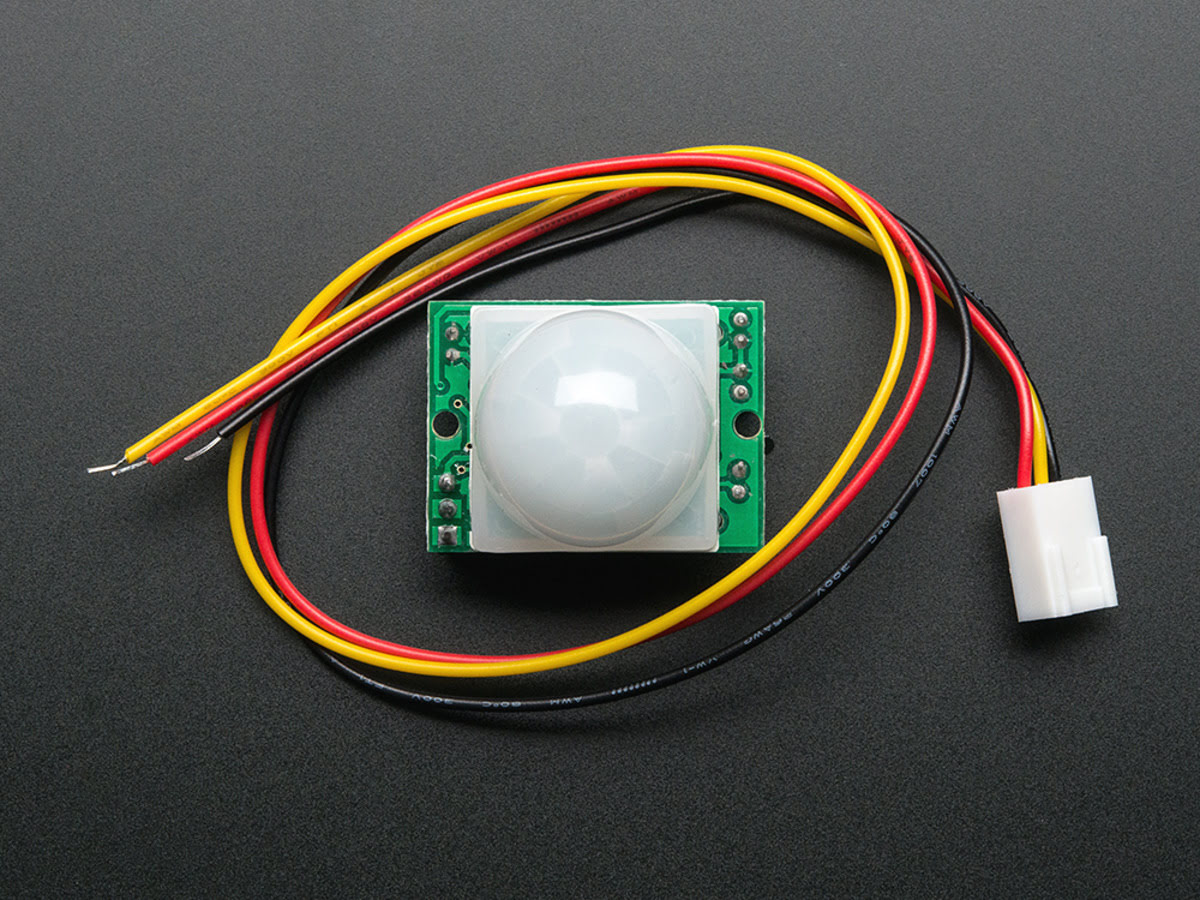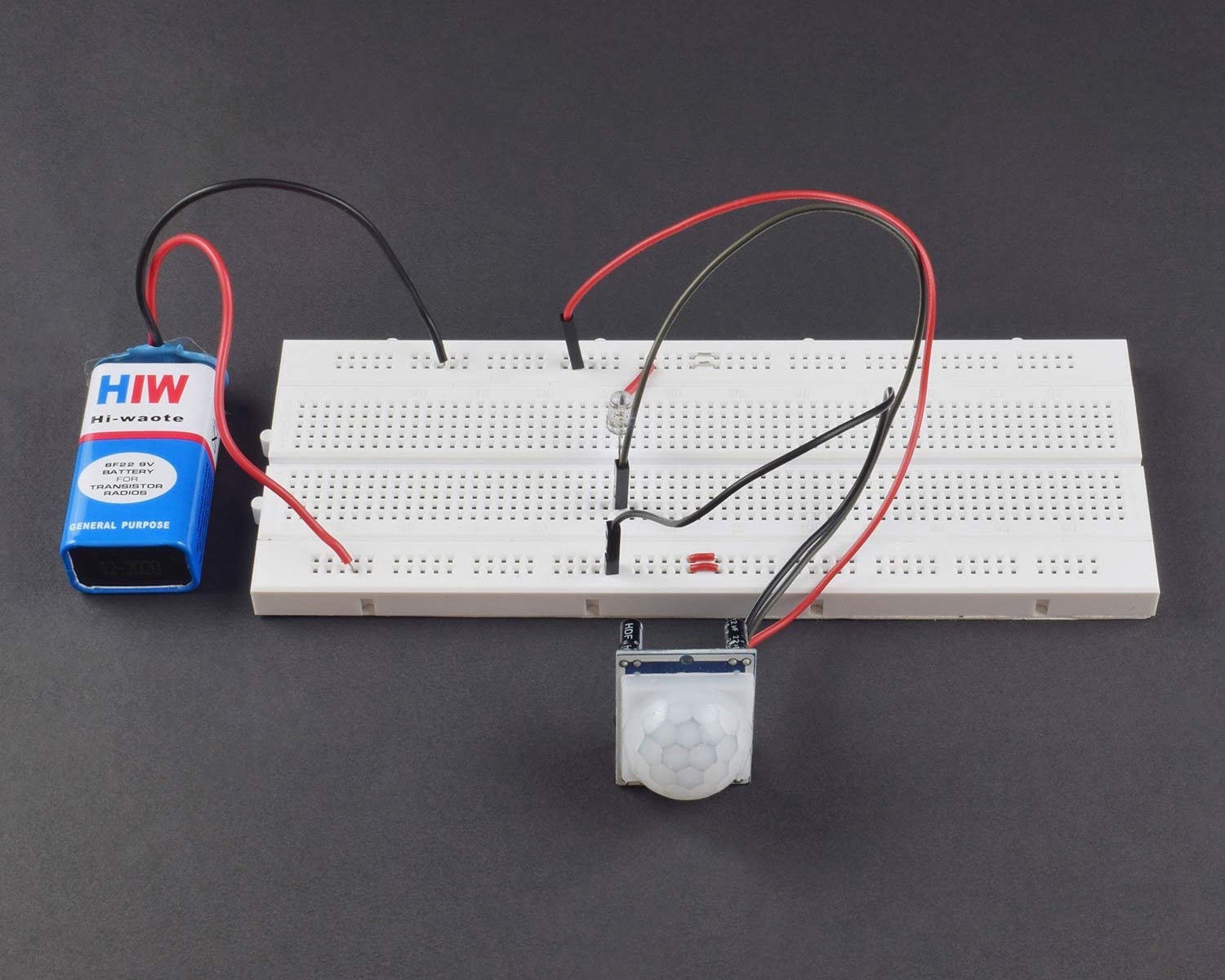Home>Home Security and Surveillance>How To Make A Motion Detector Respond To Faster Motions


Home Security and Surveillance
How To Make A Motion Detector Respond To Faster Motions
Modified: August 23, 2024
Learn how to make your home security and surveillance system more responsive by adjusting the motion detector's settings to detect faster motions.
(Many of the links in this article redirect to a specific reviewed product. Your purchase of these products through affiliate links helps to generate commission for Storables.com, at no extra cost. Learn more)
Introduction
In today’s rapidly evolving world, home security and surveillance systems have become an essential part of our lives. One of the key components of these systems is the motion detector, which plays a crucial role in detecting any movement around your property.
However, we often encounter situations where motion detectors fail to respond quickly to fast movements, potentially compromising the overall effectiveness of the surveillance system. In this article, we will explore the factors that affect motion detector response and discuss how you can adjust them to improve their performance when it comes to faster motions.
Understanding the inner workings of motion detectors is the first step towards overcoming any potential limitations. By delving into the technical aspects of these devices, we can gain a clearer understanding of why they may struggle with faster movements.
There are several factors that can influence the response time of motion detectors. The design and technology utilized, the sensitivity settings, the range, and the environment in which the detectors are installed all impact their overall performance.
Fortunately, there are adjustments you can make to optimize motion detector response when faced with faster motions. These adjustments can help your home security system detect any potential threats swiftly and effectively.
In the following sections, we will explore the different factors that affect motion detector response and provide recommendations on how to adjust and troubleshoot common issues. By the end of this article, you will have a comprehensive understanding of how to make your motion detectors respond to faster motions.
Key Takeaways:
- Adjusting sensitivity, range, and positioning of motion detectors can improve their response to fast movements, enhancing home security and surveillance system effectiveness.
- Troubleshooting common issues like false alarms and interference can optimize motion detector performance, ensuring swift and accurate detection of potential threats.
Read more: How To Make A Motion Detector
Understanding Motion Detectors
Motion detectors, also known as motion sensors, are devices used to detect and monitor movement in a specific area. They are a fundamental component of home security and surveillance systems, providing an additional layer of protection against intruders and other potential threats.
There are various types of motion detectors available on the market, each operating on different principles. However, the most common types are passive infrared (PIR) sensors, which detect changes in infrared radiation caused by heat emitted by humans and animals.
When an object moves across the field of view of a motion detector, it triggers the sensor to send a signal to the control panel or alarm system, activating the appropriate response, such as sounding an alarm or sending a notification to your smartphone.
While motion detectors are highly effective in detecting slower movements, they can sometimes struggle to respond quickly to faster motions. Understanding the underlying reasons behind this limitation can help us optimize their performance.
One factor that affects motion detector response is the technology used in the sensor. Different sensors have varying capabilities in terms of speed and sensitivity. High-quality motion detectors often incorporate advanced technology that allows them to detect and respond to faster movements more efficiently.
The sensitivity setting of the motion detector is another crucial factor to consider. Higher sensitivity levels can improve responsiveness to fast motions but may also lead to an increased risk of false alarms triggered by non-threatening movements, such as leaves blowing in the wind or pets running around the area.
Additionally, the range of the motion detector plays a role in its ability to detect fast motions. If the range of the sensor is limited, it may not be able to detect movements that occur further away or outside of its designated range. Ensuring that the motion detector covers the necessary area is essential for effective security coverage.
Lastly, the environment in which the motion detector is installed can impact its response time. Obstructions, such as furniture, plants, or walls, can affect the sensor’s field of view and potentially hinder its ability to detect fast movements accurately. It is essential to consider the positioning and placement of the motion detectors to maximize their effectiveness.
By understanding how motion detectors function and the factors that influence their response, we can now explore how to adjust them to improve their performance when it comes to faster motions. In the next section, we will discuss various methods and settings that can be adjusted to optimize motion detector response.
Factors Affecting Motion Detector Response
Several factors can affect the response of motion detectors, especially when it comes to detecting faster motions. It is important to consider these factors and make the necessary adjustments to optimize the performance of your motion detector system.
1. Sensitivity Settings:
The sensitivity settings of your motion detector play a crucial role in its response time. Higher sensitivity levels can improve the detection of fast motions but may also increase the chances of false alarms. It is important to find the right balance and adjust the sensitivity according to your specific needs and the environment in which the detector is installed.
2. Range of Detection:
The range of detection of a motion detector is another significant factor to consider. If the range is limited, the detector may not detect movements that occur further away or outside of its designated range. Ensure that the motion detector is placed in an optimal position to cover the required area effectively.
3. Placement and Positioning:
The placement and positioning of the motion detector are crucial for optimal performance. Obstructions such as furniture, plants, or walls in the field of view can hinder the detector’s ability to detect fast movements accurately. Ensure that the detector has a clear line of sight to the area you want to monitor.
4. Technology and Quality:
The technology utilized in the motion detector can greatly impact its response time. Higher quality detectors often incorporate advanced technology that allows them to detect and respond to faster motions more efficiently. Investing in a reliable and reputable motion detector can significantly improve the overall performance of your home security system.
5. Environmental Factors:
The environment in which the motion detector is installed can also affect its response time. Weather conditions, such as heavy rain or extreme temperatures, can impact the performance of the detector. It is important to choose motion detectors that are designed to withstand these conditions if you live in an area prone to such weather.
By considering these factors and making the necessary adjustments, you can enhance the response time of your motion detectors and ensure that they are effectively detecting and responding to faster motions. In the next section, we will discuss specific settings and adjustments that can be made to improve the response of your motion detectors.
Adjusting Motion Detectors for Faster Motions
When it comes to optimizing the response of your motion detectors for faster motions, there are specific settings and adjustments that can be made to enhance their performance. By following these recommendations, you can ensure that your home security system is effectively detecting and responding to any potential threats swiftly.
1. Sensitivity Adjustment:
Start by adjusting the sensitivity settings of your motion detectors. Increase the sensitivity gradually to improve the detection of faster motions. However, be mindful of finding the right balance to avoid false alarms triggered by non-threatening movements. Test and fine-tune the sensitivity setting until you achieve the desired level of responsiveness without compromising system reliability.
2. Motion Detector Positioning:
Ensure that the motion detectors are properly positioned and angled towards the area you want to monitor for faster motions. Consider the height and mounting of the detector to cover the desired range effectively. Avoid placing the detectors too close to obstructions or areas with high traffic, as this can impact their response time and accuracy.
3. Avoid Reflective Surfaces:
Be cautious when installing motion detectors near reflective surfaces, such as mirrors or glass. These surfaces can cause false readings and affect the detector’s ability to detect fast motions accurately. Adjust the positioning or angle of the detector to minimize any unwanted reflections that could potentially interfere with its performance.
4. Range Adjustment:
Check the detection range of your motion detectors to ensure it covers the desired area effectively. If the range is too narrow, consider adjusting the position or angle of the detectors to expand the coverage. However, be mindful of not setting the range too wide, as this can increase the chances of false alarms triggered by distant movements or objects outside your property.
5. Multiple Detector Placement:
If you have a large area that requires monitoring, consider installing multiple motion detectors strategically. By placing detectors at different corners or angles, you can provide overlapping coverage, increasing the chances of detecting faster motions from multiple angles. This can significantly enhance the overall responsiveness of your home security system.
6. Regular Maintenance:
Perform regular maintenance on your motion detectors to ensure their optimal performance. Clean the sensors to remove any dust or debris that could potentially affect their responsiveness. Check for any loose connections or signs of damage and replace any faulty detectors promptly to maintain the effectiveness of your security system.
By implementing these adjustments and following the recommended practices, you can fine-tune your motion detectors for faster motions and enhance the overall performance of your home security and surveillance system.
Consider adjusting the sensitivity and threshold settings on your motion detector to make it respond to faster motions. This can help it detect and react to quick movements more effectively.
Recommended Settings for Improving Response to Fast Motions
Optimizing the settings of your motion detectors is key to improving their response to fast motions. By following these recommended settings, you can enhance the performance of your detectors and ensure that they can effectively detect and respond to any potential threats swiftly and accurately.
1. Sensitivity Level:
Start by adjusting the sensitivity level of your motion detectors. Increase the sensitivity gradually until the detectors are responsive to fast motions. However, be cautious not to set the sensitivity too high, as this may lead to false alarms triggered by non-threatening movements. Test the detectors in different lighting and environmental conditions to find the ideal sensitivity level for your specific needs.
2. Motion Detection Range:
Check the range of your motion detectors and adjust it accordingly. Ensure that the detectors cover the desired area effectively, including any entry points, pathways, or vulnerable areas. However, avoid setting the range too wide, as this could increase the chances of false alarms triggered by movements outside your property. Adjust and narrow the range if necessary to focus on specific areas prone to fast motions.
3. Pet Immunity:
If you have pets in your home, consider enabling the pet immunity feature on your motion detectors. This feature allows the detectors to differentiate between human and animal movements, reducing the chances of false alarms caused by pets. Adjust the pet immunity settings based on the size and behavior of your pets to ensure accurate detection of fast movements while minimizing false alarms.
4. Rapid Response Mode:
Some motion detectors have a specific mode or setting designed to improve the response to fast motions. Enable the rapid response mode if available on your detectors. This mode enhances the detector’s sensitivity and reduces the delay in triggering an alarm or notification when fast motions are detected. Refer to the user manual or contact the manufacturer for guidance on enabling and configuring this mode.
5. Regular Testing:
Regularly test your motion detectors to ensure they are functioning properly and responding to fast motions as expected. Walk at different speeds and angles within the detection range of the detectors to simulate various scenarios. Make any necessary adjustments to the sensitivity or range settings based on the test results.
6. Professional Consultation:
If you are unsure about the optimal settings for your motion detectors or are experiencing issues with their responsiveness to fast motions, consider consulting with a professional in home security and surveillance systems. They can provide expert advice and guidance specific to your system and environment, ensuring that your motion detectors are set up for optimal performance.
By implementing these recommended settings, you can fine-tune your motion detectors to improve their response to fast motions. Remember to regularly review and adjust the settings as needed to maintain the effectiveness of your home security system.
Troubleshooting Common Issues
Even with the best settings and adjustments, motion detectors can sometimes encounter issues that affect their performance in detecting fast motions. Here are some common issues you may encounter and suggestions for troubleshooting them:
1. False Alarms:
If your motion detector is frequently triggering false alarms, it may be due to high sensitivity settings or environmental factors such as moving objects like curtains or branches. Consider adjusting the sensitivity to a lower level or repositioning the detector to avoid unnecessary triggers. You can also use masking techniques to block out areas with frequent false alarms.
2. Insufficient Range:
If your motion detector does not have enough range to detect fast motions in the desired area, consider repositioning it or adding additional detectors to provide better coverage. Ensure that there are no obstructions blocking the detector’s field of view, which can limit its range and responsiveness.
3. Interference:
Interference from other electronic devices or sources can disrupt the signals of your motion detectors, causing them to malfunction or miss fast motions. Make sure that the detectors are not placed near sources of interference such as Wi-Fi routers, cordless phones, or other devices that emit strong radio frequencies. If interference persists, consider using frequency-hopping spread spectrum (FHSS) technology-based detectors, which can help reduce the impact of interference.
4. Battery Issues:
Check the battery status of your motion detectors regularly. Low battery levels can lead to decreased sensitivity and responsiveness, affecting the detection of fast motions. Replace the batteries if necessary, following the manufacturer’s guidelines, and keep spare batteries on hand for quick replacements as needed.
5. Environmental Factors:
Extreme temperatures, humidity, or inclement weather can impact the performance of your motion detectors. Ensure that the detectors you choose are suitable for the specific environmental conditions in your area. Consider using outdoor-rated detectors for exterior use and weatherproofing techniques to protect them from harsh elements.
6. System Compatibility:
If you have recently upgraded your security system or made changes to your motion detectors, ensure that all components are compatible with each other. Incompatibility issues can result in inconsistent performance and the inability to detect fast motions effectively. Consult with the manufacturer or a professional technician to ensure that your system components are properly matched and compatible.
If you encounter persistent issues or are unable to troubleshoot the problems on your own, it is advisable to contact a professional technician or the manufacturer for further assistance. They can provide specific troubleshooting guidance or offer repairs or replacements if necessary.
By addressing and resolving these common issues, you can optimize the performance of your motion detectors and ensure that they effectively respond to fast motions, enhancing the overall effectiveness of your home security and surveillance system.
Conclusion
Ensuring that your motion detectors respond to faster motions is essential for the effective functioning of your home security and surveillance system. By understanding the factors that affect motion detector response and making the necessary adjustments, you can improve their performance and enhance the overall security of your property.
In this article, we explored the key factors that influence motion detector response, including sensitivity settings, range of detection, positioning, technology, and environmental factors. We discussed how these factors can impact the detectors’ ability to detect fast motions and provided recommendations on how to adjust and optimize their settings for optimal performance.
We also covered troubleshooting common issues that may arise, such as false alarms, insufficient range, interference, battery problems, and environmental factors. By following the suggested troubleshooting steps, you can overcome these issues and maintain the responsiveness of your motion detectors.
Remember to regularly test and maintain your motion detectors to ensure their optimal performance. Regularly reviewing and adjusting their settings, and addressing any issues promptly, will help ensure that your home security and surveillance system is prepared to detect and respond to any potential threats swiftly and effectively.
If you encounter persistent issues or require professional guidance, don’t hesitate to seek assistance from a qualified technician or the manufacturer of the motion detectors. They can provide expert advice and solutions specific to your system and environment.
By implementing the recommended strategies discussed in this article and taking the necessary steps to optimize the response of your motion detectors, you can have peace of mind knowing that your home is protected from potential intruders and your loved ones and belongings are secure.
Stay vigilant, remain proactive, and prioritize the security of your home with well-adjusted and responsive motion detectors.
Frequently Asked Questions about How To Make A Motion Detector Respond To Faster Motions
Was this page helpful?
At Storables.com, we guarantee accurate and reliable information. Our content, validated by Expert Board Contributors, is crafted following stringent Editorial Policies. We're committed to providing you with well-researched, expert-backed insights for all your informational needs.