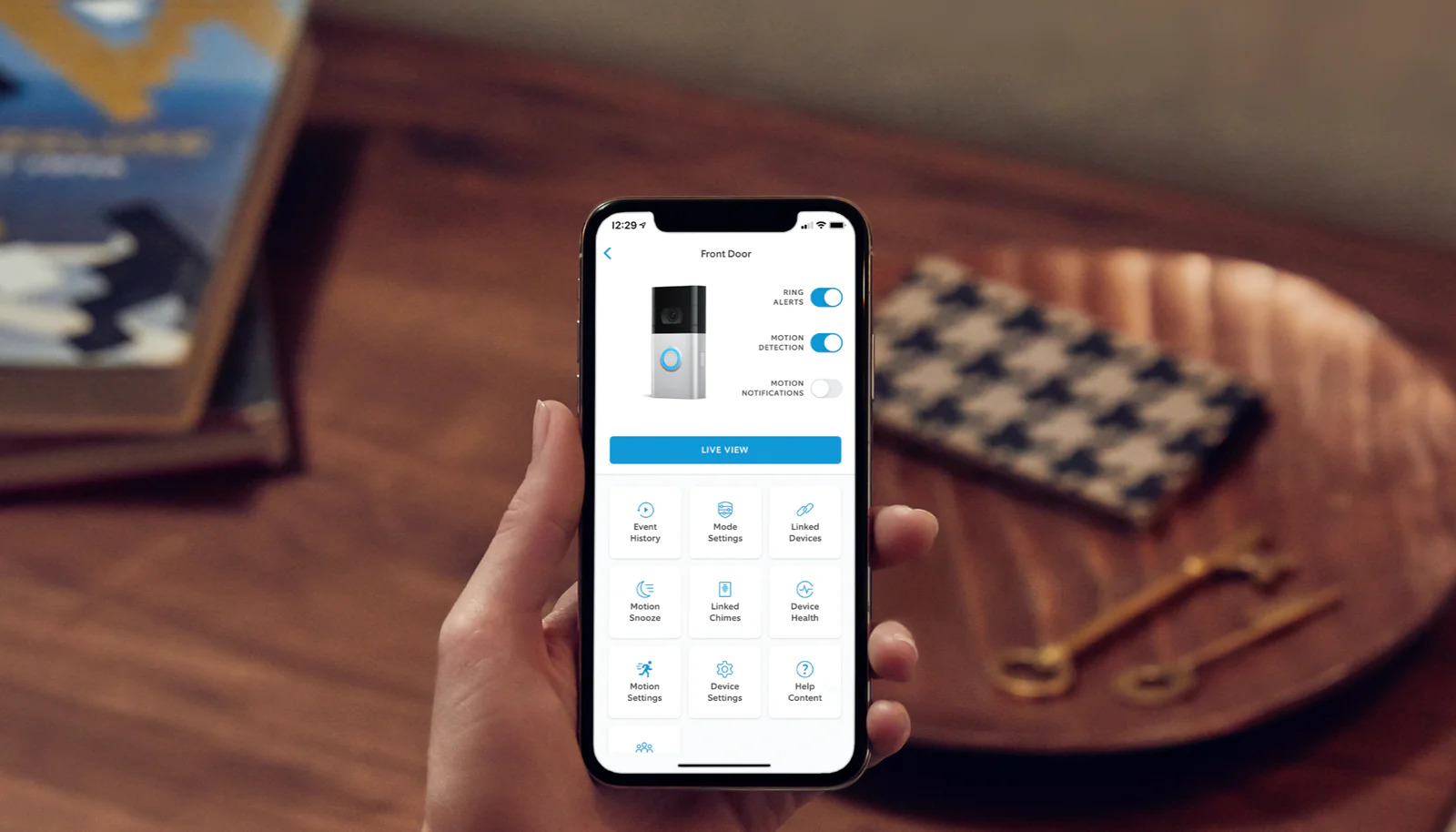Home>Home Security and Surveillance>How To Prevent Motion Detector Activations On Ring Doorbell


Home Security and Surveillance
How To Prevent Motion Detector Activations On Ring Doorbell
Modified: March 6, 2024
Learn effective ways to prevent motion detector activations on your Ring doorbell and enhance your home security and surveillance.
(Many of the links in this article redirect to a specific reviewed product. Your purchase of these products through affiliate links helps to generate commission for Storables.com, at no extra cost. Learn more)
Introduction
Welcome to the world of home security and surveillance! As technology continues to advance, ensuring the safety of our homes and loved ones has become a top priority for many homeowners. One popular solution is the installation of a Ring Doorbell, which not only allows you to see and communicate with visitors at your front door but also functions as a motion detector to alert you of any potential threats or suspicious activity.
While the motion detector feature on the Ring Doorbell is incredibly useful, it can sometimes be sensitive and trigger false alarms. These false activations can be frustrating and may lessen the effectiveness of the device. Fortunately, there are several steps you can take to prevent unnecessary motion detector activations and ensure that your Ring Doorbell functions optimally.
In this article, we will discuss some common causes of motion detector activations, provide tips on adjusting the motion detector settings, and offer advice on proper placement and potential interference. By implementing these suggestions, you can significantly reduce the occurrence of false alarms and enhance the overall security of your home.
Key Takeaways:
- Adjusting the motion detector settings and properly placing your Ring Doorbell can help minimize false alarms caused by pets, passing traffic, wind-blown objects, and other factors, enhancing your home security.
- To prevent false motion detector activations, consider potential interference sources, such as nearby wireless devices and metal surfaces. Troubleshooting tips, like restarting the device and checking Wi-Fi signal strength, can also help resolve issues.
Read more: How To Activate Ring Doorbell
Understanding Ring Doorbell Motion Detectors
Before we dive into how to prevent false motion detector activations, it’s important to have a clear understanding of how the motion detectors on a Ring Doorbell work. The Ring Doorbell utilizes a combination of passive infrared (PIR) sensors and computer vision technology to detect motion.
The PIR sensors detect changes in temperature and movement within their field of view. When a person or object enters the detection zone of the motion detector, it triggers an alert to the homeowner’s device, allowing them to see who or what is near their front door.
In addition to the PIR sensors, Ring Doorbells also use computer vision technology to identify the movement and distinguish between humans, animals, and other objects. This technology helps to reduce false alarms caused by non-human factors such as passing cars or moving tree branches.
However, despite the advanced technology, there are certain factors that can result in false motion detector activations. Understanding these factors is crucial in order to effectively prevent false alarms and ensure the accuracy of the Ring Doorbell’s motion detection capabilities.
One common cause of false activations is environmental factors, such as extreme weather conditions or swaying trees. The PIR sensors might detect changes in temperature or movement caused by these external factors, leading to false alerts. It’s important to consider the surroundings when installing the Ring Doorbell and make necessary adjustments based on the specific environment.
Another factor to consider is the sensitivity settings of the motion detector. The Ring Doorbell offers customizable sensitivity levels, allowing you to adjust the range at which motion is detected. By finding the right balance, you can minimize false activations while ensuring that genuine motion is captured.
Now that we have a better understanding of how Ring Doorbell motion detectors work, let’s explore the common causes of false activations and how to address them effectively.
Common Causes of Motion Detector Activations
False motion detector activations can be frustrating, but understanding the common causes can help you address and prevent them. Here are some factors that can lead to false alerts on your Ring Doorbell:
- Pets: If you have pets that roam around your front yard, they can trigger the motion detector and result in false alarms. Consider adjusting the motion detection zone to exclude areas where your pets typically move.
- Passing Traffic: The motion detector on your Ring Doorbell may pick up movements from passing cars or pedestrians. Adjusting the motion detection zone and sensitivity settings can help filter out these non-relevant movements.
- Wind-blown Objects: The movement of trees, branches, or other objects due to strong winds can trigger the motion detector. Ensure that the motion detection zone does not include areas where these objects are likely to move.
- Shadows and Glare: Changes in lighting conditions, such as passing clouds or reflections, can cause false activations. Make sure the motion detection zone does not include areas where shadows or glare are likely to create false alerts.
- Spider Webs or Insects: Occasionally, spiders or insects may build webs or move in front of the motion detector, triggering false alarms. Regularly clean and inspect the Ring Doorbell to prevent this issue.
- Reflections or Mirrors: Mirrors or reflective surfaces near the Ring Doorbell can confuse the motion detection system, leading to false activations. Adjust the motion detection zone to avoid including areas with reflective surfaces.
- Changes in Temperature: Rapid changes in temperature, such as from sunlight hitting a cold surface, can trigger the motion detector. Adjusting the sensitivity settings can help minimize false alerts caused by these temperature fluctuations.
- Interference from Nearby Devices: Other devices using similar wireless frequencies in close proximity to the Ring Doorbell can interfere with its motion detection capabilities. Keep the Ring Doorbell away from other wireless devices to prevent this type of interference.
By understanding these common causes of false activations, you can take appropriate measures to address them and ensure that your Ring Doorbell accurately detects and alerts you to genuine motion.
Adjusting the Motion Detector Settings
One of the most effective ways to prevent false motion detector activations on your Ring Doorbell is by adjusting the motion detector settings. Ring Doorbells offer several customizable options that allow you to fine-tune the motion detection capabilities to suit your specific needs. Here are some tips to help you adjust the settings:
- Sensitivity: The sensitivity setting determines the range at which the motion detector will trigger an alert. If you are experiencing frequent false alarms, try reducing the sensitivity level. However, be careful not to set it too low, as this may result in missed or delayed notifications for genuine motion.
- Motion Zones: Ring Doorbells allow you to define specific motion zones within the camera’s field of view. By adjusting the motion zones, you can exclude areas that are more prone to false activations, such as swaying trees or busy roads. Focus on including areas that are relevant to your home’s security.
- Advanced Settings: Explore the advanced settings on your Ring Doorbell to further refine the motion detection. Features like “People Only Mode” prioritize human movements over other objects, reducing the occurrence of false alerts. Enable this option if you mostly want to be notified about human activity.
- Scheduling: If certain times of the day or night are more prone to false activations, consider using the scheduling feature on your Ring Doorbell. This allows you to define specific time periods during which the motion detection will be enabled or disabled, helping to reduce unwanted alerts during specific hours.
- Test and Adjust: After making any adjustments to the motion detector settings, it’s crucial to test and fine-tune them. Walk around your home’s exterior and monitor how the Ring Doorbell responds to different motions. This will give you a better understanding of the effectiveness of your settings and allow you to make additional adjustments if needed.
Remember, finding the right balance between sensitivity and motion zones is crucial to minimize false activations while ensuring that genuine motion is captured. Take the time to experiment and make adjustments until you achieve the desired results.
By customizing the motion detector settings according to your specific environment and requirements, you can significantly reduce false alarms and enhance the overall effectiveness of your Ring Doorbell’s security features.
Ensure that the motion zones are properly adjusted to avoid capturing unnecessary movements, such as trees or passing cars. Also, consider the angle and placement of the doorbell to minimize false alarms.
Proper Placement of the Ring Doorbell
The placement of your Ring Doorbell plays a crucial role in its motion detection accuracy. Proper placement ensures that the device captures the desired area while minimizing false activations. Here are some tips to consider when choosing the placement for your Ring Doorbell:
- Height and Angle: Mount the Ring Doorbell at a height that provides a clear view of the area you want to monitor. The ideal height is typically around four to five feet from the ground. Additionally, ensure that the device is angled slightly downward to capture the desired field of view.
- Clear Line of Sight: Avoid obstructions that could interfere with the motion detection. Ensure that the Ring Doorbell has a clear line of sight, free from any obstacles such as bushes, trees, or decorative elements. These obstructions can cause false activations as they may obstruct the view of the motion sensor or create movements that trigger the sensor.
- Distance: Consider the distance between the Ring Doorbell and the area you want to monitor. If the device is too far from the intended coverage area, it may struggle to detect motion accurately. Ensure that the distance is within the recommended range specified by the manufacturer.
- Lighting Conditions: Pay attention to the lighting conditions around the Ring Doorbell. Direct sunlight or strong artificial light sources can interfere with the motion detection capabilities, leading to false activations. If possible, position the device in an area that is not directly exposed to intense light sources.
- Wi-Fi Strength: Ensure that there is a strong Wi-Fi signal at the location where you plan to install the Ring Doorbell. A weak signal can affect the device’s performance and lead to unreliable motion detection. If the signal strength is poor, consider using a Wi-Fi extender or relocating your Wi-Fi router to improve connectivity.
- Consideration of Surroundings: Take into account the layout and surroundings of your home. If your front door faces a busy street or a high foot traffic area, you may experience more false activations. Adjust the motion detection sensitivity and motion zones accordingly to mitigate these factors.
By carefully considering the placement of your Ring Doorbell and following these guidelines, you can maximize its motion detection capabilities and minimize false activations. Remember to regularly inspect and clean the device to ensure optimal performance.
Proper placement, combined with appropriate motion detector settings, will significantly enhance the effectiveness of your Ring Doorbell in detecting and notifying you of any potential security threats.
Read more: How To Activate Motion Detector On A Light
Addressing Potential Interference
Interference can have a significant impact on the motion detection performance of your Ring Doorbell. Addressing potential sources of interference is crucial to minimizing false activations and ensuring reliable security alerts. Here are some steps you can take to mitigate interference:
- Wireless Devices: Keep your Ring Doorbell away from other wireless devices that operate on similar frequencies, such as routers, cordless phones, or baby monitors. These devices can interfere with the motion detection capabilities. Maintain a distance of at least 10 feet between the Ring Doorbell and other wireless devices.
- Neighboring Wi-Fi Networks: If you live in a densely populated area with many Wi-Fi networks nearby, they can cause interference. To reduce the impact, adjust your Wi-Fi router’s channel to a less congested one. You can use Wi-Fi scanning apps to identify the least crowded channels for your wireless network.
- Metal Surfaces: Avoid installing your Ring Doorbell on or near large metal surfaces, as they can interfere with the device’s wireless communication. Metal can block or reflect signals, potentially impacting the motion detector’s functionality. Choose a location with minimal metal obstructions for optimal performance.
- Power Source: Ensure that your Ring Doorbell is powered adequately. Low battery levels or inconsistent power supply can affect the device’s performance, including motion detection. Regularly check the battery level and charging status to ensure uninterrupted operation.
- Signal Range Extender: If you have a large property or an area with weak Wi-Fi coverage, consider using a Wi-Fi signal range extender or a mesh network system. These devices can help strengthen your Wi-Fi signal and provide better connectivity to your Ring Doorbell, reducing the chances of interference and improving motion detection reliability.
- Regular Updates: Keep your Ring Doorbell firmware and software up to date. Manufacturers often release updates to improve performance, address bugs, and enhance the device’s functionality. Regularly check for updates and install them to ensure optimal operation.
By taking these steps to address potential interference, you can enhance the performance of your Ring Doorbell’s motion detection system and reduce the occurrence of false activations.
If you continue to experience interference or issues with false alarms, consider reaching out to the manufacturer’s customer support for further assistance and troubleshooting guidance.
Troubleshooting Tips
While implementing preventive measures can help minimize false motion detector activations on your Ring Doorbell, it’s important to be prepared for any troubleshooting that may be required. Here are some troubleshooting tips to help resolve common issues:
- Restart the Device: If you notice persistent false activations, try restarting your Ring Doorbell. This simple step can often resolve temporary software glitches or connectivity issues.
- Check Wi-Fi Signal Strength: Ensure that the Wi-Fi signal strength in the area where your Ring Doorbell is installed is sufficient. Weak signal strength can cause intermittent connectivity issues and affect the motion detector’s performance. Consider relocating your Wi-Fi router or using a Wi-Fi range extender to improve signal strength.
- Reset the Motion Detection Settings: If you have made numerous adjustments to the motion detection settings and are still experiencing false activations, try resetting the motion detection settings to their default values. This will allow you to start fresh and determine if any specific settings were causing the issue.
- Verify the Device Firmware: Ensure that your Ring Doorbell’s firmware is up to date. Outdated firmware can sometimes result in performance issues or compatibility problems. Check for firmware updates regularly and install them as needed.
- Inspect the Device Placement: Reevaluate the placement of your Ring Doorbell and check for any physical obstructions or tampering that may be affecting its performance. Ensure that the device is securely mounted and that the field of view is clear from any objects that could cause false activations.
- Contact Customer Support: If you have tried all the troubleshooting steps and are still experiencing issues with false motion detector activations, don’t hesitate to contact the customer support team of Ring. They have the knowledge and resources to assist you further, provide additional guidance, or initiate any necessary repairs or replacements.
Remember to approach troubleshooting in a methodical manner and test any changes or adjustments you make to gauge their effectiveness. By following these tips and seeking assistance when needed, you can overcome common issues and ensure optimal performance of your Ring Doorbell’s motion detection system.
Conclusion
Securing our homes and ensuring the safety of our loved ones has never been more important. With the advanced capabilities of Ring Doorbells, we can enhance our home security by utilizing the motion detection feature. However, false activations can sometimes hinder the effectiveness of the motion detector and cause frustration.
In this article, we have explored various factors that can result in false motion detector activations on a Ring Doorbell, such as pets, passing traffic, wind-blown objects, and reflections. We have also discussed the importance of adjusting the motion detector settings, including sensitivity levels, motion zones, and advanced features, to prevent false alarms while capturing genuine motions.
Furthermore, we highlighted the significance of proper placement of the Ring Doorbell and provided tips on how to position it correctly. Avoiding obstructions, choosing the right height and angle, and considering lighting conditions are essential for optimal performance.
We also addressed potential sources of interference that can impact the motion detection capabilities. By keeping the Ring Doorbell away from other wireless devices, addressing neighboring Wi-Fi networks, and avoiding metal surfaces, we can minimize the chances of interference and improve reliability.
If troubleshooting is needed, we offered some tips, including restarting the device, checking Wi-Fi signal strength, resetting motion detection settings, and verifying firmware updates. In more complex cases, contacting customer support can provide further assistance and guidance.
Remember, achieving effective motion detection on your Ring Doorbell requires a combination of customization, proper placement, and troubleshooting. By implementing these strategies, you can significantly reduce false activations and enhance the overall security of your home.
Stay vigilant, stay informed, and enjoy the peace of mind that comes with a properly functioning and reliable Ring Doorbell motion detection system.
Frequently Asked Questions about How To Prevent Motion Detector Activations On Ring Doorbell
Was this page helpful?
At Storables.com, we guarantee accurate and reliable information. Our content, validated by Expert Board Contributors, is crafted following stringent Editorial Policies. We're committed to providing you with well-researched, expert-backed insights for all your informational needs.