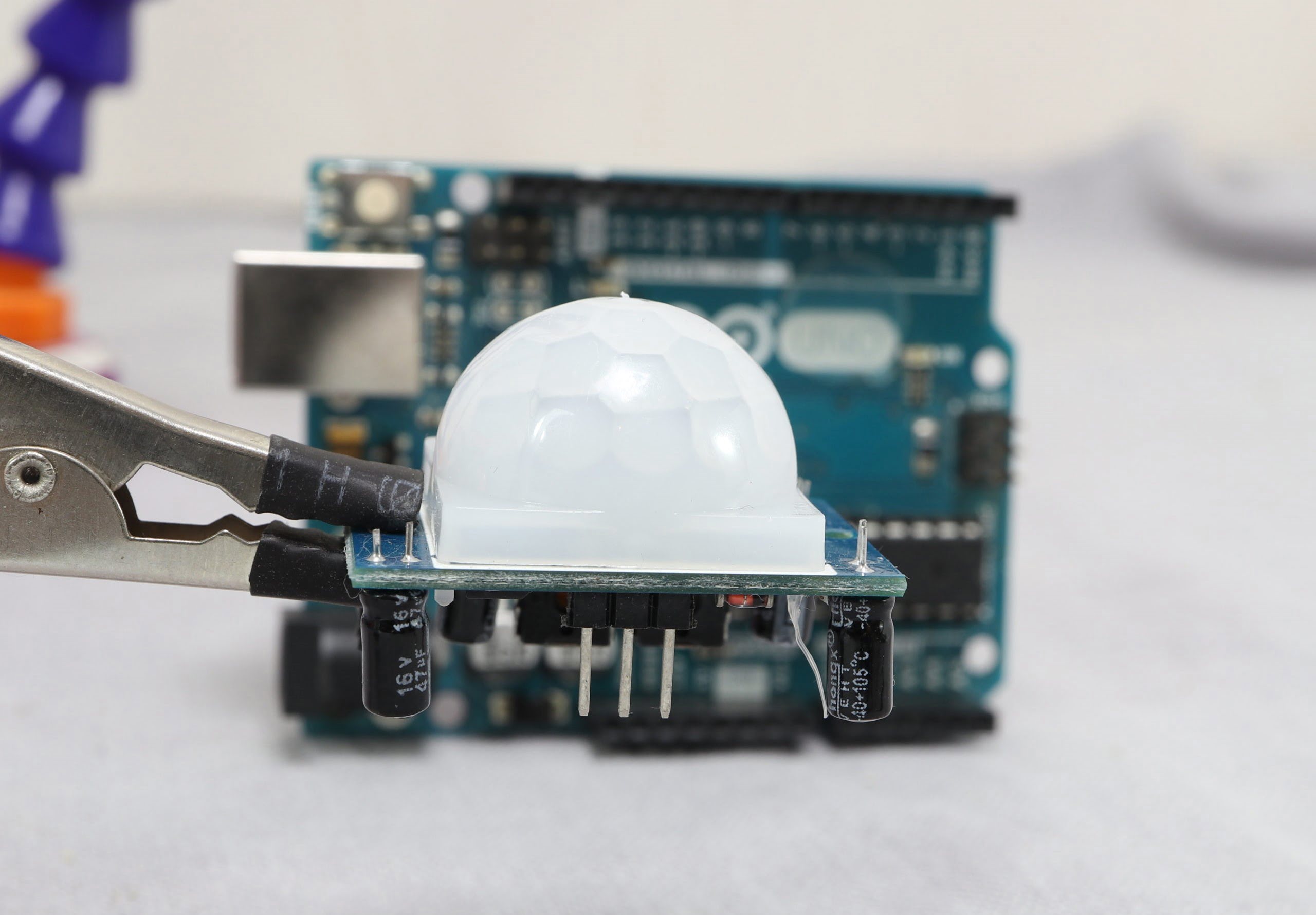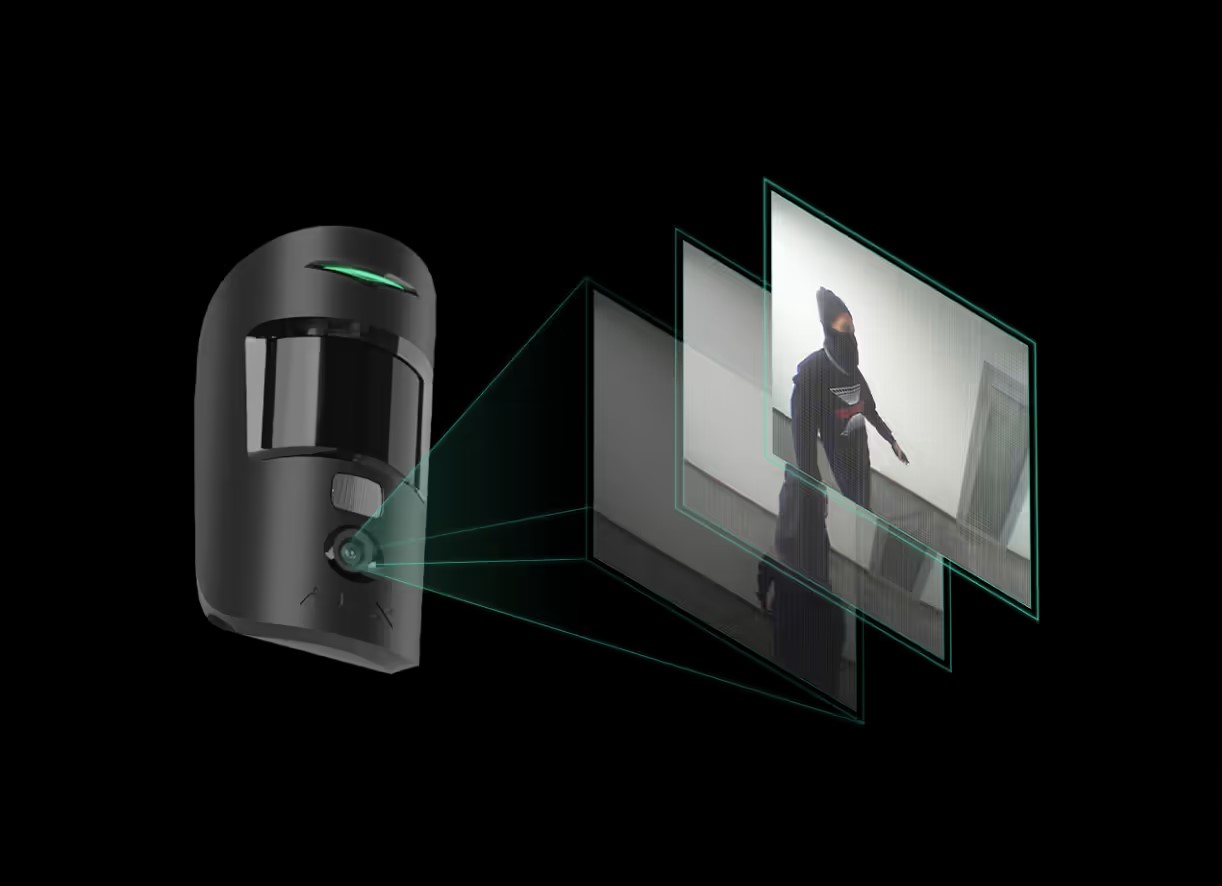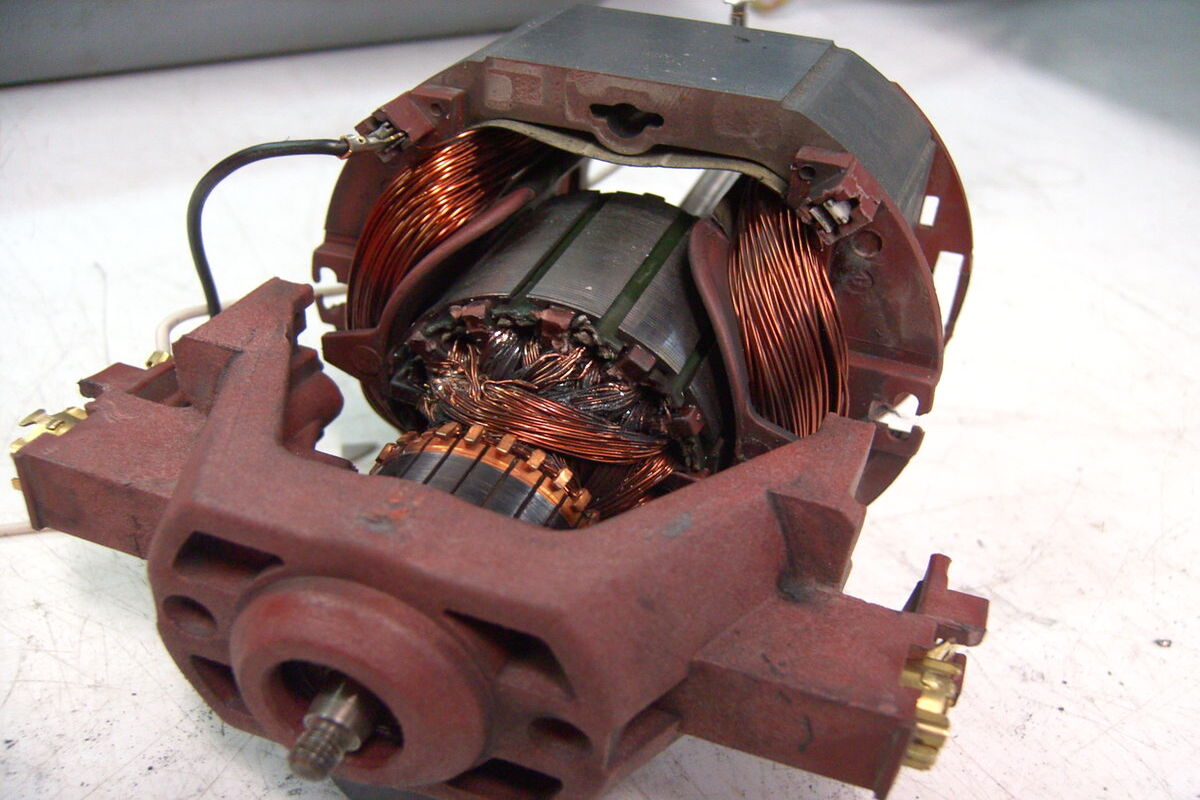Home>Home Security and Surveillance>What Causes A Motion Detector To Fault When No One Is There


Home Security and Surveillance
What Causes A Motion Detector To Fault When No One Is There
Modified: November 1, 2024
Learn about the causes of motion detectors faulting in home security and surveillance systems, even when no one is present.
(Many of the links in this article redirect to a specific reviewed product. Your purchase of these products through affiliate links helps to generate commission for Storables.com, at no extra cost. Learn more)
Introduction
In today’s fast-paced world, the safety and security of our homes have become paramount. As homeowners, we want to ensure that our loved ones and valuable possessions are protected from any potential threats. This is where home security systems play a crucial role, providing us with peace of mind and a sense of safety.
One essential component of any home security system is motion detectors. These devices are designed to detect any movement or activity within their surrounding area. They act as the first line of defense, alerting homeowners and security companies about any potential intrusions.
While motion detectors are dependable and reliable most of the time, there may be instances where they can fault or trigger false alarms even when there is no one present. Understanding the causes behind these faults can help us troubleshoot the issue effectively and ensure the proper functioning of our home security system.
In this article, we will delve into the various factors that can cause a motion detector to fault even when no one is there. By understanding these issues, homeowners can take appropriate measures to rectify the problem and maintain the integrity of their home security system.
Key Takeaways:
- Motion detectors can fault due to pets, glare, environmental factors, and power supply issues. Regular maintenance, correct installation, and troubleshooting can ensure accurate and reliable home security.
- Understanding and addressing false alarms, sensitivity settings, and physical obstacles are crucial for optimizing motion detector performance. Troubleshooting tips and professional help can resolve faulty detectors and maintain home security.
Understanding Motion Detectors
Motion detectors are electronic devices that use various technologies to detect movement within a designated area. They are crucial components of home security systems as they can quickly and accurately sense any unauthorized activity.
There are several types of motion detectors available in the market, each utilizing different technologies to achieve motion detection:
- Passive Infrared (PIR) Sensors: PIR sensors detect infrared energy emitted by objects within their range. When an object moves across the field of view of a PIR sensor, the sensor detects the change in infrared energy and triggers an alarm.
- Microwave Sensors: Microwave sensors emit microwave signals and measure the reflection of these signals. When an object enters the detection area, it reflects the microwave signals, causing a change in the received signal strength. This change triggers the alarm.
- Ultrasonic Sensors: Ultrasonic sensors emit high-frequency sound waves and measure the reflection of these waves. When an object moves within the detection area, it causes a change in the reflected sound waves, leading to the activation of the alarm.
- Dual Technology Sensors: Dual technology sensors combine two different technologies, such as PIR and microwave or PIR and ultrasonic, to enhance the accuracy of motion detection. Both technologies must detect movement for the sensor to trigger an alarm, reducing the chances of false alarms.
Motion detectors are typically installed in strategic locations around the house, including entrances, hallways, and common areas. They have adjustable sensitivity settings that allow homeowners to customize the level of detection based on their specific needs.
When a motion detector is triggered, it sends a signal to the central control panel of the home security system. This, in turn, activates the alarm, alerts the homeowner or security company, and may even trigger video surveillance cameras to start recording.
Understanding how motion detectors work and the different technologies involved lays the foundation for identifying the potential reasons behind faults in these devices. In the next section, we will explore some common factors that can cause motion detectors to fault when no one is present.
Common Reasons for Faults in Motion Detectors
Motion detectors are sophisticated devices, but they are not immune to faults or false alarms. There are several common reasons why motion detectors may malfunction or trigger alarms when no one is present:
- Pets: Pets can often be the culprits behind false alarms. When motion detectors are not properly adjusted or set up, they can mistake the movement of pets for potential intruders. To avoid this, pet-friendly motion detectors with adjustable sensitivity settings can be used.
- Glare and Reflections: Direct sunlight, reflective surfaces, and high-intensity light sources can cause false alarms by reflecting or creating glare that the motion detector may interpret as movement. Proper positioning and angling of the detectors can minimize the impact of these factors.
- Spider Webs and Insects: Small insects or spider webs near the motion detector sensors can trigger false alarms. Regular cleaning and maintenance can help prevent this issue.
- Environmental Factors: Changes in temperature, strong winds, and vegetation movement near windows or doors can cause motion detectors to fault. Understanding the range and limitations of the detector’s sensing technologies can help homeowners differentiate between genuine movement and false triggers caused by external factors.
- Electromagnetic Interference: Electrical devices and appliances that emit electromagnetic radiation, such as microwaves, radios, or faulty wiring, can interfere with the proper functioning of motion detectors. Locating the motion detectors away from potential sources of interference is crucial.
- Power Supply Issues: Low battery voltage or faulty power supply connections can cause motion detectors to malfunction. Regularly checking and replacing batteries or ensuring a stable power supply can prevent these issues.
Understanding these common reasons for faults in motion detectors can help homeowners troubleshoot and rectify the issue. In the next section, we will explore environmental factors that can affect the accuracy of motion detectors.
Environmental Factors that Affect Motion Detector Accuracy
Motion detectors rely on the detection of changes in their environment to identify movement accurately. However, certain environmental factors can distort these changes, leading to inaccurate readings and false alarms. Let’s examine some of the key environmental factors that can affect the accuracy of motion detectors:
- Temperature Changes: Extreme temperature fluctuations can impact the effectiveness of motion detectors. Rapid changes in temperature can cause false alarms as the sensors may interpret these changes as movement. In addition, low or high temperatures can affect the battery life and performance of the detectors. It is essential to select motion detectors designed to withstand the temperature ranges specific to your environment.
- Weather Conditions: Adverse weather conditions like heavy rain, snowfall, or fog can interfere with motion detector accuracy. These conditions can obscure the sensors or create false movement readings, triggering unnecessary alarms. Choosing motion detectors with weatherproof features or adjusting sensitivity settings during inclement weather can help minimize false alarms.
- Sunlight and Shadows: The movement of sunlight and shadows throughout the day can cause fluctuations in light intensity, leading to false detections by motion detectors. Placing detectors in areas where they are not directly exposed to direct sunlight or shadows can help reduce false alarms caused by this factor.
- Vegetation and Foliage: Trees, shrubs, and other vegetation near motion detectors can cause false alarms due to the constant movement caused by wind or animals. Proper placement of detectors, taking into account the range and direction of movement, can minimize false triggers caused by vegetation.
- Interference from Other Devices: Electrical and wireless devices such as routers, cordless phones, or even neighboring security systems can interfere with motion detector signals, leading to inaccurate readings. Keeping motion detectors away from potential sources of interference can help ensure their accuracy.
It is important to consider these environmental factors when installing and positioning motion detectors. By doing so, homeowners can enhance the accuracy of their motion detectors and reduce false alarms. In the next section, we will discuss how physical obstacles can interfere with motion detection.
Physical Obstacles Interfering with Motion Detection
Motion detectors are designed to detect movement within a designated area, but certain physical obstacles can interfere with their ability to accurately sense motion. Understanding these obstacles is crucial to ensure proper placement and installation of motion detectors. Let’s explore some of the common physical obstacles that can interfere with motion detection:
- Walls and Doors: Solid walls and closed doors can impede the detection range of motion detectors. Depending on the technology used in the detectors, they may not be able to sense motion through walls or closed doors. Proper positioning of motion detectors to maximize coverage of entry points and open areas is essential to overcome this obstacle.
- Glass Surfaces: Motion detectors may have difficulty detecting movement through glass surfaces such as windows or glass doors. This is because glass can reflect or absorb the infrared or microwave signals used by the detectors. Placing motion detectors in a way that avoids direct line-of-sight with glass surfaces can minimize false alarms caused by this obstacle.
- Large Furniture and Objects: Placing large furniture or objects directly in front of motion detectors can obstruct their field of view, reducing their effectiveness. Clearing the path between the detectors and potential movement areas allows for accurate motion detection.
- Height and Angle: The height at which motion detectors are installed and the angle at which they are positioned can impact their ability to detect motion accurately. Mounting the detectors at an appropriate height and angling them towards the desired detection area ensures optimal performance.
- Camouflaging: Motion detectors that are painted or covered with materials similar to the surrounding environment may be difficult to notice by potential intruders. Ensuring that motion detectors are visible and not easily camouflaged can act as a deterrent and improve overall security.
By considering these physical obstacles and taking appropriate measures to overcome them, homeowners can optimize the effectiveness of their motion detectors and minimize the chances of false alarms. In the next section, we will explore the importance of correct installation and placement of motion detectors.
Incorrect Installation and Placement of Motion Detectors
The installation and placement of motion detectors are critical factors that can significantly affect their performance and accuracy. Incorrect installation or improper positioning can lead to false alarms or missed detections. Let’s take a closer look at how incorrect installation and placement can impact motion detector functionality:
- Height and Angle: Motion detectors should be installed at the appropriate height and angle to maximize their coverage and detection range. Mounting them too high or too low can result in missed detections or false alarms. It is recommended to install motion detectors at a height of 6 to 8 feet, angled downward towards the desired detection area.
- Distance from Walls: Motion detectors should be positioned at the correct distance from walls and other objects to prevent false alarms caused by their own motion being detected. Ideally, detectors should be placed approximately 10 to 15 feet away from walls or large objects to minimize false triggers.
- Avoiding Obstacles: As mentioned earlier, physical obstacles such as furniture, curtains, or plants can obstruct the field of view of motion detectors. Ensuring that there are no obstructions between the detectors and the areas to be monitored is crucial for accurate motion detection.
- Coverage of Entry Points: Motion detectors should be strategically placed to cover all entry points, including doors and windows. This ensures comprehensive security coverage and reduces the chances of intruders going undetected.
- Proper Wiring and Connections: A loose or faulty connection can result in unreliable motion detection. It is essential to follow the manufacturer’s guidelines for wiring and ensure secure connections between the detectors and the control panel of the security system.
- Adhering to Manufacturer Guidelines: Each motion detector model comes with specific installation and placement instructions provided by the manufacturer. It is crucial to carefully read and follow these guidelines to ensure optimum performance and accurate motion detection.
By taking the time to correctly install and position motion detectors, homeowners can ensure that their home security system functions as intended, providing reliable and accurate motion detection. In the next section, we will explore the impact of electrical interference and power supply issues on motion detector performance.
Ensure that the motion detector is not obstructed by objects such as curtains or plants, as this can cause false alarms. Additionally, check for any sources of interference such as pets or moving shadows.
Electrical Interference and Power Supply Issues
Electrical interference and power supply issues can cause significant disruptions to the proper functioning of motion detectors. Understanding and addressing these issues is essential to maintaining the accuracy and reliability of the detectors. Let’s examine the impact of electrical interference and power supply issues on motion detector performance:
- Electromagnetic Interference (EMI): Electrical devices and appliances that generate electromagnetic radiation, such as microwaves, radios, or faulty wiring, can interfere with the signals received by motion detectors. This interference can result in false alarms or missed detections. It is important to place motion detectors away from potential sources of EMI to minimize the risk of interference.
- Power Supply Problems: Motion detectors rely on a stable power supply to function optimally. Power supply issues such as low battery voltage, loose connections, or power outages can cause the detectors to malfunction or stop working altogether. Regularly checking and replacing batteries as needed, ensuring secure connections, and having backup power options can help prevent power supply-related problems.
- Surges and Voltage Fluctuations: Electrical surges or voltage fluctuations can have adverse effects on motion detector performance. These sudden changes in electricity can damage the internal components of the detectors or cause them to behave unpredictably. Using surge protectors and voltage stabilizers can help protect motion detectors from voltage-related issues.
- Maintenance and Inspections: Regular maintenance and inspections of the electrical system, including the wiring, power supply, and connections of motion detectors, are crucial. This helps identify and address any potential issues early on, ensuring the smooth operation of the detectors.
By addressing electrical interference and power supply issues, homeowners can minimize false alarms, enhance the accuracy of their motion detectors, and maintain the overall effectiveness of their home security system. In the next section, we will explore the effects of aging and wear on motion detector components.
Aging and Wear of Motion Detector Components
Over time, motion detectors can experience aging and wear, causing a decline in their performance and accuracy. Components within the detectors, such as sensors and circuitry, can deteriorate, leading to false alarms or even complete failure. Let’s explore the effects of aging and wear on motion detector components:
- Sensor Degradation: Motion detector sensors, such as PIR sensors or microwave sensors, can degrade over time. This can result in decreased sensitivity or inaccurate readings, leading to false alarms or missed detections. Regular replacement or maintenance of these sensors can help maintain the optimal functioning of the motion detectors.
- Wear and Tear: The physical components of motion detectors, including housing, wiring, and connectors, can undergo wear and tear. Exposure to extreme temperatures, humidity, or physical damage can cause degradation of these components, compromising the overall performance of the detectors. Regular inspection and replacement of damaged components are necessary to ensure reliable motion detection.
- Battery Life: Motion detectors that rely on batteries for power can experience reduced battery life over time. Aging batteries may not provide enough power to maintain the detectors’ operations, leading to false alarms or complete failure. Regularly checking and replacing batteries as needed is crucial to prevent these issues.
- Manufacturing Defects: In some cases, motion detectors may have inherent manufacturing defects that can manifest over time. These defects can result in erratic behavior, false alarms, or early failure of the detectors. Regular testing and quality control measures can help identify and address these manufacturing defects during the warranty period.
Homeowners should be aware of the effects of aging and wear on motion detector components and take proactive measures to address them. Regular maintenance, inspection, and replacement of worn-out or faulty components can significantly prolong the lifespan and effectiveness of the detectors. In the next section, we will delve into the issue of false alarms and sensitivity settings in motion detectors.
False Alarms and Sensitivity Settings
False alarms can be a frustrating and disruptive aspect of motion detectors. They occur when the detectors incorrectly interpret harmless movements or environmental factors as potential intrusions. Understanding the causes of false alarms and properly adjusting the sensitivity settings of motion detectors can help reduce these occurrences. Let’s explore false alarms and sensitivity settings in more detail:
- Pet Movements: Motion detectors that are not pet-friendly can trigger false alarms when pets move within their detection range. This can be mitigated by using motion detectors specifically designed to ignore the movements of small animals and adjusting their sensitivity settings accordingly.
- Environmental Factors: Changes in temperature, wind, or vegetation movement can cause false alarms as motion detectors may interpret these factors as movement. Understanding the environmental conditions in the monitored area and fine-tuning the sensitivity settings can minimize false alarms caused by these factors.
- Glare and Reflections: The glare from direct sunlight or reflections from reflective surfaces can be mistaken as movement by motion detectors, leading to false alarms. Proper positioning of the detectors or the use of masking techniques can reduce the impact of glare and reflections.
- Optimal Sensitivity Setting: Motion detectors typically offer adjustable sensitivity settings to cater to different environments and user preferences. It is essential to find the right balance in the sensitivity setting to avoid both false alarms and missed detections. Conducting regular tests and adjustments can help determine the optimal sensitivity setting for each specific situation.
- Regular Sensor Maintenance: Regular cleaning and maintenance of motion detector sensors can help prevent false alarms caused by dust buildup or blockage. Dusting the sensors and keeping them free from obstructions can ensure accurate motion detection.
False alarms can be reduced by understanding the causes behind them and implementing appropriate measures. Properly adjusting the sensitivity settings of motion detectors based on the environment and conducting regular maintenance can significantly improve the accuracy of these devices. In the final section, we will provide some troubleshooting tips for dealing with faulty motion detectors.
Read more: When Was The Motion Detector Invented?
Troubleshooting Tips for Faulty Motion Detectors
When motion detectors are not functioning as expected, it is important to identify and address the underlying issues to restore their proper operation. Here are some troubleshooting tips to help you deal with faulty motion detectors:
- Check Power Supply: Ensure that the motion detector is receiving power and that the batteries, if applicable, are properly installed and have sufficient charge. Replace batteries or fix any power supply issues if necessary.
- Inspect Connections: Examine the wiring and connections of the motion detector to ensure they are secure and undamaged. Loose or faulty connections can lead to erratic behavior or no response from the detector. Tighten or rewire connections as needed.
- Clean the Sensors: Dust or debris on the sensors can interfere with accurate motion detection. Gently clean the sensors using a soft cloth or canned air to remove any buildup. Avoid using harsh cleaning agents that may damage the sensors.
- Adjust Sensitivity Settings: Fine-tune the sensitivity settings of the motion detector to strike the right balance between avoiding false alarms and detecting genuine movement. Test different sensitivity levels to find the optimal setting for your specific environment.
- Reposition the Detector: If you are experiencing recurrent false alarms or missed detections, consider repositioning the motion detector. Ensure it is mounted at the correct height, angle, and distance from potential obstacles. Experiment with different locations to find the most effective position for detection.
- Update Firmware or Software: If your motion detector is equipped with firmware or software, check for any available updates. Updating the firmware or software can address known bugs or issues and improve the overall performance of the detector.
- Consider Professional Help: If troubleshooting steps do not resolve the issues or if you are unsure of how to proceed, it may be necessary to seek professional assistance. Contact the manufacturer or a qualified technician who specializes in home security systems to diagnose and repair any underlying problems.
Remember that each situation may have unique circumstances, so it is important to thoroughly assess and troubleshoot the issues specific to your motion detector. By following these troubleshooting tips, you can enhance the functionality and reliability of your motion detectors, ensuring the continuous protection of your home and loved ones.
Conclusion
Motion detectors are integral components of any home security system, providing an added layer of protection by detecting and alerting homeowners to potential intrusions. However, they can occasionally experience faults, leading to false alarms or missed detections. Understanding the common reasons behind these faults is essential for troubleshooting and maintaining the accuracy of motion detectors.
Throughout this article, we have explored various factors that can cause motion detectors to fault when no one is present. We’ve discussed the impact of environmental factors such as temperature changes, weather conditions, and physical obstacles on motion detector accuracy. We’ve also highlighted the importance of correct installation and placement, addressing electrical interference and power supply issues, and the effects of aging and wear on motion detector components.
False alarms can be frustrating, but by adjusting sensitivity settings, considering pet movements, and addressing glare or reflection issues, homeowners can significantly reduce these occurrences. Regular maintenance, including cleaning sensors and ensuring proper power supply, is also crucial for optimal motion detector performance.
In case of faulty motion detectors, troubleshooting steps such as checking power supply, inspecting connections, and repositioning the detector can help identify and resolve any underlying issues. If needed, seeking professional assistance is advisable to ensure comprehensive and accurate motion detection.
By adequately maintaining and troubleshooting motion detectors, homeowners can maintain a high level of security and peace of mind. Remember that every home and situation is unique, so it is important to be proactive, adaptable, and attentive to the specific needs of your home security system.
When it comes to protecting your loved ones and valuable possessions, investing time and effort into understanding, maintaining, and troubleshooting motion detectors is well worth the peace of mind it brings. With a reliable and accurate motion detection system in place, you can rest easy knowing that your home is secured against potential intruders.
Frequently Asked Questions about What Causes A Motion Detector To Fault When No One Is There
Was this page helpful?
At Storables.com, we guarantee accurate and reliable information. Our content, validated by Expert Board Contributors, is crafted following stringent Editorial Policies. We're committed to providing you with well-researched, expert-backed insights for all your informational needs.