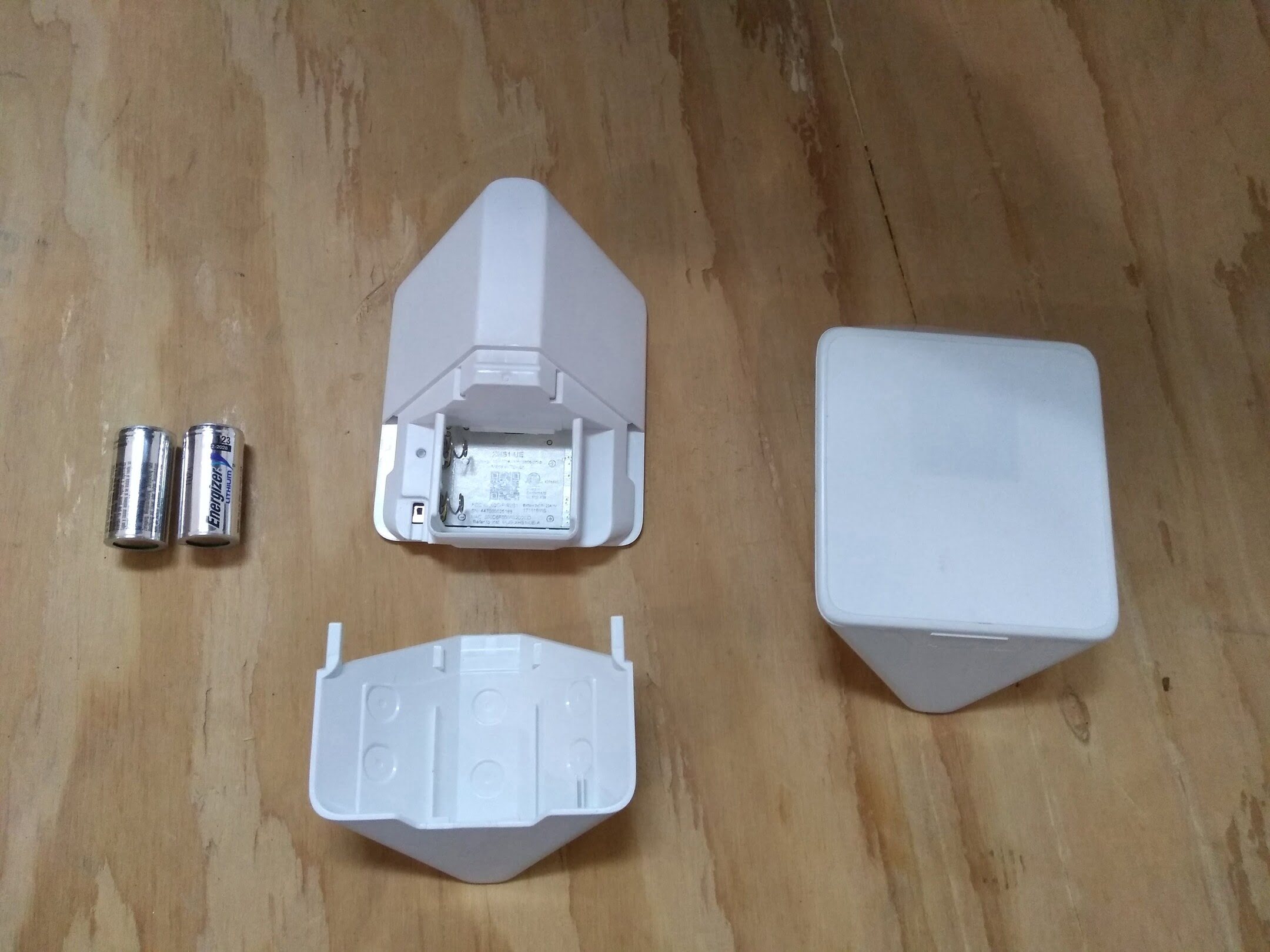Home>Home Security and Surveillance>When Should I Change The Battery In My Motion Detector?


Home Security and Surveillance
When Should I Change The Battery In My Motion Detector?
Modified: March 6, 2024
Learn when you should change the battery in your motion detector for optimal home security and surveillance. Find expert tips to keep your home safe.
(Many of the links in this article redirect to a specific reviewed product. Your purchase of these products through affiliate links helps to generate commission for Storables.com, at no extra cost. Learn more)
Introduction
When it comes to home security systems, motion detectors play a crucial role in keeping your property safe and secure. These devices are designed to detect any movement within their range and trigger an alarm or notification to alert you of potential intruders. However, to ensure the optimal performance of your motion detector, it is important to periodically check and change the batteries.
In this article, we will explore the signs indicating a low battery in your motion detector, how frequently you should change the batteries, factors that can affect battery life, tips for extending battery life, testing the battery, and the steps involved in replacing the battery.
By following these guidelines, you can keep your motion detector functioning effectively and maintain the security of your home.
Key Takeaways:
- Regularly check and replace motion detector batteries to ensure it detects intruders effectively and avoids false alarms. This helps maintain home security and peace of mind.
- Use high-quality batteries, adjust sensitivity, and test regularly to extend motion detector battery life and keep your home security system reliable and efficient.
Signs of a Low Battery
One of the first indicators that your motion detector needs a battery change is when you notice a decrease in its performance. Here are some common signs of a low battery:
- Inconsistent Detection: If your motion detector starts to miss or fail in detecting movements that it previously captured, it may be a sign of a low battery. You may notice that the device takes longer to respond or that it fails to trigger an alarm when there is motion.
- Dim or Flashing LED Light: Many motion detectors have an LED light that indicates their operational status. If you see that the LED light appears dim or starts flashing inconsistently, it could be an indication that the battery is running low.
- Low Battery Warning: Some motion detectors are equipped with a low battery warning feature. This may include an audible beep or a notification on a connected smartphone app or home security system control panel indicating that the battery needs to be replaced.
- Increased False Alarms: When the battery of a motion detector is running low, it may start producing false alarms more frequently. You may notice that the device triggers an alarm without any apparent motion or activity in its coverage area.
- Unresponsive Controls: If the controls or settings of your motion detector become unresponsive or difficult to operate, it could be a result of a weak battery. In such cases, replacing the battery can help in restoring the device’s functionality.
It is important not to ignore these signs, as a motion detector with a weak battery can significantly impact the overall security of your home. Regularly checking and replacing the battery will ensure the device’s reliability and effectiveness in detecting and alerting you to any suspicious activity.
Frequency of Battery Changes
The frequency at which you should change the batteries in your motion detector depends on several factors, including the type of batteries used, the usage patterns of the motion detector, and the manufacturer’s recommendations. Generally, it is a good practice to replace the batteries in your motion detector at least once a year.
However, some factors may require more frequent battery changes. For instance, if your motion detector is located in an area with high foot traffic or is constantly triggered, the batteries may drain faster. In such cases, it is recommended to check the battery status every six months and replace them as needed.
Pay attention to any low battery warnings provided by the motion detector. Some models have built-in indicators that will alert you when the battery needs to be replaced. If you receive a low battery notification, it is essential to promptly replace the battery to ensure the continued functionality of the device.
Keep in mind that extreme temperatures can also affect battery life. If your motion detector is exposed to extreme cold or heat, it may drain the battery more quickly. In such cases, consider checking the battery status more frequently and replace it as necessary.
Additionally, if you experience a power outage, it is important to check the battery status of the motion detector afterward. In some instances, power outages can cause the battery to drain faster, so it is a good practice to inspect and replace the battery if needed.
Remember, regular battery maintenance is crucial to ensuring the effectiveness and reliability of your motion detector. By staying vigilant and performing routine battery checks, you can guarantee that your home security system is in optimal working condition.
Factors Affecting Battery Life
Several factors can impact the lifespan of the batteries in your motion detector. Understanding these factors can help you take appropriate measures to extend the battery life and ensure the consistent performance of your security system.
Battery Quality: The quality of the batteries you use in your motion detector can greatly influence their lifespan. It is recommended to use high-quality alkaline or lithium batteries that are specifically designed for use in electronic devices. These batteries tend to last longer and provide better performance compared to lower-quality alternatives.
Usage Frequency: The frequency at which your motion detector is triggered can affect the battery life. If the detector is frequently detecting motion, such as in high-traffic areas or high-activity times, the batteries may drain faster. Consider adjusting the sensitivity or range of the motion detector to help conserve battery power.
Temperature: Extreme temperatures can impact battery performance. Cold temperatures can cause the battery to lose charge more quickly, while high temperatures can shorten the overall lifespan of the battery. If possible, try to install your motion detector in a location where it is protected from extreme heat or cold to help prolong battery life.
Wireless Connectivity: Some motion detectors have wireless connectivity features, allowing them to communicate with other devices or a central control panel. While convenient, this wireless functionality can consume additional battery power. If your motion detector has wireless capabilities that you do not use or need, disabling them can help conserve battery life.
Device Age and Condition: The age and condition of your motion detector can also impact battery life. Over time, components may wear out or become less efficient, resulting in increased power consumption. Consider periodically inspecting and maintaining your motion detector to ensure it is in optimal condition.
Device Placement: The placement of your motion detector can influence battery life. If the detector is constantly triggered by unwanted or unnecessary movement, it will drain the battery more quickly. Be mindful of where you install the device and adjust its position if needed to reduce false alarms and unnecessary activations.
By taking these factors into consideration, you can make informed decisions to extend the battery life of your motion detector. This will help to minimize the frequency of battery changes and ensure that your home security system operates smoothly and effectively.
It’s recommended to change the battery in your motion detector at least once a year to ensure it continues to function properly. Keep an eye on the indicator light, as a dim or flashing light may indicate a low battery.
Tips for Extending Battery Life
Keeping your motion detector’s batteries in good condition is essential to maintain the effectiveness of your home security system. Here are some helpful tips to extend the battery life of your motion detector:
- Choose High-Quality Batteries: Opt for high-quality alkaline or lithium batteries that are specifically designed for electronic devices. These batteries tend to last longer and provide better performance compared to lower-quality alternatives.
- Adjust Sensitivity and Range: Fine-tune the sensitivity and range settings of your motion detector. If the device is overly sensitive or has excessive coverage, it may unnecessarily trigger alarms and drain the battery. Adjusting these settings can help reduce false alarms and conserve battery power.
- Maintain a Clean Detection Area: Regularly clean the detection area of your motion detector to ensure clear and unobstructed motion detection. Dust, dirt, or debris can interfere with the device’s performance, causing it to work harder and drain the battery faster.
- Utilize Motion Detection Zones: If your motion detector allows for customizable motion detection zones, take advantage of this feature. By focusing the detection on specific areas of interest, you can reduce unnecessary activations and conserve battery power.
- Disable Unnecessary Features: If your motion detector has additional features that you don’t use or need, such as wireless connectivity or advanced settings, consider disabling them. These extra features can consume additional battery power and may not be essential for your specific security needs.
- Protect from Extreme Temperatures: Extreme temperatures can significantly impact battery life. Try to install your motion detector in a location where it is protected from extreme heat or cold to help prolong the lifespan of the battery.
- Perform Regular Maintenance: Routinely inspect and clean your motion detector to ensure optimal functionality. Check for any loose connections or signs of wear that may affect battery performance. Additionally, follow any recommended maintenance procedures provided by the manufacturer.
By implementing these tips and best practices, you can maximize the battery life of your motion detector, reduce the frequency of battery changes, and ensure that your home security system operates reliably and efficiently.
Testing the Battery
Regularly testing the battery of your motion detector is crucial to ensure its reliability and effectiveness. Here are the steps to effectively test the battery:
- Prepare: Begin by gathering the necessary tools, such as a screwdriver if needed to access the battery compartment. It’s also a good idea to have a fresh set of batteries on hand in case the current ones need to be replaced.
- Access the Battery Compartment: Depending on the model of your motion detector, you may need to remove a cover or unscrew a panel to access the battery compartment. Use the appropriate tools to open the compartment without causing any damage.
- Check for Corrosion: Before testing the battery, inspect the battery compartment for any signs of corrosion. Corrosion can interfere with the battery’s connection and performance. If you notice any corrosion, clean it off using a small brush and a mixture of baking soda and water.
- Test the Battery Levels: Use a battery tester or a multimeter set to the appropriate voltage to check the battery levels. Place the tester’s probes or the multimeter’s leads on the positive (+) and negative (-) terminals of the battery. The tester should display the remaining voltage of the battery. Compare the reading to the recommended voltage range specified by the battery manufacturer.
- Interpret the Results: Based on the voltage reading, you can determine the battery’s condition. If the reading is within the recommended range, the battery is still in good condition. If the reading is significantly lower than the recommended range or shows no voltage at all, it indicates that the battery needs to be replaced.
- Replace the Battery: If the battery is low or depleted, carefully remove it from the compartment and replace it with a fresh one of the same type and voltage. Ensure proper polarity by aligning the positive (+) and negative (-) terminals correctly.
- Test the Motion Detector: After replacing the battery, close the battery compartment securely. Activate the motion detector and walk within its range to confirm that it detects your movement properly. If everything functions as expected, the battery replacement was successful.
Performing these battery tests on a regular basis will keep you informed of the battery’s condition and allow you to address any issues promptly. It is recommended to schedule these tests at least every six months, or more frequently if you notice signs of low battery or decreased performance.
Remember, testing the battery ensures that your motion detector is always reliable and ready to protect your home.
Steps to Replace the Battery
Replacing the battery of your motion detector is a straightforward process. Follow these steps to ensure a smooth battery replacement:
- Gather the Necessary Tools: Before you begin, make sure you have the appropriate tools on hand. You may need a screwdriver or other tools depending on the design of your motion detector.
- Access the Battery Compartment: Locate the battery compartment on your motion detector. Depending on the model, you may need to remove a cover or unscrew a panel to access it. Use the necessary tools to open the compartment without causing any damage.
- Remove the Old Battery: Carefully remove the old battery from the compartment. Pay attention to the battery’s orientation and take note of which side is positive (+) and which side is negative (-).
- Dispose of the Old Battery: Properly dispose of the old battery according to local regulations. Many communities have designated recycling centers or drop-off locations for hazardous waste, which may include batteries. Do not throw the battery in regular household waste.
- Insert the New Battery: Take the fresh battery and align its positive (+) and negative (-) terminals correctly with the corresponding markings or contacts inside the battery compartment. Insert the battery firmly but gently to ensure a secure connection.
- Close the Battery Compartment: Once the new battery is securely in place, close the battery compartment. Ensure that it is properly sealed to prevent any dust, moisture, or debris from entering the compartment.
- Test the Motion Detector: Activate the motion detector and test its functionality. Walk within its range to ensure that it detects movement properly. If the motion detector responds as expected, the battery replacement was successful.
- Maintain a Battery Replacement Schedule: To ensure the continued effectiveness of your motion detector, establish a battery replacement schedule. Regularly check the battery’s condition and replace it as needed, keeping in mind factors like usage frequency, low battery warnings, and manufacturer’s recommendations.
By following these steps, you can confidently replace the battery in your motion detector and maintain the optimal performance of your home security system.
Conclusion
Keeping the battery in your motion detector properly maintained is essential for a reliable and effective home security system. By being aware of the signs of a low battery, understanding the frequency of battery changes, considering factors that can affect battery life, implementing tips to extend battery life, and knowing how to test and replace the battery, you can ensure the optimal functioning of your motion detector.
Regularly checking and changing the batteries, along with proper maintenance, will help you avoid false alarms, ensure consistent motion detection, and enhance the overall security of your home. It is important to follow the manufacturer’s recommendations and guidelines specific to your motion detector model for the best results.
Remember, a motion detector with a weak or dead battery is unable to provide reliable security coverage. So, make it a habit to periodically test and replace the batteries to keep your motion detector and home security system in top shape.
By taking these proactive measures, you can have peace of mind knowing that your home is well-protected and secured against potential intruders or unwanted activities.
Frequently Asked Questions about When Should I Change The Battery In My Motion Detector?
Was this page helpful?
At Storables.com, we guarantee accurate and reliable information. Our content, validated by Expert Board Contributors, is crafted following stringent Editorial Policies. We're committed to providing you with well-researched, expert-backed insights for all your informational needs.