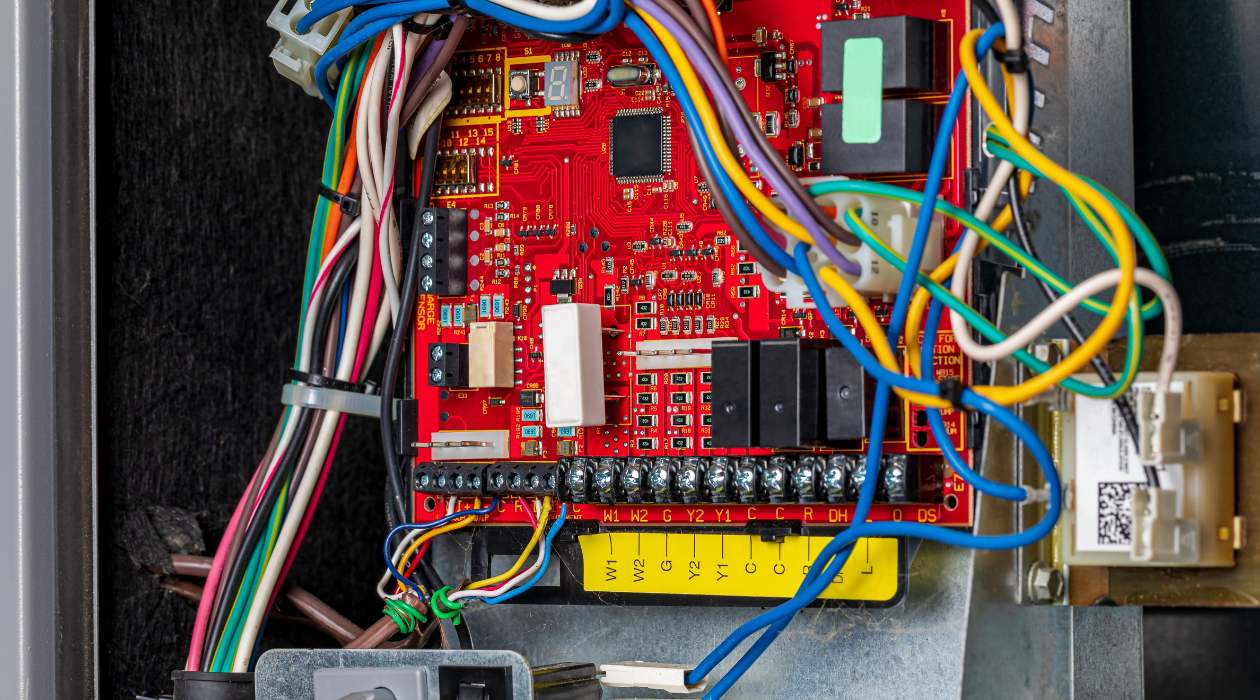Home>Home Security and Surveillance>What Technology Allows You To Remotely Control Your Home Security System With Your Phone
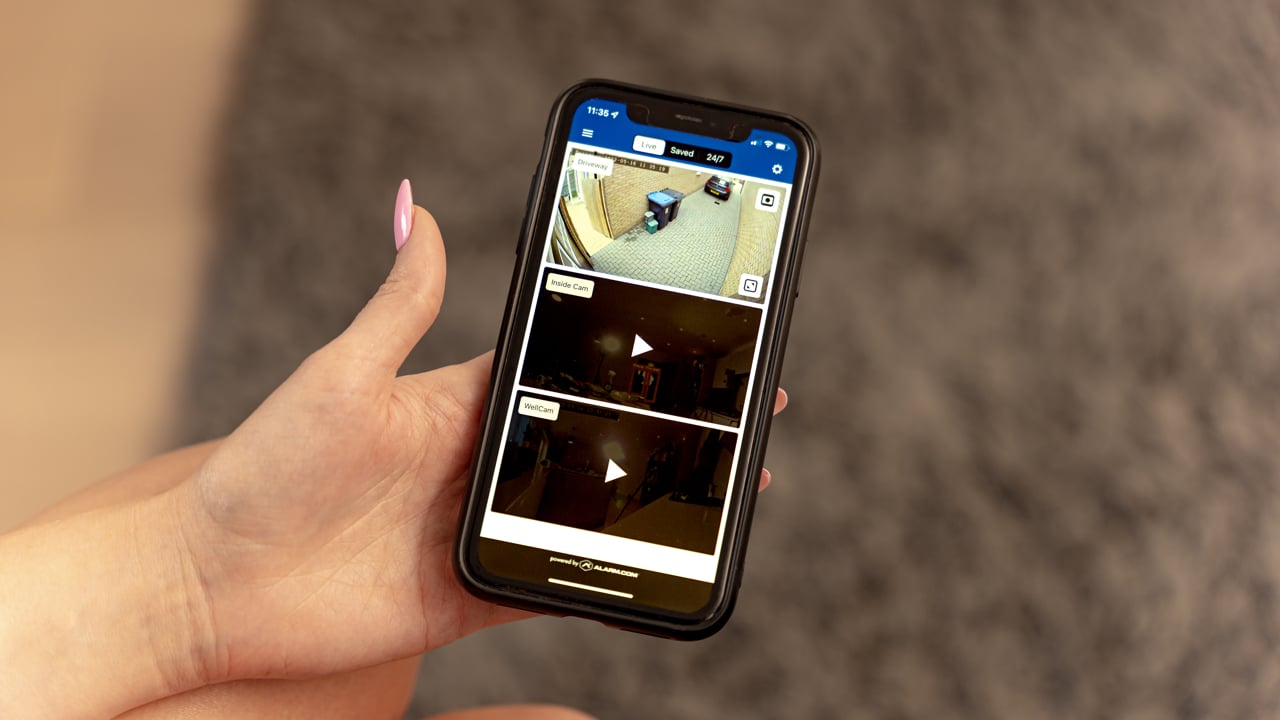
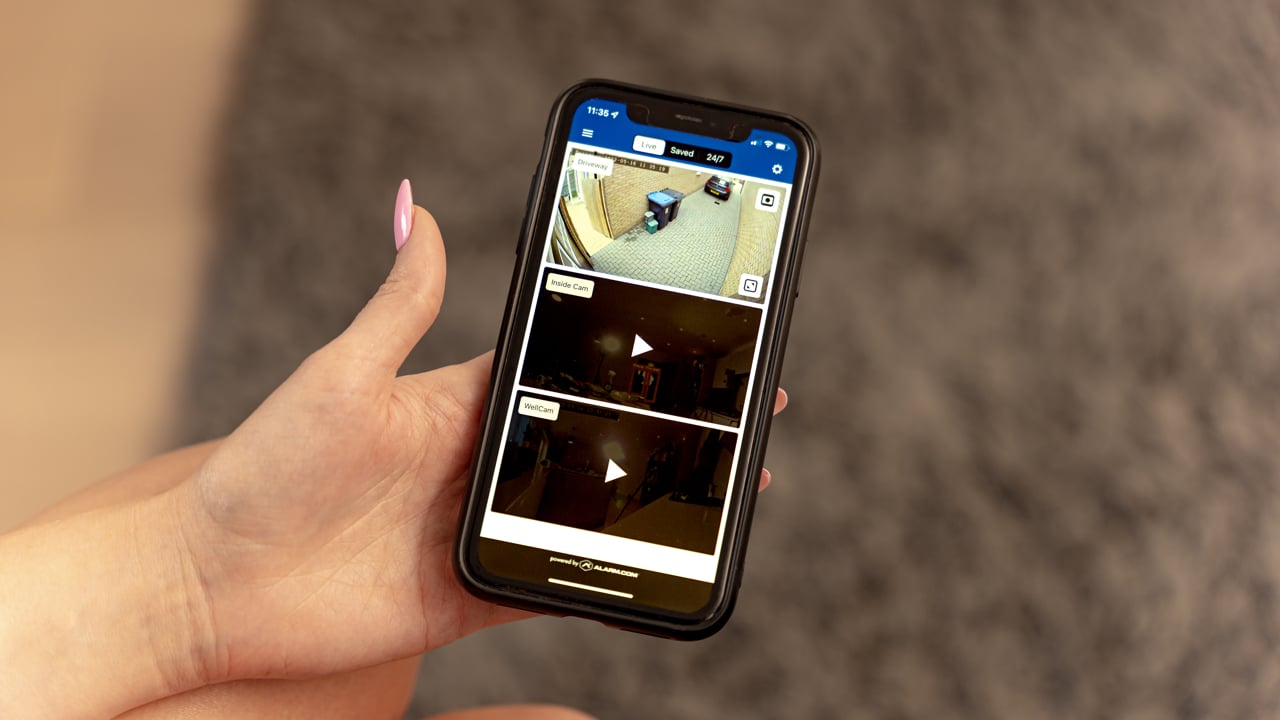
Home Security and Surveillance
What Technology Allows You To Remotely Control Your Home Security System With Your Phone
Modified: March 6, 2024
Control your home security system from anywhere with your phone. Explore the latest in home security and surveillance technology.
(Many of the links in this article redirect to a specific reviewed product. Your purchase of these products through affiliate links helps to generate commission for Storables.com, at no extra cost. Learn more)
Introduction
Ensuring the safety and security of your home is a top priority for every homeowner. With advancements in technology, remote control capabilities have revolutionized the way we interact with our home security systems. Gone are the days of manually arming and disarming your alarm system and checking in on your property while away. Now, with just a few taps on your smartphone, you can conveniently and easily control your home security system from anywhere in the world.
In this article, we will explore the benefits of remotely controlling your home security system with your phone, the types of home security systems compatible with remote control, how to set up remote control for your home security system, the features and functions of remote control home security systems, tips for secure remote control access, and common troubleshooting issues and solutions.
By the end of this article, you will have a comprehensive understanding of how technology allows homeowners to have peace of mind and control over their home security at their fingertips.
Key Takeaways:
- Takeaway 1:
Control your home security system from anywhere with your phone for convenience, peace of mind, and increased security. You can arm/disarm, receive alerts, and even monitor your property remotely. - Takeaway 2:
Choose a compatible system, set up remote control, and follow security tips to ensure secure access. Troubleshoot common issues for smooth operation and enjoy the benefits of remote control.
Benefits of Remotely Controlling Your Home Security System with Your Phone
Remotely controlling your home security system with your phone offers a multitude of advantages that can greatly enhance your home’s security and your peace of mind. Here are some of the key benefits:
- Convenience: One of the biggest benefits of remote control is the convenience it offers. With just a few taps on your phone, you can easily arm or disarm your security system, check the status of your sensors, and even control other connected devices such as smart locks and cameras. This eliminates the need for physical keypads or remote controls, making it incredibly convenient to manage your home security system.
- Flexibility: Remote control allows you to have flexibility in managing your home security system. Whether you are at work, on vacation, or simply in another room, you can control your system from anywhere. This flexibility means you can instantly respond to security alerts, monitor your home in real-time, and make necessary adjustments without being physically present.
- Peace of mind: Knowing that you can monitor and control your home security system remotely provides a sense of peace of mind. Whether you’re away for a short period or an extended trip, you can easily check on the status of your system, receive notifications about any unusual activity, and even view live video feeds from your security cameras. This constant connection to your home allows you to feel secure and stay informed about the safety of your property and loved ones.
- Increased security: By having the ability to remotely control your home security system, you can enhance the overall security of your home. Instantly arming your system when you leave and disarming it upon your return ensures that your home is always protected. Additionally, you can remotely control devices such as smart locks to grant access to trusted individuals or monitor and control your security cameras to keep an eye on your property.
- Energy efficiency: Some advanced home security systems offer energy-saving features that can be remotely controlled. For instance, you can adjust your thermostat, turn off lights, and even manage smart appliances to conserve energy when you’re not at home. This not only helps reduce utility bills but also promotes a greener lifestyle.
Overall, remotely controlling your home security system with your phone provides convenience, flexibility, peace of mind, increased security, and energy efficiency. These benefits make it an essential feature for modern homeowners seeking to prioritize their safety and streamline their daily routines.
Types of Home Security Systems Compatible with Remote Control
There are several types of home security systems that are compatible with remote control capabilities. Depending on your needs and preferences, you can choose the system that best suits you. Here are some common types:
- Wireless Security Systems: Wireless security systems use wireless communication protocols, such as Wi-Fi or cellular networks, to connect various components of the system. These systems are highly compatible with remote control as they can be easily accessed and controlled through a smartphone app. With wireless security systems, you can monitor and control your system remotely, receive instant notifications, and even view live video feeds from your security cameras.
- Smart Home Security Systems: Smart home security systems integrate with other smart devices in your home, such as smart locks, thermostats, and lights. These systems can be controlled remotely through a smartphone app or voice commands using a virtual assistant like Amazon Alexa or Google Assistant. With a smart home security system, you can not only monitor and control your security system but also manage other connected devices to enhance the overall security and convenience of your home.
- DIY (Do-It-Yourself) Security Systems: DIY security systems are becoming increasingly popular due to their ease of installation and affordability. These systems usually consist of wireless components that can be easily set up without professional assistance. Many DIY security systems offer remote control features through a smartphone app, allowing you to conveniently manage the system from anywhere. While these systems may not have all the advanced features of professional-grade systems, they provide an excellent option for those on a budget.
- Professionally Monitored Security Systems: Professionally monitored security systems provide an extra layer of security by having a professional monitoring service to watch over your home 24/7. These systems typically include a control panel that can be accessed remotely through a smartphone app or a web portal. With professionally monitored systems, you can arm or disarm your security system, receive alerts in case of emergencies, and even communicate with the monitoring center through two-way voice communication.
It’s essential to carefully evaluate your security needs, budget, and desired features when choosing a home security system compatible with remote control. Consider factors like the size and layout of your home, the level of security you require, and the integration options with other smart devices you may already have. This will help you select the system that meets your specific needs and allows for convenient remote control access.
How to Set Up Remote Control for Your Home Security System
Setting up remote control for your home security system is a relatively straightforward process. Here are the general steps to follow:
- Choose a compatible security system: Select a home security system that offers remote control capabilities. This can be a wireless security system, a smart home security system, or a professionally monitored system with remote access.
- Install the security system: Follow the installation instructions provided by the manufacturer or consult a professional if needed. Install the necessary components of your security system, such as sensors, cameras, control panel, and any other devices required for remote control access.
- Connect the system to the internet: Most home security systems with remote control capabilities require an internet connection. Connect the control panel or main hub of your security system to your home’s Wi-Fi network. If your system relies on cellular connectivity, make sure to activate the cellular service with the provider.
- Download and install the mobile app: Visit the app store on your mobile device and search for the app associated with your security system. Download and install the app on your smartphone or tablet.
- Create an account and configure the settings: Open the app and create an account if required. Follow the prompts to configure your system settings, such as entering your security code, setting up notifications, and customizing any other preferences related to remote control access. Make sure to choose a strong, unique password for your account to keep your system secure.
- Pair your mobile device with the security system: Once the app is installed and configured, follow the instructions to pair your mobile device with your security system. This usually involves entering a unique code or scanning a QR code provided by the security system. The pairing process establishes a secure connection between your mobile device and your home security system.
- Test remote control access: After pairing your device, perform a test to ensure that remote control access is working correctly. Arm and disarm your system using the app, check the status of your sensors, and verify if you receive notifications as expected.
- Explore additional features and settings: Take some time to familiarize yourself with the various features and settings offered by your security system’s mobile app. This may include setting up schedules for automatic arming and disarming, configuring camera settings, or integrating other smart devices into your system.
Remember, if you encounter any difficulties during the setup process, consult the user manual or contact the manufacturer’s customer support for assistance. They will be able to provide guidance and troubleshoot any issues you may encounter.
Once you have successfully set up remote control for your home security system, you can enjoy the convenience and peace of mind that comes with having full control of your security system at your fingertips, no matter where you are.
You can use a technology called “smart home automation” to remotely control your home security system with your phone. This technology allows you to arm/disarm the system, receive alerts, and even view live camera feeds from anywhere.
Features and Functions of Remote Control Home Security Systems
Remote control home security systems offer a wide range of features and functions that allow homeowners to have comprehensive control over their security. Here are some common features you can expect from these systems:
- Arm and Disarm: With a remote control home security system, you can easily arm or disarm your security system remotely using your smartphone. This eliminates the need for physical keypads or remote controls and provides convenience and flexibility in managing your system.
- Real-time Alerts: Remote control systems send real-time alerts to your smartphone when any security events occur. These can include notifications for intrusion attempts, sensor alarms, or even abnormal environmental conditions like smoke or carbon monoxide detection. Prompt alerts allow you to take immediate action and enhance the security of your premises.
- Live Video Monitoring: Many remote control home security systems come with integrated cameras that allow you to monitor your property in real-time via your smartphone. You can view live video feeds from your security cameras, enabling you to check on your home, family members, or monitor activity in specific areas of your property.
- Two-Way Audio: Some remote control systems offer a two-way audio function, allowing you to communicate with whoever is near the security camera using your smartphone. This can be useful for verifying visitors, speaking to delivery personnel, or even warning potential intruders.
- Smart Lock Integration: Integration with smart locks allows you to remotely lock and unlock your doors. This enables you to grant access to trusted individuals, such as family members or service providers, even when you are away from home. You can also receive alerts whenever your doors are locked or unlocked, ensuring that you stay informed about any activity.
- Automation and Scheduling: Remote control systems often feature automation and scheduling capabilities. You can set up schedules for arming and disarming your system at specific times or create automation rules based on sensor activity or specific events. For example, you can schedule your system to arm itself automatically every night or receive a notification if a door is left open for too long.
- Environmental Monitoring: Some remote control systems include environmental sensors that monitor conditions such as temperature, humidity, or even water leaks. You can receive alerts if these conditions exceed predefined thresholds, helping you prevent damage caused by environmental factors.
- Integration with Smart Home Devices: Remote control home security systems often integrate with other smart home devices, such as smart thermostats, lights, or voice assistants. This integration allows you to control and manage these devices through the same mobile app, creating a unified and convenient home automation experience.
These are just a few examples of the features and functions provided by remote control home security systems. It’s important to research different systems and choose one that offers the specific features you desire to meet your unique security needs and preferences.
Read more: How To Control Garage Door With Phone
Tips for Secure Remote Control Access to Your Home Security System
While remote control access for your home security system brings convenience and peace of mind, it’s essential to ensure that your system remains secure. Here are some tips to help you maintain a secure remote control access to your home security system:
- Set a strong password: Create a strong, unique password for your security system’s mobile app and change it regularly. Avoid using common passwords or personal information that can be easily guessed. A strong password helps prevent unauthorized access to your system.
- Enable two-factor authentication (2FA): Two-factor authentication adds an extra layer of security by requiring a second form of verification, such as a code sent to your smartphone or email, in addition to your password. Enable 2FA for your security system’s mobile app to enhance security and prevent unauthorized access.
- Keep your mobile device secure: Secure your smartphone with a PIN, pattern, or biometric authentication. Ensure that you have the latest operating system and security patches installed on your device. Avoid downloading suspicious apps and be cautious when connecting to public Wi-Fi networks, as they may pose security risks.
- Regularly update your security system: Keep your security system’s firmware and software up to date. Manufacturers often release updates to address security vulnerabilities and add new features. Regularly check for updates and install them promptly to ensure your system has the latest security patches.
- Monitor access to your account: Regularly review the activity logs or access history in your security system’s mobile app. Look for any unusual or unauthorized access attempts. If you notice any suspicious activity, change your password immediately and contact your security system provider for further assistance.
- Secure your home network: Protect your home network by securing your Wi-Fi network with a strong, unique password. Enable encryption such as WPA2 and disable remote management of your router. Regularly update your router’s firmware and consider using a firewall to add an extra layer of protection to your network.
- Be cautious with permissions: Pay attention to the permissions requested by your security system’s mobile app. Only grant necessary permissions and be wary of apps that ask for excessive access to your device’s features and data.
- Disable unused features: Review the features and functions of your security system’s mobile app and disable any unnecessary features. This reduces the potential attack surface and minimizes the risk of vulnerabilities being exploited.
- Regularly test your system: Periodically test your security system’s remote control functionalities, such as arming and disarming, receiving alerts, and viewing camera feeds. This will ensure that the system is functioning properly and that you are able to access it remotely when needed.
By following these tips, you can enhance the security of your remote control access to your home security system. Prioritizing security measures will help protect your home and data from unauthorized access and potential risks.
Common Troubleshooting Issues and Solutions with Remote Control Home Security Systems
While remote control home security systems bring great convenience, it’s not uncommon to encounter troubleshooting issues along the way. Here are some common problems and their solutions to help you resolve potential issues:
- Connection Problems: If you’re experiencing connectivity issues with your security system, start by checking your internet connection. Ensure that your Wi-Fi network is stable and that your security system’s control panel or hub is within the range of the Wi-Fi signal. If the problem persists, power cycle your modem, router, and security system’s control panel to reset the connections.
- Mobile App Issues: If the mobile app for your security system is not functioning properly, try force quitting the app and reopening it. Clearing the app’s cache or reinstalling it can also help resolve any temporary issues. Make sure you’re using the latest version of the app and that it’s compatible with your device’s operating system.
- Sensor Malfunctions: If a sensor in your security system is not working correctly, check if it’s properly installed and securely connected. Ensure that the battery is charged or replaced if needed. If the issue persists, consult the user manual or contact the manufacturer’s customer support for further assistance.
- False Alarms: False alarms are a common issue with home security systems. They can be caused by factors such as pets triggering motion sensors or environmental conditions affecting sensors. To reduce false alarms, adjust the sensitivity of the sensors as needed. Proper placement and angling of motion sensors can also help prevent false alarms caused by small movements.
- Camera Issues: If you’re having trouble with your security camera feeds, verify that the camera is powered on and properly connected to the network. Ensure that the camera lens is clean and not obstructed. If the camera still doesn’t display a feed, try power cycling the camera or resetting it to factory settings as a last resort.
- Notification Problems: If you’re not receiving notifications from your security system, check the app’s notification settings. Ensure that notifications are enabled and properly configured. Also, check if your phone’s Do Not Disturb mode or app-specific notification settings are blocking the alerts. If the issue persists, reach out to the security system provider for assistance.
- Integration Issues: If you’re integrating your security system with other smart home devices, ensure that all devices are compatible and connected to the same network. Double-check the integration settings within the security system’s mobile app and the respective apps for the connected devices. If integration issues persist, consult the user manuals or contact customer support for the devices involved.
- General System Errors: If you encounter general errors or issues that are not covered by the above troubleshooting points, consult the user manual for your security system or contact the manufacturer’s customer support. They will be able to provide specific guidance and assistance based on your system’s model and configuration.
Remember, troubleshooting steps may vary depending on the specific security system and the manufacturer’s recommendations. It’s always a good idea to consult the user manual or contact customer support for detailed troubleshooting steps tailored to your system.
By addressing these common issues and following the provided solutions, you can quickly resolve troubleshooting problems and ensure the smooth operation of your remote control home security system.
Conclusion
Remote control capabilities have revolutionized the way we interact with our home security systems, providing convenience, flexibility, and peace of mind. The ability to control your home security system from your phone offers a range of benefits, such as convenience in arming and disarming, real-time alerts, live video monitoring, and integration with other smart devices.
In this article, we explored the various benefits of remotely controlling your home security system with your phone. We discussed the different types of home security systems compatible with remote control, including wireless systems, smart home systems, DIY systems, and professionally monitored systems. Additionally, we provided steps for setting up remote control access, highlighted the features and functions commonly found in remote control systems, and offered tips for maintaining secure access to your system.
We also addressed common troubleshooting issues and provided solutions to help you resolve any problems you may encounter. By following these troubleshooting steps, you can ensure that your remote control home security system functions effectively, providing you with the level of security and control you desire.
Remember that each home security system may have unique features, functionalities, and troubleshooting steps, so consult the manufacturer’s instructions and customer support for specific guidance based on your system’s model.
Overall, remote control access to your home security system with your phone empowers you with the ability to protect your home and loved ones, no matter where you are. It offers convenience, flexibility, and enhanced security to give you peace of mind, knowing that you have full control and real-time access to monitor and manage your security system at your fingertips.
Frequently Asked Questions about What Technology Allows You To Remotely Control Your Home Security System With Your Phone
Was this page helpful?
At Storables.com, we guarantee accurate and reliable information. Our content, validated by Expert Board Contributors, is crafted following stringent Editorial Policies. We're committed to providing you with well-researched, expert-backed insights for all your informational needs.