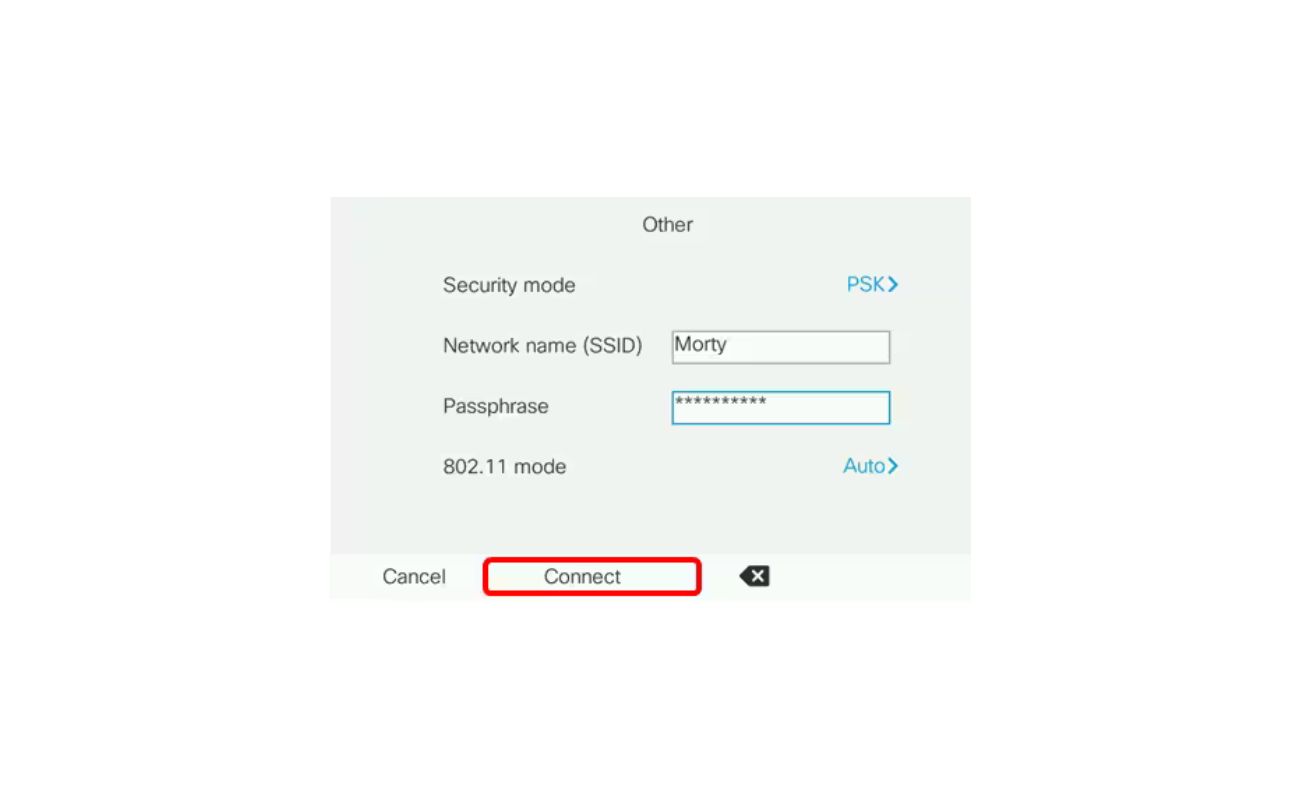Home>Home Security and Surveillance>What Wireless Security Should You Use


Home Security and Surveillance
What Wireless Security Should You Use
Modified: March 6, 2024
Find out which wireless security options are best for your home. From alarms to cameras, discover the top home security and surveillance solutions.
(Many of the links in this article redirect to a specific reviewed product. Your purchase of these products through affiliate links helps to generate commission for Storables.com, at no extra cost. Learn more)
Introduction
In today’s digital age, where we rely on wireless networks for our everyday communication and connectivity, ensuring the security of our information is of paramount importance. This is especially true when it comes to our home security and surveillance systems. With the increasing prevalence of smart home devices and the Internet of Things, it is crucial to understand the different wireless security protocols available and make informed choices to protect our homes from potential threats.
Wireless security protocols play a vital role in safeguarding our networks and data from unauthorized access, hacking, and other malicious activities. They ensure that only authorized devices can connect to our home security and surveillance systems, preventing potential intruders from exploiting vulnerabilities and gaining access to sensitive information.
In this article, we will explore the various wireless security protocols commonly used in home security and surveillance systems. We will discuss their features, strengths, and weaknesses, enabling you to make an informed decision about the best wireless security option for your needs.
Key Takeaways:
- Upgrade your home security and surveillance system from outdated WEP to more secure options like WPA2 or WPA3 for improved encryption and protection against unauthorized access.
- Consider implementing 802.1X for advanced authentication and access control in larger-scale home security setups, providing heightened security and control.
Read more: How To Tell What Wireless Security You Use
WEP (Wired Equivalent Privacy)
WEP, or Wired Equivalent Privacy, was the first wireless security protocol introduced in the late 1990s. It aimed to provide a level of security comparable to that of traditional wired networks. However, over time, it became evident that WEP had major vulnerabilities that made it susceptible to attacks.
One of the primary weaknesses of WEP is the small size of its encryption key, which is only 40 bits in length. This limited key size makes it relatively easy for attackers to crack the encryption and gain unauthorized access to the network. Additionally, WEP uses a static key that remains the same unless manually changed, making it easier for attackers to capture and decipher the key.
Another flaw of WEP is its use of the RC4 encryption algorithm, which is now considered weak and outdated. This further increases the vulnerability of WEP-secured networks, as attackers can exploit flaws in the RC4 algorithm to decrypt the network traffic.
As a result of these vulnerabilities, WEP has fallen out of favor and is no longer recommended for securing home security and surveillance systems. Its weak encryption and lack of robust security features make it easy for malicious actors to bypass its defenses and gain unauthorized access to the network.
If you are currently using WEP to secure your home security and surveillance system, it is highly recommended to upgrade to a more secure wireless security protocol.
WPA (Wi-Fi Protected Access)
Recognizing the shortcomings of WEP, the Wi-Fi Alliance introduced Wi-Fi Protected Access (WPA) as a more secure alternative in 2003. WPA addressed many of the vulnerabilities found in WEP and provided a stronger level of encryption and authentication for wireless networks, including home security and surveillance systems.
One of the significant improvements in WPA is the use of a more robust encryption algorithm called Temporal Key Integrity Protocol (TKIP). TKIP dynamically generates unique encryption keys for each data packet, making it significantly harder for attackers to crack the encryption. Additionally, WPA introduced message integrity checks to ensure the integrity and authenticity of data packets.
WPA also enhanced network security with the introduction of a feature called Wi-Fi Protected Access Pre-Shared Key (WPA-PSK). This feature allows users to secure their networks with a passphrase, which is then used to generate an encryption key. This eliminates the need for manually managing per-device encryption keys and makes it easier for home users to set up and secure their networks.
While WPA greatly improved wireless network security, it still had some vulnerabilities that could be exploited by determined attackers. In response to these concerns, a more secure version of WPA was introduced.
It is important to note that WPA is now considered outdated and should only be used if your devices are incompatible with newer security protocols such as WPA2 or WPA3. If possible, it is recommended to upgrade to a more secure wireless security protocol.
WPA2 (Wi-Fi Protected Access 2)
Building on the foundations of WPA, Wi-Fi Protected Access 2 (WPA2) was introduced in 2004 and quickly became the industry standard for securing wireless networks, including home security and surveillance systems. WPA2 offered significant improvements in security and addressed the vulnerabilities found in its predecessor.
One of the key enhancements of WPA2 is the use of the Advanced Encryption Standard (AES) algorithm for encryption. AES is widely regarded as secure and is the standard encryption algorithm used by governments and organizations worldwide. By utilizing AES, WPA2 provides a higher level of protection against brute force attacks and other cryptographic vulnerabilities.
Another important feature introduced in WPA2 is the support for the 802.11i standard, also known as Robust Security Network (RSN). This standard provides stronger security protocols and authentication mechanisms, including the use of the 802.1X authentication framework for enterprise-level security.
WPA2 also offers two modes of operation: Personal (WPA2-PSK) and Enterprise (WPA2-Enterprise). In the Personal mode, users can secure their networks with a pre-shared key (PSK) or passphrase, similar to WPA-PSK. In the Enterprise mode, a more robust authentication process is employed, making it suitable for larger networks with multiple users and devices.
While WPA2 is generally considered secure, it is worth noting that it is not without its vulnerabilities. In recent years, researchers have discovered vulnerabilities such as KRACK (Key Reinstallation Attack) that exploit weaknesses in the WPA2 protocol. These vulnerabilities can allow attackers to intercept and manipulate network traffic under certain conditions.
Despite these vulnerabilities, WPA2 remains the recommended security protocol for securing home security and surveillance systems. However, with the introduction of a newer and more secure protocol, WPA3, it is advisable to consider upgrading to WPA3 if your devices support it.
Use WPA3 encryption for your wireless network. It provides stronger security than WPA2, making it harder for hackers to access your network.
WPA3 (Wi-Fi Protected Access 3)
With the increasing threats to wireless networks, the Wi-Fi Alliance introduced Wi-Fi Protected Access 3 (WPA3) in 2018 as the next evolution in wireless security. WPA3 brings significant improvements in encryption, authentication, and overall network security, making it the most secure wireless security protocol to date.
One of the major advancements in WPA3 is the introduction of individualized data encryption. In previous protocols, all devices on a network shared the same encryption key. With WPA3, each device now has its own unique encryption key, making it incredibly difficult for attackers to decrypt intercepted network traffic.
WPA3 also strengthens security in public Wi-Fi networks with the introduction of Opportunistic Wireless Encryption (OWE). OWE encrypts data in transit, even if the network does not require a password. This ensures that your information remains secure when connecting to public Wi-Fi hotspots, mitigating the risks of unsecured networks.
Another crucial feature of WPA3 is the Simultaneous Authentication of Equals (SAE) protocol, also known as Dragonfly Key Exchange. SAE provides enhanced protection against dictionary or brute force attacks, making it significantly harder for attackers to guess or crack passwords.
In addition to these encryption and authentication improvements, WPA3 also enhances ease of use and security for smart home devices. It introduces Easy Connect, a feature that allows for simplified setup and management of devices without the need for complex passwords. This makes it easier for users to securely connect and manage their smart home devices.
While WPA3 offers significant advancements in wireless security, it is important to note that the protocol is not backward compatible with older devices that only support WPA2 or earlier protocols. However, most modern devices and routers are now being manufactured with WPA3 support.
Considering the substantial improvements in security provided by WPA3, it is highly recommended to upgrade to WPA3-supported devices and routers to enhance the security of your home security and surveillance systems.
Enterprise Security (802.1X)
While WPA2 and WPA3 are commonly used in home security and surveillance systems, enterprise-level networks often implement an additional layer of security known as 802.1X or Enterprise Security. This security standard provides advanced authentication mechanisms and enhances network security for larger-scale deployments.
802.1X utilizes the Extensible Authentication Protocol (EAP) and the RADIUS (Remote Authentication Dial-In User Service) server to facilitate secure authentication and authorization of devices attempting to connect to the network. This allows for granular access control and ensures that only authorized devices and users can gain access.
One of the key benefits of 802.1X is its support for multiple authentication methods, including EAP-TLS (Transport Layer Security), EAP-TTLS (Tunneled Transport Layer Security), and PEAP (Protected Extensible Authentication Protocol). These authentication methods employ digital certificates, username/password combinations, or other credentials to verify the identity of the user or device.
802.1X also enables the use of dynamic encryption keys for each user or device, referred to as per-session keys. This ensures that even if an attacker compromises a user’s authentication credentials, they would not be able to access other devices or intercept their communication due to the individually assigned encryption keys.
Furthermore, 802.1X provides centralized management and monitoring capabilities through the RADIUS server. This allows network administrators to have better control over the network, manage user access privileges, and track network activity.
Enterprise Security is particularly beneficial for organizations and businesses that have larger and more complex networks, as it offers heightened security and control. It is commonly employed in corporate environments, educational institutions, and government entities where data protection and network integrity are of utmost importance.
Implementing 802.1X requires specialized hardware and configuration, making it more complex to set up than WPA2 or WPA3 for home users. However, for those seeking the highest level of security for their home security and surveillance systems, it may be worth considering if the necessary infrastructure and expertise are in place.
In summary, 802.1X is an enterprise-level security standard that provides advanced authentication and access control mechanisms for wireless networks. While primarily used in larger-scale deployments, it offers robust security and control, making it an attractive option for organizations seeking to enhance the security of their home security and surveillance systems.
Conclusion
Choosing the right wireless security protocol for your home security and surveillance system is essential to protect your network and data from potential unauthorized access or malicious attacks. Understanding the various options available can help you make an informed decision based on your security needs and device compatibility.
While WEP was the first wireless security protocol, it is now considered outdated and vulnerable to attacks. WPA and WPA2 provided significant improvements in encryption and authentication, making them widely used and secure options. However, the introduction of WPA3 has further enhanced the security landscape, offering individualized data encryption, improved authentication protocols, and simplified setup options for smart home devices.
For enterprise-level deployments or those seeking advanced authentication and access control, 802.1X provides an additional layer of security and control. This standard ensures that only authorized devices and users can connect to the network, employing various authentication methods and per-session encryption keys.
It is essential to keep in mind that while wireless security protocols play a vital role in protecting your home security and surveillance system, they are not standalone solutions. It is equally important to implement other security measures such as using strong passwords, regularly updating firmware, and keeping your devices and router software up to date.
In conclusion, when it comes to securing your home security and surveillance system, it is recommended to use the most up-to-date and secure wireless security protocol that is compatible with your devices. Transitioning from WEP to WPA2 or WPA3 offers significant improvements in encryption and authentication, ensuring a higher level of network security. For larger-scale deployments, considering the implementation of 802.1X can provide advanced authentication and access control mechanisms.
By making informed choices and staying proactive about network security, you can help protect your home and loved ones from potential security breaches and enjoy the benefits of a safe and secure home security and surveillance system.
Frequently Asked Questions about What Wireless Security Should You Use
Was this page helpful?
At Storables.com, we guarantee accurate and reliable information. Our content, validated by Expert Board Contributors, is crafted following stringent Editorial Policies. We're committed to providing you with well-researched, expert-backed insights for all your informational needs.